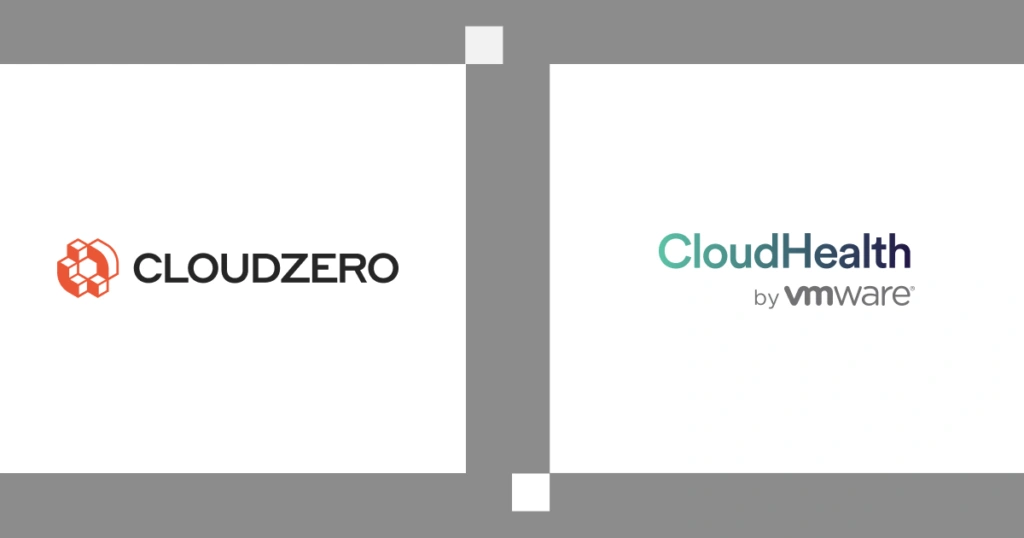In the evolving landscape of cloud cost management, the comparison between CloudZero and Kubecost reveals unique benefits and factors for businesses aiming to enhance their cloud efficiency.
CloudZero stands out with its holistic approach, ingesting 100% of cloud spend across various platforms, offering real-time visibility, and empowering engineers with cost insights during development.
Here’s how CloudZero takes an engineering-led approach to cost optimization — and how Kubecost compares from a high-level, all the way down to the nitty-gritty …
| Real-time, context-rich, and telemetry-based using the business metrics you care about —even if you have messy tags. | Based on manual cost tagging (Kubernetes label). |
| View Kubernetes and Non-Kubernetes cost insights. Engineering, Finance, or FinOps (role-based Dimensions). Cost per namespace label, cluster, node, or pod as well as per customer, team, product, feature, environment, deployment, etc — hourly granularity. | Kubernetes only. Cost per cluster, node, or pod as well as per namespace, department, team, product, project, environment, deployment, and individual application. |
| Shift cost management left by nurturing a cost-aware culture among engineers who can deliver lasting K8s cost optimization at the architectural level. | Good K8s cost optimization data, just not EOL-specific. |
Where CloudZero Excels
Where CloudZero excels
- Ingests 100% of your cloud spend — including AWS, Azure, GCP, Snowflake, and more
- Allocates 100% of spend in hours — even if you have messy tags
- Accurately allocates shared cloud costs and untaggable resources
- Analyze COGS across containerized and non-containerized infrastructure together
- Empowers engineers to see the cost impact of their decisions while they’re building
- Provides real-time cost anomaly detection prevents overspending
- Achieves 10-15% more accurate Kubernetes cost data vs. Kubecost
- Gives access to a designated FinOps Account Manager (FAM) with expert advice and best practices
- Offers a tier-based, predictable pricing model
Where CloudZero may be less effective
- CloudZero is not designed to manage Reserved Instances (RIs) and Savings Plans
- It doesn’t automatically implement infrastructure and application changes based on cost recommendations
Detailed Comparison Chart
Data Quality And Scale
Cost data reflected in real-time
Get real-time cost intelligence across clouds and service providers to get the full cost picture – not just K8s costs.
Limited to viewing costs across multiple K8s clusters in a single view or API endpoint.
Configuration changes affected immediately
Yes. Dynamically applicable.
Yes. Dynamically applicable.
Infrastructure Support
Supports multi-cloud and multi-service (e.g., GCP, Azure, Snowflake, etc.)
View costs across AWS, Azure, GCP, and Oracle Cloud, as well as platforms like K8s, New Relic, Datadog, Snowflake, Databricks, MongoDB, and more.
Not a single pane of glass for all your cloud costs because it only supports K8s cost analysis.
Supports Kubernetes
Yes, category-leading spend ingestion with hourly cost insights.
Yes. View and interact with both in a single place – no need to create separate dashboards.
Aligns Kubernetes and non-Kubernetes spend
Yes. View and interact with both in a single place – no need to create separate dashboards.
Limited to Kubernetes cost analysis (in-cluster and out-of-cluster costs).
Ability To Organize Cost And Track Cost
Tag-based cost allocation
Yes
N/A
Code-driven cost allocation
Yes
N/A
Splitting shared cost: proportionally
Yes
Kubernetes only
Splitting shared cost: telemetry-driven allocation
Yes. Dynamic and easily digestible.
Kubernetes only
Average cost per customer metrics
Yes. Delivers average cost per customer alongside total costs.
No. Cost is by Kubernetes concepts, such as namespace, service, deployment, and environment, and team, product, app, or department.
Cost per individual customer, driven by telemetry
Yes. Delivers telemetry-driven cost per-unit insights by Kubernetes concepts and business dimensions, such as cost per customer, team, product, feature, service, environment, etc, and cost per cluster, node, pod, service, and more.
Not supported
Engineering-Led Optimization (ELO)
Yes. Get cost insights in engineering language, including cost per deployment, environment, team, service, cluster, namespace, pod, and more.
N/A
Engineering Friendliness
Slack integration
Yes. Slack, email, or text message.
Yes. Slack or email.
Automatic cost anomaly alerts
Yes. Driven by hourly granularity to catch anomalies ASAP.
Yes, but based on 24-hour delays. Daily granularity may mean undoing an entire day’s work to correct an anomaly.
Cost debugging workflow (drill down into costs)
Yes. Context-rich insights reveal root causes of issues for easier follow-up.
Yes. Kubernetes only.
Engineering event correlation (e.g., GitHub)
Yes. Near-real-time cost impact visibility for engineers using hourly reports.
Securely access up to 5 years of your spend data so you can plan ahead based on facts.
Yes. Kubernetes only.
Services
Dedicated FinOps resource
Yes. Access your own FinOps expert for strategy, in-product, and cost savings recommendations.
No dedicated FinOps professional for you.
Shared Slack channel to chat with resource
Yes. Get ongoing consultation to best overwhelm and get maximum return on investment.
No. Channel primarily receives cost anomaly notifications.
Managing commitment discount programs
Automatically buy and sell Reserved Instances
Buy and sell Convertible and Standard RIs in partnership with ProsperOps, without leaving the CloudZero platform.
No
Automatically buy and sell Savings Plans
Buy and sell Convertible SPs in partnership with ProsperOps, without leaving the CloudZero platform.
No
Spot instances orchestration
Automatically switch workloads between On-Demand and Spot instances in partnership with Xosphere, without leaving the CloudZero platform.
No
CloudZero Differentiators
1. Cost allocation
Kubecost supports cost allocation across common K8s concepts, such as clusters, nodes, pods, labels, services, and deployments. It supports showbacks and chargebacks for Kubernetes costs. This means you can allocate costs based on business concepts such as team, product, app, environment, department, or project.
What Kubecost can do for Kubernetes costs, CloudZero does for both Kubernetes and non-Kubernetes costs — in one place, too.
Additionally, Kubecost only lets you drill down into your costs at a daily level, while CloudZero enables you to do so at an hourly level. With CloudZero, you won’t have to undo an entire day’s work to discover what’s causing a cost anomaly that began hours earlier.
2. Unit cost
Better yet, CloudZero maps your Kubernetes costs to specific people, products, and processes. Meaning, on top of viewing your costs per namespace, label, cluster, node, or pod, you can also view them per individual customer, per feature, per team, per project, per environment, per deployment, and more.
CloudZero ensures you won’t need to use different tools for containerized and non-containerized cost management. You get the full picture without any of the usual complexity or overwhelm.
Kubecost is limited to Kubernetes only. It breaks down costs by cluster, node, pod, namespace label, product, deployment, environment, department, and individual application. Kubecost also monitors K8s costs in on-premises environments.
3. Multi-cloud visibility
Kubecost can surface your on-prem and cloud-native Kubernetes costs. It ingests K8s cost data from all the major cloud providers; AWS, Azure, and GCP are all supported. But that’s it.
Cloudzero brings together all of your cloud spend into a single platform, making it a truly multi-cloud cost optimization platform.
You can ingest, transform, and share granular, immediately actionable cost insights from cloud vendors AWS, Azure, and GCP, as well as from platforms like Snowflake, Databricks, MongoDB, Datadog, New Relic, and more.That means CloudZero can be your single source of truth for cloud costs, a true single pane of glass for understanding and acting on your costs — whether Kubernetes-based or non-Kubernetes.
4. Kubernetes cost visibility
Kubecost provides real-time visibility of in-cluster and out-of-cluster costs, as well as for multiple K8s clusters.
For example, you can combine in-cluster costs such as CPU and memory usage with out-of-cluster costs such as database, storage, and network costs from your cloud infrastructure provider.
Yet, the open-source version of Kubecost, OpenCost, is based on AWS list prices, not actual billing data, so your costs might not be as accurate.CloudZero lets you understand and allocate 100% of your Kubernetes spend in real time.
Also, you can combine your Kubernetes and non-Kubernetes costs in one place without compromising real-time visibility — down to hourly detail — at the cluster, node, and pod levels.
5. Cost optimization
With Kubecost, you get automatic cost recommendations based on your usage patterns, such as service requirements and workload type. You can view the recommendations through the UI or APIs. There’s also the option to dynamically implement insights in your environment to see faster results.
CloudZero surfaces idle costs, cost of goods sold (COGS), and more. Expect an accurate view of how much it costs you to run a microservice, support a specific customer’s needs, build and deliver a specific product, and more.
That applies even when your workload depends on both Kubernetes and non-containerized services. That means, using CloudZero, you can tell the exact areas that you need to cut back on to reduce costs or to boost in order to increase revenue and returns.
With real-time cost anomaly detection, CloudZero and Kubecost alert you to cost anomalies, such as when costs spike or are nearing a budget limit. The alerts will be sent to you via Slack or email based on a schedule you choose.
6. Customer success
Unlike other platforms, CloudZero’s customer support is done by professionals with actual FinOps experience. A CloudZero FinOps Account Manager consults with you on an ongoing basis. They share best practices — and even implement them on your behalf. This helps reduce your time to value.
Vantage puts its best foot forward to serve its customers. Yet, its only customer rep is not a FinOps specialist, so they may not answer questions you have. To its credit, Vantage does offer automated cost recommendations that it automatically implements in your environment.
CloudZero customer success professionals have extensive FinOps experience. The FinOps Account Managers (FAM) at CloudZero won’t just walk you through configuring CloudZero in your environment. Your FAM will help you identify savings opportunities and implement best practices on an ongoing basis.
CS reps at Kubecost do their best, but they aren’t FinOps experts. This means they may struggle to find solutions that you hadn’t thought of before.
The Bottom Line

Stuart Davidson
Platform Engineering Lead, Skyscanner