YouTube. Netflix. Uber. Spotify. TikTok. You name it. You sign up and get your own account. Once you set it up, you can access it from any internet-enabled device — phone, laptop, tablet, smartwatch or any body-worn device, thermostat, smarthome system… the list goes on.
If your device breaks, gets lost, or you upgrade, you can still access your account and settings without rebuilding everything. It’s as if your information lives safely somewhere other than your device — because it does. That’s how the cloud works.
Without the cloud, none of this would exist. No Netflix to stream movies, no Google Drive or Dropbox to store your files, no Spotify playlists synced across devices. These are everyday cloud computing examples, and they power modern life.
So, what is the cloud really? Let’s keep this in plain English and start at the beginning.
If you’d prefer to listen, the “Cloud Atlas: How The Cloud Reshaped Human Life” podcast explains the rise of the cloud from the 1990s to today.
What Is The Cloud In Simple Terms?
The cloud is a global network of servers and supporting infrastructure that runs on the internet, not on your personal device.
Servers are powerful physical or virtual computers designed to “serve” tasks such as running applications, storing data, or powering millions of users simultaneously. To use cloud services, you simply connect to the internet and log in through an app or browser like Chrome.
Why Is It Called ‘The Cloud’?
The term comes from early network diagrams where engineers drew the internet as a cloud symbol. Behind that drawing are real servers in global data centers.
Unlike your laptop, these are owned and managed by cloud service providers (CSPs). These are companies that build, secure, and operate massive computing infrastructure.
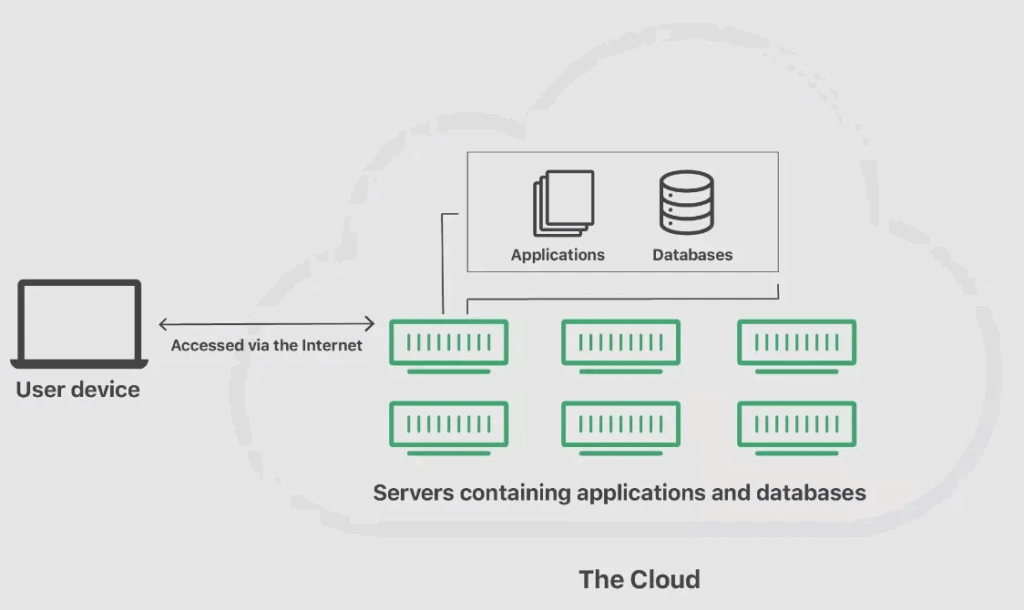
Credit: How servers in the cloud work – CloudFlare
The cloud combines online storage, databases, and computing power that users share over the internet. Renting this infrastructure saves time and money. No need to buy and maintain servers yourself.
How Did The Cloud Start?
Cloud computing traces its roots to the 1960s, when IBM introduced shared computing systems. But the modern cloud began in the early 2000s when Amazon needed a faster, scalable way to support its growing business.
Engineers were rebuilding infrastructure from scratch for every new service — slow and expensive. So they developed reusable building blocks for storage, databases, and compute power.
That idea became Amazon Web Services (AWS), starting with Amazon S3 for storage. Today AWS offers 200+ cloud services — including Amazon EC2 (compute) and Amazon RDS (database).
Microsoft Azure, Google Cloud Platform (GCP), Alibaba Cloud, and others soon followed, making cloud computing the backbone of the modern internet.
Why Use The Cloud?
Companies use the cloud for various benefits.
- Low capital investment. Instead of buying and maintaining physical servers, you can access compute (CPU, RAM, networking), storage, and databases from providers like AWS when you need them.
- Cloud computing anywhere. Work from any internet-connected device, and pick up exactly where you left off — even if you switch devices.
- Pay-as-you-go pricing. Only pay for the cloud resources you actually use. No upfront hardware costs or long-term commitments.
- Faster time to market. Launch projects quickly by renting infrastructure on demand instead of building it first.
- Business agility. Easily pivot or scale without selling old hardware or rebuilding infrastructure.
- Real-time collaboration. Teams can work together online, no matter where they are located.
- Remote work support. Access files, apps, and databases from anywhere with internet access.
- High availability. Cloud servers run 24/7, so you can access applications anytime.
- Backup and recovery. Data is replicated across global data centers to prevent loss.
- Elastic scaling. Scale resources up to improve performance or down to save money.
- Managed services. Cloud providers handle infrastructure setup, updates, and maintenance so you can focus on your product.
Next, let’s explore how to use the cloud as an organization/company/business.
Cloud Delivery Models: What Are The Four Cloud Computing Services?
There are four cloud computing service models: IaaS, PaaS, SaaS, and FaaS (serverless).
Infrastructure-as-a-Service (IaaS)
Rent servers, networking, and storage on demand. You control the infrastructure and scale as needed.
Examples: OpenStack, DigitalOcean, Google Compute Engine, AWS, Azure, Alibaba.
Platform-as-a-Service (PaaS)
A cloud provider delivers servers, OSes, storage, middleware, and databases so you can build and manage apps without maintaining infrastructure.
Examples: Heroku, Microsoft Azure.
Software-as-a-Service (SaaS)
Access software online instead of installing it locally. The provider hosts, updates, and secures it.
Examples: Gmail, Salesforce, HubSpot, Slack.
Serverless / Functions-as-a-Service (FaaS)
Run code without managing servers. You pay only for execution time; the platform handles provisioning, scaling, and maintenance. Read more about what serverless is.
Example: AWS Lambda.
Functions-as-a-Service (FaaS)
A subset of serverless computing, FaaS lets you break applications into small functions that run only when needed. You pay only for execution time — not idle server capacity.
It’s like renting a house, room by room, and only paying for each space you use. If you’re not in the dining room, bedroom, or living room, you don’t pay for it.
FaaS platforms also scale automatically. When more users arrive, your “rooms” expand instantly. When demand drops, capacity shrinks — so you only pay for the exact resources your functions consume.
Example: AWS Lambda — you upload a function that runs only when triggered (e.g., when a user uploads a file or hits an API). You don’t manage servers, and you only pay for the execution time.
There’s more.
Cloud Deployments: What Are The Four Types Of Cloud Computing?
Away from cloud models, there are four ways to deploy your applications on the cloud:
Public cloud
In a public cloud setup, the cloud service provider provides various resources for building your cloud applications and supporting infrastructure across multiple data centers.
It’s called a public cloud because multiple organizations simultaneously share these resources (multi-tenancy) to achieve economies of scale (cost savings).
Private cloud
In a private cloud, a server, data center, or distributed network is fully dedicated to a single organization. No sharing.
Often, companies use a private network to protect confidential data, including business secrets, and to back up data.
Hybrid cloud
A hybrid cloud deployment combines one or more public clouds with one or more private clouds. You may even link the servers in your local data center (on-premises deployment).
For instance, you may use their private cloud as a backup for workloads running in a public cloud.
Multi-cloud
A Multi-cloud deployment involves simultaneously using computing resources from two or more public clouds as a single environment.
These resources could come from two or more cloud service providers, including SaaS, PaaS, IaaS, and Serverless. Imagine leasing several adjacent plots of land from different landlords and using them seamlessly as a single plot. While each lot handles a specific business arm or function, they all belong to the same company and work together.
As you can imagine, managing this setup can be a challenge. In exchange, you’ll avoid vendor lock-in, have a greater choice of services, and have access to more innovation from different vendors.
Multi-cloud deployments can also be hybrid cloud and vice versa.
Next, who do you go to for cloud services?
What Are The Top Cloud Service Providers?
This chart from our Cloud Economics Pulse for November 2025 gives a good breakdown of what the top cloud service providers are:
You can see how AWS, Azure, and Google Cloud Platform take up the lion’s share when it comes to providers.
Let’s go through them one by one:
Amazon Web Services (AWS)
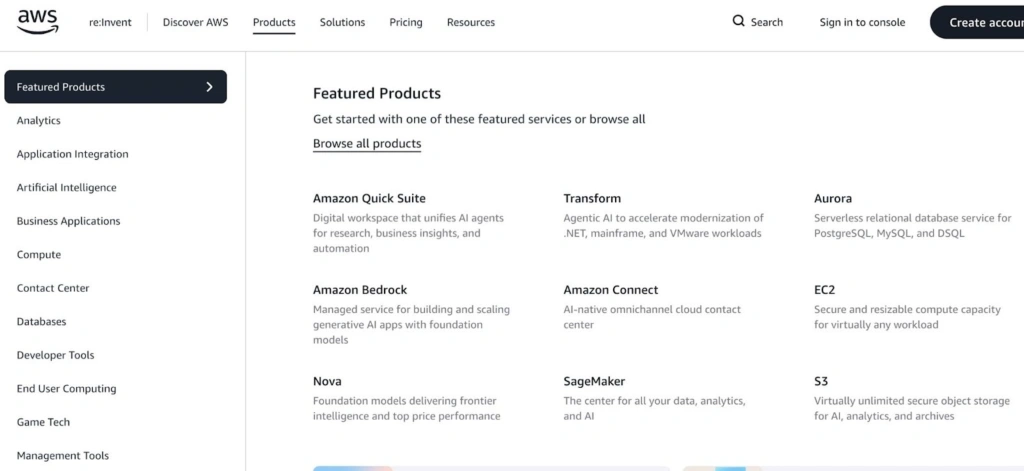
Amazon Web Services remains the largest cloud provider with about 29% market share as of Q3 2025. AWS offers 200+ services, including EC2, S3 and RDS. While AWS is primarily a public cloud, it also supports hybrid, private, multi-cloud, and edge deployments for organizations of all sizes.
Microsoft Azure
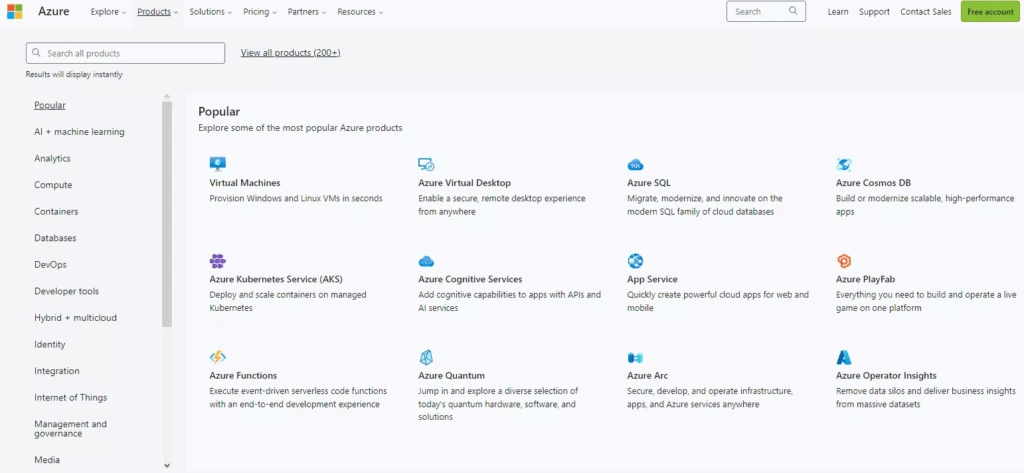
With 20% of the market share, Azure is Microsoft’s answer to Amazon Web Services. Besides private and on-premises deployments, it supports hybrid/multi-cloud resources and edge computing.
See our AWS vs Azure pricing guide for some comparisons. The Azure platform is open to everyone, but it is especially useful for organizations that often use Windows applications.
Google Cloud Platform (GCP)
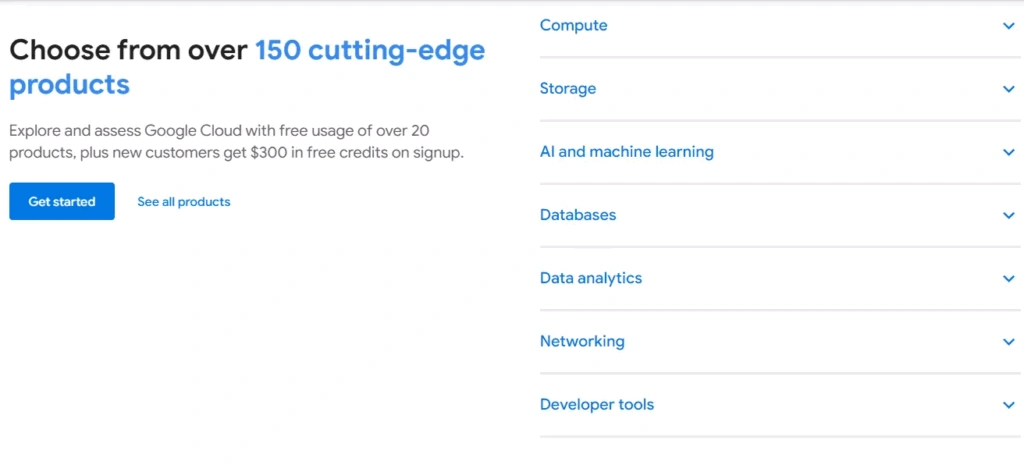
Google’s cloud platform accounts for 13% of the market. Known for its ease of use and big data/machine learning capabilities, it is the third-largest provider. Moreover, Google pioneered Kubernetes, the open-source, highly scalable, and self-healing container management platform it now offers through its Google Kubernetes Engine (GKE).
See more: GCP storage pricing
Alibaba Cloud
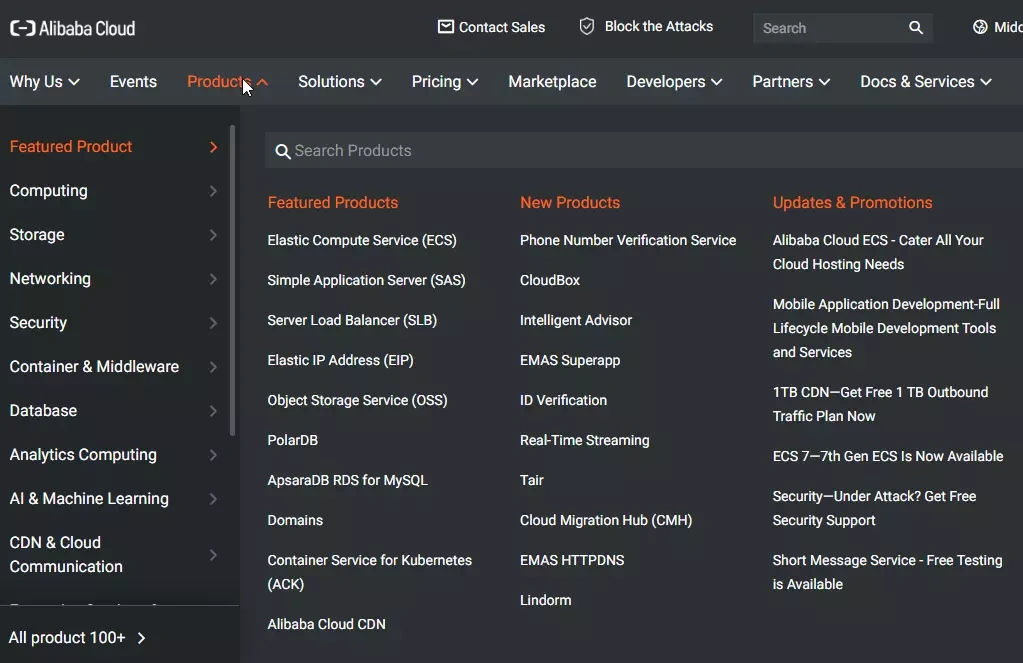
Alibaba Cloud is the largest cloud services provider in the Asia-Pacific region and the fourth-largest globally, with a 4% market share. It also provides DDOS protection, big data processing, and more. Alibaba Cloud’s competitive advantage is its Content Delivery Network (CDN).
Oracle Cloud
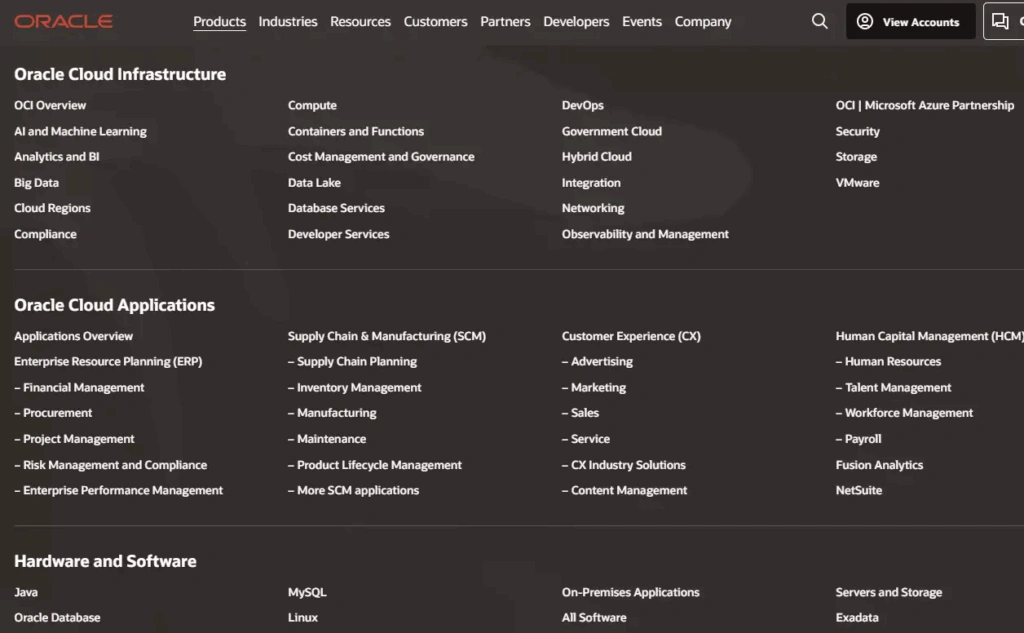
Oracle Cloud Infrastructure (OCI) targets enterprise workloads, especially Oracle databases and applications. Oracle positions OCI as delivering 2× better compute price-performance than AWS. It is increasingly used by organizations modernizing mission-critical legacy systems.
Other Providers
Other notable cloud platforms include IBM Cloud, Tencent Cloud, Huawei Cloud, DigitalOcean, and Dell Technologies, each serving specific enterprise, developer, or regional needs.
What Next: How To Understand, Control, And Optimize Cloud Costs
The cloud makes it easy to build fast. It also makes it easy to overspend without noticing. Studies — including our own report show how companies waste up to 30% of their cloud budget on idle or forgotten resources.
Basic cloud tools often show totals or averages, not what’s driving cost. CloudZero goes deeper. It lets you see spend by customer, product, feature, environment, and team — across AWS, Azure, GCP, Kubernetes, Snowflake, Databricks, New Relic, and more.
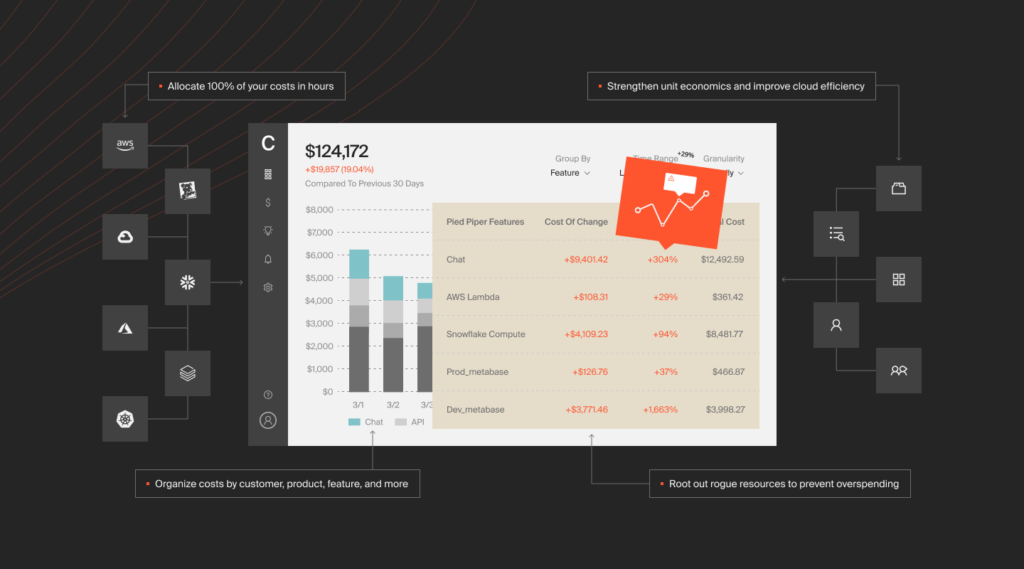
This level of visibility helps you decide where to reduce waste, where to invest, and how to scale efficiently, without perfect tagging.

Want to take the next step? Here are helpful guides to explore:
- Cloud Strategy Guide: Build a clear cloud roadmap and align teams
- Cloud Cost Optimization Examples: Real ways companies cut waste and improved efficiency
And if you want to see how cost intelligence works in practice, get this demo today to see how we surface cost drivers, alert teams to anomalies, and more.
Cloud FAQs
What is cloud computing in simple terms?
Cloud computing means storing data and running software on remote servers rather than on your personal computer or phone. You access these cloud services over the internet, and the cloud provider manages the servers, security, and updates for you.
What are examples of the cloud?
Common cloud computing examples include streaming platforms like Netflix and Spotify, file storage like Google Drive and Dropbox, and productivity tools like Gmail, Slack, and Zoom. In each case, your files, settings, and apps live in the cloud—not on a single device—so you can access them anywhere.
Why is it called the cloud?
It’s called “the cloud” because diagrams used by engineers showed remote servers as a simple cloud-shaped symbol. Behind that symbol are real servers in data centers around the world. The “cloud” refers to accessing computing power and storage without seeing or managing the underlying hardware.
How does the cloud work?
The cloud works by hosting applications and data in large global data centers. When you log in through a browser or app, your device connects to servers that store your information, process requests, and send results back over the internet.








