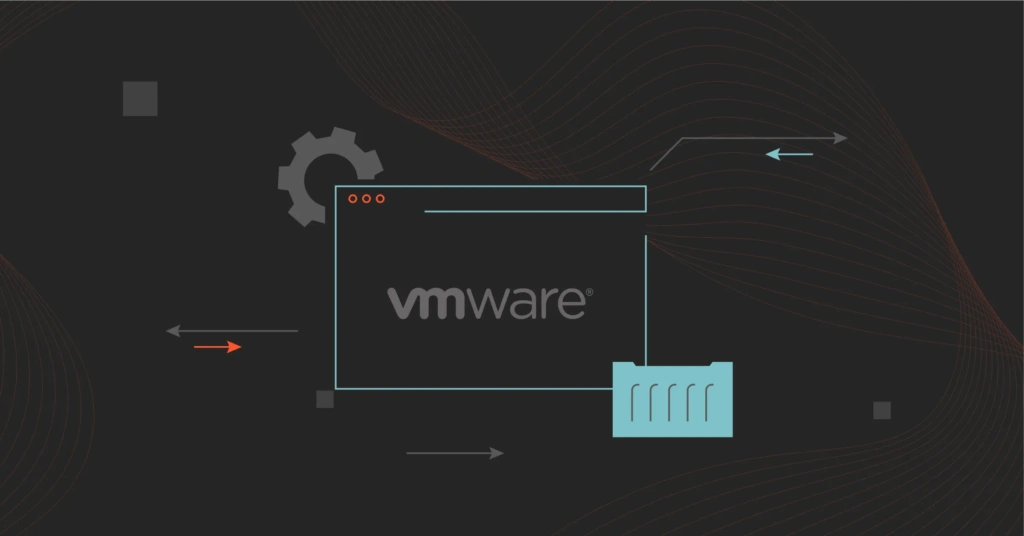Virtualization helps organizations optimize resources, reduce costs, and scale more efficiently. It also addresses the challenge of managing different workloads across various environments.
VMware currently dominates this space with an impressive 44.46% market share. But is it still the best choice?
Recent Gartner research suggests that more companies are increasingly concerned about VMware’s licensing costs, which leads to the next question. What are the best VMware alternatives to consider?
In this guide, we’ll explore why you might want to seek an alternative and the top picks.
What Is VMware?
VMware is a virtualization platform. In cloud computing, it enables businesses to move workloads between their data centers and the cloud.

The VMware ecosystem is extensive and includes:
- VMware vSphere: server virtualization platform
- VMware Cloud: hybrid cloud service
- VMware Tanzu: modern application platform
- VMware vCenter: VMware environment management platform
- VMware NSX: network virtualization and security platform
- VMware vSAN: Software-defined storage solution
- VMware Horizon: Virtual desktop and application delivery platform
- VMware Workspace ONE: a digital workspace platform
- VMware vRealize Suite: a cloud management platform
To understand how virtualization works in VMware, let’s first look at what it is exactly.
What Is Virtualization?
Virtualization is the process that enables one physical computer (host) to run multiple virtual machines (guest VMs). Each virtual machine runs its own operating system and applications, but they all share the same hardware. This process is made possible by a layer of software known as a hypervisor.
What is a Hypervisor?
A hypervisor or virtual machine monitor (VMM) is software that creates and manages virtual machines (VMs). It enables several operating systems to run on one computer by dividing the computer’s resources, such as CPU, memory, and storage. Even though all these VMs use the same physical hardware, the hypervisor ensures they run independently.
The main types of hypervisors are:
Type 1 Hypervisors (Bare-Metal Hypervisors)
These run directly on the host’s hardware to control the hardware and manage guest operating systems. Type 1 hypervisors are mainly used in enterprises and are highly efficient, stable, and performant.
Type 2 Hypervisors (Hosted Hypervisors)
These run on a conventional operating system as a software layer or application. They are less efficient than Type 1 hypervisors and are mainly used for testing, development, or personal use.
VMware Hypervisors
VMware offers both Type 1 and Type 2 hypervisors. These include:
- VMware ESXi: This is a Type 1 hypervisor and the core component of virtualization in VMware.
- VMware Workstation and VMware Fusion: These are Type 2 hypervisors. They enable users to run multiple operating systems on a single machine.
Types Of Virtualization
Many IT components can be virtualized for various needs. Some of the popular virtualizations include:
- Server virtualization. Splits a physical server into several virtual ones, each with its own system and apps.
- Desktop virtualization. Enables you to run multiple desktops on one computer, or access your desktop remotely.
- Application virtualization. Runs apps separately from the main system, in their own environments.
- Network virtualization. Creates virtual networks separate from the physical one
- Storage virtualization. Merges multiple storage devices into one virtual pool
- Data virtualization. Abstracts data from different sources into one view.
- Containerization virtualization. Runs isolated environments (containers) on one operating system.
- GPU virtualization. Shares a physical GPU’s resources among multiple virtual machines.
Others include data center virtualization, CPU virtualization, cloud virtualization, and Linux virtualization.
What Are The Benefits Of VMware Virtualization?
VMware virtualization solutions offer several organizational benefits, including:
- Optimizes resources by running multiple VMs on a single server
- Scales easily as your needs grow
- Robust security by isolating VMs to prevent breaches from spreading
- Supports for a range of operating systems and applications
- High availability and reliability through live migration and fault tolerance
- Simplifies the management of virtual environments with vSphere
Still, VMware may not be suited for every organization.
Why Consider VMware Alternatives?
One of VMware’s biggest challenges is its cost, which can be a limiting factor for small — to medium-sized organizations.
Other drawbacks of VMware include:
- Complex licensing. VMware licensing includes a variety of editions, features, and add-ons. Users often struggle with choosing the right licenses for their needs, which can lead to unexpected costs. Managing these licenses across large deployments adds to the difficulty.
- High resource requirements. VMware often needs a lot of hardware. This can raise costs for upgrades and maintenance.
- Vendor lock-in. Using VMware can lead to vendor lock-in. It limits flexibility and makes it hard to switch to other platforms.
- Limited integration with non-VMware tools. VMware’s tools may not integrate with some third-party solutions, leading to compatibility issues.
- Steep learning curve. VMware’s platform is powerful but complex. It requires specialized skills and training, which can be a barrier for smaller IT teams.
What To Look For In A VMware Alternative?
When looking for a VMware alternative, consider the following factors:
- Automation. Automation streamlines repetitive tasks and reduces errors in managing virtual environments. Consider a platform that can handle tasks like provisioning, scaling, and updating VMs.
- Cost. Effective cost management tools help monitor and optimize resource use. They ensure you get the best value from your infrastructure and avoid waste.
- Scalability. Choose a solution that can grow with your needs, whether you’re a small business or a large enterprise.
- Performance and reliability. Evaluate the alternative’s performance and stability. Ensure it can handle your workloads without frequent downtime.
- Integration capabilities. Look for seamless integration with other tools and platforms you use. These include cloud services, backup solutions, and security tools.
- Compatibility. Check for compatibility with your existing infrastructure, including hardware, operating systems, and applications.
- Ease of use. The alternative should have an easy-to-use interface and a simple setup. This reduces the complexity of managing virtual environments.
- Support and community. Check the quality of customer support. Also, look for a strong user community for troubleshooting and advice.
In short, choosing a VMware alternative depends not only on your organization’s size but also on its specific needs, goals, and budget.
9 Alternatives For VMware To Consider
Consider the following
1. Microsoft Hyper-V
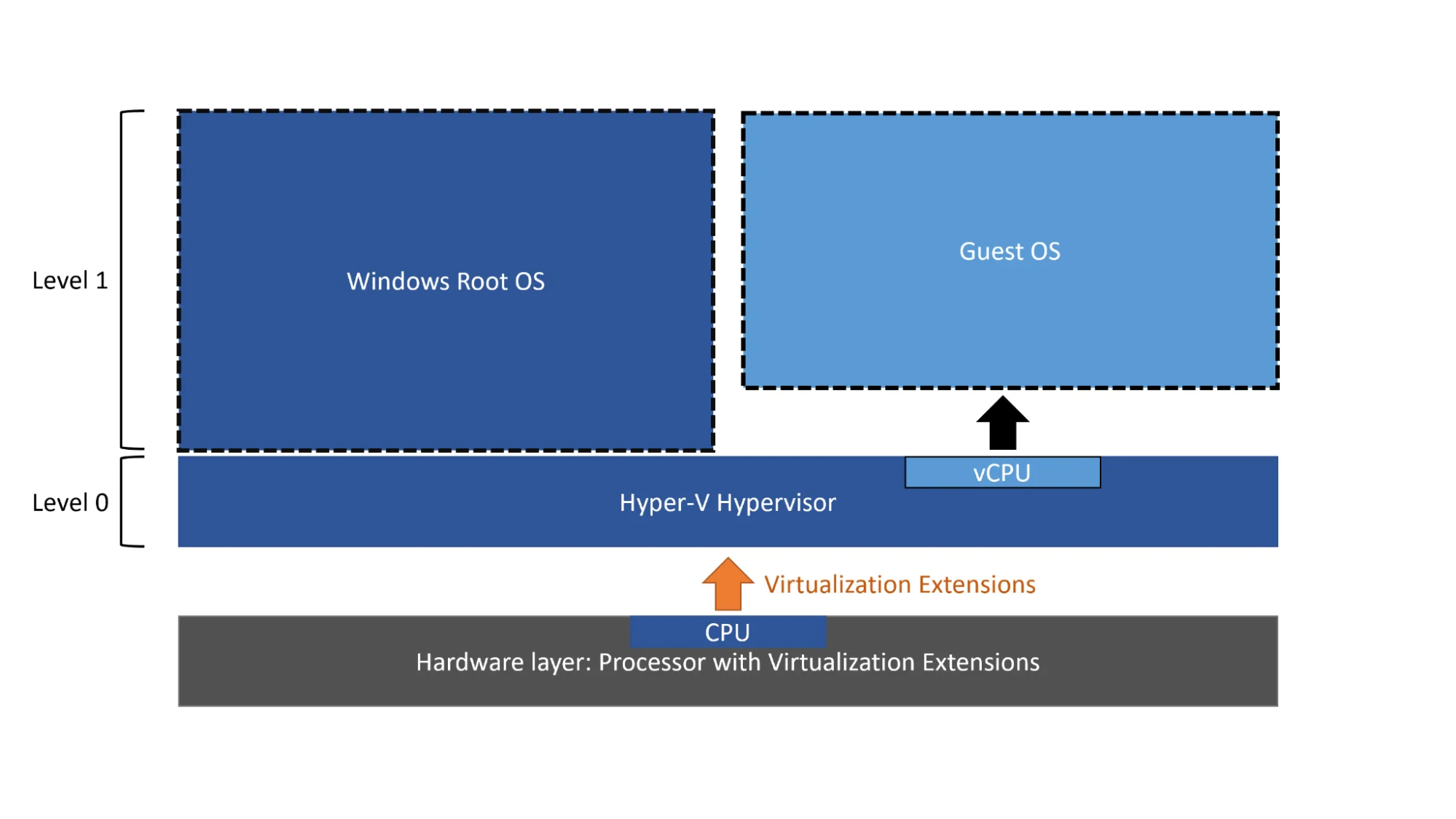
Microsoft Hyper-V is perhaps the biggest VMware competitor, and for good reasons. As a Type 1 hypervisor, users can create and manage VMs on a physical server for hardware virtualization. It also supports other virtualization models, including network, storage, and desktop virtualization.
It integrates with Windows Server and Azure to easily manage on-premises and cloud environments.
Microsoft Hyper-V pros
- Ideal for both small and large organizations
- Integrates natively with Azure, System Center, and other Microsoft tools
- Offers hybrid cloud solutions with Azure
- Robust security with features such as Shielded VMs protect against unauthorized access.
- Simplified licensing
Microsoft Hyper-V cons
- Limited support for non-Windows operating systems
2. Citrix Hypervisor
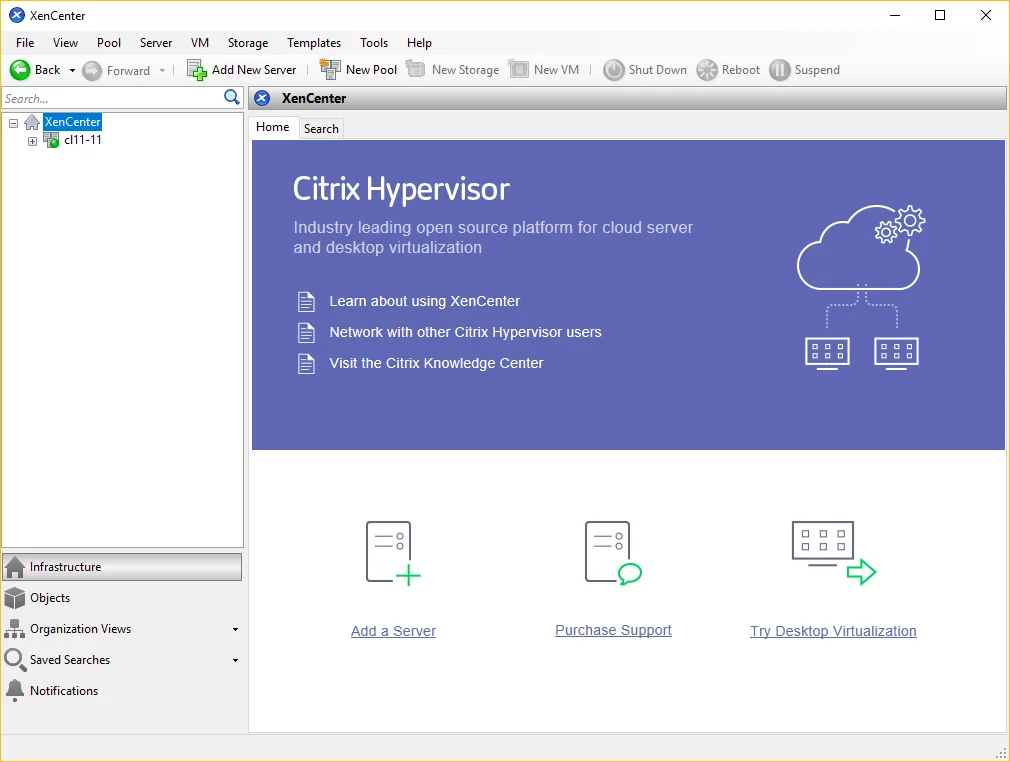
Citrix Hypervisor, formerly XenServer, is a Type-1 hypervisor. It is similar to VMware’s vSphere ESXi but comes with a lower total cost of ownership (TCO). This makes it one of the most preferable options for small and medium enterprises.
Citrix Hypervisor performs better in environments that require heavy graphics processing. It also offers advanced features like live migration, which supports data center virtualization.
Citrix Hypervisor pros
- Integrates with Citrix ecosystem
- Cost-effective
- Highly scalable
- Supports graphics-intensive workloads with GPU virtualization
- Offers secure boot and Direct Inspect APIs for robust VM protection
- High availability ensures VMs stay operational during hardware failures
Citrix Hypervisor cons
- Compared to VMware, Citrix Hypervisor has fewer integrations with third-party tools and services
- Potential performance issues in large-scale deployment
3. Red Hat Virtualization
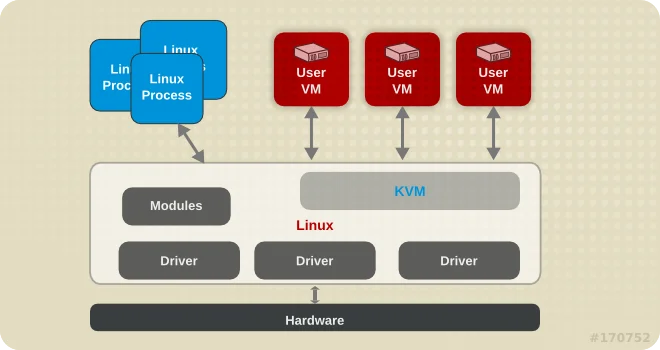
Red Hat Virtualization (RHV) is an open-source virtualization platform developed by Red Hat.
It is built on the Kernel-based Virtual Machine (KVM) hypervisor in the Linux kernel, transforming into a Type-1 hypervisor.
RHV supports two types of hosts: Red Hat Enterprise Linux hosts and Red Hat Virtualization Hosts, both of which utilize the KVM hypervisor. It can be deployed as a self-hosted engine or a standalone Manager, offering flexibility depending on the organization’s needs.
It also offers a centralized management interface, either through a graphical user interface (GUI) or a REST API. This allows teams to oversee hosts, virtual machines, networks, storage, and users from a single point of control.
Red Hat Virtualization pros
- Lower TCO compared to VMware
- Open-source flexibility
- Integrates with other Red Hat products
- Support for Linux workloads
- Supports automation through Ansible for VM deployment and management
Red Hat Virtualization cons
- Can be overkill for small to medium-sized enterprises
4. Virtuozzo
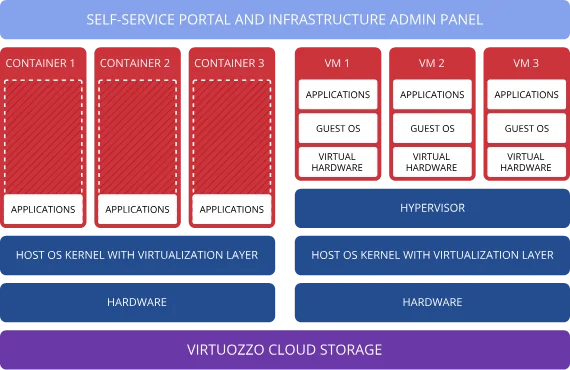
Virtuozzo is most suitable for container virtualization. Containers operate at the OS level and share the host OS kernel, making them lighter than VMs.
Virtuozzo is also ideal for running microservices and applications that need fast startup times and efficient resource use.
Virtuozzo pros
- Robust multi-tenancy and resource isolation features
- Flexible licensing models
- Support various virtualization modes
Virtuozzo cons
- Limited advanced feature
- Single OS dependency for containers
- Fewer third-party integrations
5. Nutanix
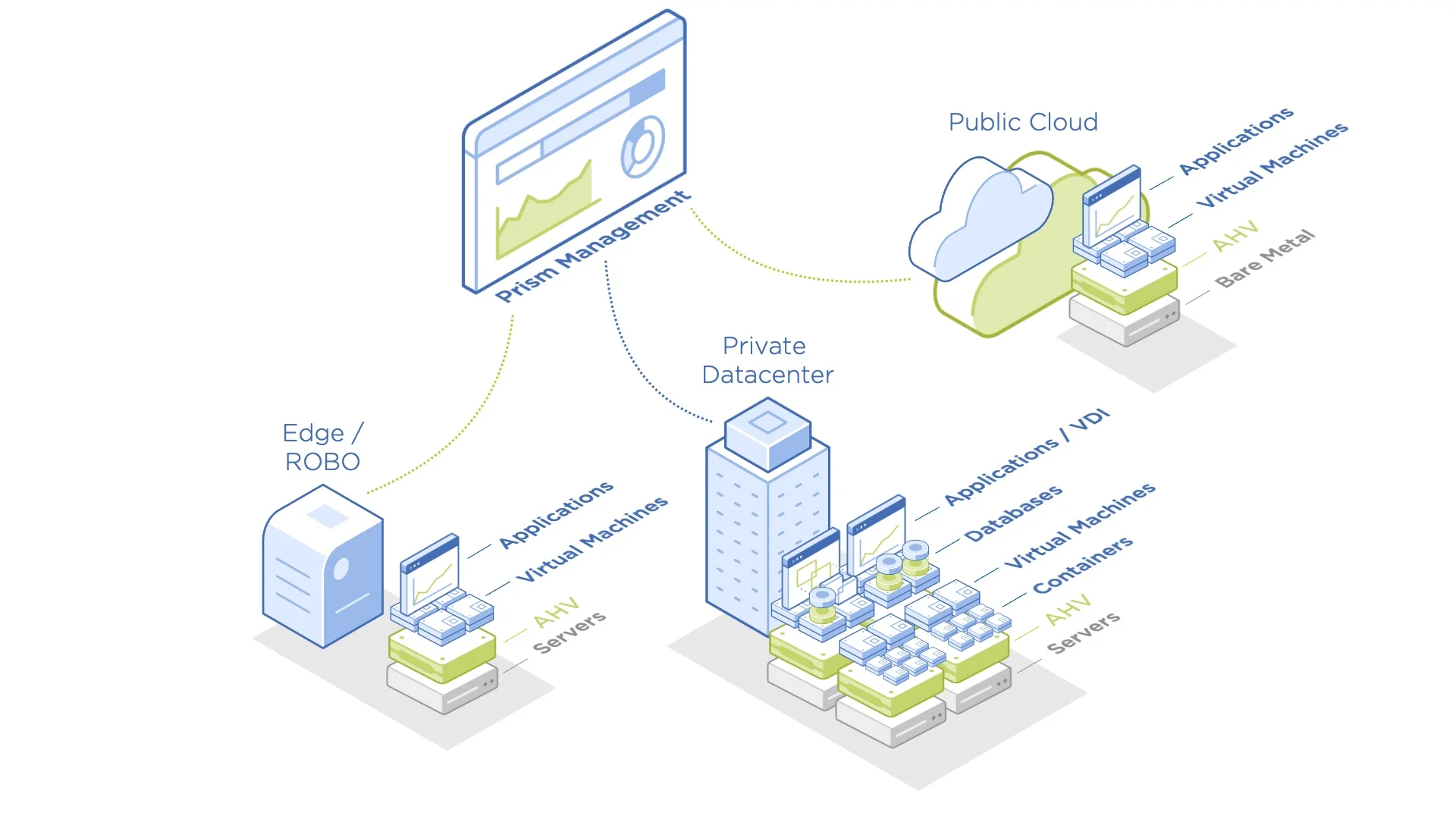
Nutanix harnesses the power of Hyperconverged Infrastructure (HCI) for virtualization. It combines storage, computing, and virtualization into one system. The Acropolis Hypervisor (AHV), a Type 1 hypervisor that operates directly on the hardware, is central to this setup. It is managed through Nutanix Prism, an interface for monitoring and managing the entire infrastructure.
Nutanix also provides a consistent management experience across on-premises, AWS, and Azure environments. In contrast, VMware needs different management strategies for each environment.
Nutanix pros
- Affordable alternative to VMware
- Keeps data close to compute resources, reducing latency and improving performance
- Simplifies maintenance and reduces downtime with easy upgrades across the entire stack
- Easy to scale by adding nodes, providing flexible growth without complex planning
Nutanix cons
- Initial licensing and setup costs can be higher
- Nutanix’s deep integration across its hardware and software can lead to vendor lock-in
- Limited third-party integrations compared to VMware
6. Ace Cloud

Ace Cloud implements virtualization through Virtual Desktop Infrastructure (VDI). In VDI, users can access a complete virtual desktop environment hosted on a server. This allows them to work from any device with an internet connection. This environment is managed centrally, providing consistency and security across all user sessions.
It also provides application virtualization, in which applications are hosted on a central server but delivered to users as if they were running locally on their devices.
Ace Cloud pros
- Ideal for small to medium-sized enterprises
- Flexible for remote work
- Scalable
- Guarantees 99.99% uptime
Ace Cloud cons
- Limited customization
- Highly dependent on a stable and reliable internet connection
7. VirtualBox
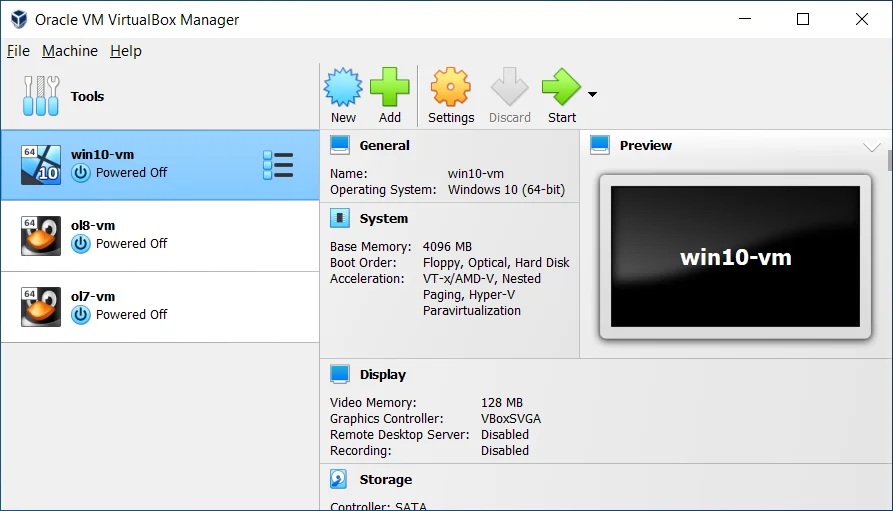
VirtualBox by Oracle is an open-source Type 2 hypervisor that offers different virtualization options. With full virtualization, you can run multiple operating systems on one computer, each acting as if it’s on its own hardware. Paravirtualization improves speed by enabling the guest OS to communicate directly with the hypervisor. Nested virtualization allows one virtual machine within another VM. Hardware-assisted virtualization uses CPU features to improve performance and supports 64-bit OSs.
Oracle VirtualBox pros
- Supports different virtualization modes
- Open-source and free
- Supports Windows, Linux, macOS, and Solaris
- As a Type 2 hypervisor, VirtualBox is lightweight, making it suitable for systems with limited resources
- Advanced snapshot and cloning capabilities
- Extensive documentation and community support
Oracle VirtualBox cons
- Limited 3D graphic support
- Slower performance compared to VMware
8. SUSE Linux Enterprise Server
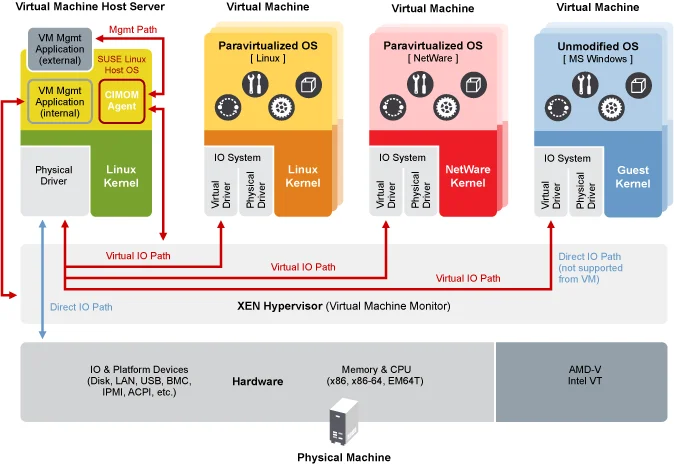
SUSE Linux Enterprise Server (SLES) is not a traditional virtualization platform, but rather a server operating system. It supports the KVM hypervisor and Xen, a Type 1 hypervisor that runs directly on the hardware. It enables many operating systems to run simultaneously on the same machine, making it ideal for high-performance environments.
SUSE supports various virtualization models, including full virtualization, paravirtualization, PVHVM, VFIO, and SR-IOV. PVHVM is a hybrid approach that combines full virtualization with paravirtualized drivers. VFIO allows direct device access to VM guests with secure memory protection. SR-IOV, on the other hand, enables high-performance I/O virtualization and can share devices across multiple VMs.
SUSE Linux Enterprise Server pros
- Flexibility with two hypervisors, Xen and KVM
- Enterprise-level stability for mission-critical environments
- Robust security features, including UEFI Secure Boot support
- Integration with enterprise tools like SUSE Rancher for Kubernetes container management
SUSE Linux Enterprise Server cons
- Enterprise-grade features come with a higher cost
- Configuration and management can be complex
- Smaller ecosystem of third-party tools and applications
9. Proxmox VE
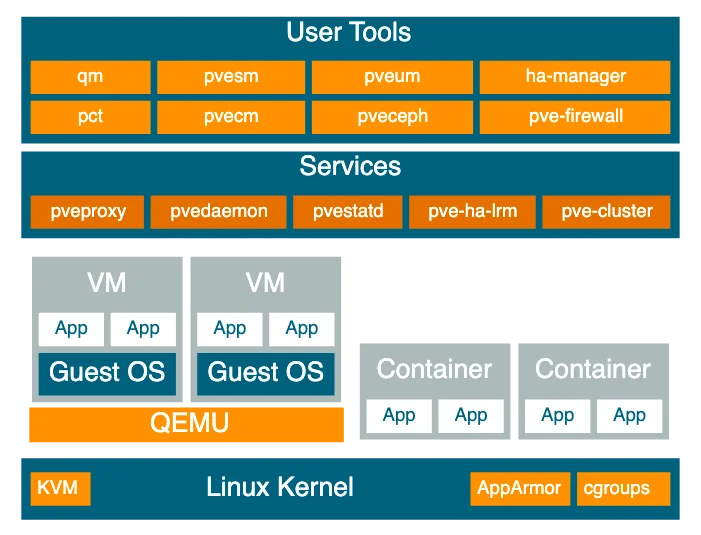
Proxmox VE (Virtual Environment) is an open-source server virtualization platform for enterprise-level environments. It is built on Debian Linux, its underlying operating system.
Proxmox VE supports the KVM hypervisor for full virtualization and Linux Containers (LXC) for containers. This enables it to run fully isolated virtual machines and lightweight Linux containers on the same system.
Proxmox VE pros
- Integrated platform with KVM and LXC
- Open source
- Consistent CPU performance
- Support Linux, Windows, Solaris, BSD Variants, macOS, Android x86, ReactOS
- Enterprise-class features such as software-defined storage, high availability clustering, live migration, and more
Proxmox VE cons
- Reliance on community support and documentation
- No built-in high availability for containers
The above VMware alternatives help optimize resources and reduce IT operational costs. But, without proper management, running virtual machines can actually increase costs and resource usage.
How To Manage Virtualization Costs
Managing virtualization costs can be complex, as IT bills often include numerous charges for different resources. Factors like the type and number of processors, storage, and network interfaces can drive up the costs of running VMs.
To effectively manage these costs, organizations need a platform that offers visibility and control over costs across cloud environments that include virtualization as part of their IaaS offerings.
Enter CloudZero
How CloudZero helps manage virtualization costs
CloudZero is a cloud cost management platform that provides detailed insights and control over costs in public and multi-cloud environments.

Imagine a business running virtual machines (VMs) on either one or multi-cloud environment. With CloudZero, the company can consolidate all its cloud spending into a single, unified dashboard. This dashboard provides detailed visibility into the costs of every service and resource, including VMs.

CloudZero can also identify if certain VMs or related services (like storage or databases) are underutilized and highlight these inefficiencies. It might then recommend actions like rightsizing VMs — reducing their resources — or optimizing other services that contribute to cost spikes.