Organizations often assume that switching to Amazon Web Services (AWS) will automatically reduce their on-premises spending. Certainly, cloud-based services like AWS’ Infrastructure-as-a-Service (IaaS) can offer significant cost savings. Yet overspending on AWS is quite common.
How can you tell if moving to AWS is the right decision? What figures would you use to quantify and justify that choice to decision-makers?
Enter Total Cost of Ownership (TCO) on AWS.
We have previously discussed what a cloud TCO is and how to perform it. This guide focuses specifically on calculating TCO on the AWS public cloud.
What Is AWS Total Cost Of Ownership?
An AWS Total Cost of Ownership analysis calculates the costs associated with migrating, hosting, running, and maintaining applications, workloads, and data on the AWS public cloud.
It involves adding up all the costs associated with using AWS resources and comparing the result to the TCO of an alternative platform, either on-premises or cloud-based. Each organization’s costs will vary according to the AWS services used, the type of workloads, and the method of purchasing AWS resources.
Why Is It Important To Monitor TCO On AWS?
An organization can determine if moving to the cloud is a better business decision by comparing on-premises and AWS TCO.
As an organization monitors TCO on AWS, it can better understand AWS’ lifetime costs and value. This can indicate the actual return on investment in deploying AWS cloud infrastructure.
Organizations also often calculate TCO over three to five years. The goal is usually to compare the costs of deploying on AWS with its alternatives, such as on-premises setups, Azure Cloud Services from Microsoft, and the Google Cloud Platform (GCP).
Here’s an angle you might not have considered. When you are a cloud-based organization that overspends monthly, you might want to consider the AWS TCO before repatriating your workloads or choosing a hybrid cloud approach.
So, how do you calculate Total Cost of Ownership on AWS?
How To Calculate AWS TCO Step-By-Step
Since the cloud is inherently dynamic, calculating TCO can be challenging. That said, it is less daunting when you know where to begin. Here are the steps you can take to calculate your AWS TCO.
Step 1: Calculate your existing infrastructure cost
Consider your current infrastructure budget. Has it included all direct and indirect costs of supporting your existing on-premises infrastructure? If yes, you already know your current on-premises TCO well. If not, here’s how to go about it.
Start by estimating your current workload. This includes network bandwidth, servers, storage, and databases. Next, calculate the cost of each of these cost centers:
- Equipment and infrastructure costs, such as servers, spare parts, and other supplies.
- Datacenter costs such as power, cooling, racks, and physical space.
- Costs of the software you use to run the system, including subscriptions, licenses, and royalties/commissions.
- Payroll costs for everyone working in the current setup, including outsourced hires and consultants.
- Routine maintenance costs, including repairs and replacing worn-out components.
- Costs of securing the system, including personnel, firewalls, physical security, and redundancy measures.
- The cost of upgrades, such as software updates and hardware upgrades, as well as additional training and storage.
Step 2: Consider the existing system’s opportunity cost and hidden costs
This step urges you to take a deep look at the hidden costs you incur from issues such as downtime and slow speeds — and the cost implication of losing those hours.
Those are intangible hidden costs that could give your competitors an advantage.
They also include buying extra hardware to meet periodic workload surges. Consider that some of the capacity you buy could sit idle during “normal” and off-peak operations. Now, consider that using those funds to finance new features or a better customer experience would increase revenue and customer retention.
A physical data center may also need to be completely renovated if it is to be upgraded in hardware and software to support a new service, add a product feature, or improve performance. The old system’s components would also need to be disassembled, disposed of, or recycled.
Step 3: Calculate AWS migration cost
An AWS migration comprises three phases, each with its unique costs:
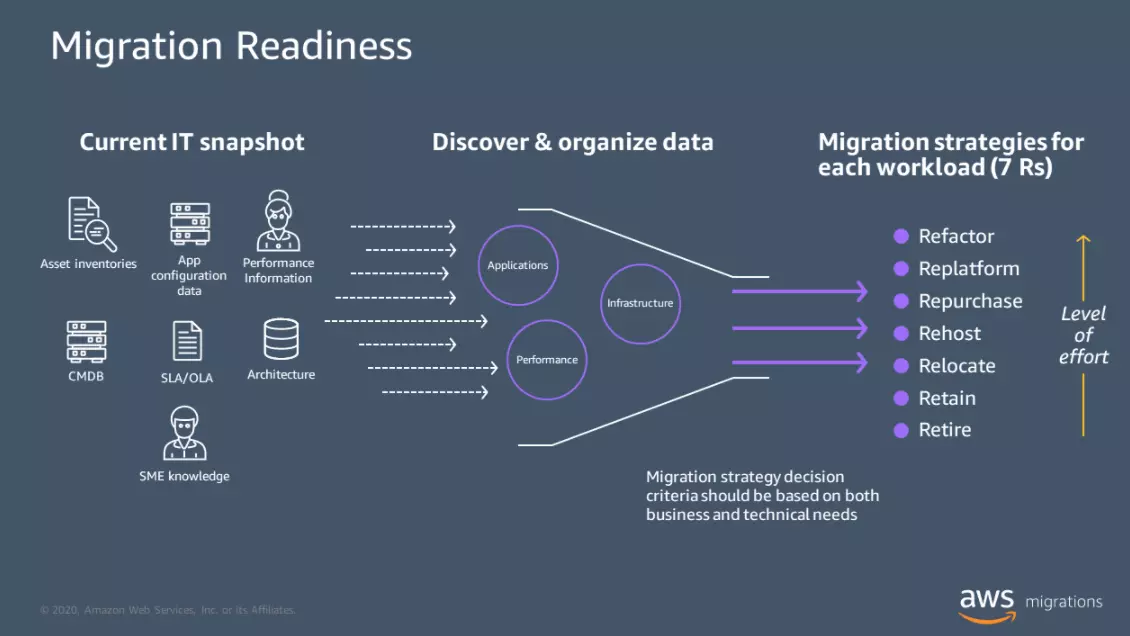
Credit: AWS
- Assessment or discovery – This relates to conducting preliminary research. It includes costs for analyzing business and technical needs to establish a solid business case and migration plan.
- Mobilization – Consultation fees, engineering hires, risk mitigation costs, and compliance efforts are some costs to consider during this phase. The phase involves deciding how you will migrate (wholly or incrementally), preparing the AWS landing zone, and training the people who will perform the migration.
- Migration – This stage is the most costly because it includes the fees for network bandwidth, data transfer services, and end-to-end AWS migration software, as well as the costs of AWS resources your applications, data, and workloads need to run at their best.
Also included are the costs specific to your chosen AWS cloud migration strategy. Consider this. A lift and shift approach may limit how many cloud-native capabilities you can utilize. But it is a faster and less costly strategy than refactoring, which involves re-architecting your application to take full advantage of cloud-native technologies that the AWS infrastructure supports.
Step 4: Calculate monthly AWS charges
Three factors will affect your organization’s monthly AWS bill:
- AWS services you utilize – AWS offers over 200 services, ranging from compute (like Amazon EC2 instances and AWS Lambda) to storage (Amazon S3) to AI/ML.
- AWS resource consumption model – Users can deploy cloud resources as needed (On-Demand Instances) on a discounted prepay option for On-demand instances (Reserved Instances or RI) or at fixed, discounted rates for one or three years (AWS Savings Plans). Every plan involves tradeoffs. A good example is the on-demand model, which enables organizations to increase their capacity based on their workload needs. But it is also the most expensive option.
- Cloud resource purchase method – For instance, organizations can purchase On-Demand Instances via a pay-as-you-go model. In contrast, it offers a prepayment option for fixed-rate, long-term plans.
After analyzing the types of workloads you’ll be deploying and the appropriate AWS resources you’ll need, you can use the AWS pricing calculator to estimate how much you can expect to spend. Include fees for consultation, training, and other personnel and support services you need.
Step 5: Compare AWS TCO vs. current on-premises TCO
Once you have the AWS TCO versus existing on-premises TCO figures, it is easy to compare them side-by-side. However, you need to consider the intangibles as well. We’ll explain.
If you have a lot of idle capacity that’s always on, an on-premises solution will be more forgiving than the public cloud.
Like many companies, you may not want to move every workload to the cloud.
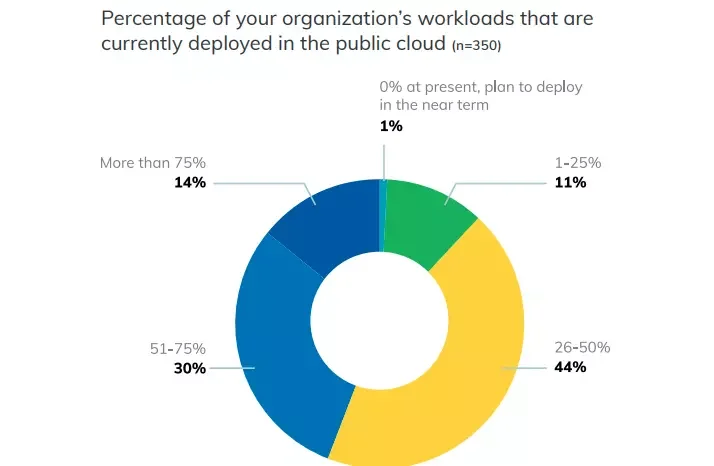
Credit: Virtana
You might also be among the organizations that would never shift certain workloads to the cloud:
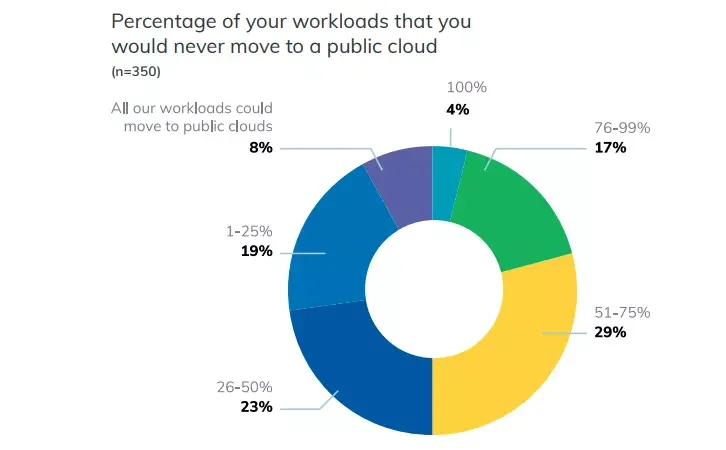
Credit: 2021 State of Hybrid Cloud and FinOps
You might also keep specific workloads in-house for security reasons, maintenance concerns, or compliance requirements.
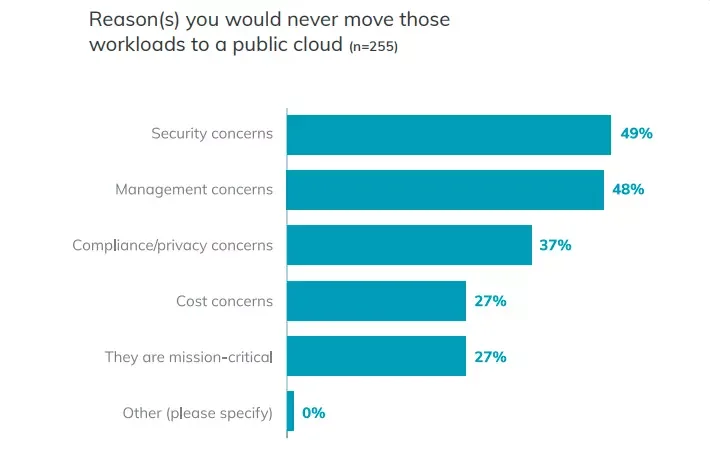
On the other hand, you might want to consider the intangible benefits of migrating to AWS.
AWS provides nearly limitless cloud computing capacity. On-demand. This is excellent for instant scalability, but spinning up instances at the speed of the cloud can quickly spiral costs out of control.
AWS TCO Vs. On-premises TCO
Here is a quick summary of how AWS TCO further outshines On-Premises TCO.
Aspect | AWS TCO | On-Premises TCO |
Cost structure | Operating expenses (OpEx) based on pay-as-you-go usage | High upfront capital expenses (CapEx) for hardware, software, and configuration |
Cost predictability | Variable costs based on usage, but tools available to monitor and predict costs | More predictable with fixed upfront costs, but unexpected maintenance can add to TCO |
Scalability | Easy to scale up or down; pay only for what you use | Requires additional hardware purchases and setup; often leads to underutilized capacity |
Maintenance | Reduced maintenance burden; managed services and automatic updates included in costs | Requires ongoing maintenance by IT staff; includes hardware refresh cycles |
Disaster recovery | Cost-effective with built-in redundancy and disaster recovery options | Costly and complex to implement; requires duplicating infrastructure |
Security and compliance | Built-in security features and compliance certifications included in service fees | High costs for security infrastructure and compliance monitoring |
3 Tools For Calculating AWS TCO
Getting all the TCO data, compiling a comprehensive comparison, and comparing both sets of total costs can be overwhelming. Fortunately, automation can save you time and effort and minimize errors.
1. CloudZero

CloudZero uniquely calculates the Total Cost of Ownership on AWS. It empowers AWS Migration Acceleration Program (MAP) customers by providing visibility throughout the AWS migration process. It enables them to ensure they are correctly tagging infrastructure to take advantage of all available incentives and savings.
CloudZero is for you if you want to track migration expenses in real time to prevent cost surprises. You can drill down to any workload, account, or service to view each cost, empowering you to respond accordingly.
Also, CloudZero’s Cloud Cost Intelligence solution provides real-time cost monitoring post-migration. Teams can use it to slice and dice cloud costs into granular insights, like cost per customer or cost per feature.
Besides, CloudZero sends your team members timely alerts about cost anomalies via Slack to help prevent overspending.
2. AWS Total Cost of Ownership (TCO) Calculator (AWS Pricing Calculator)
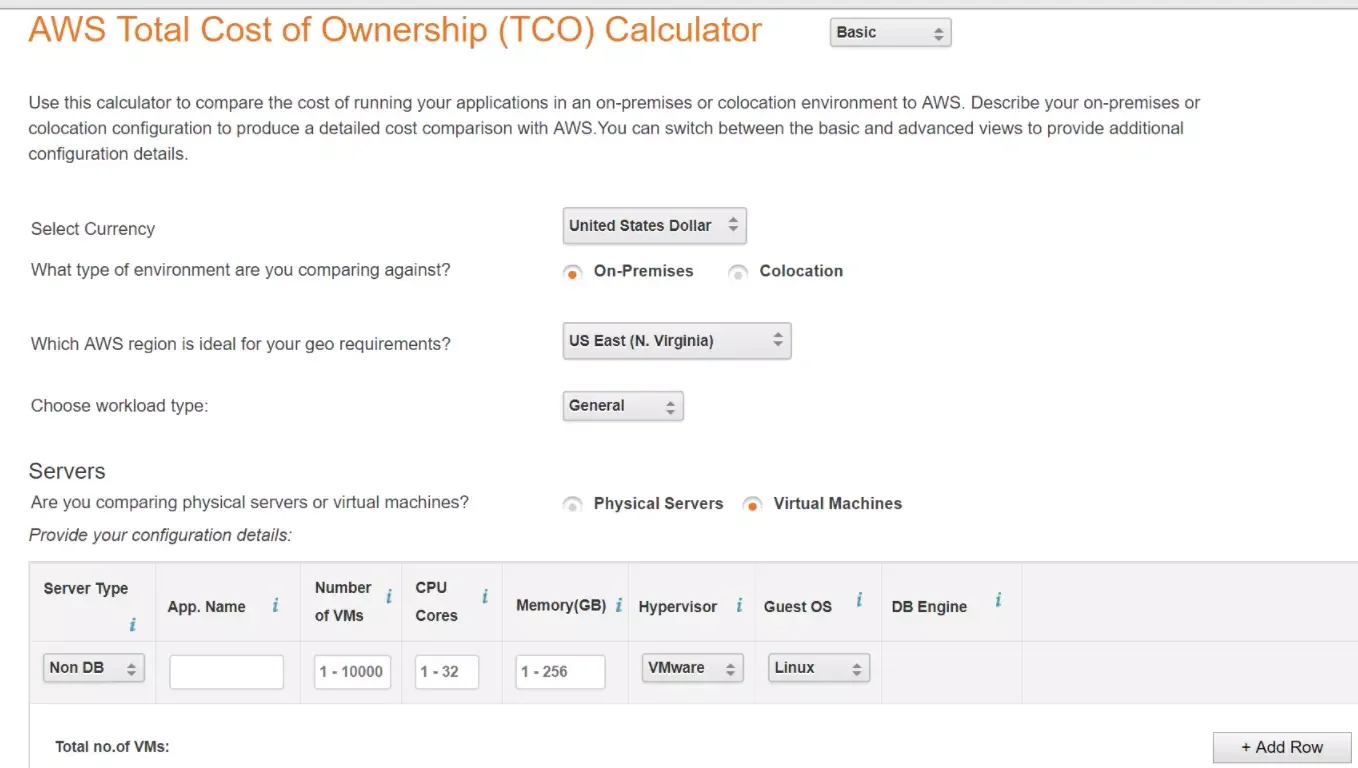
Credit: Parktpub
This native TCO calculator enables users to see how AWS calculates the prices for its services. The tool shows prices per group of services or per service, broken down by different parts of the user’s architecture. Results are sharable, revisitable, and downloadable as CSV files for further analysis.
3. CC Analyzer
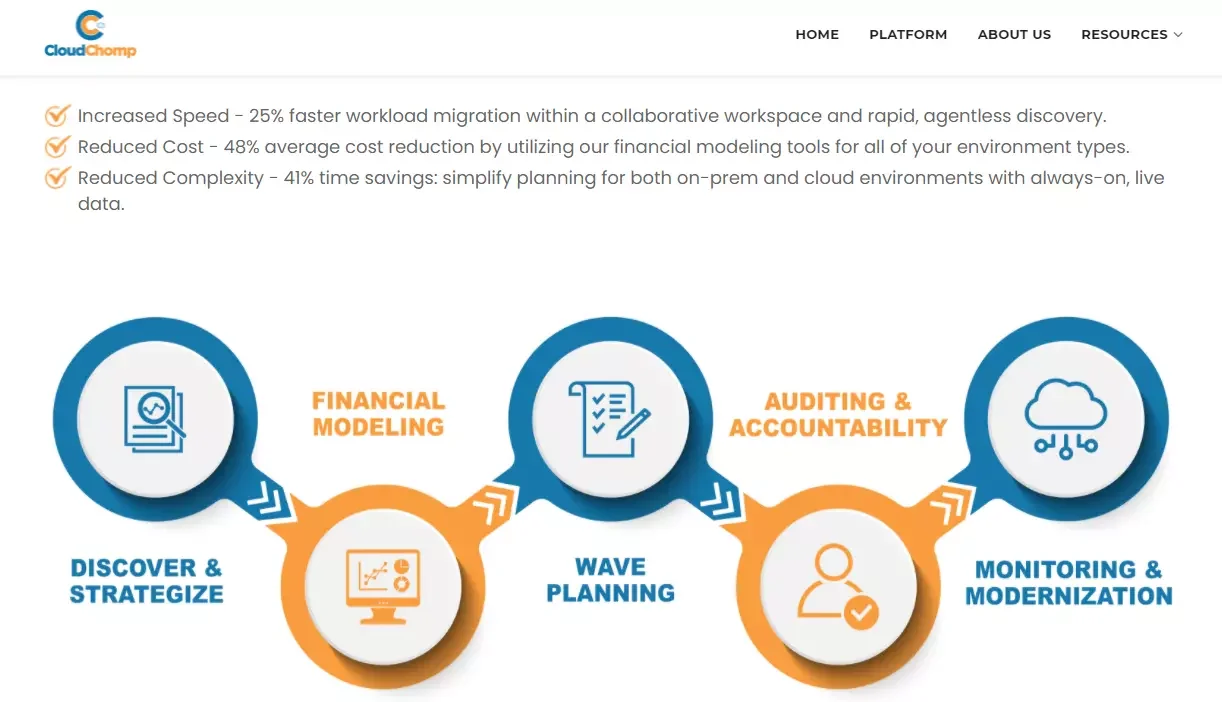
CloudChomp’s CC Analyzer is an AWS migration assessment tool. It promises to help users build a business case for cloud migration based on Total Cost of Ownership. One of its key features is automated discovery tools for collecting data in on-premises data centers. It also calculates on-premises TCO, target resource right-sizing, and license analysis.
4. Migration Evaluator
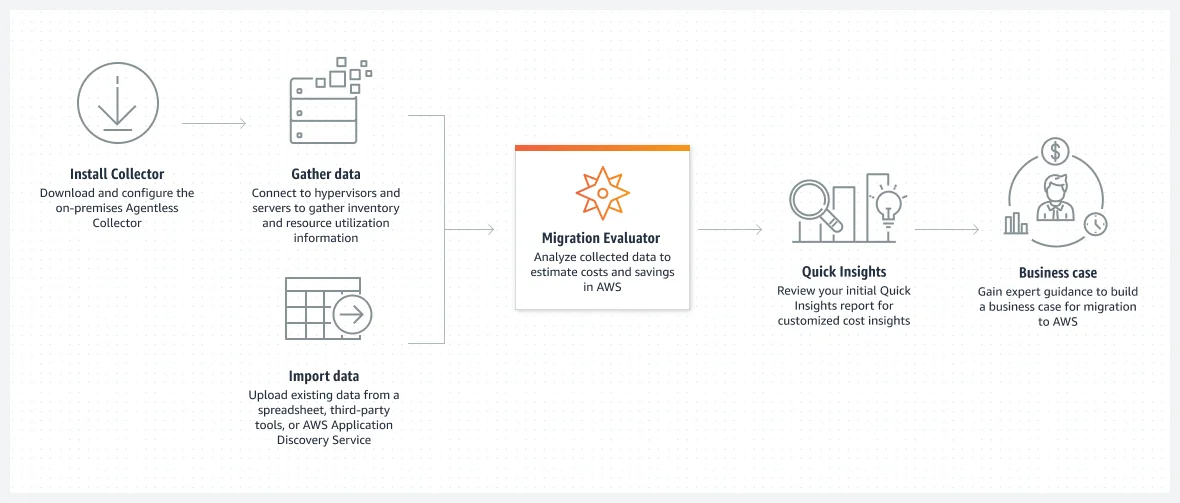
Formerly TSO Logic, Migration Evaluator is another AWS tool that helps businesses create a clear plan for cloud migration. It analyzes on-premises infrastructure and generates cloud migration scenarios, focusing on cost savings. The tool assesses current server configurations, resource use, and software licenses, providing options that align with your budget and needs.
Note: While these tools help optimize AWS TCO, improper use can still increase costs.
Pitfalls to Avoid Increasing AWS TCO
Here are the common mistakes that can drive up your AWS TCO and how to address them.
- Over-provisioning resources. Allocating more compute, storage, or networking resources than needed can increase costs. Regularly review and right-size your resources to match your actual needs.
- Lack of automated scaling. Not implementing automated scaling can lead to paying for idle resources. Use auto-scaling features to dynamically adjust resources based on demand, ensuring you only pay for what you need.
- Poor cost monitoring and reporting. Without regular monitoring, it’s easy to overlook wasteful spending. Use AWS Cost Explorer and other tools to keep track of your costs, identify trends, and adjust your usage accordingly.
- Underutilizing spot instances. Spot Instances offer substantial savings but are often underutilized. To reduce costs, consider using them for non-critical workloads.
- Ignoring reserved instances and savings plans. Failing to commit to reserved instances or savings plans can result in higher costs if you’re using On-Demand pricing for long-term, predictable workloads. Take advantage of these options to lock in lower rates.
- Not optimizing reserved capacity. If you’re not fully utilizing your reserved capacity, you’re paying for resources you don’t need. Regularly review and adjust your reserved capacity to match your actual usage.
- Inefficient storage management. Storing unnecessary data or using high-cost storage options for infrequent access can inflate costs. Regularly audit your storage usage, delete unneeded data, and choose cost-effective storage tiers.
- Ignoring software license costs. Running software on AWS can incur additional licensing fees, which are sometimes overlooked. Ensure you account for these costs when planning your AWS budget.
- Overlooking security and compliance requirements. Not properly managing security and compliance can lead to costly penalties or breaches. Invest in proper security measures to avoid unexpected data breaches or non-compliance costs.
Lower Your TCO With CloudZero’s Cost Intelligence Platform
In the long run, ensuring a lower TCO in cloud computing means applying cloud optimization best practices to ensure that your cloud costs stay within control.
Companies often move to the cloud with the notion that it’s going to be cheaper. However, the on-demand nature of cloud services means your cloud bill could easily spiral out of control, so your monthly bill could be the same or more expensive than your on-premise costs.
CloudZero is a cost intelligence platform that enables a deep understanding of your cloud unit economics and provides a continuous feedback loop to your engineering team while you migrate.
With CloudZero’s Migration Cost Monitoring, you can monitor costs and track progress in real-time as you move workloads to AWS. Your engineers can then see the cost impact of their decisions almost immediately, making them more cost-conscious and eager to reduce costs.
Additionally, for AWS MAP customers, CloudZero offers a standalone dashboard to track credits and maximize savings — available in the AWS Marketplace.
CloudZero’s Cloud Cost Intelligence approach enables organizations to connect cloud costs to specific business indicators, such as the cost per customer, feature, and development project. Engineers and finance can use this breakdown to understand how their activities impact the company and to find ways to optimize spending.
{{cta(‘566b84f4-56e7-42ab-80be-7{cta(‘566b84f4-56e7-42ab-80be-70900e60024d’)}} to see the power of CloudZero for yourself.








