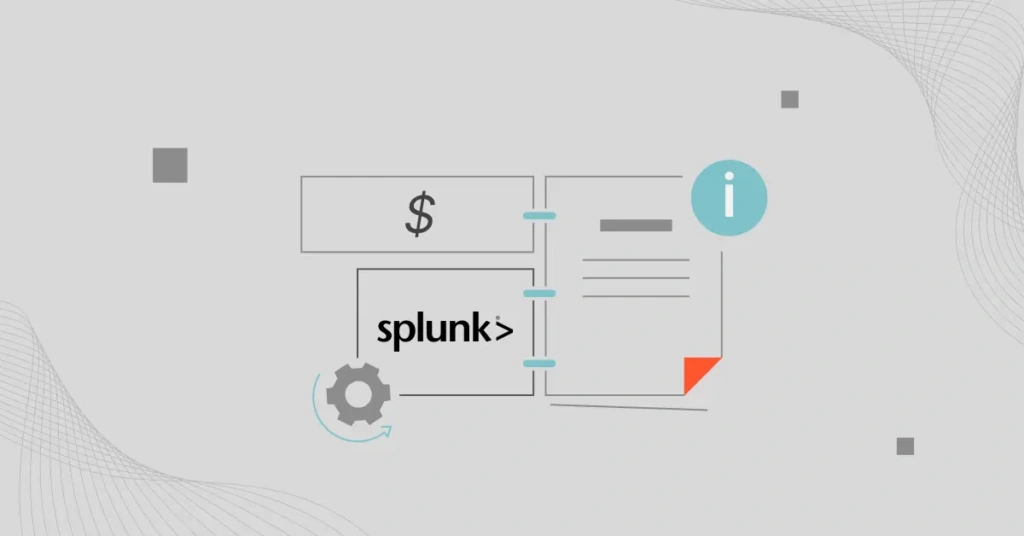There is some controversy over Splunk’s cost. Some say Splunk is expensive. Others swear Splunk solves expensive problems. So what’s the deal?
In this post, we’ll explore how Splunk pricing works in a nutshell. We’ll also share some tested Splunk cost optimization tips, including understanding costs by workload or product — just like the pros do.
What Does Splunk Do (And Why Is It So Popular)?
Splunk is an enterprise-grade data platform that monitors, searches, analyzes, and visualizes machine-generated data from applications, systems, and infrastructure. It is built for IT operations, DevOps, security, and business intelligence teams.
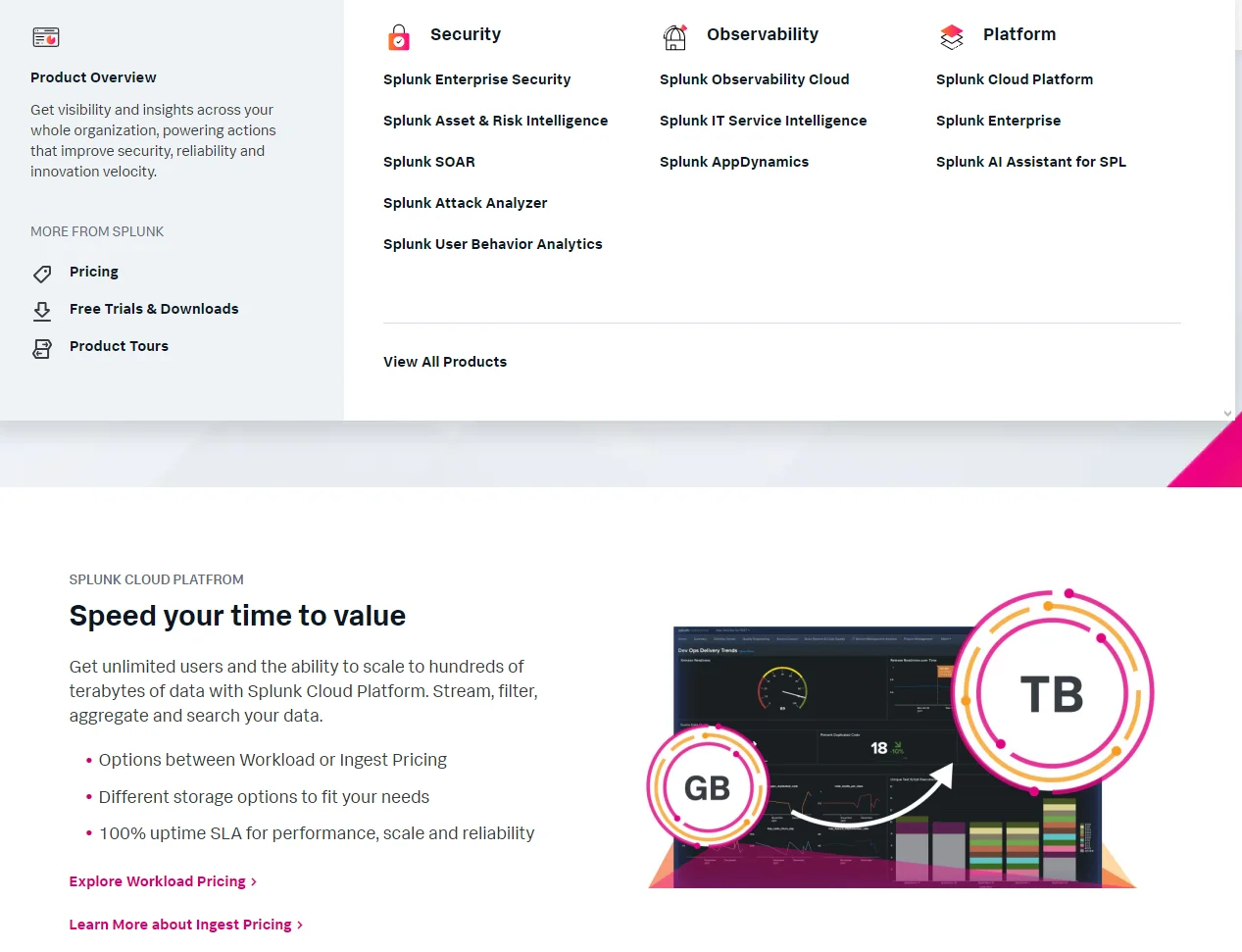
Unlike competitors like Datadog, AppDynamics, and Sematext, Splunk’s strength lies in its robust log analysis, security information and event management (SIEM), and operational intelligence.
Among other key Splunk features, it supports:
- A proprietary Search Processing Language (SPL) to help users create complex queries for detailed insights.
- Large volumes of data, making it suitable for enterprise-level use cases.
- Seamless integration with a ton of third-party tools and platforms, further expanding its functionality.
- Structured and unstructured data ingestion from multiple sources and massive datasets, indexing it for seamless searches and real-time analytics.
These capabilities do not come cheap. And like these engineers, you may or may not agree:
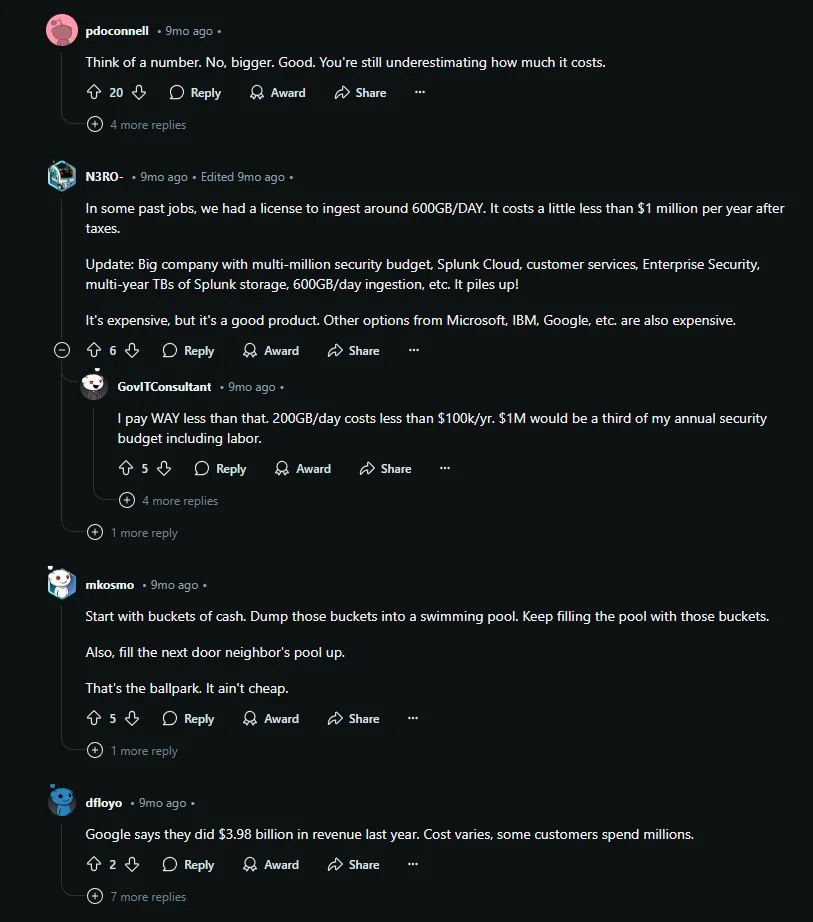
A Reddit thread complaining about Splunk’s costs
Splunk’s pricing structure and overall value are of concern to many customers, both existing and new. Here are a few reasons why:
- Splunk users complain about recent changes to pricing that shift costs from fixed to based on usage, increasing unpredictability.
- A typical data ingestion rate of 600 GB per day can cost more than $1 million per year, according to one user on Reddit. So, while they find the product effective, its cost strains budgets. Another organization reported spending around $3.5 million annually for a 3 TB daily ingestion license.
- Splunk’s legacy pricing model is based on the volume of ingested data. Increasing data volumes can make this prohibitively expensive.
Some users find Splunk’s licensing unclear and difficult to estimate, making budgeting unpredictable. So, how does the new pricing for Splunk work now?
How Does Splunk Pricing Work?
Splunk’s new pricing model offers flexible options based on data ingestion, user count, and specific functionalities. The primary pricing structure includes three main categories: Security, Observability, and the Splunk Platform.
1. Splunk Security Pricing: Splunk provides advanced security analytics and incident response capabilities under different pricing models.
- Pricing for User Behavior Analytics (AI/ML powered monitoring) is per monitored account.
- Splunk SOAR (security orchestration, automation, and response) is based on per-user pricing.
- Splunk Enterprise Security (analytics-driven SIEM) uses workload type or volume of data ingested pricing. According to the Splunk pricing calculator, here are the different types of Splunk Workloads to expect.
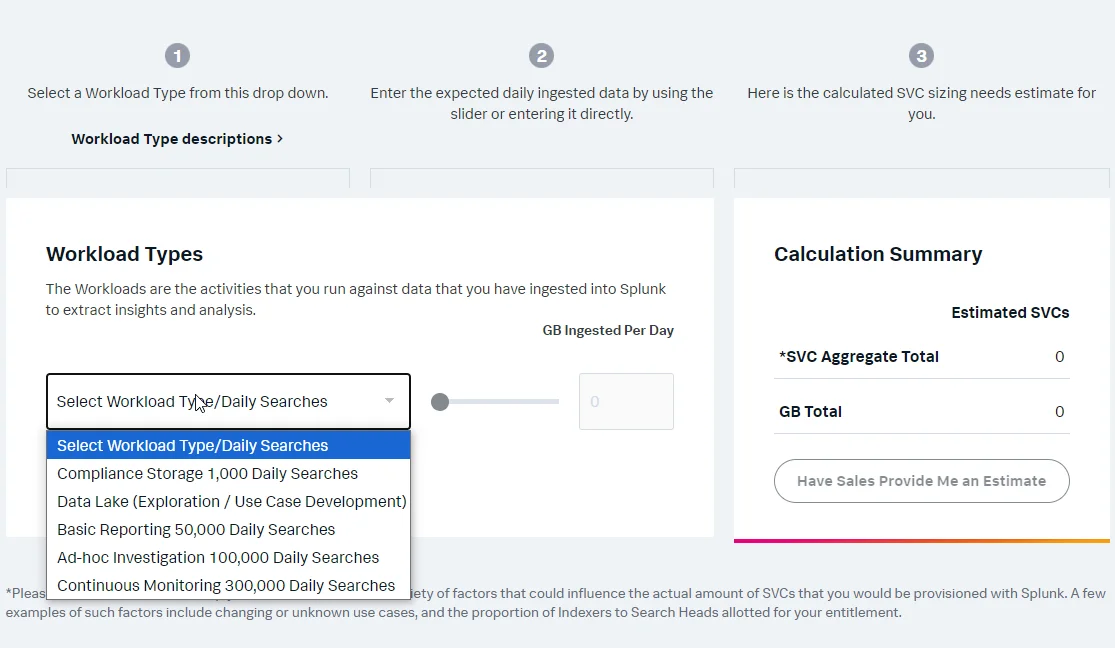
Splunk Workload pricing calculator
2. Splunk Observability Pricing: Per host per month. For application performance monitoring and user experience optimization, pricing also depends on data ingestion and the number of hosts monitored. Pricing starts at $15 per host per month for infrastructure only, $60 for infra and app, and $75 for end-to-end observability.
3. Splunk Platform Pricing: You can deploy the core platform in the cloud (Splunk Cloud), private cloud, or on-premises (Splunk Enterprise). Pricing here is Workload or Ingest based.
That’s Splunk pricing in a nutshell.
Splunk Cost Optimization Tips To Ease The Burden
Here are some tips to optimize your Splunk costs if you are tired of paying a large Splunk bill that requires calls for meetings with higher-ups from the board.
Pinpoint what you need Splunk for
A big draw to Splunk is its SLP search and query capabilities. As one engineer put it, the Splunk Processing Langauge has a very programmatic/scripting feel to it that supports deep data manipulation.
For this reason, few SIEM products visualize and manipulate data quite like Splunk. This is just one example. Maybe it is the PCI-DSS compliance for you.
The point is that you need to have a solid enough reason to spend as much as you might.
Evaluate Splunk ES’s usefulness
For enterprise-grade security solutions (SIEM and SOAR), get Splunk Enterprise Security. Just be prepared to handle most of the configuration work yourself. If you don’t want to manage it yourself, go with Splunk Cloud, a managed SaaS platform.
However, according to different engineers, Splunk Cloud is 33% more expensive. Meanwhile, the cloud edition is often turnkey in several days instead of weeks of putting together and lifting ES off the ground.
Simply put, you need to evaluate whether training and maintaining the ES edition outweigh the higher upfront price.
Plug Essentials into the cloud
Others recommend forgoing Enterprise Security your first time using Splunk.
The reason is that it can easily double license costs and requires a lot of upfront effort to get it to work. Its value is derived largely from security alerting, which relies heavily on Splunk’s in-tool case management system. So, you can just plug the Splunk Security Essentials app into Splunk Cloud first. Adding Enterprise Security later is always an option.
Consider using data pre-processors for Splunk
Splunk pre-processors optimize data ingestion and transformation by ensuring it is clean, structured, and ready for analysis. By reducing unnecessary data to index, you can improve performance and cost savings.
Splunk has some native tools for that, including Splunk Edge Processor, Splunk Ingest Processor, and Machine Learning ToolKit (MLTK). Third-party options include Cribl Stream and SteamSets.
Buy it from the AWS Marketplace
Purchasing from the AWS Marketplace can drastically speed up vendor onboarding. For one, it eliminates the need to onboard Splunk or a Value-Added Reseller (VAR) to purchase — and the associated costs.
If your organization has annual spend commitments with Amazon Web Services, any purchase from the marketplace automatically applies to that requirement.
Additionally, if you’re running in AWS East, you get advanced features like Mission Control, Threat Intel Management, and Federated Search.
Understand your Splunk Costs by product or workflow to control them
One reason for surprise Splunk costs is not knowing which people, products, and processes are driving your bill.
It doesn’t help that most cloud cost management tools cannot capture these unit cost economics. This makes it hard to identify exactly how to reduce Splunk usage to minimize waste, ensuring data quality and operational excellence without sacrificing cost efficiency.
A robust cloud cost optimization solution like CloudZero can help you optimize your Splunk ROI and minimize waste. With CloudZero, you can capture cost insights by product, feature, workflow, and even by customer.

CloudZero also does this for similar data platforms like Datadog, New Relic, MongoDB, Snowflake, Databricks, and more.
With this, you have a single source of truth about your data cloud costs, broken down by who, what, and why. This way, you can see items that don’t serve you, and then you can cut them to trim costs without sacrificing the quality of insights you get.
Consider Splunk alternatives
And, if everything else just won’t work, it may be time to switch from Splunk to a more affordable (and hopefully) equally capable or better alternative.
Top guns here include Microsoft’s Sentinel. Others include standalone solutions like Orca Security.
Other options, like Elastic Stack, are excellent Splunk replacements for enterprise use. However, you need people to put it together and maintain it long-term. And that includes building and patching custom features that only the team that built them understands.
If replacing Splunk seems like a bad idea, but you’re concerned about the cost, try this instead.
Effortlessly Analyze And Optimize Your Splunk Costs
CloudZero enables you to ingest any IaaS, PaaS, or SaaS spend. You don’t have to wait for an official adapter.

With CloudZero, you can ingest 100% of your billing data, normalize it in a common data model, and present it in a single pane of glass. Whether it’s Splunk, Datadog, New Relic, AWS, Azure, or GCP cost data, CloudZero has got you covered.
See for yourself by trying CloudZero risk-free.  to see how CloudZero helps ambitious brands like New Relic, Drift, and Upstart (who just saved $20 million) control their cloud costs.
to see how CloudZero helps ambitious brands like New Relic, Drift, and Upstart (who just saved $20 million) control their cloud costs.
Splunk Cost Optimization FAQs
How much does Splunk cost?
That depends. Cost factors include pricing model (Workflow pricing, Ingest pricing, per user, or per host per month), functionality (observability, security, or platform), user count, and volume of data ingested per month in GBs. Observability for infrastructure only starts at $15 per host per month.
Does Splunk offer discounts?
Yes, you can negotiate custom pricing based on volume discount, contract length, purchase time (such as buying around January 31st, Splunk’s EOY), and through software procurement platforms like Vendr or Vertice.
What is Splunk’s pricing policy for renewing customers?
Splunk will increase your annual net pricing by 9% for 1-year contracts, 7% for 2-year contracts (compounded annually), and 5% for 3-year contracts (compounded annually) unless your contract states otherwise.