A software development life cycle (SDLC) is the sequence of steps a software project moves from conception to completion. The SDLC process specifies how to build, test, maintain, and improve specific software.
Modern software development life cycles typically involve five to seven stages, depending on the model you use. Today, the SDLC comprises eight major models, from the traditional Waterfall approach to the ultra-modern Spiral Model.
Now, to comprehend the best tools for software development teams, we need to visualize the SDLC process first.
What Are The Phases Of The Software Development LifeCycle?
SDLC includes the following seven stages:
- Project planning – Customers, developers, subject matter experts, and project leaders brainstorm the project’s scope, purpose, potential budget, etc.
- Analysis – You define the project requirements in more detail, such as what features to include in the application to fulfill its purpose(s).
- Design – This stage involves modeling the application’s architecture, user interface, coding approach, communication channels, platform, and security features.
- Implementation or coding – The coding process begins. Team members who work together manage source code in a central repository. They use the platform to track changes to code, control access, and combine changes from different teams seamlessly.
- Testing – The aim here is to verify that each product feature or component works as intended before delivering it to the customer. A variety of tools automate testing, including security and performance tests.
- Deployment – After fixing issues, engineers deploy the beta version to a small sample of users. Automation tools make the deployment process faster and error-free. Engineers can upgrade app components depending on how they perform. If everything goes well, a general release will follow.
- Maintenance – In this phase, the team monitors the application in real-life use cases to catch any glitches that escaped attention earlier. Besides fixing bugs, maintenance also includes releasing new features and updates.
Here’s a visual breakdown of the SDLC process:
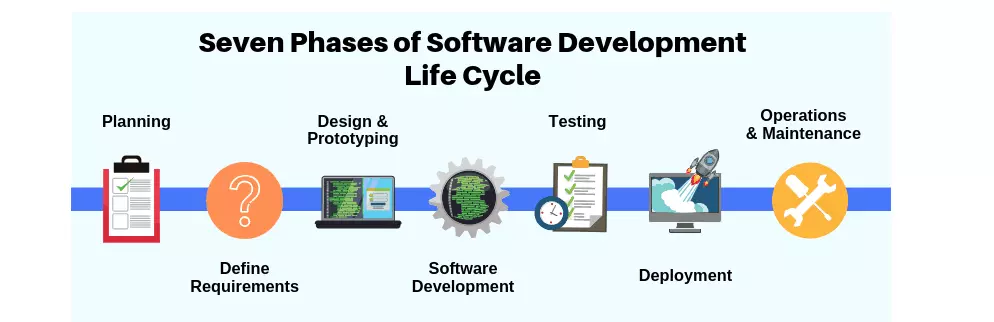
Credit: Phoenixnap
The right tools can help boost productivity, track progress, automate processes to increase efficiency, and more in each stage.
Several of these tools are all-in-one platforms you can use to create, collaborate, and generate results in one place without using multiple tools. Others are role-specific tools. You choose.
Cloud Cost Management For SDLC Teams
As companies spend millions on surprise cloud expenses, many are implementing best practices for cloud cost management. Regardless of how big or small your company is, these tools will help you optimize cloud costs.
1. CloudZero – Cloud cost intelligence
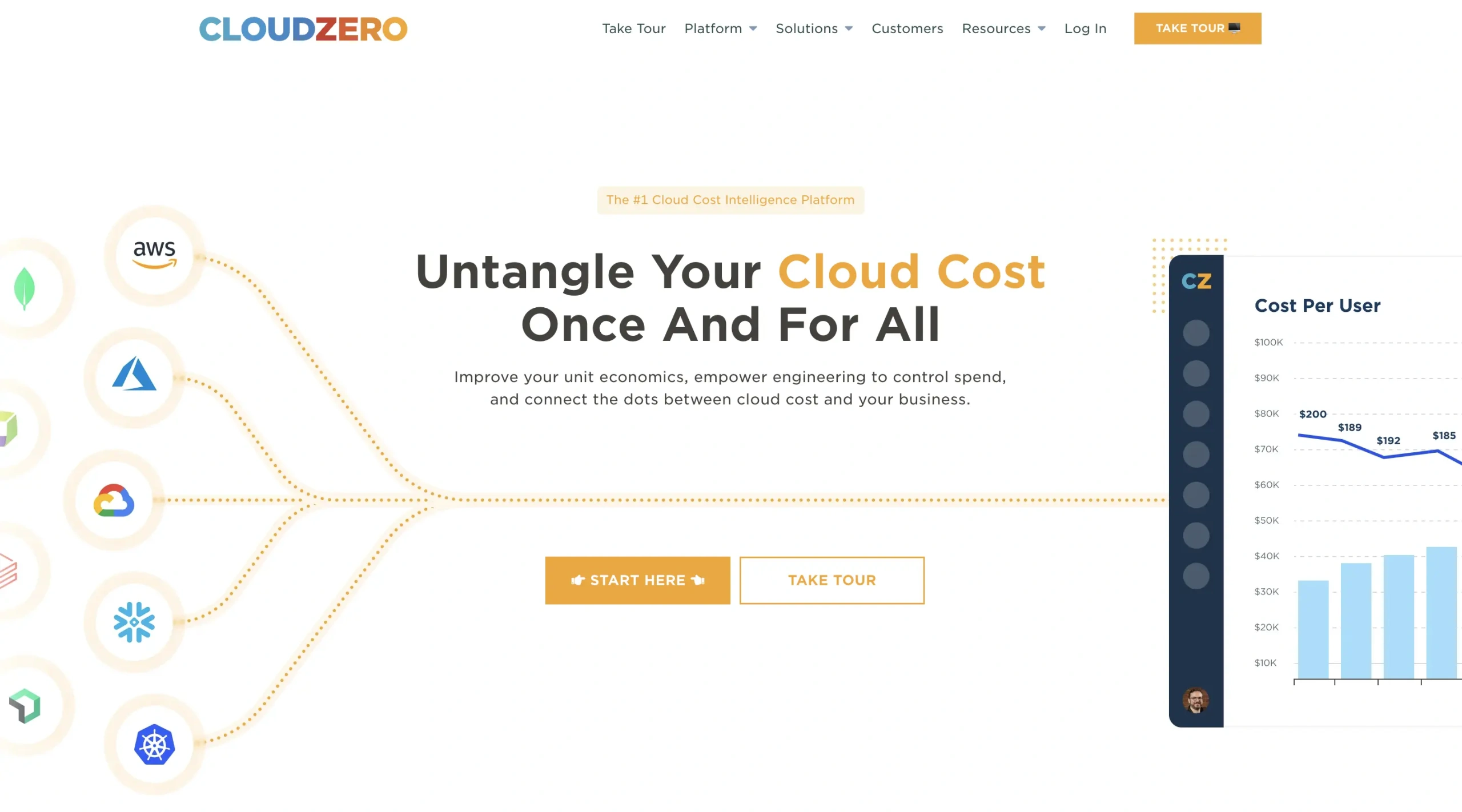
CloudZero’s engineering cost insights empower your software engineers to make cost-aware decisions that lead to cost-effective solutions.
Rather than simply merge cloud cost data, CloudZero ingests cost metadata from your environment, normalizes it, and maps it to specific features, processes, and people at every step of your development process.
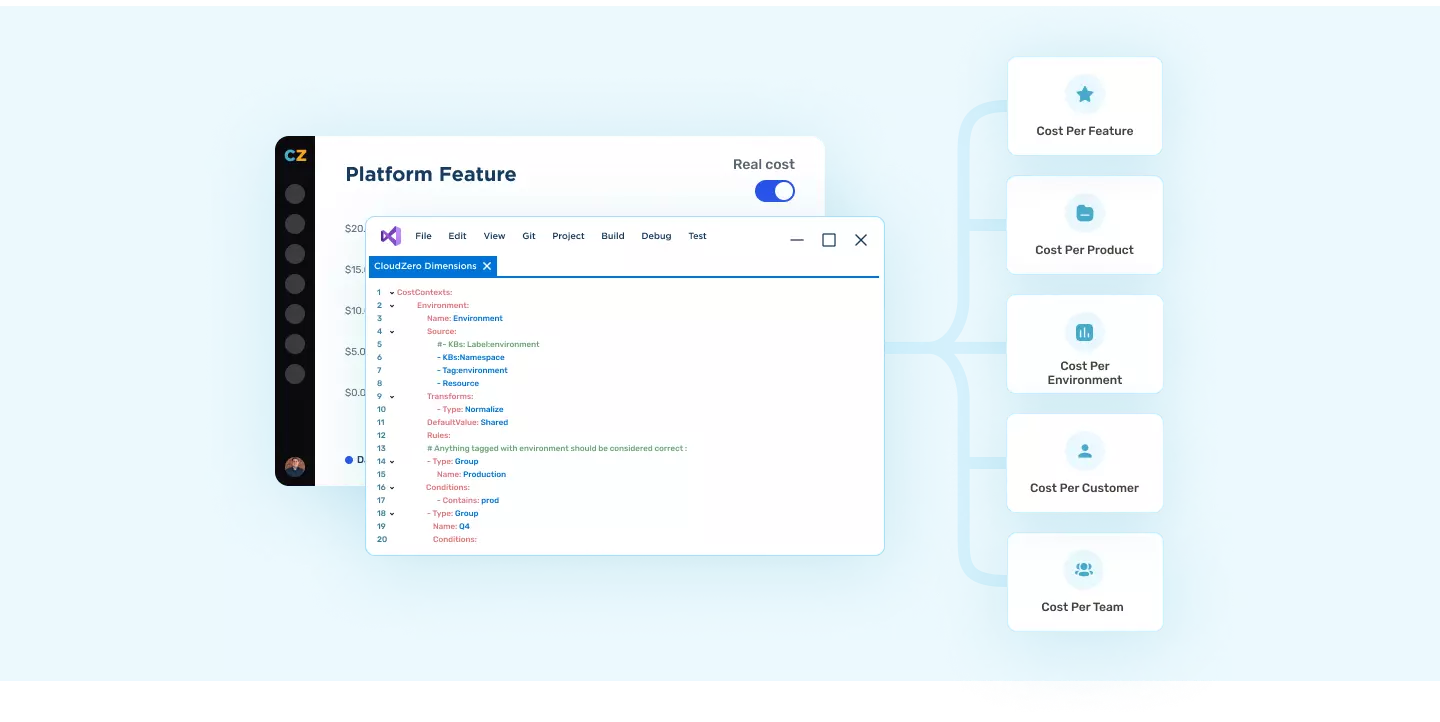 CloudZero’s cloud cost intelligence platform then displays the data as follows:
CloudZero’s cloud cost intelligence platform then displays the data as follows:
- Cloud migration cost insight – With CloudZero, you can measure your migration costs in real-time, so you don’t exceed your budget. CloudZero’s Migration Acceleration Program (MAP) Dashboard helps AWS customers track spend, estimate credits, and maximize discounts as they migrate workloads to the public cloud.
- Cost per feature – Get real-time insights on the cost of building, testing, deploying, and maintaining each feature so your team can proactively make cost-conscious architectural decisions at every step of the SDLC process.
- Cost per deployment – Keep track of costs spikes due to deployments to avoid overspending.
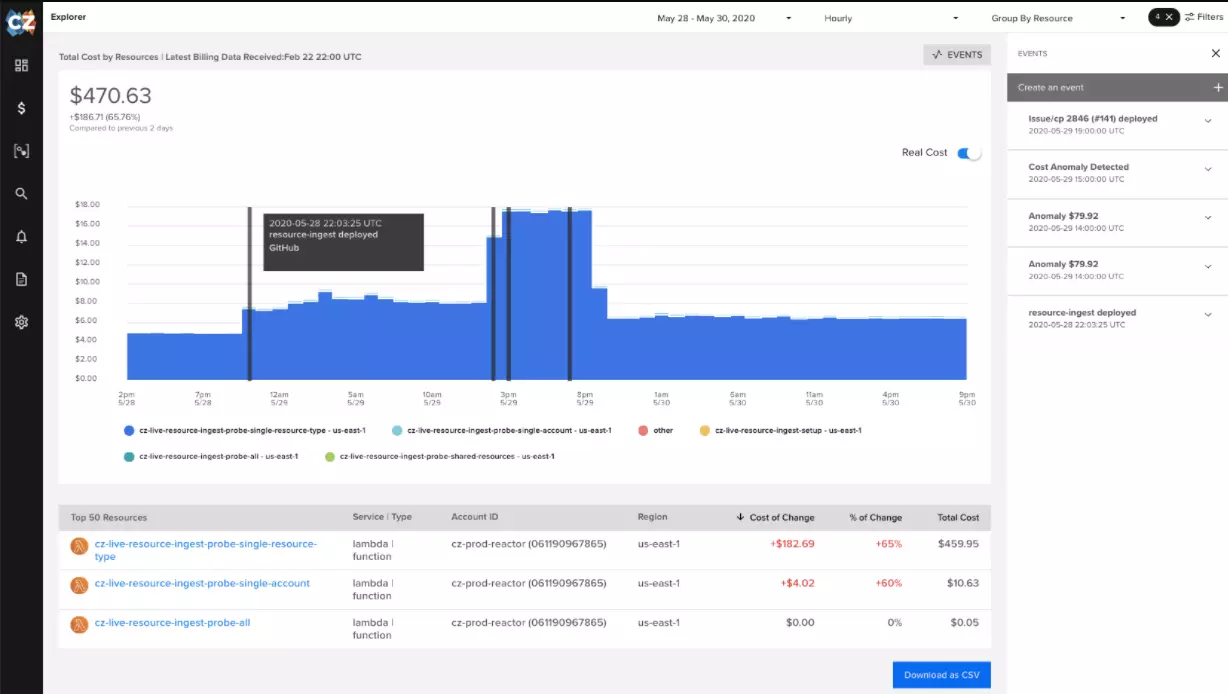
- Cost per dev team – See how much each team spends at every stage of the development life cycle to determine where you could improve efficiency without slowing down innovation or engineering velocity.
- Cost per environment – Assess how each environment compares in terms of costs and performance to determine the best environment for your needs.
- Cost per project – Determine how much specific projects cost from start to finish, so you can accurately forecast costs and create realistic budgets.
- Cost anomaly detection – Receive real-time alerts on abnormal cost spikes via Slack or email before you overspend.
Here are seven reasons engineers love CloudZero. With CloudZero, engineering leaders foster a cost-conscious approach to software development. You can see how CloudZero helps optimize costs throughout the software development life cycle by scheduling a demo here.
2. Xosphere – Optimization for Spot Instances

The Xosphere Instance Orchestrator automatically switches your system from On-Demand to Spot Instances once the latter are available at a reasonable price. As soon as Spot Instance capacity decreases or becomes uneconomical, Xosphere intelligently replaces Spot Instances with On-Demand Instances.
The Xosphere platform does this without introducing or permitting your applications to slow down, become unavailable, or consume expensive instances where there is a more cost-effective alternative.
It also supports applications written in any language or platform, containers (Kubernetes, EKS, Mesos, ECS, Rancher), and your favorite data stores, including Elasticsearch, MySQL, Redis, and Cassandra.
3. ProsperOps – AWS Savings Plans and Reserved Instances Optimization

While AWS Savings Plans and Reserved Instances promise discounts of up to 72% off On-Demand pricing, most customers barely save 20%. By leveraging ProsperOps’ autonomous savings management platform, software engineering teams can reduce commitment risk for short-term projects, like testing and deployments.
ProsperOps can help you select the right AWS instance for your workload, project, or time-specific project to maximize your savings and minimize commitment risk.
4. AWS Cloud Financial Management Tools

AWS offers several tools for managing costs in the cloud, designed to help you get started. These are perfect if you are a small business with a straightforward cloud bill.
The tools include:
- AWS Cost Explorer
- AWS Cost and Usage Report
- AWS Budgets
- AWS CloudWatch
- AWS Trusted Advisor
- AWS Cost Anomaly Detection
Learn about some of the best cloud cost optimization tools for AWS in this in-depth guide.
Design And Diagramming Tools For Software Development
A diagramming software program helps software engineers create well-structured illustrations for illustrating concepts, data, and relationships between distinct elements, components, and processes. You can use these tools to present your case to fellow engineers, team leaders, customers, a board of directors, or an investor.
5. Venngage – Professional infographics, timeline, data visualization, and presentation platform
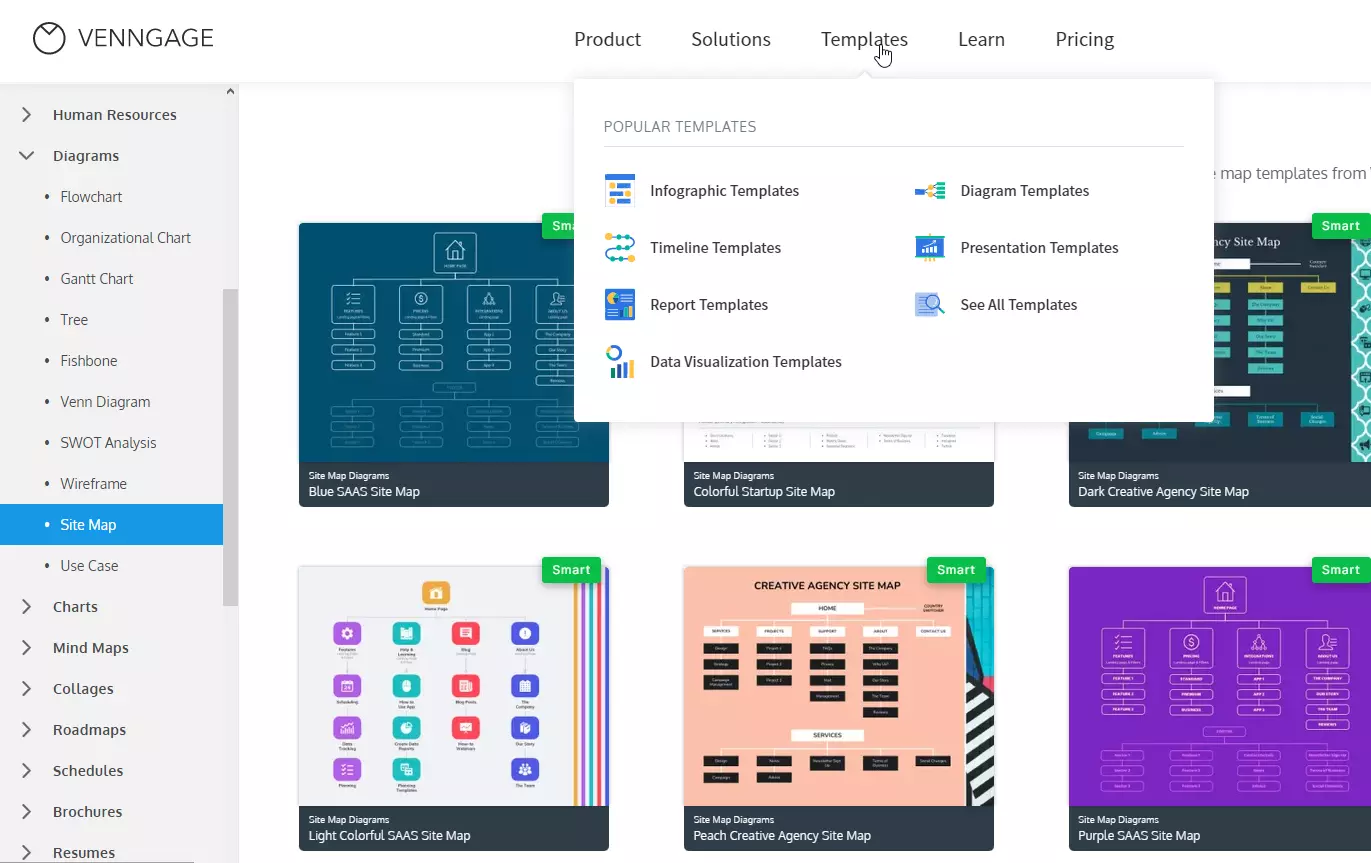
Venngage markets itself as a professional infographics building platform but offers various templates for IT and engineering use cases. You can use its timeline, diagram, data visualization, report, and presentation templates for your software engineering planning stage and beyond.
You can also create Gantt charts, Venn diagrams, and site maps. In addition, there are templates for product development, training, and onboarding, which you can use to onboard new team members, communicate with other teams, or both.
6. Figma – UI design platform for designers and developers
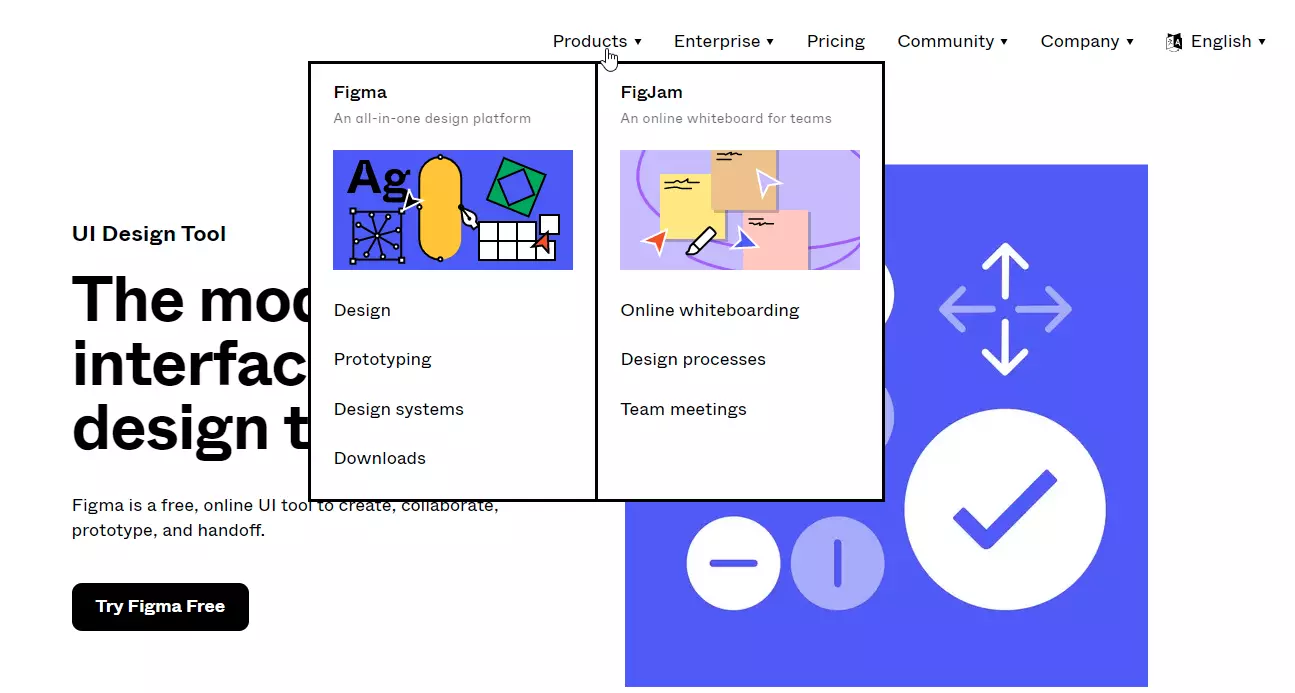
Figma allows you to collaborate with your software designers and developers, prototype, and then pass the creation to other teams, the customer, or management for review.
Multiple team members can view and edit files asynchronously or simultaneously with the free online tool. As with source code management, everyone sees the latest collaboration version. Also, you can leave, view, or receive comments directly in the design.
7. SmartDraw – All-in-one design and diagramming tool for software engineers
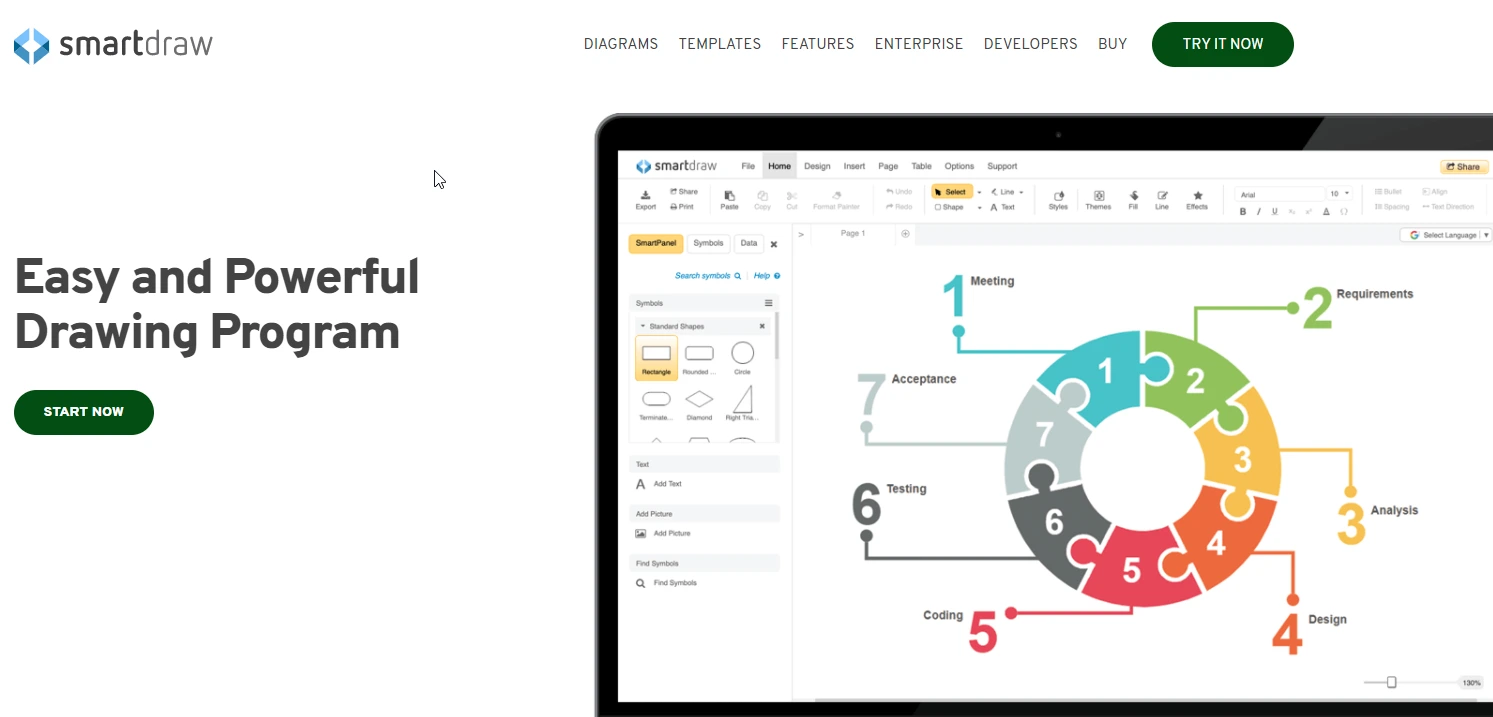
Consider SmartDraw when you need diagramming software with built-in templates for creating wireframes, UML, and network diagrams. SmartDraw offers over 4,500 templates and 35,000 symbols for your diagramming and design needs.
SmartDraw also integrates with Confluence, JIRA, Google Workspace, and more. You can also create class diagrams using data. Then you can connect to your AWS account if you want to create a visual there automatically. You can still import and export designs and diagrams to and from Microsoft Visio.
The other design and diagramming software for software engineers are Creately, Gliffy, Design Shifu, eDrawsoft, Visio, and MyDraw.
Process Modeling Tools For SDLC
Modeling software helps identify, define, and present a process in its entirety. This can help you visualize a system and its key components, actions, roles, and actors to optimize it. Below are some of the best options here.
8. LucidChart – All-in-one process modeling and diagramming solution
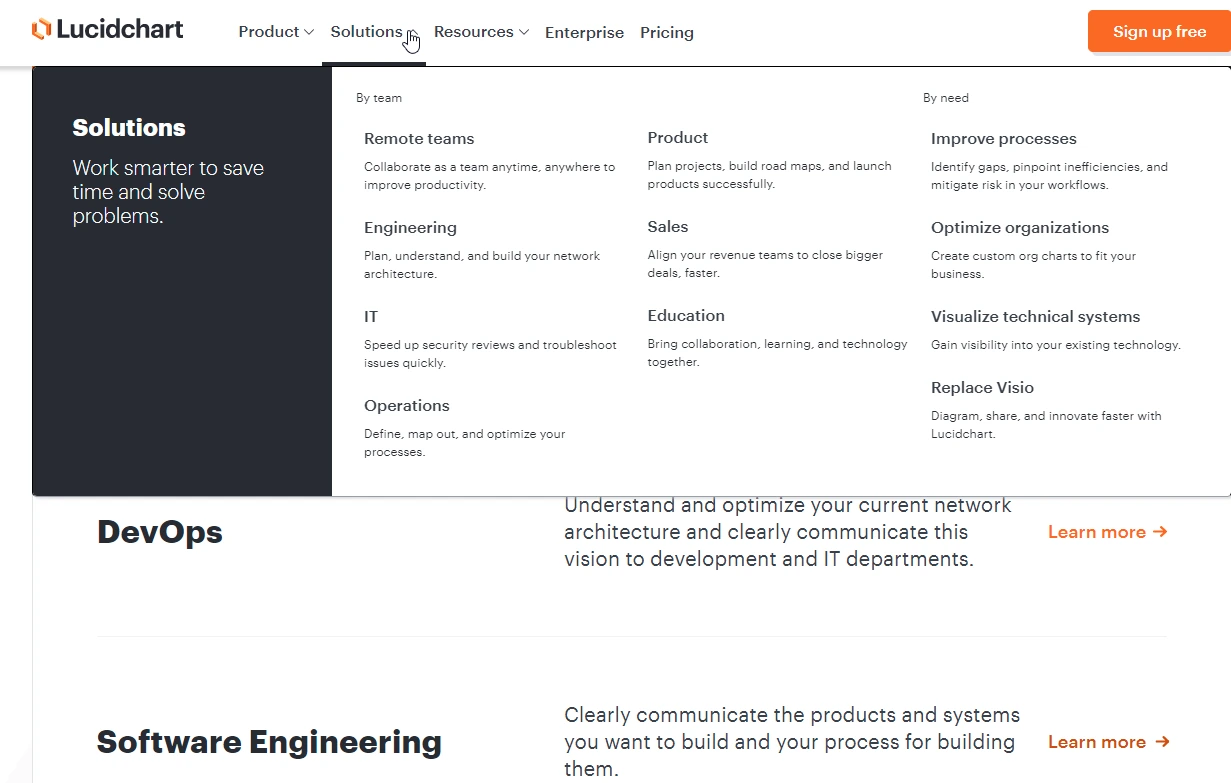
LucidChart includes robust tools for diagramming, process modeling, and visualizing network architectures. It also offers whiteboard, data visualization, integration, and security capabilities. LucidChart was designed for software engineers, including DevOps and engineering leaders and processes, systems, and projects.
9. Process Street – No-code workflow management for teams
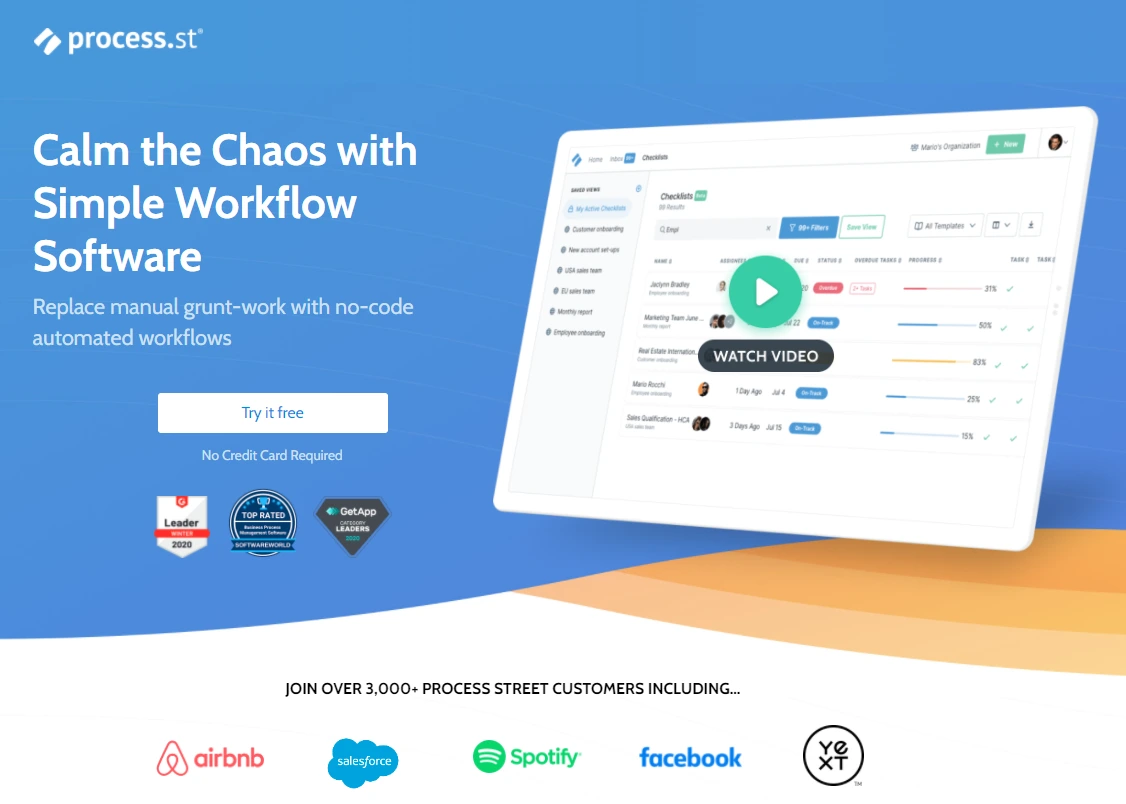
Process Street delivers straightforward templates for software workflows, including software deployment, testing, and debugging. You can also obtain templates for software tutorials, Git workflow, and employee onboarding to improve your engineering processes.
The platform includes checklists, file management, collaboration, procedure documents, conditional logic, approvals, and ability to capture structured data with forms.
10. Flowlu – Comprehensive business process modeling software
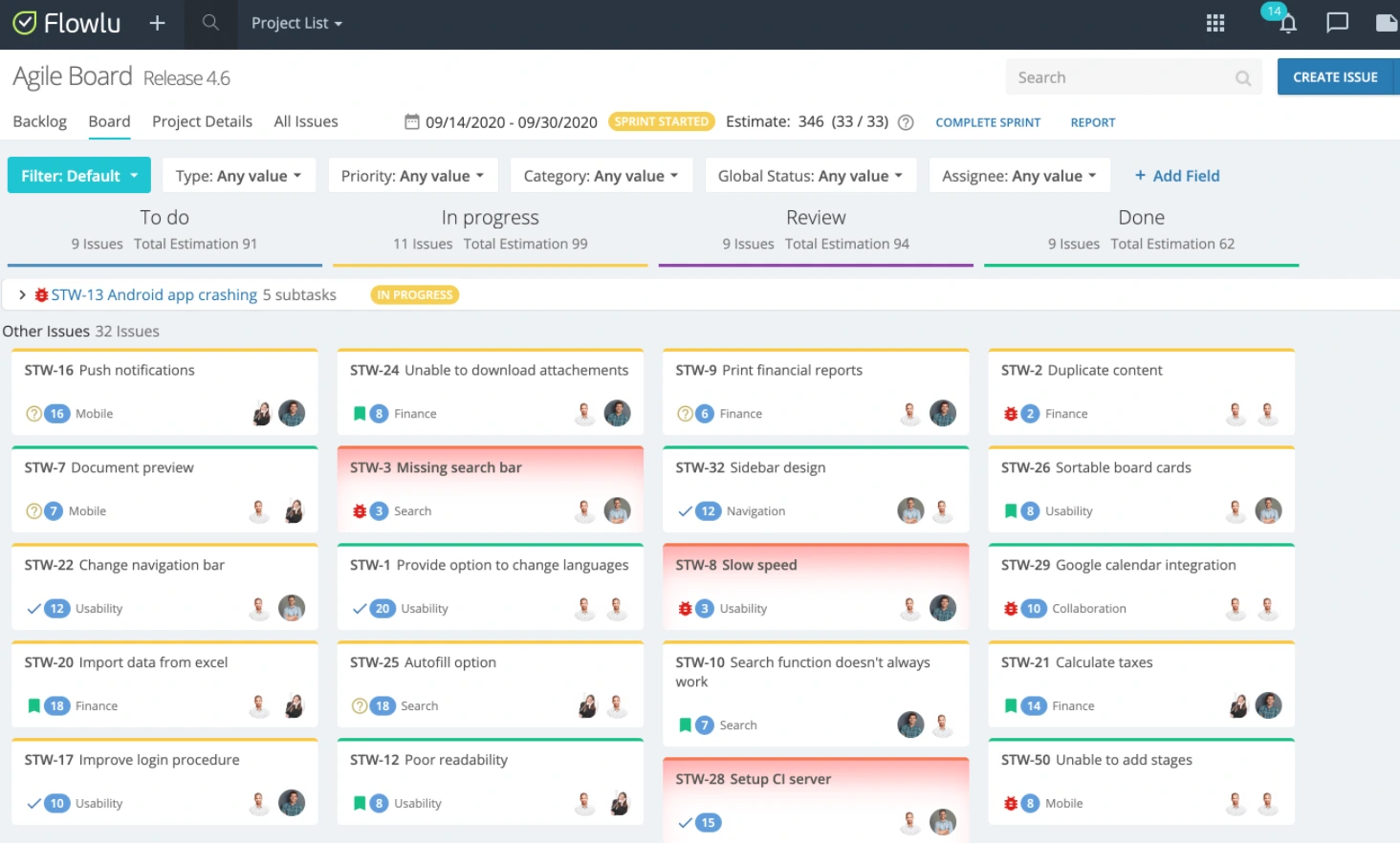
You can use Flowlu within your organization to help developers and non-developers collaborate with fewer tools. Flowlu also includes Agile and issue tracking, CRM, project management, knowledge sharing, and mind mapping tools in one place.
Documentation Tools For Software Engineers
With documentation tools for developers, you can leverage one source of truth to help engineers access knowledge bases, share progress with clients and cross-functional teams, etc.
11. Bit.ai – Document collaboration solution
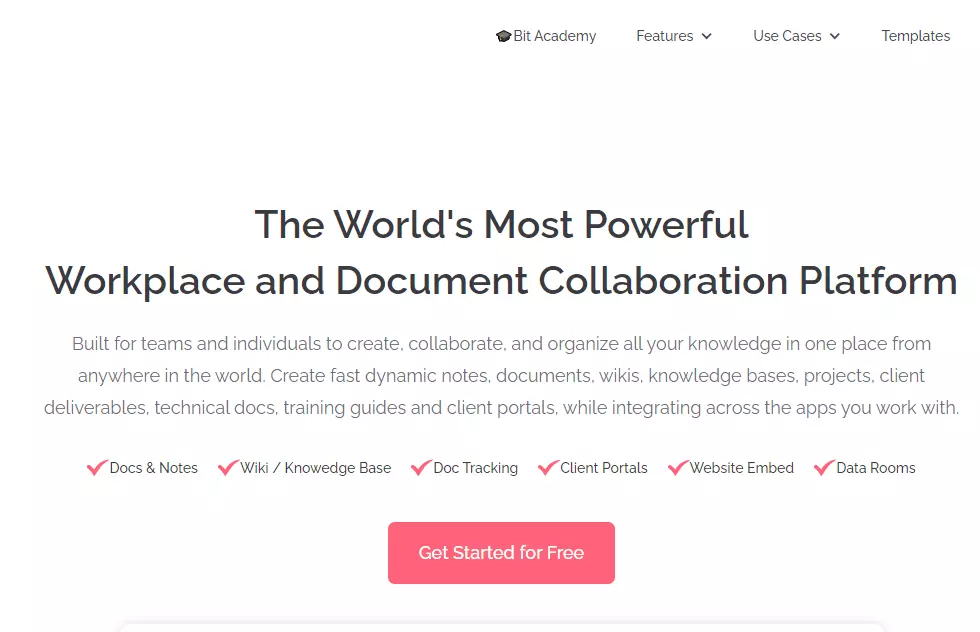
Bit.ai offers an all-in-one platform for managing knowledge, collaborating, and integrating your tech stack. The platform allows teams to collaborate across multiple software development projects, chats, and workflows. Additionally, you can share knowledge bases with distributed, remote, and on-premises teams.
12. Confluence – Knowledge and project management tool
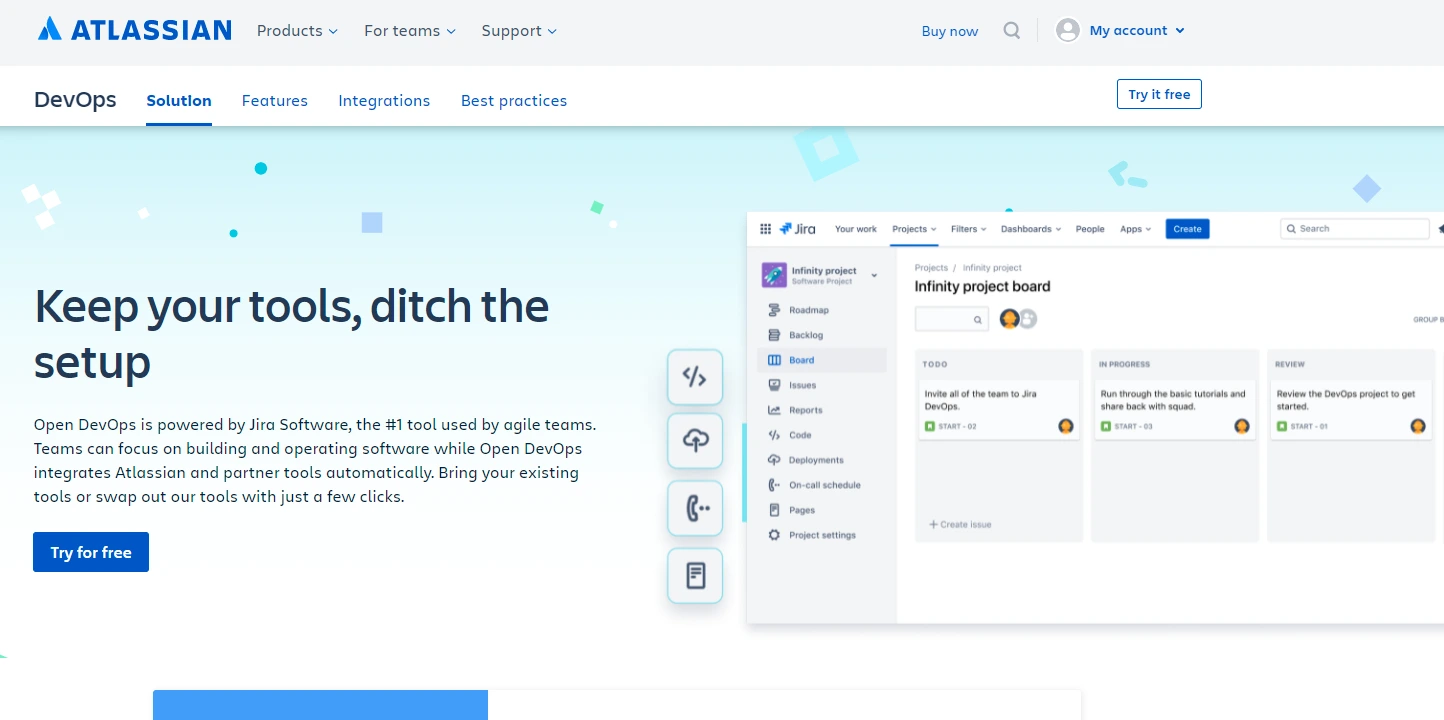
Atlassian’s knowledge management software offers a central repository for project planning, answers, and incident communication. You can use Confluence to track and collaborate on outages and alerts, record experimental results, and provide step-by-step guides.
Bit.ai and Confluence competitors include ProofHub, Document360, Slack, etc.
CI/CD Tools For Software Development
Continuous integration and delivery tools enable organizations to release new product features, upgrades, and patches rapidly. Today’s CI/CD tools use AI to automate manual processes and enhance efficiency throughout the pipeline. Some examples include:
13. CircleCI – Continuous integration platform
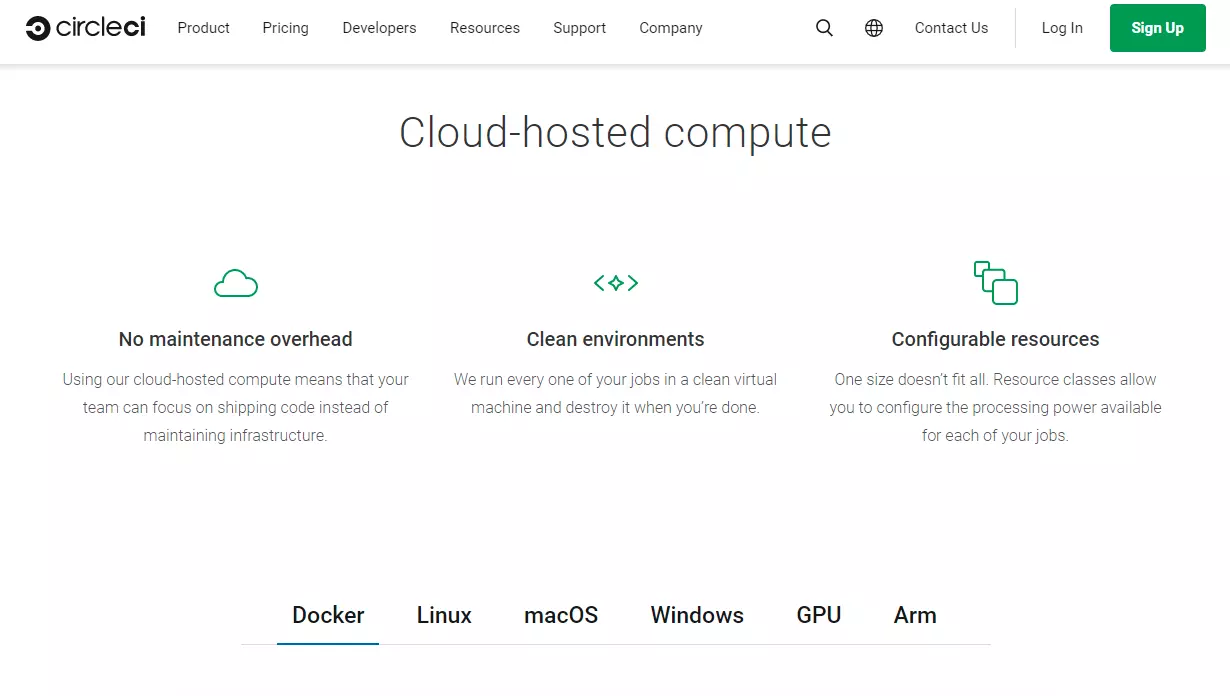
CircleCI began as a continuous integration tool but has since evolved into a complete CI/CD platform for software delivery at scale. GitLab, GitHub, and BitBucket are just some of the many versioning platforms it works seamlessly with. CircleCI also validates code changes in real-time, manages build logs, and controls access. You can also build, test, deploy, and deliver new iterations seamlessly across platforms.
14. UrbanCode Deploy – Continuous deployment tool
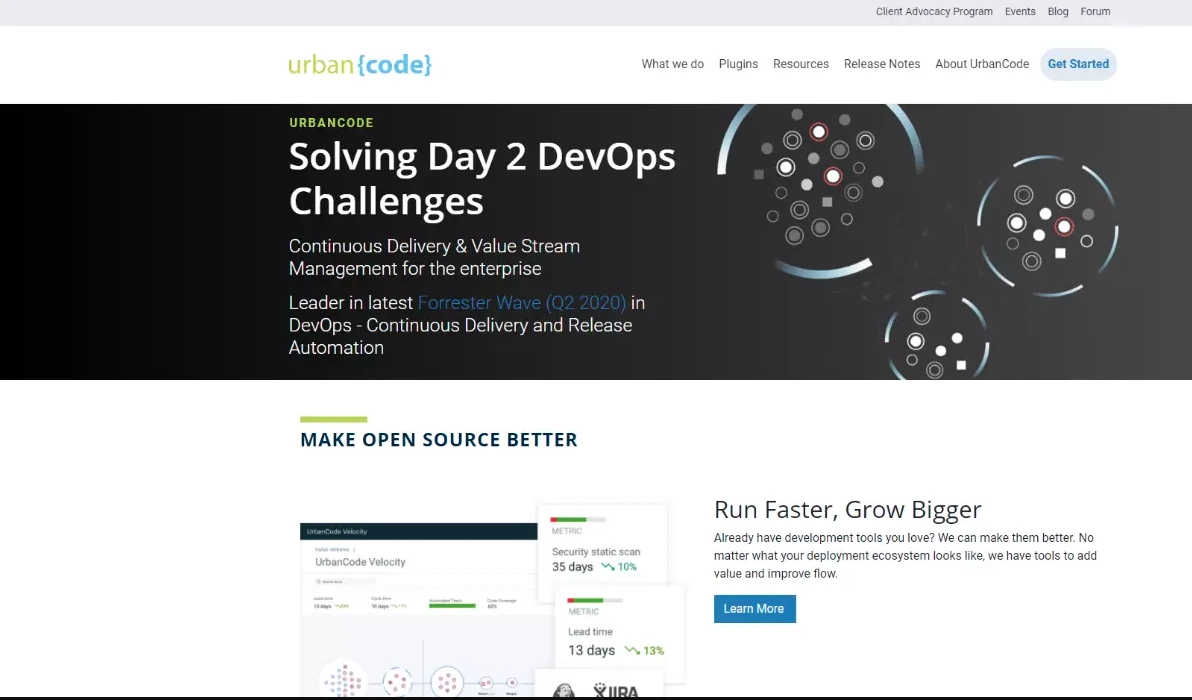
IBM’s deployment tool facilitates automated application deployments in your environment. Agile development teams that need rapid feedback, versioning, audit trails, and production approvals might find UrbanCode Deploy useful. Additionally, the tool automates updates, rollbacks, and cloud environment provisioning.
A comprehensive list of the top 35 CI/CD tools organized by category is available here. Find more platform top CI/CD examples there.
Configuration Management Tools For Software Engineering Teams
To deploy, test, and update your application, you can use these tools to configure your applications, servers, networks, and security settings in the cloud or on-premises. Moreover, they are essential for scaling, predicting, and optimizing software development processes end-to-end. Here are a few examples.
15. Ansible – All-in-one configuration automation platform
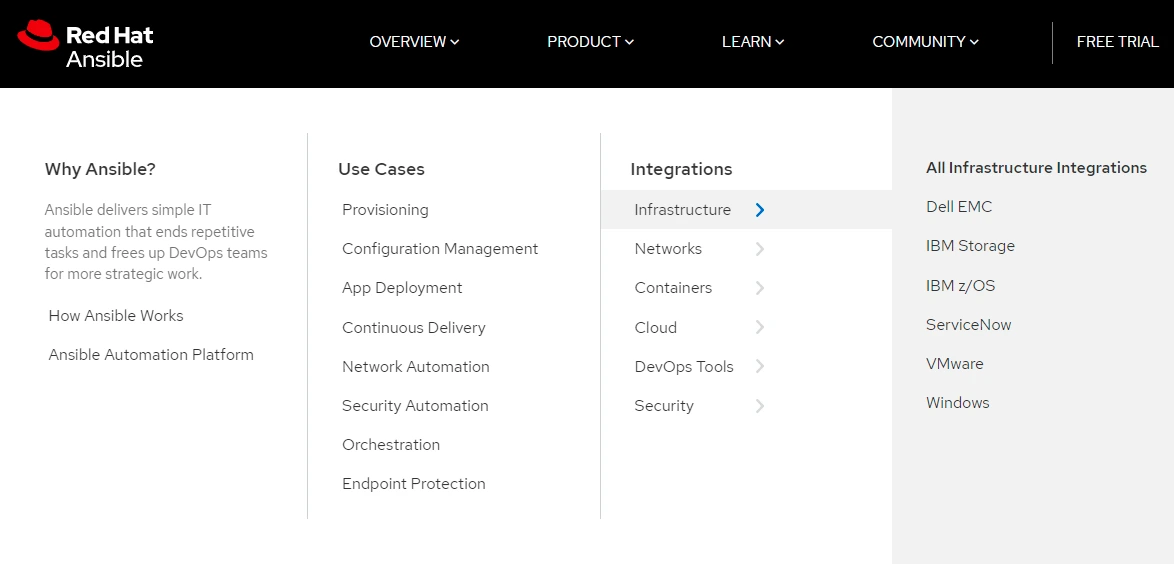
Redhat’s automation platform enables software engineers to solve problems once and automate their solutions. Ansible provides a flexible but easy-to-use platform for infrastructure configuration, cloud provisioning, application deployment, container orchestration, and security automation. With Ansible for configuration management, you get an agentless, reliable, secure, goal-oriented (no scripting) solution.
16. CFEngine – Automated infrastructure management with real-time compliance monitoring
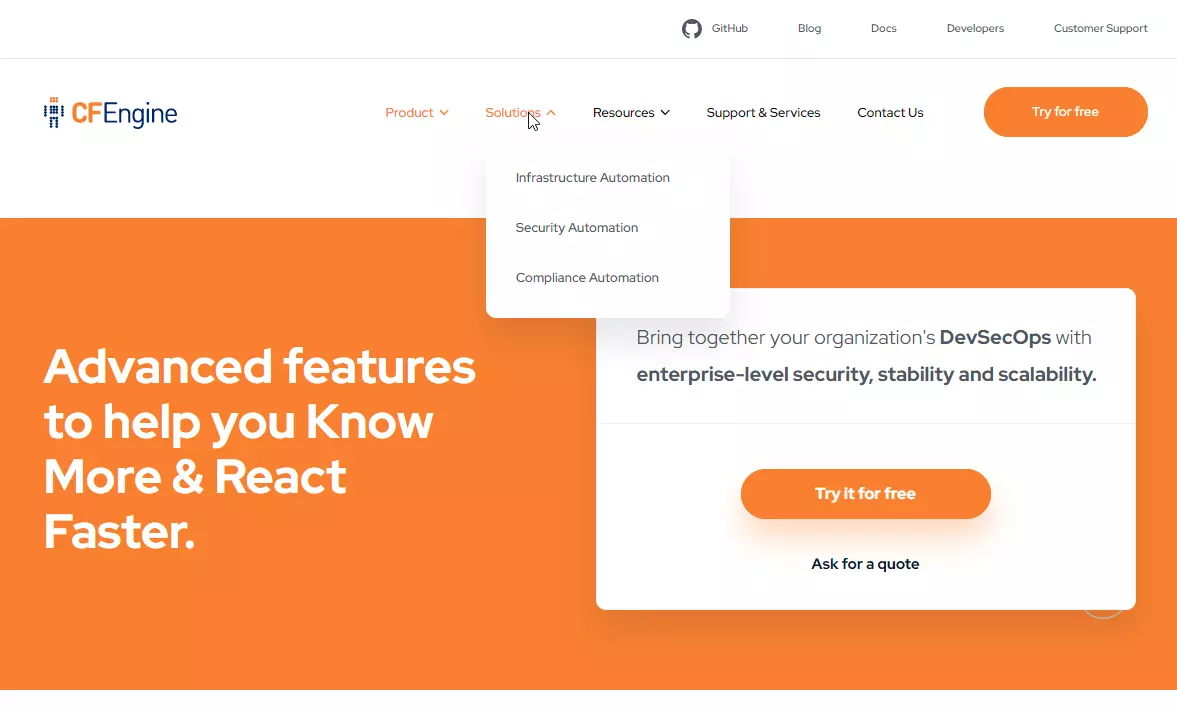
CFEngine provides configuration tools to automatically secure, scale, and stabilize your software development infrastructure if you are proactive. CFEngine accomplishes this by automating infrastructure configuration, supporting patch management, providing real-time monitoring, integrating CI/CD, and producing compliance reports.
17. Puppet – Open-source configuration automation
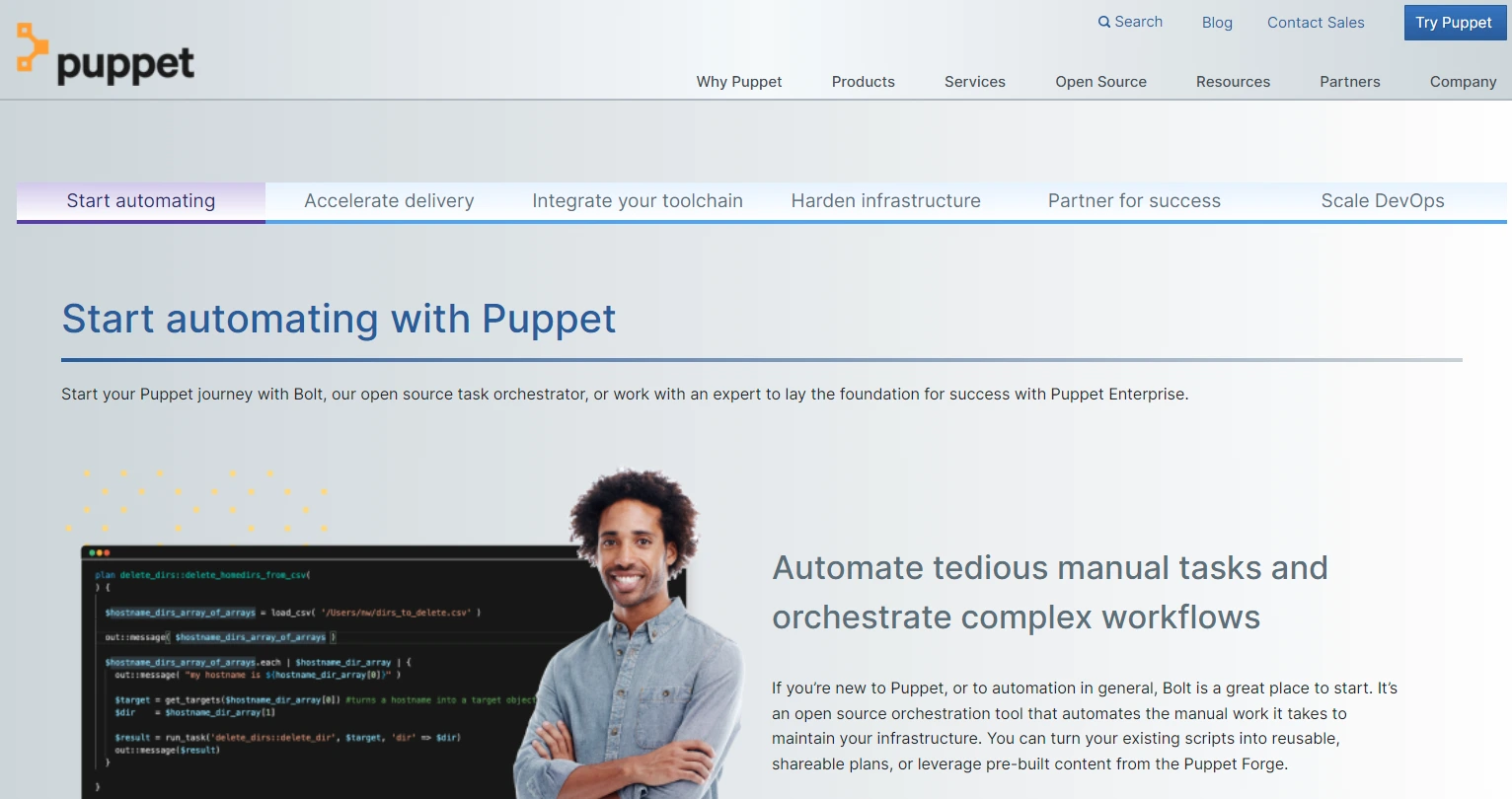
Puppet enables you to configure, deploy, and run servers and then automate deploying applications on those servers. The platform also includes continuous compliance, patch management, and windows infrastructure configuration. Plus, Puppet integrates with a lot of tools you likely already use.
Alternatives to Ansible, CFEngine, and Puppet: Chef, Saltstack, Octopus, Rudder, Juju, etc.
SDLC Tools For Testing
Manual software testing throughout the agile development cycle is no longer feasible as applications become more complex and customers demand rapid updates.
The following testing tools let you automate testing so you can successfully catch issues, prevent human error, and save time, money, and team morale.
18. Selenium – Automated software testing platform
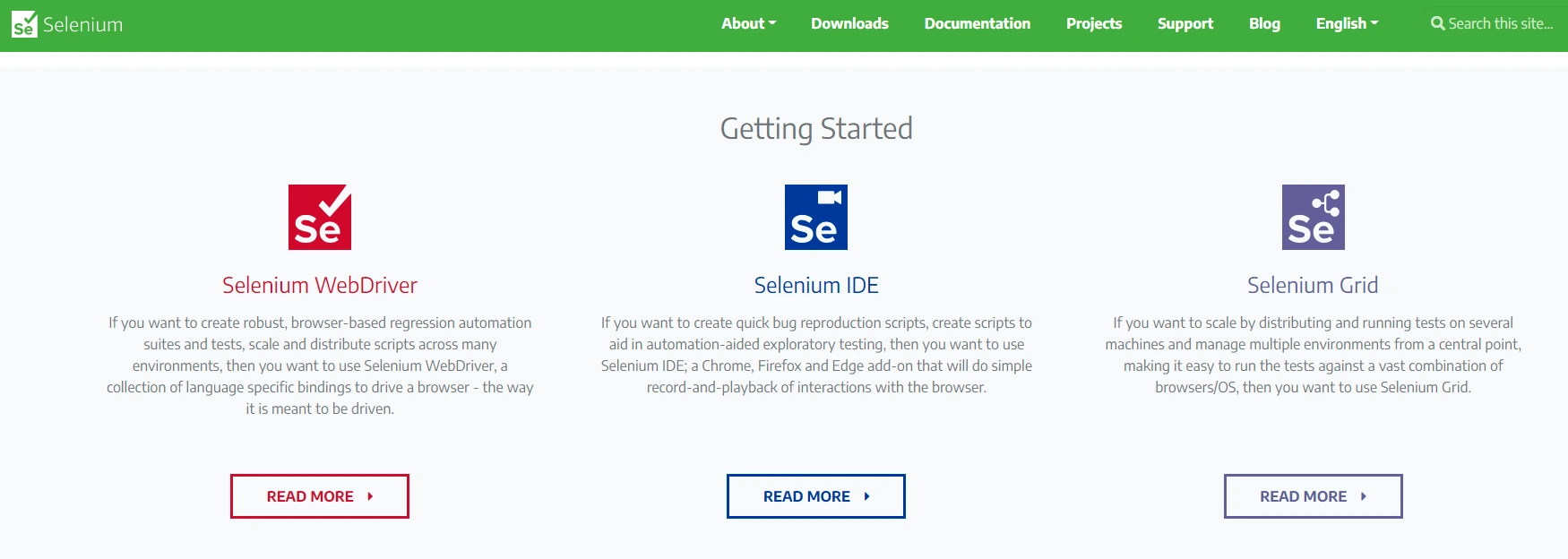
You can use Selenium to perform mobile, unit, and performance tests. Yet, Selenium is widely used for its WebDriver, IDE, and Grid testing tools. WebDriver is ideal for automating browser-based regression tests. Selenium IDE offers tools for automating bug reproduction scripts and exploratory tests. With Grid, you can scale your testing across several machines and manage several environments in one place.
19. Galen – Layout testing framework
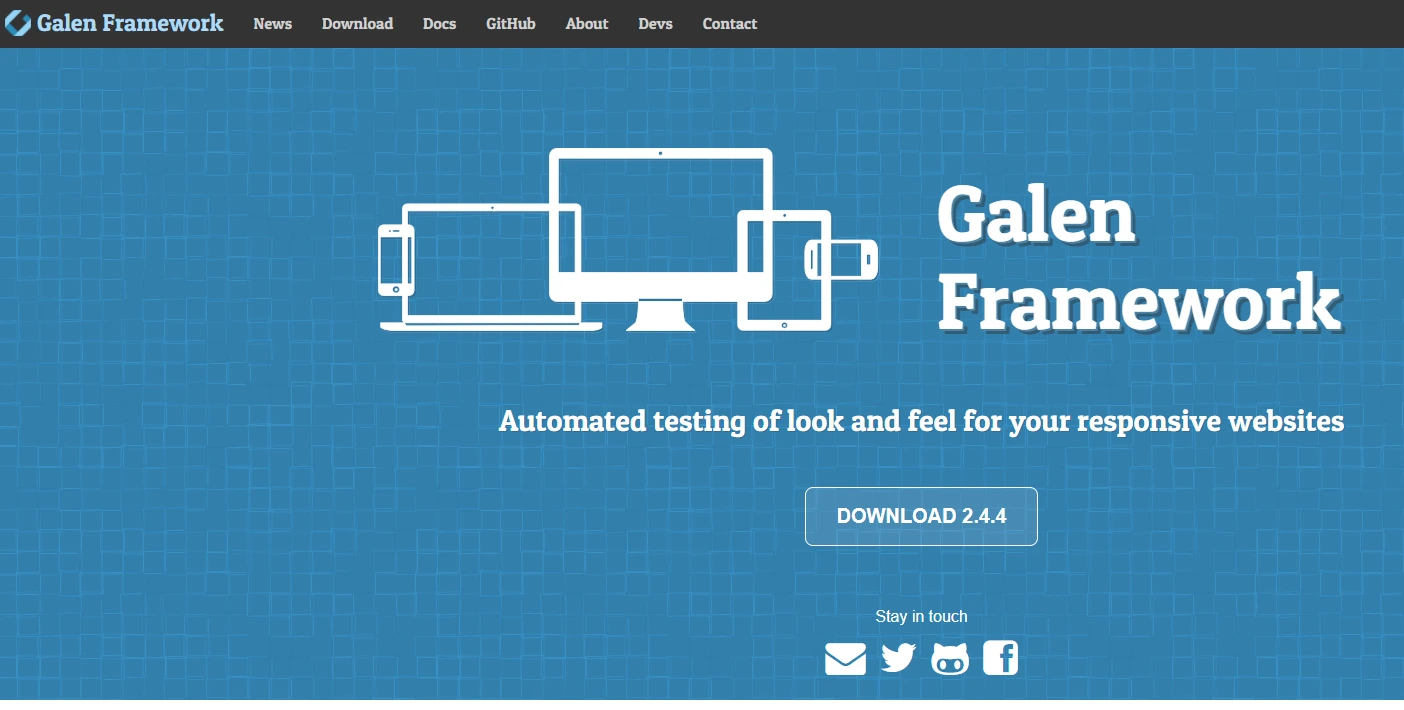
Galen Framework lets you test the location of objects relative to each other on specific pages when you want to test your website’s layout. Once you set up the tool, it will use Selenium Grid to automate that process. In addition, you can create visual testing scenarios for specific technologies, screen sizes, and browsers.
20. Cypress – Cross-browser testing solution
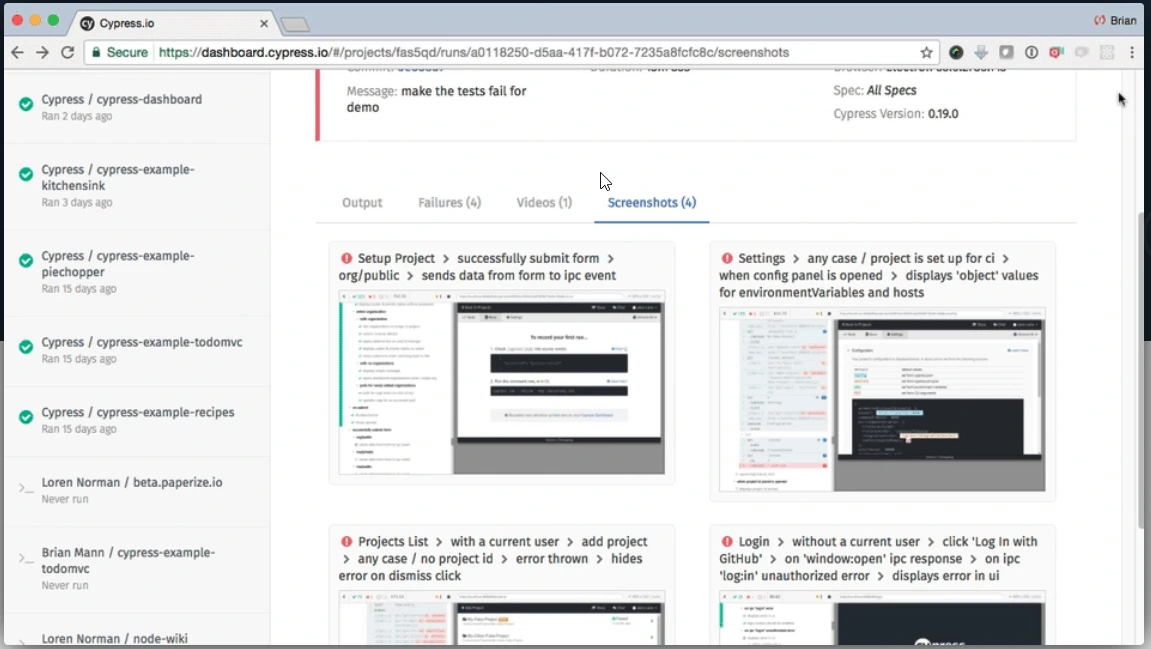
This Selenium alternative supports JavaScript and is an end-to-end testing framework. Unlike many web-based testing automation tools, Cypress is not built on Selenium. Cypress enables you to set up, write, debug, and record your CI tests in one place. With the tool, you can also create cross-browser test automation scripts and view the status of your debugging in real-time.
Other software testing tools include Ranorex, Test.ai, Protractor, Cucumber, Robot Framework, TestPad, SpiraTest, TestMonitor, etc.
Source Code Management Platforms For SDLC Teams
Version control software is an effective solution for storing, managing, and tracking source code during the coding process. Developers can then utilize branching and merging in a safe environment. Below are three examples.
21. Beanstalk – Web-based version control platform
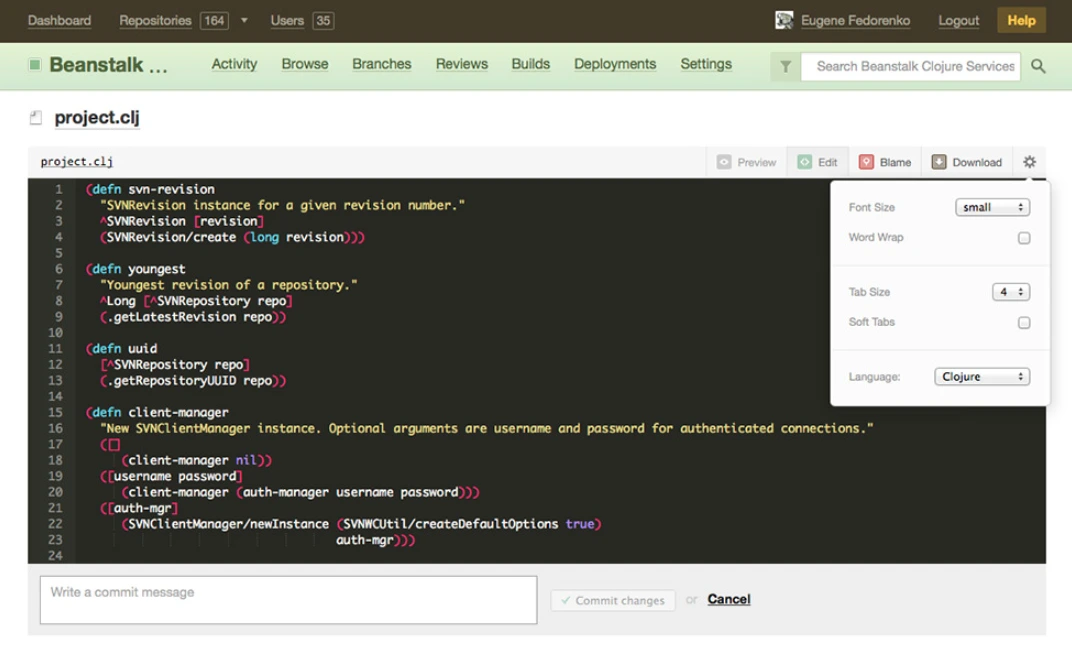
Beanstalk is an excellent web- or cloud-based version control platform for distributed and remote teams. The solution allows developers to write, review, and deploy code, with SVN hosting and Git support. Besides analytics and email/messaging, Beanstalk also features security features to secure your coding process.
22. GitLab – Free, open, and private Git repository
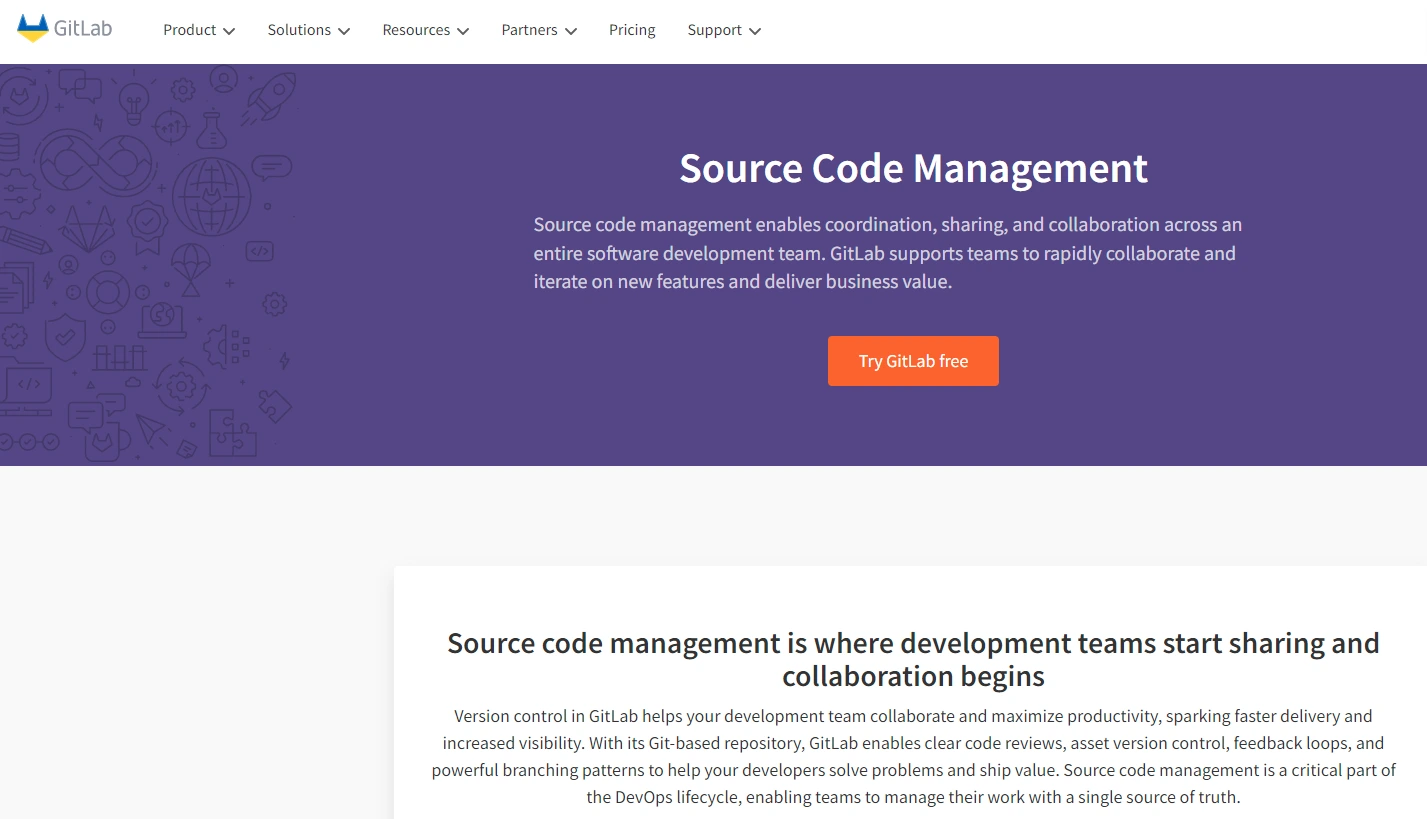
A GitLab account provides you with an all-in-one platform to manage, plan, create, verify, package, secure, release, configure, monitor, and secure your code. Additionally, GitLab offers cloud-based and on-premises repositories (open and private), code reviews, asset version control, and feedback loops.
23. BitBucket – Enterprise version control management for Git or Mercurial development projects
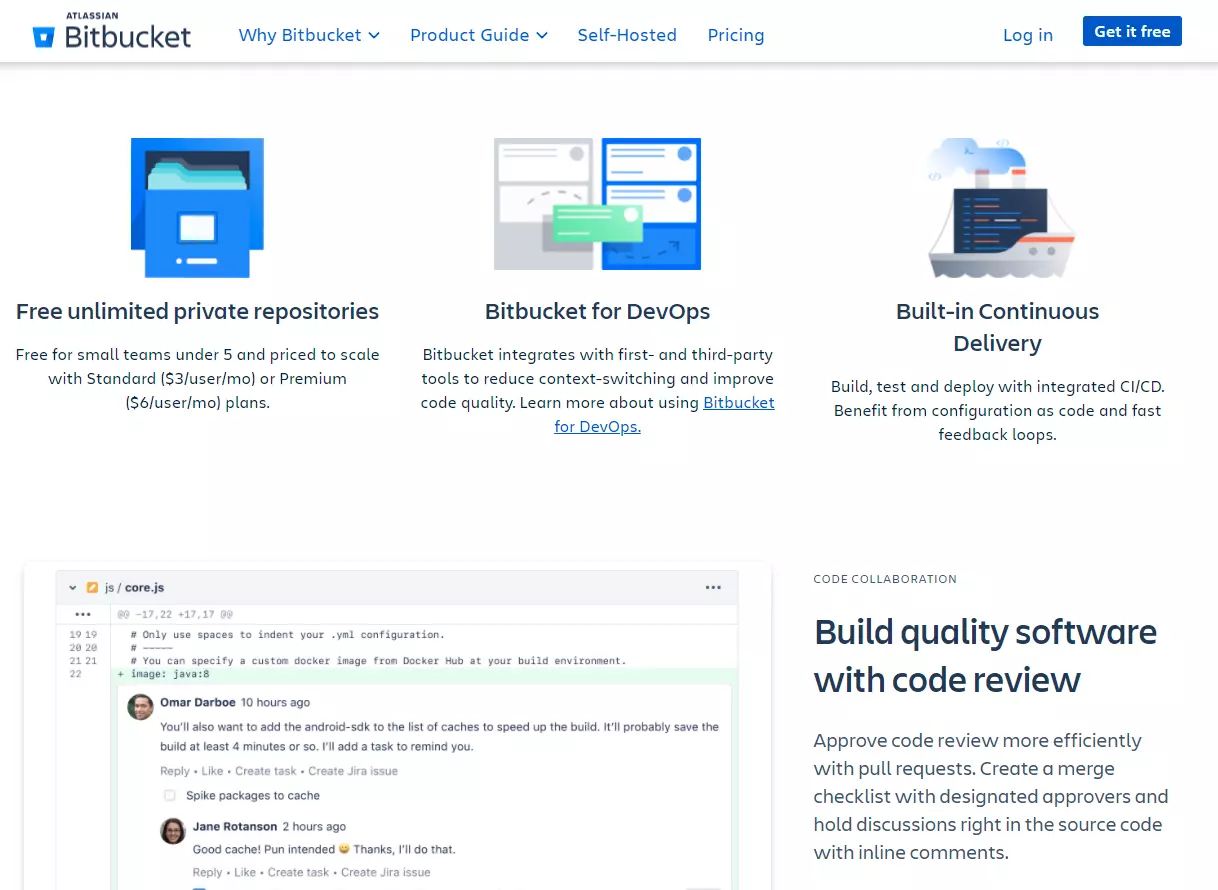
As with GitLab, BitBucket offers free unlimited private repositories. Still, Bitbucket is ideal for hosting repositories based on Mercurial and Git. Also included are built-in CI/CD, code review, and inline comments. If you’d like a self-managed option, Bitbucket offers Bitbucket Data Center.
Alternative source code management tools include GitHub, Apache Subversion, Mercurial, AWS CodeCommit, Bazaar, etc.
Project Management Tools For Software Engineers
The best software for project management provides a single location for planning, management, and tracking progress. Together, tech teams can set budgets, allocate resources, assign tasks, and manage risks. Among the top PM tools for developers are:
24. JIRA – Issue and project tracking software for developers
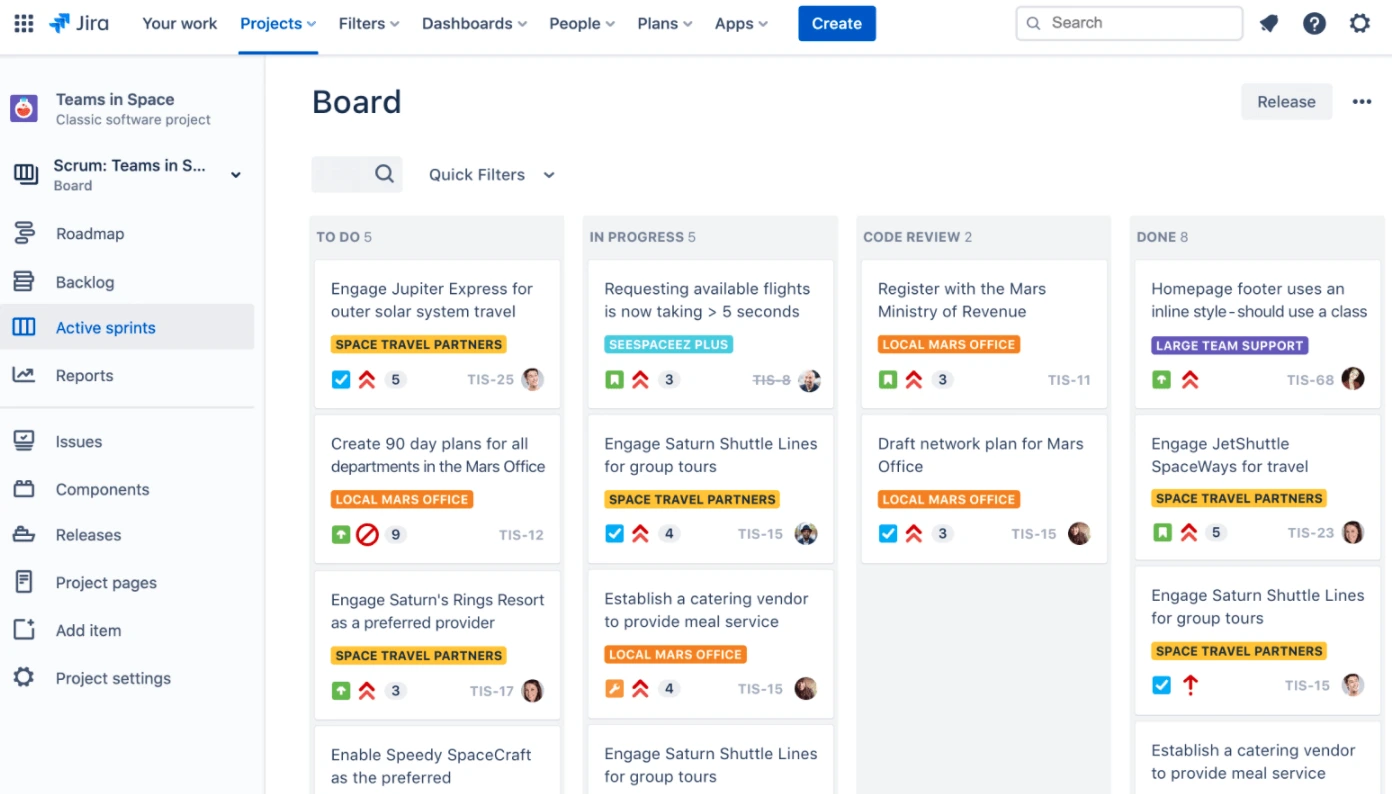
With Atlassian’s cross-platform, Agile, and Scrum development solution, you’ll be able to plan sprints, track issues and progress with Kanban and Scrum boards, and generate reports.
Together, they make it easier for developers to collaborate, code, commit, and deliver quality software faster. Jira Software integrates seamlessly with many tools, including product roadmaps, knowledge management, custom workflow, and CI/CD platforms.
25. Celoxis – Web-based project management for Agile development teams
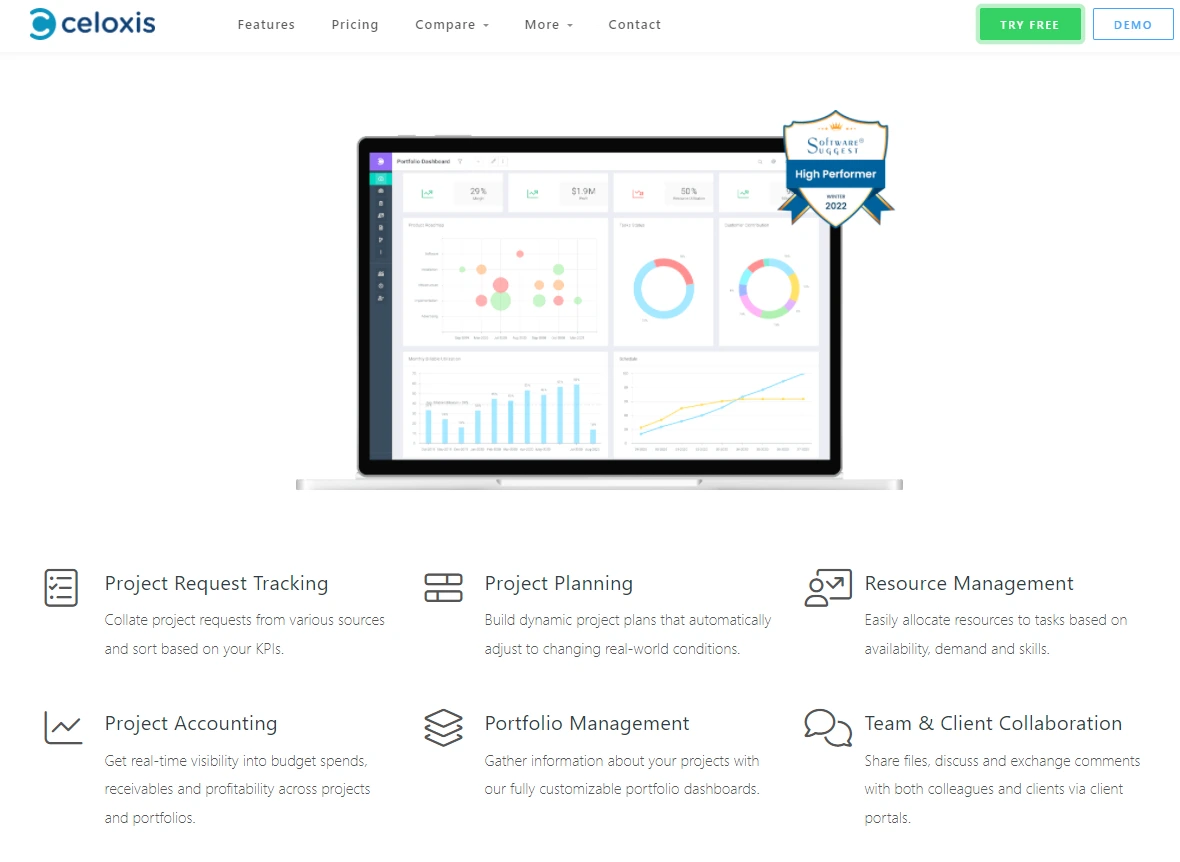
Celoxis’ beautiful dashboards, collaboration tools, custom drill-down charts, issue tracking, portfolio management, client portal, and scheduling capabilities make it easy for you to deliver high-quality software. Additionally, Kanban, Gantt charts, and scheduling are included in the platform to ease seamless productivity.
26. Smartsheet – End-to-end work management for developers
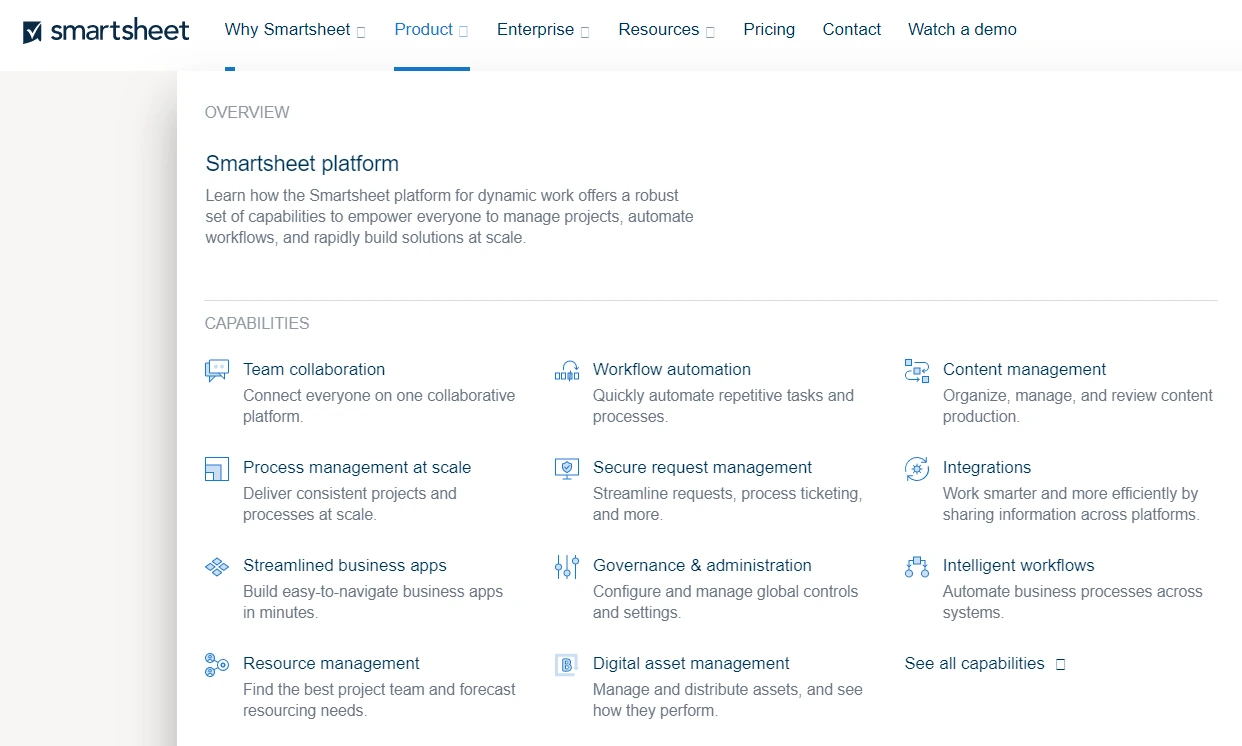
Smartsheet can quickly grow from a simple project management tool for software developers to an all-in-one workspace that allows teams to organize and manage their development projects in one place. The dynamic workspace features collaboration tools, workflow management, data center migration, product development, sprint management, etc.
The best alternatives to Wrike, Smartsheet, and Jira include Asana, Hive, Zoho Projects, Trello, BaseCamp, ProofHub, Monday.com, etc.
Continuous Monitoring Tools
Organizations can use continuous monitoring software to get real-time status monitoring or quick risk detection across an environment.
The tools enable software development teams to continuously assess their SDLC process against their expected performance, security, compliance, and other system health levels. Examples include:
27. Sematext – Full-stack infrastructure monitoring platform
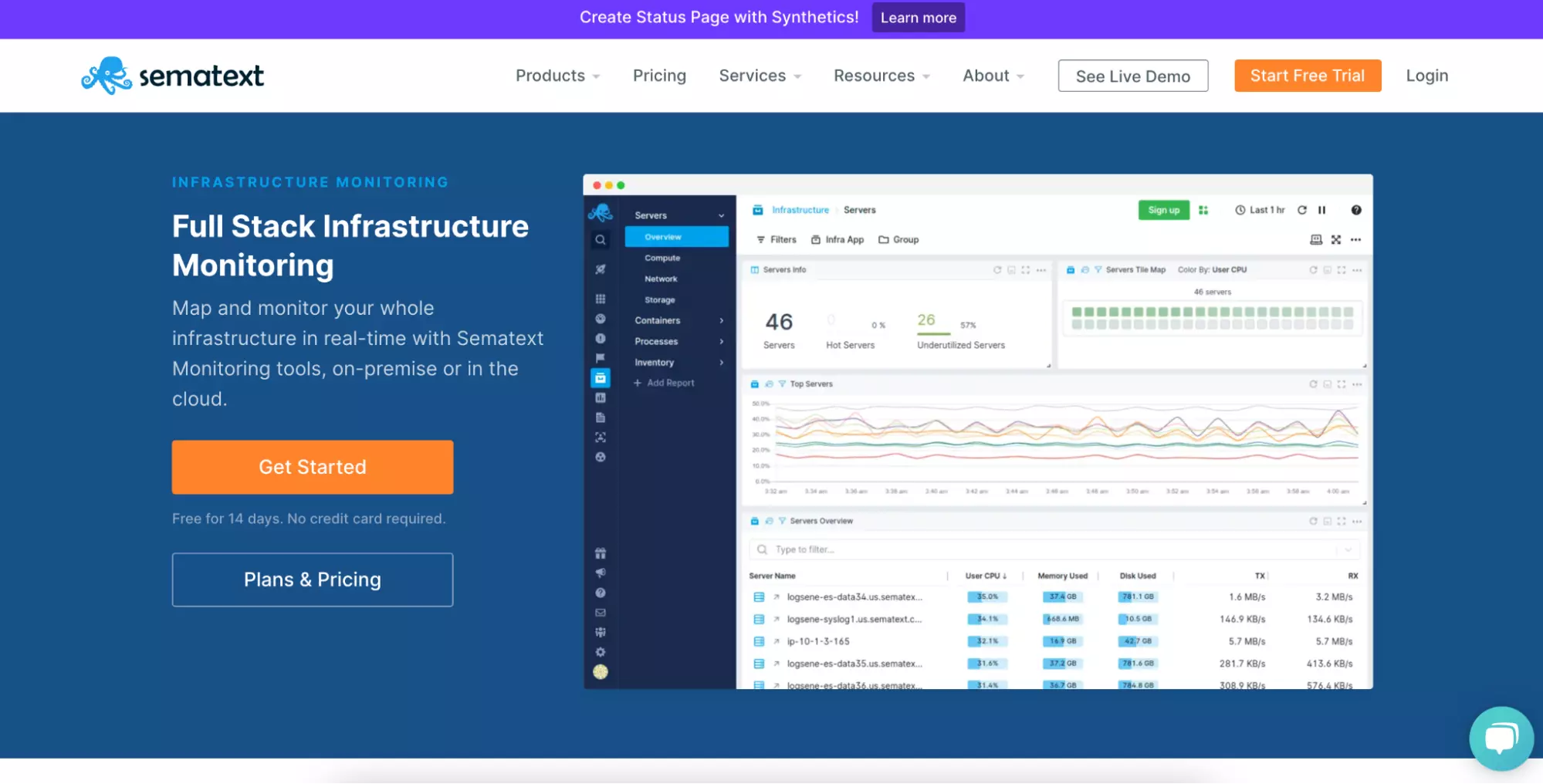
You can monitor your applications and infrastructure end-to-end with Sematext monitoring. The platform enables you to collect events, transaction traces, and metrics and supports 100 integrations.
Sematext also provides real-time database, server, and container monitoring (using Sematext agent), whether your workloads run on your infrastructure or in the cloud. Also, expect dashboards, metrics, and real-time anomaly detection alerts to help you stay on top of potential risks.
28. Dynatrace – Full application stack monitoring solution
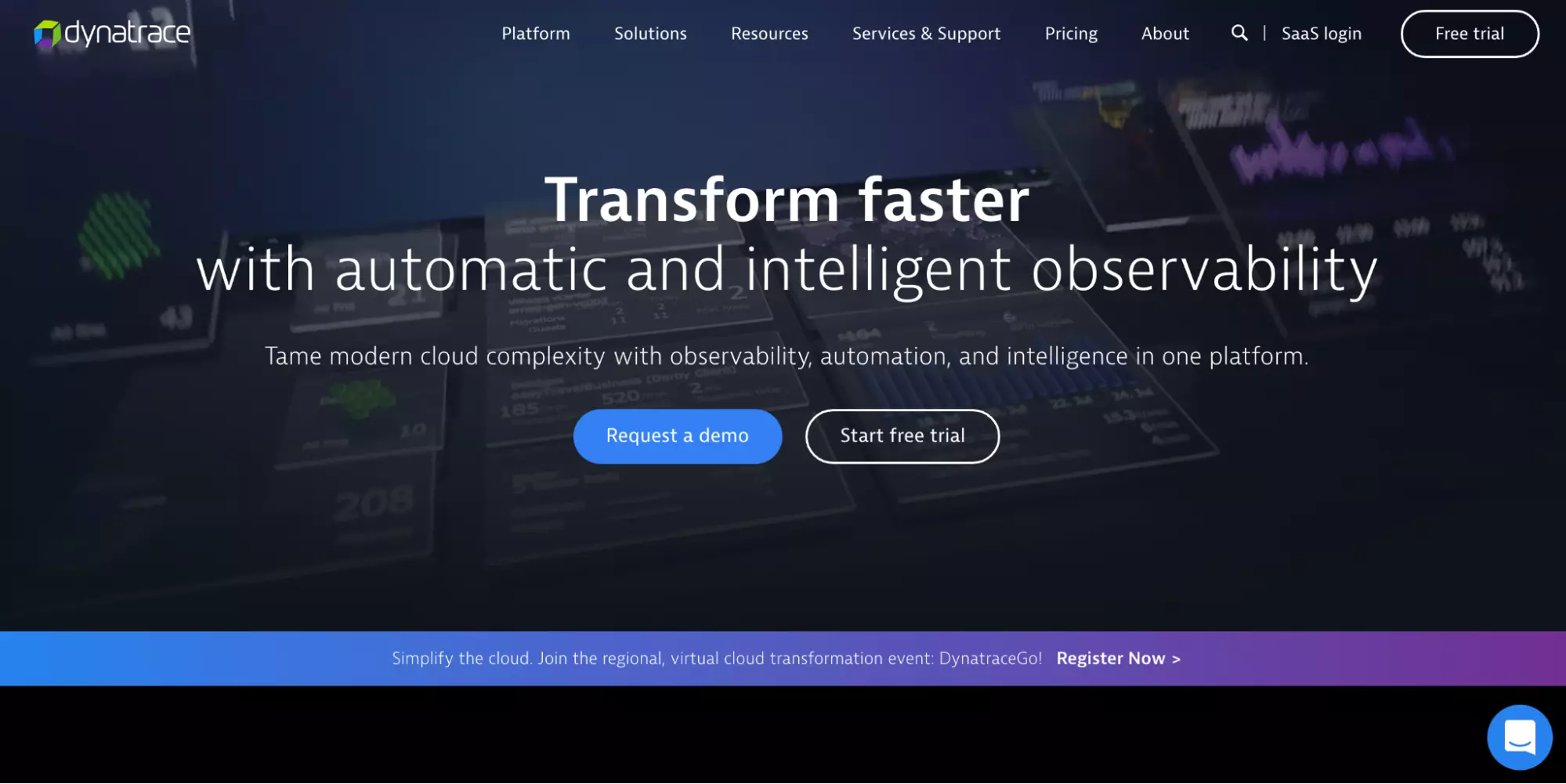
You can use the application monitoring service to measure application performance, end-user experience, availability, etc., to catch potential risks before they can negatively affect customer experiences.
Dynatrace also enables you to monitor applications across hybrid and multi-cloud environments. However, it supports back-end infrastructure monitoring, so you can see how the health of your infrastructure could affect how your application works. Additionally, it tracks transactions, auto-detects application dependencies, monitors cloud environments, and provides real-time feedback.
29. AppDynamics – Application performance monitoring solution
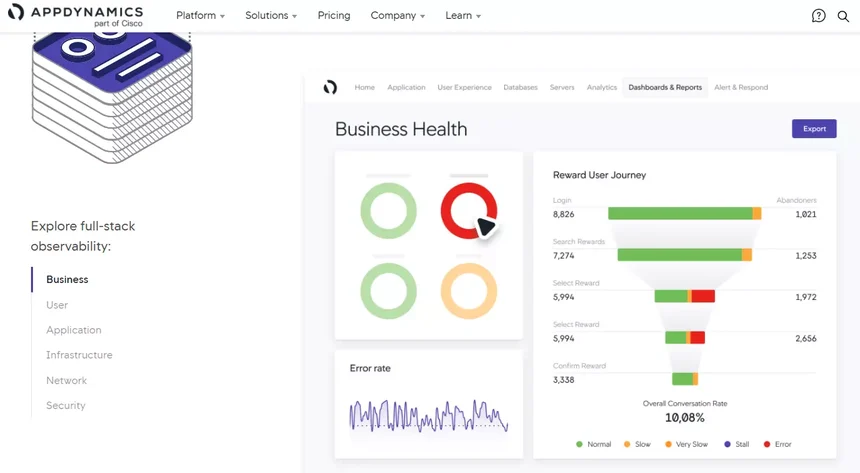
By monitoring application performance in real-time, AppDynamics enables you to gather, visualize, track, alert on, and report on your entire application stack so you can catch potential problems before they become costly ones. Cisco’s AppDynamics also features real-user, server, infrastructure, and database monitoring in a hybrid cloud or cloud-native environment.
Find out more about the best AWS monitoring tools here. For hybrid clouds and non-AWS environments, check out this cloud monitoring guide.
Containerization And Container Management Platforms
Container management software lets you create, deploy, and scale containers to improve application interoperability. These tools can also automate container monitoring, orchestration, and more. Consider these top container management platforms.
30. Amazon Elastic Container Service (ECS) – Container management service for AWS customers
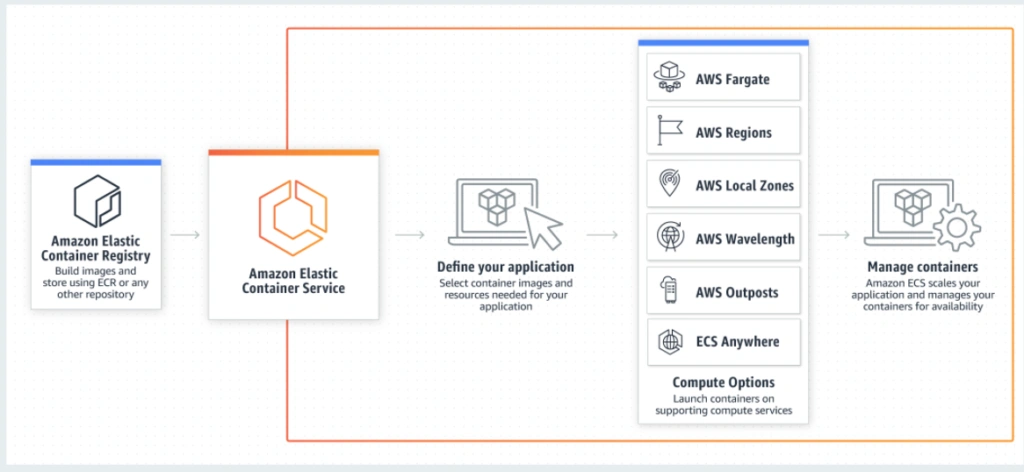
You can manage workloads, run batch processing, scale web applications, and integrate ECS with your favorite CI/CD tools to get things done efficiently. Amazon ECS is a fully managed container orchestration platform where you can deploy and manage containerized applications at scale.
Amazon ECS provides a simple way to run containerized applications in the AWS cloud. But you can run container workloads on your infrastructure with Amazon ECS Anywhere.
31. Kubernetes – Open-source platform for orchestrating containers to run on a cluster of hosts
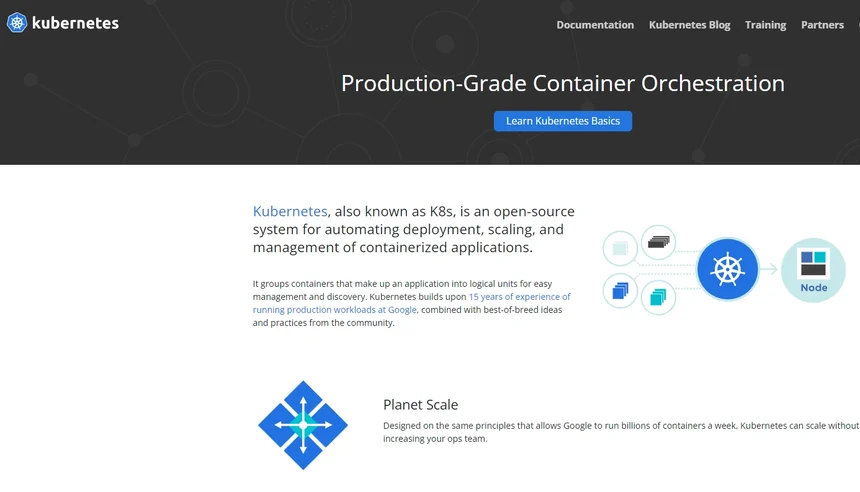
Kubernetes is an open-source container orchestration platform that helps automate deploying and managing containerized apps at large scale. Known for its thriving developer community, Kubernetes allows developers to build on other engineers’ expertise to make the most out of microservices and containerization technologies at a massive scale.
Have you implemented Kubernetes yet? Discover how to reduce your Kubernetes costs with just one solution.
32. Docker – Containerization engine and container orchestrator
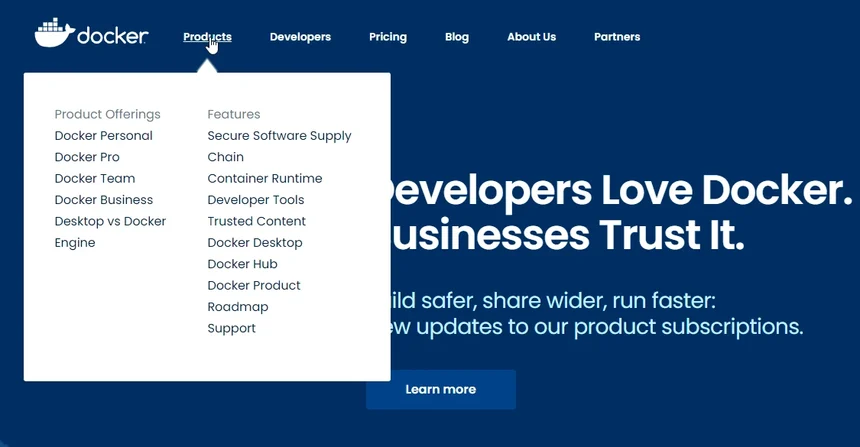
Docker is unique because it’s a containerization toolkit that simplifies, eases, and secures building, deploying, running, updating, and stopping containers. Docker provides engineers with a command-line interface to manage container tasks. There is also a commercial and open-source version of Docker, offering extensive benefits.
Secure SDLC Tools
You need to integrate security into your software development life cycle to safeguard your system during this most vulnerable period. Rather than delaying security testing until later in the SDLC, use the following developer security platforms to find and fix any issues before compromising service delivery.
33. LaceWork – Comprehensive cloud security service for SDLC
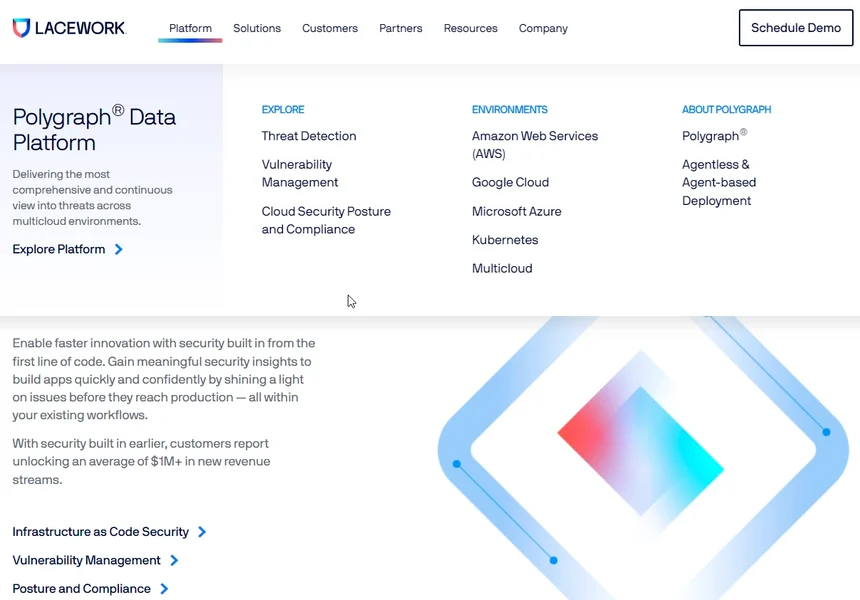
The Lacework platform combines data, AI, and automation to provide continuous cloud security at scale. Collect, analyze, and accurately correlate security threats across multiple environments, like AWS, GCP, and Azure, so you can prioritize solving them.
Lacework works at the Infrastructure level (IaC), providing vulnerability, security posture, and compliance management for all apps, workloads, containers, processes, machines, accounts, and users an environment.
34. Fugue – Cloud development security tool
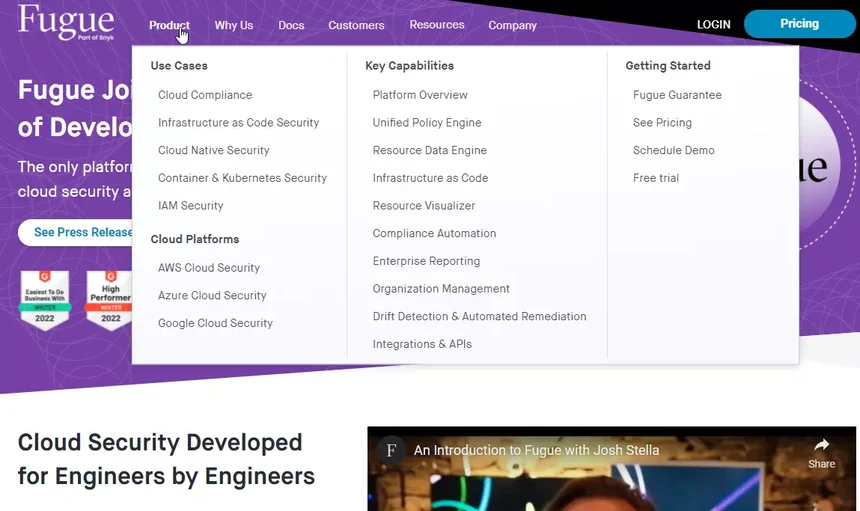
With Synk’s Fugue, you get a Unified Policy Engine for handling cloud compliance and security before and after deployments. A single policy engine enables you to manage all rules throughout your software development lifecycle in one place. The Fugue suite features cloud-native and Infrastructure-as-Code security and compliance management across cloud resources and teams.
Alternatives to Fugue and Lacework include Threat Stack, Orca Security, Sysdig Platform, Vanta, etc.
Embed Cost Intelligence Into Your SDLC Process With CloudZero
CloudZero shifts cost management to engineers by providing developer-friendly cost intelligence. With CloudZero’s near-real-time cost intelligence, engineers can see which architectural decisions may lead to a large AWS bill later on.
Engineers can also:
- Make cost a first-class metric to encourage engineers to develop cost-effective solutions that benefit both the organization and customers.
- Get relevant views of your costs without endless tagging
- Map costs per feature, per environment, per development team, per project, per deployment, etc., to the people, processes, and product features that produce them.
- Receive cost anomaly alerts directly to your Slack or email
- Email or send Slack messages that include links to a particular view of your costs
- Only receive important alerts to avoid unnecessary noise
- Zoom out to see high-level engineering cost summaries or zoom in to examine a specific line item









