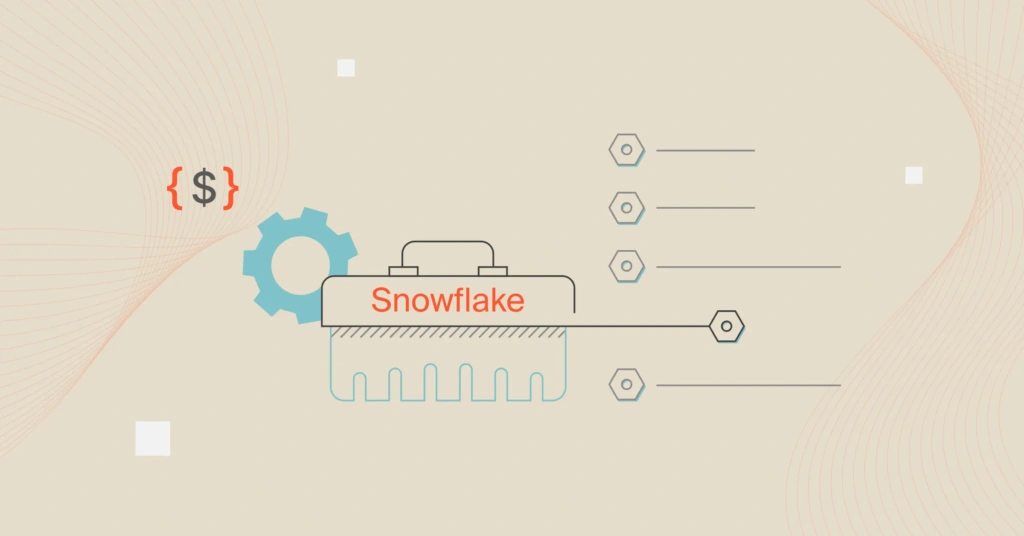Snowflake is special for several reasons. To begin with, its architecture separates storage and compute, making it fast, highly scalable, and efficient. Snowflake’s cloud-native, SaaS, and serverless approach also means you don’t have to worry about provisioning servers on-premises.
Instead, you just need a Snowflake subscription; their team will handle the handy work on your behalf. At CloudZero, we use Snowflake for these and several more reasons.
Yet, you still need to use the best Snowflake tools to ensure your environments are optimized for performance, security, and cost management.
Here’s Why You Need a Snowflake Tool
Snowflake is a good data warehousing platform, not a data integration, ETL/ELT, or cloud cost management tool.
Consider this. Snowflake’s robust architecture requires understanding how to structure and execute SQL queries efficiently.
Otherwise, you’ll have to deal with performance bottlenecks and excessive costs. The intricacies of query optimization, data partitioning, and indexing can be overwhelming, especially without deep SQL expertise.
Another Snowflake challenge lies in data integration and ETL (Extract, Transform, Load) processes. The data cloud handles vast amounts of data from multiple sources, a strength. But, it also means you must efficiently manage data pipelines.
This involves complex data transformations. That’s how you can ensure data quality and maintain up-to-date data from distributed systems. And, yes, this can be time-consuming and error-prone without the right tools.
In addition, Snowflake offers robust security features. However, configuring and managing these features to comply with organizational and regulatory standards can be daunting. You have to set up roles, permissions, and data masking policies. This requires a deep understanding of Snowflake’s observability, governance, and security model.
Lastly, managing Snowflake costs can be challenging. That’s because Snowflake’s consumption-based pricing model means you have to be vigilant, monitoring and optimizing resource usage to avoid surprise costs.
Snowflake offers several in-built features:
- Account usage – Provides detailed views on how much storage is being consumed. It tracks metrics like credit usage and compute activity, giving insights into overall usage patterns.
- Information schema – This schema contains metadata and system-generated views that allow you to monitor storage usage per table or database. You can query tables like STORAGE_USAGE and DATABASE_STORAGE_USAGE_HISTORY to track storage consumption over time.
- Resource monitors – These help control compute usage by automatically suspending warehouses when limits are reached.
- Billing and usage dashboards – Snowflake provides built-in dashboards to visualize cloud storage and compute usage. These enable users to track costs and usage trends easily.
- Query history – This enables users to track query performance and resource consumption.
However, to maintain efficiency, you’ll still need a third-party tool that provides actionable cost intelligence for your Snowflake usage, costs, and spending patterns.
Here are some tools you’ll want to consider using to get the most out of Snowflake.
Best Snowflake Tools To Consider
1. CloudZero
Most cloud cost management platforms delay Snowflake cost data and depend on tags to allocate resources. CloudZero is different. The platform delivers cloud cost intelligence with deeper insights, offering hourly granular views of how specific services, features, or teams drive cloud costs. It also allocates 100% of costs without tags.

CloudZero also offers more capabilities:
- Unified cost visibility. CloudZero offers unified cost visibility, not just for Snowflake, but for the entire infrastructure ( (AWS, Azure, GCP). This means you can see how Snowflake costs fit into the broader picture, helping teams better manage total cloud spending.
- Granular cost allocation. CloudZero allocates 100% of your Snowflake costs. You get detailed and unique insights into your Snowflake usage. These insights include cost per customer, product, team, query, feature, environment, and more. This enables your teams to make data-driven decisions about Snowflake cost optimization.
- Forecasting costs using historical data. Organizations can use this data to predict future costs, helping with budgeting and financial planning.
- Custom dashboards. CloudZero enables users to create custom dashboards, providing tailored visibility into cloud spending. These dashboards can be configured to track specific metrics, such as Snowflake usage by team, product, or feature.
- Cost anomaly detection. CloudZero uses machine learning to automatically detect unusual spikes or anomalies in cloud spending. Teams receive real-time alerts to resolve the issues when a sudden cost increase occurs.
CloudZero’s Snowflake integration also supports ongoing cost management.  to see all the above and more in action.
to see all the above and more in action.
2. New Relic
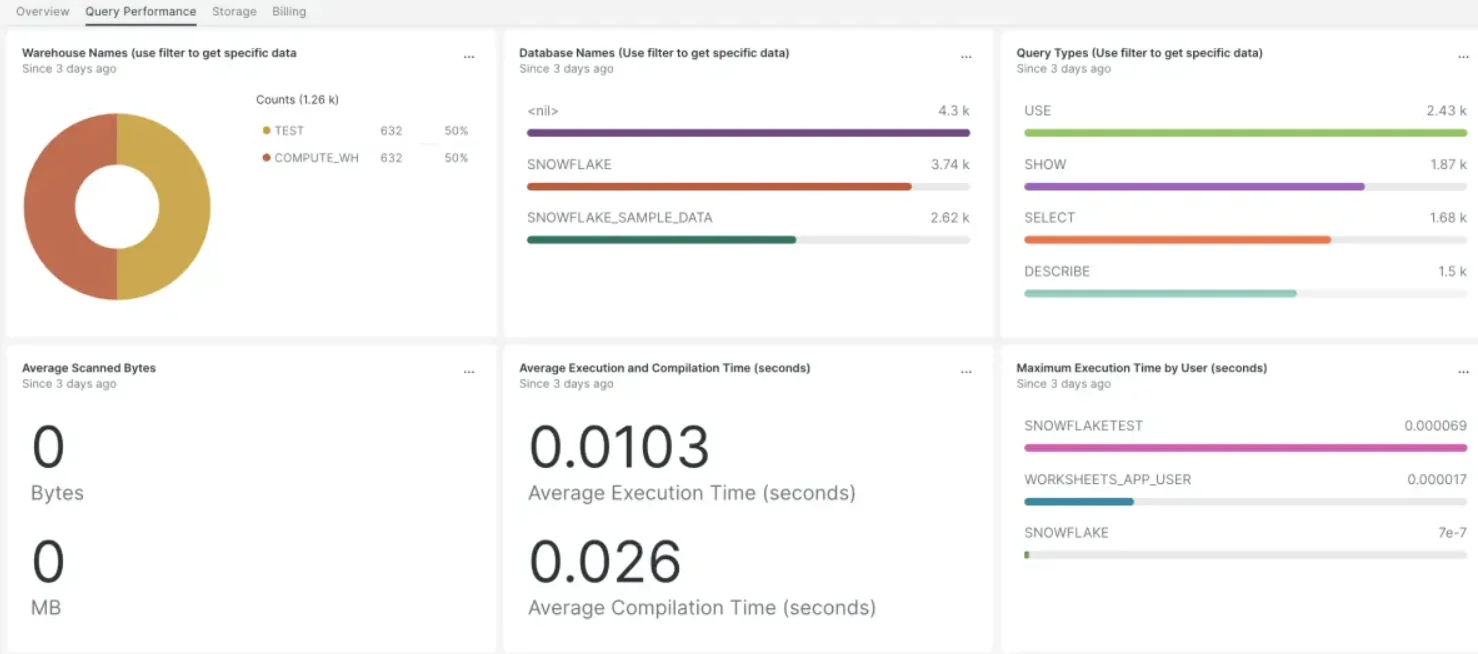
New Relic provides in-depth visibility into Snowflake’s performance, costs, security, and availability data. It also monitors critical metrics such as query performance, credit usage, storage utilization, and failed logins. This can help your data teams detect, analyze, and resolve issues fast.
New Relic is also unique for ingesting, analyzing, and reporting on Snowflake data in real-time. This allows you to set up custom dashboards and alerts, allowing you to track key performance indicators (KPIs) and quickly identify performance bottlenecks or inefficiencies.
Additionally, New Relic’s integration with Snowflake offers advanced analytics and AI-driven insights. This means you can forecast potential issues and recommend actions to prevent them, improving overall efficiency and cost management.
Not a fan of New Relic? If cost is the issue, check out this guide to understanding New Relic pricing. Or, if you must switch, check out these top New Relic alternatives to pick the best for your needs.
3. Datadog
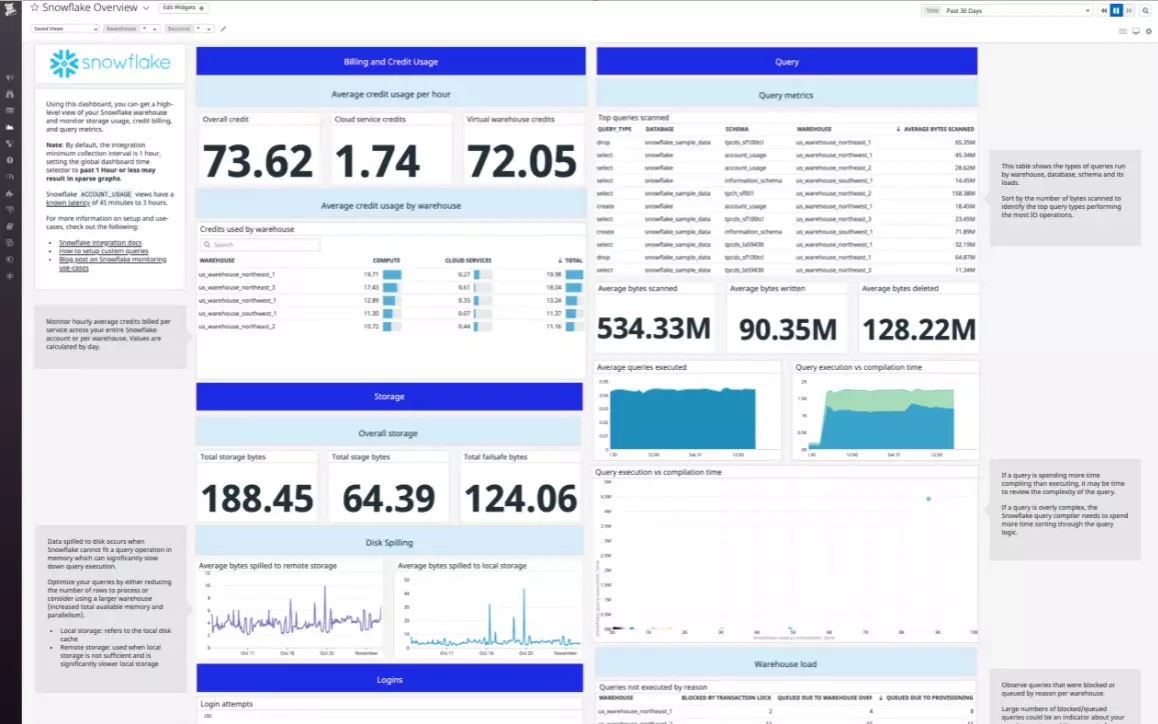
Like New Relic, Datadog provides comprehensive visibility and monitoring capabilities for Snowflake. The tool integrates directly with Snowflake, allowing you to track key metrics across the entire Snowflake ecosystem.
With Datadog, you can collect and visualize detailed metrics, logs, and traces from the Snowflake data warehouse. These metrics include storage usage, compute credit consumption and query performance. This granular visibility can help you identify misconfigurations or security threats before they cause issues.
Read our guide on how to optimize your Datadog costs.
4. Collibra
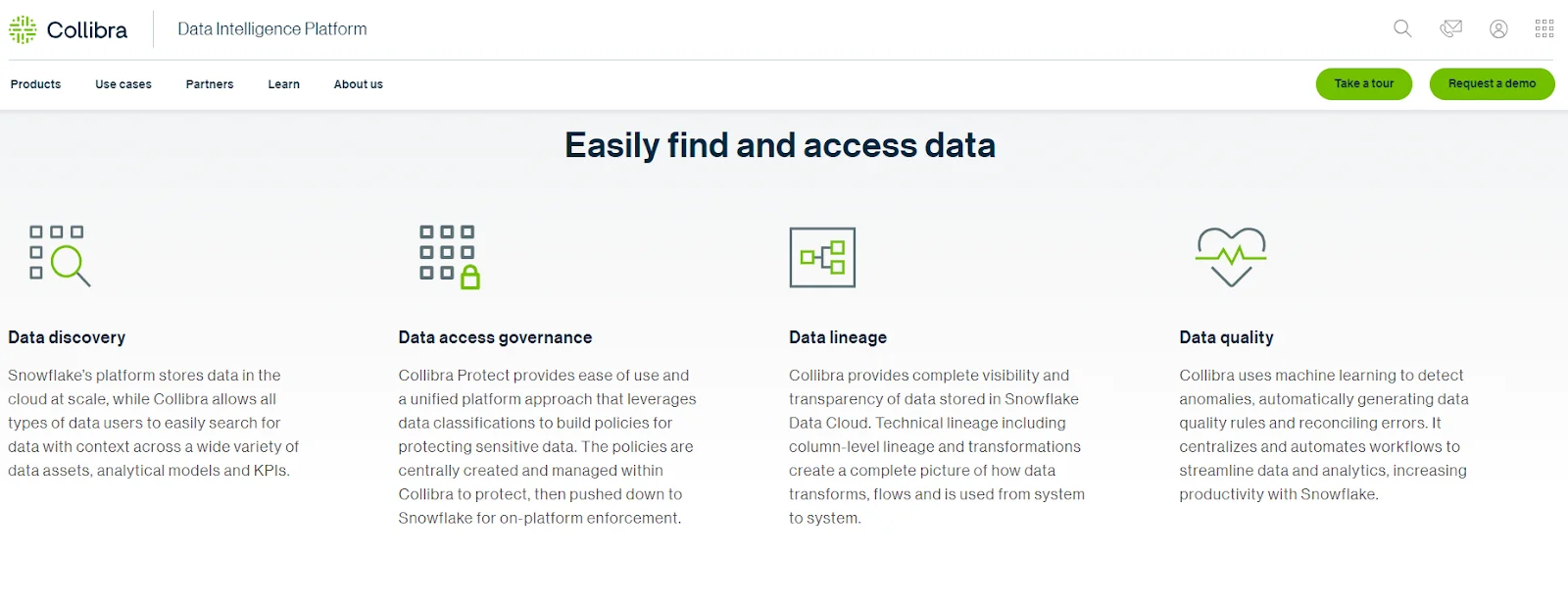
Collibra helps monitor data usage and ensures that storage within Snowflake adheres to governance and compliance standards.
Collibra’s Snowflake integration gives you a complete and clear view of your data landscape. You can then understand how the data flows into, within, and out of your Snowflake environment.
The platform automatically catalogs data stored in Snowflake, making it easily searchable and accessible to users across your organization. Meanwhile, you can configure Collibra to define and enforce granular data access policies automatically synchronized with Snowflake. This ensures users only see the data they are authorized to access.
5. Looker
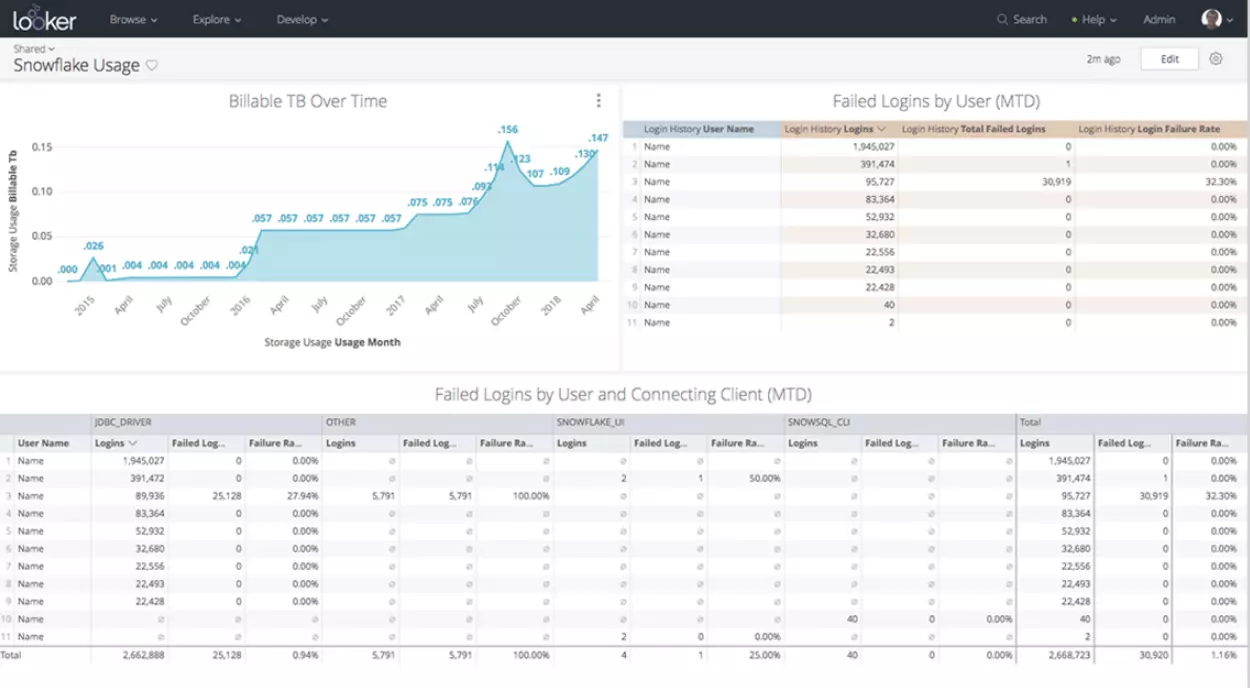
Now part of Google Cloud, Looker enables users to monitor Snowflake usage across databases, tables, and users. It offers insights into metrics such as the longest-running queries, most expensive queries, and inefficient resource use.
Looker also helps users analyze structured and semi-structured data, such as JSON, Avro, and Parquet. Using Snowflake’s Variant data type, it can query and visualize complex data without predefined schemas, enabling analysis of diverse data sources with SQL queries.
6. Informatica
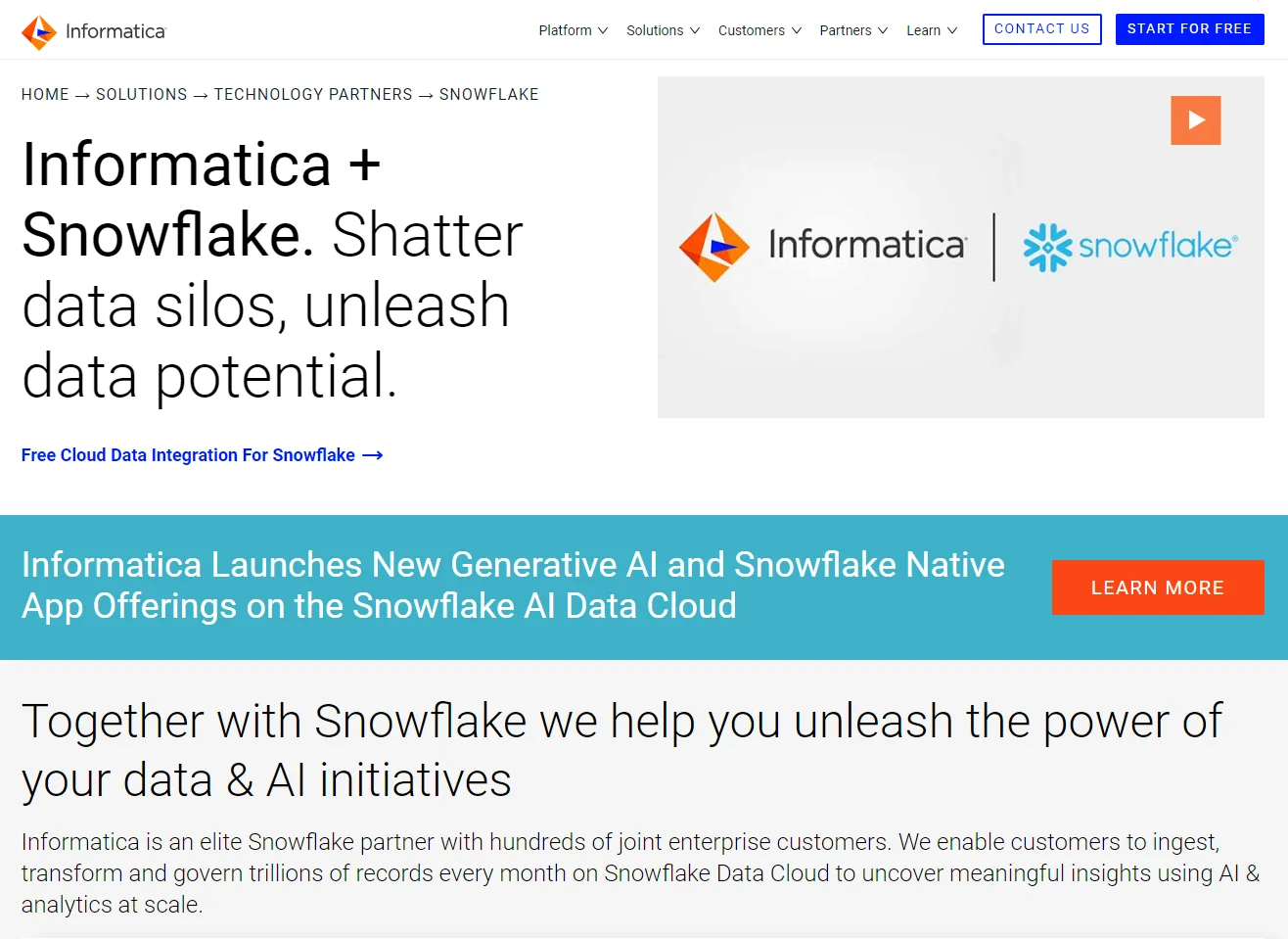
Informatica provides a comprehensive cloud-native data management platform called Intelligent Data Management Cloud (IDMC). IDMC is deeply integrated with Snowflake. That comes in handy for high-performance ETL, ELT, and data ingestion into Snowflake using pre-built templates, mappings, and mass-ingestion tools.
The service includes pre-built connectors that support any data type and pattern, along with advanced features like push-down optimization, change data capture, and error handling.
Informatica also monitors storage usage, optimizes query performance, and ensures data quality across Snowflake environments.
7. Chaos Genius
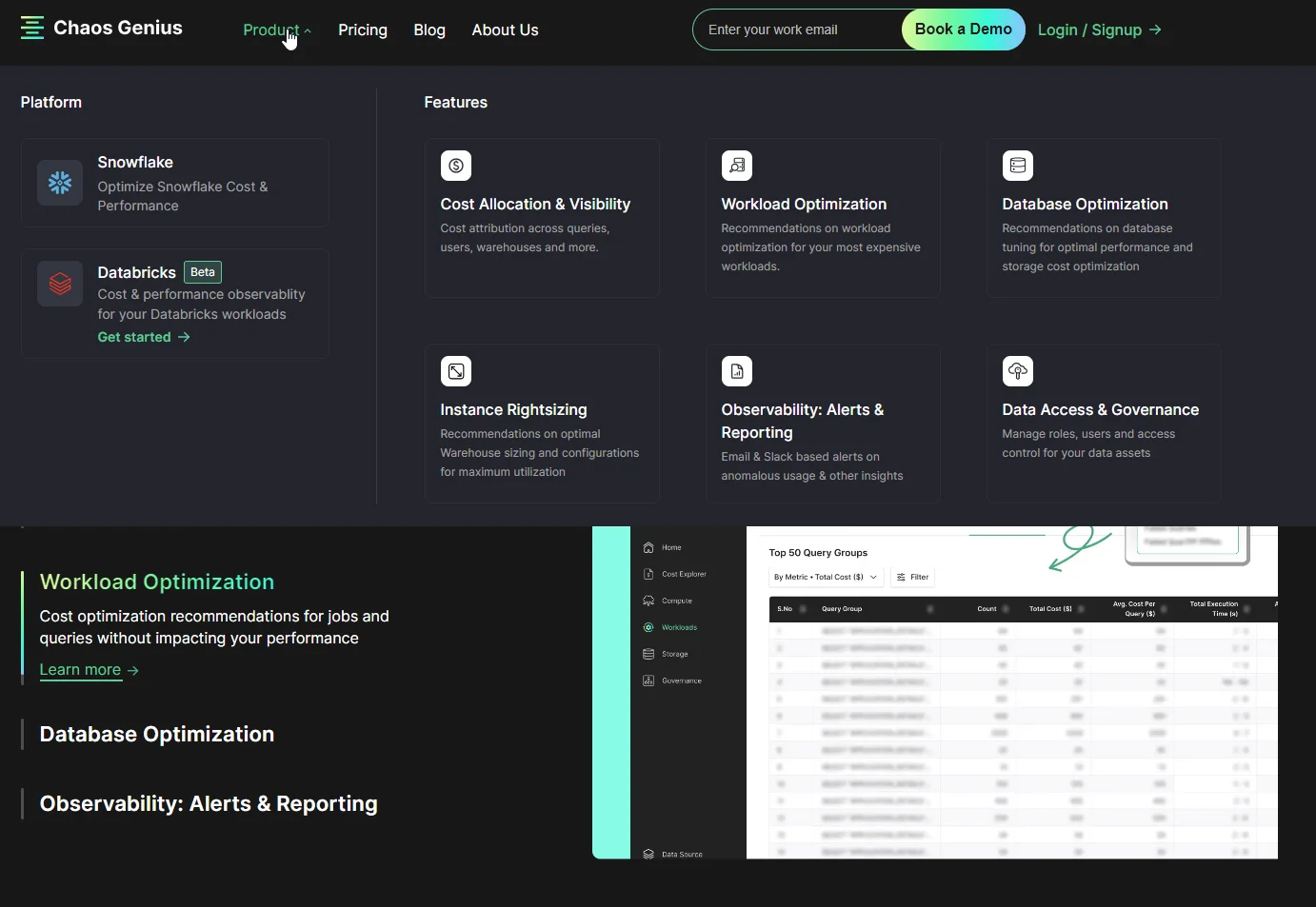
Chaos Genius is a DataOps Observability platform. Specifically, it detects anomalies and analyzes root causes for Snowflake operations. Chaos Genius doesn’t just alert users to anomalies; it offers detailed root cause analyses that help teams understand why an anomaly occurred and how to resolve it.
This depth of insight is crucial for Snowflake users, who need to identify unusual patterns and performance issues within Snowflake environments. This can help you maintain high performance and cost efficiency when managing Snowflake data.
It can monitor and analyze Snowflake’s extensive metrics and logs, providing granular visibility into query performance, data loading processes, and resource utilization. It also provides recommendations to improve query performance and optimize Snowflake resource usage.
8. Power BI
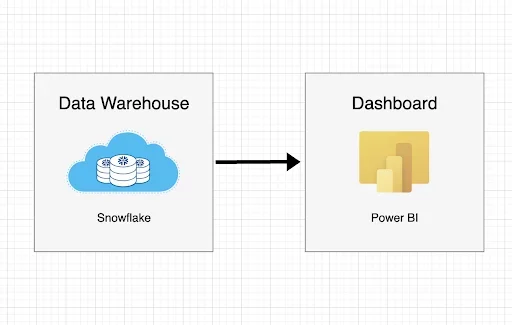
Image credit: Monte Carlo
The integration of Power BI and Snowflake offers several benefits. Snowflake scales as needed, matching Power BI’s ability to handle large amounts of data. Power BI’s user-friendly interface helps non-technical users work with Snowflake data without needing SQL knowledge.
With Snowflake data in Power BI, users can create dashboards with charts, graphs, tables, and AI-powered insights.
Power BI also supports collaboration. Users can share reports and dashboards with stakeholders, ensuring Snowflake’s data is accessible to everyone.
9. Talend
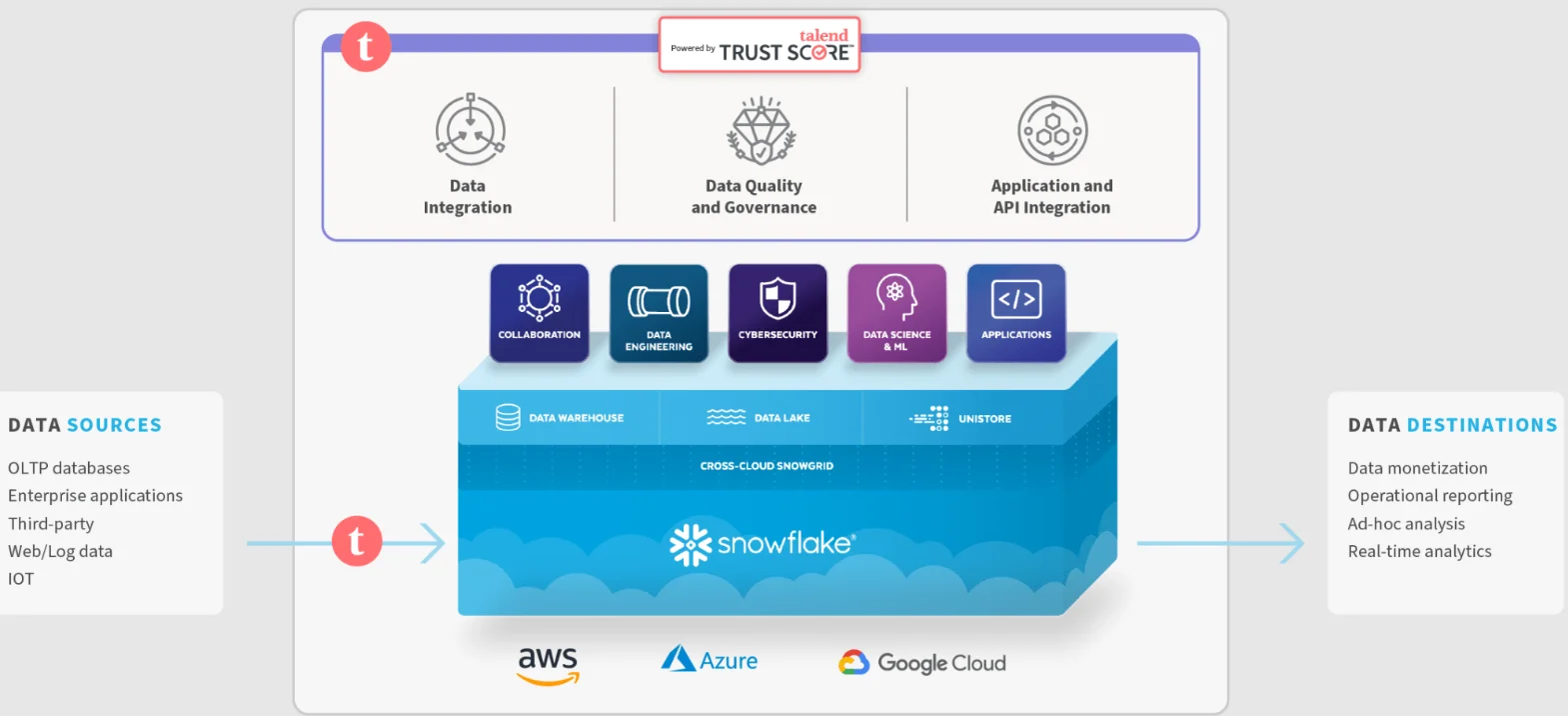
The Talend + Snowflake offers purpose-built connectors that enable easy data ingestion from various sources into Snowflake, both on-premises and in the cloud. This includes databases, files, cloud apps, and APIs. Talend’s no-code ETL tool also provides a fast and efficient way to load data into Snowflake, automating the process and maximizing throughput.
Talend’s Data Inventory can help you continuously monitor data quality within Snowflake without impacting performance. Features like data stewardship and lineage tracking also support organization-wide collaboration across data ownership, curation, and remediation.
However, for more granular tracking of compute credits, storage optimization, or detailed cost management, it might need to be paired with other tools.
10. Fivetran
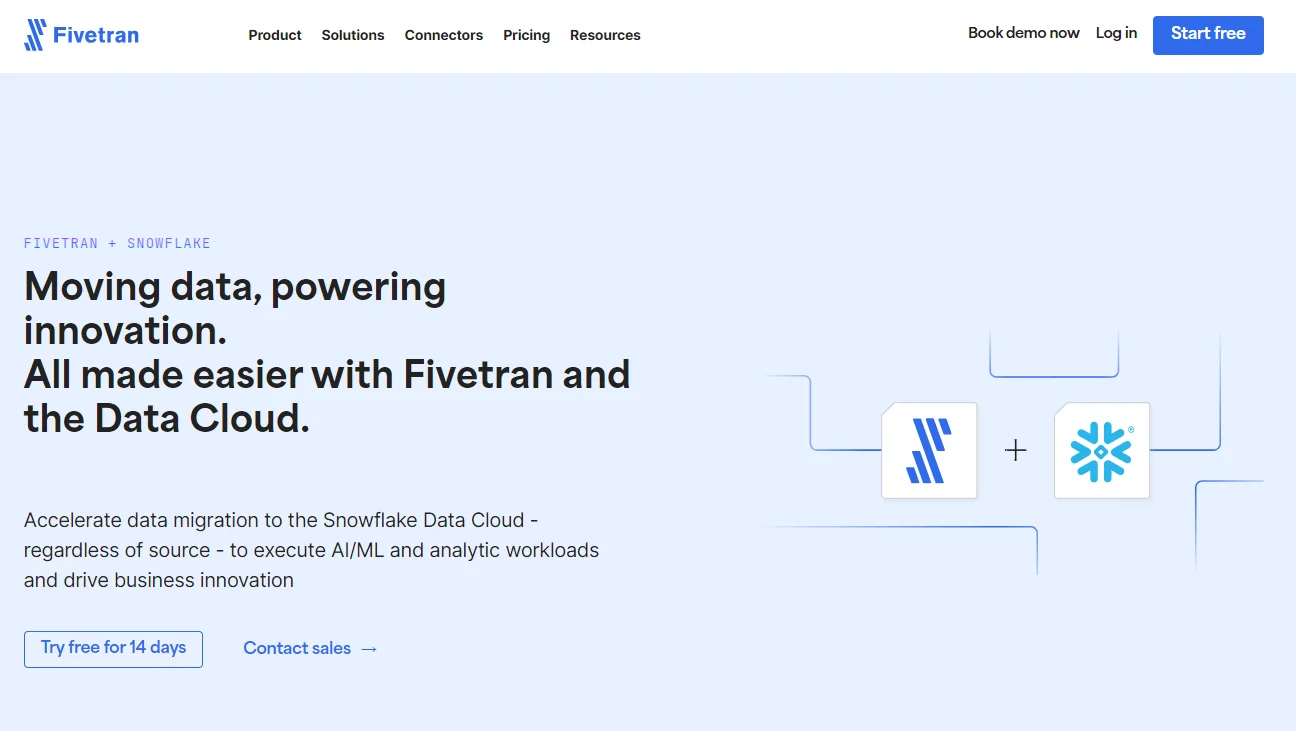
With capabilities like automatic clustering and materialized views to improve performance, Fivetran’s connectors are optimized for Snowflake.
It simplifies the ETL process, ensuring data is consistently available for monitoring and analysis within Snowflake. This allows for better oversight of cloud storage and usage.
Fivetran also offers robust data transformation capabilities using dbt, a data build tool. This means you can perform in-warehouse transformations, taking advantage of Snowflake’s processing power to clean, enrich, and prepare data for analytics.
11. Stitch
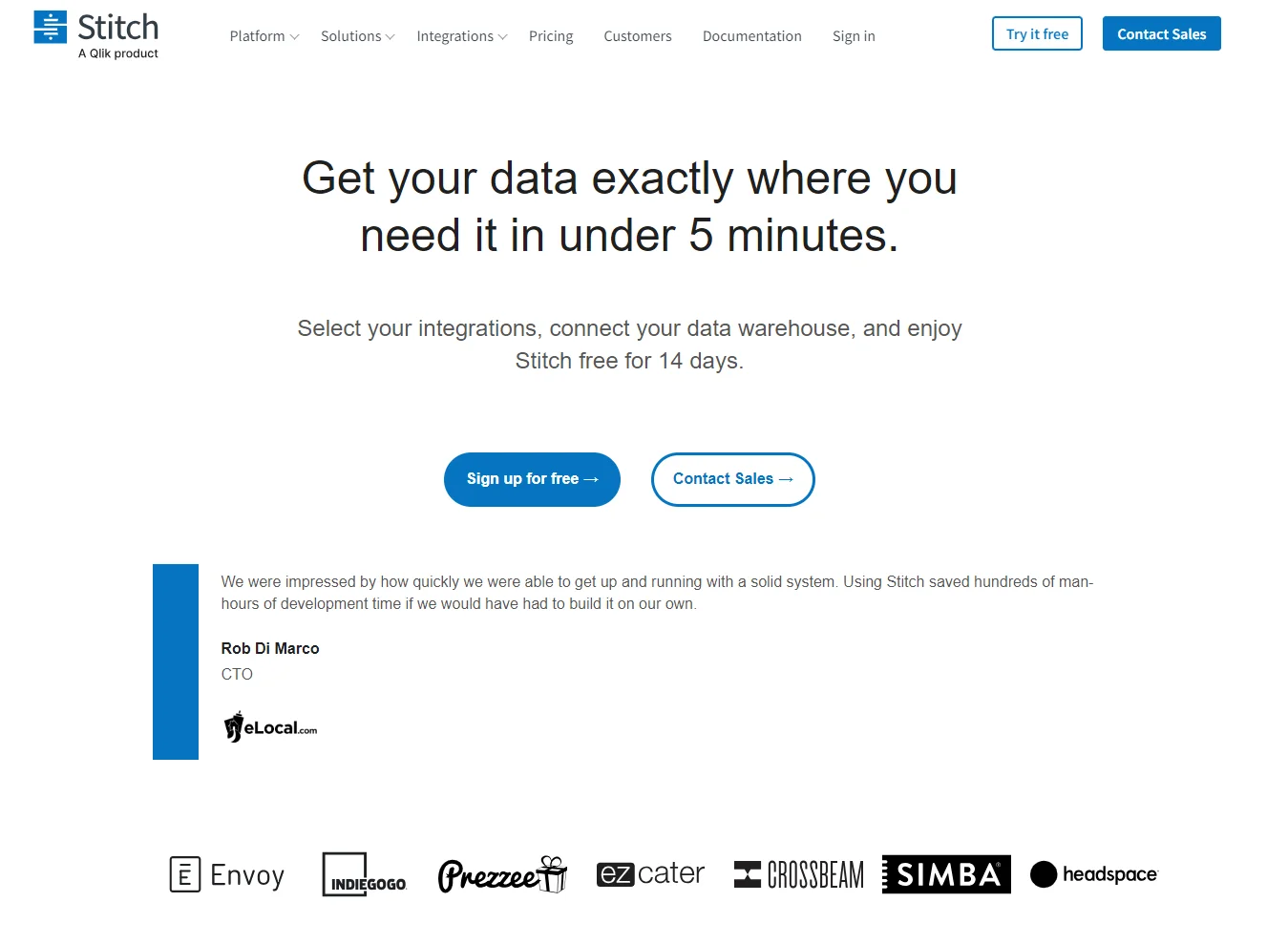
Similar to Fivetran, Stitch is an ETL service replicates data from over 140 data sources directly to Snowflake.
What makes it unique is its simplicity, ease of use, and ability to handle vast amounts of data, just as Snowflake can. To begin with, you can easily connect your data sources to Snowflake using the Snowflake Partner Connect Portal.
That simplicity extends to the setup process, where you can connect data sources and destinations with minimal configuration. This supports rapid data pipeline deployments.
Stitch also supports automated, incremental data replication, which ensures that only newly created or changed data is loaded into your Snowflake.
12. Toucan Toco
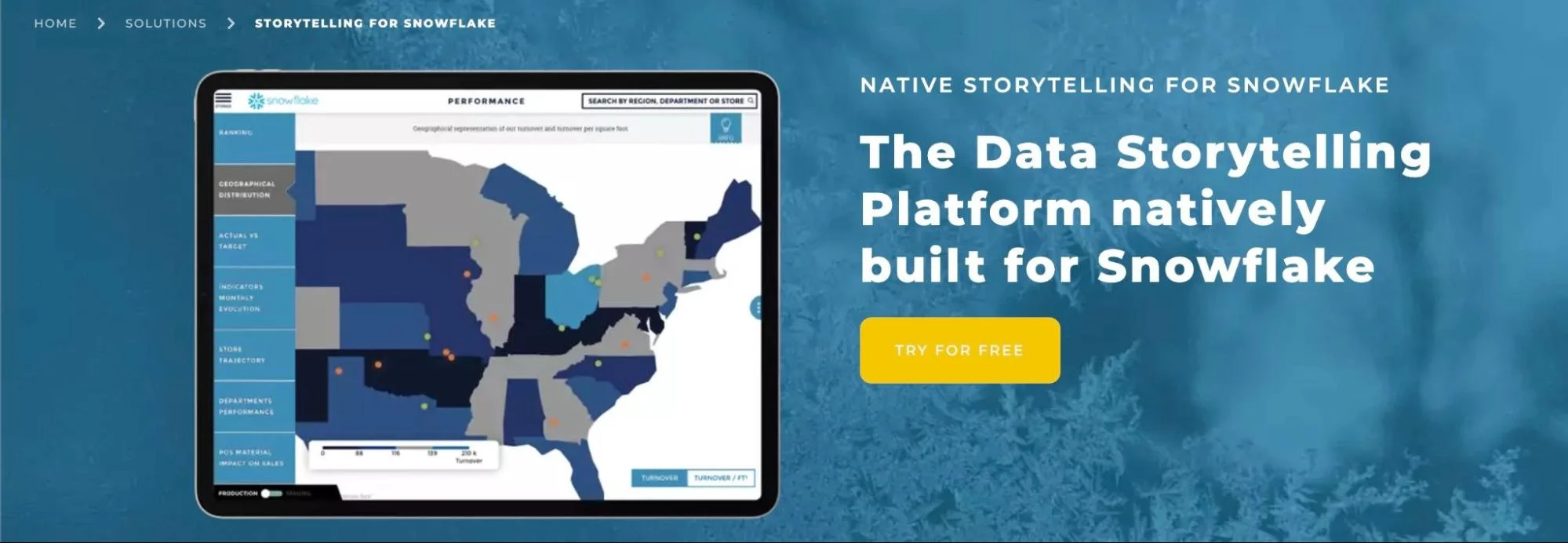
Toucan Toco is a cloud-based data storytelling and business intelligence platform. It offers users a simple, visual, and engaging way to interact with Snowflake’s data.
The platform also fosters collaboration between technical and non-technical users. Teams can share insights, invite others to view applications, send reports, and leave comments. Its presentation mode also allows live data presentations, avoiding the need for static tools such as Excel or PowerPoint.
13. Alation
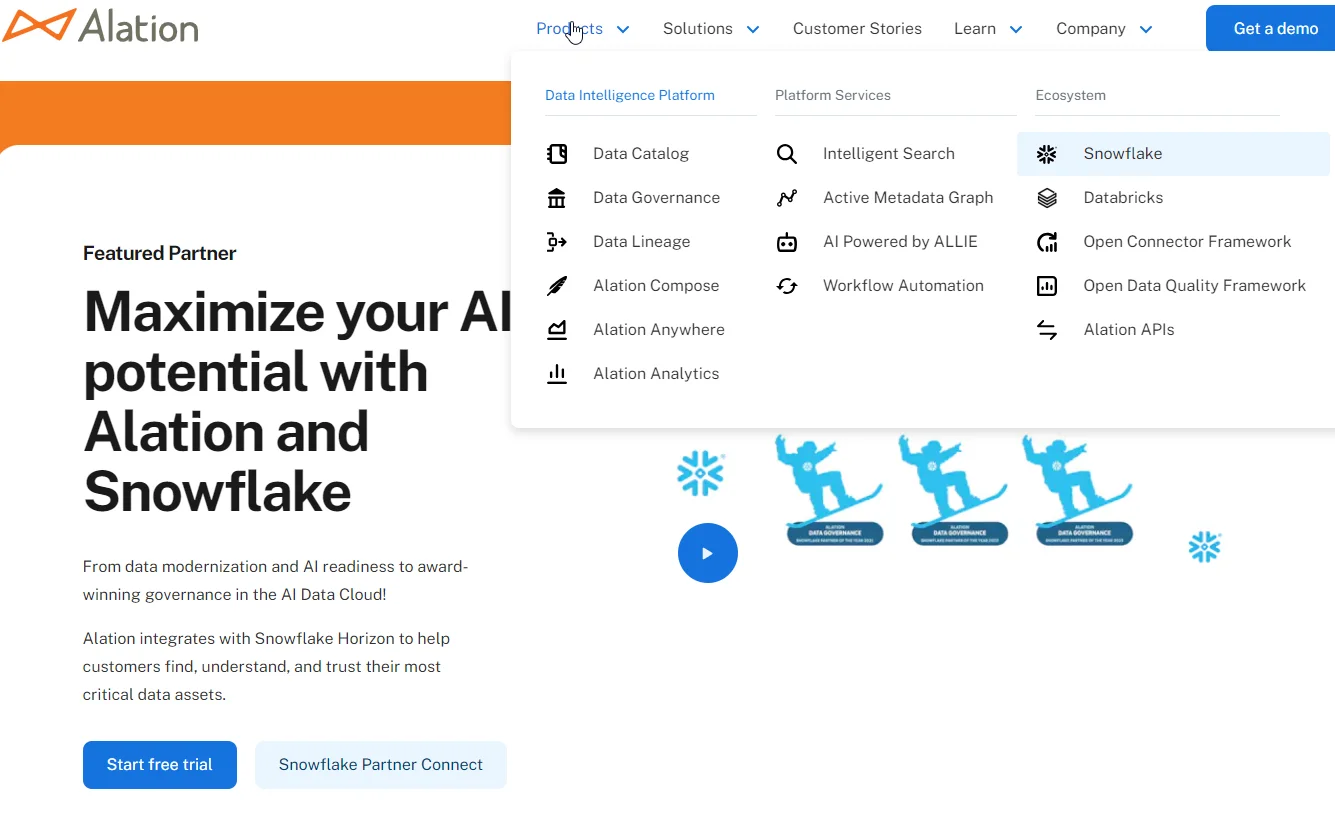
The Alation data intelligence platform centralizes and automates data governance policies across Snowflake environments. It can also help you curate and manage all data policies in one place. You can use this to gain complete visibility and apply these policies directly to newly created data in your Snowflake data cloud.
It offers tools for policy management, data lineage tracking, and data stewardship. In addition to monitoring data governance, Alation provides visibility into storage usage, helping you track and optimize how data is stored in Snowflake. This ensures not only compliance with regulatory standards and internal policies but also efficient resource management.
Understand, Control, and Optimize Your Snowflake Costs The Smarter Way
Consider your present and foreseeable needs when choosing the right Snowflake tool for your organization. One of those needs is knowing and controlling your Snowflake costs, like most SaaS companies.
Yet most cost tools fail to provide details about who, what, and why your Snowflake spend is spiraling out of control. The problem is that it’s hard to slash unnecessary costs if you don’t know where they come from.
With CloudZero, a Snowflake Partner and FinOps Certified Platform, you don’t have to worry about that.
CloudZero’s seamless integration with Snowflake empowers you to:
- Allocate 100% of your Snowflake costs. This means you can pinpoint the people, products, and processes driving your Snowflake spend — and actually tell what to do about it.
- Get Snowflake Cost Intelligence. Understand your Snowflake costs like nowhere else, such as Cost per Customer, Cost per Feature, Cost per Environment, and Cost per Request. This precision ensures you can tell healthy spending from unhealthy overruns and cut them.
- Create custom dashboards to visualize and perform analytics on your Snowflake cost data to match your business needs.
- Take advantage of real-time cost anomaly detection. CloudZero sends context-rich alerts to the engineers who own the affected infrastructure so they can fix the root cause and prevent cost overruns.
Reading about CloudZero’s Snowflake Cost Intelligence tools is nothing like experiencing it for yourself. Want to see how ambitious brands like Drift (saved $2.4 million), Upstart (saved $20 million), and New Relic use CloudZero?  to get the first-hand experience.
to get the first-hand experience.
FAQs
Is Snowflake an ETL tool?
No, Snowflake is not an ETL tool. It is a cloud-based data warehousing platform. However, it can be integrated with most ETL tools to perform data extraction, transformation, and loading into Snowflake.
Is Snowflake a tool or database?
Snowflake is a cloud-based data platform that primarily serves as a database for storing and managing large amounts of data. It also features tools for querying, analyzing, and processing data, but its main function is as a data warehouse.
Is Snowflake the same as SQL?
No, Snowflake is not the same as SQL. Snowflake is a data platform that uses SQL (Structured Query Language) for querying and managing data, but it is a separate platform with its own features.
Does Snowflake use SQL or Python?
Snowflake mainly uses SQL to query and manage data. It also supports Python through Snowpark, which allows developers to build data pipelines and applications.