If you’ve done any shopping around for a cloud cost intelligence platform, you may have heard about the “single pane of glass” approach to presenting cloud cost data.
It’s a descriptive phrase uttered by almost every cloud cost company in one form or another. We may not all say it in a similar way, but it’s the same concept across the board.
What Is A “Single Pane Of Glass” Approach?
Essentially, when a company claims to offer a single pane of glass, they’re saying they can ingest all of your cloud spend data, organize and normalize it, and use it to present meaningful insights into your spend with a single, convenient dashboard view.
At least, that’s what CloudZero means when we talk about our single pane of glass approach.
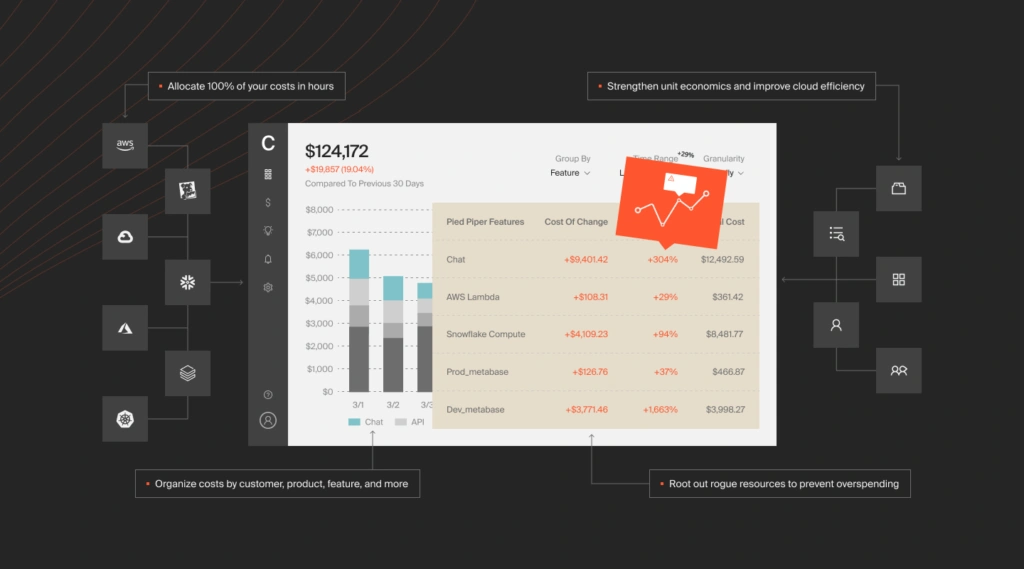
This phrase is meant to conjure an image of a happy customer peering through a clear window and seeing the inner workings of their cloud cost data that would have otherwise been hidden behind an opaque wall.
If you’re unfamiliar with this idea, you might be tempted to work with any company that claims to offer a single, convenient view into your cloud costs. After all, each company sounds and looks largely the same on the surface.
Peer through that pane of glass, however, and you’ll soon begin to notice some startling differences.
Some companies excel at certain aspects but fall short on others. CloudZero strives to provide the most robust, well-rounded, and useful features available on the market. Stick with us, and we’ll be happy to explain why.
Why CloudZero’s “Single Pane Of Glass” Isn’t Like The Others
As it turns out, not all panes of glass are created equal.
Following the analogy a bit further, they might be:
- Cloudy, leaving some data still obscured
- Warped, displaying inaccurate or incomplete data
- Filled with pinholes, displaying multiple tiny portholes at once to get a full picture of your cloud costs (because they can’t assemble everything into one logical view)
Let’s compare and contrast the current industry leaders so you can see what we mean.
1. CloudZero
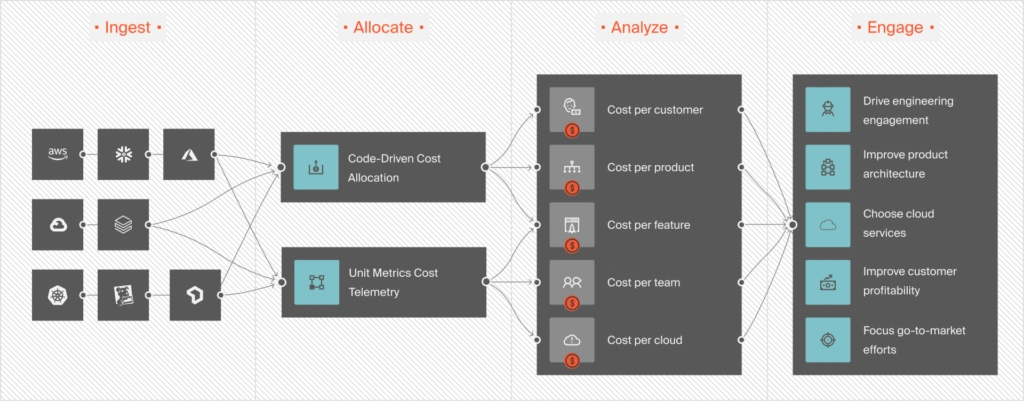
At CloudZero, we pay attention to every detail of your cloud spend, so no important information gets missed. We ingest 100% of your spend data, regardless of whether it is tagged or untagged, organized or chaotic, or even spread across multiple different cloud environments.
We take that data and normalize it to fit into our internal model, so we can compare apples to apples, not oranges. We then use that normalized set of data to populate the dashboard views on our platform.
You can log into your account and choose to isolate certain aspects of your spend to compare against others; for example, you could look only at the costs of a certain product or feature. Or, you can assemble the whole of your company’s data together into one comprehensive view that puts everything into context at once.
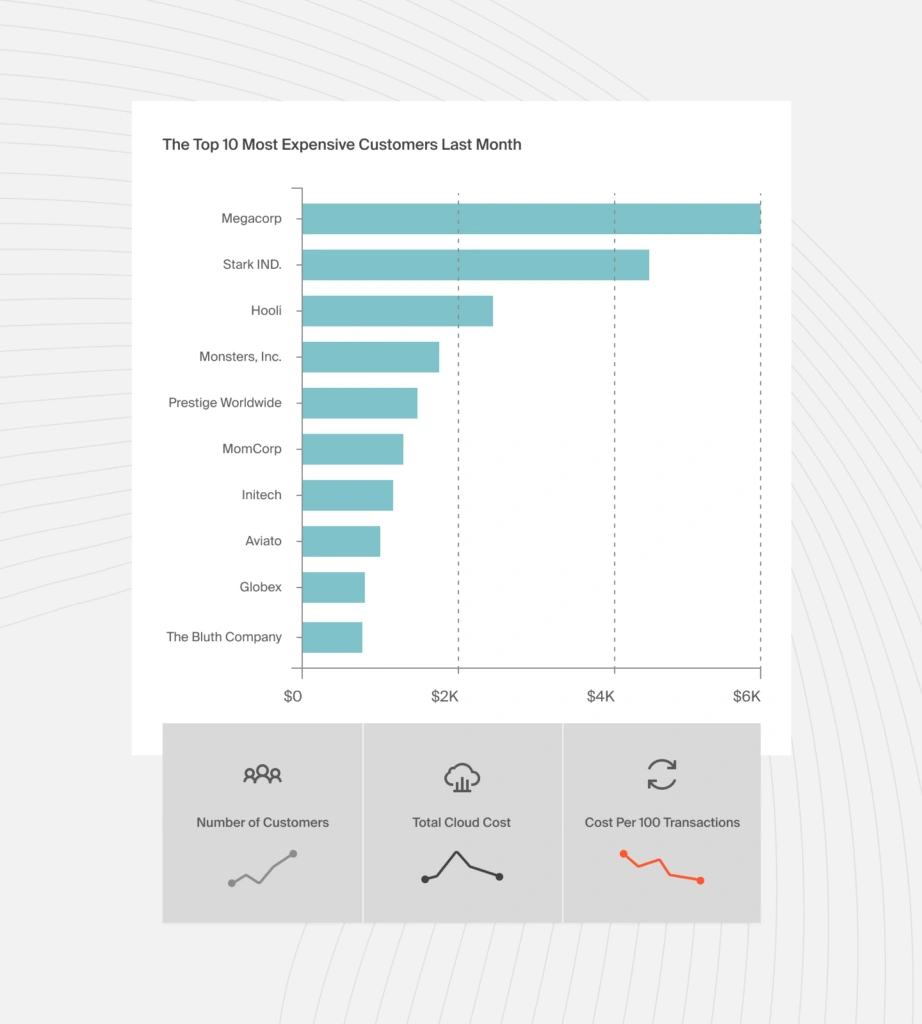
Zoom out to view the big picture, or zoom in to examine the fine details. The choice is yours. The point is, this single pane of glass is clear, accurate, and intuitive. Simply take a look, and you’ll learn what you need to know to make critical business decisions based on the context of your cloud spend.
2. AWS Cost Explorer
As you may guess from the name, AWS Cost Explorer is a feature of Amazon Web Services. As such, it can only “explore” costs from the AWS platform.
 Credit: AWS News Blog
Credit: AWS News Blog
If your company happens to use Microsoft’s Azure or Google Cloud Platform (GCP), you cannot use AWS Cost Explorer to analyze your cloud spend.
You would need additional cost data platforms to monitor your costs in any cloud environment outside of AWS. This is the “multiple tiny portholes” issue that forces you to look through multiple panes of glass and assemble the big picture on your own.
3. CloudHealth
CloudHealth is more robust than AWS Cost Explorer in that it can ingest data from AWS, GCP, Azure, and Oracle Cloud. Unfortunately, the platform is limited to only those cloud environments. If you use anything else — even a handful of specialized cloud services such as Snowflake or Databricks — you wouldn’t be able to use CloudHealth to analyze that spend.
 Credit: VMware blog
Credit: VMware blog
Even among the cloud environments CloudHealth does cover, each is presented in a different dashboard view. You’re unable to combine them into a holistic view that gives you a full picture of your company’s cloud spend. There may be more portholes with this option, but those windows are still very limited.
4. Cloudability
Cloudability does appear to ingest spend data from any provider, including specialized services. However, it can only ingest and allocate spend that has been properly tagged, which is a significant limitation in terms of its ease of use.
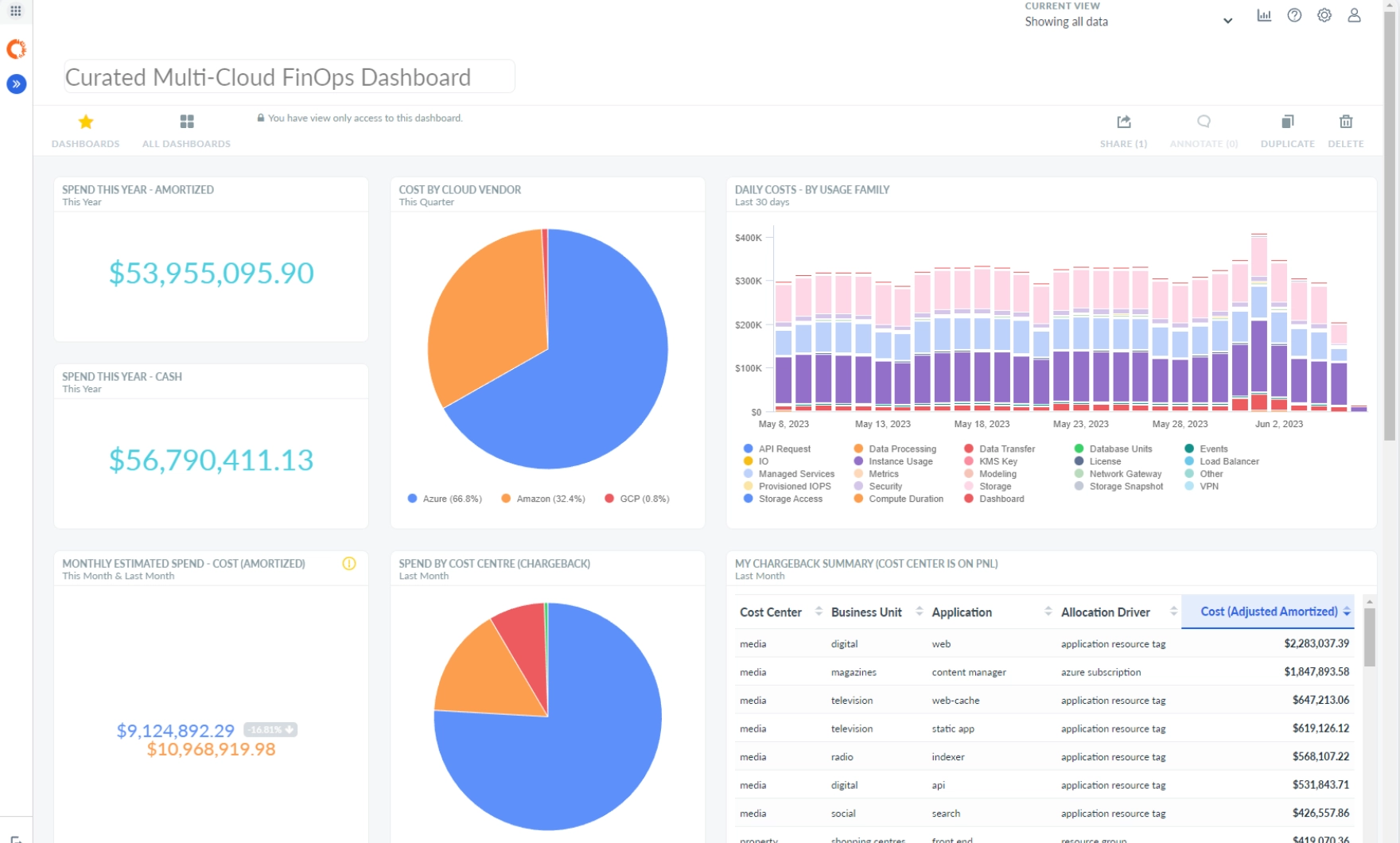 Credit: Apptio
Credit: Apptio
Unless your company has a 100% flawless tagging strategy (and we have never encountered such a company), some of your spend data will be left out of the final picture.
Even if you went into your system and manually corrected your imperfect or incomplete tags, there would still be some percentage of resources that remain untaggable despite your best efforts.
Therefore, your result would be what looks like a full picture into your company’s spend data, but you’d actually be looking through a warped window that distorts your big-picture view by leaving out those untagged and untaggable resources.
5. Vantage
Vantage offers some ability to ingest data from multiple cloud providers, but its support is not universal. Therefore, if you use a cloud provider or specialty service outside the product’s umbrella, it can’t ingest and analyze that data.
Worse, it also relies on tagging to find data. You’ll run into the same problems with incorrect or incomplete tags that we mentioned with Cloudability.
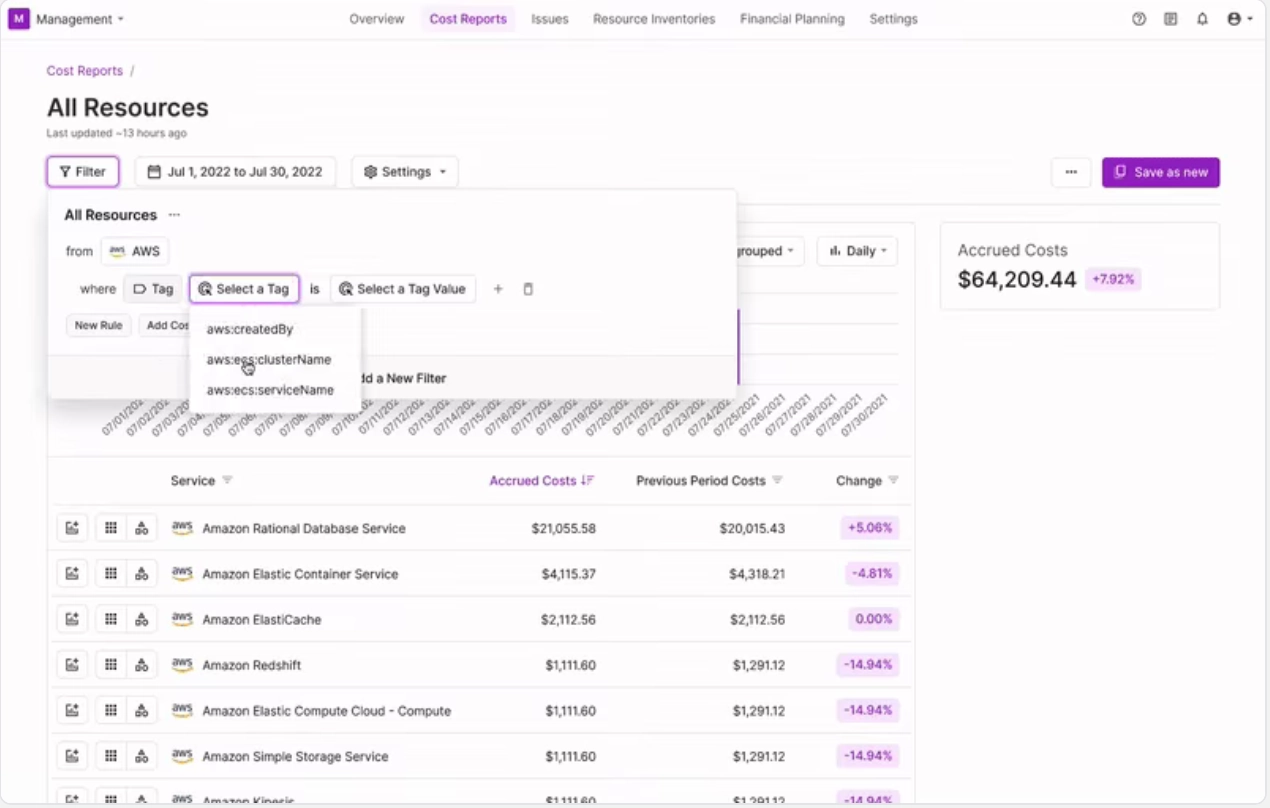 Credit: Vantage
Credit: Vantage
Even if you do manage to input the majority of your data into the platform, Vantage has no ability to break down costs by individual units. Instead of seeing the exact costs incurred from each customer, for example, you’d see a “peanut butter spread” average of the data, with critical outliers and trends nowhere to be found.
Think of this as a cloudy window that hides some of the most important information you need to make strategic business decisions.
6. Kubecost
Within its narrow purview, Kubecost is very useful. However, it only has access to Kubernetes data, similar to how AWS Cost Explorer deals only with AWS costs. You’ll have zero ability to ingest or analyze data from any other cloud provider or third-party service.
For Kubernetes costs only, it can be helpful to check out the free version of Kubecost. After all, free is free, and any insight is helpful. However, be aware that the free version analyzes AWS list prices, not your actual costs pulled from your billing data.
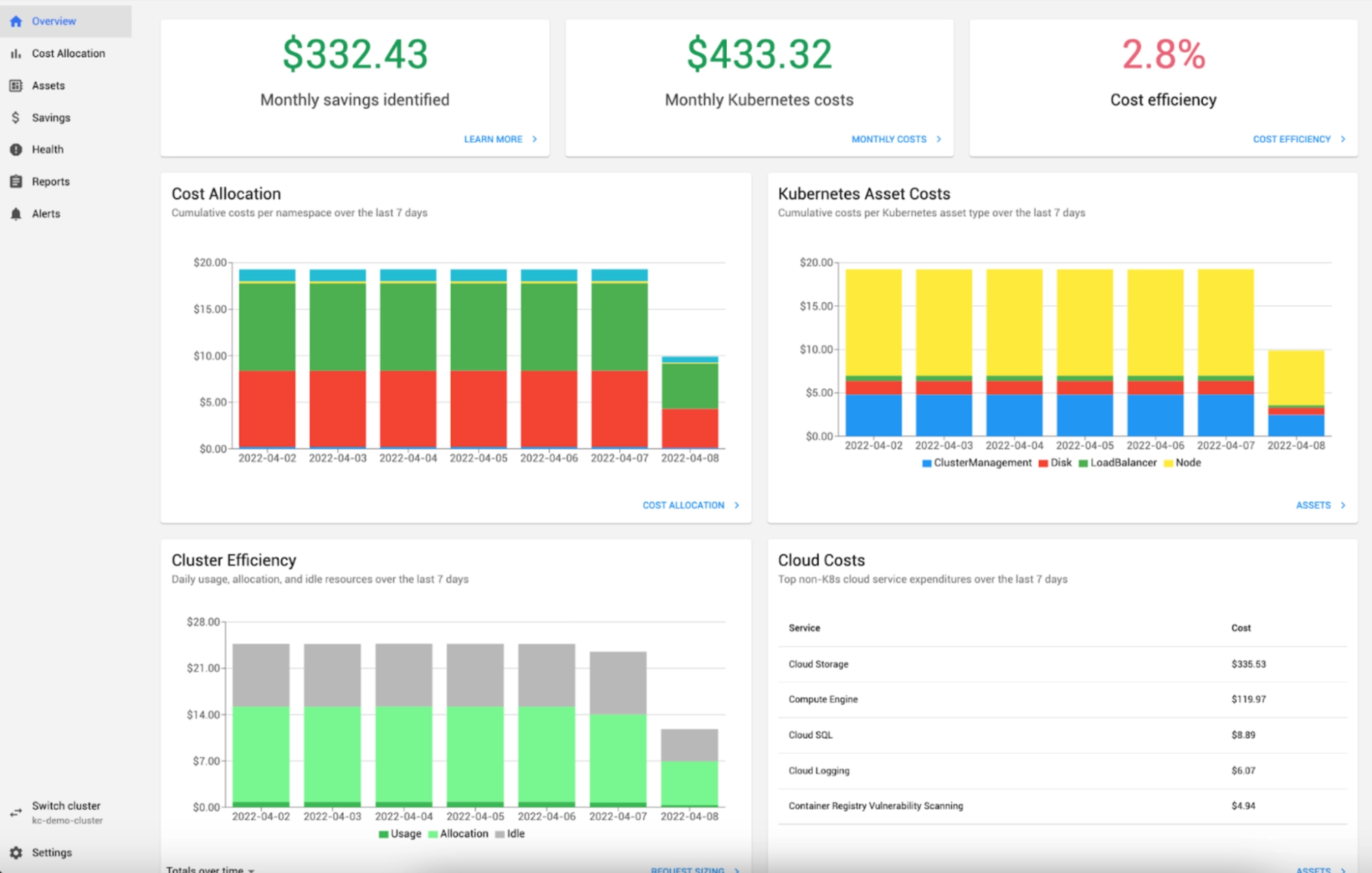 Credit: Kubecost blog
Credit: Kubecost blog
Want A Clear, Big-Picture Window Into Your Cloud Costs? CloudZero Is Your Best Bet
When critical decisions must be made and the future of your company is at stake, you can’t afford to look through a cloudy, warped, or limited pane of glass and risk missing something crucial.
You need a solution that can analyze every detail of your cloud spend, no matter where it comes from or whether it’s been tagged, and present it to you in a logical, holistic way that lets you see everything you need to know in one place.









