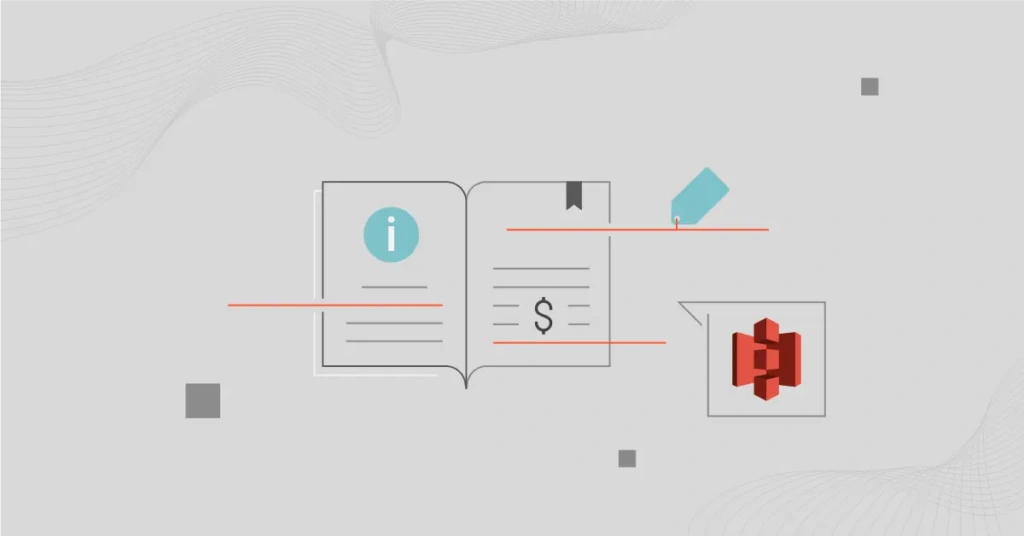Curious how Amazon calculates your S3 costs? Or maybe you’re wondering how you can track, control , and optimize your Amazon S3 storage bill.
This guide provides an in-depth look at Amazon S3 pricing and how to calculate your S3 storage costs. We’ll cover all the billable elements and the specific factors that affect S3 storage pricing.
Then, we’ll provide some simple Amazon S3 cost optimization tips that you can use to minimize your storage costs. Let’s get into it.
How Amazon S3 Pricing Works: How To Calculate Storage Costs
The Amazon S3 object storage service charges you based on usage. But that usage is not limited to simply the volume of data you keep in your S3 buckets. Instead, you pay for using each component of Amazon S3 pricing.
The Amazon S3 cost components are:
- Storage – The amount of data (in Gigabytes) that you store.
- Requests and data retrievals – The number of data retrieval operations that you execute. Amazon typically factors in requests like SELECT, GET LIST, POST, COPY, PUT, etc.
- Data transfer – The data transfer modes and regions.
- Management and analytics – The types of storage management and analytics tools that you choose to adopt.
- Replication – Cross-regional replication, replication time control, and same-region replication for S3.
- Transform and querying – The number of transitions between different classes.
- S3 Object Lambda – The amount of data processed by S3 Object Lambda.
- Server location or data transfer destination – This refers to the AWS Region or Availability Zone in which you choose to run your workloads.
These are the main factors that determine the cost of your Amazon S3 usage.
With so many moving parts, it’s easy for costs to slip through the cracks. In fact, a global report released in Sept. 2025 found that 94% of IT leaders are still struggling to optimize cloud costs. Commissioned by Crayon, the study underscores just how common it is for services like S3 to generate surprise spend.
However, the S3 storage service provides a limited free tier for testing out the platform. Yet, you can use this free storage for multiple purposes across different AWS services — and at the same time.
The Amazon S3 Free Tier comes with 5GB of Amazon S3 storage when you sign up as a new user.
As part of the free tier, you’ll also get S3 Standard Storage buckets that support 20,000 GET Requests per month, along with 2,000 LIST, POST, COPY, or PUT Requests.
In addition, Amazon offers 15 GB of data transfer out (egress) per month as part of the free tier package.
It’s not much for the typical enterprise user, but it gives companies a base to start with. When you’re ready to move to paid pricing, here’s how each of the core Amazon S3 Storage components will influence your overall costs.
A Simplified Breakdown Of S3 Storage Costs
Storage is the most important cost factor. Amazon primarily charges its S3 customers based on the amount of storage space they choose to use.
Related read: Curious how to optimize your S3 costs? Here are 13 tips
While S3 Storage costs are evaluated in GBs per month, the unit rates are not uniform across the board. Instead, they vary according to region, total data volume, storage period, and, most importantly, storage class.
Amazon groups its S3 Storage buckets into six primary classes — each with its own unique rates and purpose. They include:
- S3 Standard Storage Class – This is a general-purpose storage class, suitable for use with any type of data, particularly data that is frequently accessed.
- S3 Standard – Infrequent Access Storage Class – This is the tier you’ll want for data that is accessed infrequently but requires quick retrieval when needed.
- S3 One Zone – Infrequent Access Storage Class – Designed for infrequently accessed data, this storage class offers a lower-cost alternative for data that doesn’t require the availability and durability of S3 Standard or S3 Standard Infrequent Access.
- S3 Glacier Instant Retrieval Storage Class – It’s an archive storage class that offers the lowest cost for storing long-term data that you rarely access, but, when needed, you would want to retrieve in milliseconds.
- S3 Glacier Flexible Retrieval Storage Class – Provides 10% cheaper storage for archival data you access once or twice a year (asynchronous retrievals).
- S3 Glacier Deep Archive – This is the lowest-cost S3 storage class, ideal for long-term data storage, such as 10 years, accessed just once or twice per year.
- S3 Intelligent-Tiering Storage – This option enables you to automatically move data you access less often or rarely to a cheaper storage tier every 30, 90, or 365 days using S3 Lifecycle policies.
Here’s a brief, jargon-free pricing guide for each of the Amazon S3 storage classes.
Storage class #1: S3 Standard pricing
S3 Standard Storage is the default storage class for S3 users. It provides high throughput and low latency, making it suitable for a wide variety of use cases that require frequent data access.
You can, for instance, leverage S3 Standard Storage for data-intensive applications that hold user-generated content — such as videos and photos.
This is the storage class that Amazon provides as part of the AWS free tier.
Pricing for Amazon S3 Standard Storage is tiered; you pay $0.023 per GB per month for the first 50 TB per month. The Next 450 TB tier starts at $0.022 per GB, while storage above 500 TB per month starts at $0.021.
Storage class #2: S3 Standard – Infrequent Access pricing
Also referred to as S3 Standard-IA, this class is similar in many ways to S3 Standard storage, but it is optimized for occasional data access. Yet, S3 Standard-IA supports millisecond retrievals whenever needed.
This combination suits the storage class to use cases such as supporting business continuity systems.
However, if you choose to use it, pricing for Amazon S3 Standard-IA storage starts at $0.0125 per GB per month. This tier also charges extra for every data access or retrieval instance.
Storage class #3: S3 One Zone – Infrequent Access pricing
As a standard practice, Amazon distributes data uploaded to AWS S3 Storage within your selected region among at least three availability zones.
This is a great way to ensure durability, redundancy, and high availability across all S3 Standard Storage classes, including Infrequent Access buckets.
The S3 One Zone Storage option uses a different approach. The data is stored in just one zone rather than multiple availability zones.
Because of this, it is ideal for infrequently accessed data that requires fast retrieval but can tolerate low availability.
Due to this limitation, Amazon charges 20% less than it would for standard, infrequent access storage. Pricing for Amazon S3 One Zone – Infrequent Access starts at $0.01 per GB per month.
Storage class #4: S3 Glacier Instant Retrieval pricing
This storage class enables you to archive data you rarely access, such as once a quarter, but the kind you’d want to access in milliseconds when the need arises.
Glacier Instant Retrieval storage costs up to 68% cheaper than the Standard Infrequent Access. Yet, the class offers the same access speed and throughput as S3 Standard and S3 Standard Infrequent Access.
In addition, you can choose to upload objects directly into your S3 Glacier Instant Retrieval storage. Or, you can use S3 Lifecycle policies to automatically transition data into a cheaper S3 storage class as it becomes less frequently accessed (S3 Intelligent-Tiering).
Pricing for Amazon S3 Glacier Instant Retrieval Storage starts at $0.004 per GB per month (US-East (Ohio) Region).
Storage class #5: S3 Glacier Flexible Retrieval pricing
Formerly S3 Glacier Storage, this is a 10% cheaper alternative to S3 Glacier Instant Retrieval for archive data that does not require millisecond retrievals. Instead, allow yourself from a few minutes to 12 hours to complete the retrievals.
The S3 Storage class is typically used for long-term data archiving and bulk data retrieval. You could, for instance, use it as an archive for non-essential compliance data. It is ideal for data backups and disaster recovery, where large datasets need to be retrieved, but immediate access is not required.
Pricing for Amazon S3 Glacier Flexible Retrieval storage is $0.0036 per GB per month.
Storage class #6: S3 Glacier Deep Archive pricing
With S3 Glacier Deep Archive, you can store data for even longer periods. You can expect the highest cloud savings here compared to the other two S3 Glacier storage options. However, data retrievals can take up to 12 hours.
Pricing for Amazon S3 Glacier Deep Archive starts at $0.00099 per GB per month.
Storage class #7: S3 Intelligent-Tiering pricing
This is not an actual Amazon S3 storage class but a storage cost optimization mechanism. It lets you create S3 Lifecycle policies that dynamically transition your data between frequent and infrequent access tiers based on your access patterns.
Using automation and continuous monitoring, S3 Intelligent-Tiering intelligently moves data you access less often to the next infrequent access tier every 30, 90, and 365 days. Once you access the data, it reverts back to the S3 Standard class, and the transition to the lower-cost, infrequent-access classes begins anew.
Pricing is based on which storage class your data is in at the time of billing. For example, frequently accessed data running S3 Standard Storage is billed at $0.023 per GB per month. But, the data retained in S3 Glacier Deep Archive Access is billed at $0.00099 per GB per month.
In addition, there’s an extra $0.0025 per 1,000 objects per month charge for monitoring. Data retrieval is free.
Amazon S3 Storage Class Pricing: A Side-by-Side Comparison
|
|
S3 Standard |
S3 Standard-IA |
S3 One Zone IA |
S3 Glacier Instant Retrieval |
S3 Glacier Flexible Retrieval |
S3 Glacier Deep Archive |
S3 Intelligent-Tiering |
|
Data retrieval latency |
Milliseconds |
Milliseconds |
Milliseconds |
Milliseconds |
Milliseconds |
1 minute to 12 hours |
Within 12 hours |
|
Durability |
99.9999999 (11 nines) |
11 nines |
11 nines |
11 nines |
11 nines |
11 nines |
11 nines |
|
Availability |
99.99% |
99.9% |
99.9% |
99.5% |
99.9% |
99.99% |
N/A |
|
Availability Zones |
At least three |
At least three |
Single |
At least three |
At least three |
At least three |
At least three |
|
Minimum storage period |
None |
30 days |
30 days |
90 days |
90 days |
180 days |
None |
|
Retrieval fee |
None |
Per GB retrieved |
Per GB retrieved |
Per GB retrieved |
Per GB retrieved |
Per GB retrieved |
None |
|
Minimum object size |
None |
128 KB |
128 KB |
128 KB |
128 KB |
40 KB |
40 KB |
|
Supports lifecycle transitions |
Yes |
Yes |
Yes |
Yes |
Yes |
Yes |
Yes |
|
Starting price per GB per month |
$0.023 |
$0.0125 |
$0.01 |
$0.004 |
$0.0036 |
$0.00099 |
Varies |
Table: Amazon S3 storage classes compared
That said, Amazon S3 billing goes beyond the storage classes. Here are some of the “hidden costs” of using Amazon S3.
Additional Costs Associated With S3 Storage
Storage is only one component that influences your S3 costs. There are also supplementary charges associated with each of these five components:
- Data Requests and Retrievals
- Data Transfer
- Management and Analytics
- Storage Replication
- S3 Object Lambda
Here are their respective cost details:
1. Amazon S3 requests and data retrieval costs
These two processes are typically grouped into a single collective cost component because S3 Data Retrieval is considered a form of S3 Request.
Other common S3 Requests include Lifecycle Transitions, SELECT, GET, LIST, POST, COPY, and PUT. Each of these operations has its own set of charges, which are ultimately added to your S3 Storage costs based on your tier class, request types, and volume of requests.
If, for example, you get started on the AWS Free Tier, you can enjoy up to 2,000 LIST, POST, COPY, or PUT Requests for free, along with an allowance of 20,000 GET instances.
These benefits are eventually dropped when you upscale to some of the premium packages. S3 Standard Storage in the US, for instance, incurs an additional charge of $0.005 for every 1,000 instances of PUT, COPY, POST, or LIST operations.
S3 Standard Infrequent Access, on the other hand, has a charge of $0.01 for the same quota of S3 Requests, while S3 Glacier Deep Archive stretches up to $0.05.
Otherwise, DELETE and CANCEL are free for all users, while Data Retrievals are only billed on Infrequent Access S3 Storage tiers.
If you’re running US-based S3 Glacier Deep Archives, for example, every 1,000 instances of bulk Data Retrievals will add $0.025 to your S3 Storage Costs. But then again, that’s almost nothing compared to the $10 charge that Amazon applies if you choose to expedite the same volume of retrievals on the S3 Glacier tier.
2. AWS S3 data transfer costs
Amazon only charges for outbound data transfers. While moving data from the web to S3 Storage buckets is completely free of charge, retrieving data incurs fees at different rates.
More specifically, the unit charges depend on the amount of data transferred, source and destination locations, as well as the data transfer speeds. The only exception here applies to small-scale users who send out up to 100 GB of data per month.
Amazon generously allows them to incur zero charges on data transfers. If you happen to exceed that, however, expect to pay $0.09 for every GB of data transferred out — up to a monthly limit of 10 TB. The next 40 TB is even cheaper, as the cost per GB drops to $0.085. Then, the subsequent 100 TB pushes the unit rates down to $0.07, followed by $0.05 for every GB above the next 150 TB quota.
Amazon doesn’t stop there, though. If you’re in a hurry, you could opt for S3 Transfer Acceleration for an extra charge of approximately $0.04 per GB. Keep in mind that intra-region transfers between Availability Zones typically cost $0.01 per GB. In contrast, cross-region transfers usually start at around $0.02 per GB, depending on the source and destination regions.
Related read: How AWS Regions Affect Cloud Costs (And How To Reduce Fees)
3. AWS S3 management and analytics costs
Some of the functionalities that commonly bump up S3 Storage costs include S3 Object Tagging, S3 Storage Lens, S3 Storage Class Analytics, and Amazon S3 Inventory. Each of these enhancements attracts a unique unit rate for every one million items.
If you go for S3 Storage Lens, for example, the advanced metrics will incur a monthly charge of $0.20 for every one million objects. S3 Analytics Storage Class Analysis, on the other hand, would cost $0.10 per million items monitored per month. Then, S3 Inventory features would ultimately increase your S3 Storage costs at the rate of $0.0025 per million objects listed.
4. AWS S3 replication costs
AWS S3 Replication is the process of reproducing exact copies of your S3 Storage data. The data is mirrored internally from its AWS S3 source to the destination S3 Storage. This, of course, consumes additional resources, which should automatically translate to extra cloud usage costs.
It’s worth noting, however, that in most cases, you won’t find any special pricing rates for such replications. Instead, you’ll notice that Amazon tends to bill S3 replications as regular S3 usage instances, with slight differences based on the data transfer modes used.
Same Region Replication (SRR) is the most cost-effective option, as the resultant charges are derived directly from the regular S3 Storage costs.
The replication target itself incurs the standard S3 Storage costs, which are subsequently combined with the data transfer fees from the PUT requests performed during replication. And, for those dealing with Infrequent Access tiers, AWS also includes their data retrieval charges.
All these figures are consequently added to the primary copy S3 costs to establish the total cloud usage bill.
Now, while that in itself may end up in a steep cost increment, it can get worse for Cross Region Replication (CRR) instances. Unlike what we’ve seen with SRR, CRR forces you to additionally pay for inter-region data transfer from S3 to each target region.
5. AWS S3 object Lambda costs
AWS S3 Object Lambda is a robust resource that works seamlessly with your existing applications to facilitate the processing of your S3 data. By leveraging AWS Lambda functions, it automatically reworks data retrieved from S3 storage and then transforms it to enhance adaptability.
In other words, it systematically converts your S3 data into a form that can be easily viewed and processed by previously incompatible applications. You just need to add your own custom code, and Object Lambda will proceed to work its magic on the data retrieved from S3, before returning the processed version to your application.
This entire process has a fee of $0.005 per GB of data returned, which is ultimately added to your Amazon S3 Storage costs. Read our guide for AWS Lamba pricing for a more in-depth look.
Amazon S3 Storage Costs FAQs
Here are some answers to frequently asked questions about Amazon S3 pricing.
Are there any calculators that can help with calculating S3 costs?
The good news is, yes, Amazon S3 Storage cost calculators are available.
Amazon itself provides a free one on the AWS cloud platform, which you can use to automatically work out your monthly billing estimates before proceeding with the service.
The kicker, however, is Amazon’s Calculator isn’t that straightforward. Although it touts itself as a simple monthly calculator, it comes with deeply technical data fields that might seem confusing to beginners.
What are the components of S3 storage?
Amazon’s S3 Storage costs are influenced by these six core components:
- Storage
- Requests and data retrievals.
- Data transfer
- Management and analytics
- Replication
- S3 Object Lambda
What are the best cost optimization practices for AWS S3?
To strategically minimize your S3 Storage costs, you should consider these cost management techniques
- Choose the ideal Amazon S3 Storage Classes – As you get started with your cloud strategy, it’s important to familiarize yourself with all six S3 Storage classes. Learn about the use cases that each is suitable for, and then select the appropriate tiers for your specific data types and applications.
- Establish application requirements – To determine the most cost-effective S3 Storage architectures for your enterprise operations, you need to understand the performance and data access requirements for each application. For instance, e-commerce applications require highly available repositories that support frequent access, while backup applications should be fine with infrequent access archives.
- Organize your data – Poorly structured data often leads to the haphazard acquisition of cloud resources. That’s how you find yourself accruing wasted spending on underutilized S3 Storage instances and provisions. The best way to mitigate such problems is to organize data accordingly. Identify the specific items you intend to keep on Amazon S3, and then get rid of the rest. You should also try to streamline the whole cloud database by grouping data by its object tags, name prefixes, or S3 buckets.
- Use a cloud cost intelligence platform – There’s only one way that you can be certain about the most appropriate cost optimization measures you should take. To make any informed product or engineering decisions, you need to have complete insight into your costs. Amazon offers several built-in tools that can help (like AWS Cost Explorer) — but they may provide limited insight into costs.
How To Understand, Control, And Optimize Your Amazon S3 Costs
CloudZero goes deeper without overwhelming you. For example, you can map your S3 storage costs to the specific people, products, projects, and processes that incurred them. That’s not all.
You can also:
- Track cost per customer, per environment, per feature, per team, and so on — down to hourly granularity.

- Combine your Amazon S3 cost data with data from other data and analytics platforms for easier analyses. CloudZero supports Snowflake, Datadog, Databricks, Kubernetes, New Relic, and more.

- Take advantage of real-time cost anomaly detection to get timely alerts about trending costs so you can prevent overspending
- Get customized cost views by role; engineering, finance, and FinOps
Ultimately, CloudZero enables you to know who, what, and why your AWS costs are changing. It then breaks down the cost data into immediately actionable insights to help you make cloud cost decisions that protect your gross margins.
Want to experience CloudZero in action for yourself?  to see how it works.
to see how it works.