Depending on your business reason for migrating to the cloud, you can either move in one go or incrementally. If, however, you prefer to retain some of your operations, app design, or workflows on-premise, you can still do so based on the cloud migration strategies you use.
Sometimes, it makes more sense to modify your existing system rather than make too many changes all at once. Cost, data security, and service availability (thus revenue and customer experiences being impacted) are just three concerns.
In this guide, we’ll cover what it means to re-platform a legacy system — with examples. We’ll also share how to monitor real-time migration progress and costs to avoid cost surprises.
Table Of Contents
What Is Replatforming In The Cloud?
Replatforming is a cloud migration strategy that involves modifying a legacy system to work optimally in the cloud without rewriting its core architecture. The replatform strategy goes by other names, like Lift and Reshape, Move and Improve, or the Lift, Tinker, and Shift application migration strategy.
You can retool a legacy application to work in a cloud environment without spending extra time or money to change the core architecture. So, with only a few updates to your app, you can use a cloud-native feature like auto-scalability and support Agile DevOps processes.
Replatforming is possible with either on-premises or previously rehosted apps and workloads.
How Replatforming Works
Your precise replatforming approach will depend on your business needs, industry standards, target platform, and application requirements.
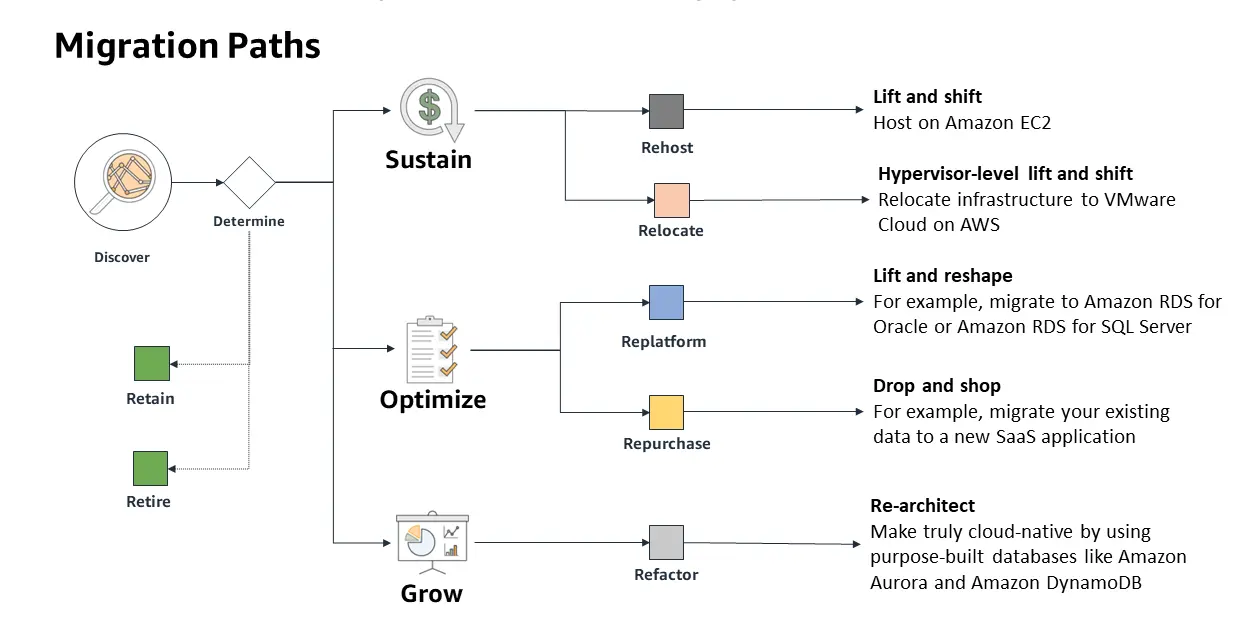
Credit: Database migration path in AWS
Even so, a replatforming project often and should adhere to a general framework to guide progress.
1. Assess your needs
Each migration should be centered around a specific, well-defined business need. For instance, you may want to switch to a more scalable cloud storage service or content management system (CMS) to replace your inflexible one.
2. Choose a platform that meets your needs
Moving to Azure Cloud, for example, makes more sense if you mostly work with Microsoft products.
However, if you want to leverage Amazon Web Services (AWS)’s many services, you will want to migrate to the AWS public cloud. If you have an on-premises Oracle database, you can migrate to Amazon RDS for Oracle.
Similarly, many e-commerce organizations pick a headless platform when Shopify isn’t large enough, or Salesforce isn’t speedy enough.
3. Update your app or workload
You may need to make changes to your app or infrastructure. Using well-defined and lightweight APIs is one way to achieve this. You can also change one portion of your workload at a time to prevent overwhelm, escalating costs, or consuming a lot of time.
4. Migrate to staging
Once you’ve adopted the changes, you can move to a staging app.
5. Validate how it works
Before switching to production, test the app to ensure it functions as intended, is secure, and can accommodate the new features with minimal downtime.
6. Fully transition to production
Upon validation, you may transition to the new platform. You can then monitor, test, and iterate the app over time once it is live.
Replatforming Vs. Rehosting Vs. Refactoring: What’s The Difference?
Replatforming, rehosting, and refactoring are three of the most effective cloud migration strategies today. The key difference is this:
Replatform vs. Rehosting (Lift and Shift)
While replatforming involves modifying legacy software to perform better in the cloud, rehosting involves simply relocating a monolithic app from an on-premises environment to the cloud with no modifications.
Replatform vs. Refactoring (Re-architecting)
Replatforming involves some changes to an app without affecting its core architecture; refactoring involves restructuring or rewriting an app’s core architecture to support the most advanced attributes of cloud-native applications, like containers, microservices, and serverless computing.
So, why replatform your legacy application and workload instead of using any of the other seven cloud migration strategies?
Why Would You Replatform?
The benefits of replatforming range from improved horizontal scalability, application performance, and elasticity to better automation and cost optimization. Other benefits include:
- Improves application performance – Replatforming offers appreciably better performance in the updated areas, and overall app, without the cost of refactoring or re-architecting.
- Lowers cloud costs and adds convenience – By replatforming specific apps and workloads to the cloud, you can change as needed, on your budget, and as and when you need.
Also, replatforming can help you transition from on-premise to cloud-based services. So, instead of buying licenses or software outright, you can switch to a pay-as-you-go/subscription model, reducing both CAPEX and OPEX costs.
- Enhances automation – Replatforming can help you integrate managed services, improving staff productivity and minimizing human errors.
- Saves time – Restructuring your application is less time-consuming than completely rewriting its architecture. For instance, developers can reuse existing resources, such as languages, caches, and development frameworks, to speed up the migration.
- Reduces time-to-benefit – By prioritizing the most beneficial changes, you can get those improvements to market faster and begin collecting returns much earlier than waiting to refactor the entire app’s architecture.
- Lowers operational risk – Updating and optimizing specific components over time helps reduce risks, such as service availability problems, unforeseen security vulnerabilities, and compliance issues.
- Reduces overwhelm on staff – By limiting the number of changes to specific aspects of your application or workload, your engineers, system operators, and end-users will have enough time to adjust, ensuring smooth customer support.
- Minimizes downtime – Without extensive changes, things are less likely to go wrong, decreasing potential downtime, revenue loss, and customer churn.
- Matures your cloud-native level – Replatforming enables you to move from cloud-ready to cloud-friendly to cloud-resilient to cloud-native at your own pace. As you can see in the chart below, each maturity level offers specific benefits:

Then again, replatforming is not without its flaws.
What Are the Risks Of Replatforming?
Among the potential disadvantages of replatforming as a cloud migration strategy are:
- Potential scope creep – If a replatforming project is not well planned, well documented, and controlled, it could ramp up unnecessary changes at once or continuously, resulting in a lower ROI relative to costs incurred. It’s also possible to become sucked into the “shiny object syndrome” by constantly adding new functionalities at the expense of cost optimization.
- Unintended changes – Minor changes may still negatively affect performance in the future.
- Compatibility issues – These could arise and require a repatriation, extensive changes, or a full-scale re-architecture to work correctly, increasing migration time and cost.
- Orientation challenges – Staff and customers may take some time to adjust to the revised system, delaying the benefits.
There may be fewer or more risks when you replatform an existing application, but these are the main ones.
Of course, some cloud-native features are still difficult to implement, like containerization. Nevertheless, you are spending fewer resources than if you re-architected the whole app and its supporting infrastructure.
Replatforming Examples
You can take inspiration from the following replatforming success stories:
1. Amazon
Amazon’s bookstore used to be a monolithic application. As the company struggled with scalability in the early 2000s, it leveraged replatforming to decrease bottlenecks and single points of failure and keep control over change. Amazon also re-platformed the app before refactoring it into the microservices-driven powerhouse it is today.
2. Farmer Boy
Farmer Boy, a company that produces agricultural products, struggled to bring all its products and services online on its legacy platform. Still, it needed to be consistent in certain aspects of its technical infrastructure. So, Farmer Boy re-platformed with BigCommerce to enable seamless integration with and support their redesigned website.
3. Concrete Pump Supply
Concrete Pump Supply re-platformed to WooCommerce and launched a new website for its EnviroSac product line to market more effectively on the web. This opened up a new line of business, greater access to maintaining a seamless online presence, and decreased its source platform total hosting and maintenance costs.
4. National Office Supplies Brand
Cybernoon shares four replatforming case studies where it helped enterprise customers upgrade their systems to modern, more efficient platforms.
How To Replatform With Cost Confidence: Track Cloud Costs In Real-Time With CloudZero
Replatforming can save time and money as well as improve time-to-benefit. However, aggressive changes or scope creep can add to your replatforming costs and lengthen the process. This can lead to budget overruns, a vicious cycle that further reduces ROI or diminishes returns for years.
CloudZero’s Cloud Cost Intelligence Platform can help you stay on budget to reap the full benefits of replatforming.
CloudZero helps you monitor migration costs and progress in real-time as you move workloads to AWS. With Budgets, you can see how that impacts your budget in real-time to avoid overspending.  to see the power of CloudZero!
to see the power of CloudZero!
CloudZero Budgets dashboard helps you track your live cloud costs to prevent budget overruns.
Also, by quickly seeing the cost impact of your engineers’ technical decisions, you can ensure they are taking cost-effective choices that won’t lead to cost surprises in the short or long run.
CloudZero also provides insight into your software development costs, including how they fluctuate with new updates, customer usage, and more. This data is granularized into actionable information like Cost per Customer, Cost per Product Feature, Cost per Deployment, Cost per Team, and Cost per Environment.
Then you can make informed decisions, such as setting the profitable pricing for your services based on your Cost Per Customer intel.
For AWS customers, CloudZero’s Migration Acceleration Program workload dashboard organizes your MAP credits and projects the amount of credits you will get based on what tags you have applied.

AWS MAP Dashboard by CloudZero
CloudZero’s Cost Anomaly Detection also continuously monitors cost patterns and immediately alerts you to abnormal cost trends. You can receive alerts via Slack, email, or your favorite incident reporting tool so you can swing to action to prevent going over your migration budget.
Cloud Replatforming FAQs
What are the benefits of replatforming?
Replatforming is more cost-effective, faster, and carries less risk than refactoring. It also enhances automation and improves application performance, security, and scalability more than rehosting.
How long does replatforming take?
How long a replatform project will last will depend on your business goals, destination platform, source technology, training required, industry requirements, and compliance standards. Some projects take 9-15 months. Others take two or more years.
How much does replatforming cost?
It depends. For example, the larger the project scope, such as the team’s size and technicality of features to change, the higher the costs can be — and vice versa.
What can replatforming a legacy application do?
Re-platformed applications can support some cloud-native features, such as improved horizontal scalability, automation services, and lightweight APIs.








