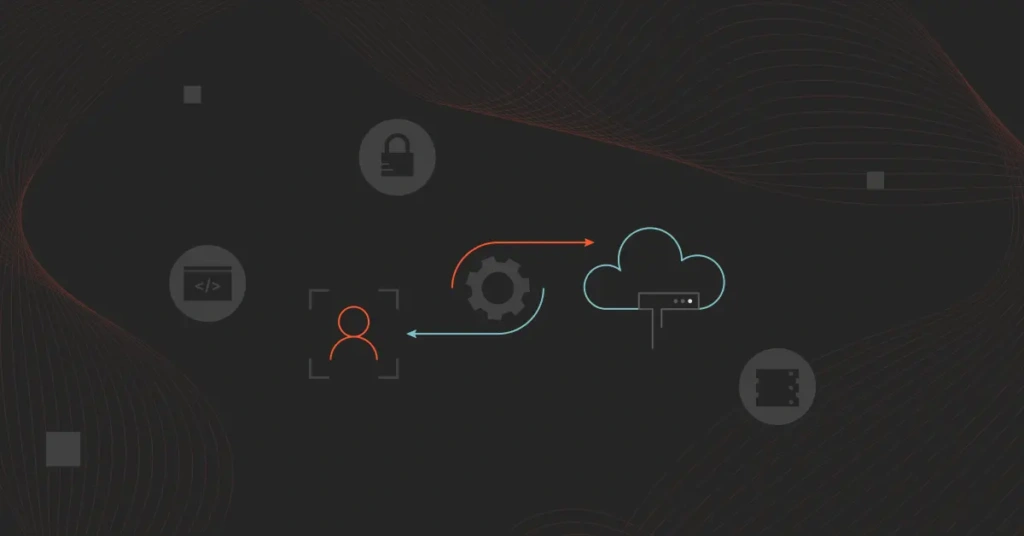Your IT infrastructure, resources, and components play a crucial role in your system performance, security, and overall health. Provisioning is often one of the very first steps toward setting up the right environment for your workload requirements – both locally and in the cloud.
Here’s a handy guide to how provisioning works in IT. We’ll also share a tool to help you prevent overprovisioning and waste by automating provisioning in the cloud.
What Is Provisioning In IT?
Provisioning is the process of preparing, assigning, and activating IT infrastructure components, such as servers, storage, and networks, according to user requirements. It is a critical part of IT operations, as it ensures that computing resources are available when needed and that they are set up to work correctly.
Manual Vs. Automated Vs. Self-Service Provisioning
There are three provisioning methods: manual provisioning, automated provisioning, and self-service provisioning.
- Manual provisioning is the most basic method. It involves manually specifying and activating IT resources. Although it is the most flexible approach, it can also be the most time-consuming and error-prone.
- Automated provisioning uses software to facilitate the setting up and activation of resources. Although it may be less flexible, it can save time and reduce errors.
- Self-service provisioning enables users to specify, allocate, and activate resources themselves without the need for IT assistance. This approach can be the most user-friendly but also the least secure.
The provisioning process is often an early step in deploying IT system resources locally (machines) or in the cloud (instances or virtual machines).
It comprises the actions necessary to control users’ and systems’ access to various resources. Yet, provisioning, configuration, and deployment are often used interchangeably. There are a couple of differences, though.
What Is The Difference Between Provisioning And Configuration?
In the DevOps pipeline, provisioning is an early stage in deploying servers, applications, network components, storage, edge devices, and more. It prepares an IT system for configuration.
Meanwhile, configuration is the process of specifying dependencies, allocating resources, and maintaining an IT system’s components in a desired state so that it can handle certain workloads.
Once a system has been provisioned, the next step is configuring it and maintaining it consistently over time.
Configuration management, on the other hand, involves maintaining your computer systems, applications, servers, network devices, and related IT components in that desired state. It ensures that a system continues to work as expected even after you’ve made many changes.
Configuration management involves identifying, documenting, and controlling the setting up of IT assets, including hardware, software, and data. Managing configurations is important because it helps:
- Ensure the integrity of IT systems
- Reduce the risk of errors and disruptions
- Improve the efficiency of IT operations
- Optimize the use of IT resources
- Meet compliance requirements
Here’s one more comparison.
What Is The Difference Between Provisioning And Deploying?
While provisioning involves preparing and activating IT infrastructure for user needs, and configuration sets it up for a desired state, deployment is a more general term that refers to making a new IT system or service available for use.
Provisioning and configuration are both part of the IT deployment process. After deployment, the end-user starts using the service, software, or hardware.
Some examples of deployment include:
- Deploying a new software application
- Deploying a new hardware system
- Deploying a new network infrastructure
Provisioning examples include:
- Provisioning user accounts
- Provisioning permissions
- Provisioning access rights
The provisioning process is not the same for everyone. It depends on the environment, use case, and other factors, as you’ll notice in the next section.
What Are The Types Of Provisioning
Each type of provisioning has advantages and disadvantages. The best type of provisioning for a particular company will depend on its needs and requirements.
1. Cloud provisioning
Cloud provisioning involves creating, preparing, and activating the underlying infrastructure of a cloud environment. It can include installing networking components and services. Provisioning entails setting up resources, services, and applications inside your cloud after you’ve built the basic infrastructure.
2. Network provisioning
In the context of IT infrastructure, network provisioning involves setting up devices such as routers and switches and software, such as installing firewalls, allocating IP addresses, and running operational health checks.
3. Server provisioning
Setting up a server involves installing and preparing physical, virtual, and middleware components, such as apps and the operating system, as well as connecting them to the network and storage elements.
In essence, server provisioning can include all the operations required to set up a new machine and bring it to your desired state (based on your business requirements).
4. User provisioning
Provisioning a user refers to permitting them to services and applications within a corporate environment, such as a database, corporate email system, or network. Often, these permissions are granted based on the user’s role or job title.
An example of user provisioning is role-based access control (RBAC). Similarly, CloudZero offers users three different views of cloud costs based on their roles, including Engineering, Finance, and FinOps.
- Viewing costs per environment, project, feature, team, deployment, service, and more helps engineers understand how their technical actions impact costs.
- Among other Dimensions, finance views overall costs per customer, project, product, and period.
- FinOps is able to analyze cloud costs in terms of Costs Of Goods Sold (COGS), gross margin, and more.
Take a tour of CloudZero to see it for yourself.
Deprovisioning refers to revoking that user’s access.
5. Service provisioning
Provisioning a service involves preparing an IT-dependent service for use by an end-user and managing its data. An example here would be granting an employee access to a SaaS tool and assigning privileges and credentials to restrict access to particular data or actions.
What Are The Levels Of Provisioning In IT?
There are four levels of provisioning in IT:
- Logical provisioning involves creating a logical representation of an IT resource, such as a server or a network device. You achieve this by creating a configuration file that describes the resource’s properties and settings.
- Physical provisioning refers to setting up a physical representation of an IT resource, such as installing a server or a network device. You do this by following the instructions in the configuration file.
- Functional provisioning involves making an IT resource available for use. You accomplish this by configuring the resource’s operating system and applications.
- Operational provisioning entails continuously managing an IT resource. This includes monitoring its performance, backing up its data, and implementing security updates.
Each level of provisioning builds on the previous one. For example, you can’t begin functional provisioning until you complete logical provisioning, and so on.
Provisioning For DevOps And CI/CD
Provisioning enables faster, more reliable infrastructure management in DevOps workflows in several ways:
- Integrates with CI/CD pipelines to automatically provision resources when new code is pushed.
- Supports continuous monitoring, enabling real-time tracking of provisioned resources and their impact on performance.
- Speeds up environment setup, allowing developers to focus on coding rather than manual configuration.
- Ensures consistency across environments, reducing development, testing, and production discrepancies.
- Automates the provisioning of servers and networks, minimizing human errors and improving deployment accuracy.
- It supports infrastructure as code (IaC), enabling teams to define infrastructure in code for smooth updates and version control.
- Simplifies scaling by enabling resources to be provisioned automatically based on workload demands.
- Improves testing processes by rapidly provisioning environments that mimic production.
- Reduces time-to-market by automating repetitive tasks such as server configuration and deployment.
- Improves security by ensuring that provisioned environments follow predefined security policies.
Provisioning can also be a complex process, so is it worth it?
What Are The Benefits Of Provisioning?
Provisioning is an integral part of IT management for several reasons, including:
- Help with planning and preparing IT infrastructure or system for a specific use case
- Ensures that IT resources are available when they are needed
- Ensures IT infrastructure components are set up and coordinated properly
- Enable visibility into IT resources, which can help to identify and resolve problems more quickly
- Helps gauge which tasks and processes can be automated to save time and money
- Enhance security by laying proper foundations for controlling access to IT systems
- Ensure compliance with regulations and standards from the start
Overall, provisioning is a best practice for organizations that want to improve the efficiency, accuracy, security, compliance, and visibility of their IT operations.
Features To Look For In An Automated Provisioning Tool
IT organizations can save time and money by automating provisioning. And there are quite several provisioning tools for that.
Some auto-provisioning tools are dedicated to a specific use case. Others cater to a specific type of system, like cloud or server provisioning. So, determining which automation solution is right for your company depends on your specific requirements.
For most organizations, however, a provisioning automation platform should:
- Provide top-notch security – Features and role-based access
- Be self-service – Allows users to set up, configure, and optimize their IT infrastructure as they see fit
- Offer flexibility – Supports provisioning in various use cases, such as networking, security, and applications in public and private clouds
- Minimize complexity – Combines the work of multiple provisioning tools into a single one
- Be declarative – Can help define a desired state without requiring specific commands
- Have the right integrations – Supports other related solutions and minimizes vendor lock-in
Security Considerations In Provisioning
Security is vital in provisioning to protect systems and data. Key considerations include:
- Automated security policies. Use automated provisioning tools to enforce security policies consistently.
- Regular updates and patches. Apply updates and security patches automatically to protect against vulnerabilities.
- Access control. Use role-based access control (RBAC) to limit access to resources, ensuring only authorized users can manage them.
- Identity and authentication. Implement multi-factor authentication (MFA) to verify identities and protect user accounts during provisioning.
- Encryption. Ensure data is encrypted both in transit and at rest to prevent unauthorized access.
- Audit trails. Keep logs of provisioning activities to track who accessed or provisioned resources, helping detect security issues.
What Next: Provision Your Cloud Infrastructure With Cloud Cost Intelligence
Deciding which instances to provision for your cloud computing needs can be daunting — even for experienced developers.
We get it. That’s why we built CloudZero Advisor with you in mind.
With CloudZero Advisor, you can determine which instances or VMs are the right fit for your computing needs based on budget, service, instance type, etc. This helps rightsize your cloud resources to your workload requirements, preventing overprovisioning and saving money.
Once your cloud infrastructure is provisioned and configured, CloudZero continuously monitors and alerts you to real-time cost anomalies, so you can avoid surprise costs.
Expect immediately actionable insights, such as cost per customer, project, team, environment, service, feature, etc. This helps you tell exactly where to cut costs without compromising engineering velocity or system performance.
CloudZero helped Drift, Obsidian, and Lawnstarter reduce their annual AWS spend by $4 million, 25%, and 55%, respectively. Remitly was also able to allocate 50% more costs without tagging. You can, too.  !
!