While CloudZero has always been a leader in the ingestion, allocation, and analysis of cloud cost data across the broadest set of cloud providers, our team is constantly working on ways to make it easier for customers to get the absolute most value out of the data they send to our platform.
Whether it is by adding to our existing library of optimization Insights, making it easier for customers to perform deeper analysis using other tooling, or simply helping them view their data in the ideal context in any given scenario, our team is obsessed with solving big data problems that help our customers maximize the ROI of their cloud spend.
Check out the most notable features and enhancements that our team has rolled out in the past month.
Brand New Auto Insights for GCP
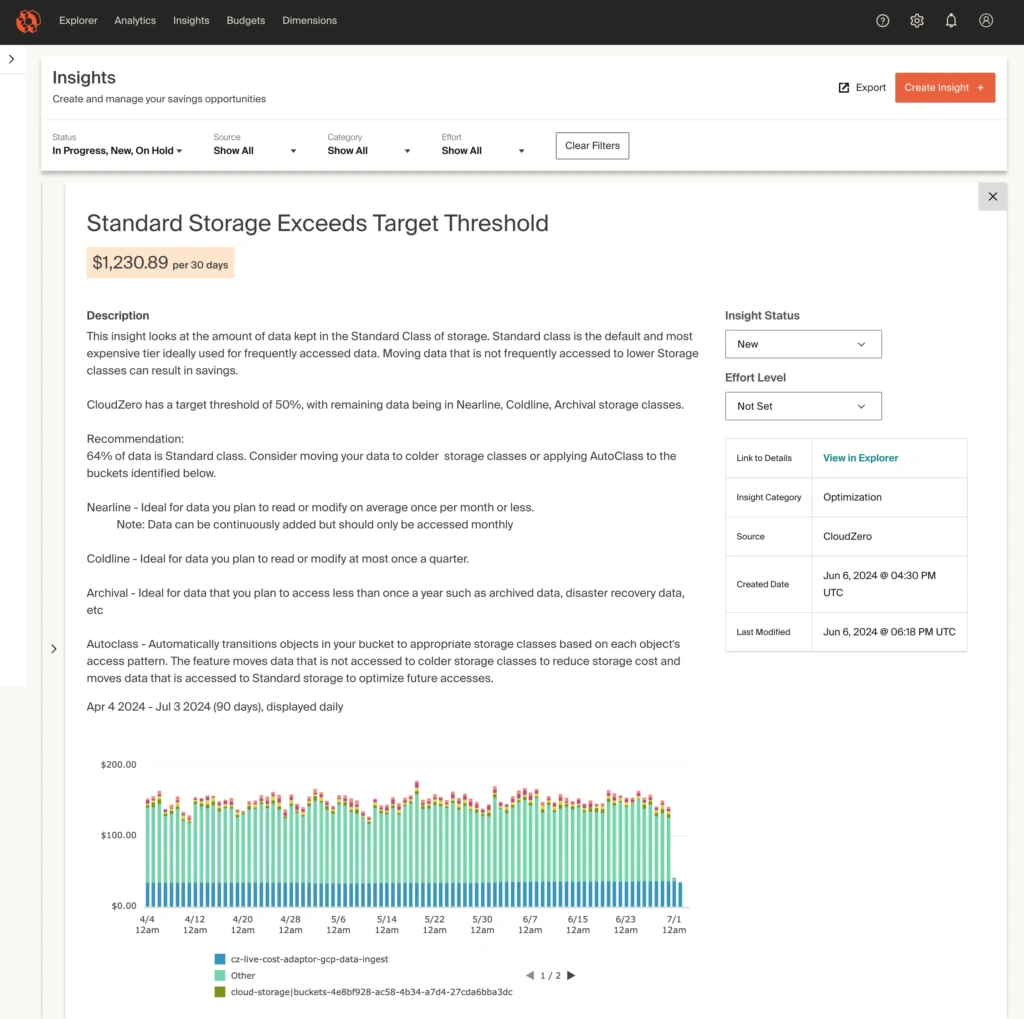
What it is: The CloudZero platform now features four brand new auto Insights for GCP. In general, automated insights in our platform consist of observations of trends, recommendations for potential optimizations, and identification of anomalies in your cloud costs. The new GCP-related insights include:
- Standard Storage Exceeds Target Threshold: This insight looks at optimizing storage classes based on spend and alerts customers when their Standard class storage exceeds 50% of their overall storage spend, which is an indication that storage is not optimized. Read more here.
- Disk Snapshots Exceeds Target Threshold: This insight looks at optimizing the cost of disk snapshots and alerts customers when their Cloud Engine disk snapshots exceed 5% of total disk storage costs. Read more here.
- Balanced Disk Below Target Threshold: This insight looks at optimizing spend on Balanced Persistent Disk storage and alerts customers when their spend on Balanced Persistent Disk falls below 50% of overall Compute Engine disk storage. Read more here.
- Multi-Region Storage Exceeds Target Threshold: This insight looks at optimizing GCP Cloud Storage with multi-region bucket location by spend and alerts customers when their multi-region bucket location spend exceeds 30% of total cloud storage spend. Read more here.
Customer value: Insights, whether manual, automated, or ingested from cloud providers, allow customers to quickly and easily save money or avoid costs by addressing inefficiencies in their cloud environment. These four new GCP insights specifically provide standard baselines, based on years of data and cloud optimization expertise, to help customers automatically identify the most impactful savings opportunities in their Google Cloud environment.
Status: Generally Available
Self-Service Snowflake Data Shares
What it is: A Snowflake Data Share is essentially a virtual database that contains one or more shared views, or virtual database tables, providing a secure and convenient way to share data between Snowflake accounts. This new feature allows CloudZero customers to self-service the definition and management of their own Snowflake Data Shares. Users can then leverage their own SQL or Business Intelligence (BI) tooling to perform deeper analysis of their cost data. You can learn more about this feature here.
Customer value: While CloudZero has supported Snowflake Data Shares for some time, this new experience makes it much easier and faster for an Administrator to leverage this capability to securely share access to, and get more value from, the cost data collected by CloudZero.
Status: Generally Available
Filter By “Contains” and “Does Not Contain”
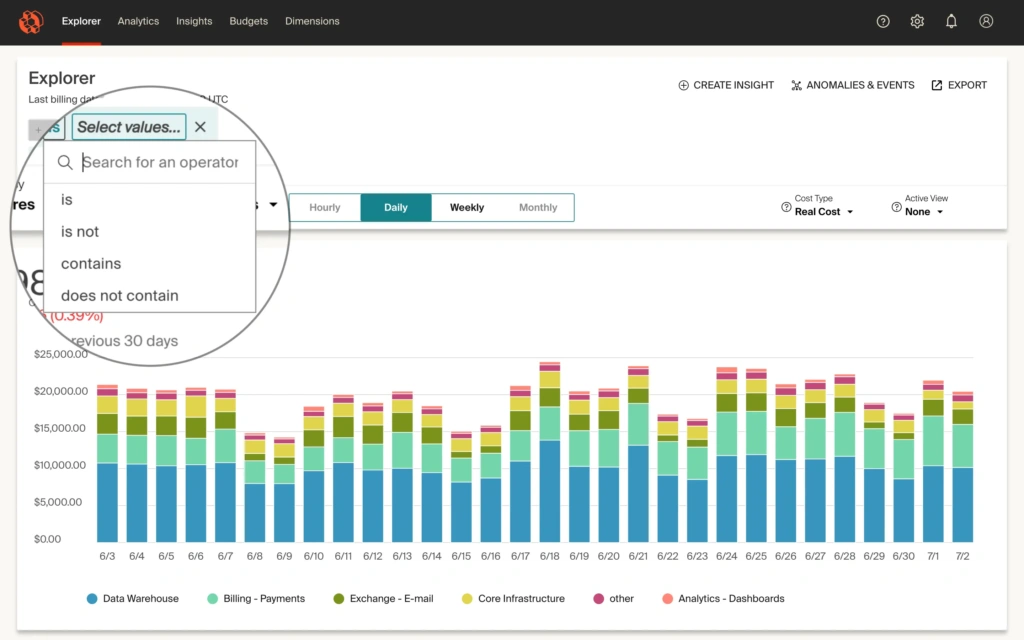
What it is: Users now have the ability to filter dimensions on the Explorer page by results that do or do not contain specific terms.
Previously users had the ability to filter results based on “is” or “Is not” operators, but this enhancement allows more flexibility to include or exclude more granularly.
For example, you could create a filter string that says, “Environment contains ‘dev’” which would result in a view of all available data where the cloud environment contains the phrase “dev” anywhere in the name You could also create the inverse if you wanted to see all cloud environments that do not contain that specific phrase.
Customer Value: While this may seem like a minor change from a UX perspective, the power and flexibility created by these two new filter operators will greatly improve a user’s ability to see exactly what data they want and nothing else, significantly improving the ability to probe and search for notable trends in your cost data.
Status: Generally Available
Groups (RBAC) Enhancements
What it is: As we continue to build upon our incredibly powerful user groups functionality, this month we made a number of significant improvements to enhance the user experience, particularly for users who are in multiple user groups.
Users are now able to see the full list of groups they are in and switch between their groups to switch the context from which they’re viewing their cloud cost data. This can now happen without having to log out and back into the platform, allowing users to pivot across multi-team or multi-department access in seconds.
Users can also choose to view the data from a single user group or a combination of the user groups they’re a part of, allowing them to cater the data to their specific needs at any given time. Finally, the platform will now remember the last group(s) utilized by each specific user, making it easier for them to pick up where they left off during a previous session.
Customer value: These user experience enhancements continue to improve upon the extremely granular and powerful foundation that our user groups are built on. Whether it’s for the sake of data security or context switching across multiple teams or departments, each of these individual improvements are aimed at creating a remarkable experience with our industry-leading RBAC capabilities.
Status: Customer Beta








