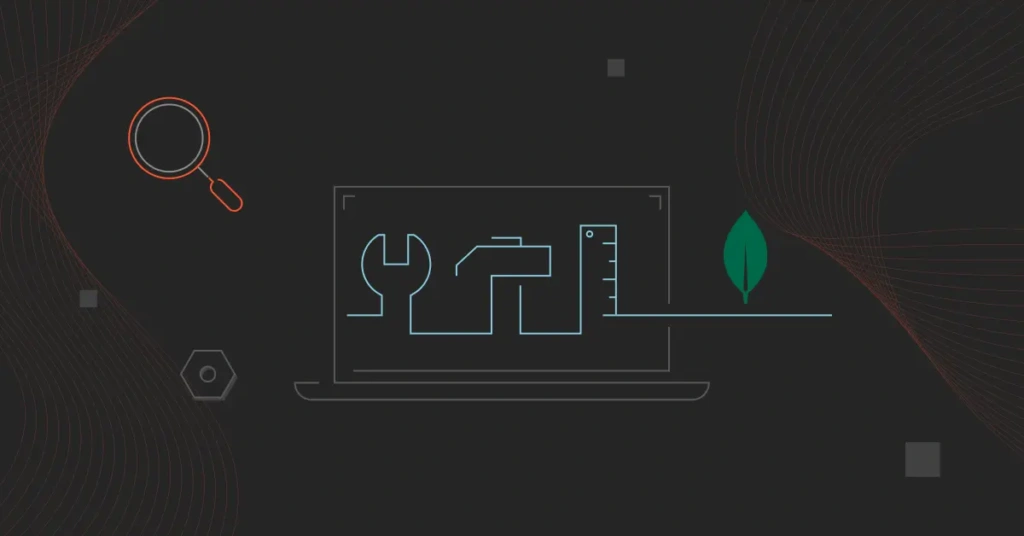As the SaaS industry grows enormously, data management has become a major challenge for most organizations.
MongoDB provides a robust framework for managing and scaling data. Its document-based model simplifies handling diverse data types, making it ideal for real-time applications and large datasets.
This guide covers the top MongoDB tools that help businesses stay agile and competitive in data-driven environments.
But first, how does MongoDB compare to traditional SQL databases?
MongoDB Vs. SQL Databases: A Comparison
There are many types of databases, but SQL and NoSQL are the most common.
What is a SQL database?
Structured Query Language (SQL) is a domain-specific language that enables users to define, manipulate, and query data. SQL is essential for database tasks such as retrieving, updating, or deleting data.
SQL manages structured data — data organized and stored in a predefined format, usually as tables with rows and columns. Each row represents a record, and each column represents a field with a specific data type, such as integers, text, or dates. This data is stored in what we call a SQL database.
SQL enforces relationships between data through tables and their relationships, which is why it is also known as a relational database. MySQL, PostgreSQL, and Oracle Database are perfect examples of SQL databases.
What is a NoSQL Database?
Not only Structured Query Language (NoSQL) manages unstructured data — data that doesn’t fit into the traditional table-based format used by SQL databases.
NoSQL databases are categorized into several types:
- Document databases: Store data as documents, often in JSON or BSON format
- Key-value databases: Use simple key-value pairs for fast lookups
- Column-family stores: Organize data by columns for efficient analytical queries
- Graph databases: Represent data as nodes and edges, ideal for complex relationships
MongoDB is the most popular NoSQL document database. Here’s how it differs from traditional SQL databases.
|
Feature |
MongoDB |
SQL Databases |
|
Data model |
Document-oriented (JSON-like documents) |
Relational (tables with rows and columns) |
|
Query language |
MongoDB Query Language (MQL), using JSON-like syntax |
Structured Query Language (SQL) |
|
Schema flexibility |
Dynamic schema; supports flexible and evolving data structures |
Fixed schema; requires predefined structure |
|
Scalability |
Horizontal scaling (adding more servers to distribute data) |
Vertical scaling (adding more resources to a single server) |
|
Data relationships |
Supports multi-document transactions with ACID properties (introduced in version 4.0) |
Supports multi-row transactions with ACID properties |
|
Performance |
Optimized for read/write operations and managing large volumes of unstructured data |
Optimized for complex queries and transactions |
When To Use MongoDB: Key Use Cases
MongoDB’s versatility and scalability make it suitable for various applications. It:
- Manages diverse content such as articles, images, and videos in content management systems
- Handles complex product catalogs and customer data for e-commerce platforms
- Supports IoT applications by managing data from connected devices in real-time
- Ensures smooth experiences for mobile and social applications with scalable data models
- Works with serverless architectures, allowing automatic scaling based on demand
- Manages product data efficiently for detailed analysis and collaboration
- Provides operational intelligence by collecting data from business processes in real-time
- Improves customer analytics by aggregating data for personalized experiences
- Supports graph data processing to analyze relationships and generate intelligent recommendations
Top MongoDB Features And Benefits For Modern Data Management
These features enable MongoDB to streamline database management and improve data accessibility.
Ad-Hoc queries
MongoDB allows for dynamic, real-time queries, enabling users to retrieve and manipulate data without predefined queries. This provides flexibility for applications that need to respond instantly to evolving user requirements or analytics needs.
Indexing
MongoDB supports indexes such as single field, compound, and geospatial indexes to improve query efficiency. Indexing enhances performance by speeding up data retrieval, especially in applications with critical response times, such as search engines and e-commerce.
Replication
MongoDB uses replica sets to replicate data across multiple servers. Each set has a primary node and secondary nodes to ensure data availability. Replication ensures that data is always accessible, even during server failures, by automatically promoting a secondary node to a primary, thereby minimizing downtime and improving reliability.
Sharding
Sharding allows MongoDB to distribute data across multiple servers, with each shard handling a subset of the data. This horizontal scaling capability helps MongoDB manage complex data and maintain performance under high data loads, ensuring smooth scalability for growing applications.
Load balancing
MongoDB automatically distributes operations across shards and replicas, ensuring no single server bears too much load. This prevents performance bottlenecks and ensures efficient resource utilization, leading to more reliable application performance, even under heavy usage.
Essential MongoDB Tools For Developers And DBAs
Here is a list of the most commonly used MongoDB tools:
1. MongoDB Atlas
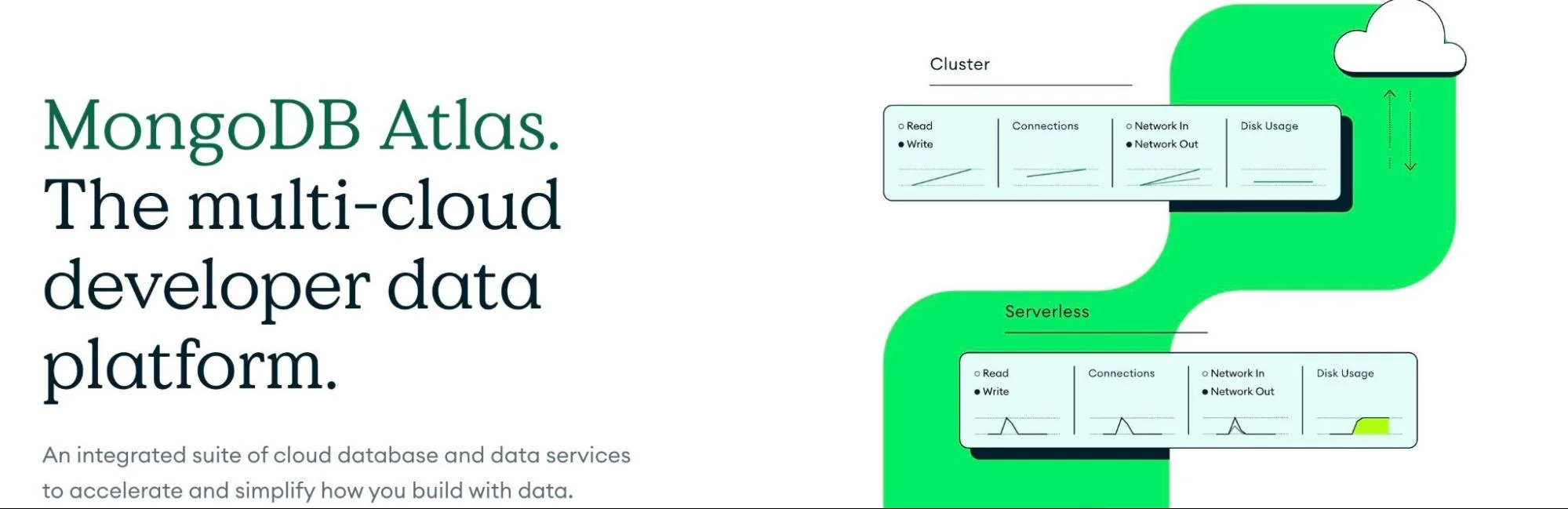
MongoDB Atlas is a Database-as-a-Service (DaaS) platform introduced by MongoDB in 2016. The cloud database manages deployment, scaling, and maintenance across AWS, Azure, and GCP.
Atlas also offers serverless instances that scale with demand, reducing costs and ensuring performance for variable traffic. It also distributes data across regions for high availability, disaster recovery, and low latency.
Additionally, MongoDB Atlas offers a suite of security features. These include end-to-end encryption, role-based access, and auditing for compliance requirements.
2. MongoDB Compass

MongoDB Compass is a graphical user interface (GUI) that interacts with MongoDB databases.
Its intuitive interface helps users explore, visualize, and manage their data. Users can analyze document structures, run queries, and perform CRUD (Create, Read, Update, Delete) operations.
The tool supports schema analysis, index management, and performance monitoring. Users can view data distributions and optimize queries for better performance.
MongoDB Compass, however, does not offer features for scalability, high availability, or real-time server statistics. It also lacks built-in security features, making it more suited for local database management rather than managing large, operational databases.
3. MongoDB CLI
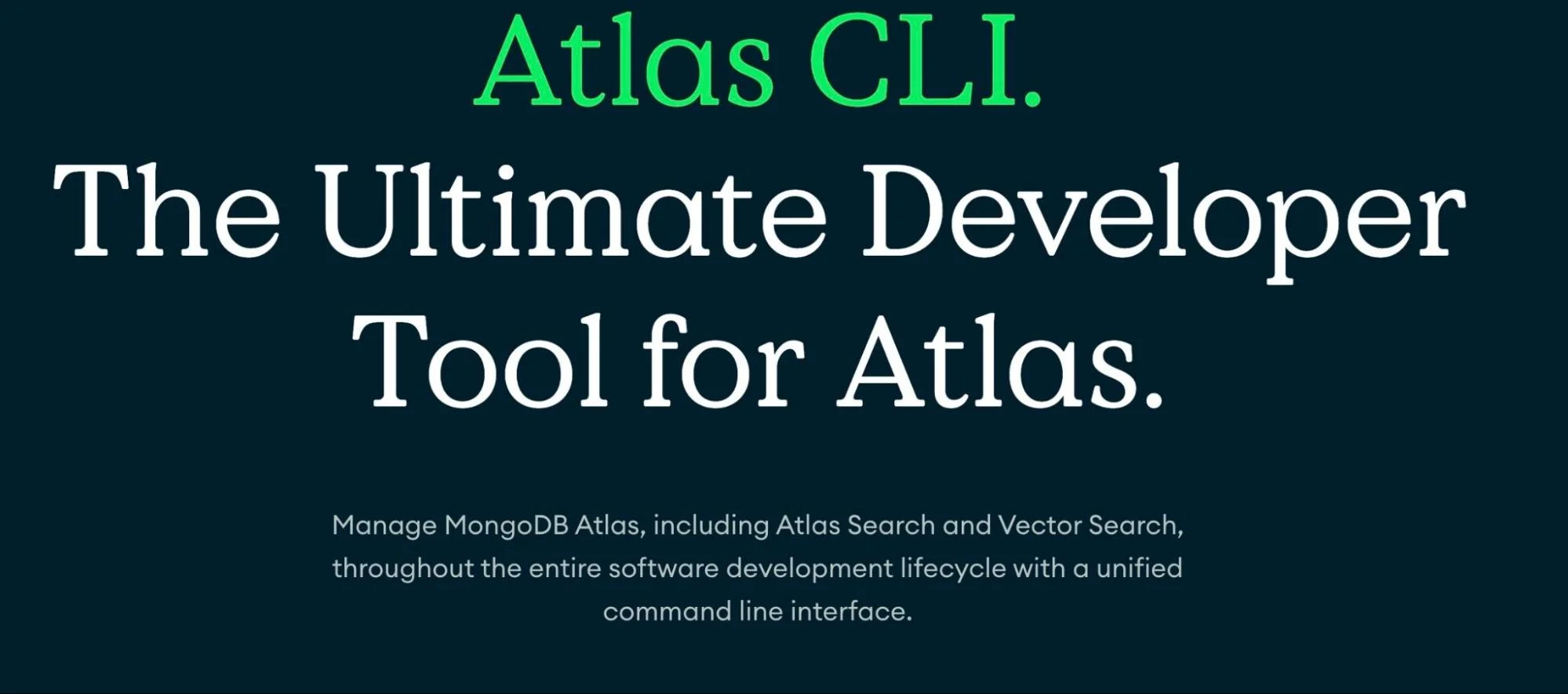
MongoDB CLI (Command Line Interface) manages MongoDB services directly from the terminal. It provides robust control over databases, supporting tasks such as creating, modifying, and deleting clusters, managing database users, and configuring access controls to ensure secure operations.
MongoDB CLI integrates with Docker, allowing developers to manage MongoDB Atlas resources within containers. This helps maintain consistent environments across development stages, reduce errors, and improve workflow efficiency.
It also automates common database tasks during testing and deployment in CI/CD pipelines, further streamlining the development process.
4. MongoDB Atlas Charts
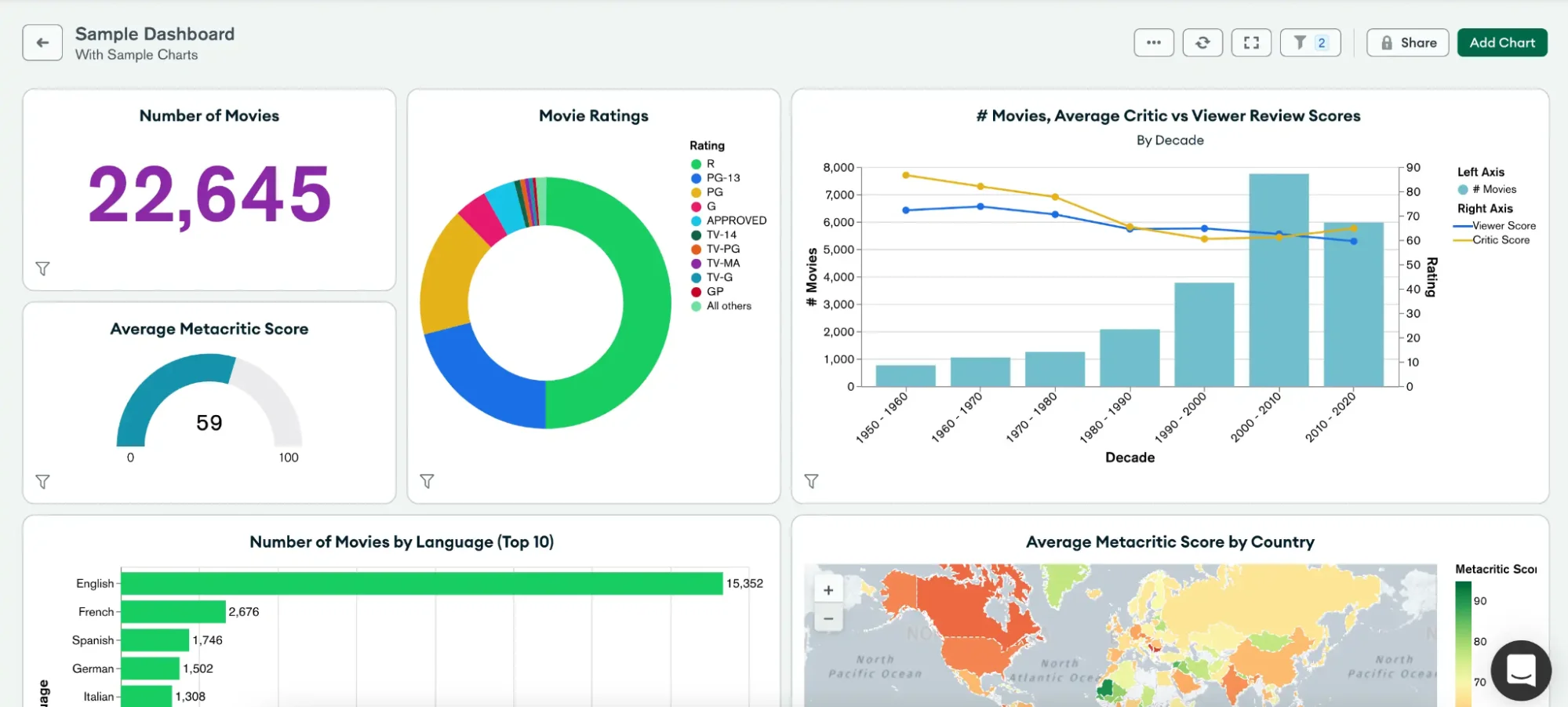
MongoDB Atlas Charts is a native MongoDB visualization tool that enables users to create, share, and embed visual representations of their data. Users connect MongoDB Charts to their collections or views, allowing direct access to data.
The tool provides an intuitive drag-and-drop interface for building various chart types, such as bar, line, and pie charts, while handling MongoDB’s complex document structures. Multiple charts can be organized into customizable dashboards, which update automatically to reflect the latest data.
Atlas Charts also supports sharing dashboards with teams or embedding them into applications.
5. Atlas Device SDKs
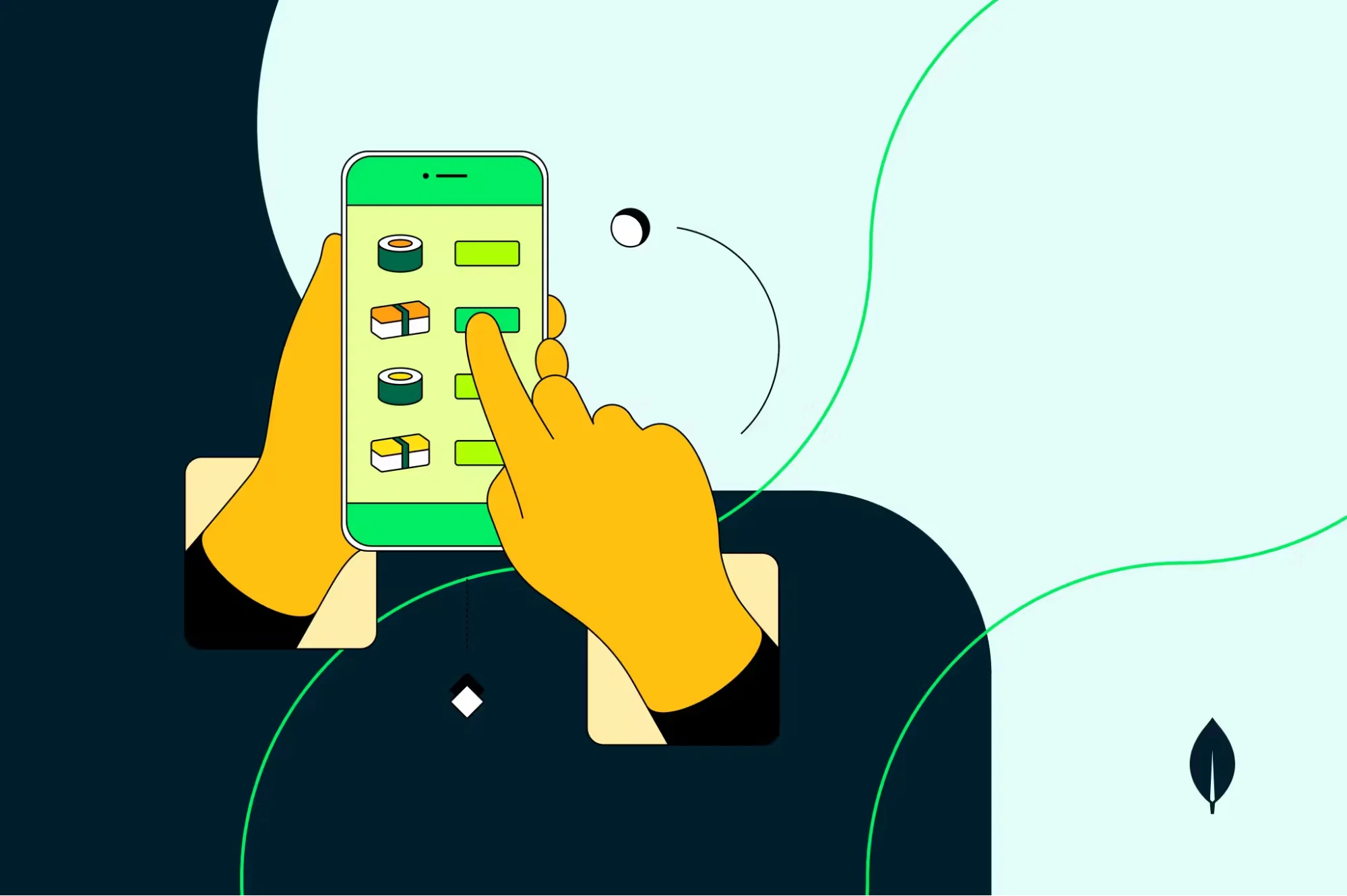
Formerly MongoDB Realm, Atlas Device SDKs is an open-source object database for mobile and web applications.
It empowers developers to define data models with native objects, eliminating the need for an Object-Relational Mapping (ORM) layer. Since SDKs are available under the Apache 2.0 license, developers can access, modify, and contribute to the codebase.
Atlas Device SDKs can be used independently or integrated with MongoDB Atlas for features like real-time data synchronization and serverless functions.
What Next?
These tools provide flexibility based on user needs, whether for a fully integrated MongoDB environment or specific, standalone use cases. But, regardless of which MongoDB tool you use, cost is still a factor worth considering. Tools like MongoDB CLI are free, but others, such as MongoDB Atlas, charge on a usage-based model, billing per hour of cluster usage. Pricing also varies depending on cluster size, region, cloud provider, data transfer costs, and more.
All these make MongoDB pricing complex.
Need to do a deeper dive? Here is a detailed breakdown of MongoDB costs.
How To Analyze, Understand, And Optimize Your MongoDB Costs With CloudZero
Even if you understand MongoDB pricing, you may still lack visibility into the specific drivers of your database costs.
With Cloudzero, you can:
- Monitor your MongoDB costs alongside other cloud services for a holistic view of your cloud spend
- Break down MongoDB spend by cost per cluster, environment, customer, product, and more
- Get real-time cost data right down to the minute, unlike most platforms that deliver after 24 hours or more
- Set alerts for unusual spending patterns to ensure you stay within budget and respond to any anomalies soonest they occur
- View 100% of your MongoDB costs without the need for tagging or complex cost analysis
- Analyze costs across different environments (development, staging, production) to understand how each contributes to overall costs
Connecting CloudZero to MongoDB takes just a few minutes, giving you immediate insights into your database costs.  to see how it works.
to see how it works.