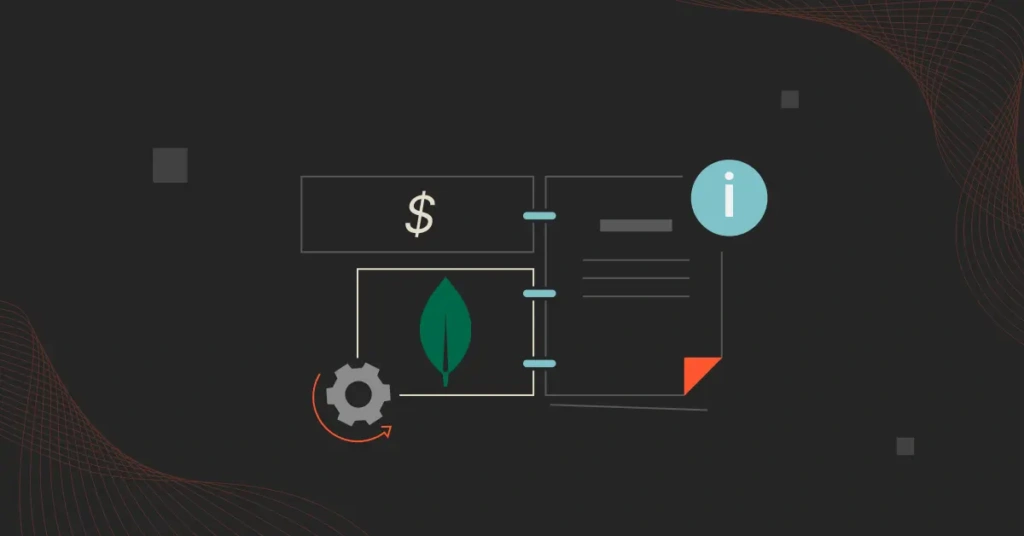In recent years, MongoDB costs have raised eyebrows among developers, particularly when using MongoDB Atlas, the managed cloud service. Some common issues include unexpected billing spikes and confusion about resource usage metrics.
For instance, developers have reported difficulties understanding why operations like reads and writes incur surprise costs, more so when serverless clusters are minimally used.
The complaints also stem from unclear billing metrics and limited visibility into consumption patterns.
Another challenge lies in the pricing model, which is usage-based and influenced by factors like cluster size, cloud provider, and data transfer fees.
Yet, MongoDB is one of the most resourceful database systems available today. So, to help you keep using the platform without burning a hole in your budget, here are some practical MongoDB cost optimization strategies you can implement immediately.
MongoDB Cost Optimization Tips And Best Practices
Put the following cost optimization tips for MongoDB to work and see how it works for you.
1. Get to grips with MongoDB Pricing
Start here. Once you clearly understand what you’re paying for, pinpointing which tools and capabilities are essential and which are redundant becomes simpler. And this lets you trim unnecessary costs without breaking your system.
That said, MongoDB Community and Enterprise Server offer custom pricing.
For tiered pricing, the plans revolve around its managed service, MongoDB Atlas. Atlas offers several tiers based on usage and features. The pricing model is pay-as-you-go, meaning costs depend on resources consumed.
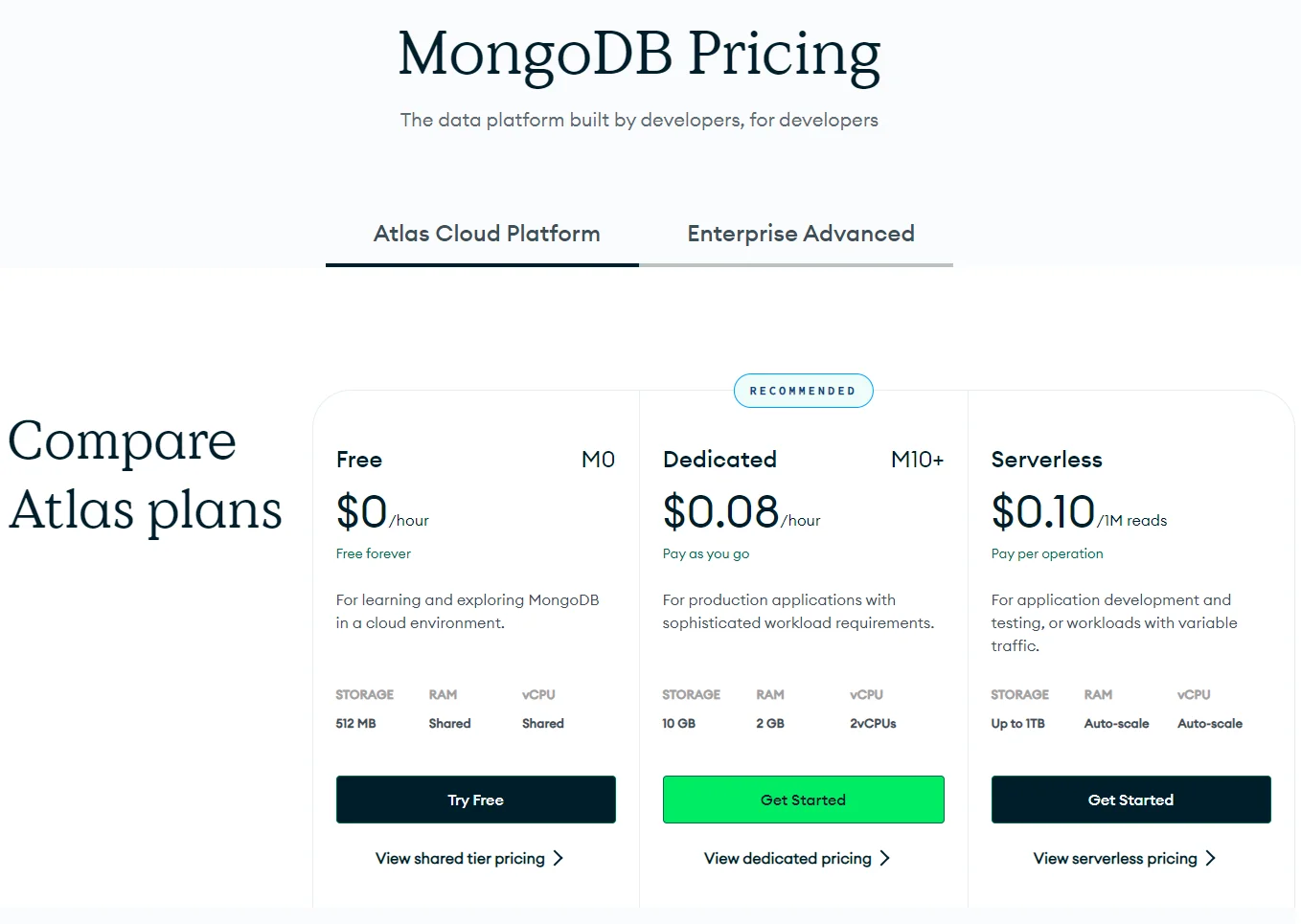
Image: MongoDB pricing
Here are the tiers in a nutshell.
- Free Tier (M0): This lets you explore MongoDB Atlas without cost. It provides up to 5GB of storage and 512MB of RAM on shared resources.
- Shared Clusters (M2 and M5): These tiers are suitable for small applications. The M2 tier starts at approximately $9 per month, while the M5 tier costs around $25 per month.
- Dedicated Clusters (M10 and above): Starting at about $57 per month for an M10 cluster (2 vCPUs, 10GB storage), costs increase with additional resources like RAM and storage. For instance, higher tiers such as M20 or M30 can range from $100 to $300 monthly, depending on your specifications.
- Serverless: This option is billed based on usage, starting at $0.10 per million read operations, offering flexibility for variable workloads.
MongoDB pricing varies significantly based on factors such as the cloud provider (AWS, Azure, GCP), cluster configuration, and additional services like backups or advanced support. So, the specific amount you’ll pay depends largely on your particular needs.
For more details about the pricing structure, check out our complete MongoDB pricing guide here.
2. Review your use cases to optimize MongoDB usage
By understanding MongoDB’s specific strengths and limitations, you can tailor deployments to maximize efficiency and minimize unnecessary costs.
Consider the following usage tips:
- Adopt optimal schema design practices. For instance, using the document model effectively can reduce the need for complex joins, slowing down performance and increasing resource consumption. MongoDB provides resources and courses to guide you toward efficient schema design.
- Archive old or infrequently accessed data regularly. This can help maintain smaller active datasets, reducing storage costs. MongoDB Atlas offers several tools, including automated data tiering that archives data to cheaper storage solutions while still allowing queries.
- Use efficient query patterns. This includes limiting returned fields through projections and using pagination for large datasets. This can minimize the volume of data processed and transmitted and lower data transfer costs.
- Leverage built-in monitoring tools to spot inefficiencies and spikes in usage. As of version 4.0, MongoDB includes a free monitoring option that provides basic metrics like memory usage and operation counts. Additionally, you can use Performance Advisor in Atlas, MongoDB Ops Manager (for on-premises use), Mongotop, and Mongostat (command line tool).
There’s more.
3. Do this to minimize MongoDB data transfer costs
These strategies help minimize your MongoDB bandwidth charges as your applications scale.
- Use local caching to store frequently accessed data. This lessens repeated database calls, improving response times while reducing data transfer volume over the network.
- For large datasets, use pagination to retrieve smaller portions of data at a time. Use MongoDB’s limit() and skip() methods to reduce the total data transferred during queries.
- Specify only the necessary fields in your queries using projections. You want to exclude unnecessary data to reduce data transferred and cut costs.
- Check that queries originate from the same cloud region as your MongoDB cluster to avoid cross-region data transfer fees. Or, if cross-region queries are necessary, set read preferences to “nearest” to minimize costs.
- Use network compression in MongoDB Atlas to decrease the size of data transmitted over the network, leading to lower transfer costs.
With these strategies, you can manage and reduce MongoDB data transfer costs without sacrificing performance.
4. Take full advantage of elastic scalability
MongoDB Atlas programmatically controls your cluster size based on its usage. This is undoubtedly one of the most effective MongoDB cost optimization techniques.
This scalability applies to components like Disk and Compute. Compute auto-scaling, for example, lets you set a maximum and minimum size for your cluster.
On Azure and GCP, all clusters M10 and higher support auto-scaling. On AWS, all “General” class clusters M10 and higher are auto-scalable.
You are free to enable the function via the UI or public API. From the UI, you can enable auto-scaling by choosing the Auto-scale “Cluster tier” option. Then, choose a maximum cluster size.
5. Pause, clean, or terminate clusters as needed
Pause a MongoDB cluster if you don’t have active applications using it. These clusters cost less than active ones. Pausing retains its infrastructure and data for when you need it again (up to 30 days).
Once the cluster has been idle for 30 days, Atlas automatically restarts it.
Better yet, thoroughly analyze your clusters, databases, and collections to eliminate duplicates and outdated data. Don’t forget to remove sample datasets you’re not using.
Finally, you can terminate your cluster to get rid of it. This is irreversible, so be sure you no longer need it. Otherwise, back it up online so you can restore it later. MongoDB lets you restore backups from continuous backups or cloud provider snapshots.
6. Negotiate your MongoDB contract with a partner
A software procurement platform like Vendr or Vertice can serve as an effective MongoDB cost optimization strategy.
The platforms streamline the procurement process, helping your organization manage software licenses, subscriptions, and discounts more efficiently.
Additionally, these platforms provide visibility over purchasing trends and can provide insights into where you can get savings, such as the best time to get a renewal discount.
7. See exactly where to cut costs without compromising performance or data integrity
The goal is to weed out costs that don’t contribute to your bottom line. This strategy can help you significantly lower your MongoDB costs while maintaining its functionality and usability.
A practical way to achieve this is by organizing your MongoDB cost data according to the people, products, and processes driving those costs. This extends beyond simply viewing total or average costs by project or department, which most cost tools offer.
Instead, you’ll want to use a complete MongoDB cost optimization platform like CloudZero (the only cloud cost optimization platform included in the MongoDB Partner Ecosystem).

Understand, Control, And Optimize Your MongoDB Spend With CloudZero
With CloudZero’s integration for MongoDB Atlas, you can:
- Seamlessly ingest cost and usage data from any source without running or managing additional systems.
- Ingest 100% of your MongoDB cost and usage data across AWS, Azure, and GCP. No endless tags are required.
- Analyze MongoDB costs alongside those of Amazon DynamoDB, Kubernetes, Databricks, Snowflake, New Relic, and more, all in one place.
- Take advantage of CloudZero’s unit cost approach to pinpoint the people, products, and processes driving your MongoDB spend. Default metrics include cost per customer, feature, team, and request, on top of total and average costs.
- Then, add more custom metrics to understand your costs in a way that makes sense to your developers, finance, or FinOps teams.
- Get timely, noise-free, and context-rich cost anomaly alerts right in your inbox to prevent surprise costs.
Trying CloudZero is risk-free.  and see the difference CloudZero can make in your cloud budget.
and see the difference CloudZero can make in your cloud budget.