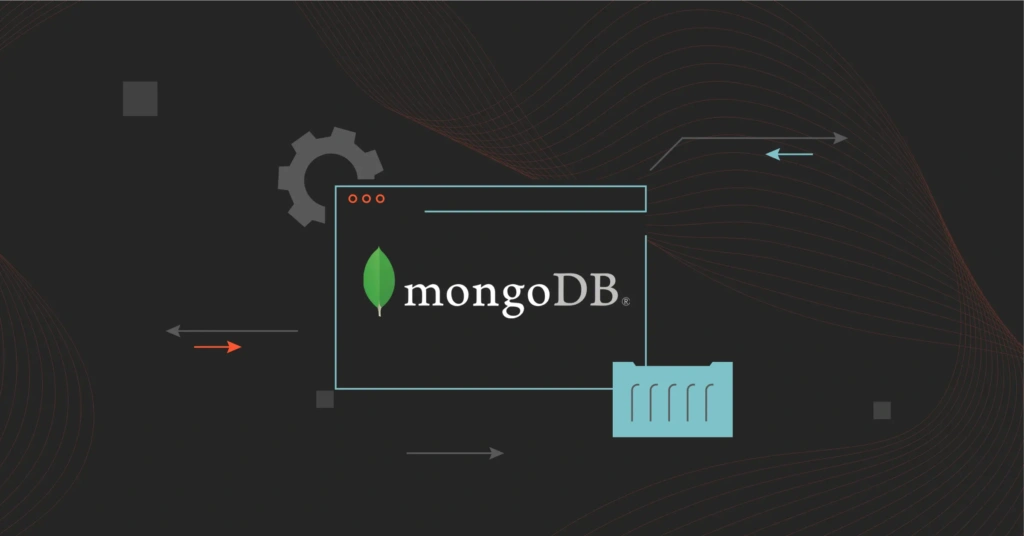MongoDB has earned quite the credentials as a flexible, high scalability, and reliable database management system. Yet, it isn’t flawless. Several MongoDB alternatives now offer superior advantages for specific use cases.
In this guide, we’ll share insights into the strengths and weaknesses of leading alternatives to MongoDB. By the end of this post, you will be in a better position to choose your next DBMS with confidence.
What Is MongoDB?
MongoDB is a NoSQL database platform. Unlike conventional relational databases that rely on well-organized rows and columns (tables), MongoDB uses a unique format (Binary JSON or BSON) to handle vast amounts of unstructured data.
This JSON-like documents model is highly versatile; flexible schemas and nested collections (data structures).
One feature MongoDB likes to highlight is that it is built by developers for developers. You can see that in how MongoDB works.
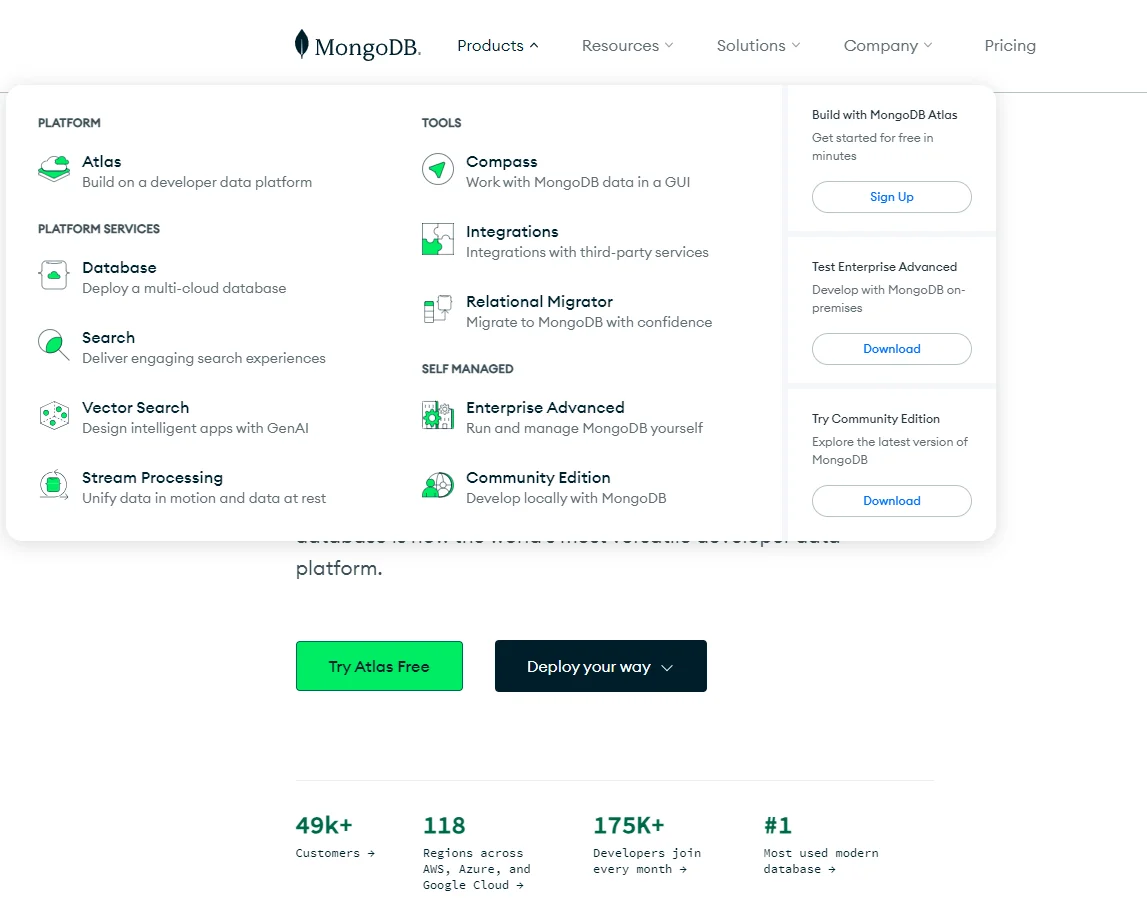
For example, there are open-source (MongoDB Community Edition), database-as-a-service (MongoDB Atlas), and enterprise editions of the popular database service.
Why is MongoDB so popular?
MongoDB is built for developer-centric analytics, high performance, and scalability.
Also, MongoDB’s query language enables you to search, sort, and filter data based on any field in a document. With a developer-native query API that’s expressive, you can interact with data in any way your application requires.
You can retrieve, modify, and save document changes. MongoDB also enables semantic search across vectors (with prompt LLMs).
MongoDB is also popular because you can use it to aggregate, transform, and analyze data in place without needing to ETL it elsewhere.
The service also supports indexing, which improves query performance. These and other MongoDB features make it suitable for a variety of use cases, including real-time analytics and mobile applications.
Yet MongoDB is not for everyone or every application, which is why you are here.
Why Consider A MongoDB Alternative?
MongoDB is high-performing, supports multiple programming languages, and is developer-friendly. But it does have its drawbacks. And some of these limitations are enough to have you considering the best alternatives to MongoDB out there.
Here’s what we mean by MongoDB limitations.
MongoDB is complex
Unlike relational database management systems (RDBMS), MongoDB uses a distributed architecture, which is tougher to monitor, troubleshoot, and fix bugs when required. And while MongoDB aims to be easy to use, it still requires advanced skills and a significant learning curve to take full advantage of, especially for admins used to RDBMS.
Document size and nesting limitations
MongoDB limits document size to 16 MB. Handling larger documents might require dividing them into smaller ones or another way. Likewise, MongoDB limits document nesting to 100 levels, limiting how granularly you can organize your data within documents.
Limited ACID compliance across documents
MongoDB delivers on Atomicity, Consistency, Isolation, and Durability at the document level. That’s not the case across multiple documents (or collections). This limitation can be challenging for applications requiring strict and complex transactional guarantees.
Tricky join operations
Yes, MongoDB is a NoSQL system. But if you need them, MongoDB joins are brittle and tricky to work with when your underlying data structure changes. This means, for example, if the schema changes, you need to significantly rewrite the join query to match the change.
Computation can be slower and more expensive than alternatives
Here’s the thing. MongoDB offers a flexible schema, which can demand higher storage capacity, adding to its costs.
You can shard each dataset into smaller, more manageable chunks. These are then distributed across multiple machines. Unlike SQL Server, for example, each shard searches only a subset of the data and returns results, speeding up and shortening the process.
However, this needs sufficient memory (MongoDB holds up to 10GB of data in memory) to hold the data and determine the rate at which the memory is refreshed with newly acquired data.
This whole process can be quite resource-intensive. And this brings us to the next question before considering the best MongoDB alternatives in the market today.
Do You Really Need A MongoDB Alternative?
If you are replacing MongoDB mainly because of its high cost, you may not have explored all your options.
Our guide to understanding MongoDB pricing is also helpful if you are finding MongoDB costs complicated lately.
It could also be that you don’t have enough visibility into your MongoDB costs even if you know how the pricing works.
In that case, try CloudZero. Conventional cost tools only collect and display total and average costs. They fail to give you the granular cost information you need to cut unnecessary MongoDB spending, such as the cost per customer, project, environment, or feature.
Connecting CloudZero to MongoDB takes just a few minutes. After that, you can explore 100% of your MongoDB costs without endless tagging and tedious cost analysis.
This means you can view, understand, and organize your cloud-native database’s costs in your business context. And that can empower you to pinpoint who, what, and why your MongoDB spend is changing so you can stop the bleeding.
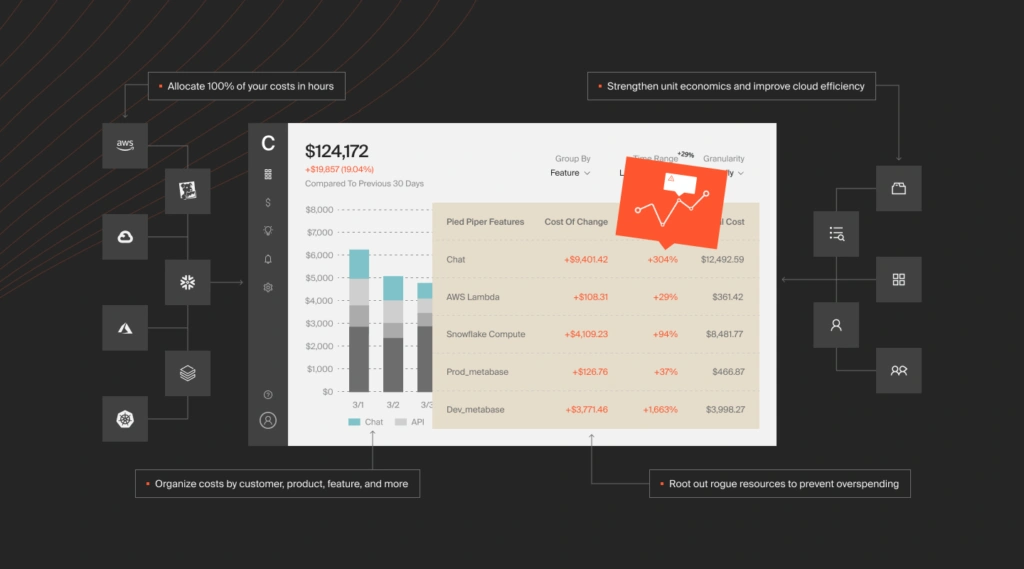
What’s more, CloudZero delivers timely and accurate anomaly alerts. It also delivers context-rich alerts. This means you can tell where to look for cost overruns and fix the issue, preventing overspending
Curious to see CloudZero in action for yourself? It’s risk-free.  to kick-start your MongoDB cost savings today.
to kick-start your MongoDB cost savings today.
5 NoSQL MongoDB Alternatives To Consider Right Away
In case cost isn’t your only concern, we’ve compiled a list of the most compelling MongoDB alternatives that you can start exploring today. The following five database systems are a lot similar to MongoDB but offer additional functionality where MongoDB is limited.
Take your pick.
Apache Cassandra

Apache’s Cassandra is a fully open-source, distributed, and free alternative to MongoDB. Another major advantage here is that it doesn’t have a single point of failure. This is great for keeping your data safe from issues such as outages and bottlenecks.
Cassandra is also popular for its linear scalability. It is a strength that makes it even more scalable and ideal for large-scale database operations at or higher levels than MongoDB.
Apache Cassandra 5.0 now supports even more functionality, too.
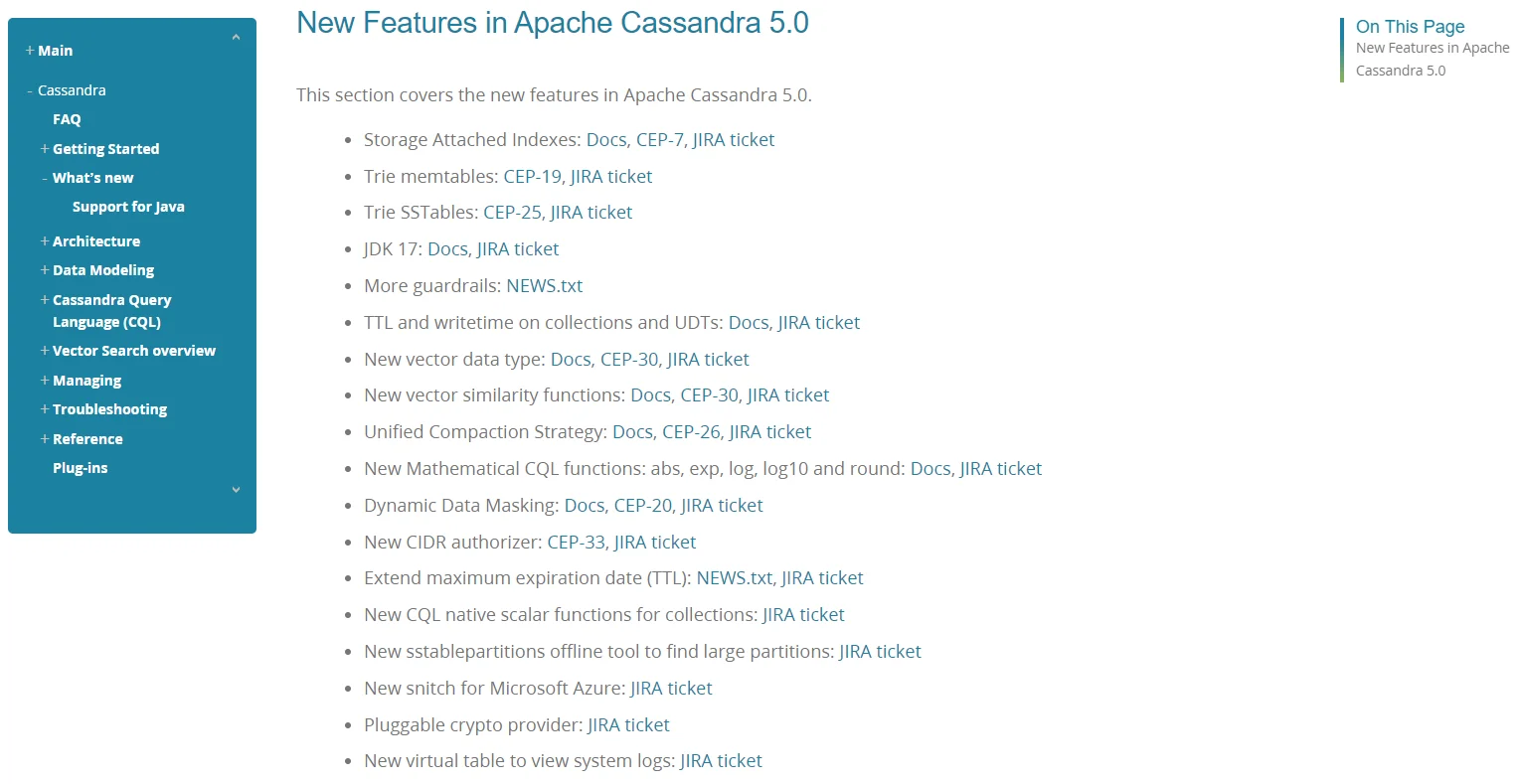
Key Apache Cassandra pros
- Cassandra offers superior fault tolerance to MongoDB by automatically replicating data across multiple nodes. This ensures availability even if some of them fail. MongoDB uses Replica sets, which can have some downtime in the case of a failure as things switch to a new primary.
- Cassandra uses a wide-column store model, suitable for handling time-series data and large-scale data warehousing.
- You can tune the consistency level for reads and writes. This gives you the flexibility to adjust consistency and performance based on your application needs.
- Cassandra offers Eventual Consistency by Default, which ensures high availability in distributed environments and partition tolerance.
Key Apache Cassandra cons
- Its eventual consistency model doesn’t make it the better option for real-time analytics.
- Performing at scale often requires Cassandra to denormalize data, which increases updates’ complexity and data redundancy.
- The Cassandra Query Language (CQL) is more limited than MongoDB’s (MQL) in querying capabilities. For example, CQL supports a narrower range of query types than MQL and lacks advanced querying features like full-text search.
Apache Cassandra pricing
Cassandra is free and open-source.
CouchDB
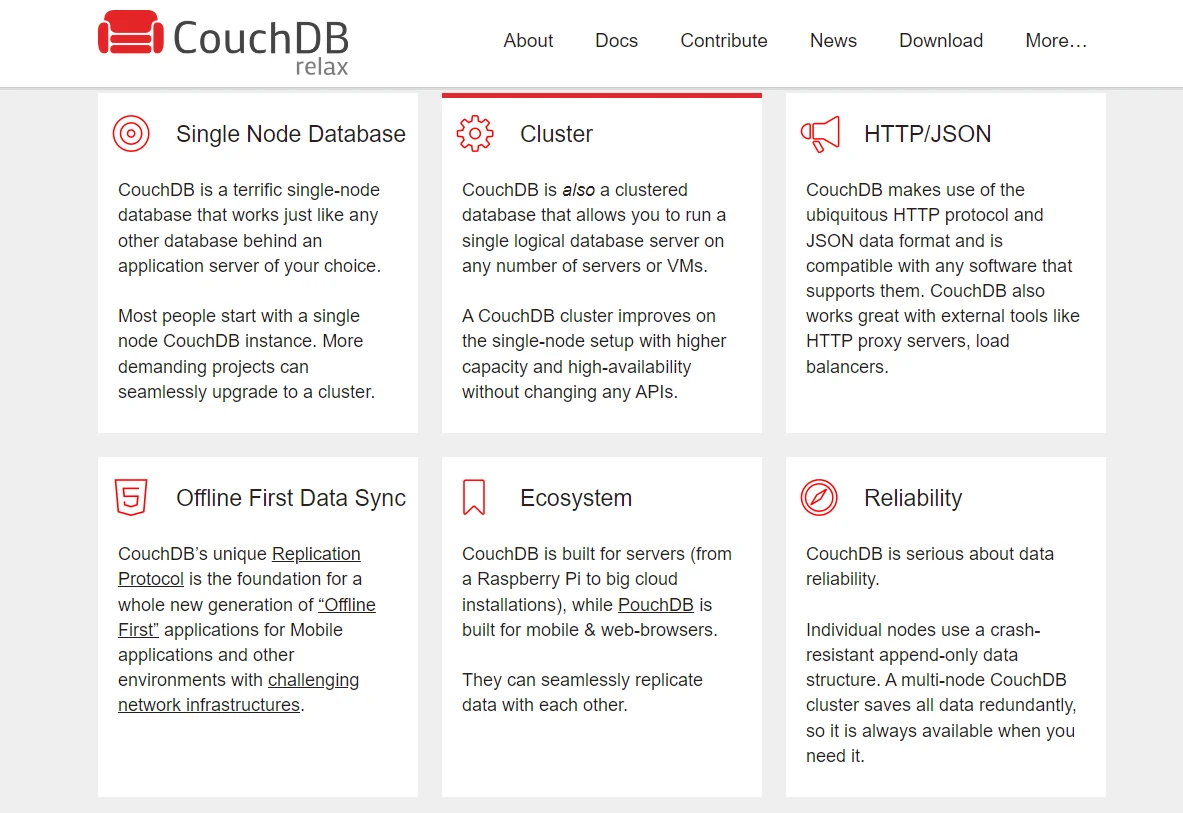
CouchDB is also an open-source MongoDB alternative. It is also popular for its document-oriented model, lightweight appeal, and the fact that you can use it with a web application or as a standalone app framework. Ultimately, CouchDB is unique for its offline-first data sync approach and suitability to small-scale operations than MongoDB.
Key CouchDB pros
- CouchDB’s master-master replication allows any node to accept read and write operations. This minimizes the chances of a single point of failure as in MongoDB, where the primary node handles all writes.
- Its unique replication protocol is handy for distributed systems and offline-first applications where data can be created, updated, and synchronized across multiple locations.
- Unlike MongoDB, CouchDB has no limits on each document’s text size or element count.
- CouchDB includes a built-in web server (integrated HTTP server), which enables it to serve static files and web apps directly from the database.
- CouchDB’s PouchDB seamless integration, a JavaScript database that syncs with CouchDB, makes it ideal for offline-first web and mobile applications. This supports local data storage and subsequent synchronization with a CouchDB server.
- MongoDB requires manual conflict resolution in distributed environments, which increases application logic. CouchDB offers automatic conflict detection and resolution tools. In the event of a conflict, CouchDB tracks the different versions of documents, allowing applications to handle conflicts as they deem fit.
Key CouchDB cons
- CouchDB’s append-only storage design may struggle with performance, particularly when dealing with substantial datasets or high-frequency write operations.
- CouchDB lacks a native aggregation framework. This makes it less ideal for applications that need sophisticated data aggregation and analysis capabilities.
- While CouchDB offers some commercial options, MongoDB has a more extensive range of commercial services and support, including managed services and enterprise solutions.
CouchDB pricing
Open-source and free. The cost of operating it varies depending on where you run it. Google Cloud Platform (GCP) estimates that CouchDB can cost about $34 per month on its platform.
Amazon DynamoDB
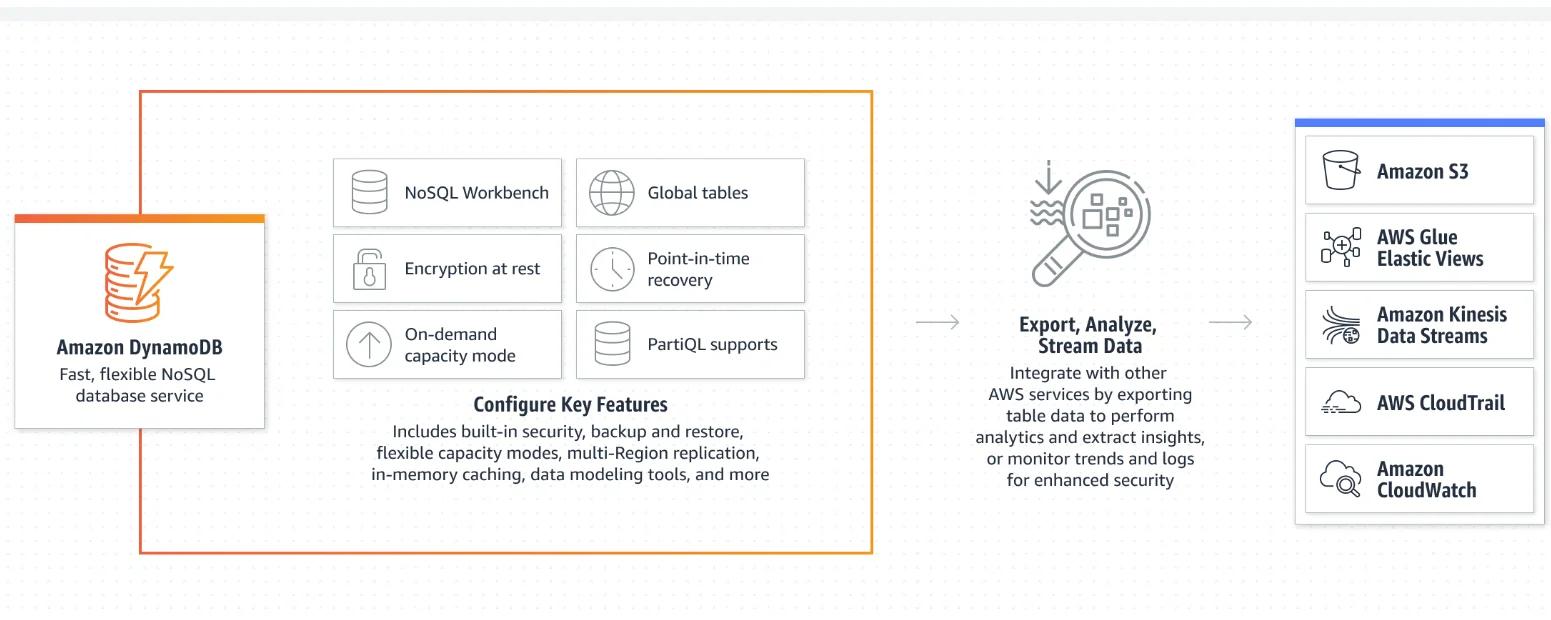
If you want to keep all your database operations on AWS, DynamoDB is a great option. It is also fully managed, pay-as-you-go, and can reliably handle massive amounts of data at scale. Also, DynamoDB integrates seamlessly with multiple other AWS services, minimizing the need to transfer data to another database-as-a-service platform (like MongoDB).
DynamoDB pros
- It is primarily a key-value store that supports various data types, including scalar, set, and document types.
- With a fully managed service, you don’t have to worry about provisioning, scaling, maintaining hardware, or patching software.
- While not as tight as MongoDB’s data protection, DynamoDB encrypts all data at rest. At the point of creation, you choose the type of key to encrypt your table with.
- For extra durability, you can back up Amazon DynamoDB tables across Availability Zones and AWS Regions. Then you can restore them on demand. Moreover, it supports Point-in-time recoveries (up to the last 35 days). This helps safeguard your tables from unintended write or delete operations.
DynamoDB cons
- DynamoDB’s pricing model is based on read and write capacity units versus MongoDB’s instance and storage usage. This can make DynamoDB costs less predictable, especially for projects with fluctuating workloads.
- DynamoDB offers basic querying options that primarily focus on key-value access patterns. It lacks MongoDB’s advanced querying capabilities, such as rich ad-hoc queries, complex filtering, and text search functionalities.
- Managing secondary indexes in DynamoDB can be complex and may require additional configuration and cost considerations. And this can limit the ease with which you can adopt different data models.
Amazon DynamoDB pricing
Pricing for DynamoDB is based on reads, writes, and data storage capacity. You pay extra for additional features like data backups, outbound transfers, and provisioned throughput.
Yes, it can be confusing to navigate this multilevel pricing structure and determine where to optimize DynamoDB costs. Not to worry, though. Check out our no-BS guide to understanding, controlling, and optimizing DynamoDB costs here to change that.
OrientDB
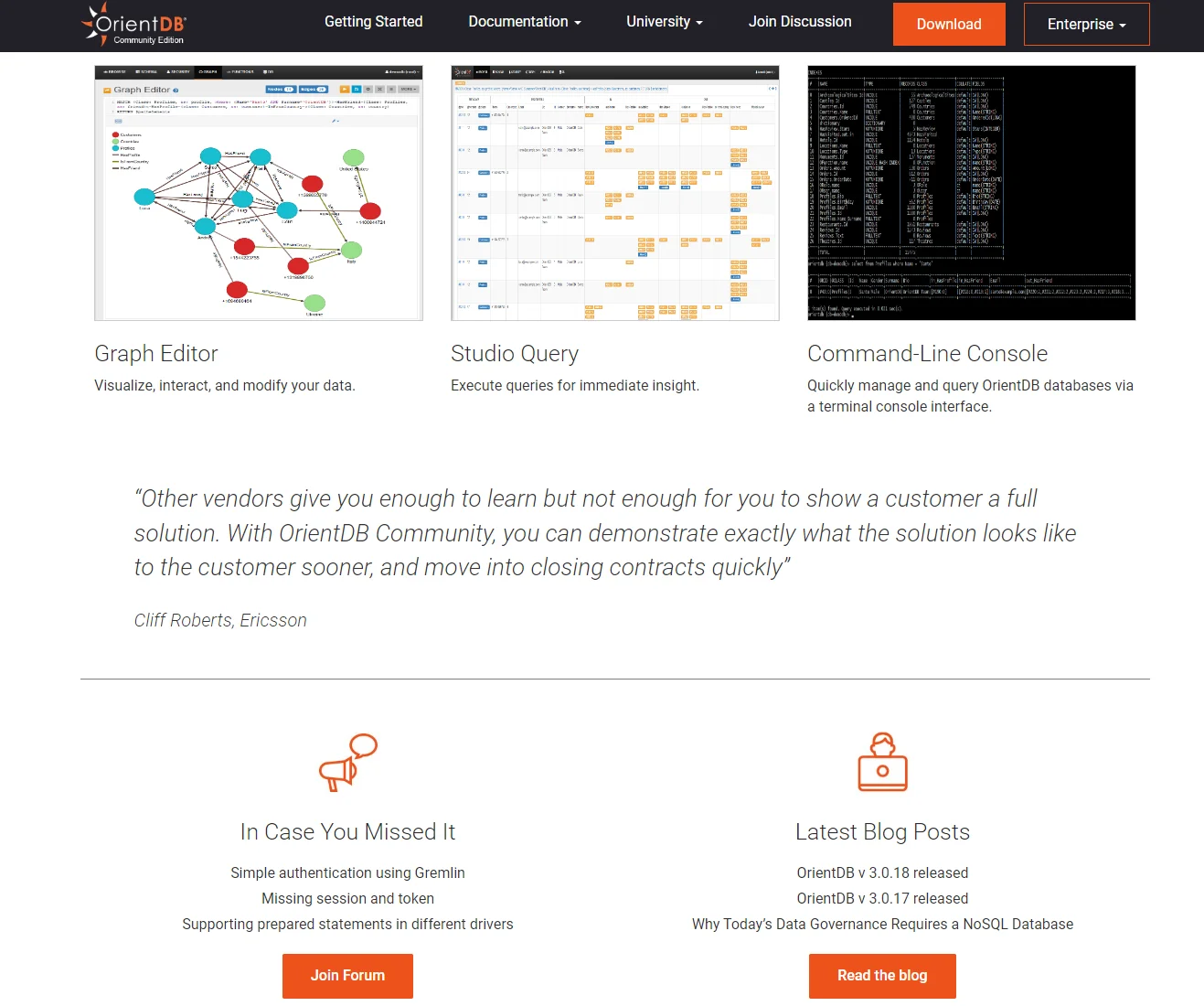
You can move from MongoDB to OrientDB if you want a platform that supports multiple data models in a single place. OrientDB will cater to your schema-full, schema-less, and schema-mixed operations. And there’s more.
OrientDB pros
- It is a truly Multi-mode product. Unlike MongoDB, a fully NoSQL (schema-less) DBMS, OrientDB supports document, graph, reactive, geospatial, and full-text models. This offers you greater flexibility than MongoDB in terms of data representation and the types of data you can handle within a single database.
- Like MongoDB, OrientDB also offers a robust open-source Community edition and an Enterprise edition for more advanced security, performance, and incremental backups.
- MongoDB does not natively support graph data models. Meanwhile, OrientDB does. Its advanced graph traversal and querying ease performing complex queries on graph data. This makes it a better fit for recommendation engines and social networks.
- MongoDB 4.0 and later support multi-document ACID transactions. However, they can have performance trade-offs and may not be as mature or flexible as OrientDB’s.
OrientDB cons
- OrientDB has a smaller user community and ecosystem than MongoDB. This can mean fewer third-party tools, experienced developers, extensions, and community-driven resources.
- OrientDB’s multi-model capabilities and extensive feature set come with a higher learning curve and complexity for your team.
- Support is based on the OrientDB Community, not from an OrientDB support team – even on the Enterprise edition.
OrientDB pricing
As of January 1, 2024, OrientDB is a fully open-source product, including the SAP Enterprise OrientDB edition.
Redis
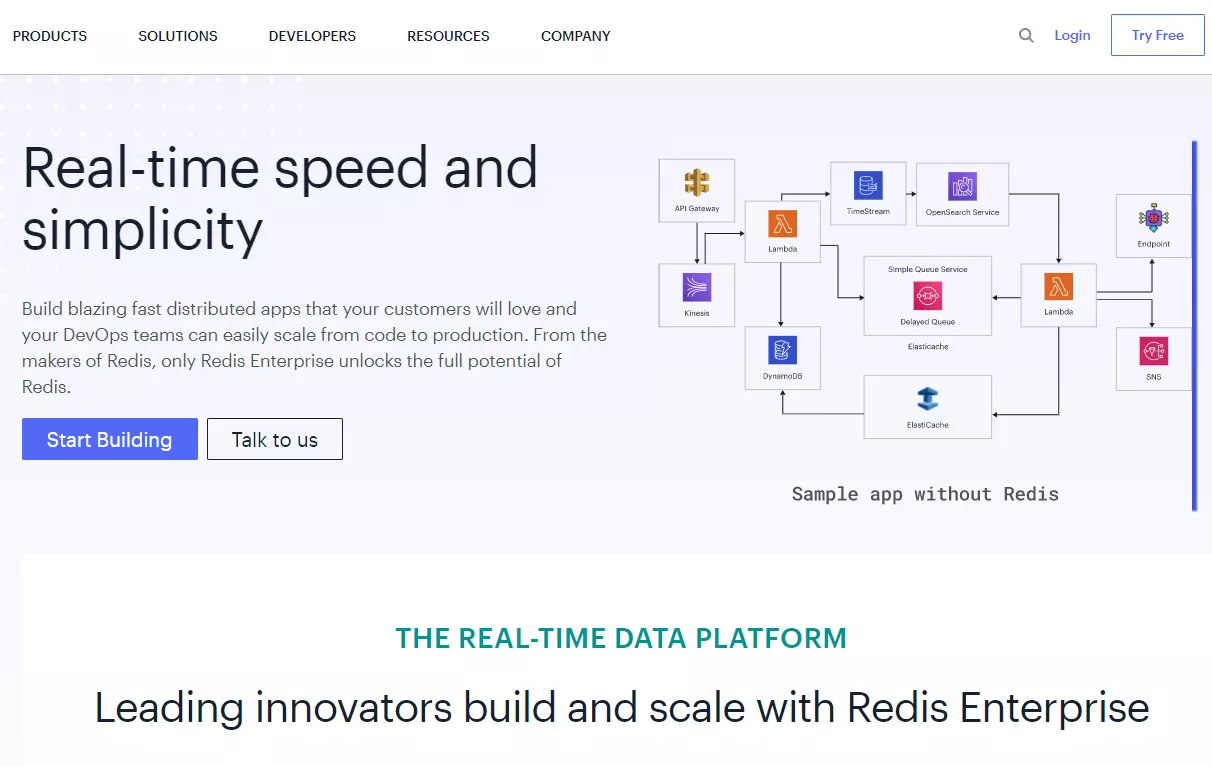
While MongoDB is a document-oriented DBMS, Redis is primarily a key-value data store. And like most other NoSQL MongoDB alternatives in this section, Redis is open-source, high performing, and built for scale. Redis also supports a variety of programming languages and is renowned for its speed thanks to its in-memory approach.
Redis pros
- Redis uses efficient in-memory data structures, which you can optimize for specific use cases to balance memory usage and performance. It offers multiple persistence options, including snapshotting (RDB) and append-only file (AOF) modes.
- Redis supports more data structures than MongoDB. These include strings, hashes, lists, sets, sorted sets, bitmaps, hyperloglogs, and geospatial indexes. This versatility can ease complex operations for developers.
- Redis in-memory architecture supports extremely fast read and write operations, often measured in microseconds compared to millisecond latency for MongoDB and DynamoDB. This enables Redis to handle millions of requests per second, ideal for high-throughput use cases such as caching, session management, and real-time analytics.
- You can easily deploy Redis in various configurations, including standalone, master-slave replication, and clustered modes, allowing for flexible scaling and high availability.
Redis cons
- Its in-memory data store approach means memory usage and scalability issues may limit your scale of operation in terms of costs and performance.
- Redis does not support ad-hoc queries or secondary indexing natively, which can limit you if you need more advanced searches, filtering, and data aggregation.
- Redis primarily stores data in memory, which means data is more vulnerable to loss in a crash or power failure. MongoDB’s disk-based storage is more robust than Redis’s persistence options (RDB snapshots and AOF).
Redis pricing
Pricing for Redis Cloud offers three pricing plans; Essential, Pro, and Annual. The Essential plan starts at $5/month for Caching, $10/month for database, and $10/month for vector search. Compare this:
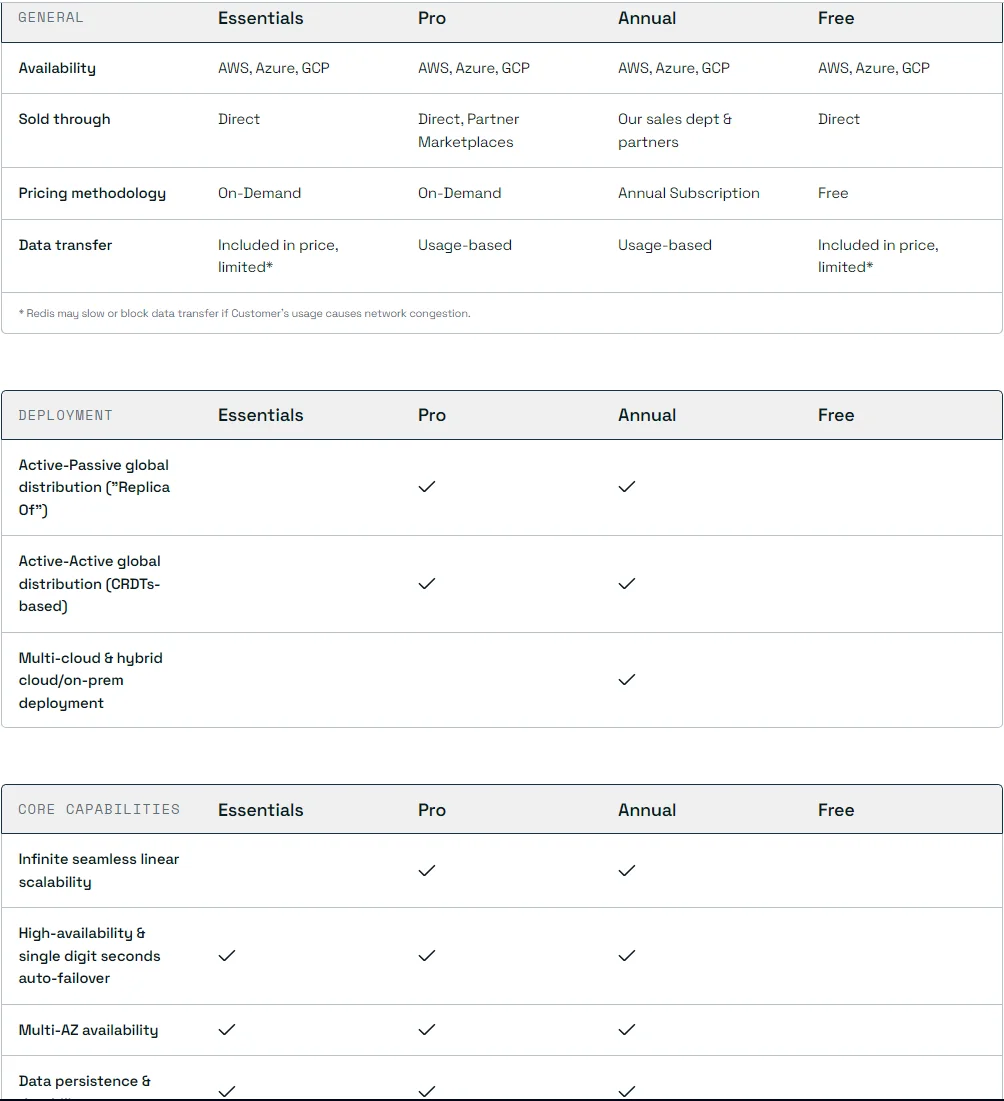
4 SQL MongoDB Alternatives To Consider Right Away
In this section, we’ll share some of the best options available now if your use cases require a relational database system over a NoSQL platform like MongoDB.
CockroachDB
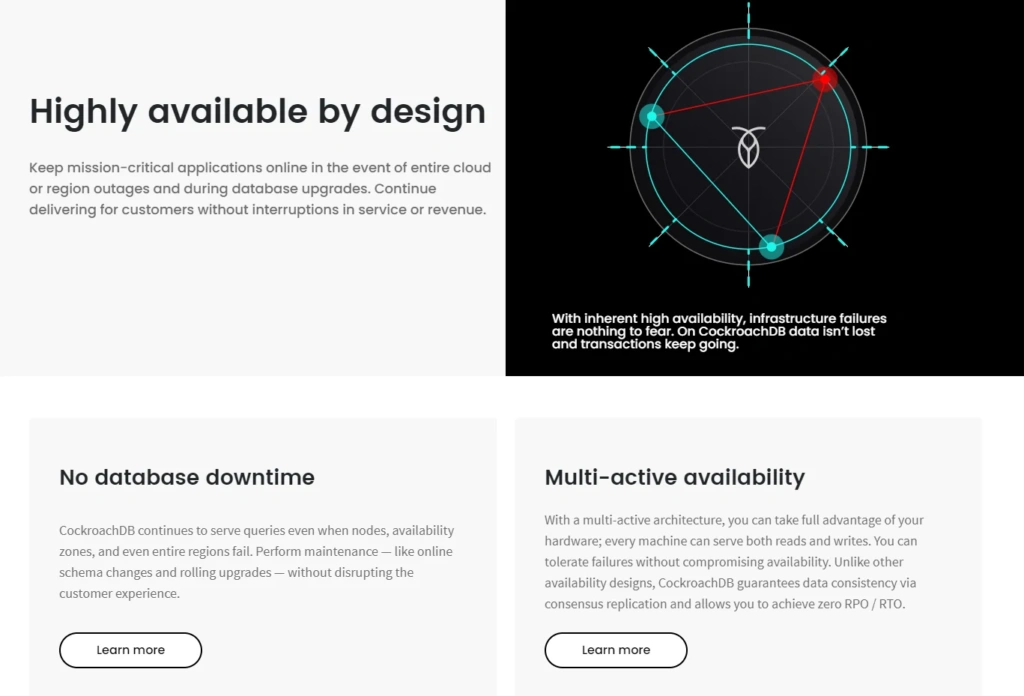
CockroachDB is designed as a distributed SQL database, offering strong consistency and ACID transactions across distributed clusters. Its design is also suitable for powering global applications with strong fault tolerance and consistency. Here’s more.
CockroachDB pros
- CockroachDB’s distributed SQL database ensures consistent and reliable transactions across multiple nodes.
- It also supports SQL natively, offering compatibility with existing SQL-based applications and tools, including PostgreSQL. Teams familiar with SQL will learn it more easily.
- If you want to switch from MongoDB’s document-oriented model, CoackroachSDB includes advanced SQL features like joins, foreign keys, and complex queries, providing a familiar and powerful querying environment.
- CockroachDB is designed for easy horizontal scaling without downtime. Its dynamic scaling automatically rebalances data and distributes workloads across new nodes. This is ideal for use cases with variable requirements and rapid scale-up or scale-down capabilities.
- The SQL MongoDB alternative can also automatically detect and repair node failures. This can mean high availability and reduced manual intervention for you.
CockroachDB cons
- Its ecosystem and community are not as mature or extensive as MongoDB’s. This can mean fewer third-party tools, extensions, and community-driven resources for you.
- The focus on strong consistency and distributed transactions can introduce performance overhead. This is particularly the case in write-heavy or latency-sensitive applications.
- Distributing transactions and maintaining strong consistency across nodes may incur additional costs.
CockroachDB pricing
CockroachDB offers a flexible pricing model with several options. It starts with a free tier for limited resources and small deployments. The managed service (CockroachDB Cloud) offers on-demand and dedicated pricing based on the resources you use. The Enterprise version is self-hosted and priced based on the number of nodes and support levels you need.
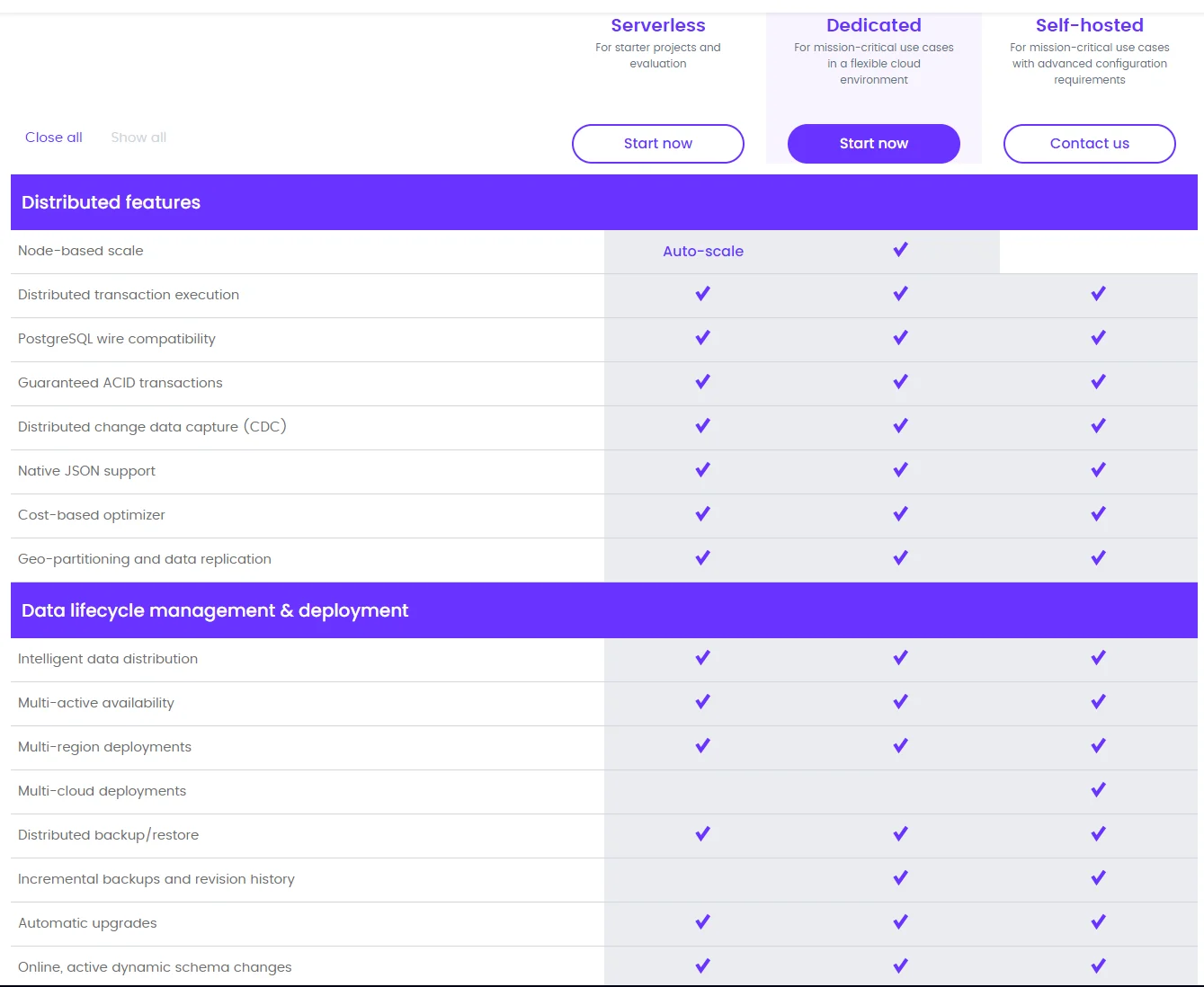
Elasticsearch
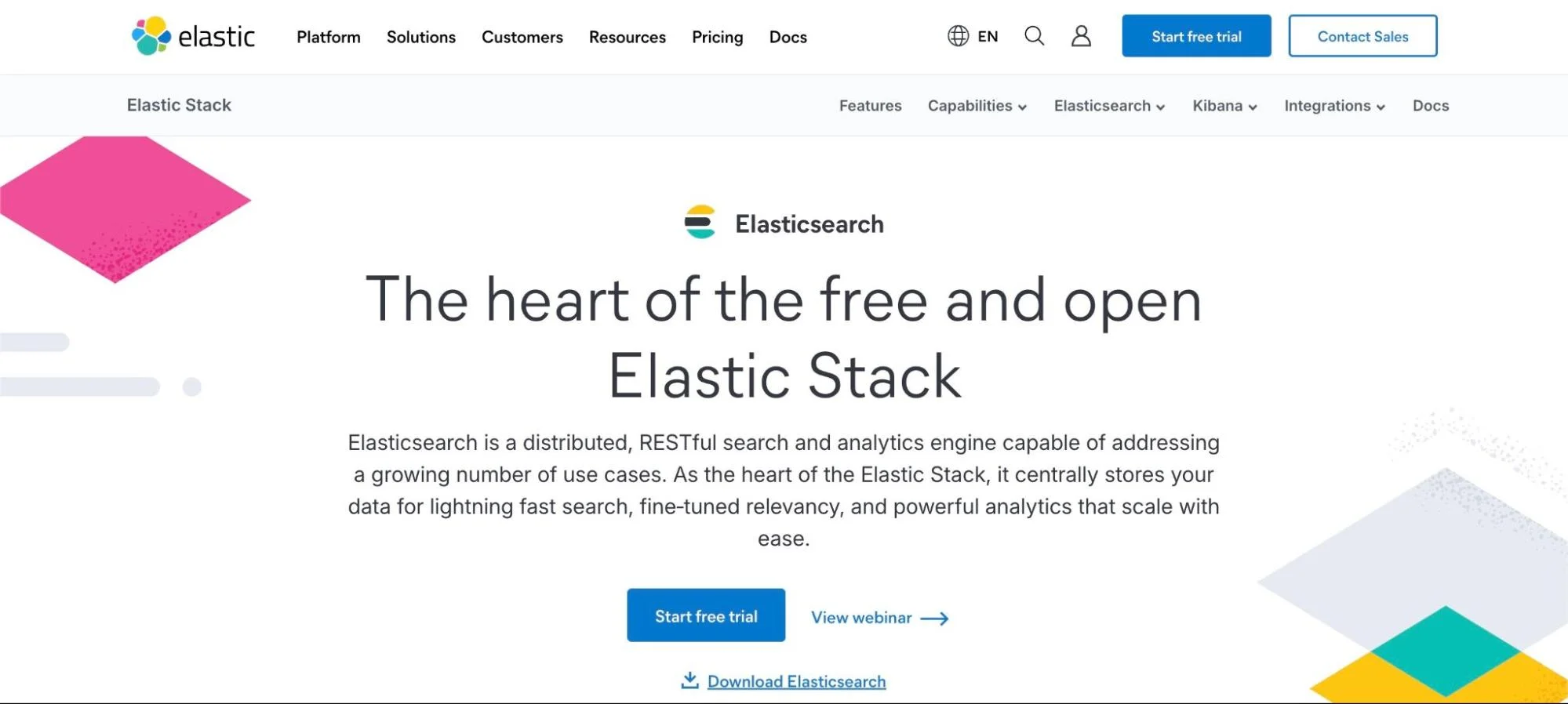
You can replace MongoDB with Elasticsearch. But it depends on your specific use case and requirements. Elasticsearch is a full-text search engine and better compared to MongoDB Atlas Search – not solely MongoDB, the document-oriented DBMS.
Also, Elasticsearch is ideal for fast searches of large data sets, while MongoDB stores and manipulates large amounts of data, complete with a rich query language.
Also, while we are here, ElastiCache is an in-memory data store designed to quickly retrieve data based on a key-value lookup, making it suitable for simple data retrieval scenarios. Meanwhile, Elasticsearch (OpenSearch Service) employs a document-oriented data model and is configured for full-text search.
Elasticsearch pros
- Elasticsearch is part of the Elastic Stack, a fully integrated stack for search, logging, and analytics. The ELK Stack includes Kibana for visualization, Logstash for data processing, and Beats for lightweight data shipping.
- Elasticsearch’s query language supports complex search operations. This includes fuzzy search, phrase matching, and proximity searches. This suits applications that need sophisticated searches in large volumes of unstructured text data.
- Elasticsearch supports near real-time indexing, enabling data indexing and search immediately after ingesting. This is crucial for applications that require real-time search results.
- It also offers powerful aggregation options to support advanced data analytics. It also creates detailed summaries, metrics, and statistical analyses directly within the search engine.
Elasticsearch cons
- Elasticsearch is best suited for search and analytics use cases. This means it may not perform as well for general-purpose database tasks such as transactional processing, where frequent updates and complex relational data are involved.
- It does provide limited support for atomicity at the document level. However, it lacks the full ACID compliance that applications requiring transactional integrity and multi-document transactions need.
- Elasticsearch can be resource-intensive, requiring significant memory and CPU to manage indices and execute complex search queries. This can lead to higher operational costs, particularly for large-scale deployments.
Elasticsearch pricing
Elasticsearch offers a managed cloud-based edition, Elastic Cloud, similar to MongoDB Atlas. In addition, pricing depends on whether you use AWS, Azure, or GCP. Then, you choose a pricing plan that suits your needs. Here’s an example.
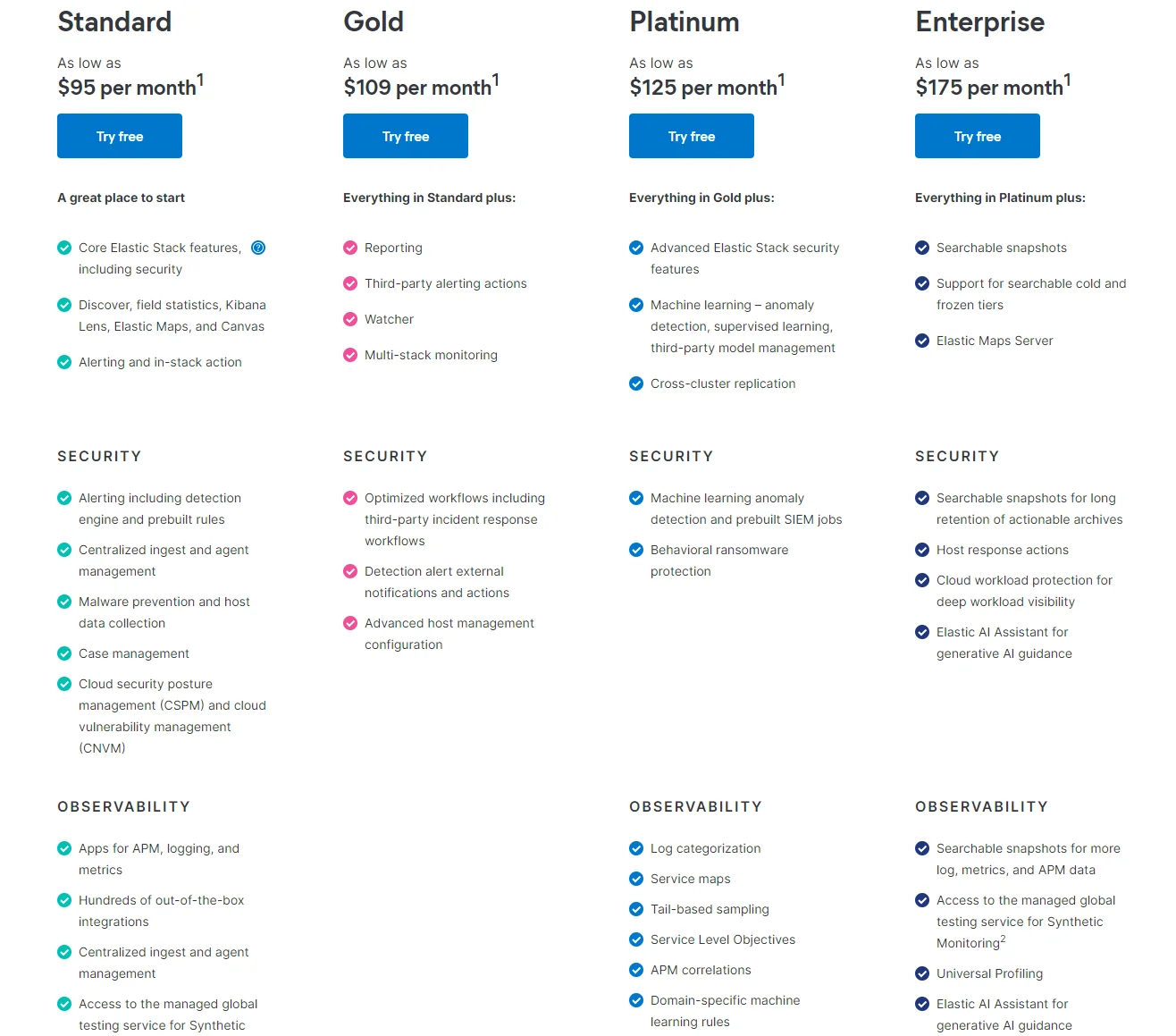
MySQL
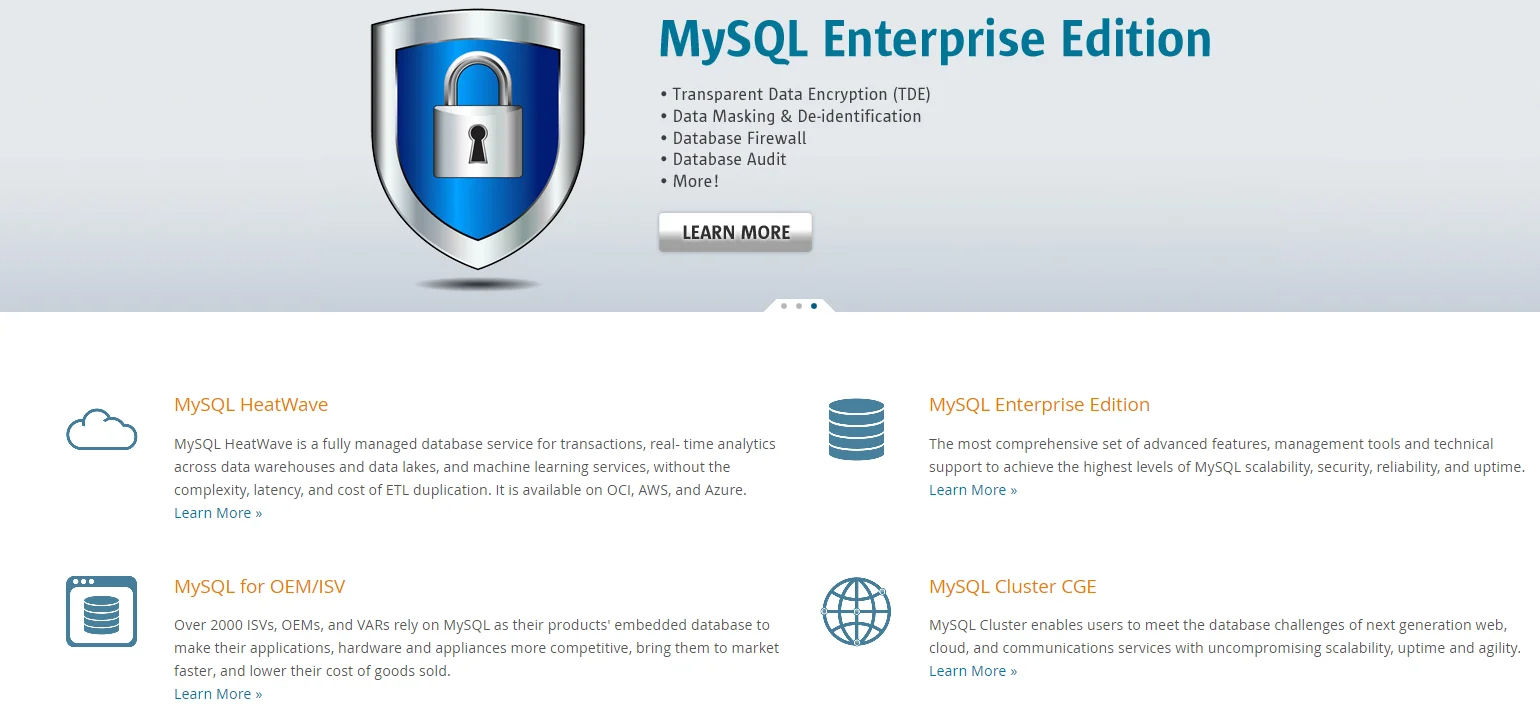
If you want to switch from MongoDB to a proven, open-source, relational database system, MySQL is easily the most popular RDBMS today. MySQL’s reliability, ease of use, and extensive community (including tools, developers, and add-ons) are well-known, too. That’s not all.
MySQL pros
- MySQL is a very efficient system for the intricate joins and aggregations common in relational databases.
- Most database developers and admins who understand Structured Query Language (SQL) also understand MySQL, easing the learning curve.
- MySQL is fully ACID-compliant. This guarantees data integrity even in the event of system failures.
- It also supports complex transactions with rollback capabilities, great for scenarios that require precise data integrity and consistency.
- The platform offers a mature ecosystem. That means extensive documentation, community support, and third-party tools. This can ease everything from development to optimization.
- MySQL delivers stable and predictable performance, notably for read-heavy workloads.
MySQL cons
- MySQL uses a fixed schema. Changes to the database schema require meticulous forethought and can involve downtime.
- MySQL can run into performance bottlenecks in write-heavy environments.
- Handling nested or hierarchical data in MySQL often requires multiple tables and joins, which complicate application logic and degrade performance.
- Sharding in MySQL is more complex and typically requires manual intervention and third-party solutions.
MySQL pricing
The common edition of MySQL is free and open-source. However, commercial licenses range between $4,280 and $64,000 for the Enterprise editions by the Oracle Store.
PostgreSQL
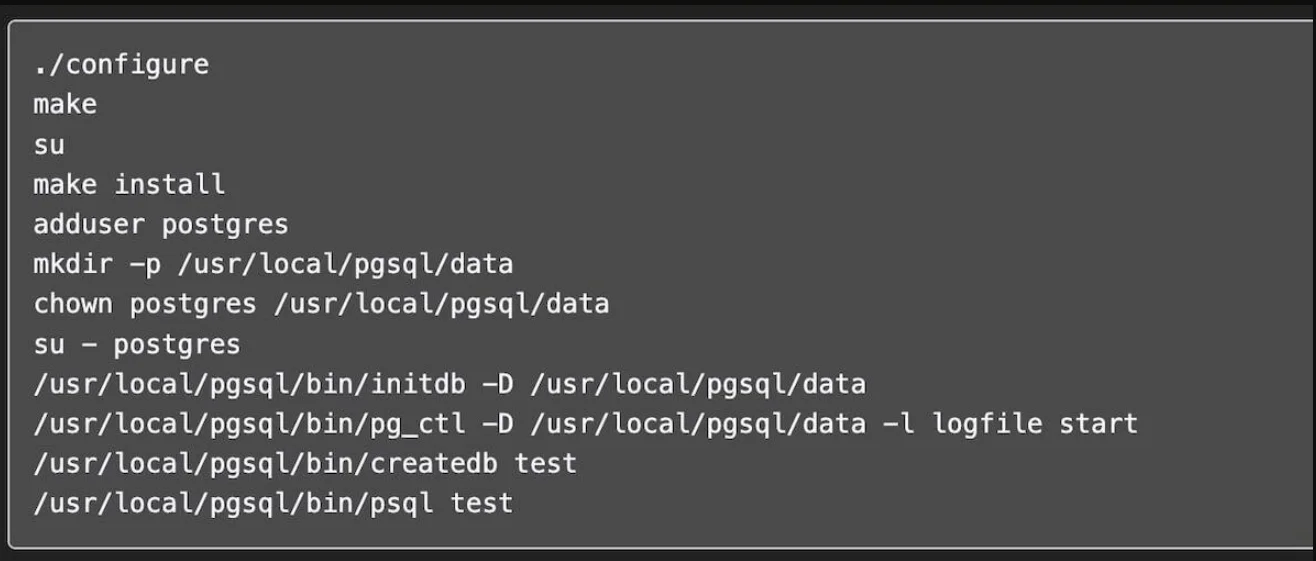
PostgreSQL, like MySQL and MongoDB, is popular for its reliability, especially in certain use cases. In addition, it is open-source, can handle large amounts of data, and doesn’t have a long learning curve, especially if you understand SQL database concepts.
PostgreSQL pros
- PostgreSQL offers advanced transactional features, including nested transactions (savepoints).
- PostgreSQL’s query planner and optimizer can handle complex queries efficiently using B-tree, hash, GiST, SP-GiST, GIN, and BRIN indexes.
- It provides advanced querying capabilities, from window functions and common table expressions (CTEs) to full-text search within your SQL environment.
- PostgreSQL also supports a variety of extensions and custom functions. This means your team can add functionality through procedural languages like PL/pgSQL, PL/Python, and PL/Perl for flexible data manipulation.
- PostgreSQL enforces data integrity with primary keys, foreign keys, unique constraints, and check constraints. This ensures the data follows defined rules and relationships for consistency.
- It also supports a variety of advanced data types, such as arrays, hstore (key-value pairs), JSONB (binary JSON), and geometric data types.
- Ultimately, PostgreSQL boasts a robust ecosystem of tools and extensions for various use cases, including performance monitoring, backup and recovery, and data replication.
PostgreSQL cons
- PostgreSQL requires a predefined schema. Schema changes can be more clunky and tedious than MongoDB’s flexible, schema-less design.
- PostgreSQL is ideal for vertical scaling. It supports sharding via extensions like Citus, but this setup can be complex and not as seamless or native as MongoDB’s built-in sharding capabilities.
- Implementing sharding in PostgreSQL requires additional configuration and management effort. This makes it more challenging to scale out across multiple nodes than MongoDB’s sharding approach.
- PostgreSQL’s advanced features and ACID compliance can increase resource consumption.
PostgreSQL pricing
PostgreSQL is an open-source database. You can download, use, and modify it for free. However, costs can arise from several factors, including hosting and infrastructure, managed services via cloud providers like AWS and Oracle, and support fees.
Take The Next Step
MongoDB is a powerful NoSQL database management system. However, it isn’t perfect for every use case.
In other cases, you might want to find a relational alternative to MongoDB that is better suited for structured and semi-structured data.
Also, if you want to run an efficient system that doesn’t break the bank, you must keep a close eye on your database costs and performance. Yet, understanding database pricing for the different options available can be tricky.
The result is that pinpointing exactly who, what, and why your DBM costs are soaring can be challenging. You know, however, not to cut usage indiscriminately or you might hurt performance and cause bottlenecks.
Now what?
CloudZero can help
With CloudZero, you can:
- Get your up-to-the-minute DB cost data, including trends and anomaly alerts. By detecting potential issues before they become a problem, you can prevent overspending in time.
- Receive immediately actionable cost insights such as Cost per Customer, per feature, per environment, and per team. You’ll know exactly who or what’s driving your database costs so you can fix it without sacrificing performance.
- Allocate 100% of your database costs (and proportionally to their actual use, too). For example, with CloudZero, you can distinguish between R&D and production costs, even if you have unreliable cost allocation tags.
- Accurately apportion shared database spend, such as multi-tenant costs, so you’ll know exactly where your money is going and what to do about it.
- CloudZero covers your favorite database and data analytics systems; DynamoDB, MongoDB, Snowflake, New Relic, Databricks, and more. And, you can view your DB spend compared to your AWS, GCP, Azure, and Kubernetes spend in one dashboard.
You don’t have to take our word for it.  to see why ambitious brands like Drift, Remitly, Shutterstock, and MalwareBytes rely on CloudZero to understand, control, and optimize their cloud costs.
to see why ambitious brands like Drift, Remitly, Shutterstock, and MalwareBytes rely on CloudZero to understand, control, and optimize their cloud costs.