Amazon’s Elastic Compute Cloud (EC2) service provides a variety of virtual machines (instances) for compute workloads. Among those, Amazon EC2 M5 instances are among the most versatile.
In addition, there are different types of M5 instances available. Each of these has its own best use case. In this guide, we share an in-depth look at M5 instance types, sizes, and when to use them.
What Is An M5 Instance In Amazon EC2?
An M5 instance is the fifth generation of the Amazon EC2 M family of instances. An M5 instance also falls under the General Purpose instances category, meaning it provides balanced compute, memory, and networking resources for a wide range of use cases.
Most M5 instances use Intel Xeon Scalable processors (Skylake 8000 or Cascade 8000 series), Amazon Elastic Block Storage (EBS) for resilience, and up to 25 Gigabits per second network bandwidth (Enhanced Networking).
One type of M5 instances (m5a) uses AMD (EPYC 7000 series) scalable processors that save 10% more than Intel-based processors.
What Are M5 Instances Used For?
An M5 instance is ideal for general-purpose computing, involving workloads that need consistent and balanced CPU, RAM, and networking capacity — but that could benefit from more memory. Such use cases include:
- Small and mid-size databases
- Tasks that require additional memory during data processing
- Caching fleets
- Running backend servers for Microsoft SharePoint and SAP, and
- Cluster computing
M5 instances have several other interesting features.
M5 instances are the newest generation of General Compute instances in the Amazon Web Services (AWS) ecosystem. The earlier generation M3 (launched in 2012) and M4 (launched in 2015) instances deliver steady network performance. However, the three largest M5 instances can burst throughout briefly in response to increased load.
Moreover, being the latest generation of M family instances, they offer increased performance at the same price.
M5 instances also provide a sweet spot between T (general purpose), C (compute-optimized) and R (memory-optimized) instance types in terms of compute and memory allocation, as well as pricing.
EC2 M5 instances also provide fast storage to boost performance. The instances offer a choice between Non-Volatile Memory Express Solid State Disks (NVMe SSDs) and Amazon Elastic Block Storage (EBS) options. NVMe storage refers to a physical connection between the storage and virtualization host. This setup doesn’t allow data persistence during instance stops or hardware failures.
In contrast, EBS uses remote network storage (SAN or NAS). EBS data volumes are therefore resilient to disruptions, such as instance stops and hardware failures. Furthermore, you can detach and reattach these disks between instances.
Here are additional important notes:
- EBS storage is available to M5 and M5a instances, while NVMe SSD storage is available to M5d and M5ad instances.
- The physical connection between the disk and the host allows M5d and M5ad to offer low latency.
- Since M5 and M5a are competing for I/O with thousands of other instances in the network, they have high latency.
- However, M5 and M5a (EBS-only) options are cheaper to use than their NVMe SSD (‘d’) alternative.
Also, M5 instances leverage the AWS Nitro System. This delivers additional benefits, ranging from increased security and reduced costs to a combination of lightweight hypervisor and dedicated hardware.
You can also use M5 bare metal servers. They provide the largest instance sizes, the highest performance, and the ability to install an operating system directly on hardware. M5.metal and m5d.metal instance types offer 96 logical processors running on 48 cores (physical), meaning they are deployed on single servers using two hardware Intel sockets.
Finally, if you are not sure what Amazon EC2 instance type to use, M5 instances are a good place to start testing the most suitable instance type for a specific use case. For example, you might find that your application is memory-intensive, in which case you may choose to move to the memory-optimized R instances.
But if you want to rightsize your Amazon EC2 instances from the beginning to prevent overspending, underperformance, or overloading, use a powerful tool like CloudZero Advisor.
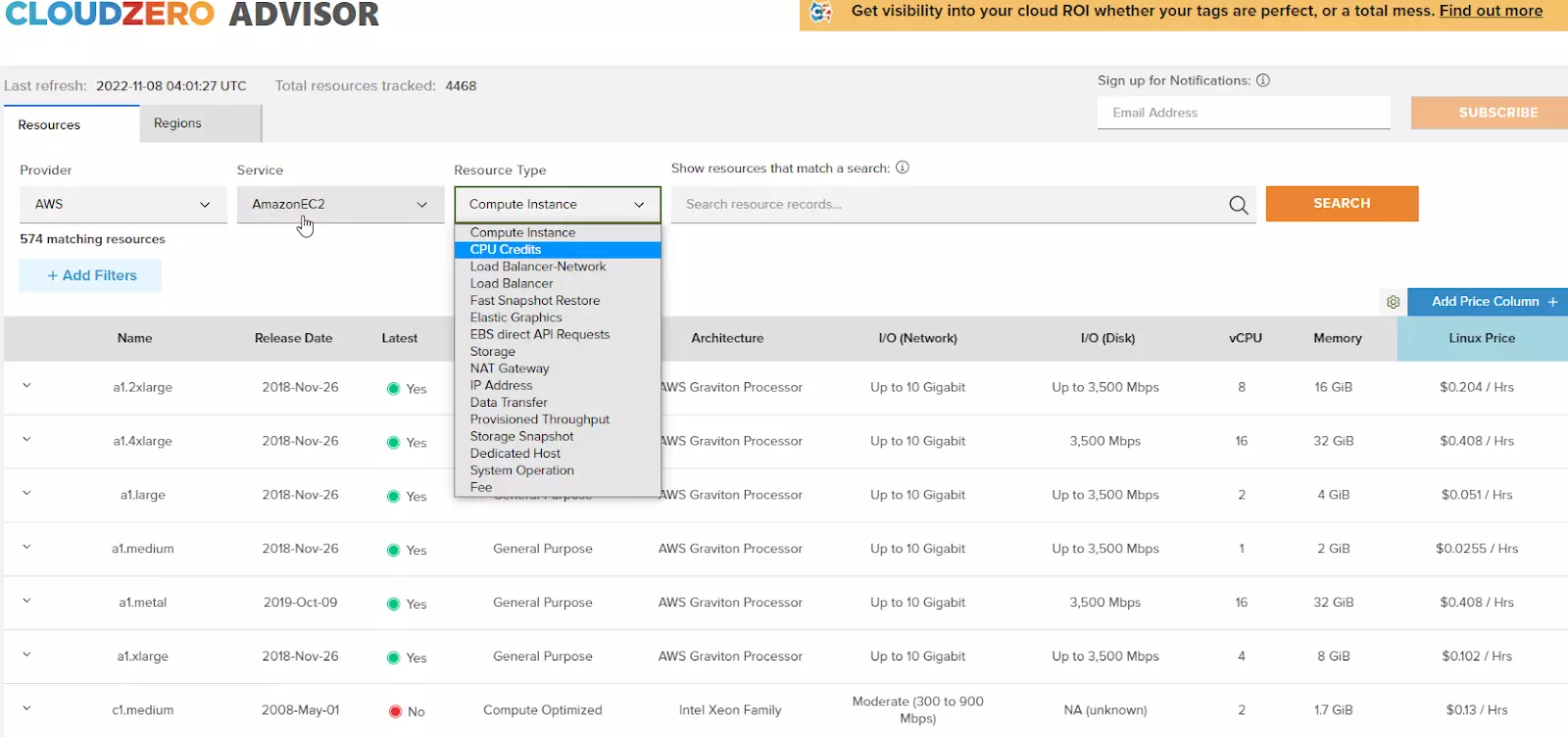
CloudZero Advisor is a free tool that provides you with recommendations on picking the right instance type for a service, region, pricing, and other criteria right from the beginning.
M5 instances also offer various sizes that suit different applications. M5 instance sizes start at “large”, the smallest being m5.large. The largest is “24xlarge”, such as the m5.24xlarge or the m5ad.24xlarge instances (which are only second to the X family of memory-optimized instances).
What Are The Different M5 Instance Types?
There are four types of M5 instances available on Amazon EC2:
- M5
- M5a
- M5n
- M5zn
These vary based on the combination of processors and storage they offer. In the following sections, we illustrate how each type of instance delivers optimal performance for particular use cases.
1. Amazon EC2 M5 instances
M5 instances run Intel Xeon Scalable processors (Cascade and Skylake 8000 series) clocked at 3.1Ghz (as opposed to 2.5Ghz for M4 instances). They can deliver 14% better price-performance per-core compared to M4 instances, according to AWS. The following table highlights specific features of M5 instances:
|
M5 instance type |
vCPU |
RAM in GiB |
Supported storage |
Network bandwidth |
EBS bandwidth |
|
m5.large |
2 |
8 |
EBS |
Up to 10Gbps |
Up to 4,750Mbps |
|
m5.xlarge |
4 |
16 |
EBS |
Up to 10Gbps |
Up to 4,750Mbps |
|
m5.2xlarge |
8 |
32 |
EBS |
Up to 10Gbps |
Up to 4,750Mbps |
|
m5.4xlarge |
16 |
64 |
EBS |
Up to 10Gbps |
4,750Mbps |
|
m5.8xlarge |
32 |
128 |
EBS |
10Gbps |
6800Mbps |
|
m5.12xlarge |
48 |
192 |
EBS |
12Gbps |
9500Mbps |
|
m5.16xlarge |
64 |
256 |
EBS |
20Gbps |
13,600Mbps |
|
m5.24xlarge |
96 |
384 |
EBS |
25Gbps |
19,000Mbps |
|
m5.metal |
96 |
384 |
EBS |
25Gbps |
19,000Mbps |
|
m5d.large |
2 |
8 |
75 NVMe SSD (1X) |
Up to 10Gbps |
Up to 4,750Mbps |
|
m5d.xlarge |
4 |
16 |
150 NVMe SSD (1X) |
Up to 10Gbps |
Up to 4,750Mbps |
|
m5d.2xlarge |
8 |
32 |
300 NVMe SSD (1X) |
Up to 10Gbps |
Up to 4,750Mbps |
|
m5d.4xlarge |
16 |
64 |
300 NVMe SSD (2X) |
Up to 10Gbps |
4,750Mbps |
|
m5d.8xlarge |
32 |
128 |
600 NVMe SSD (2X) |
10Gbps |
6,800Mbps |
|
m5d.12xlarge |
48 |
192 |
900 NVMe SSD (2X) |
12Gbps |
9,500Mbps |
|
m5d.16xlarge |
64 |
256 |
600 NVMe SSD (4X) |
20Gbps |
13,600Mbps |
|
m5d.24xlarge |
96 |
384 |
900 NVMe SSD (4X) |
25Gbps |
19,000Mbps |
|
m5d.metal |
96 |
384 |
900 NVMe SSD (4X) |
25Gbps |
19,000Mbps |
Table showing different M5 and M5d instance types, sizes, storage, and networking capacity options.
2. Amazon EC2 M5a instances
AMD EPYC 7571 processors clocked at 2.5GHz (all core turbo) power M5a instances. AWS designed them to provide a 10% cost savings over similar M5 instances. Notably, the M5ad instance type comes with local NVMe SSD storage that’s physically connected to the host –- allowing block-level storage throughout the instance lifecycle.
Other M5a instance features include:
|
M5a instance type |
vCPU |
RAM in GiB |
Supported storage |
Network bandwidth |
EBS bandwidth |
|
m5a.large |
2 |
8 |
EBS |
Up to 10Gbps |
Up to 2,880Mbps |
|
m5a.xlarge |
4 |
16 |
EBS |
Up to 10Gbps |
Up to 2,880Mbps |
|
m5a.2xlarge |
8 |
32 |
EBS |
Up to 10Gbps |
Up to 2,880Mbps |
|
m5a.4xlarge |
16 |
64 |
EBS |
Up to 10Gbps |
2,880Mbps |
|
m5a.8laxrge |
32 |
128 |
EBS |
Up to 10Gbps |
4,750Mbps |
|
m5a.12xlarge |
48 |
192 |
EBS |
10Gbps |
6,780Mbps |
|
m5a.16xlarge |
64 |
256 |
EBS |
12Gbps |
9,500Mbps |
|
m5a.24xlarge |
96 |
384 |
EBS |
20Gbps |
13,570Mbps |
|
m5ad.large |
2 |
8 |
75 NVMe SSD (1X) |
Up to 10Gbps |
Up to 2,880Mbps |
|
m5ad.xlarge |
4 |
16 |
150 NVMe SSD (1X) |
Up to 10Gbps |
Up to 2,880Mbps |
|
m5ad.2xlarge |
8 |
32 |
300 NVMe SSD (1X) |
Up to 10Gbps |
Up to 2,880Mbps |
|
m5ad.4xlarge |
16 |
64 |
300 NVMe SSD (2X) |
Up to 10Gbps |
2,880Mbps |
|
m5ad.8xlarge |
32 |
128 |
600 NVMe SSD (2X |
Up to 10Gbps |
4,750Mbps |
|
m5ad.12xlarge |
48 |
192 |
900 NVMe SSD (2X |
10Gbps |
6,870Mbps |
|
m5ad.16xlarge |
64 |
256 |
900 NVMe SSD (4X |
12Gbps |
9,500Mbps |
|
m5ad.24xlarge |
96 |
384 |
900 NVMe SSD (4X |
20Gbps |
13,570Mbps |
This table shows different M5a and M5ad instance types, sizes, storage, and networking capacity options.
3. Amazon EC2 M5n instances
As the “n” in the name implies, these EC2 instances deliver high network speeds and packet rate performance. While they use second-generation Cascade Lake 8000 series Intel Xeon Scalable processors, they clock between 3.1GHz and 3.5Ghz all core turbo speeds.’
Here are more M5n instance features:
|
M5n instance |
vCPU |
RAM in GiB |
Supported storage |
Network bandwidth |
EBS bandwidth |
|
m5n.large |
2 |
8 |
EBS |
Up to 25Gbps |
Upto 4,750Mbps |
|
m5n.xlarge |
4 |
16 |
EBS |
Up to 25Gbps |
Upto 4,750Mbps |
|
m5n.2xlarge |
8 |
32 |
EBS |
Up to 25Gbps |
Upto 4,750Mbps |
|
m5n.4xlarge |
16 |
64 |
EBS |
Up to 25Gbps |
4,750Mbps |
|
m5n.8xlarge |
32 |
128 |
EBS |
25Gbps |
6,800Mbps |
|
m5n.12xlarge |
48 |
192 |
EBS |
50Gbps |
9,500Mbps |
|
m5n.16xlarge |
64 |
256 |
EBS |
75Gbps |
13,600Mbps |
|
m5n.24xlarge |
96 |
384 |
EBS |
100Gbps |
19,000Mbps |
|
m5n.metal |
96 |
384 |
EBS |
100Gbps |
19,000Mbps |
|
m5nd.large |
2 |
8 |
75 NVMe SSD (1X) |
Up to 25Gbps |
Upto 4,750Mbps |
|
m5nd.xlarge |
4 |
16 |
150 NVMe SSD (1X) |
Up to 25Gbps |
Upto 4,750Mbps |
|
m5nd.2xlarge |
8 |
32 |
300 NVMe SSD (1X) |
Up to 25Gbps |
Upto 4,750Mbps |
|
m5nd.4xlarge |
16 |
64 |
300 NVMe SSD (2X) |
Up to 25Gbps |
4,750Mbps |
|
m5nd.8xlarge |
32 |
128 |
600 NVMe SSD (2X) |
25Gbps |
6,800Mbps |
|
m5nd.12xlarge |
48 |
192 |
900 NVMe SSD (2X) |
50Gbps |
9,500Mbps |
|
m5nd.16xlarge |
64 |
256 |
600 NVMe SSD (4X) |
75Gbps |
13,600Mbps |
|
m5nd.24xlarge |
96 |
384 |
900 NVMe SSD (4X) |
100Gbps |
19,000Mbps |
|
m5nd.metal |
96 |
384 |
900 NVMe SSD (4X) |
100Gbps |
19,000Mbps |
This table shows different M5n and M5nd instance types, sizes, storage, and networking throughout options.
4. Amazon EC2 M5zn instances
With 4.5GHz Intel Xeon Scalable processors (Cascade Lake 8252CL) and up to 100Gbps network throughput, M5zn instances deliver extra speed for heavier loads. Here are some more details:
|
M5zn instance |
vCPU |
RAM in GiB |
Supported storage |
Network bandwidth |
EBS bandwidth |
|
m5zn.large |
2 |
8 |
EBS |
Up to 25Gbps |
Up to 3,170Mbps |
|
m5zn.xlarge |
4 |
16 |
EBS |
Up to 25Gbps |
Up to 3,170Mbps |
|
m5zn.2xlarge |
8 |
32 |
EBS |
Up to 25Gbps |
3,170Mbps |
|
m5zn.3xlarge |
12 |
48 |
EBS |
Up to 25Gbps |
4,750Mbps |
|
m5zn.6xlarge |
24 |
96 |
EBS |
50Gbps |
9,500Mbps |
|
m5zn.12xlarge |
48 |
192 |
EBS |
100Gbps |
19,000Mbps |
|
m5zn.metal |
48 |
192 |
EBS |
100Gbps |
19,000Mbps |
This table shows different M5zn and M5zn metal instance types, sizes, storage, and networking throughout options.
How To Choose The Right Amazon EC2 Instance Types With CloudZero Advisor
There are many EC2 instance types available on AWS, so manually configuring different M5 instances or others for a specific use case can be daunting, time-consuming, and costly. But what if you had this:
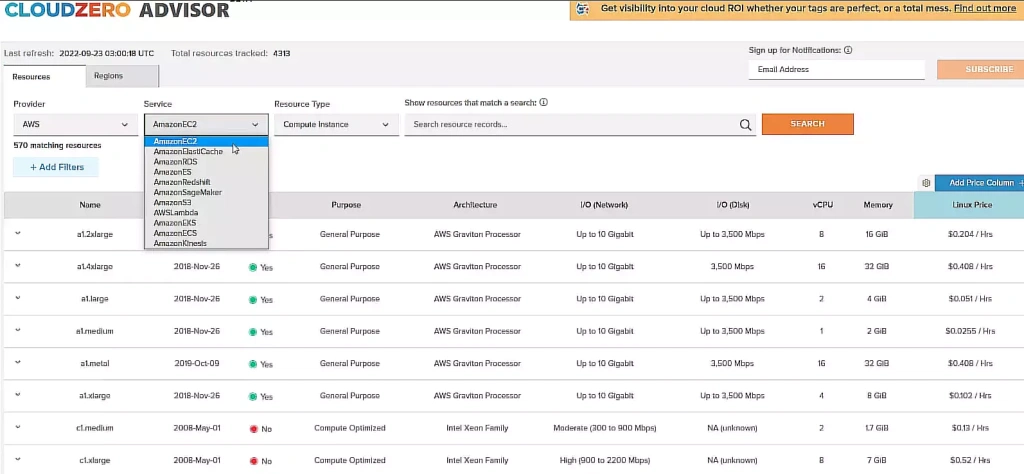
This is CloudZero Advisor. CloudZero Advisor helps you choose the right instance type and size for your workload based on factors such as AWS service, region, pricing, resource type, and more.
This eliminates the often expensive trial-and-error phase of rightsizing your instances. So, you can commit to Service Level Performance (SLA) agreements with confidence, knowing that you won’t have downtime — whether due to overloading or underperformance or needing to switch to another instance type.
Once you pick the best Amazon EC2 instances, CloudZero’s cloud cost intelligence platform can help you continuously collect, understand, and optimize your cloud spend across all your cloud platforms, including AWS, Azure, GCP, Kubernetes, Snowflake, and more.
Unlike conventional cost tools, CloudZero delivers detailed and actionable cost intelligence, like cost per customer, cost per product feature, cost per team, cost per project, etc.
 to see CloudZero in action for yourself!
to see CloudZero in action for yourself!
Amazon EC2 M5 Instance Types FAQs
Here are your quick answers to some of the most frequently asked questions about M5 instance types.
How many M5 instance types are there?
There are four types of M5 instances currently available: M5, M5a, M5n, and M5zn.
How Many M5 Instance Sizes Are There?
M5 instances come in 18 sizes, M5a in 16 sizes, M5n in 18 sizes, and M5zn in 7 sizes.
What is the difference between M4 and M5 instances?
Amazon EC2 M5 instances are an update and upgrade from M4 instances. While M5 instances provide faster processors (3.1GHz vs 2.5GHz), faster networking (10-25Gbps vs moderate to 25Gbps), and faster NVMe storage (SSDs), M5 instance types are cheaper than M4 instances.
What’s the difference between M5 and T3 instances?
M5 and T3 instances are the latest generation of General Purpose instances on Amazon EC2. But while T3 instances offer burstable CPU performance, M5 instances offer higher memory capacity for more memory-intensive workloads.
When should I use M5 instances in Amazon EC2?
EC2 M5 instance types are well-suited to applications that need consistent and balanced CPU, memory, and networking resources. These include small and mid-size databases, gaming servers, web applications, and development environments.








