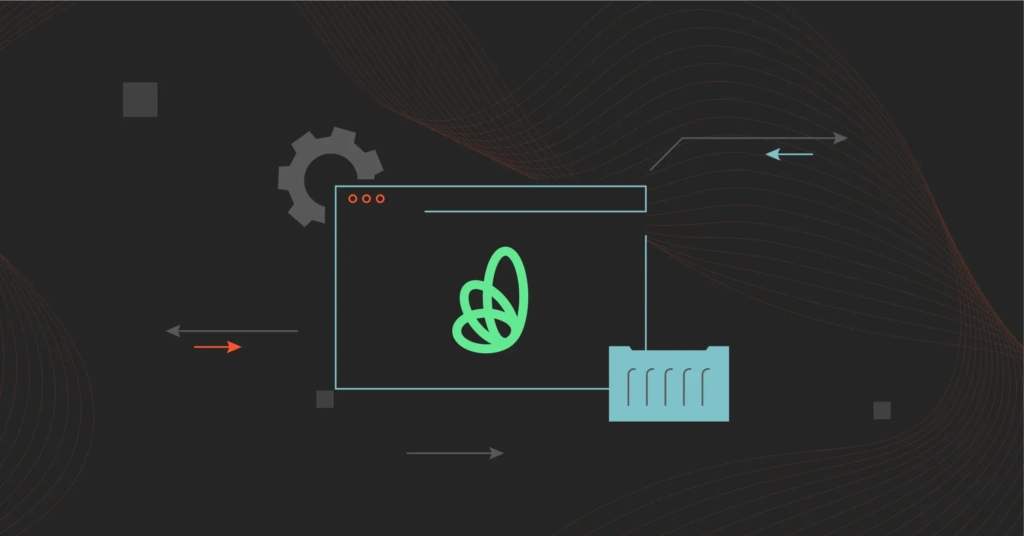Kubernetes is one of the most significant advances in cloud computing since the public cloud. It provides an open-source, highly scalable, and cloud-native platform for orchestrating containerized applications. More organizations now use Kubernetes to deploy, network, scale, and manage containers at scale.
In addition, the Kubernetes architecture empowers them to deploy containerized applications swiftly across various platforms, support distributed systems, and scale operations to meet demands quickly.
Even so, developers often tell us that Kubernetes can be complex and has a steep learning curve. As their needs scale, Kubernetes best practices can be challenging to implement.
Kubernetes costs are particularly challenging when an organization is experiencing fast growth. The process can be difficult and time-consuming when an established organization is looking to become more efficient.
Yet the Kubernetes Dashboard is not as cost-efficiency-focused as you’d probably like. But that’s where Kubernetes cost management tools like Kubecost come in.
What Does Kubecost Do?
Kubecost provides real-time visibility into Kubernetes costs to avoid overspending while maintaining optimal performance at all times. With Kubecost, you can view costs across in-cluster, shared, and external cloud services, get cost optimization recommendations, and receive alerts on trending Kubernetes costs to prevent overruns.
Unlike many Kubernetes monitoring tools, Kubecost also collects, analyzes, granulates, and optimizes Kubernetes costs. Additionally, it supports deployment in on-premises, AWS (EKS), Azure (AKS), Google Cloud (GKE), and Air Gapped Kubernetes environments.
Yet, Kubecost is not flawless, which is why you are here.
Limitations of Kubecost
With Kubecost, you can split costs by owner, deployment, namespace, team, environment, etc., to make chargebacks and showbacks possible. However, it does not support non-cluster use cases like visibility, optimization, or forecasting.
You’d need to use an additional tool to manage the costs of cloud assets outside Kubernetes, meaning more cost tools to manage. As a result, your productivity may suffer, cost data may be inconsistent, and you might have difficulty maximizing Kubernetes costs.
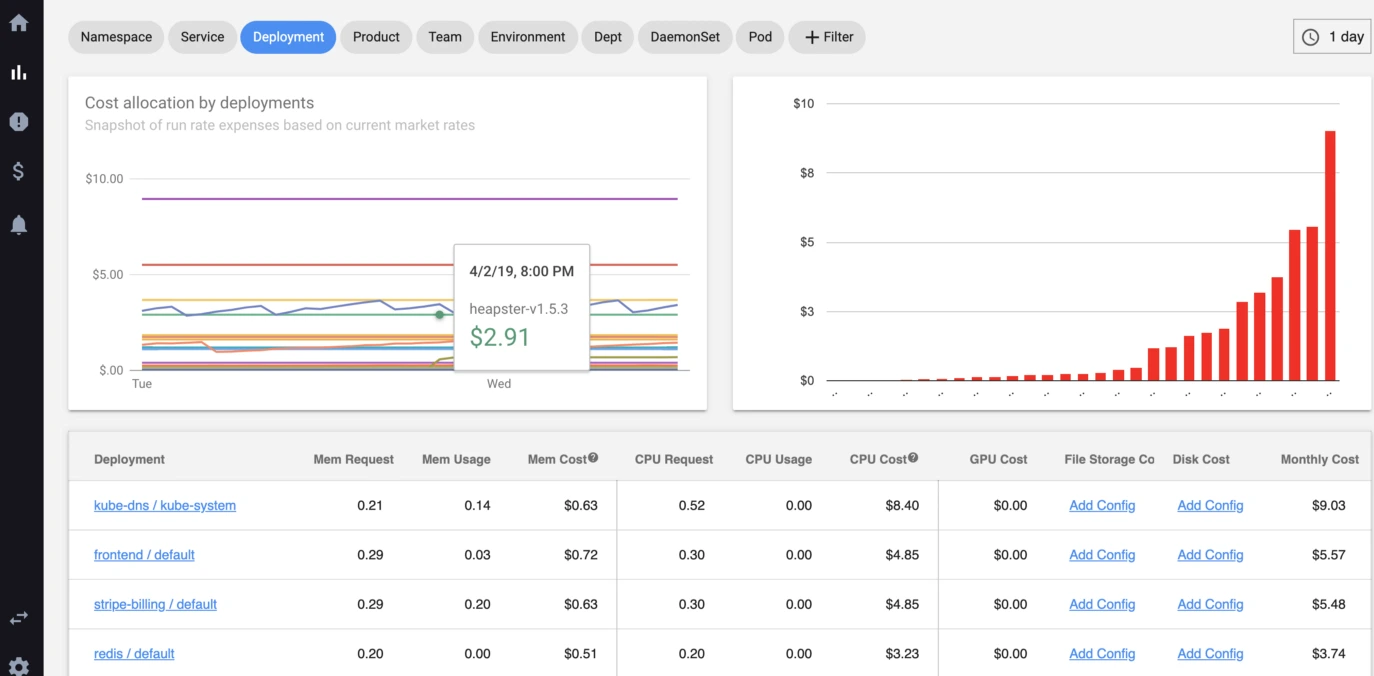
Kubecost shows Kubernetes cost allocation by deployments
Other drawbacks include:
- Limited granularity. Costs are displayed daily, not hourly. This can obscure short-term cost spikes, affecting optimization for dynamic workloads.
- Insufficient documentation. Some developers feel that Kubecost documentation needs some work, alerting could be more robust, and self-hosting could pose a challenge in some cases.
- Accuracy in the free version. Kubecost’s free version uses estimated AWS list prices, leading to less precise cost reporting for users needing exact billing data.
- Scalability constraints. Managing costs for large, multi-cluster environments can be challenging, even with paid tiers.
- Multi-cloud integration limits. Kubecost mainly focuses on Kubernetes costs, limiting its utility in multi-cloud environments needing broader integrations.
- Manual optimization. Optimization recommendations often require manual actions, adding to DevOps workloads.
Whatever your reason is for exploring the best Kubecost alternatives, here are ten to get you started.
10 Best Kubecost Alternatives To Consider Now
Each of these optimal alternatives to Kubecost has unique strengths. So, it’s important that you examine each platform closely based on your organization’s needs — now and in the future.
1. CloudZero

Founded: 2016
Category: Cloud Cost Intelligence for Kubernetes Cost Monitoring
Pricing: Custom, based on your AWS environment — not a percentage of your AWS spend.
CloudZero’s Kubernetes Cost Analysis offers you the unique ability to track the cost of goods sold (COGS) across your containerized infrastructure. More importantly, you can view Kubernetes costs in a granular format, such as:
- Cost per customer
- Cost per feature
- Cost per product
- Cost per project
- Cost per team, etc.
With this level of Kubernetes cost granularity, you can do showbacks and chargebacks with greater ease.
Using the unit cost approach, you can pinpoint precisely where to cut costs without sacrificing innovation, customer experiences, or engineering velocity. You can surface Kubernetes costs at all Kubernetes layers, from the pod and namespace levels to the label and cluster layer.
Here’s how the CloudZero container cost solution reveals Kubernetes cost insights via AWS CloudWatch in more detail.
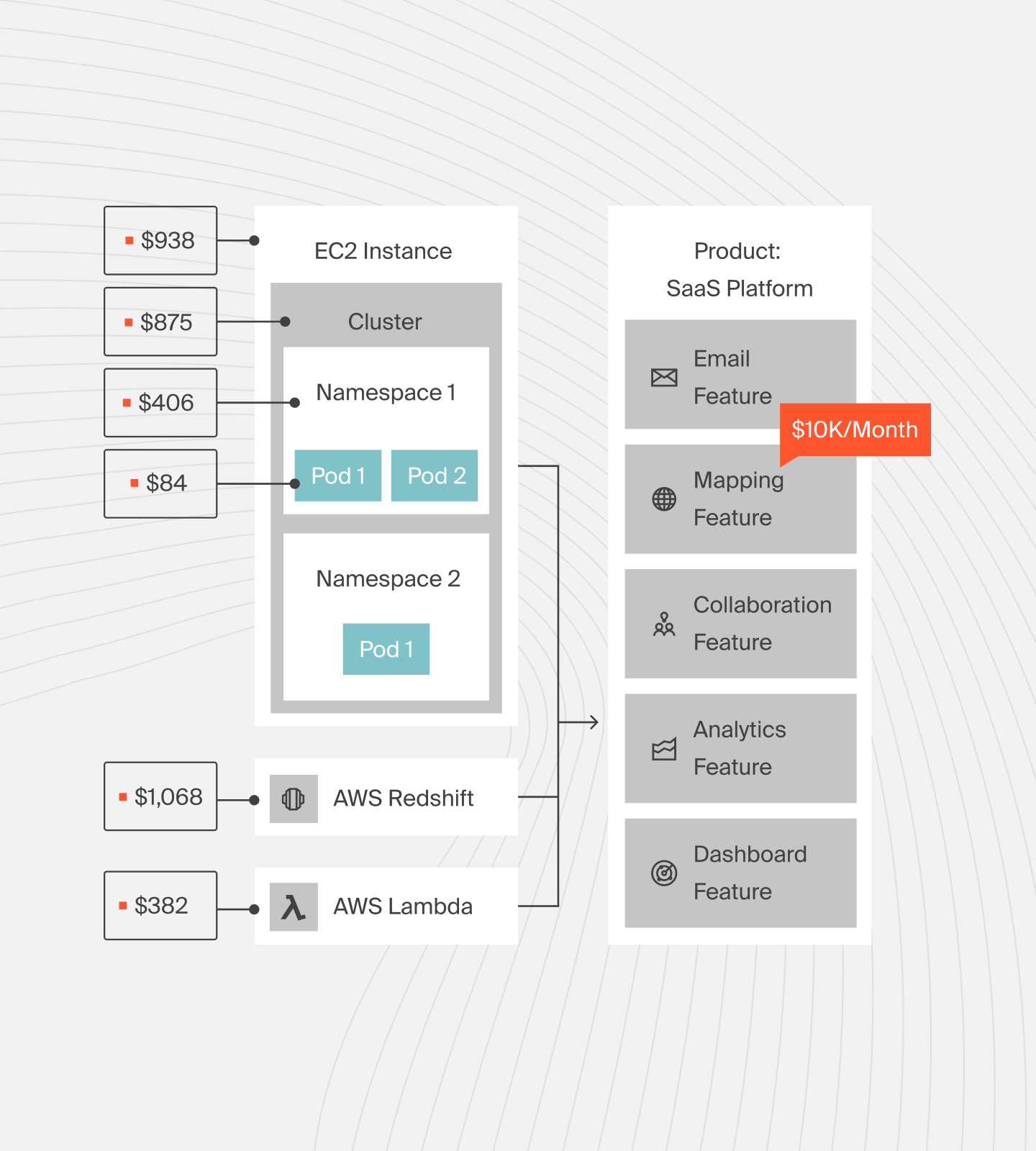
You can also break down the cost insight by service, feature, microservice, and deployment. Unlike Kubecost, CloudZero empowers you to combine and view costs of both containerized and non-containerized costs in one view, like this:
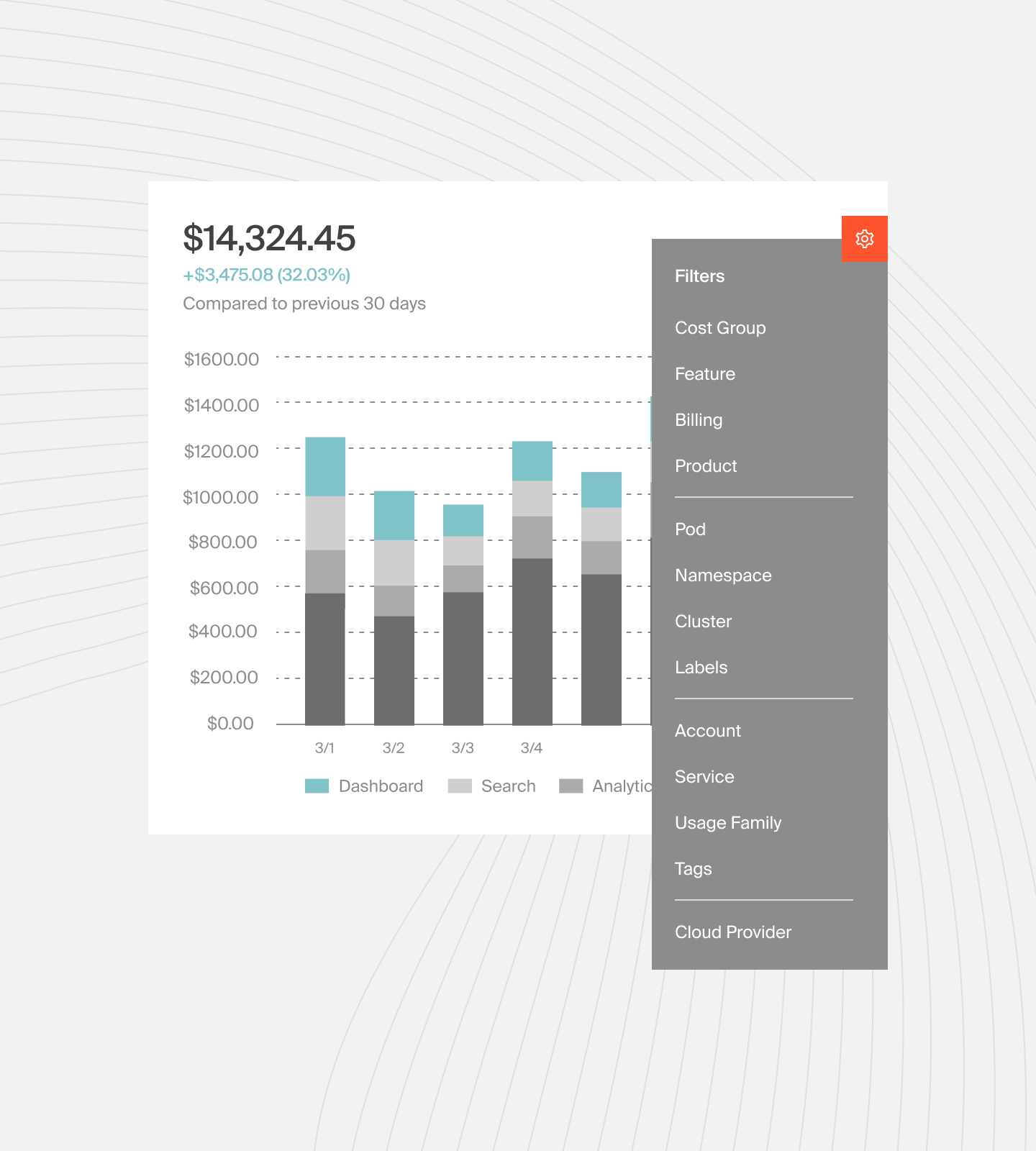
Consequently, you can see how much it costs to deliver a specific product or support a specific customer, regardless of whether you use Kubernetes exclusively or a hybrid approach. It doesn’t matter whether you are trying to increase Kubernetes cost visibility in multi-tenant Amazon EKS clusters. CloudZero shows costs by the hour.
As with Kubecost, you can also combine all your in-cluster and outside costs to get context-aware insights. Additionally, you can receive real-time alerts about unusual spending patterns via Slack, email, or your favorite incident management tool to avoid budget overruns.
 to learn how CloudZero can help you control costs for your Kubernetes-enabled infrastructure.
to learn how CloudZero can help you control costs for your Kubernetes-enabled infrastructure.
2. AWS Cost Explorer
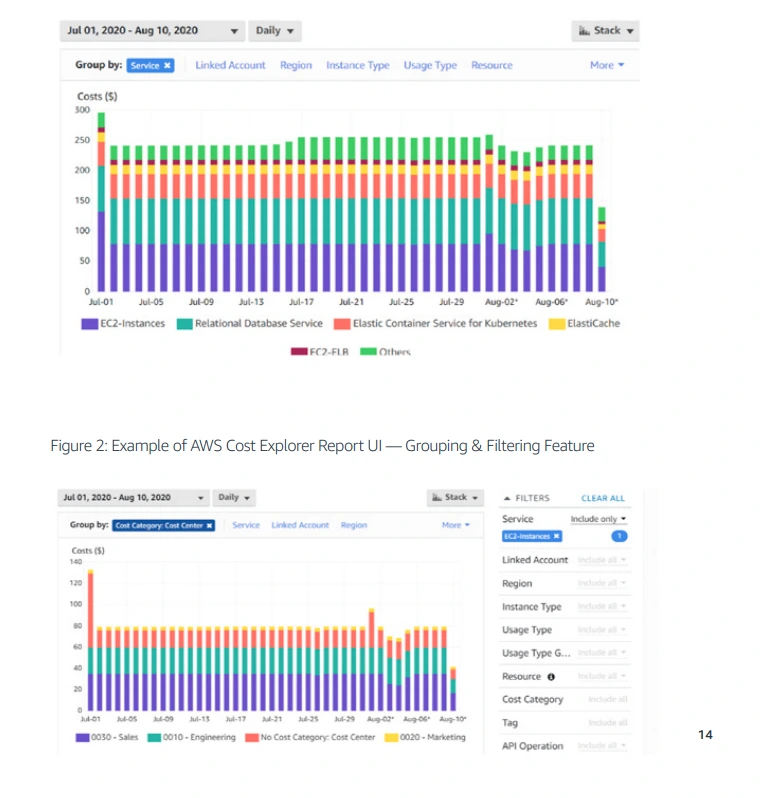
Founded: 2014
Category: Native Kubernetes Cost Monitoring Tool for AWS Customers
Pricing: Free access with an AWS subscription (but AWS charges $0.10 per hour for each EKS cluster you start)
Cost Explorer visualizes and manages Kubernetes costs on Amazon Web Services using a simple yet useful interface. It surfaces costs by AWS service, monthly, daily, hourly, and resource level. Consequently, you can include Kubernetes costs as part of your overall AWS cost when using Amazon Elastic Kubernetes Service (EKS).
With EKS, you can run Kubernetes clusters in the cloud or on-premises. You can then run EKS on Amazon Fargate, Amazon Elastic Compute Cloud Service (EC2), or AWS Outposts (on-premises).
However, Cost Explorer does not offer engineer-friendly cost breakdowns like CloudZero and Kubecost. It also requires extensive tagging to be accurate. Cost Explorer still does not show utilization data, and you have to pay extra for anomaly detection and alerts.
3. Azure Cost Management
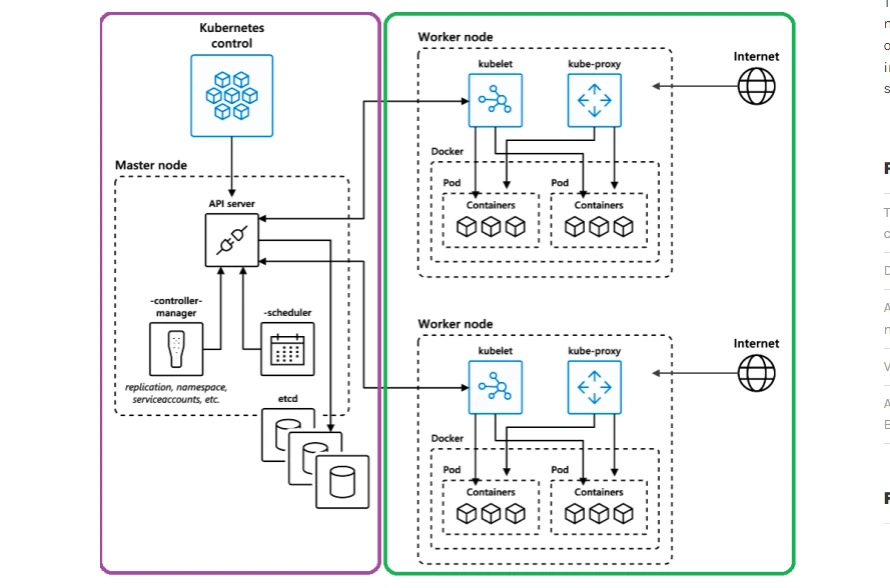
Founded: 2008
Category: Integrated Kubernetes cost monitoring for Microsoft’s Azure Kubernetes Service (AKS)
Pricing: Free access (paid per use)
Microsoft Azure’s cloud platform includes tools to monitor, analyze, and manage Kubernetes costs in its Azure Kubernetes Service (AKS). AKS is a fully managed Kubernetes platform. One of the best features of Kubernetes cost monitoring for AKS is Microsoft’s Power BI, a business intelligence tool for analyzing and reporting AKS costs in a business context.
The Azure Cost Management suite includes Azure Monitor Logs, which helps collect, index, and store data generated by your Kubernetes clusters. To collect that cost data, you need to activate Container Insights.
The Azure platform also relies on tags to identify cost data. The platform does not provide engineer-specific cost insights or anomaly detection. Yet, Azure provides cost insights from AWS via Cloudyn, supports budgets, and forecasts costs.
4. Datadog
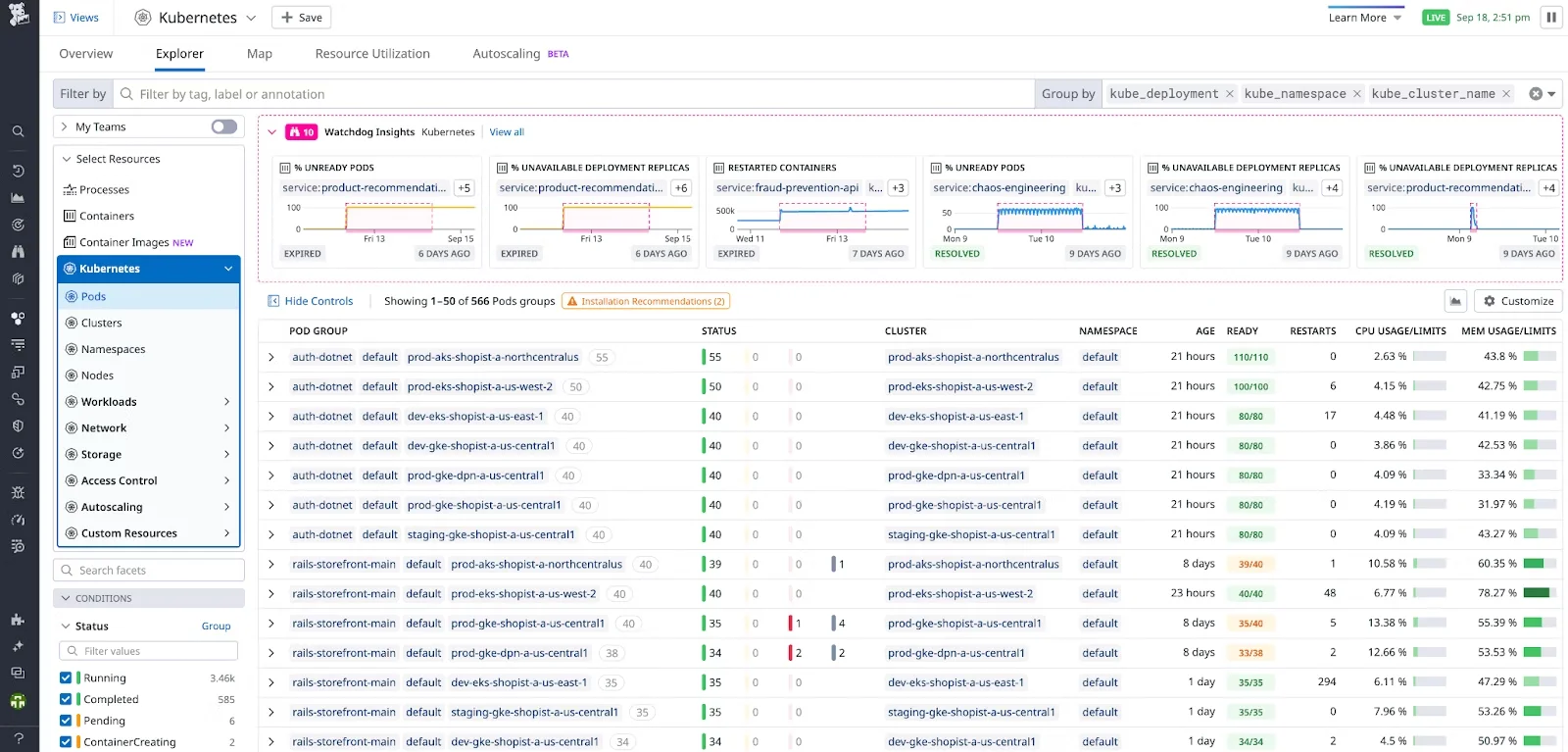
Founded: 2010
Category: Kubernetes observability and cost monitoring
Pricing: Tiered pricing model, starts at $15 per host/month for Infrastructure Monitoring, with add-ons like APM and Log Management based on data volume and retention needs. Custom metrics cost $0.05 each beyond built-in integrations, and discounts apply for large-scale usage.
Datadog streamlines Kubernetes monitoring by unifying views across nodes, pods, and applications. The Datadog Agent runs as a DaemonSet on each Kubernetes node, ensuring complete visibility across the cluster by capturing metrics, logs, and events from containers within each node.
The Datadog Cluster Agent reduces load on the Kubernetes API server, enabling smoother cluster scaling. It also centralizes data collection to improve efficiency and support scalability.
Datadog also integrates with container runtimes like Docker and Kubernetes control components (such as the API server and etcd). This ensures extensive observability across each layer of your Kubernetes infrastructure.
5. Loft Labs
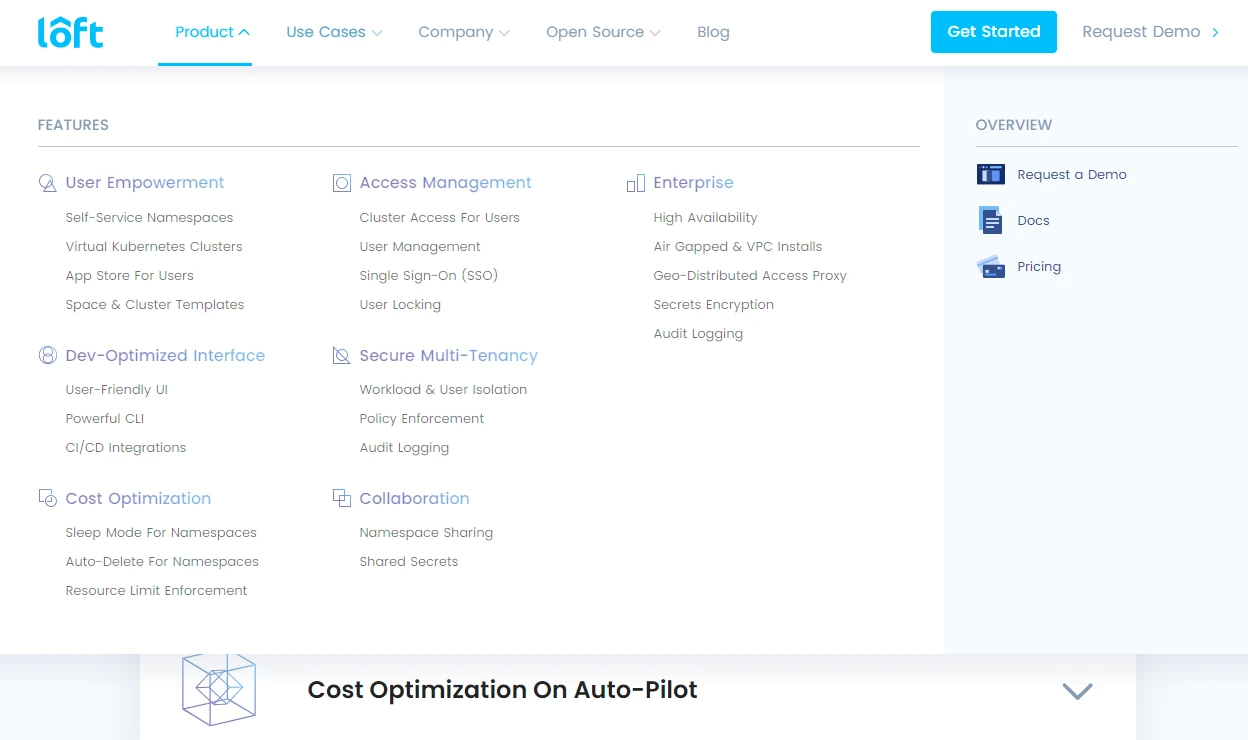
Founded: 2019
Category: Kubernetes cost monitoring control panel for Amazon EKS, Rancher, Digital Ocean, Alibaba Cloud, Google Cloud, and Azure.
Pricing: Free for self-service, $10/month for up to 100 users (Productive Plan), and custom pricing for Enterprise deployments
Loft provides a control platform that runs on top of an existing Kubernetes cluster to enable self-service and multitenancy. In the same way that ProsperOps automates resource usage monitoring, Loft automatically identifies idle namespaces. Once you set up Sleep Mode in Loft, it automatically puts those clusters to sleep after a specified inactivity period.
Loft uses the same criteria to detect old or unused namespaces. It can automatically delete them once they’ve been inactive for a certain time. You can also set and enforce CPU and memory quotas for each user, account, and team. It offers enterprise-grade multi-tenant access control, security, fully automated tenant isolation, and more.
Loft also integrates with Prometheus and Grafana to visualize cost data.
6. Cisco AppDynamics
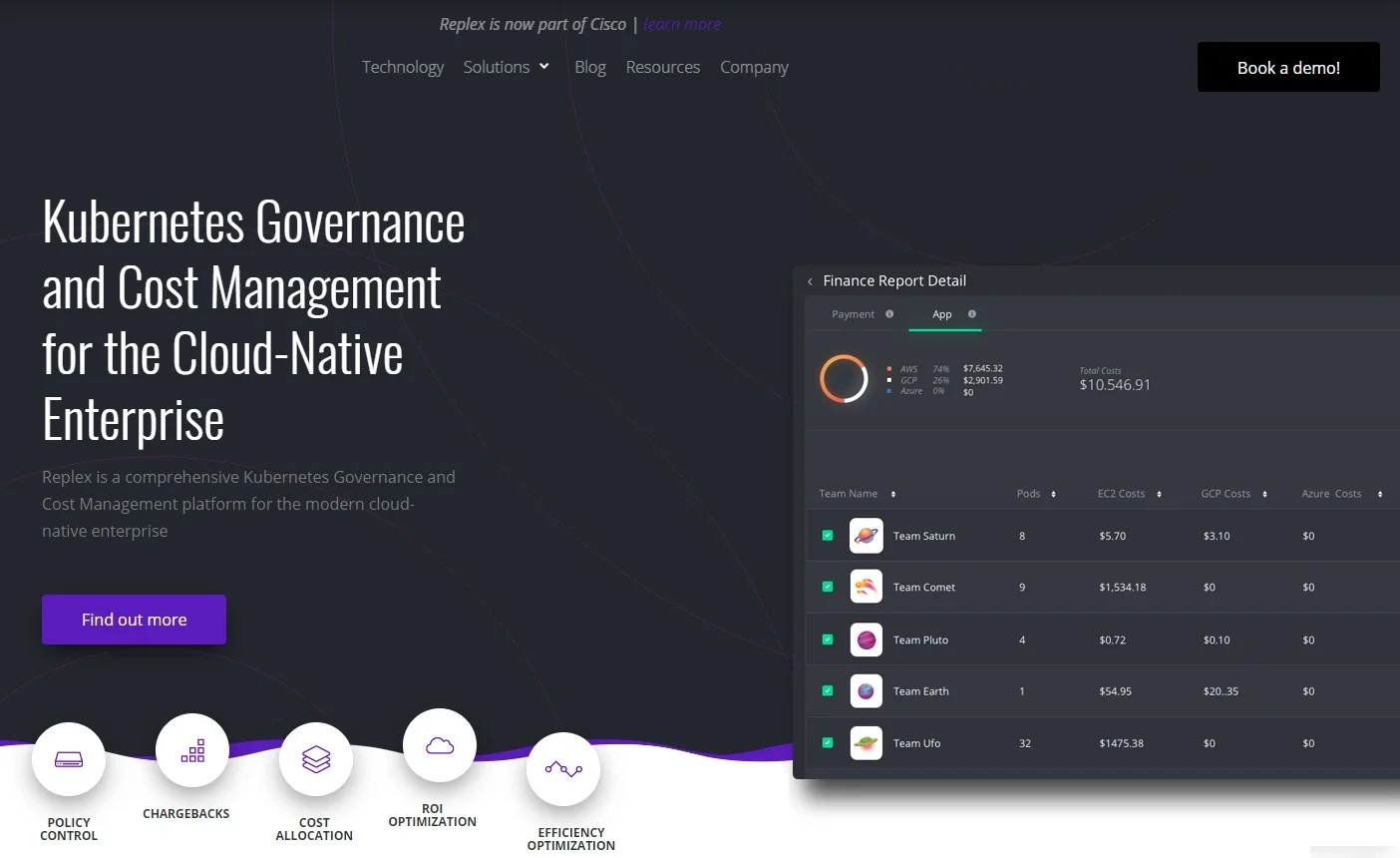
Founded: 2008
Category: Kubernetes governance and cost management for enterprises with cloud-native use cases
Pricing: Contact sales
Cisco AppDynamics offers several solutions for Kubernetes monitoring.
Cisco’s Replex extracts and processes data in real time, analyzing and transforming it into cost insights through artificial intelligence. It is API-based to seamlessly integrate with cloud-native infrastructure. In addition, Replex is also plugin-ready, so you can start gathering Kubernetes cost data right away.
Opsani, also part of AppDynamics, provides OLAS as a replacement for Kubernetes’ Horizontal Pod Autoscaler (HAP). But unlike HAP, OLAS provides proactive, predictive, and continuous cost optimization in any Kubernetes environment. OLAS’ Continuous Optimization as a Service (COaaS) element enables it to learn how your system utilizes resources.
It then uses that intelligence to scale your Kubernetes resources before traffic spikes occur. Thus, your system can handle higher demand in time to prevent performance and customer experience degradation. When that demand subsides, it scales down intelligently to save costs.
7. Cast AI
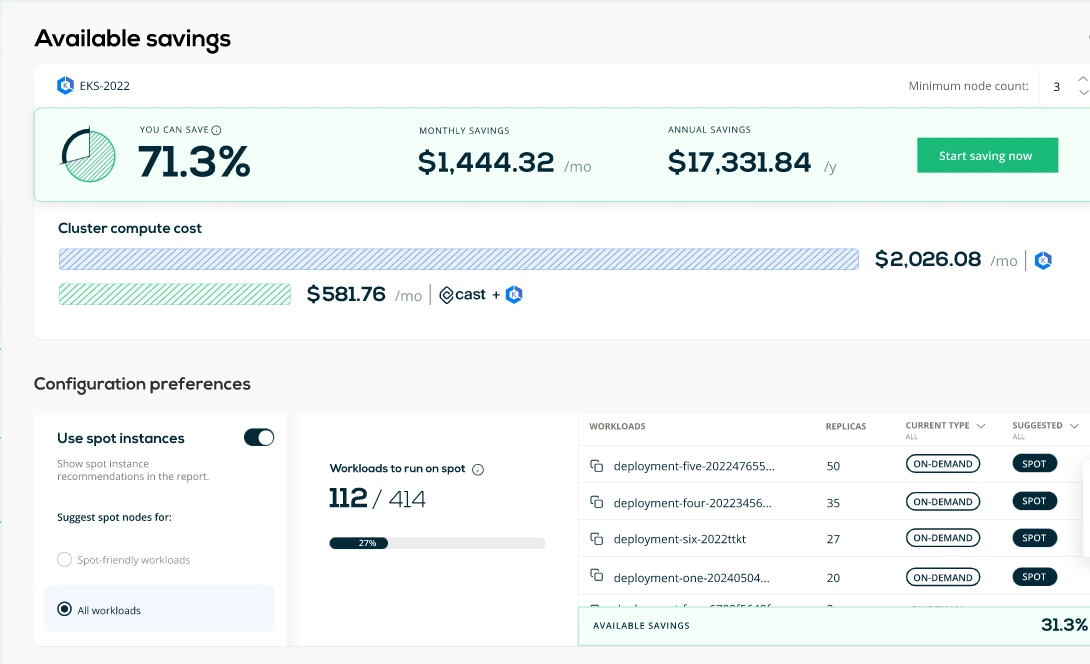
Founded: 2020
Category: Kubernetes cost optimization and automation for hybrid clouds
Pricing: Tiered pricing model, starting with a free plan
With Cast AI, you connect your cluster first. After detecting and analyzing your workload, you generate a report showing your current and optimized infrastructure. Based on that report, Cast can automatically rebalance your clusters to optimize your system’s performance without compromising resource consumption or costs. The Cast tool continuously monitors your Kubernetes infrastructure across EKS, KOPS, AKS, and GKS and tweaks your settings as necessary.
Cast possesses SOC 2 Type II and ISO 27001 certifications for security and compliance. The company guarantees a 50% savings or it will cover the difference from its own pocket. You’ll also get live technical support and dedicated onboarding to get started quickly.
8. Harness.io
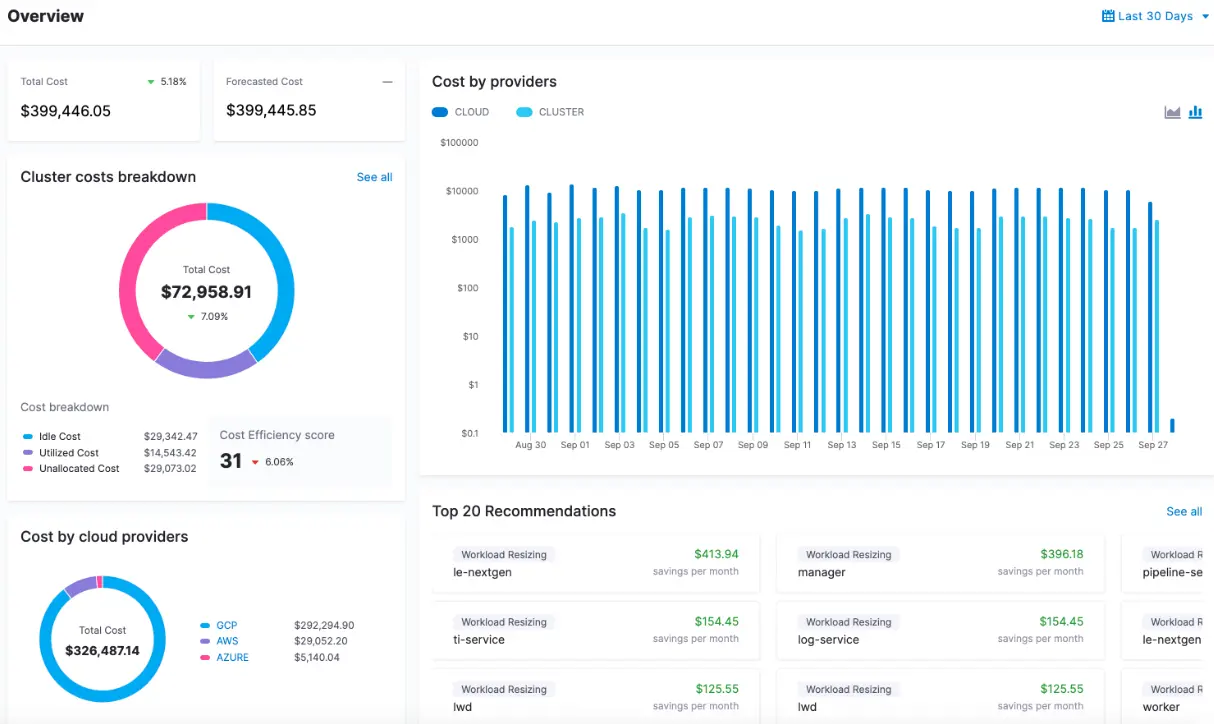
Founded: 2017
Category: Cost visibility for multicloud Kubernetes monitoring
Pricing: freemium, Per service per month plan, custom pricing for enterprises
Harness offers several useful features for Kubernetes cost monitoring. For example, you’ll see idle, used, and unallocated resources per workload and cluster. You can set up Harness to reduce Kubernetes resource use with a single line of code or in response to an event.
The tool then breaks down Kubernetes costs by team, business unit, deployment, project, department, etc., for chargebacks and showbacks. You can also set up custom budgets and track expenditures. The platform can also provide AI-powered recommendations for optimization, anomaly detection, alerts, or multi-cloud use.
9. Sematext
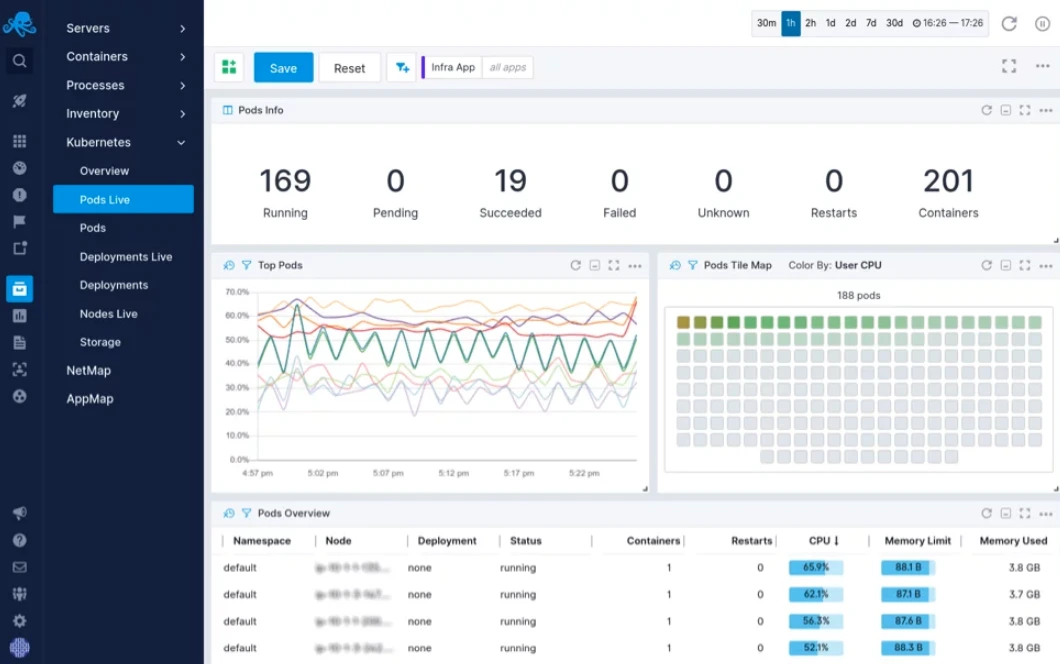
Founded: 2007
Category: Full-stack and multi-cloud containers, microservices, and Kubernetes monitoring service
Pricing: Per-hour pricing
If you currently use Sematext as a full-stack cloud monitoring solution, you’ll be pleased to learn that it also offers Kubernetes monitoring. Sematext may not specifically provide precise cost information for Kubernetes. Instead, it offers real-time and in-depth logs, events, and metrics for monitoring resource usage in microservices, containers, and Kubernetes environments.
To begin, install the Sematext Operator, its lightweight agent, with just one line of code. If you prefer, use Helm Charts to track Kubernetes resource consumption. This feature will enable you to monitor insights by pod, deployment, network, storage, CPU, memory, etc.
In addition, Sematext provides monitoring for most Kubernetes, containers, and microservices platforms, such as Kubernetes, Docker Swarm, Rancher, AKS, ECS, EKS, GKE, OpenShift, AKS, and Nomad. You can also deploy it on public, private, or hybrid clouds.
10. StormForge
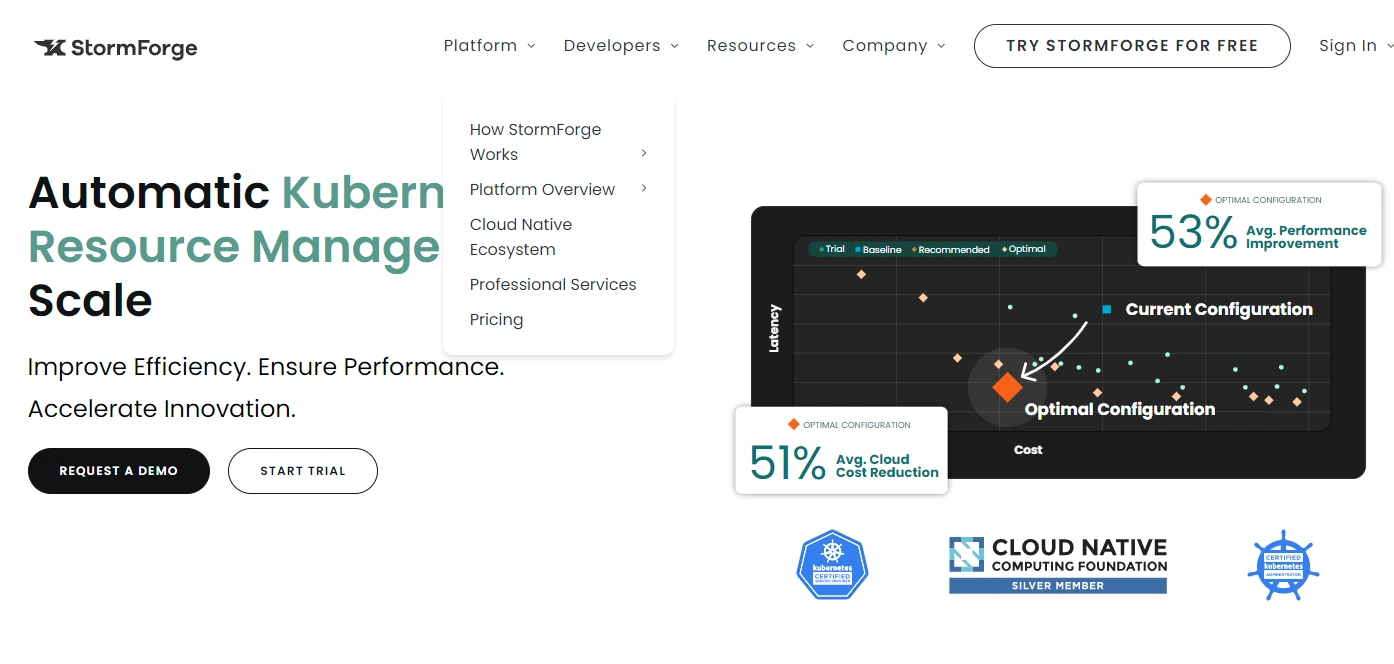
Founded: 2015
Category: Resource efficiency management for Kubernetes environments
Pricing: Based on the number of applications you optimize
StormForge uses Machine Learning to find ways to reduce cloud resource usage and costs. It does this while limiting memory outages or CPU throttles. StormForge automates this process to maintain resource efficiency when you use Kubernetes at scale. Additionally, the tool enables you to perform continuous scenario planning before and during production.
You can get that data from other tools you already use (during production), such as DataDog and Prometheus. You will then receive optimization recommendations you can implement to improve your system’s efficiency. If you wish, you can manually accept the recommendations. Or, you can set StormForge up to implement them automatically.
Next Step: Optimize Kubernetes Cost With Cloud Cost Intelligence
Kubecost offers engineer- and finance-friendly Kubernetes cost information. It does not require perfect tags to identify cost data either. You can also collect, analyze, and break down cost insights in any Kubernetes environment. Still, Kubecost has areas it could improve on.
For instance, it runs on just Kubernetes environments. That can mean integrating with a different tool to capture costs across other cloud services, such as Snowflake and non-containerized applications.
With CloudZero, FinOps, engineering, and finance teams gain visibility into costs across all use cases, whether containerized or not. You don’t have to tag anything. CloudZero will provide the accurate cost insight you need to make reliable cost allocation decisions. You can also allocate 100% of your spend in hours, not weeks.
CloudZero’s Kubernetes Cost Analysis goes beyond simple chargebacks and showbacks. You can also see the costs associated with specific customers, teams, environments, projects, products, and features, even in environments with multiple tenants.
You can then identify precisely who or what is driving your Kubernetes costs. Thus, you can determine how to reduce costs without introducing errors and outages.