At CloudZero, we’re always talking about different ways you can save money and increase your cloud cost efficiency with our platform.
From choosing the best provider discounts for your situation to spotting cost trends that have gone off the rails or boosting the metrics that are most important to investors, we’ve discussed numerous ways you can use CloudZero to your company’s financial advantage.
Today, we’re going to go even deeper with some precise examples of how to find these cloud cost savings opportunities within our own dashboard.
If you’ve signed up to work with us, or joined us for a demo, chances are you have already started to fiddle around in the menus and discover what’s possible if you know where to look. If you haven’t experimented on your own yet, we’d recommend starting with the following.
5 Ways You Can Use CloudZero’s Platform To Find Opportunities For Cloud Savings
1. Identify prime opportunities to use reserved instances
In the Group By dropdown menu at the top left of your cost explorer dashboard, select Payment Option.
This allows you to see your costs grouped by different categories such as spot, reservations, savings plans, and on-demand instances.
Since we’re not concerned with your existing spot or reserved instances — our goal here is to find more opportunities to save money where you aren’t already taking advantage of some savings — you’ll want to click into the On-Demand portion.
From there, you’ll have the option to further break down your costs by individual services using the same Group By menu.
Our example account has three services listed: AWS EC2, GCP Compute Engine, and RDS.
Keep in mind that this is an example account, so the costs appear artificially small. Your services may show costs in the hundreds of thousands of dollars and still be perfectly normal.
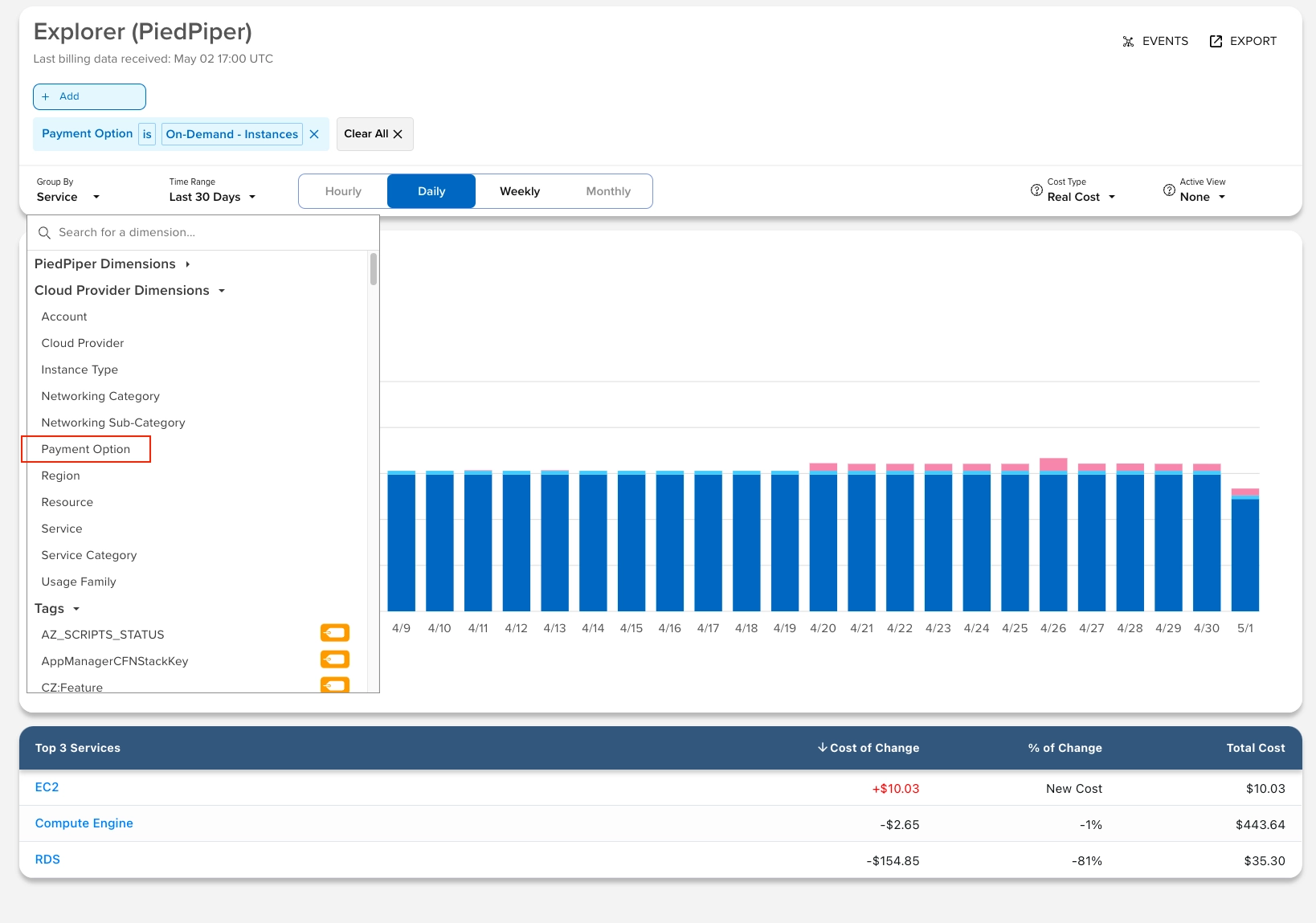
Click into each of your services and familiarize yourself with the data you’re seeing. Are there any services with steady, constant usage over time? Has this usage stayed exactly the same — or at least varied within a predictable margin — over the past several months?
If so, this resource might be a good candidate for a reservation. Reserving instances for predictable resource usage could save you roughly 20-30% compared to on-demand prices.
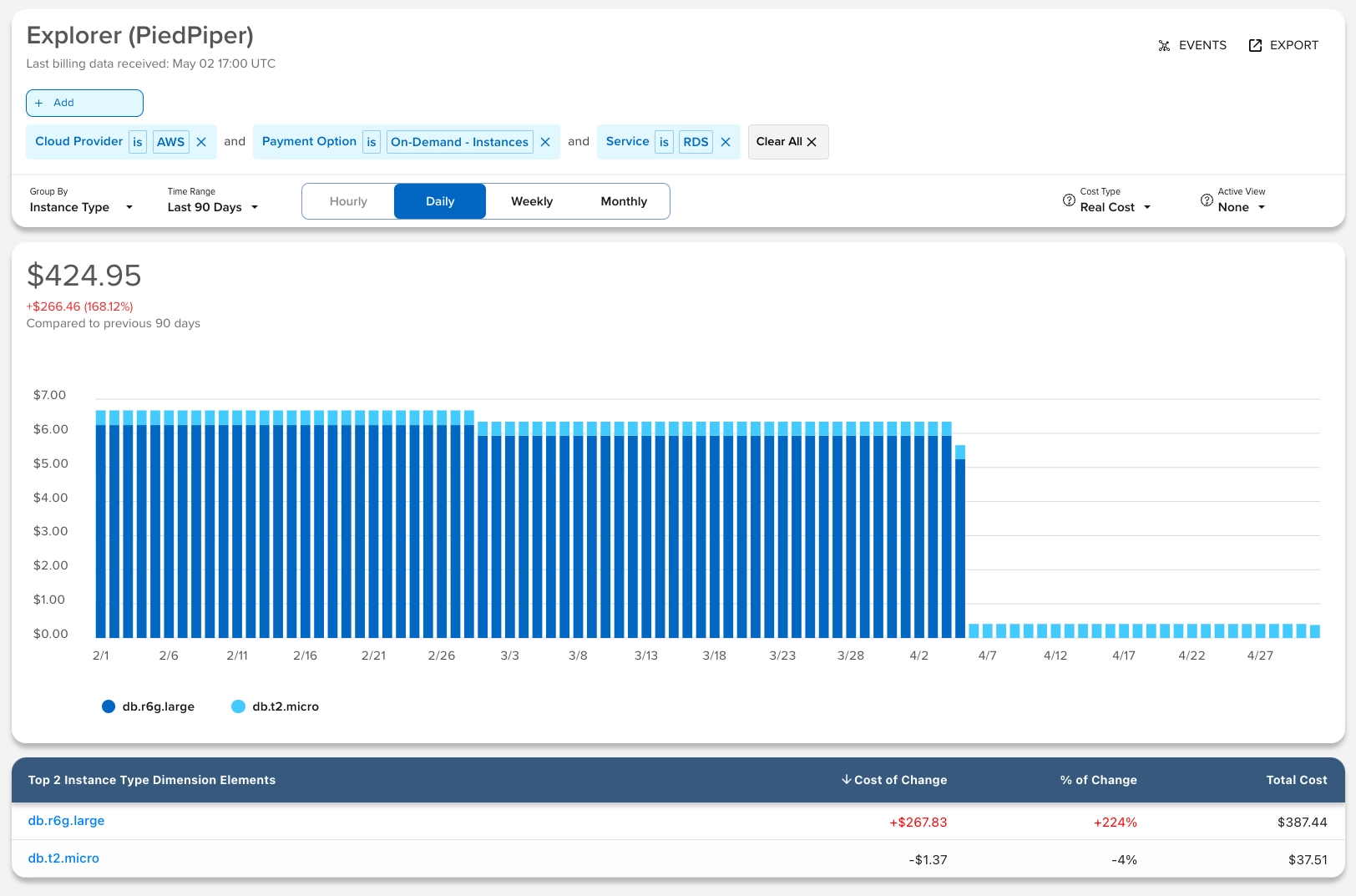
The dark blue portion of the above example illustrates a great candidate for a reserved instance. It sustained a steady and consistent level of usage every day up until early April. After that point, it was likely converted to a reserved instance, and therefore it no longer shows up on the on-demand chart.
When you’re evaluating your own resource usage, it’s a good idea to evaluate consistency over a time frame of six to twelve months, just to be safe.
Then, confirm any future plans for this resource with an administrator to make sure he or she doesn’t have any plans to change things up in the near future. If they give the all-clear, then you’ve identified an ideal opportunity to use a reserved instance.
2. Find strong candidates for savings plans
You can use a similar strategy to identify resources that would work well within a savings plan.
Go to Payment Option > On Demand and choose a service such as EC2. Sort by Hourly and look for any resources with consistent costs on an hourly basis.
If you find any items where your hourly spend is steady and significant, follow up with your administrator again to make sure they have no plans to change or terminate the service anytime soon.
When they give you the green light, you can move forward with a savings plan and reduce your costs for that resource by around 30%.
3. Get to know your Insights
Your Insights page is where we send automated suggestions we think you might find helpful.
We pull some of this information from your provider, and some of it comes from our analysis of your cost data within CloudZero. It’s a good idea to check this page from time to time if you’re looking to make some meaningful improvements.
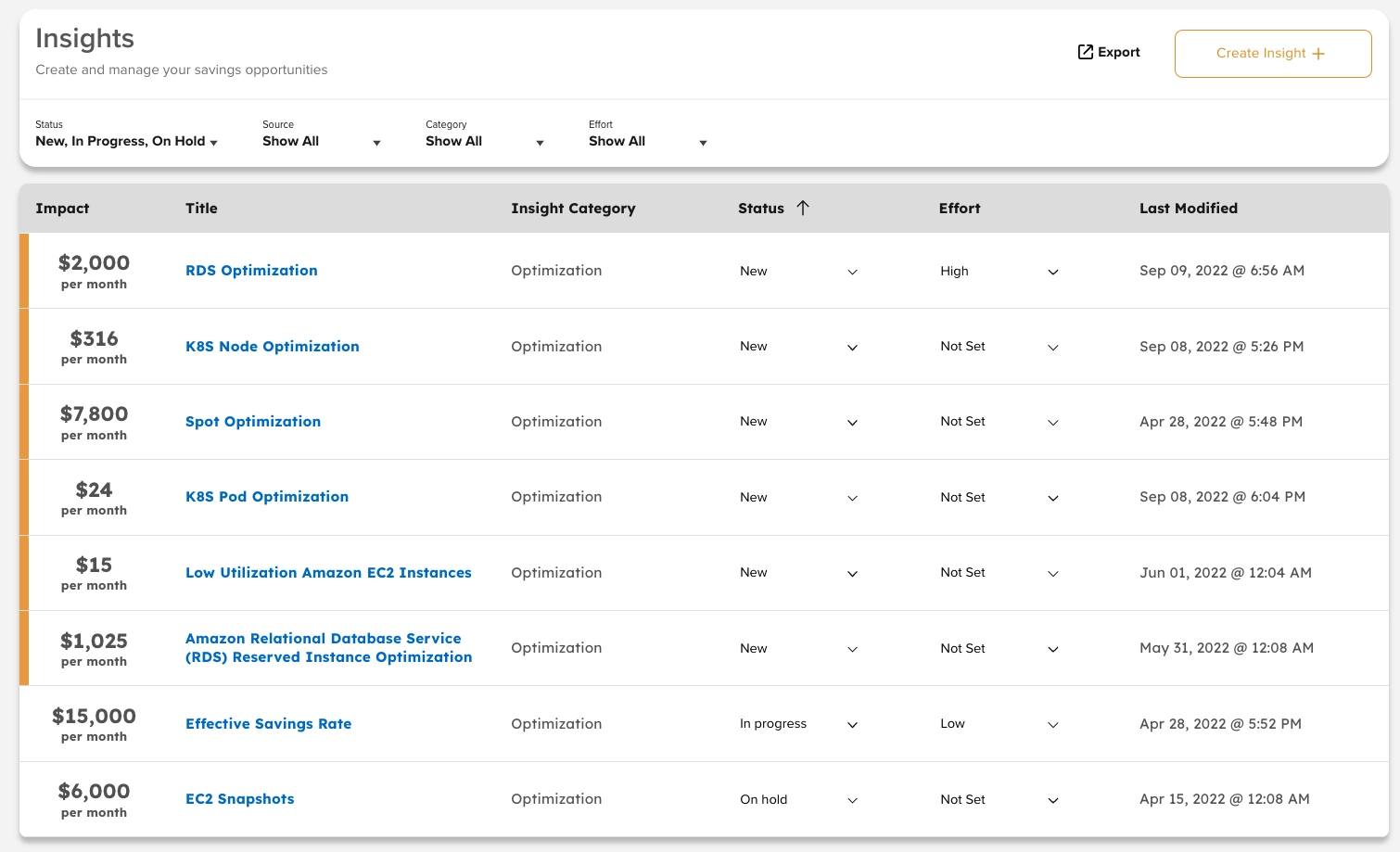
Note that these automated insights are generated in addition to the personalized, one-on-one help you get from our Cost Intelligence Analysts.
4. Clean up your storage
Snapshots and backups are certainly important to have when you need them. But you probably don’t need years and years worth of backup data sitting in storage when you have more recent copies.
Simply having those old, untouched files sitting on a disk somewhere means you’re paying unnecessary storage costs.
Getting rid of extraneous materials in your storage can save a lot more money than most people think. The clutter most companies accumulate can reach hundreds of thousands of dollars every year in storage costs.
Go to a particular service and take a look at the storage associated with it. Use the dashboard to validate that you haven’t touched certain snapshots or backups in quite a while, and delete the ones you don’t need anymore.
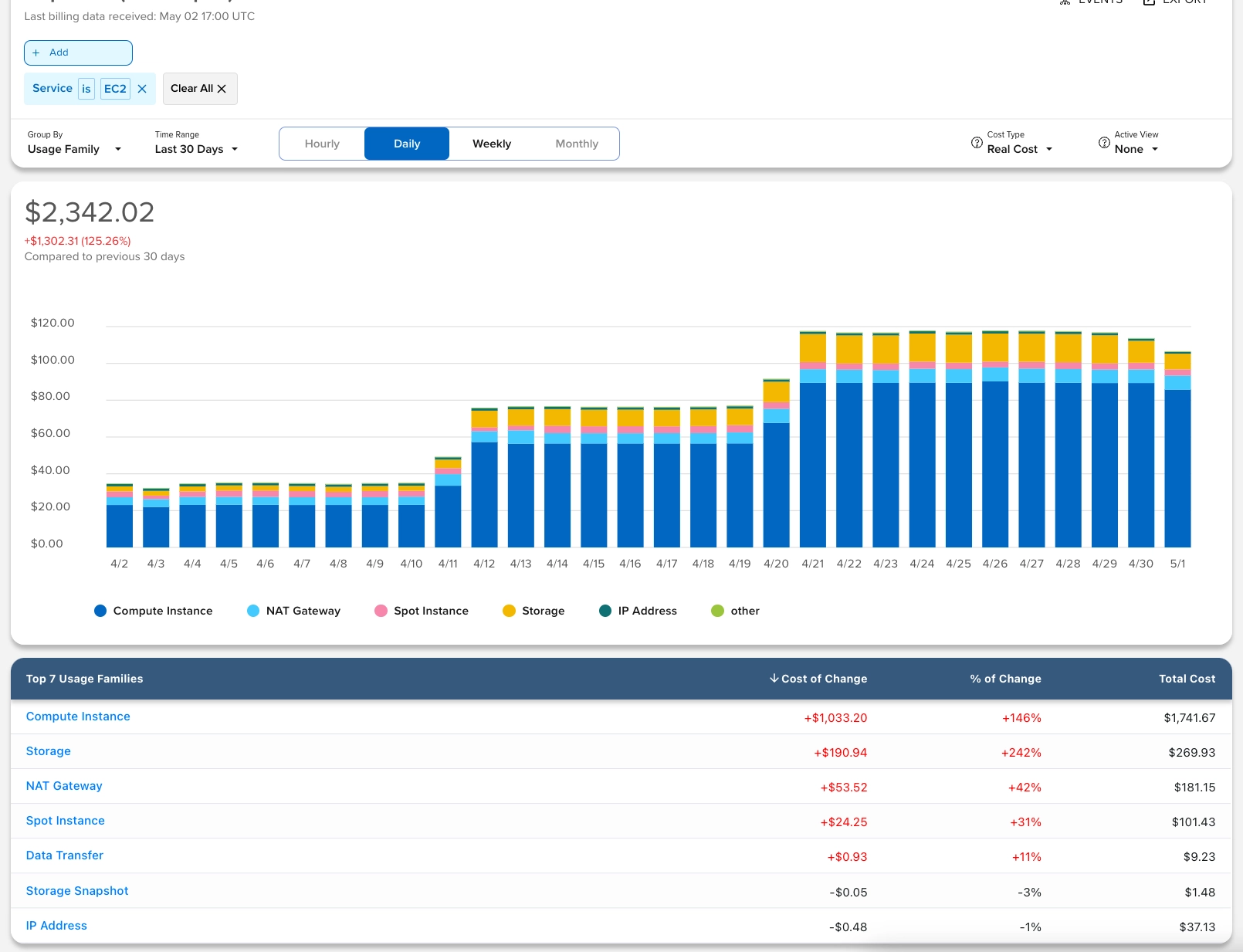
Don’t forget to check your S3 storage, including the different storage tiers. Get rid of what you don’t need, and provision everything else appropriately so you can maximize your files in the cheaper tiers and minimize how much you use the more expensive tiers.
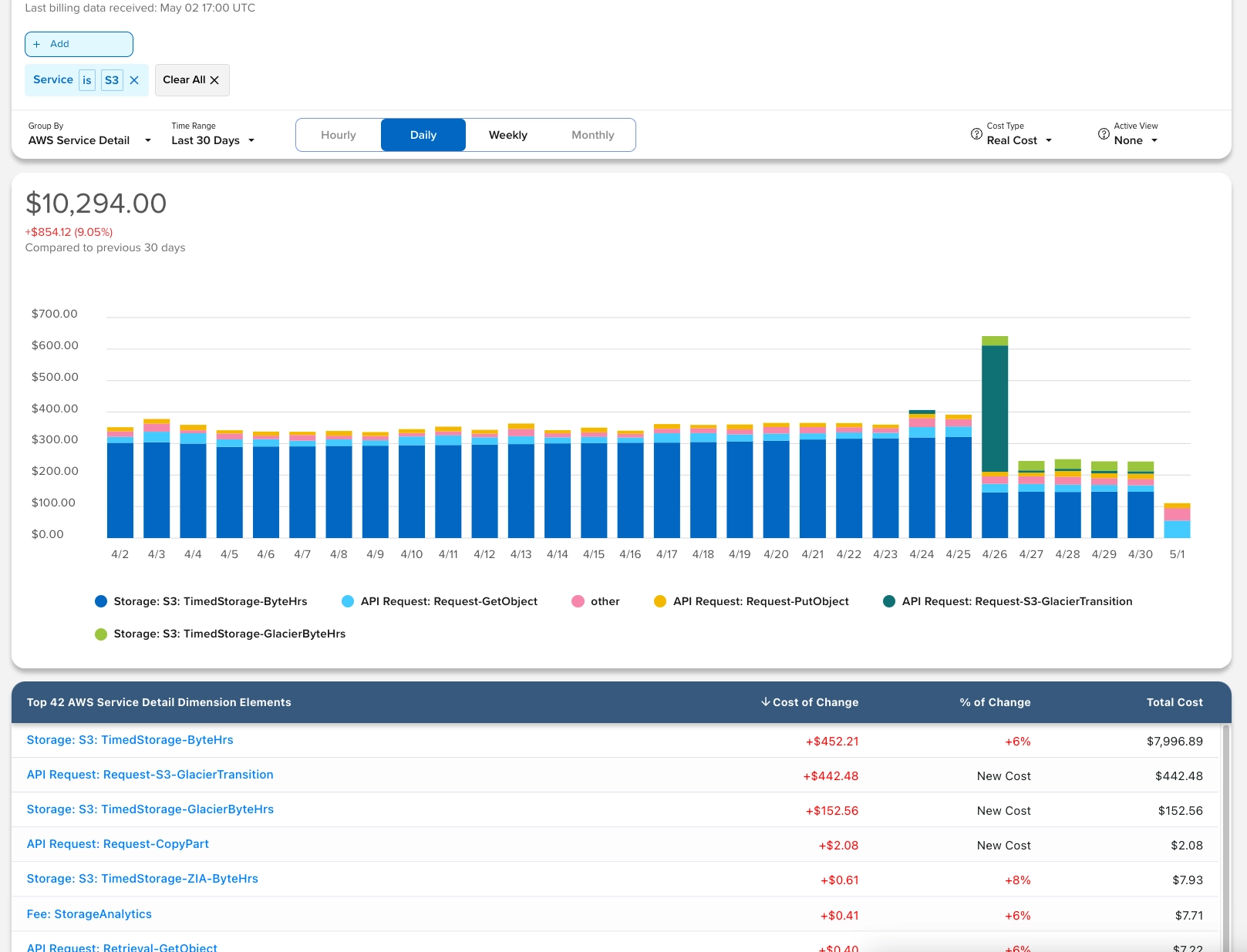
It can take some specialized knowledge to sort through your stored files and figure out what to delete and what to move to another tier. Don’t be afraid to ask your CloudZero advisor for help if you’re not sure which files to keep or how to adjust your tier settings.
5. Optimize your network gateways
AWS will charge you a set amount per hour for every active gateway. You’ll also get charged for the data you push through each gateway. This is why you have costs associated with both Hours and Bytes on your networking costs page.
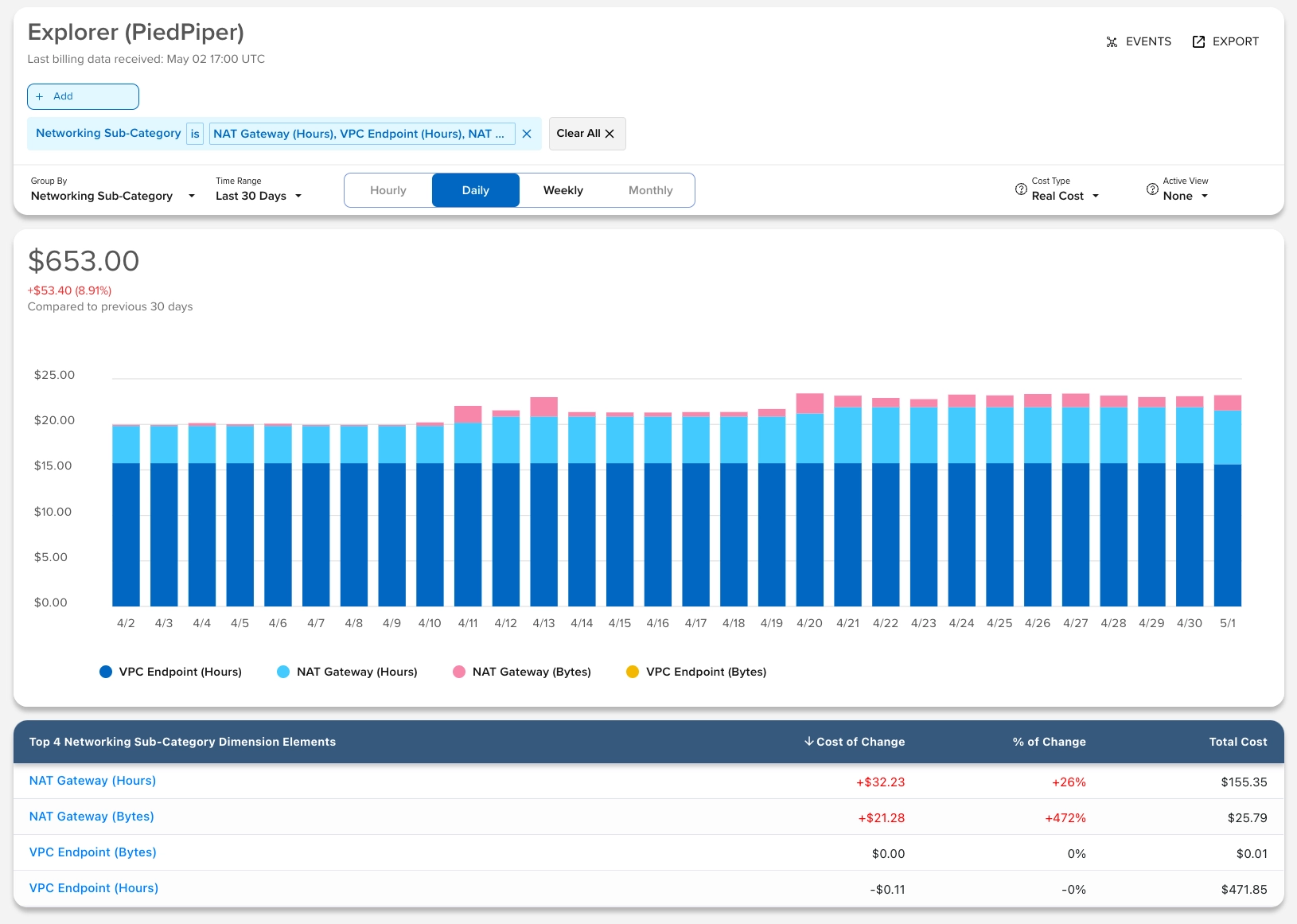
One way to tell if you have too many gateways running is to look at the ratio of your costs between Bytes and Hourly.
If you have 20% in Bytes and 80% in Hourly, you probably have far more gateways running than you actually need.
Only one or two of those endpoints may actually be passing traffic through on a regular basis. Ideally, you should condense your gateways to the minimum number possible to avoid incurring unnecessary hourly charges.
This is another tricky area that requires some deeper knowledge to fully optimize. Our Cost Intelligence Team will be able to help you restructure your gateways if they detect any inefficiencies.
When In Doubt, Get Personalized Help From CloudZero Experts
With CloudZero, you can break your costs down into small, granular details. While this means you’ll have access to powerful insights that can help you make meaningful improvements to your company’s cloud costs, it also means there might be a learning curve when you first begin clicking through each menu.
If you’re feeling intimidated, don’t worry. CloudZero’s expert Cost Intelligence Team is always here to answer your questions, help you find the information you need, and even guide you step-by-step along your cost maturation journey.
If you already have an account with us, reach out to your account Cost Intelligence Analyst for the next steps.  to see more examples in live action.
to see more examples in live action.








