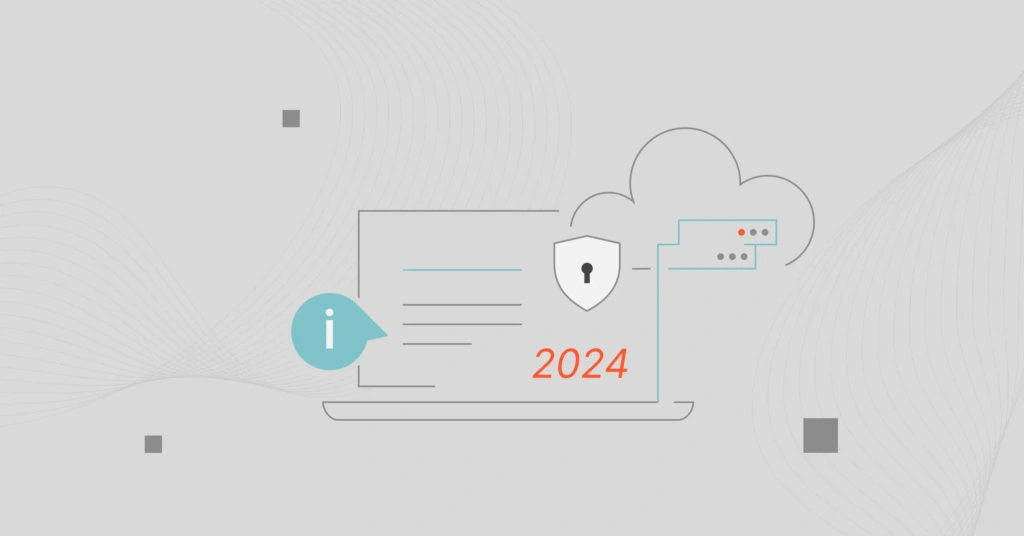Organizations are turning to Virtual Private Servers (VPS) for scalable and cost-effective hosting solutions. Google offers a robust VPS option tailored to various organizational needs.
Understanding Google VPS pricing can help you make informed decisions and optimize your cloud costs. This guide will explain Google VPS pricing, explore its uses, and provide tips for optimizing these costs with CloudZero.
What Is Google VPS?
Google VPS is a cloud-based service that allows organizations to host applications and websites on virtual machines.
Unlike traditional physical servers, Google VPS uses virtualization technology to provide scalable, flexible, and efficient computing resources. This means you can easily adjust the server’s capacity based on your needs, paying only for what you use.
Google VPS is part of the Google Cloud Platform (GCP). It benefits from Google’s robust infrastructure — including fast networks, secure data centers, and advanced management tools.
Benefits of Google VPS
Google VPS comes with many benefits, including:
Cost-effectiveness
Google VPS operates on a pay-as-you-go pricing model, allowing you to pay only for the resources you use. This helps businesses manage their hosting costs and avoid the costs of physical hardware maintenance.
Scalability
As your website traffic or application demands increase, you can add more CPU cores, RAM, or storage to your Google VPS without moving to a new server. This is significantly easier than scaling traditional shared hosting.
Performance
With guaranteed resources, your website won’t slow down due to other users hogging the shared server. This translates to faster page load times, smoother user interactions, and better search engine rankings.
Customization
With Google VPS, you can install any software or operating system compatible with your VPS. You can also fine-tune web server settings, install custom security measures, and manage your web environment to fit your needs.
Security
Google VPS offers better isolation from other users on the same physical machine. This reduces the risk of malware spreading from neighboring sites and allows you to gain more control over your security protocols.
Root access
Root access allows developers and tech-savvy users full control over the server. This is essential for specialized software, complex configurations, and troubleshooting.
Google VPS Use Cases
Google VPS is a versatile solution that caters to various cloud-based business needs. Here are some common use cases:
Containerized applications
Google VPS supports containerized applications, making it an excellent choice for organizations using Docker or Kubernetes. For example, a media company can use Google VPS to host containerized applications that handle video processing and streaming, benefiting from containers’ portability and scalability.
Hosting websites and applications
Organizations often use Google VPS to host websites and web applications. For instance, a growing e-commerce store can benefit from Google VPS’s scalability.
As traffic increases during peak shopping seasons, the store can easily add resources to handle the load. Then, it can scale down during off-peak times. This flexibility helps manage costs while ensuring a smooth user experience.
Cloud-based development and testing
Google VPS is ideal for creating cloud-based development and testing environments. Teams can quickly spin virtual servers to test new features or applications in an isolated environment.
Data processing and analytics
Another popular use case for Google VPS is data processing and analytics in the cloud. Organizations dealing with large datasets can use Google VPS to run data analysis tasks.
For instance, a marketing firm might use Google VPS to process customer data and generate insights for targeted campaigns. The firm’s data scientists can use the virtual servers to run complex algorithms and models without hardware limitations.
Disaster recovery in the cloud
Google VPS also plays a crucial role in cloud-based disaster recovery strategies. Businesses can back up critical data and applications on virtual servers. This ensures they can quickly restore operations in case of hardware failures or other disasters.
Running legacy applications in the cloud
Some organizations use older applications that may not work with modern operating systems. Google VPS lets them run these applications on virtual servers with the needed software and settings. This way, businesses can keep using their important legacy systems while slowly moving to newer technologies.
Cost management and optimization
Google VPS provides flexible, scalable, cost-effective solutions for various cloud use cases. This helps organizations optimize their operations and achieve their goals.
Big data and machine learning
The scalability of Google VPS allows companies to leverage big data and machine learning to process large datasets efficiently and cost-effectively.
Remote work solutions
With the rise of remote work, companies can use Google VPS to set up virtual desktops and remote development environments. For instance, a software firm can provide its remote developers access to powerful virtual desktops hosted on Google VPS. This ensures they have the necessary resources to work from anywhere.
How Does Google VPS Pricing Work?
Google VPS operates on a pay-as-you-go pricing model, ensuring you only pay for the resources you use. This flexible pricing structure helps organizations manage their hosting expenses effectively. Here’s a breakdown of the key components that determine the cost of Google VPS:
Machine types
Google Cloud offers various machine types to cater to different performance needs. These include:
- Standard: Balanced resources for general-purpose workloads.
- High-memory: Extra memory for memory-intensive applications.
- High-CPU: More CPU power for compute-intensive tasks.
CPU and RAM
The cost of Google VPS depends on the number of virtual CPUs (vCPUs) and the amount of RAM you allocate. For example, a standard instance in the US-Central1 region costs $0.033174 per vCPU hour and $0.004446 per GB of RAM per hour.
Persistent disk storage
Storage is another crucial factor in Google VPS pricing. You pay for the amount of persistent disk storage you use. A standard persistent disk storage costs around $0.04 per GB per month. There are also options for SSD storage, which offers higher performance at a higher price.
Network usage
Data transfer costs can add up, especially if you have significant inbound or outbound traffic. Google charges for egress (outgoing) traffic based on the amount of data and the destination. Ingress (incoming) traffic is generally free within the same region. However, inter-region and internet egress can incur charges.
Operating system licensing
If you use a premium operating system like Windows Server, there are additional licensing costs. These are typically charged on an hourly basis.
Sustained use discounts
Google Cloud offers sustained use discounts, which automatically apply if you run a VM for a significant portion of the billing month. The longer you use the instance, the larger the discount, which can help reduce costs.
Here’s an example:
Let’s consider an example to illustrate how Google VPS pricing works. Suppose you run a standard instance with 4 vCPUs and 16 GB of RAM in the US-Central1 region. Here’s how the costs might add up:
vCPU cost: 4 vCPUs x $0.033174 per vCPU hour
RAM cost: 16 GB x $0.004446 per GB hour
Storage cost: 100 GB of standard persistent disk x $0.04 per GB per month
Network egress cost: 500 GB to another region x $0.12 per GB
Adding these components allows you to estimate your monthly cost based on your specific usage patterns. Google Cloud’s pricing calculator is a useful tool to get a more accurate estimate based on your configuration.
Tips To Reduce Google VPS Costs
Google VPS offers flexibility and scalability. But, costs can spiral out of control without proper cost management. Here are practical tips to reduce Google VPS Costs
Monitor your usage
The first step in controlling costs is to monitor your usage continuously. GCP offers tools like Google Cloud Console and Cloud Monitoring to track your resource usage. However, these tools can be complex and may not offer a complete picture when using multiple cloud providers.
Set budgets and alerts
Set budgets for your cloud spending and configure alerts to notify you when you approach or exceed these budgets. This proactive approach helps you stay within your financial limits and avoid unexpected charges.
Use sustained use and committed use discounts
Take advantage of Google’s sustained use and committed use discounts. Sustained use discounts automatically apply if you run a VM for a significant portion of the month. Committed use contracts offer even larger discounts in exchange for committing to a specific amount of usage over one or three years. These discounts can lead to significant savings.
Rightsize your resources
Regularly review your resource allocation and adjust it to match your needs. Over-provisioning can lead to unnecessary costs. Use GCP’s recommendations to rightsize your instances based on historical usage patterns.
But is there a better solution?
How To Manage, Control, And Optimize Costs With CloudZero
While GCP provides tools for monitoring and budgeting, CloudZero offers a comprehensive platform to manage cloud costs across multiple providers, including Google Cloud, AWS, and Azure.
Here’s how CloudZero can help when dealing with multiple cloud platforms:
Unified cost visibility
CloudZero consolidates your cloud costs from different providers into a single dashboard. This visibility helps identify cost-saving opportunities and optimize resource allocation.

Granular cost analysis
CloudZero breaks down your cloud expenses by service, project, team, or feature. This granular analysis helps you understand which areas are driving costs and where you can make adjustments.
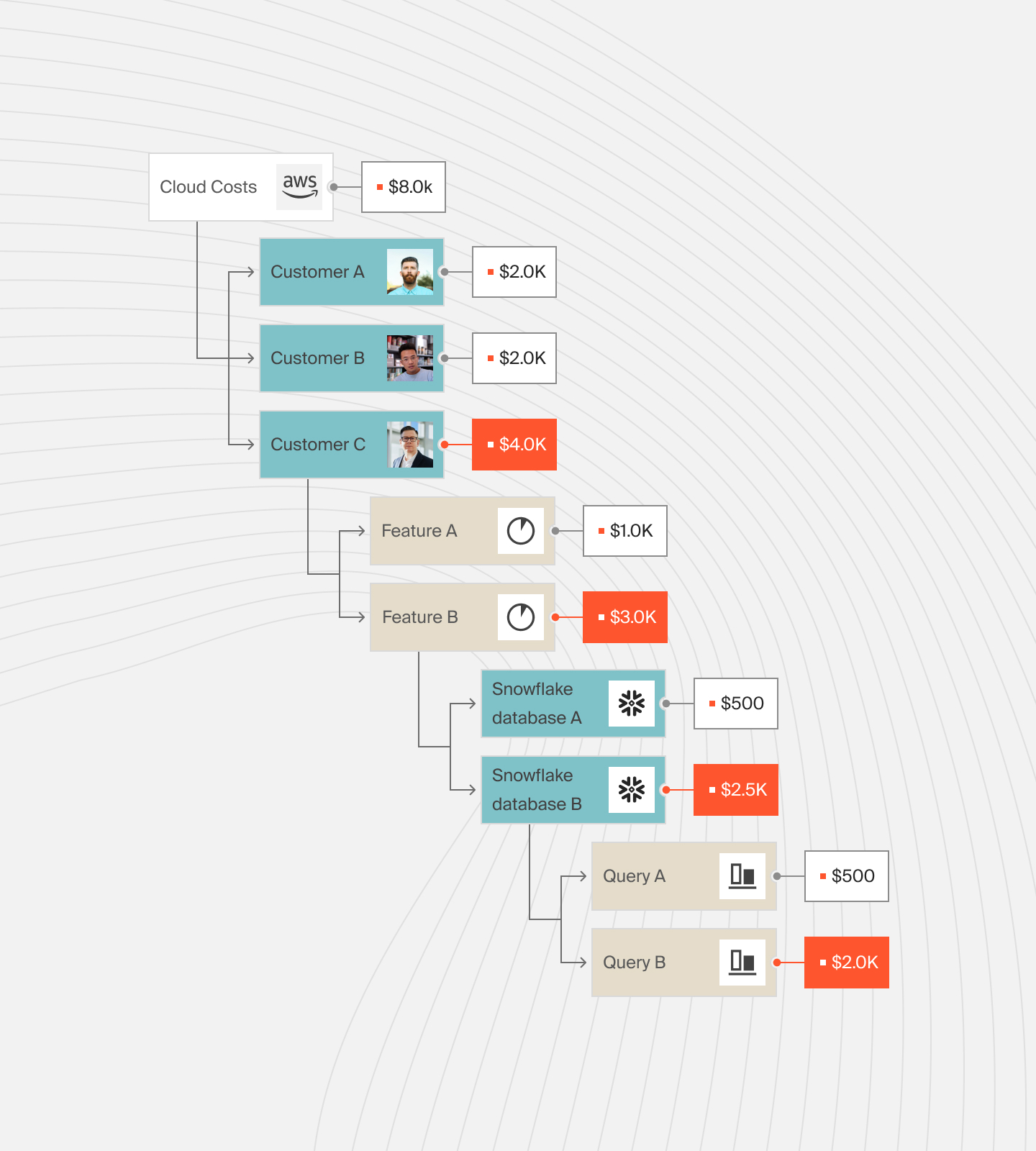
Cost anomaly detection
CloudZero uses advanced algorithms to detect cost anomalies in real time. If your cloud spending unexpectedly spikes, you’ll receive an alert. This allows you to investigate and address the issue promptly.

Automated cost allocation
Allocate costs accurately to different teams or projects. CloudZero automates this process, ensuring that each department or project is charged for the resources they use. This promotes accountability and efficient spending.
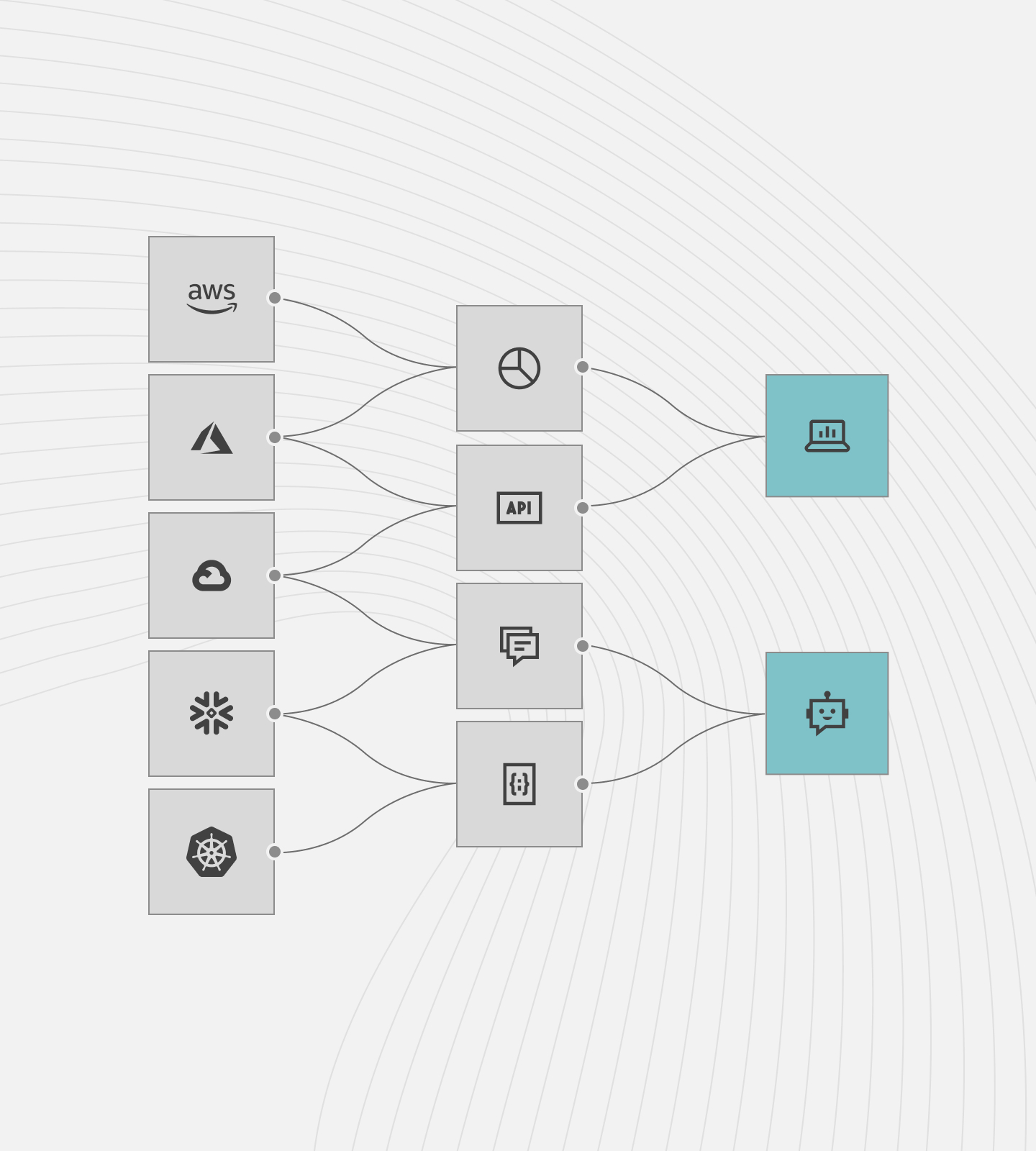
Forecasting and budgeting
With CloudZero, you can forecast future cloud expenses based on current usage trends. This forecasting helps you create accurate budgets. It also guides in making informed decisions on resources.
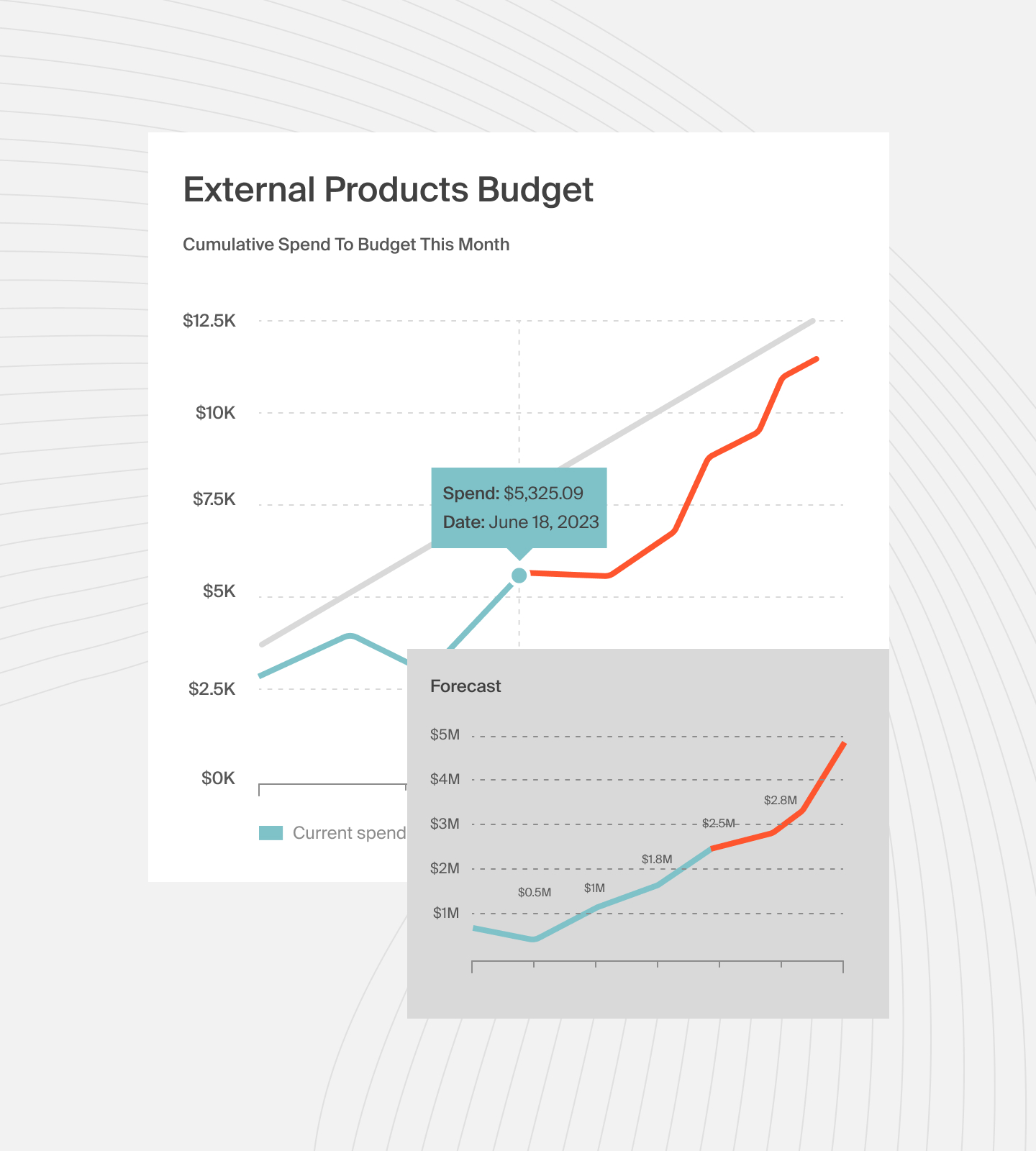
 to see how CloudZero can help you better understand and manage your cloud costs.
to see how CloudZero can help you better understand and manage your cloud costs.
Google VPS Pricing FAQs
Can I customize my Google VPS?
Yes, Google VPS allows you to customize your virtual machine. You can choose the machine type, and adjust the number of vCPUs and RAM. You can also select storage options and install any compatible operating system or software.
How can I manage and optimize my Google VPS costs?
To manage and optimize costs, continuously monitor your usage, set budgets, and alerts. You can also take advantage of sustained and committed use discounts and rightsize your resources. CloudZero can help you get detailed insights into your cloud spending, find cost anomalies, and assign costs accurately.
What are sustained use and committed use discounts?
Sustained use discounts automatically apply when you run a VM for a significant portion of the month, reducing the cost.
Committed use contracts offer larger discounts in exchange for committing to a specific amount of usage over one or three years.
How does Google VPS compare to other VPS providers?
Google VPS is more scalable than other providers. It also offers many customization options.
Is there a tool to estimate Google VPS costs?
Yes. Google Cloud offers a pricing calculator to estimate costs based on your specific configuration. It’s a helpful tool for planning and budgeting your cloud expenses.