GKE is a powerful tool for managing and deploying containerized apps. As organizations expand and fully leverage its capabilities, managing costs becomes a significant challenge.
Without a strategy for cutting GKE expenses, cloud spending can quickly spiral out of control.
This guide aims to simplify the complexities of GKE pricing and offer actionable cost optimization tips to help you save on costs. We’ll cover insights for making your GKE usage efficient and cost-effective. This includes understanding GKE pricing, spotting common cloud cost mistakes, and using optimization strategies.
We’ll also show how CloudZero helps engineering teams understand and manage their cloud spending to make informed architectural choices and maximize their ROI.
What Is GKE?
Google Kubernetes Engine (GKE) is a managed, cloud-based service offered by Google Cloud Platform (GCP) that simplifies the deployment, management, and scaling of containerized applications using Google’s infrastructure.
Primarily, GKE utilizes the power of Kubernetes, an open-source platform designed to automate deploying, scaling, and operating application containers.
The beauty of GKE lies in its ability to abstract and manage the complexities involved in container orchestration. This means companies can focus on crafting their applications without getting bogged down by the operational details of managing clusters, ensuring high availability, or scaling their services.
Main features of GKE
Automated Cluster Management GKE
Automatically handles the provisioning and maintenance of Kubernetes clusters, taking care of tasks like upgrades and scaling.
Built-in security
Leveraging Google Cloud’s robust security model, GKE provides secure, isolated environments for your applications, complete with network policies and role-based access control.
Scalability
GKE lets your applications scale with your needs. It uses Google Cloud’s global infrastructure to ensure your services are available anywhere.
Integrated logging and monitoring
GKE is integrated with the Cloud Operations suite. It offers powerful tools for monitoring and debugging hence, you don’t need extra software.
Cost efficiency
GKE enables the deployment of reliable and scalable apps. However, to get the most out of your spending without overspending, you need to manage its costs efficiently.
In short, GKE abstracts much of the complexity of container management. It lets developers deploy, manage, and scale apps more efficiently than ever.
But, to fully use GKE’s benefits and control costs, you need to understand its pricing model and cost strategies.
How Does Pricing GKE Work?
GKE offers a flexible pricing structure tailored to different operational scales and requirements, encompassing a variety of environments. Pricing varies based on the edition you choose, the resources consumed, and the operation mode of your clusters.
Edition Pricing
Standard Edition
This edition provides fully automated cluster lifecycle management. It also has autoscaling and automated cost optimization. It costs $0.10 per cluster per hour.
Enterprise Edition
The Enterprise Edition builds on the Standard Edition’s features. It adds advanced capabilities for multi-team and multi-cluster operations. It also covers advanced security and observability metrics. It’s priced at $0.00822 per vCPU per hour.
Operation Modes
Autopilot Mode
Autopilot Mode charges a flat fee of $0.10 per hour for each cluster beyond the free tier. You also pay for CPU, memory, and temporary storage your Pods use.
Standard Mode
Standard Model accrues a management fee of $0.10 per cluster per hour, regardless of cluster size or topology, after a free tier credit is applied.
Cluster Management Fee and Free Tier
GKE imposes a Cluster Management Fee of $0.10 per cluster per hour, with billing calculated down to the second. This flat rate is consistent across all cluster types, sizes, and configurations within GKE.
To help manage costs, GKE offers a monthly free tier credit of $74.40. This amount typically covers the full fee for managing one Zonal or Autopilot cluster. However, unused credits from this free tier cannot be carried over to the next month and do not apply to other fees. This setup ensures precise and predictable monthly billing.
Below is an illustration of the cluster management fee and free tier credit application across various organizational billing accounts. This example highlights the cost implications for different cluster types, including Autopilot, Regional, and Zonal, and demonstrates the potential monthly fees based on cluster usage hours.
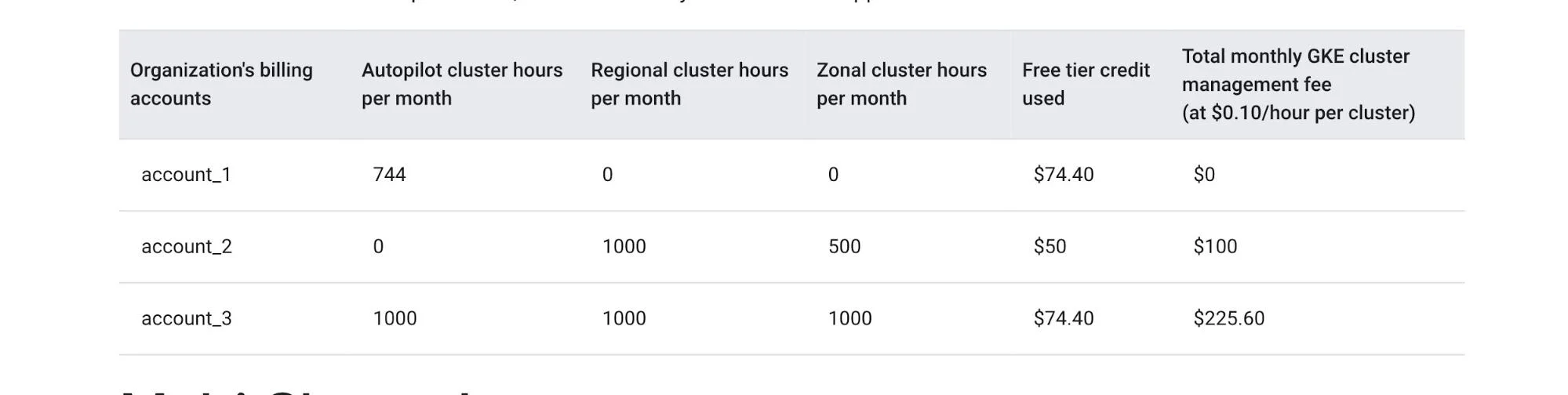
Multi Cluster Ingress
GKE Enterprise customers get Multi Cluster Ingress for free. It lets them manage services across many clusters. For non-Enterprise GKE clusters, standalone pricing applies.
Multi-Cluster Ingress charges $3 per backend Pod per month, based on the number of backend Pods used. This feature allows for global load balancing and simple multi-cluster application deployments
The diagram below shows the billing model for Multi Cluster Ingress. Backend Pods linked to Multi Cluster Ingress illustrate how costs are allocated. It indicates which Pods incur charges in a multi cluster setup and breaks down the monthly fees for each MultiClusterService.
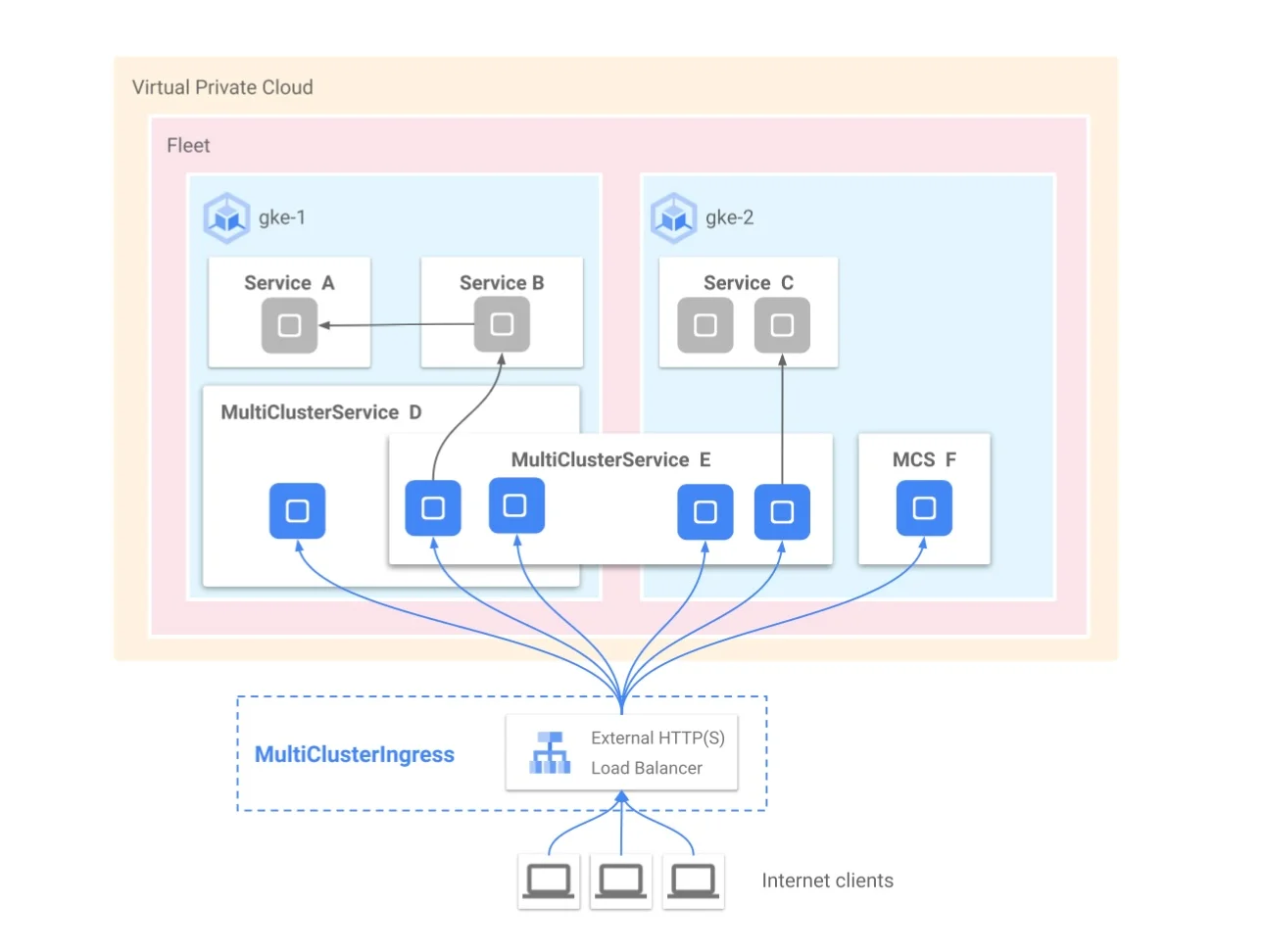
Credit: Google Cloud
Backup for GKE
Backup for GKE, a dedicated data protection and management service, bills based on the number of protected pods and the backup storage volume. Management fees are calculated per pod, while storage fees depend on the total data stored.
With the recent introduction of new cross-region data transfer charges, it’s crucial to consider the location of your backups relative to their source cluster to manage costs effectively. These measures provide robust tools for safeguarding your GKE data, with transparent pricing to help you anticipate and plan for backup expenses.
Below is a table detailing the cross-region data transfer charges for GKE backups:
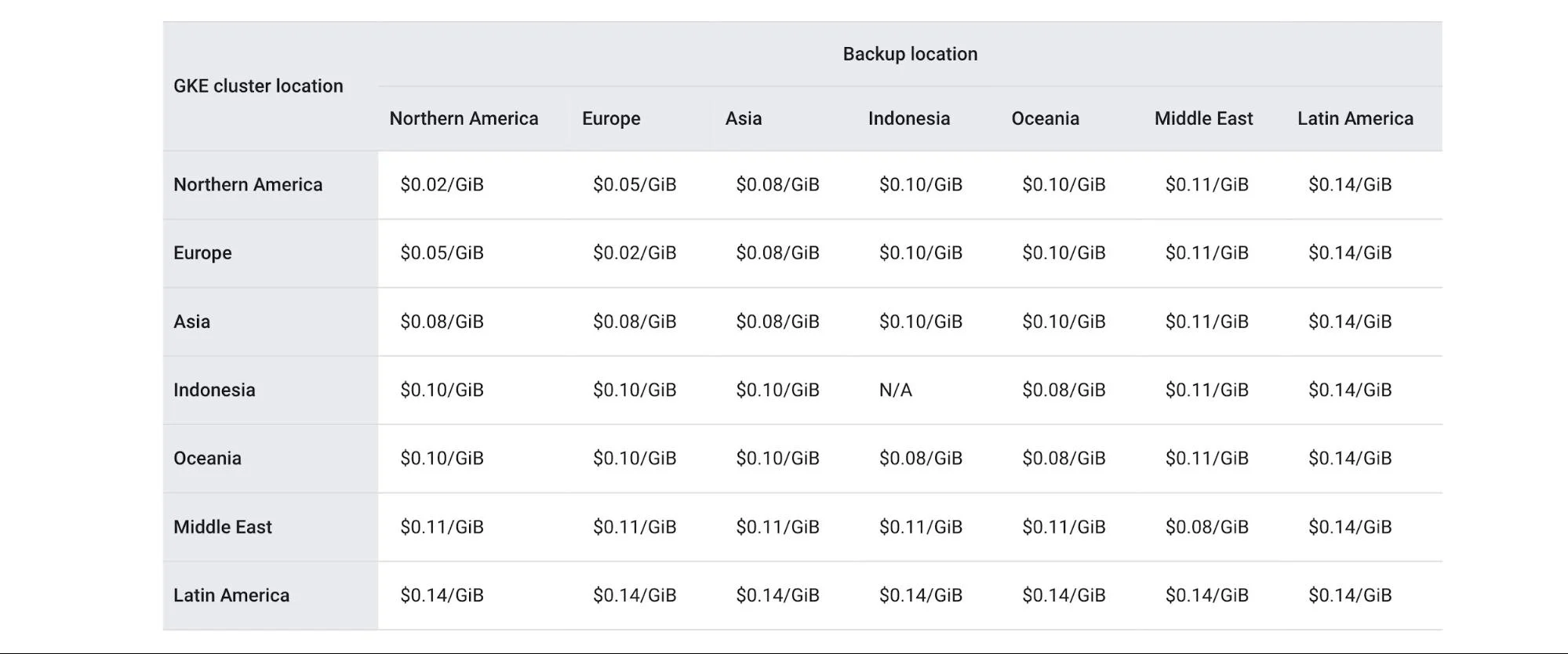
Using the GCP Pricing Calculator for GKE Cost Management
Finding your organization’s most cost-effective GKE pricing strategy requires a detailed understanding of your Kubernetes needs and workload requirements. Recognizing this, Google Cloud offers the GCP Pricing Calculator that simplifies estimating the costs of using Google Cloud services, including GKE.
The calculator can generate precise cost estimates, helping organizations budget and plan their GKE deployments more effectively.
Whether you’re assessing the costs for compute instances, storage options, or network usage within your GKE environment, this calculator ensures that you can explore various configurations and their associated costs, tailoring your cloud infrastructure to both your operational and financial objectives.
GKE Cost Optimization Tips: Identifying Issues And Implementing Strategies
Effectively managing costs in GKE requires identifying potential cost issues and implementing targeted optimization strategies. Here, we link each common cost concern with a practical mitigation strategy, ensuring your GKE deployment is efficient and cost-effective.
Over-provisioning of Resources
Issue: Allocating more resources than necessary can lead to wasteful spending on idle resources.
Strategy: GKE’s autoscaling adjusts resources based on demand. This ensures efficient use and prevents over-provisioning.
Inefficiencies in Workload Management
Issue: Poorly managed workloads can cause resource sprawl and increased costs.
Strategy: Use GKE’s built-in monitoring tools for real-time insights. They help spread work well and scale resources.
Unoptimized Container Images
Issue: Large container images can lead to higher storage and transfer costs.
Strategy: Optimize container images by removing unneeded files and choosing efficient base images. This will reduce their size and costs.
Network Egress Fees
Issue: Data transfer outside the cloud provider’s network can incur egress fees.
Strategy: Review network usage often and optimize data transfers to cut egress fees.
Lack of Cost Visibility and Monitoring
Issue: Without comprehensive monitoring, it’s hard to identify inefficiencies.
Strategy: Adopt third-party cost management platforms like CloudZero. These platforms give more profound insights into GKE spending and improve visibility and control.
Improper Use of Network Services
Issue: Misconfigurations or unnecessary use of network services can lead to higher costs.
Strategy: Evaluate your frequent use of network services, such as Load Balancers and VPNs, and ensure they’re optimized for cost.
Failure to Leverage Spot VMs for Ephemeral Workloads
Issue: Missing out on the savings Spot VMs offer for suitable workloads.
Strategy: use Spot VMs for non-critical, interruptible tasks, which allows you to benefit from cheaper resources.
Lack of Policy-Driven Automation
Issue: Manual monitoring and resource management can be ineffective and costly.
Strategy: Use automation for resource management. It sets budgets and shuts down idle resources to reduce waste.
Inefficient Data Storage and Management
Issue: Costly data storage strategies can escalate costs.
Strategy: Optimize data storage and management by choosing the right solutions and using lifecycle policies as they control costs.
Not Optimizing for Multi-Regional Deployments
Issue: Multi-regional deployments can increase complexity and cost.
Strategy: Optimize your strategy for deploying across regions. Consider the needs for performance and the costs.
Underutilizing Cloud-Native Architectures
Issue: Applications not fully adapted to cloud-native principles may use resources inefficiently.
Strategy: Refactor applications to align with cloud-native technologies, enhancing scalability and reducing costs.
Underutilization of Reserved Instances and Committed Use Discounts
Issue: Not fully utilizing reserved instances and savings plans can substantially diminish potential savings, leaving organizations missing out on cost optimization opportunities for their GKE deployments.
Strategy with CloudZero Integration: Make sure your use of reserved instances and savings plans aligns with actual demand and maximizes cost savings. CloudZero has partnered with ProsperOps to help with this.
ProsperOps automates RI and SP portfolio management. This integration allows CloudZero users to:
- Monitor the Effective Savings Rate (ESR): This metric gives insights into the ROI of cloud discount tools and is essential for cloud cost optimization.
- Get Personalized Optimization Assistance: Engage with CloudZero’s Customer Success team. Our team will set you up with ProsperOps and offer a free savings analysis to benchmark and forecast savings.
- Enjoy Tailored Onboarding: A dedicated ProsperOps and CloudZero team will guide you through a setup tailored to your needs. This will ensure your cloud cost strategy is as efficient and effective as possible.
How CloudZero Can Elevate Your GKE Cost Management
CloudZero is a cloud cost intelligence platform that empowers engineering and finance teams to align cloud spending with business goals.
Here’s how CloudZero transforms your approach to managing GKE costs:
- CloudZero provides detailed insight into your GKE costs. It breaks down expenses by environment, service, and more, showing exactly where and why you’re spending money.
- CloudZero allows you to monitor your cloud costs in real-time, quickly identifying cost spikes and unexpected charges.
- Get cost-saving recommendations tailored to your GKE usage. This will help you cut costs without hurting performance.
- CloudZero helps engineers and finance teams collaborate. It makes it easier to see how architectural decisions affect the cloud budget.
- You can set custom alerts for budget overruns or specific cost limits. You can also make reports that match your organization’s financial structure and goals.
Managing costs in GKE is crucial. It maintains a competitive edge and ensures your cloud investments deliver value.CloudZero can help your organization reach a new level of cost efficiency and operational excellence in the cloud.
Ready to transform your approach to GKE cost management?  . It’s the first step to better cloud spending.
. It’s the first step to better cloud spending.








