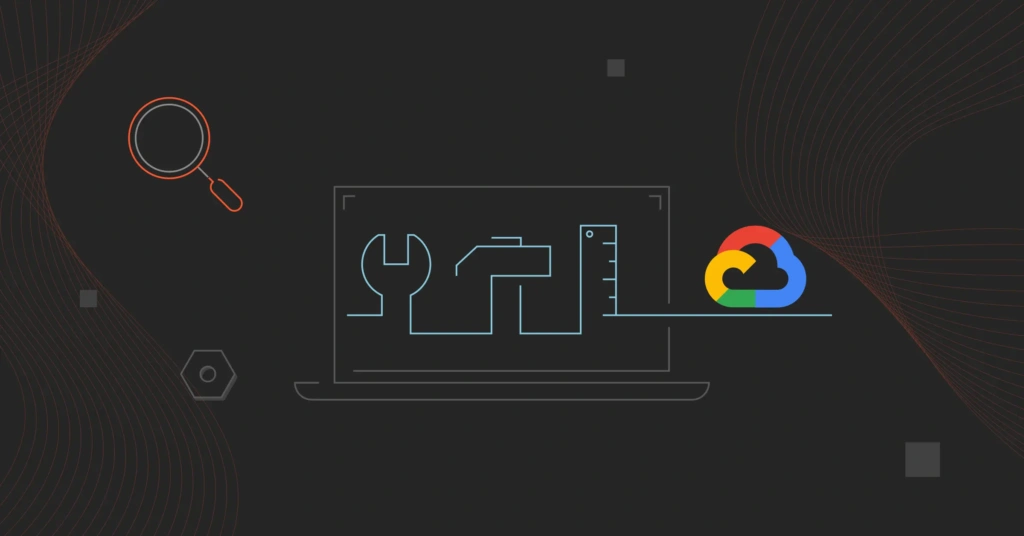Over the past few years, Google has grown its cloud services to include more than 100 products and services. Today, Google Cloud rubs shoulders with the top two cloud service providers.
Yet, managing a Google Cloud environment has become increasingly challenging as the platform expands its GCP tools. It’s not just Google Cloud. The same is true today for other leading public cloud providers.
To its credit, Google Cloud provides plenty of tools to help you get the most out of the platform. So, in this post, we’ll cover some of the top GCP tools to start using as soon as possible:
Table Of Contents
What Is Google Cloud Platform (GCP)?
GCP is the public cloud infrastructure component of Google Cloud solutions, a platform that helps businesses achieve digital transformations.
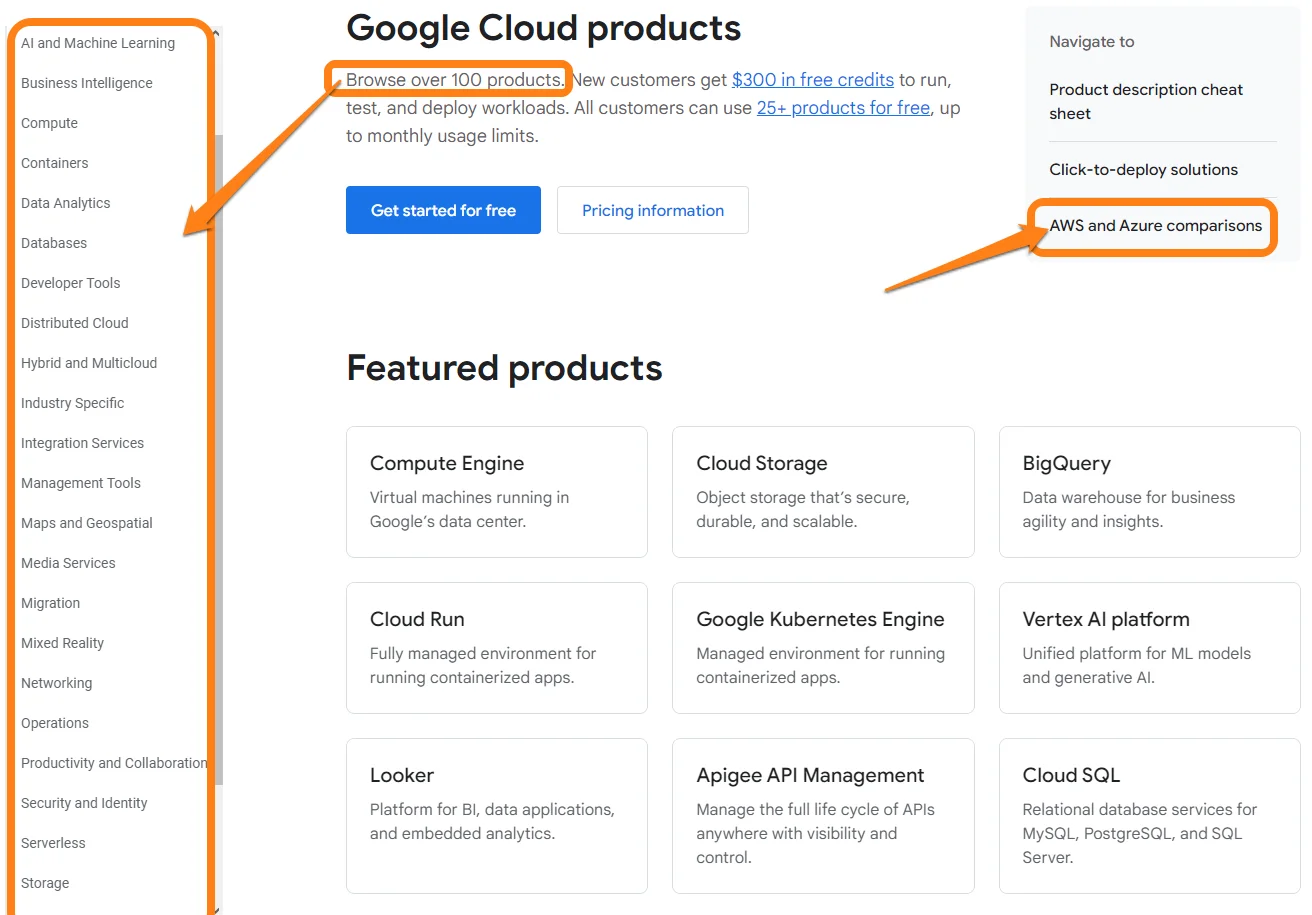
From detecting banking fraud in FinTech to enabling drug discovery for precision medicine, Google Cloud services cover a wide range of industries and use cases to support this goal.
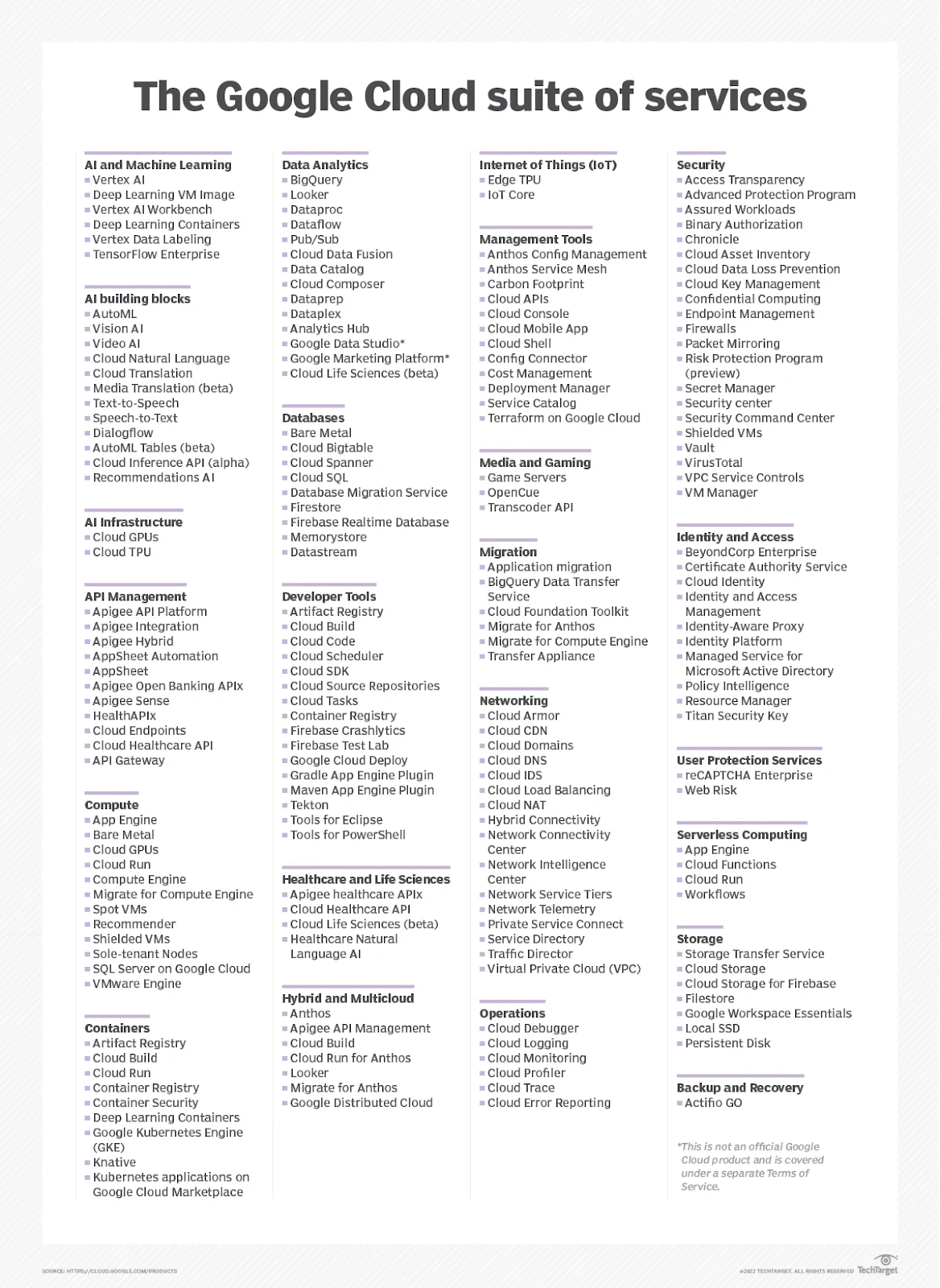
Credit: TechTarget
Google Cloud Platform is now the third-largest cloud service provider by market share, after Amazon Web Services (AWS) and Microsoft Azure. See our AWS vs Azure vs GCP comparison guide here.
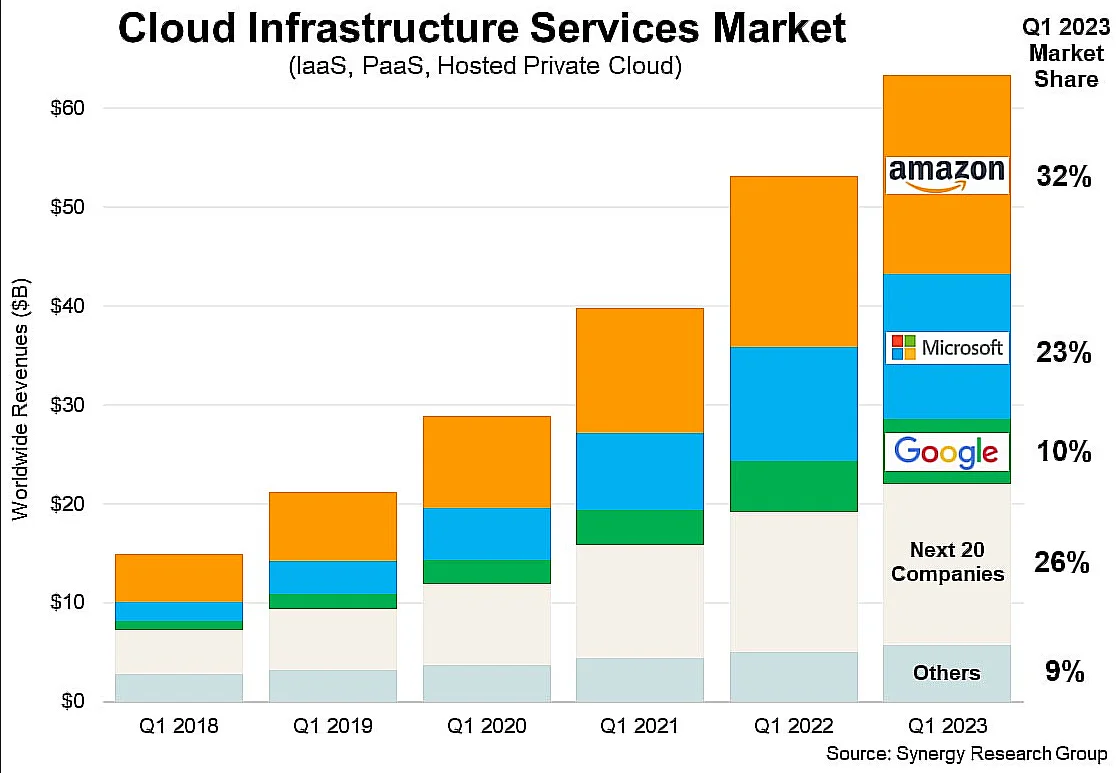
Credit: Synergy Research Group
GCP is also one of the fastest-growing CSPs today, according to data by the Synergy Research Group.
It’s not hard to see why companies are migrating to GCP. Some of the top advantages of GCP over competitors include:
- User-friendlier – GCP caters to users of all levels, from small developer teams to large enterprises. Customers have also reported that GCP is easier to learn and manage than other major CSPs.
- Google Kubernetes Engine (GKE) – Google came up with Kubernetes and donated it to the Cloud Native Computing Foundation (CNCF). GKE, the managed version of K8s on GCP is more refined and more robust than most offerings.
- Open-source – Along with supporting many open-source projects, Google contributes to many more of them than many of its competitors.
- Artificial Intelligence and Machine Learning – GCP continues to build a solid reputation as the go-to cloud platform for AI and ML models and innovation.
- Google Workspace – GCP supports many of the popular Google Cloud tools you already use, such as Search, Drive, Gmail, Docs, Sheets, and Google Forms.
Still, GCP can be challenging to manage as an environment, as with other top public cloud providers today. To its credit, Google Cloud provides plenty of tools to help you get the most out of the platform.
What Are GCP Tools?
GCP provides native tools for a variety of tasks, from writing code to running generative AI to managing cloud costs and security.
Designed for ease of use, these tools offer extensive documentation and support.
In addition, GCP provides a variety of partner tools to help you expand your capabilities, such as automation, analytics, cloud monitoring, application development, and collaboration.
Besides that, GCP also offers third-party tools that can help extend your capabilities even further. These tools provide additional features, such as automation, cloud monitoring, and analytics, to help you optimize your cloud resources.
What are the benefits of using GCP tools?
Consider the following advantages:
- GCP tools are often secure, highly available, and reliable.
- They can also help you reduce costs by automating tasks and providing better visibility over your resources.
- You can use the tools to optimize your cloud environment for better performance, too.
- GCP tools help you manage and monitor your Google Cloud environment alongside a hybrid or multicloud deployment.
- The best GCP tools can help you optimize your cloud spend, monitor your applications, and secure your infrastructure from one place.
We’ve categorized this list of GCP tools into categories to make it even easier for you to find what you’re looking for.
GCP Code Tools
You can use the following tools to write and improve your coding efficiency on GCP.
1. Cloud Code
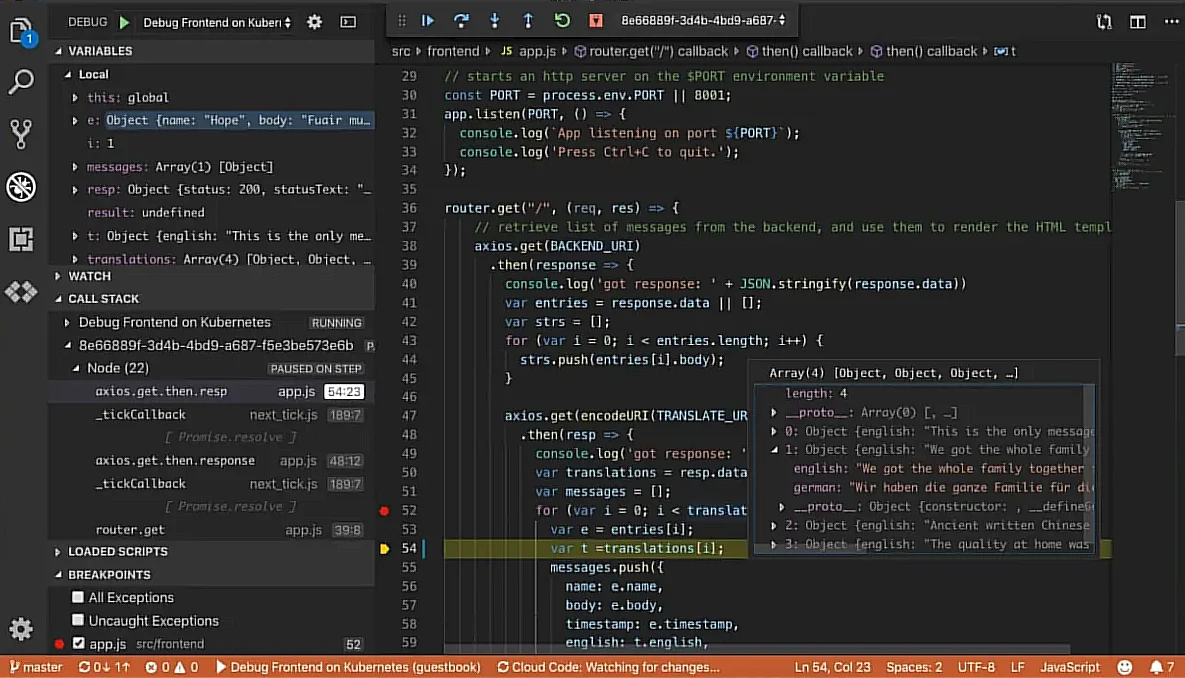
Cloud Code may be the suite of tools you need if you want to streamline the process of coding, debugging, and deploying cloud-native applications on GCP. The cloud provider designed Cloud Code with Kubernetes applications in mind.
The platform offers plugins that you can use with common Integrated Development Environments (IDEs). And yes, that does include enabling you to iterate, debug, and deploy your code to K8s with Microsoft’s Visual Code, JetBrains IDEs, IntelliJ, Cloud Workstations, and Cloud Shell Editor.
Integrations with Skaffold, Kubectl, and Jib provide real-time feedback as well.
2. Duet AI
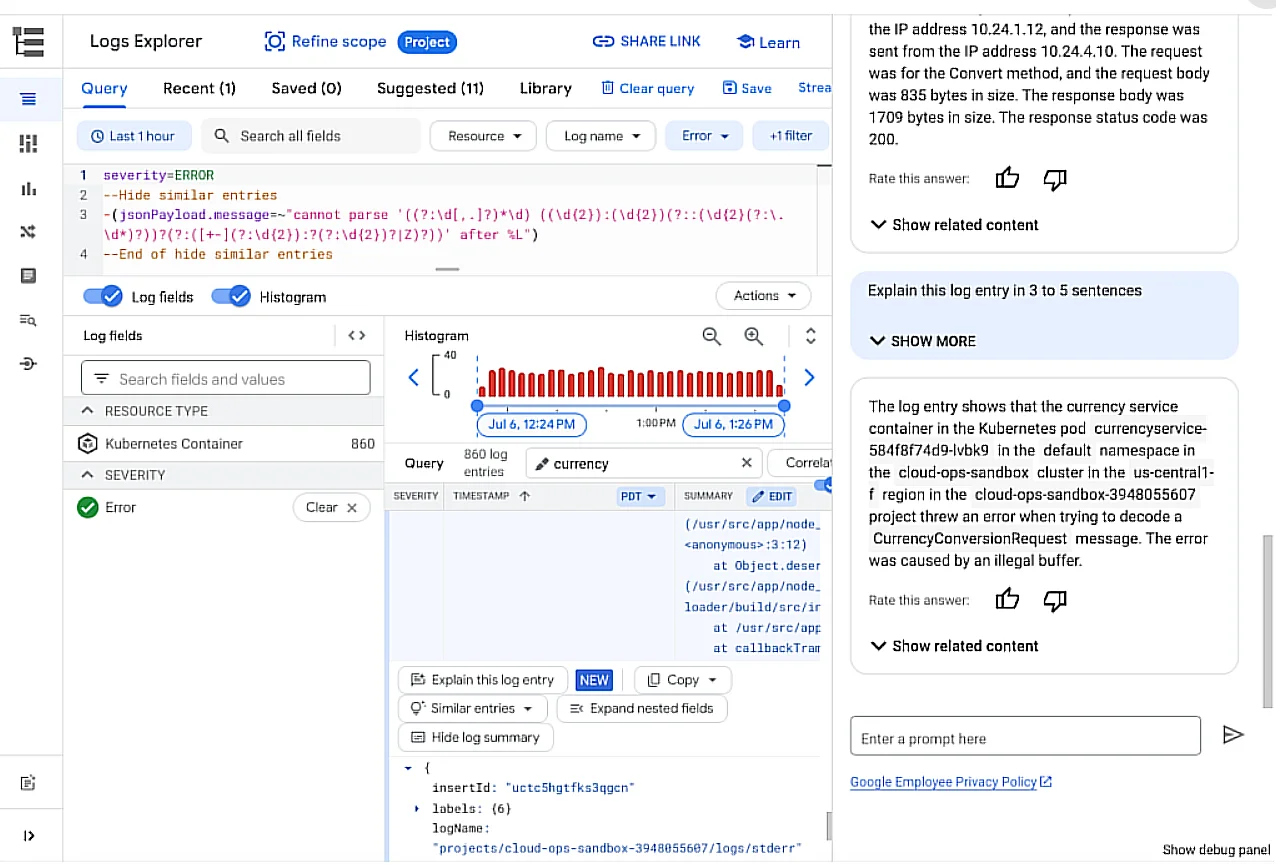
GCP further integrates an Artificial Intelligence “helper” named Duet AI to ease your coding, debugging, and deployment processes. With Duet AI and Cloud Code, you can get help anywhere in the Google Cloud. The same applies to your IDE, where you can get assistance with specific tasks, such as translations and summaries. To ease communication, Duet uses natural language processing and a user-friendly chat interface.
3. Firebase
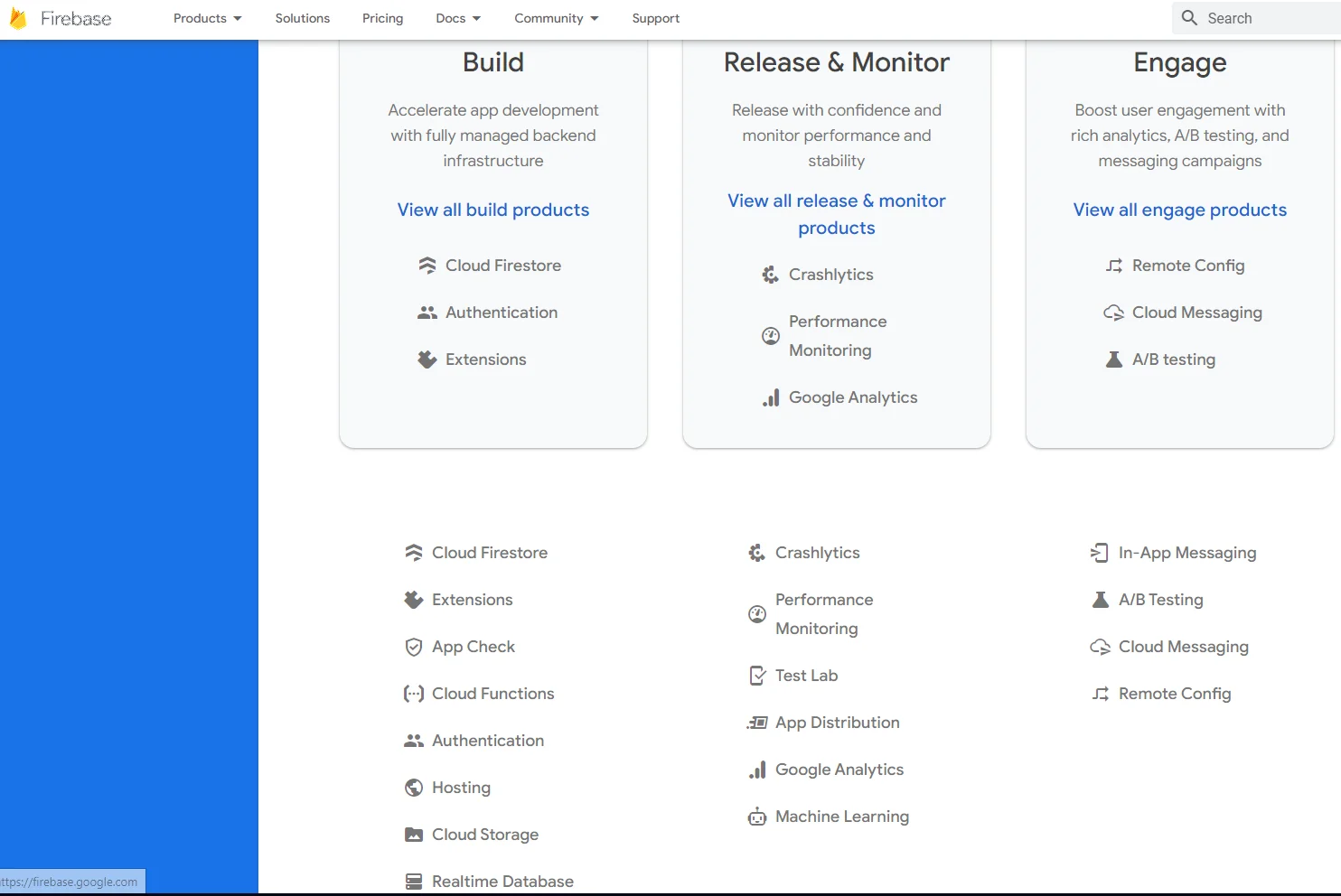
If you want to build mobile applications on the Google Cloud Platform, Firebase may just be the right choice for you. You are free to build web, Android, or iOS apps, too. Using Firebase, you save yourself time and hassle by taking advantage of ready-to-go, cloud-based infrastructure to get the job done. Firebase also includes release, monitoring, and A/B testing capabilities.
GCP Build Tools
Consider the following:
4. Cloud Build
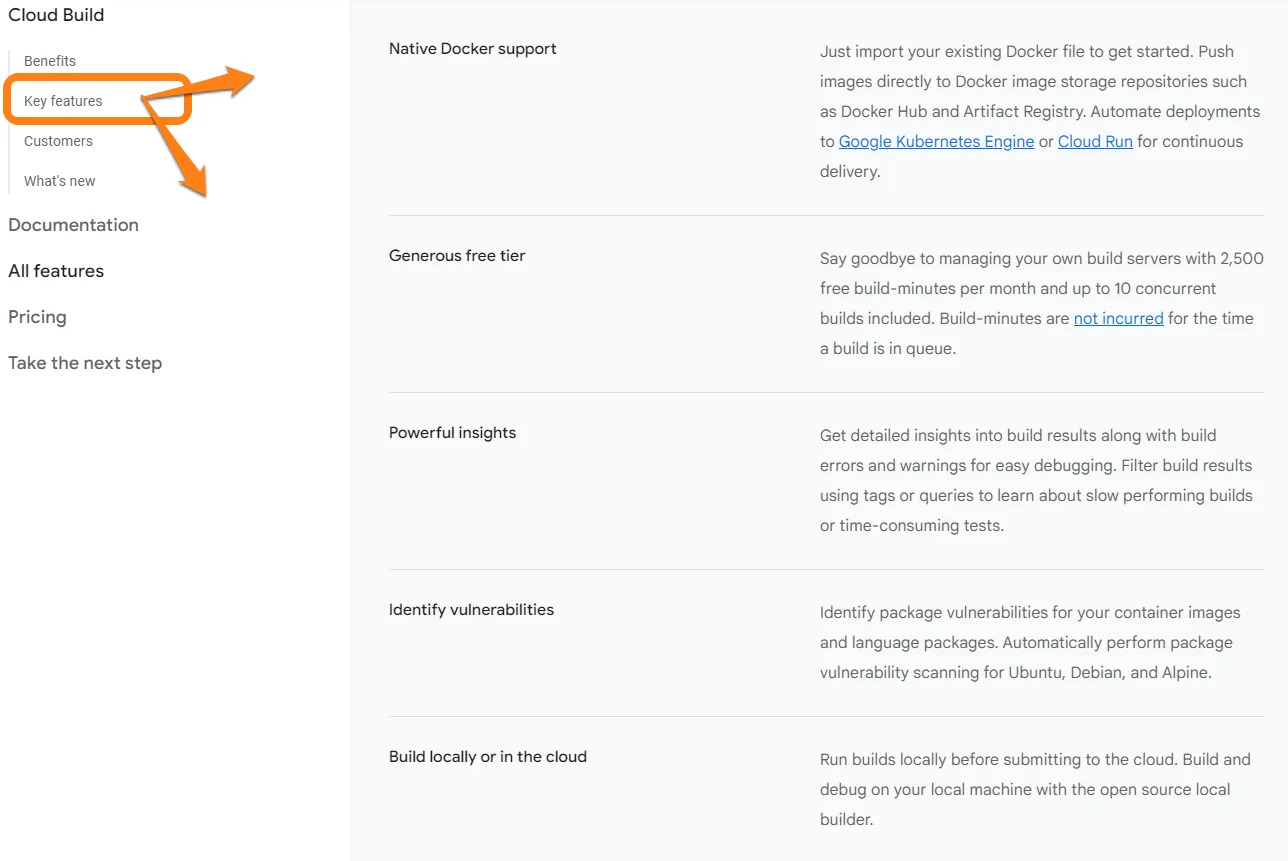
Cloud Build is a fully serverless platform that will enable you to streamline your CI/CD pipeline on GCP. The tool includes in-depth vulnerability scans in your CI/CD pipeline.
You don’t even have to use YAML to build your pipeline; Cloud Build supports Node.JS, Java, Python, Go, and more languages. And, if you want to test the GCP tool, you’ll get up to 2,500 build minutes for free per month for that.
In addition, Google’s ecosystem enables a vast number of third-party plugins. Besides, you can deploy your builds in any environment. That includes Kubernetes, VMs, Firebase, and serverless.
5. Google Cloud Source Repositories
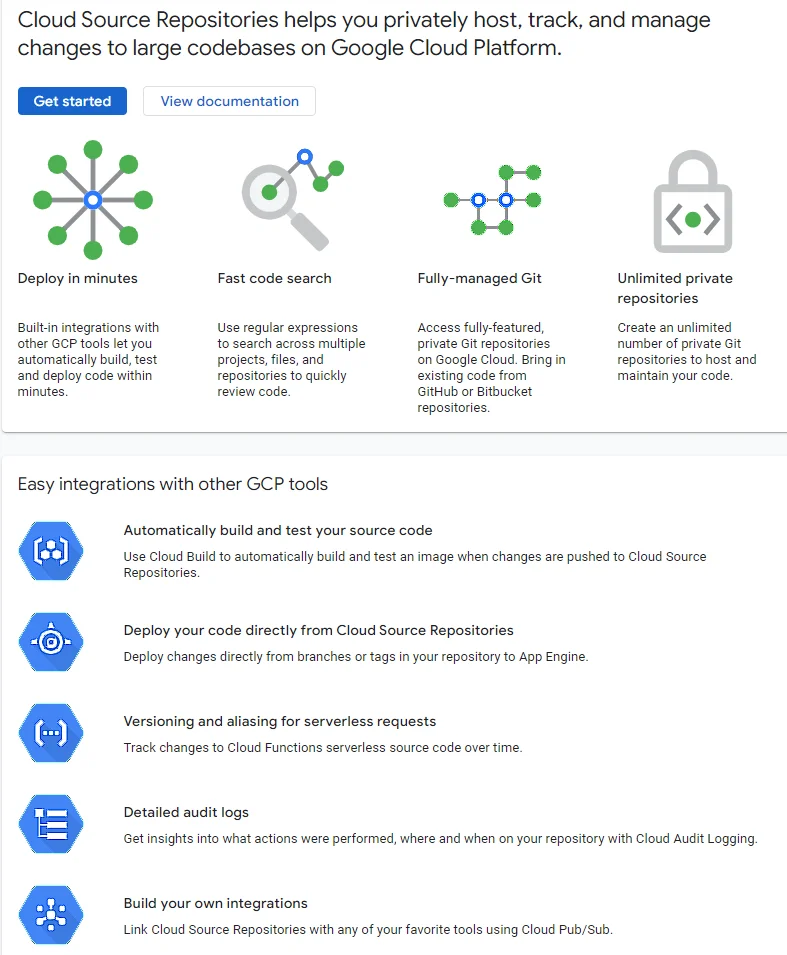
Google CSR is a private version control tool that integrates seamlessly with other Git-based solutions, including GitHub and BitBucket. In practice, you can clone, mirror, or add your other Git repo as a remote.
In addition, the repository uses Google Search-like capabilities, enabling you to use regular expressions to search across multiple repositories, projects, and files to support rapid code reviews.
Cloud Source Repositories is also free for up to 50 GB of storage per month, 50 GB of network egress per month, and up to 5 project users for each billing account.
GCP Tools For Managing Artifacts
For storing, securing, and managing your GCP artifacts, consider the following tools.
6. Tekton
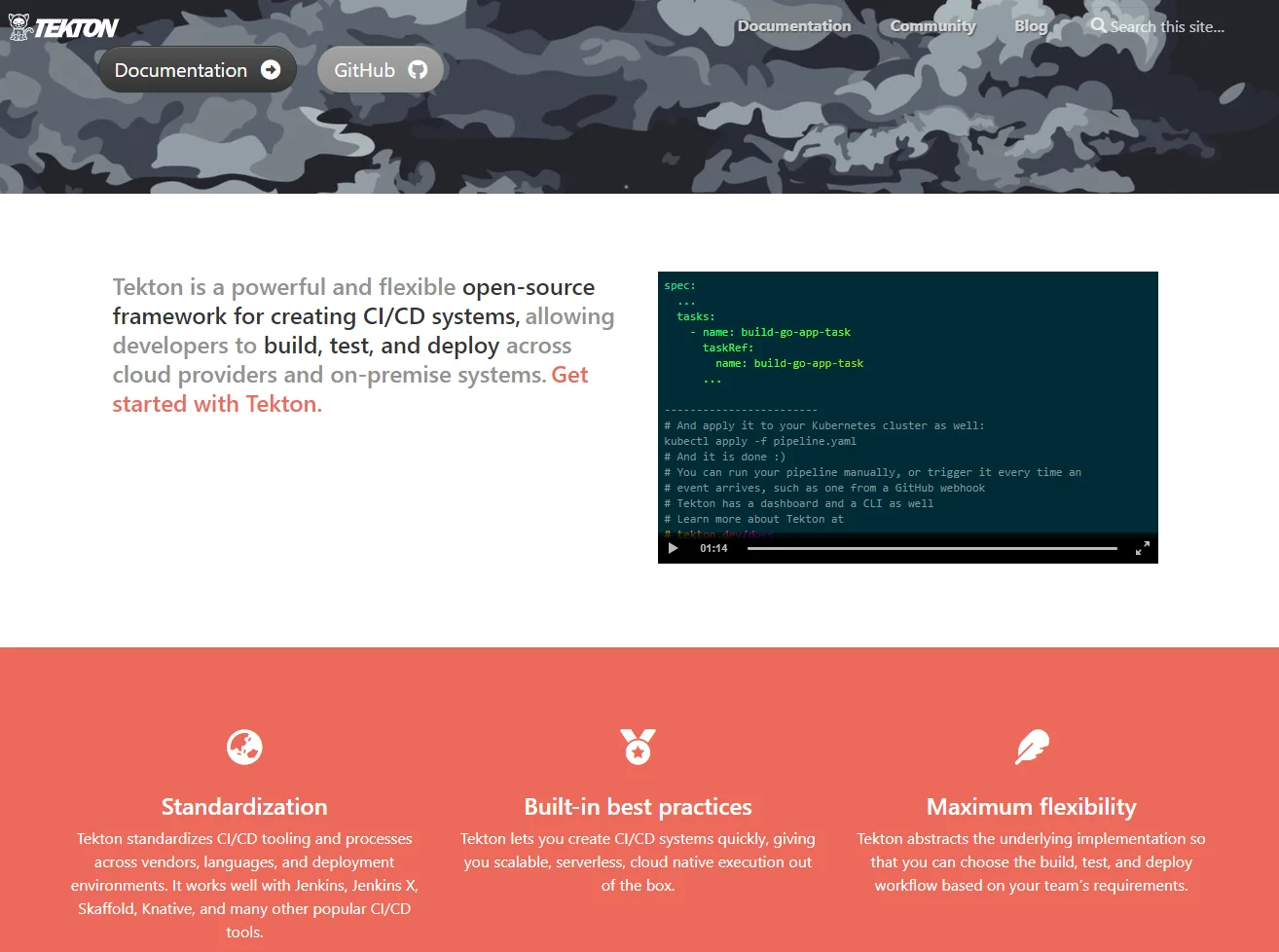
In case you want to tap the Kubernetes capabilities from other cloud providers and still maintain your GCP ties, Tekton can help. While it is a Google open-source platform built on Kubernetes, you can use it to build, test, and deploy CI/CD systems across hybrid and multicloud environments (although it is designed to work best with the K8s tooling in GCP).
You can also use it to create and deploy immutable images, keep track of version changes to infrastructure, or execute faster rollbacks.
It also supports deployment patterns such as blue/green, rolling, and canary deployment, as well as GitOps workflow. Better yet, you can use Tekton to store and manage your artifacts in one place. Plus, it integrates natively with other CI/CD tools, including Knative, Jenkins, and Skaffold.
7. Artifact Registry
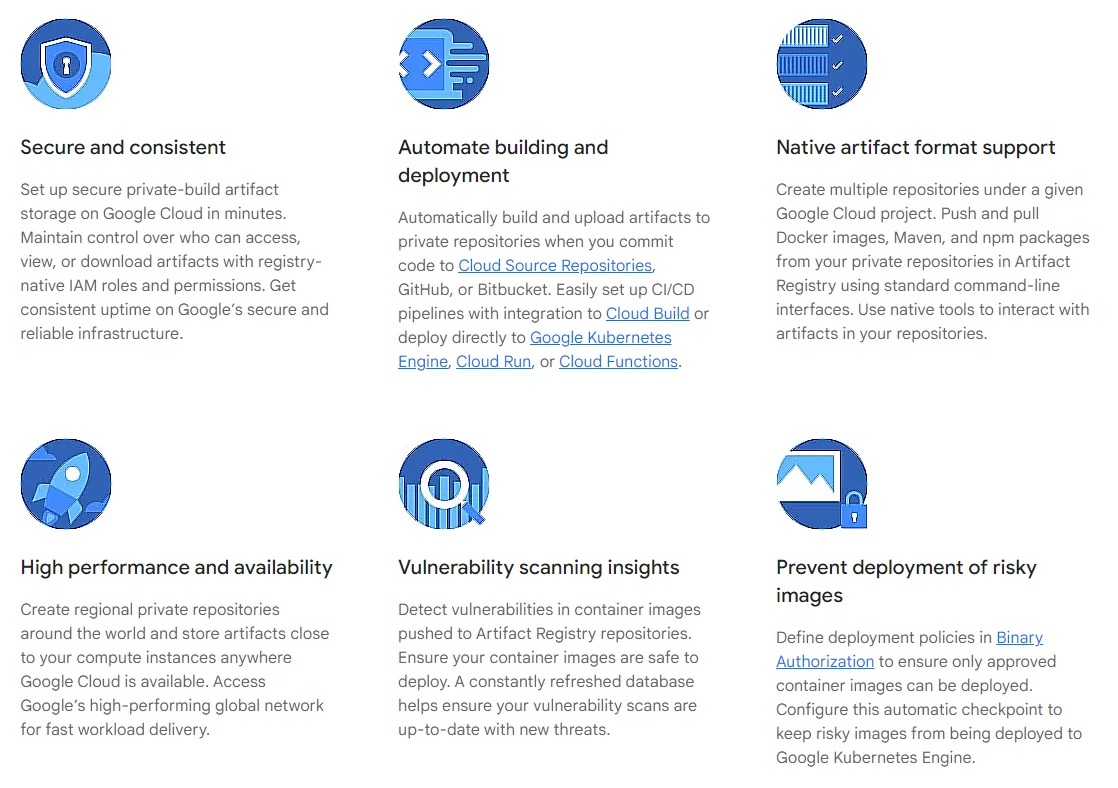
Creating multiple repositories under a single Google Cloud project is one of the best features of GCP’s Artifact Registry. Moreover, you can manage container images in multi-regional or regional repositories. The service also emphasizes security. The system, for instance, allows you to specify deployment policies that prevent risky container images from being deployed. Better yet, Artifact Registry lets you push and pull Docker images, NPM packages, and Maven packages from your private repository through standard command-line UIs.
GCP Deploy Tools
These tools make deployments on GCP faster and more efficient.
8. Google Cloud Deployment Manager
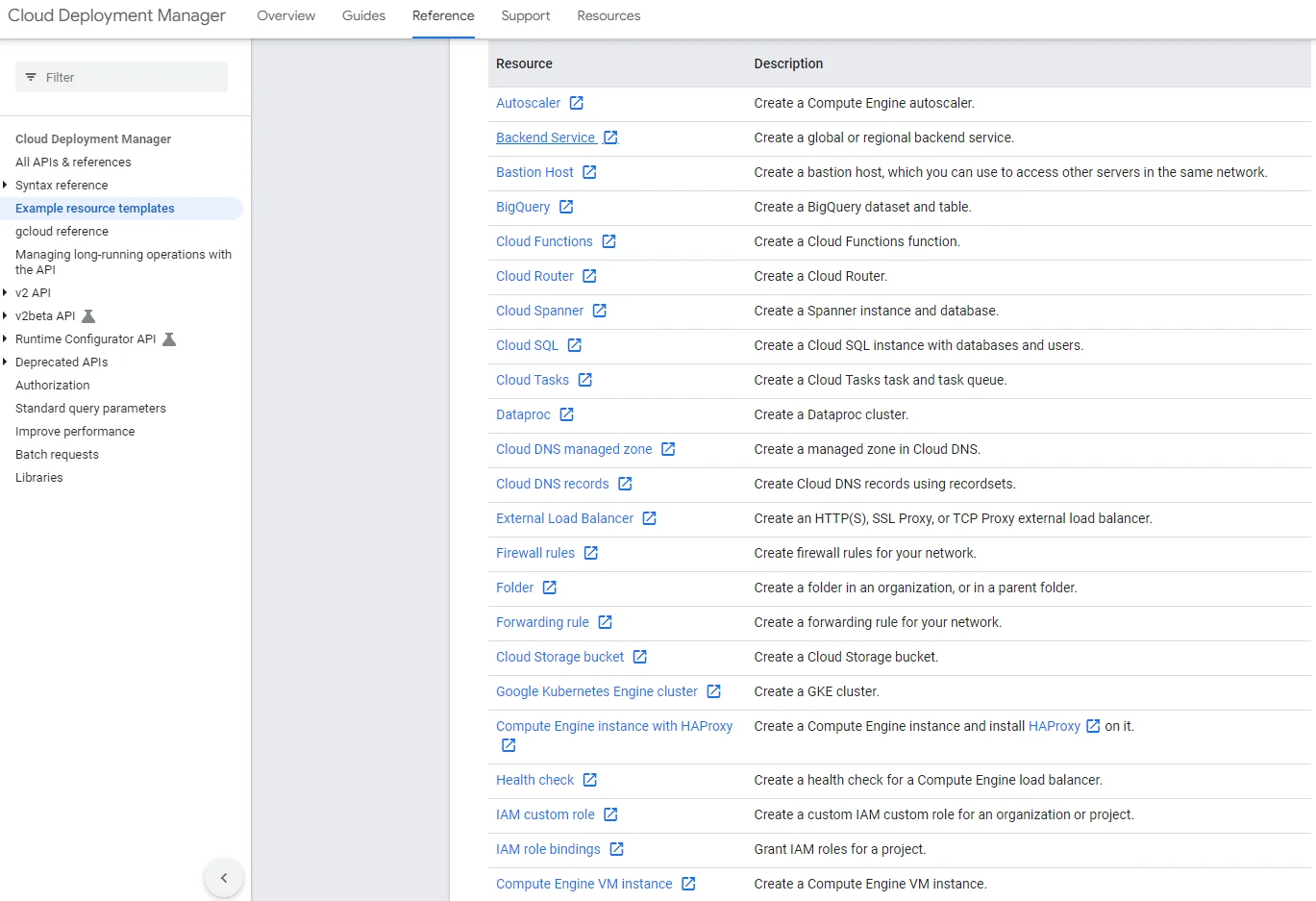
Cloud Deployment Manager enables you to create and manage your GCP infrastructure and resources. However, the Google Cloud Deployment Manager is an essential part of the Google Cloud Developer Tools. You can specify resource parameters for your application using YAML (declarative format), Jinja2, or Python templates.
You can also use it for parallel resource deployments, and it supports a hierarchical deployment view via Google Console.
9. Cloud Deploy
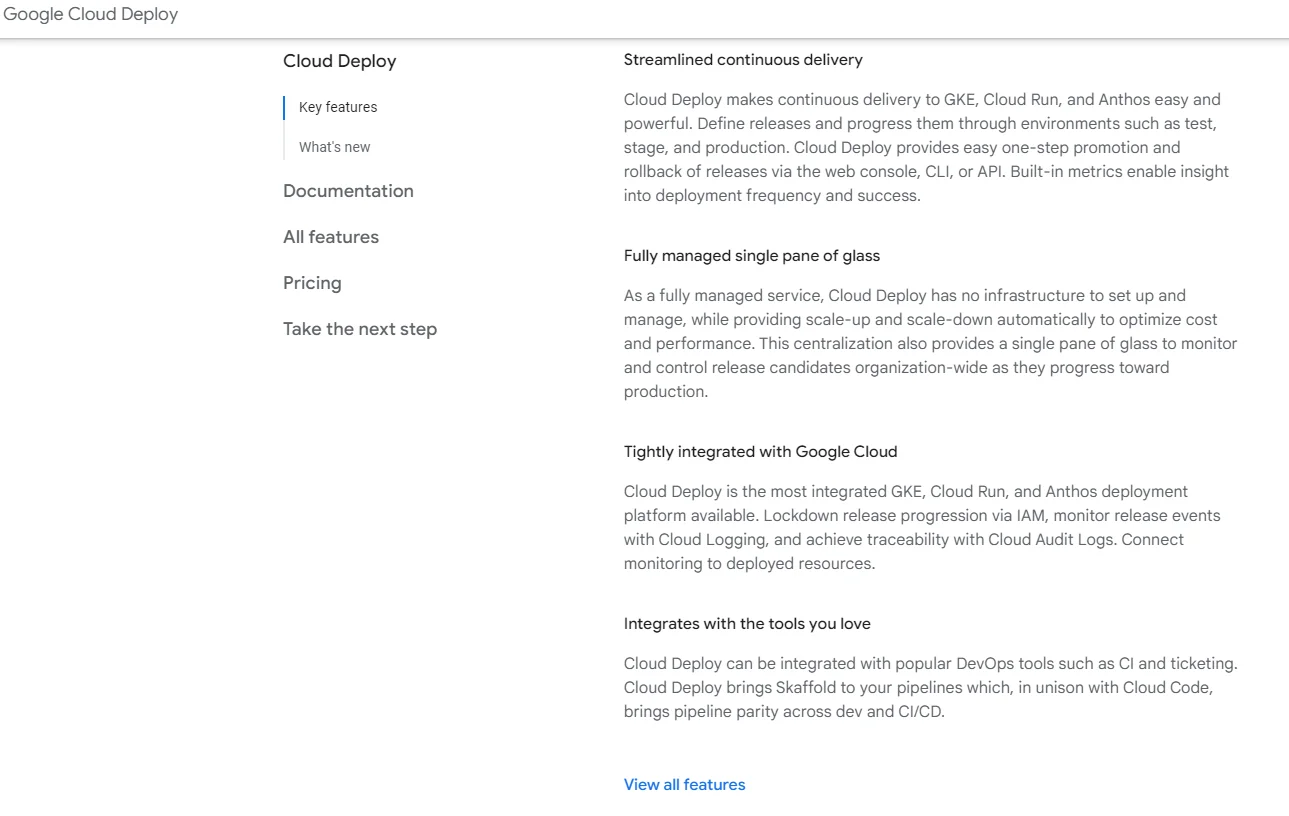
This is a managed continuous delivery (CD) tool for Cloud Run, Anthos, and Google Kubernetes Engine (GKE). It supports canary deployments, built-in approvals, and is declarative. Once you define releases, Cloud Deploy enables you to progress them through different environments, such as testing, staging, and production.
You can also deploy to multiple Anthos or GKE clusters, or even Cloud Run service regions, all at once. Better yet, Cloud Deploy can help you roll back any undesirable changes in minutes.
Google Cloud AI Tools
We mentioned that GCP is big on AI and ML. Well, here are some tools you’ll want to explore further.
10. Tabular Workflows – Vertex AI
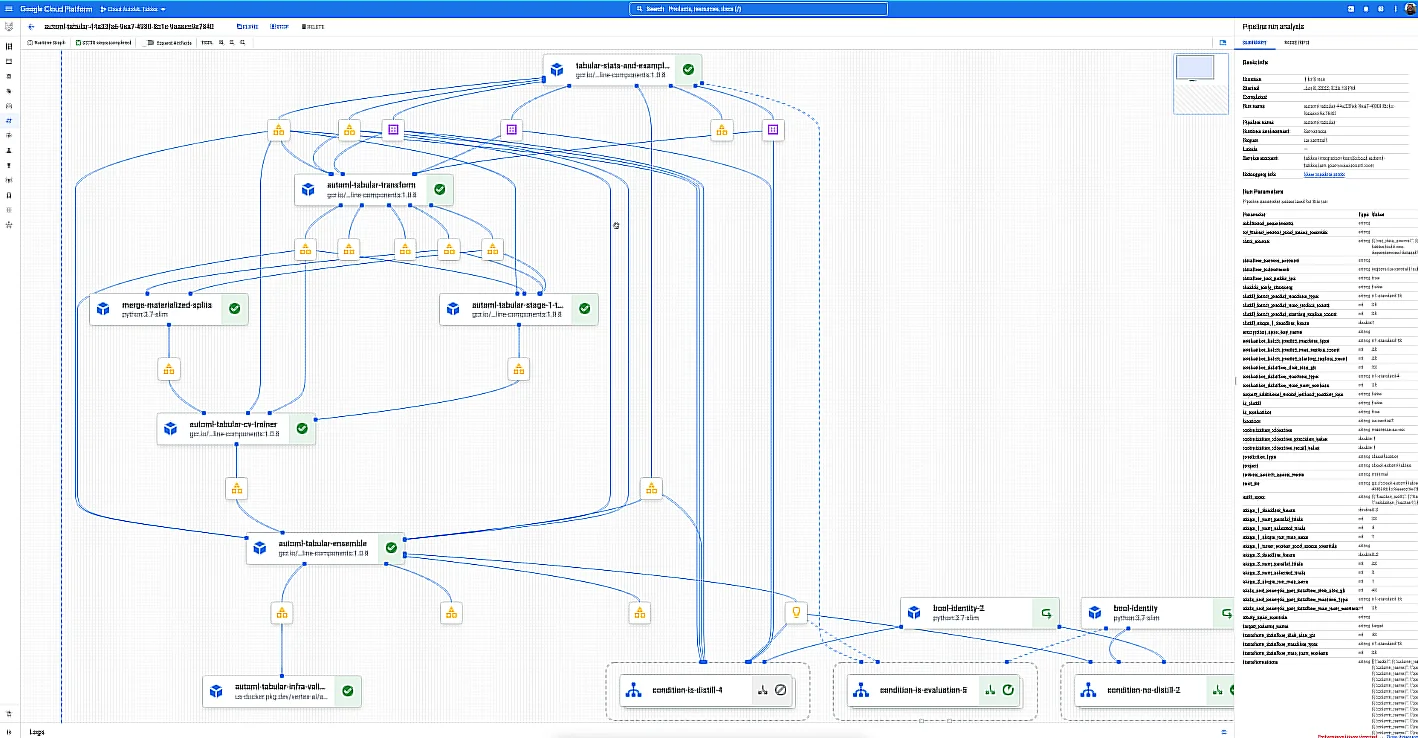
Tabular Workflows on Vertex AI is a fully managed suite of integrated pipelines for end-to-end Machine Learning. It is customizable and scalable, enabling you to develop AI models that meet your needs. The GCP tool includes a glass box and managed AutoML pipeline. This enables your developers to view and interpret the entire process of creating and deploying an AI model.
Vertex AI can train datasets containing over a terabyte of rows and columns without sacrificing accuracy.
11. Contact Center AI
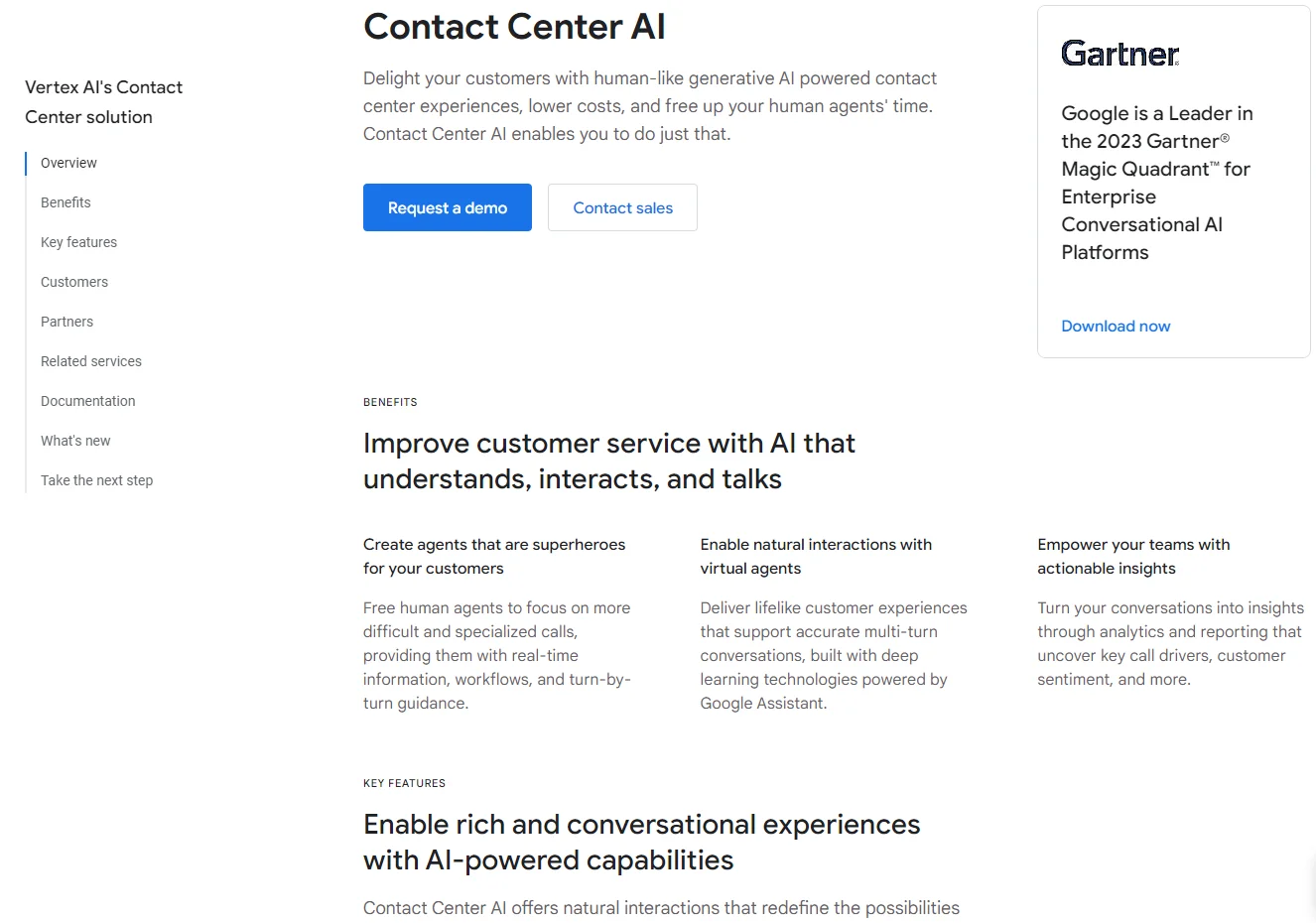
Artificial intelligence can be incredibly helpful for automating customer service when it is able to chat, interact, and understand human conversations. With this GCP tool, you can, using natural language processing (NLP). In addition, developers using GCP can also take advantage of Contact Center AI to get feedback, either complimentary or negative, about new features or services (and more importantly, in customers’ own words). The GCP AI also converts text to speech and speech to text.
GCP Data Engineering Tools
The following GCP tools can help you leverage a chunk of most of the data your systems have collected in and around your business over time.
12. Looker
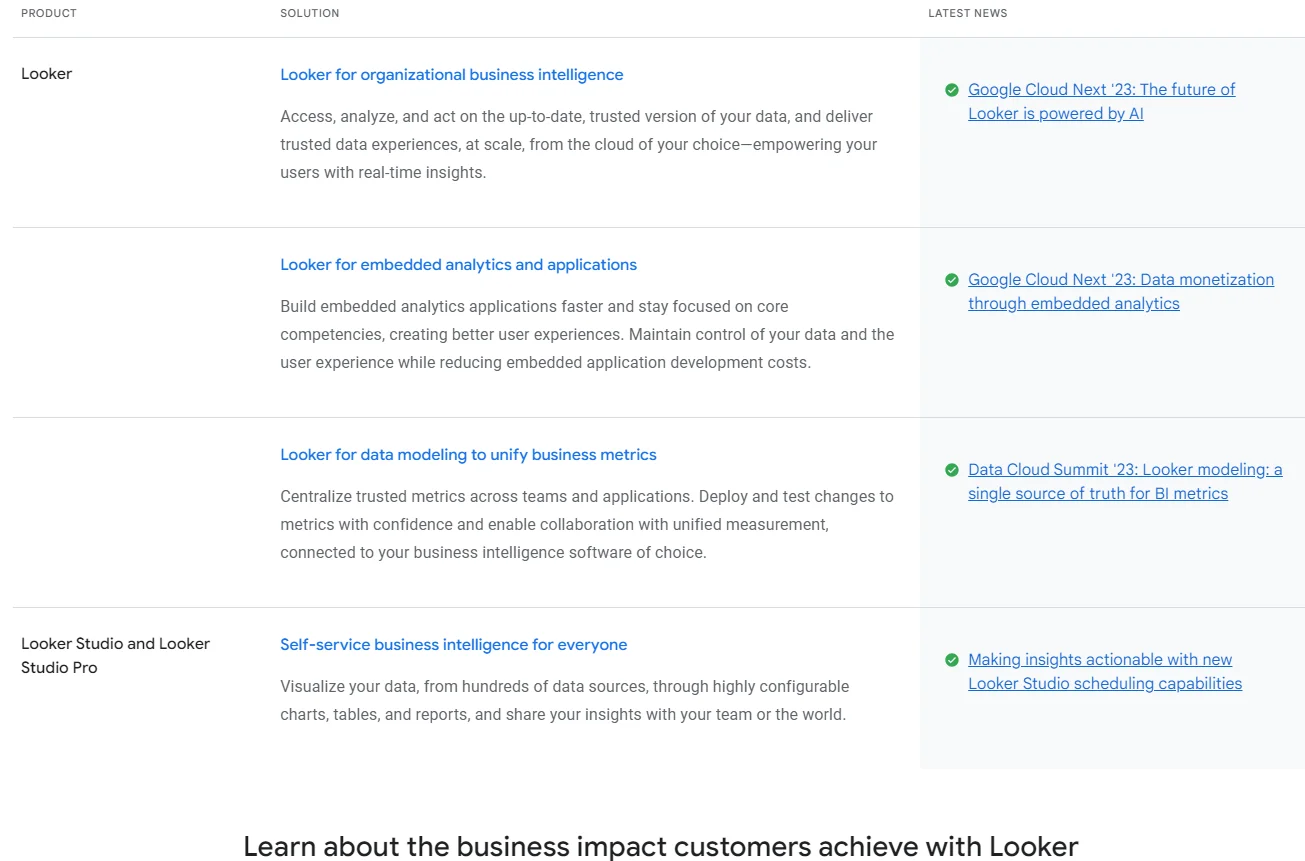
Now part of Google Cloud, Looker offers a solid, cloud-based business intelligence platform with customizable and sharable reports. With Looker, you can organize enterprise-wide data and make it searchable, just like Google Search. It uses a SQL-based modeling language called LookML. The language allows you to define, run, and manage business rules and definitions centrally in a Git-based, version-controlled data model.
13. Dataflow
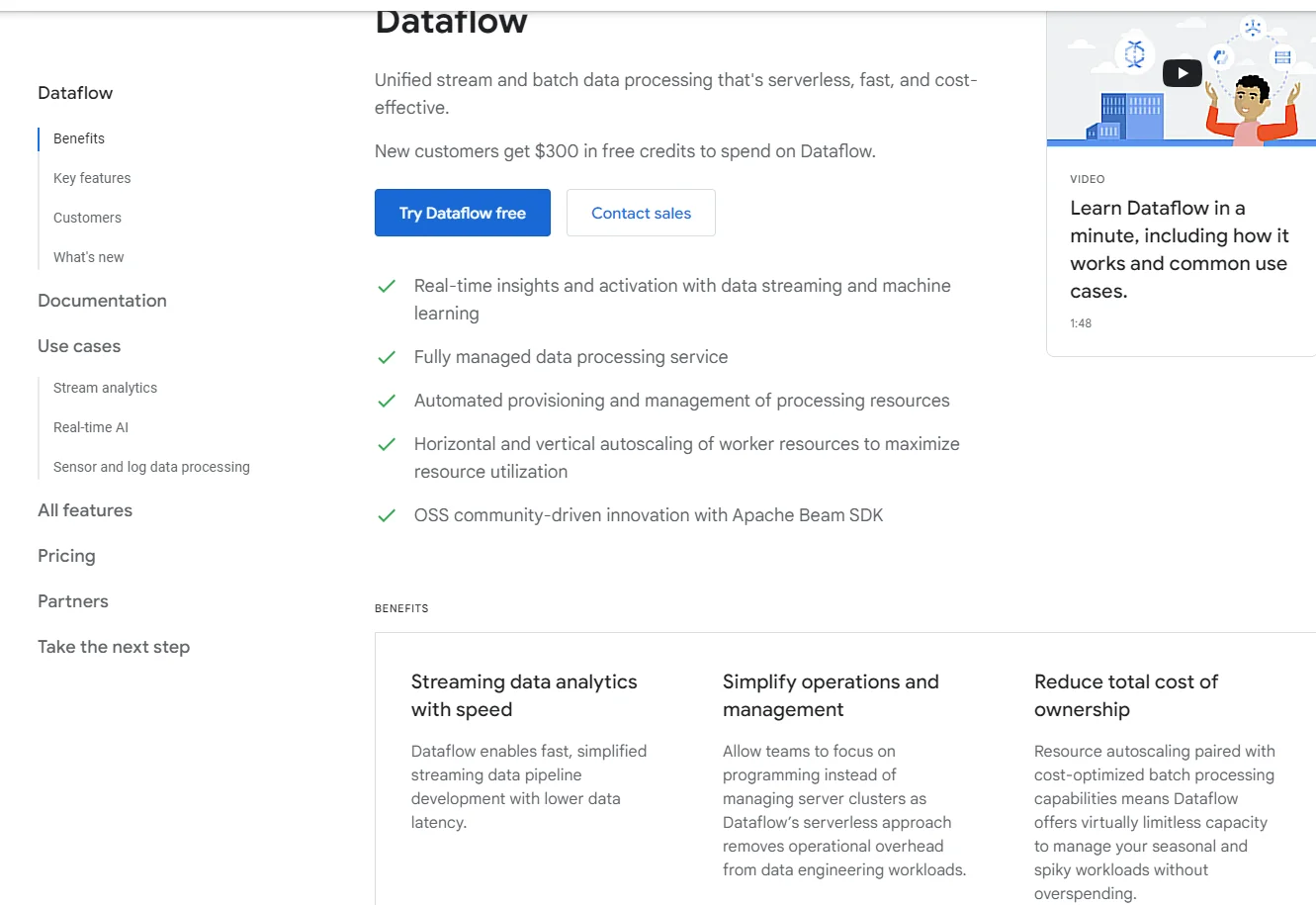
Dataflow is a fast, unified, and serverless batch data processing and streaming tool in the Google Cloud. It is a fully managed service. This means you don’t need to configure the underlying infrastructure to achieve optimal performance or cost-effectiveness.
For optimal resource usage, the tool supports vertical and horizontal autoscaling of worker resources. Additionally, Dataflow offers real-time AI capabilities for training, deploying, and running complete machine learning pipelines.
Google Cloud Monitoring Tools
We’ve only included one GCP monitoring tool in this section because we have a complete list of 20+ GCP monitoring tools here.
14. Google Cloud Operations
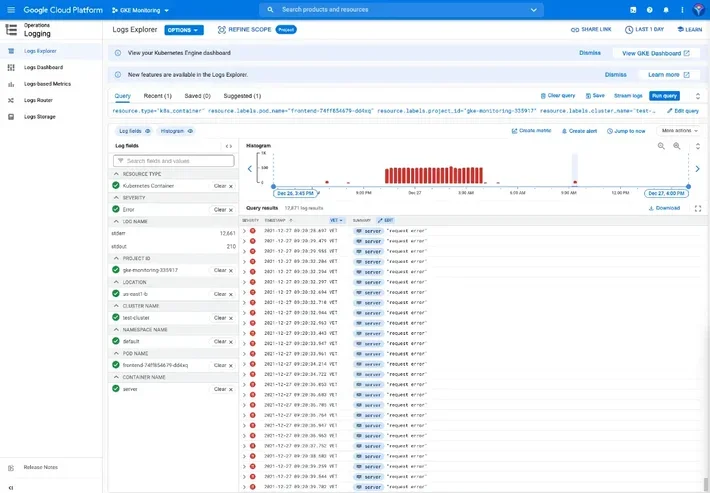
This is the native GCP monitoring tool you will certainly encounter. Under the previous name of Stackdriver, it collected only application performance and virtual machine data. Today, Google Cloud Operations offers debugging, a profiler, and a real-time log management tool for troubleshooting.
In addition, the GCO platform can pull monitoring metrics, traces, events, and metadata from services like Prometheus, Cassandra, Elasticsearch, and Nginx, as well as Amazon Web Services’ Elastic Compute Cloud (Amazon EC2).
GCP Security Tools
Google Cloud offers more than 40 GCP security tools, products, and services to help protect your GCP workloads from breaches and other risks. These tools include Cloud Firewall, Cloud IDs, Secret Manager, Identity and Access Management (IAM), and more.
Here’s one more.
15. Sysdig
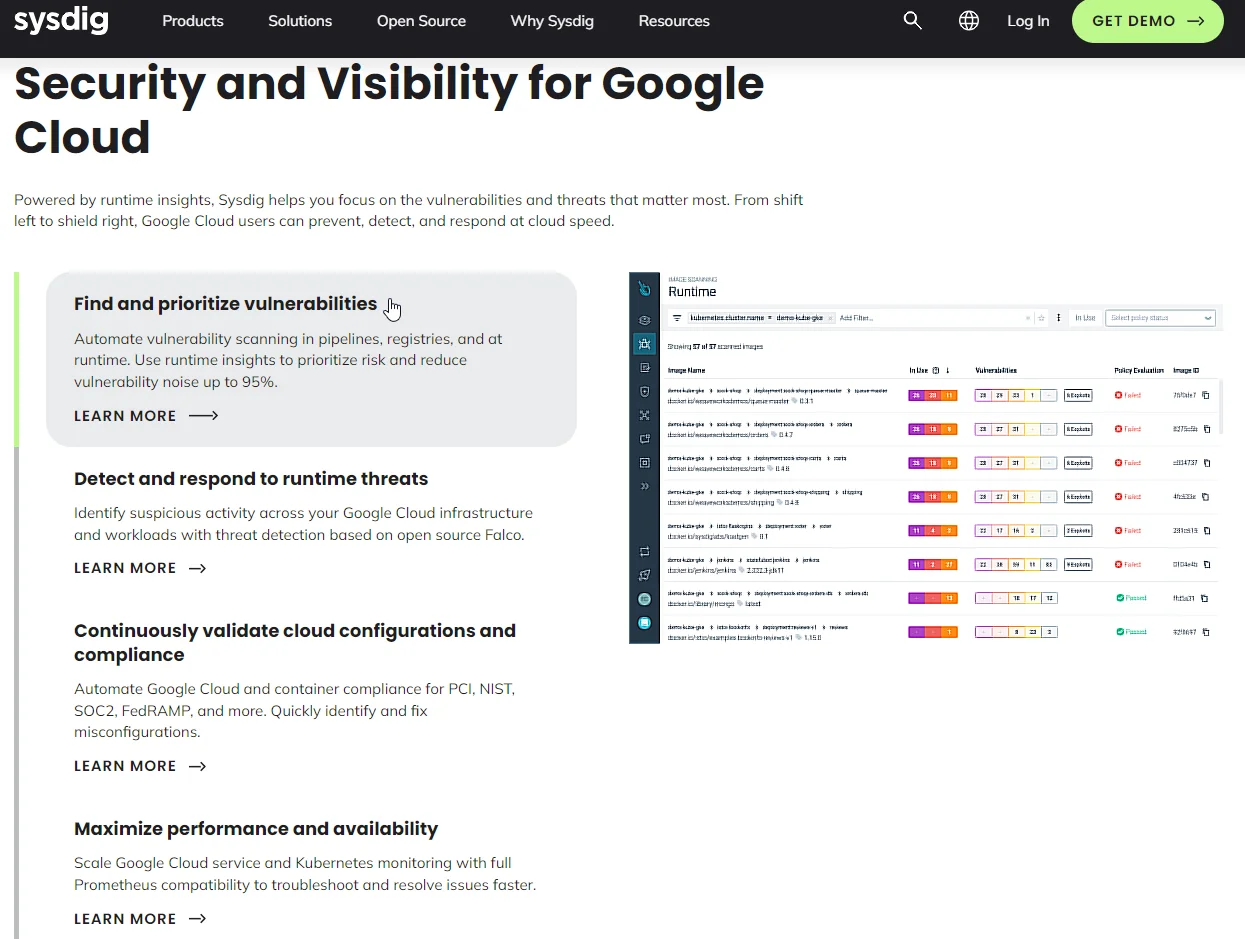
Many GCP monitoring tools claim to offer enterprise-grade cloud security detection, reporting, and response. But Sysdig is one of the few that provide security observability at a deep, process level. Yet you can also use it to detect, identify, and control risks across several cloud environments concurrently. This is great for keeping tabs on your security posture to avoid nasty surprises.
GCP Cloud Cost Management Tools
As with other major cloud providers, GCP provides native cost tools that you can use to collect, analyze, and share resource usage and associated cost data. GCP offers Cloud Billing Reports and Cost Table reports for that. And, just like other native tools, you won’t get more actionable details, such as per-unit costs like Cost per Customer.
For that, you need to choose one of the more robust GCP cloud cost optimization platforms, such as CloudZero.
16. CloudZero
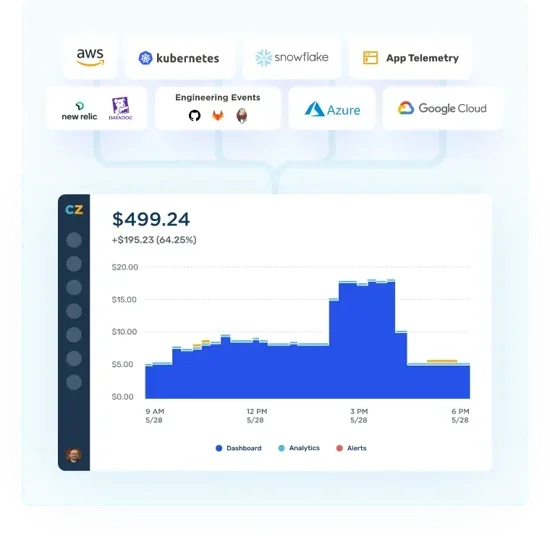
CloudZero isn’t just another cost optimization platform for GCP for several reasons. CloudZero functions as a real-time observability platform, delivering real-time cost intelligence you can use immediately.
- No matter how complex your environment is, you can allocate 100% of your spend in minutes or a few hours.
- Even better, CloudZero automatically breaks these cost data down into instantly actionable unit costs such as Cost per Customer, per Feature, per Team, per Environment, etc.
- And while other tools struggle to deliver cost information once a day, CloudZero delivers it hourly. This empowers you to spot cost anomalies much earlier in the day and take action to prevent budget overruns.
- Also, CloudZero doesn’t require perfect tags to provide this level of accurate GCP cost visibility. In any case, you’ll still get accurate costs for tagged, untagged, and untaggable resources (and even shared resource costs in a multi-tenant environment).
- As a developer, you can use CloudZero to track engineering-specific cost metrics. This includes cost per deployment, per feature, per project, per service, per environment, and more, ensuring you can foster innovation without overspending.
- CloudZero also uses real-time cost anomaly detection to help you prevent overspending. You’ll get timely, noise-free, and context-rich cost anomaly alerts in your Slack so you can identify and fix the root cause and prevent cost overruns.
CloudZero offers more, including budgeting and forecasting. Yet, reading about CloudZero is nothing like experiencing it for yourself.
CloudZero customers have saved over $4 million (Drift), reduced cost management time by up to 10 hours weekly (MalwareBytes and Remitly), and increased cost ownership by 700% (Neon) . You can, too. And here’s your chance to see CloudZero in action for free.