At CloudZero, we believe that you should be able to see where your cloud spend goes. By doing this, you can pinpoint who, why, and what is driving your cloud costs.
With this insight, you can more easily make informed decisions, such as reduce unnecessary spend or increase investment where you can earn more.
In that regard, we recently covered Azure Storage pricing and Amazon S3 pricing. As a continuation of our pricing series, here’s a bookmarkable guide to Google Cloud Storage pricing.
We’ll explain how GCP storage billing works, what types of storage are available through the Google Cloud Platform (GCP), what factors influence Google Cloud Storage costs, and more, including:
Table of Contents
What Does Google Cloud Storage Do?
Cloud Storage is a RESTful online storage service on the Google Cloud Platform. You can use it to store different types of data, including photos, videos, files, and archive data. This is what you pay for.
Unlike Google Drive, the simple, consumer-targeted online storage service, GCP designed Cloud Storage for business cloud storage needs. These needs include data ingestion, processing the data throughout its lifecycle, retrieving it, changing or deleting it, and other operations.
The thing is all of the operations have differing fees, which can make calculating your GCP storage costs complicated. We’ll simplify that.
GCP Storage Costs Explained
Google Cloud Storage calculates and tallies your storage and bandwidth usage daily. But you only receive a bill at the end of the month.
The vendor bills your storage usage per gigabyte (GB) per month. Unbilled monthly usage data is also available at any time via the Google Developers Console under your project’s Billing menu.
Cloud Storage charges are based on usage. More precisely, your bill is for the at-rest storage of your data on the service. “At-rest” here means:
- The data is physically residing inside the disk
- The data is not in transit elsewhere on the network
- No other location is temporarily housing the data.
Something else. The amount you pay for storage is calculated based on the amount of data you store and how long it is stored for.
Yet, precisely how much you pay varies depending on a number of other factors, also known as Cloud Storage pricing components. These GCP storage cost components are:
- GCP Data storage class – The Cloud Storage tiers are Standard, Nearline, Coldline, and Archive. Additional class factors are location-based; Regional, Dual-regional, or Multiregional storage. Also, the more data you store and the longer you store it, the more you will be charged.
- Data processing fees – Includes data operations fees such as transfers out, as well as retrieval charges, and inter-region replication charges.
- Networking fees – The volume of data read from or transferred between your buckets. The amount of data transferred can depend on the number of requests made to your buckets, the size of the files being transferred, and the types of operations being performed.
- Data retrieval or early deletion charges – This refers to charges for retrieving data from the infrequently accessed storage classes, especially if moved before the minimum storage period is over.
These are the main GCP storage cost drivers. So, let’s break these down one at a time to help us really understand what you’d be paying for — and, thus how to optimize your Cloud Storage costs.
GCP Storage Billing: How Google Cloud Platform Storage Pricing Works
GCP calculates your Cloud Storage bill based primarily on the storage class you choose. Here’s what that looks like, plus the relation to other Cloud Storage pricing components.
1. Google Cloud Storage classes
A GCP storage class is a type of metadata common to all objects.
An object’s storage class affects its accessibility and pricing. When you create objects in a bucket, they inherit that bucket’s storage class, unless you specify otherwise.
Each storage class provides 99.999999999% (eleven nines of durability) annual durability. Also, each delivers low latency, unlimited storage, and no minimum object size.
Another thing. Cloud Storage prorates storage fees to the sub-second for each object. Also note that GCP bases its rates on each object’s storage class, and not on the default storage class assigned to the bucket that contains that object.
Also, each Cloud Storage class has three distinct location types. These location types affect your data’s accessibility and pricing. The accessibility and data durability increase as you move from regional to dual-region to multi-region storage.
- Multi-region or geo-redundant storage: prevents disruptions due to regional issues by maintaining copies of your objects across multiple regions. Also, it reduces data access time and latency by moving duplicate data closer to its target users.
- Dual-region storage: Here, you can pick two regions within one continent. This option improves performance and accessibility because users access it from a single related area.
- Region storage: This location type maintains additional object copies in separate zones of the same geographic region.
So, what are the flour GCP storage classes?
- Standard Cloud Storage
- Nearline Cloud Storage
- Coldline Cloud Storage
- Archive Cloud Storage
Here’s a quick breakdown of each Cloud Storage tier. Note that Cloud Storage recently updated its storage prices, so be sure to reference the official page for the most up-to-date GCP storage pricing.
Pricing for the Standard Cloud Storage class
This data storage tier in GCP is best for short-term storage or frequently accessed data. No minimum storage duration applies. Plus, data retrieval is free here.
Standard storage pricing starts at $0.020 per GB/month in North America for the Region location type. It is $0.022 per GB/month for dual-regions and $0.026 per GB/month for multi-regions.
In addition to 99.99% availability in regions, this rate also covers more than 99.99% availability in multi-regions and dual-regions.
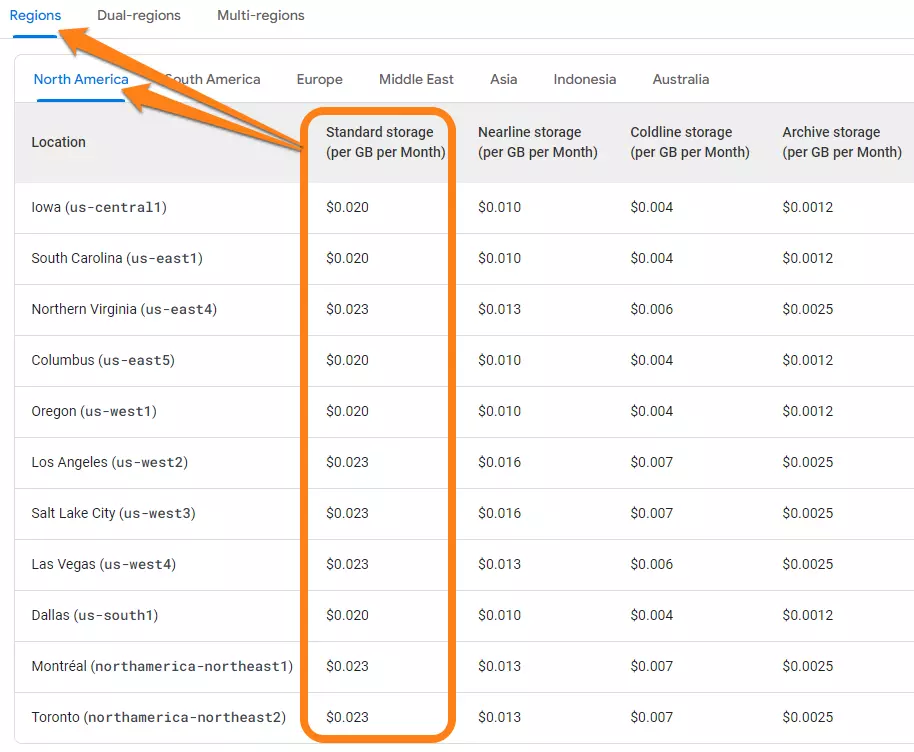
Standard GCP storage class pricing
In a Dual-region configuration, billing applies to both underlying regions. As an example, Standard Storage in a dual-region comprising Oregon and Iowa costs $0.022 per GB/month for its us-west1 dual-region SKU and $0.022 per GB/month for the us-central1 dual-region SKU.
The Standard Cloud Storage class is suitable for delivering website content, streaming media, supporting interactive workloads, and serving data for mobile and gaming applications.
Pricing for the Nearline Cloud Storage class
Nearline Cloud Storage is designed for data you don’t plan to access frequently (hence the 30 days minimum storage duration). In this class, the storage rates are lower than in Standard, but you will have to pay a data retrieval fee ($0.01 per GB).
Nearline storage prices start at $0.010 per GB/month in North America for Region. They increase to $0.011 per GB/month for Dual-regions and max out at $0.015 per GB/month for Multi-regions.
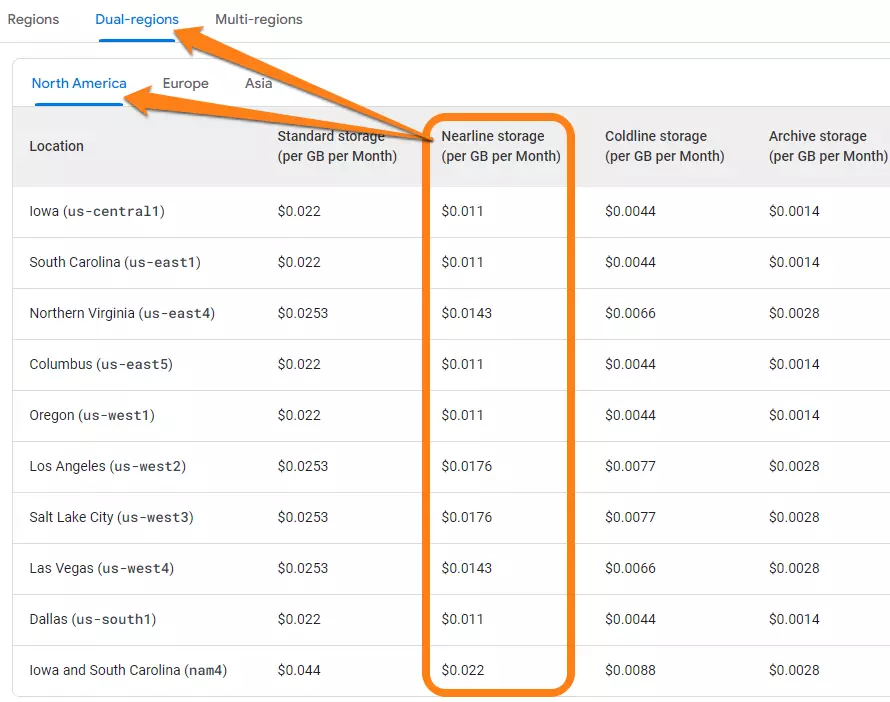
Nearline GCP storage class pricing for dual-regions
The Nearline storage tier is ideal for archiving lengthy, infrequently-accessed data and backups with 99.95% durability.
Pricing for the Coldline Cloud Storage class
Coldline storage is ideal for storing data that you access infrequently, hence its 90-day minimum storage duration requirement. This tier offers even lower at-rest storage rates than the Nearline class, but has double the retrieval fee ($0.02 per GB).
Coldline storage prices start at $0.004 per GB/month in North America for Region, $0.0044 per GB/month for Dual-regions, and $0.007 for Multi-regions.
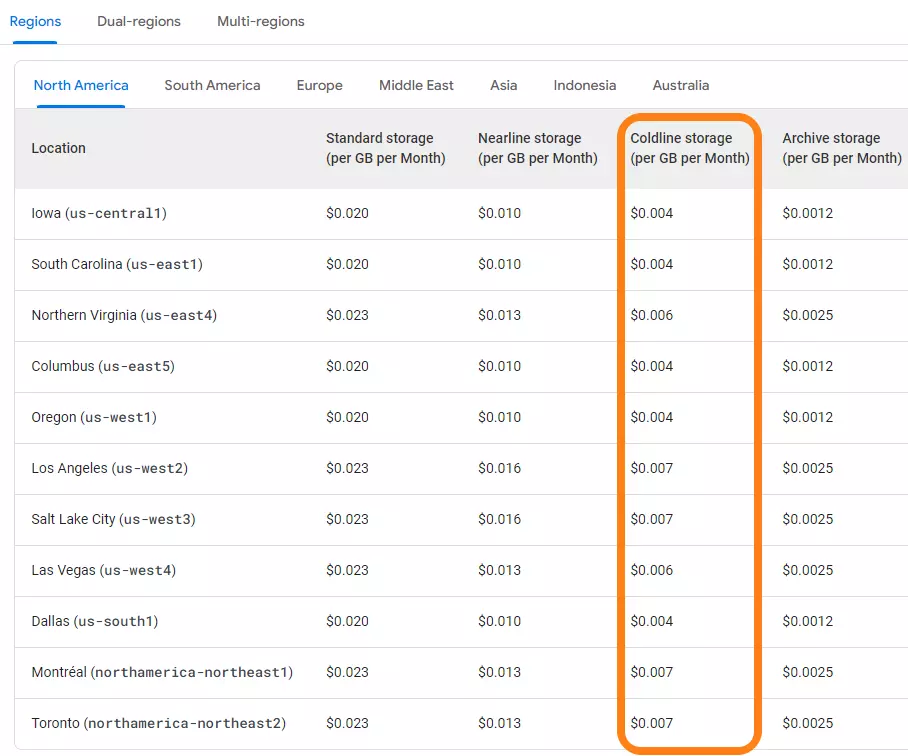
Coldline GCP storage class pricing for regions
Best use cases for Coldline storage include data archiving, disaster recovery, and backups extending just longer than 90 days.
Pricing for the Archive Cloud Storage class
With this option, you get the lowest GCP storage prices for at-rest storage when you want to store your data for longer than 365 days. But unlike other “archive” offerings from vendors like AWS and Azure, GCP makes your Archive storage data available in milliseconds instead of hours or days.
The trade-off is you get to pay the highest data retrieval and operations costs ($0.05 per GB/month).
Prices start at $0.0022 per GB/month for in North America for Regions. It is $0.0014 per GB/month for Dual-regions and $0.0024 per GB/month.
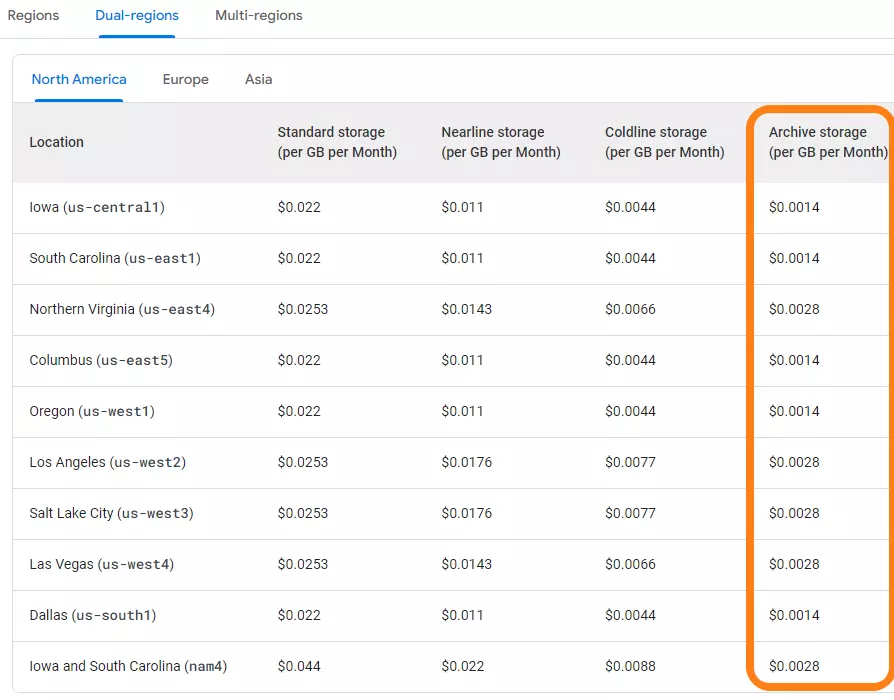
Archive GCP storage class pricing for dual-regions
The Archive storage class is best used for rarely accessed data to reduce data operations and at-rest costs. Availability is 99.995 per month for Regions and 99.95% for Dual-regions and Multi-regions.
Something else to note about data storage pricing:
Besides the metadata your uploaded objects contain, the following factors also add to your monthly storage costs in GCP:
- Custom metadata – As an example, for the custom metadata NAME:VALUE, Cloud Storage will calculate each character of both VALUE and NAME as a byte you’ve stored together with the object.
- XML API multipart – For multipart uploads, Cloud Storage bills you for the uploaded parts, until you stop the multipart upload or it completes.
- Tags pricing – Each tag attached to a bucket is billed at $0.005 per month.
Ultimately, you can switch data from one GCP storage class to another either yourself, or automatically through GCP’s Object Lifecycle Management.
2. Costs for data processing in GCP
Data processing costs include:
- Operation fees for all requests you make to Cloud Storage
- Retrieval fees for reading data in specific storage classes
- Autoclass Management fees for buckets that have Autoclass enabled
- Inter-region replication charges for data you write to multiple regions and dual-regions
Here’s what to know about each.
Costs for data operations in Cloud Storage
These charges apply to operations performed within Cloud Storage. Cloud Storage operations involve changing or retrieving information about your resources, such as buckets and objects.
Cloud Storage has three operation categories: Free, Class A, and Class B. Several factors affect which category a particular operation falls into, including:
- Whenever you list buckets in a project, you will always be charged a Class A Standard storage rate.
- Whenever an operation applies to a Cloud Storage bucket, say listing objects in a bucket, the cost of the operation is determined by the bucket’s default storage class.
- Whenever an operation applies to a tag, say adding or removing a tag, the tagged bucket’s default storage class determines the operation charge.
- Whenever an operation is applied to an object, its storage class dictates its operation cost.
- Whenever you change an object’s storage class, either through Object Lifecycle Management or yourself, you will pay the Class A rate for the object’s destination storage class. For instance, moving 1,000 objects from Standard storage to Coldline storage would count as 1,000 Class A operations. Billing would be at the Class A operations rate for Coldline storage.
For JSON and XML API operations, here’s where they fall:
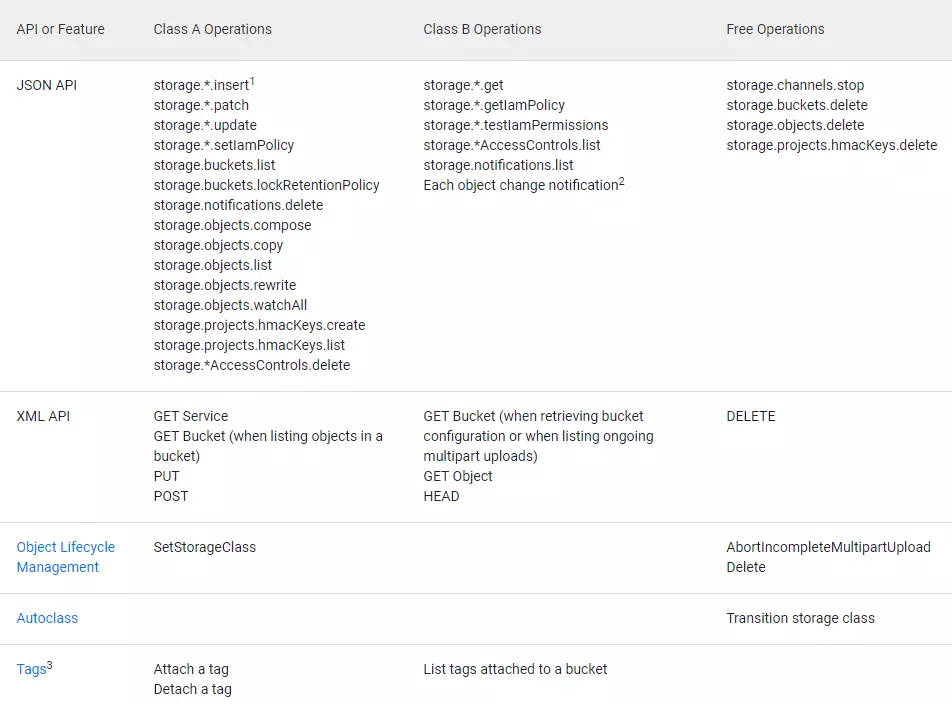
Categories of data operations for XML API and JSON API
Prices for data operations in a single region of Cloud Storage are:
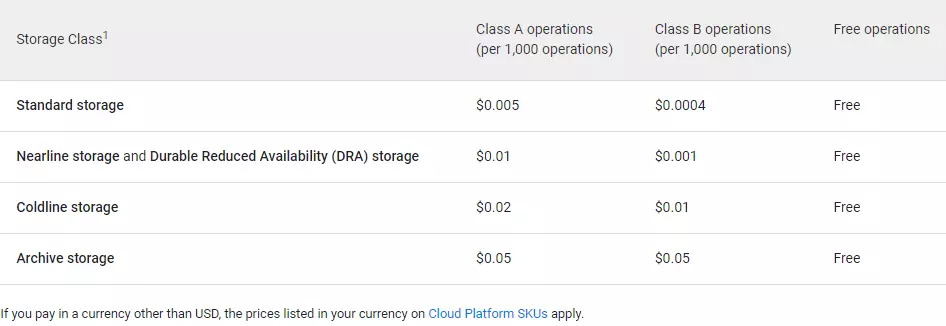
Data operations pricing for Standard, Nearline, Coldline, and Archive storage classes for buckets in a single region
Prices for Cloud Storage data operations in dual-regions and multi-regions are:
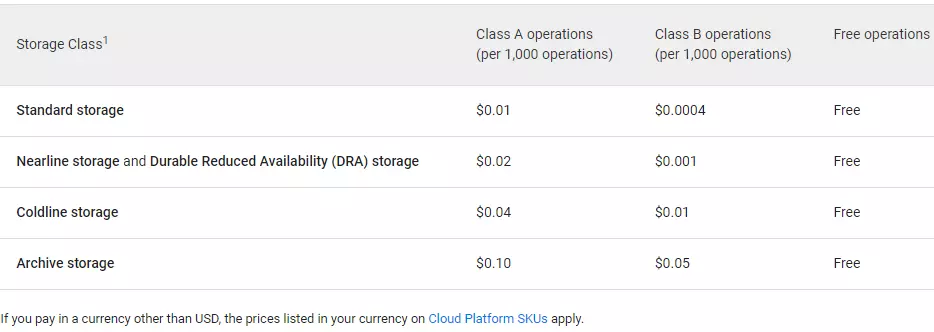
Data operations pricing for Standard, Nearline, Coldline, and Archive storage classes for buckets in multi-regions and dual-regions
Costs for data retrieval in Cloud Storage
Retrieval involves activities such as copying, reading, or rewriting data or metadata retained within Nearline ($0.01 per GB), Coldline ($0.02 per GB), and Archive ($0.05 per GB) GCP storage classes.
This is an additional cost that applies when you access data in one of the three storage tiers before the associated minimum storage duration elapses. It applies on top of any network charges associated with reading your data.
However, the retrieval fee does not apply to objects in buckets that have Autoclass enabled.
Cost of early deletion in Cloud Storage
For early deletion charges and minimum storage periods, note the following:
- Charges for early deletion are billed through early delete SKUs.
- Early deletion charges apply when you rewrite objects. This includes switching an object’s storage class (a rewrite replaces the existing object).
- Early deletion charges do not apply when Object Lifecycle Management moves an object’s storage class or when the object resides in a bucket with Autoclass enabled.
- For buckets that use object versioning, the early deletion fee applies at the time of removing an object version from the bucket, and not when it becomes non-current.
- In the case of XML API multipart uploads, early deletion charges apply to a part that’s not used to build the final object, if another part overwrites it, or if the multipart upload is canceled.
Also note that during a multipart upload, the storage duration for each part begins once a part’s upload is complete, whereas the storage duration for the whole object starts when it is assembled.
Costs for inter-regional replication on Cloud Storage
This cost applies to dual-regions and multi-regions. Default inter-regional replication can be either standard ($0.02 per GB) or Turbo ($0.04 per GB). Turbo inter-regional replication is not available for multi-regions.
Costs for Autoclass management
Autoclass-enabled buckets include a $0.0025 per 1000 stored objects per month fee. The fee;
- Does not apply to objects smaller than 128 kibibytes.
- Is prorated to the millisecond for every object that doesn’t remain in storage for the entire month.
- Is prorated to the millisecond when deactivating Autoclass.
After covering data storage classes and processing cost components, let’s explore the costs associated with networking in GCP storage.
3. Cost of networking in Cloud Storage
GCP does not charge for ingress (for example, writing to a Cloud Storage bucket). However, it charges per GB for egress (such as when reading data from a Cloud Storage bucket). However, there are three categories of network usage for egress:
Within Google Cloud, say when sending or writing data to other Cloud Storage buckets or GCP services. Pricing for all data egress from your Cloud Storage buckets to within Google Cloud is based on the bucket’s location and its destination location, as shown below:
General network usage costs, for egress out of the GCP platform or between continents. The rate here applies for any data read from your buckets when it is not included in Speciality, Within Google Cloud, or the Always Free usage limits.
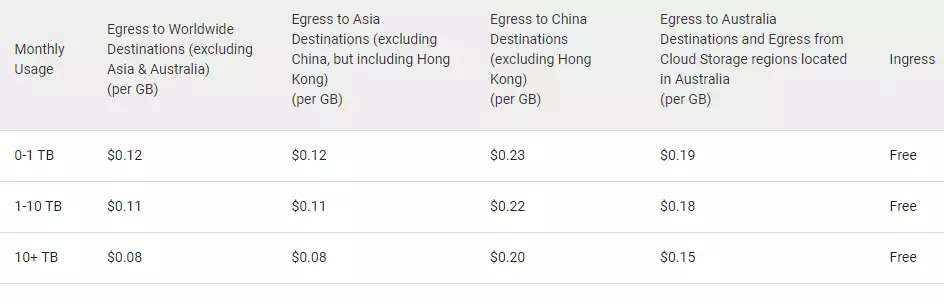
Pricing for Cloud Storage general network usage
Pricing for specialty network services, when egress utilizes select GCP network services. Pricing here depends on the specific GCP service you use, such as Cloud CDN, CDN Interconnect, Cloud Interconnect, and Direct peering pricing.
Specialty network services provide more reliability and performance than general network usage. This is because they use dedicated connections between Google Cloud regions and the internet, while general network usage uses shared connections with other companies and the internet.
Being aware of these Cloud Storage pricing components will make understanding and calculating your GCP storage costs easier.
How To View, Understand, And Optimize Your Google Cloud Storage Costs The Easier Way
Understanding your own Google Cloud storage costs doesn’t have to be more complicated than understanding the meaning of life. We’ll make it fast, more interactive, and pinpoint accurate.
CloudZero uses a code-driven approach to collect, analyze, and share your cloud costs using dimensions you actually care about.
Rather than simply showing your overall or average storage consumption for a month, CloudZero shows you specifics, such as the people, products, or processes driving your storage bill.
That includes the cost per individual customer, per project, per product, per team, per engineering environment, and more. Per hour, per container, per deployment — you get the picture.
Yes, that applies to you too if you have messy cost allocation tags or operate in a multi-tenant environment. You’ll still see how much you spend supporting each customer, so you can charge them profitably at an individual level.
As part of our real-time cost anomaly detection, we’ll also send you noise-free alerts whenever we detect abnormal cost trends. No more late calls from your boss asking why the bill spiked last month.
CloudZero is also multi-cloud (GCP, AWS, Azure), covers various services, such as Kubernetes and Snowflake, and includes advanced yet easy-to-use budgeting, forecasting, and cost allocation tools all in one place.
Reading about CloudZero features is nothing like seeing them in action for yourself.  to discover the power of CloudZero.
to discover the power of CloudZero.
GCP Storage Pricing FAQs
Here are answers to some of the most frequently asked questions about GCP storage costs.
What factors affect GCP storage pricing?
There are several components to GCP storage pricing, including the Cloud Storage class, the amount of data stored per GB/month, the geographical location where the data is stored, data processing operations, retrievals in all classes except Standard storage, deletions before the bucket’s minimum storage duration expires, and various network egress charges.
What are the four Cloud Storage classes?
They are Standard storage, Nearline storage, Coldline storage, and Archive storage.
What is the difference between region, dual-region, and multi-region pricing in Cloud Storage?
Charges for Regional storage apply to data stored in a single geographic location with 99.99% availability. But fees for multi-region and dual-region storage types apply to data with copies in multiple geographic locations or two locations within one location, respectively.
Is Google Cloud Storage cheaper than Amazon S3 storage?
It may or may not be, depending on your data storage needs on either platform.
Is Google Cloud Storage cheaper than Microsoft Azure storage?
Exactly how much you pay will depend on your specific data storage needs within either platform.








