Amazon Web Services (AWS) has Reserved Instances, Savings Plans, and Spot Instances. Microsoft’s Azure lets you purchase those as Reservations, Savings Plans, and Spot Instances. On Google Cloud Platform (GCP), these long-term usage incentives have a slightly different name: Committed Use Discounts (CUDs).
GCP CUDs have a few unique features beyond the naming. For example, unlike on Azure or AWS, upfront payments aren’t an option here. So, how do committed use discounts work on GCP?
This guide explains what GCP CUDs are, how to apply them optimally, and also:
Table Of Contents
- What Are Committed Use Discounts (CUDs) On GCP?
- What Are The Types Of Google Cloud Platform CUDs?
- 5 Benefits Of Using Google Cloud Platform CUDs
- 4 Risks To Watch Out For When Considering GCP Committed Use Discounts
- What Is The Difference Between Committed Use Discounts (CUDs) Vs. Sustained Use Discounts (SUDs)?
- How To Optimize Google Cloud Platform Committed Use Discounts
What Are Committed Use Discounts (CUDs) On GCP?
CUDs is a discount program on Google Cloud Platform that offers savings of up to 57% off standard prices of GCP resources when you commit to a particular usage level for one or three years.
For memory-optimized virtual machine types, savings can reach as high as 70%.
GCP calculates your bill monthly using the On-Demand (standard) rate. It then subtracts the applicable CUDs rate if you’ve already committed to one.
How do committed use discounts work on GCP?
Because using GCP CUDs requires you to stick to a specific resource usage limit, they are best suited for predictable workloads that are unlikely to change much over the commitment term (one or three years).
If your actual usage exceeds this level, GCP charges the overage at the standard rate because it exceeded the discounted terms.
The GCP service bills you monthly, and you can’t pay all upfront or partially upfront — as with AWS Reserved Instances or Azure Reserved VM instances. Yet, you can still save up to 57% off the standard rate on many GCP services.
This means that you aren’t tying up cash in the commitment or spending a large lump sum up front. Perhaps the catch is that both AWS and Azure offer up to 72% off with RIs and Savings Plans compared to GCP’s 57%.
What are the features of GCP committed use discounts?
CUDs have some unique attributes you’ll want to know before you commit. Here are the most impactful features:
- CUDs are best used for stable and predictable workloads.
- You commit to paying whether or not you use the resources.
- You commit to the usage terms for 1 or 3 years at a time.
- You must specify the number of vCPUs and the amount of memory per vCPU with each Committed Use purchase.
- CUDs apply to a specific region and project. It does not matter what zone you are assigned to within a region.
- CUDs apply to your total number of vCPUs and memory amount — not to a specific machine or type of machine.
- No upfront payments are required.
- The billing cycle is monthly.
- All GCP instance families are eligible for CUDs except shared-core machine types.
- The discounts do not apply to sole-tenant premium charges and do not apply to preemptible instance usage.
- General Purpose instances have different CUDs from Memory Optimized instances. If you use a combination of both, then you have to purchase two different kinds of GCP commitments — one for each.
Another thing. How much you can save with GCP CUDs depends on the type you use. Here’s what we mean.
What Are The Types Of Google Cloud Platform CUDs?
GCP offers three types of committed use discounts at this time: Spend-based, Flexible, and Resource-based CUDs.
Here’s a quick look into each.
1. Spend-based CUDs
Spend-based committed use discounts apply when you commit to spend a specific amount measured in dollars per hour, for one or three years.
Picture this:
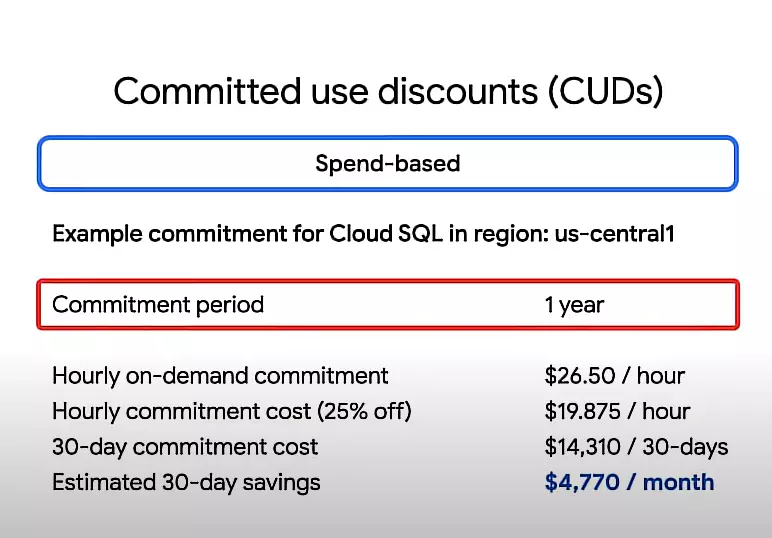
Credit: Pricing for spend-based CUDs
The features of spend-based CUDs on GCP include:
- The discount applies to Google Cloud Run, Cloud Spanner, Cloud SQL, Compute Engine, Google Cloud VMware Engine, Memorystore, and Google Kubernetes Engine (GKE).
- Discount amount varies by Google Cloud Service, such as 17% for Cloud Run for one year commitment or up to 52% for Cloud SQL for a three-year commitment.
- Spend-based CUD usage is measured in dollars/hour, but billing is done monthly.
- The Cloud Billing Account that purchased the spend-based CUDs can apply the discount to different projects under it.
- Usage that exceeds the committed threshold is charged at the undiscounted, on-demand rate.
- Your Compute Engine usage is not restricted to a particular region or machine type.
- You cannot cancel the commitment once you purchase it. However, Cloud Billing Support can intervene in case you purchased the commitment by mistake.
- Until the end of your commitment, future price changes will not affect your contract.
- Apply within an hour of purchasing them.
An example of spend-based CUD is commtitting to pay $50/hour for 1 year. This rate applies to the virtual machine configuration you set up, such as a General Purpose instance with a 2 vCPU and 4GB RAM pairing.
Also keep in mind that spend-based CUDs apply to eligible use in eligible regions — and work a lot like Savings Plans on AWS or Azure.
2. Resource-based CUDs
Resource-based committed use discounts apply when you commit to use a fixed amount of Compute Engine resources in a specific region over a 1- or 3-year duration.
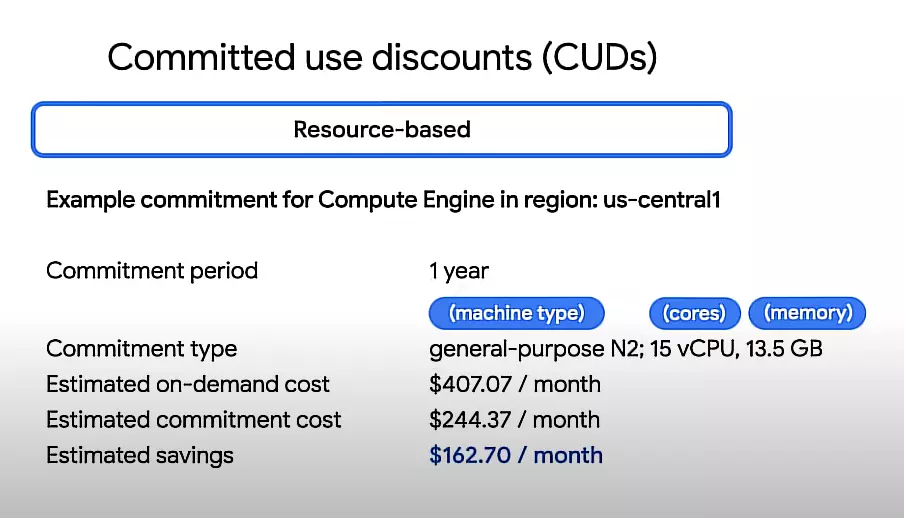
Credit: Pricing resource-based CUDs
The features of resource-based CUDs include:
- Deliver up to 55% savings for a 3-year term or 37% for a 1-year commitment.
- Only apply to GCP’s Compute Engine service.
- Apply to vCPUs, memory, local SSDs, and GPUs usage.
- Apply to different machine types provided they are within the specific instance family and region you purchased them for.
- You purchase them in the context of a specific project, not that of a Cloud Billing Account.
- Yet, you can enable discount-sharing to use them across all projects charged to the same Cloud Billing account.
- Price changes in the future do not affect the cost of your commitment until it expires.
Here’s an example of resource-based CUDs for C3 machine types in North Virginia (us-east4) region:
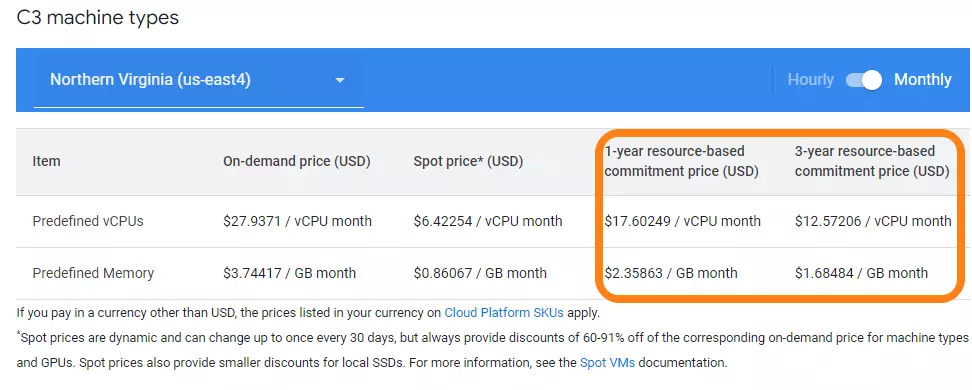
Credit: GCP Compute Engine pricing
On top of resource-based and spend-based CUDs, you can also get Flexible CUDs.
3. Compute Engine Flexible CUDs
Flexible committed use discounts are a type of spend-based CUDs that apply across GCP instance families and regions.
Flexible CUDs have the following features:
- Offer flat-rate and predictable discounts of 28% for 1-year terms or 46% off for 3-year commitments.
- Apply to different projects, VM sizes, and tenancies provided they are under the same Cloud Billing Account.
- Apply to all regions.
- Apply starting one hour after purchase.
- Designed to meet changing workload requirements while utilizing Committed Use Discounts.
- Are currently available for most General Purpose and Compute-Optimized VM usage on GCP.
- These are usage-based, not capacity-based reservations. You need to place a separate reservation to guarantee capacity availability. The CUDs will then automatically apply to any eligible usage.
- Any billing account can purchase the discounts, and they’ll be applied to eligible usage in any project billed to that account.
- You cannot cancel or exchange Flexible CUDs once you purchase them.
- Future price changes do not affect your commitment’s cost until the contract expires.
- You pay the committed rate even if you use less than your allocated capacity.
- Resource-based CUDs and Flexible CUDs can be combined. Spend- and resource-based CUDs apply first, followed by Flexible CUDs. Standard rates apply to any usage that is not eligible for the three types of GCP CUDs.
Let’s consider the following example.
Say you want to spend $100/hour worth of on-demand spend on a flexible CUD. In that case, you will be charged $54/hour (which is 46% off for 3 years paid monthly). You’ll receive a $100 credit that automatically covers any eligible on-demand spend. This credit will burn down at the eligible on-demand rate for each eligible SKU, and will expire if left used.
Picture this:
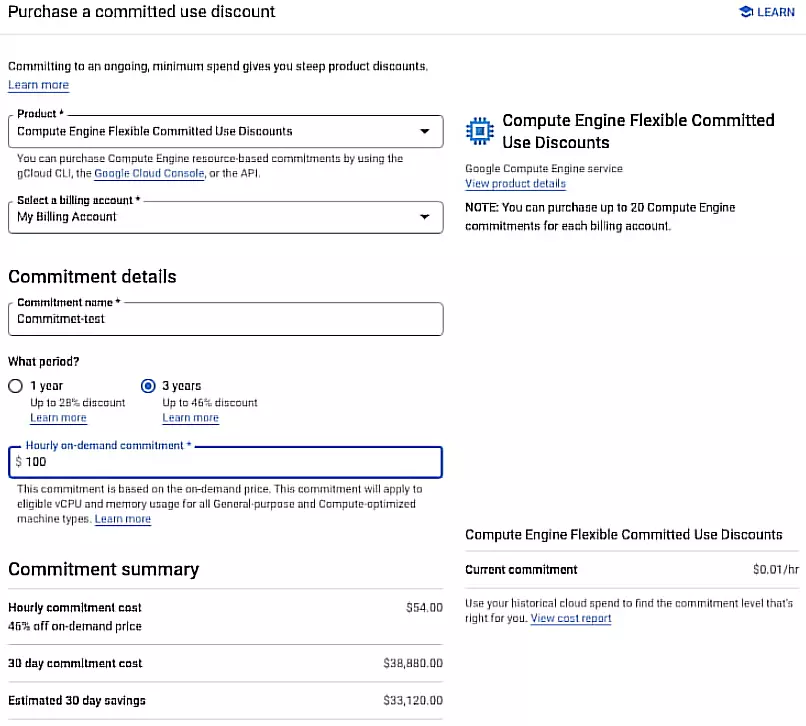
Credit: GCP
You may have noticed that configuring your GCP service to use CUDs requires a lot of planning and follow-up. This is because different CUDs are suited to different use cases. Is it worth the effort?
5 Benefits Of Using Google Cloud Platform CUDs
The following benefits can make using GCP CUDs a worthwhile commitment.
- Pay a discounted rate for predictable workloads compared to the standard rate.
- Save up to 57% off the on-demand rate, or up to 46% off with flexible CUDs, for three-year commitments.
- Depending on the type of GCP committed use discount you purchase, you can save regardless of the VM size or type and region you use.
- Specify the agreement upfront, but only pay monthly for the duration of your commitment, reducing your upfront costs.
- By locking in the existing prices at the time of purchase, you prevent any price changes from affecting your contract until it expires.
Yet, CUDs are not flawless. Here’s why.
4 Risks To Watch Out For When Considering GCP Committed Use Discounts
Here are a few trade-offs to keep in mind before committing to use CUDs on Google Cloud Platform.
- CUDs are lengthy commitments, considering how fast tech requirements can change these days, you trade flexibility for predictability.
- Committing more and more of your workload to a specific region, instance family, and, ultimately, GCP, can lead to vendor lock-in.
- Different CUDs apply to different GCP services, so optimizing discounts requires significant time, planning, and trial and error.
- You cannot roll over unused hourly commitments, meaning they are lost if not used.
Yet, you can use the Google Cloud Console to monitor how your CUDs apply.
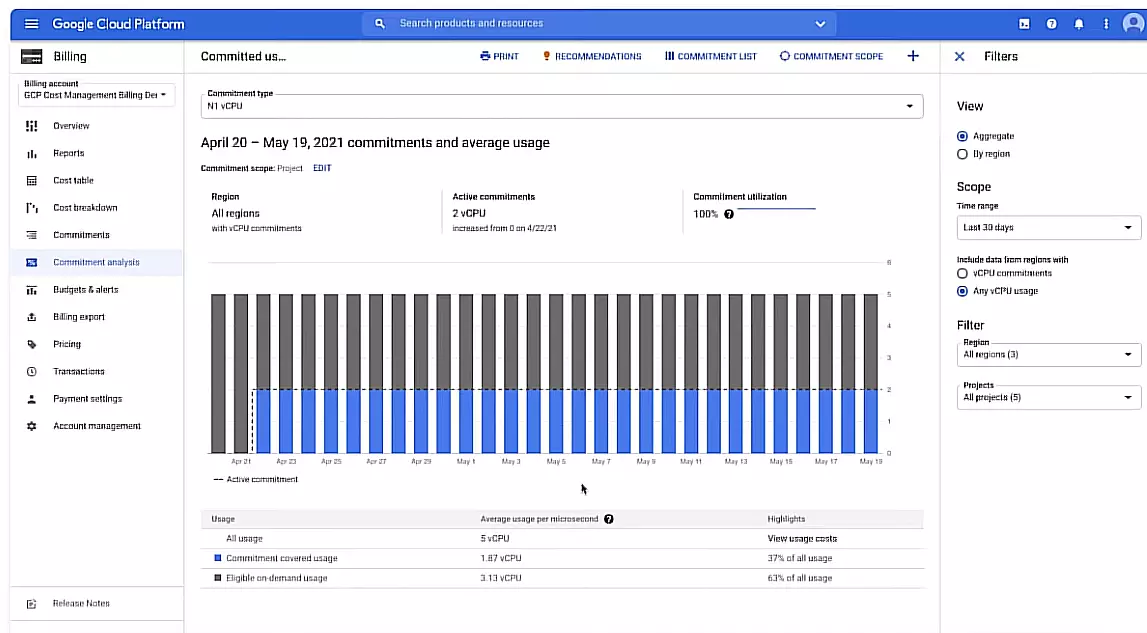
Credit: GCP Cloud Console
Or, you can use a cost optimization platform like CloudZero to view, understand, and control your GCP costs like a pro. CloudZero can help you figure out your variable versus fixed spend and even untagged, untaggable, and costs of shared resources, empowering you to decide how to purchase your GCP committed use discounts.
Aside from CUDs, you’ve probably heard about Free Tiers, Negotiated Savings, Promotional Credits, and Sustained Use Discounts (SUDs) on GCP. There is quite a bit of confusion between this last one and Committed Use Discounts. However, the two differ in a number of ways.
What Is The Difference Between Committed Use Discounts (CUDs) Vs. Sustained Use Discounts (SUDs)?
Here’s a quick side-by-side comparison of CUDs and SUDs so you can tell exactly what each discount program is about.
- A Sustained Use Discount is an amount of savings you receive automatically once your incremental usage of Google Compute Engine resources reaches a certain threshold within a billing cycle (month).
- Meanwhile, a Committed Use Discount applies to customers who choose to commit to using a consistent level of Compute Engine resources or spending a minimum amount of dollars per hour over the course of a year or three years.
Another thing. You get more SUD discounts the longer you run your workloads continuously during any given billing cycle (month). That means SUDs are applied based on your usage — not capacity reservation.
Also, GCP bills SUDs and CUDs separately.
How To Optimize Google Cloud Platform Committed Use Discounts With CloudZero
Here’s the thing. If you’re not sure how you use your existing (On-Demand) Google Cloud resources, you may overcommit or under-commit when purchasing CUDs.
- Yet, any resource capacity or $/hour commitment you do not use is lost, increasing the cost of your GCP usage. This doesn’t help you compete in your market, does it?
- On the flip side, if you under-commit and have to go over your allocated hourly resources or the $/hour commitment, you’ll constantly be paying for additional usage at the standard, undiscounted rate to compensate.
So, the first step is to REALLY understand your cloud spend on GCP. Only then can you pinpoint the people, processes, and products driving your Google Cloud Platform costs. Now picture this:
With CloudZero, you can collect the cost data of tagged, untagged, untaggable, and shared resources in your GCP environment.
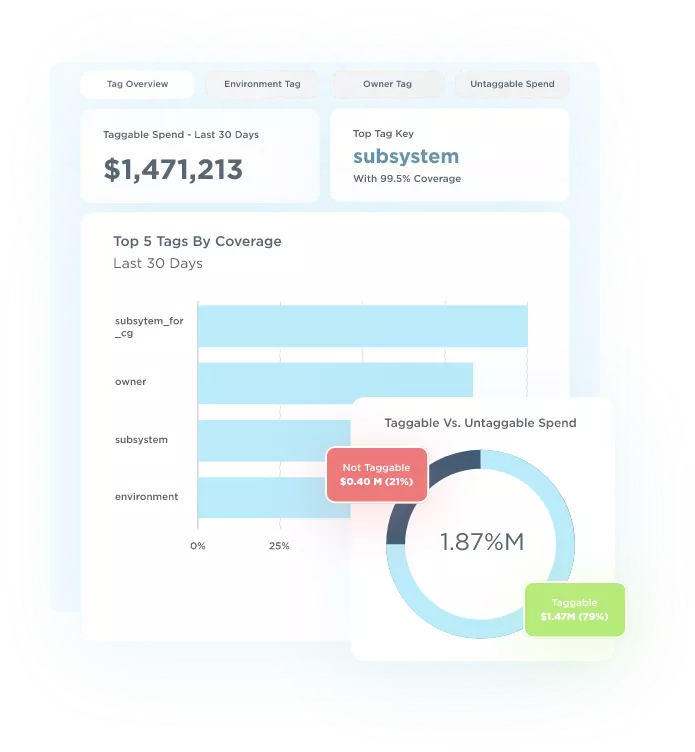
CloudZero breaks this cost intelligence into granular, instantly actionable insights, such as cost per customer, project, feature, product, team, engineering deployment, etc.

Besides, CloudZero AnyCost ingests cost data from your GCP, AWS, and Azure (multi-cloud approach) environment, so you can explore all of that spend in one place. You can also combine, compare, and act on costs of Kubernetes, Snowflake, MongoDB, Databricks, and more within CloudZero.
- By analyzing actual data, you can then determine which VMs to use with Resource-based, Spend-based, or Flexible CUDs.
- CloudZero lets you pinpoint which cost centers you can cut to reduce costs and where you can invest more to generate a higher return on investment.
- And, you’ll get cost anomaly alerts to prevent billing surprises.
But don’t just take our word for it. Companies like Drift, Remitly, and MalwareBytes already use CloudZero (Drift saved $2.4 million in a year). Want to see how you can, too? 








