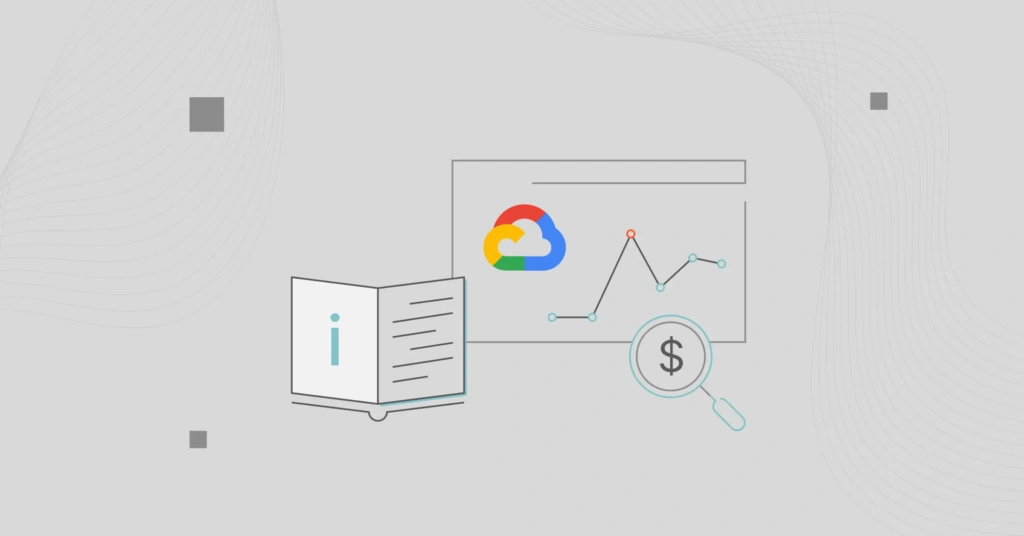Research firm, IDC, published a study in early February 2024 predicting that Google Cloud Platform (GCP) customers break even after just 10 months.
Moreover, the study, The Business Value of Google Cloud IaaS, reported that after migrating to GCP, the participants were on track to achieve a 318% ROI in five years.
Here’s the thing. Achieving these milestones requires a robust GCP cost monitoring and optimization plan. In this guidet, we share some handy best practices to use when monitoring GCP costs.
What Is Google Cloud Platform?
GCP is the public cloud arm of Google Cloud services that offer Infrastructure-as-a-Service (IaaS), Platform-as-a-Service (PaaS), and Software-as-a-Service (SaaS) products.
GCP offers more than 100 cloud computing services across compute, cloud storage, networking, Artificial Intelligence (AI), Machine Learning (ML), Data analytics, and more cloud computing applications.
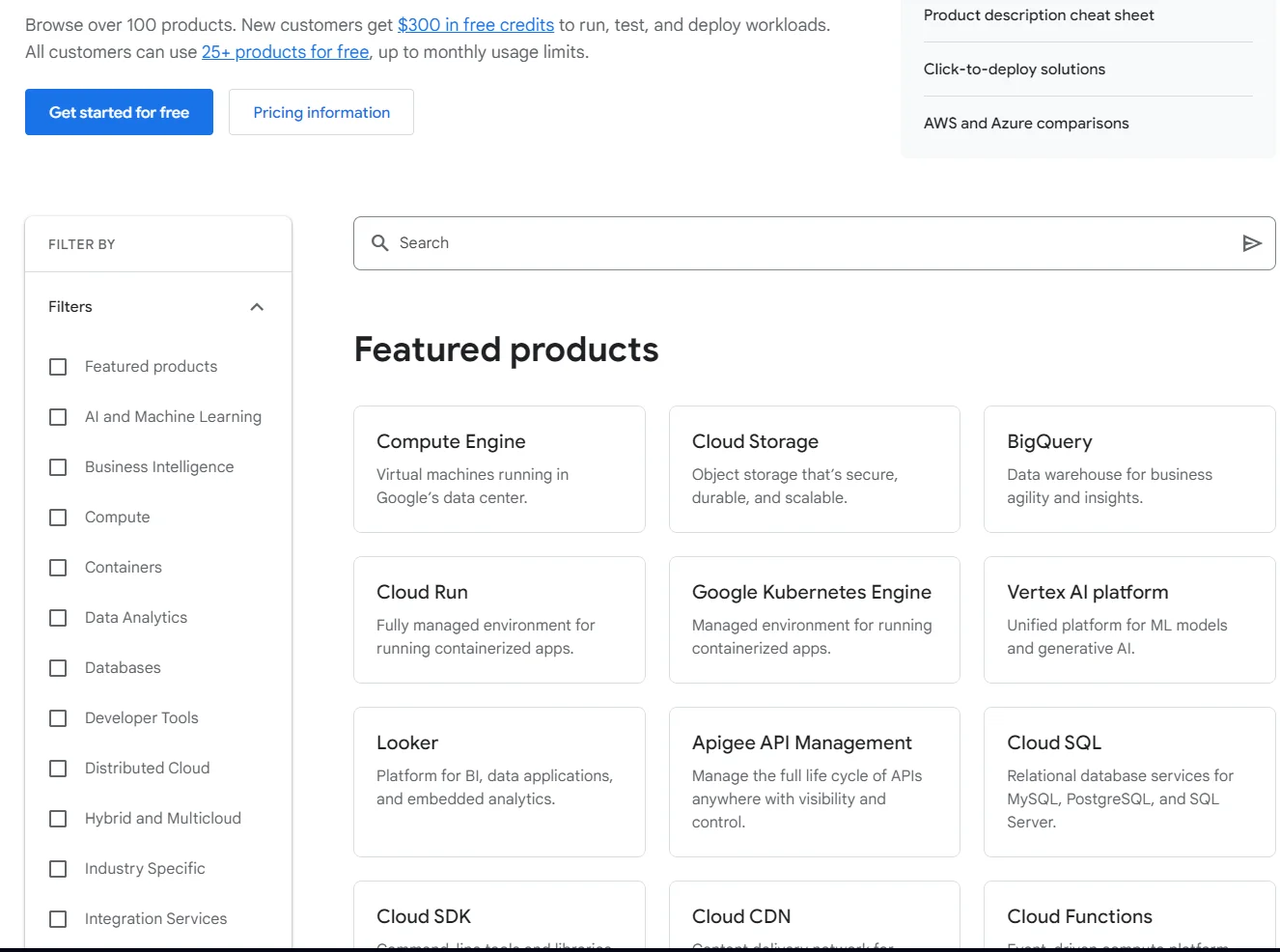
Example GCP services and products
What sets it apart from top GCP alternatives today is its deep integration with Google’s pioneering AI and ML capabilities, Kubernetes support, as well as advanced analytics and automation solutions. Additionally, Google contributes heavily to open-source projects.
Better yet, GCP is always innovating. Recently, the Google Cloud Platform announced several new features, including:
- Generative AI: Google Cloud has expanded its generative AI capabilities with the latest Duet AI training, intended to boost productivity in 2024.
- Google Cloud Next ’23: Google Cloud announced 20 new or updated products focusing on AI, cloud infrastructure, and cybersecurity.
- Vertex AI: The company introduced additional generative AI capabilities to Vertex AI that include multi-turn search, search summarization, and pre-programmed prompts and responses.
- GKE Enterprise Edition: This is a premium edition of Google Kubernetes Engine (GKE). It supports multi-cluster horizontal scaling, ideal for demanding AI and ML workloads.
- Cross-Cloud Network Platform: Reduces network latency by up to 35% and empowers customers to connect and secure applications across clouds.
- AlloyDB AI: A set of integrated capabilities for rapidly building generative AI apps. AlloyDB Omni makes it possible to run AlloyDB virtually anywhere.
That said, GCP pricing can be confusing, given all the different options, discounts, and customizations available. Let’s break it down together real quick.
How Do GCP Costs Work?
Google Cloud Platform operates on a pay-as-you-go model, allowing users to pay only for the resources they consume. This GCP billing approach can offer significant savings over traditional flat-rate hosting services.
GCP’s pricing is also unique for its Sustained Use Discounts, which allow you to spend less when you use qualifying GCP services more often.
Like Amazon Web Services (AWS) and Microsoft Azure, GCP offers committed use discounts (GCP CUDs).
GCP Committed Use Discounts (CUDs) are a pricing model providing discounts on Compute Engine resources, such as virtual CPUs (vCPUs), memory (RAM), GPUs, local solid-state drives (SSDs), and sole-tenant nodes, when you commit to using a minimum level of resources for a one- or three-year duration.
Discounts can reach 57% for most machine types or GPUs, and 70% for memory-optimized machines.
Why GCP Cost Monitoring Is Essential
Cost monitoring on Google Cloud Platform (GCP) is a crucial component of cloud management for several key reasons.
With GCP’s dynamic pricing model, costs can vary based on usage, making it essential to keep a vigilant eye on expenditure.
If usage spikes due to increased demand or inefficient resource allocation, companies may find themselves with unexpected bills.
Monitoring GCP costs goes beyond preventing bill shock; it’s about optimizing cloud spending. Regular monitoring enables businesses to identify and eliminate wasteful spending, fine-tune resource usage, and make informed decisions about scaling their services.
This proactive approach ensures that every dollar spent on GCP contributes directly to business growth and efficiency.
Ultimately, staying within budget while maximizing your cloud usage is a fine art. You can achieve this balance with effective cost monitoring tools and strategies.
5 Best Practices For Managing Your GCP Costs
You can put these GCPcost optimization best practices into practice immediately.
1. Keep an eye on Committed Use Discounts
By committing to a consistent usage level for a set period, you can enjoy 57% to 70% off the standard rate (On-Demand GCP pricing).
First, analyze your GCP usage patterns so you can more accurately determine whether your future needs will make the most of these discounts. One of the risks of using GCP CUDs is that you can’t roll them over to future use if you do not exhaust your hourly allocation.
Second, there are different CUDs for different GCP services. Be sure to verify which ones your applications will actually use.
Check out our in-depth guide to GCP CUDs here for more details.
2. Take advantage of GCP Budget Alerts
Setting up budget alerts in GCP is a proactive step to avoid overspending.
These alerts then automatically notify you when your spending approaches or exceeds the predefined threshold you set. This can help you take immediate action to adjust your usage or review resource allocation just in time to avoid a budget overrun.
GCP sets default alert thresholds at 50%, 90%, and 100% of your budget amount, calculated against your forecasted or actual spend. Note that budgets you configure for a custom time range do not trigger alerts for forecasted costs.
But you can adjust the percentage, or the amount in figures, and the type of spend. You can also add or remove alert threshold rules altogether if you do not want email alerts. In that case, you can opt for programmatic notifications using Pub/Sub notifications.
You can set Pub/Sub notifications to send you budget updates multiple times while email notifications may come once a day or so.
Email notifications allow you to include multiple email addresses of different stakeholders you want to receive alerts about cost management in your GCP environment while the Pub/Sub route lets you send alerts to Slack channels.
3. Use cloud monitoring tools to optimize usage
GCP cost monitoring tools can help you get a detailed view of your resource usage and related costs, enabling you to assess your efficiency. For example, you can identify underutilized resources, enabling you to scale down or repurpose them to minimize unnecessary costs.
Google Cloud Platform (GCP) offers a variety of native cost monitoring and management tools to help you optimize your cloud spending.
- Cloud Billing Reports and Cost Tables: These provide insight into resource consumption trends and detailed tabular breakdowns of your monthly invoice.
- Resource Hierarchy: You can organize GCP resources by organizations, folders, projects, and labels for fine-grain management and cost allocation.
- Budgets and Alerts: As we covered in the previous best practice, you can set budget alerts and receive notifications when your costs exceed or approach defined thresholds.
- Automated Budget Actions: This option enables you to configure automated actions, such as suspending billing on a project that exceeds its budget amount, to prevent surprise costs.
- Billing APIs: These help you programmatically access and manage your GCP billing accounts.
- Quotas: You can set spending limits and cost controls, too.
- Intelligent Recommendations: Based on your usage patterns, GCP sends tailored recommendations for reducing costs and increasing efficiency.
GCP customers have access to these tools via the Google Cloud Console at no additional charge. Additionally, using the Google Cloud pricing calculator can help you get live estimates of the cost of specific GCP configurations.
However, the native cost tools are limited to monitoring costs on GCP — not in hybrid cloud or multi-cloud environments. If you want more detailed, immediately actionable GCP cost insights, and hourly updates, you’ll have to consider the best third-party GCP cost optimization tools today.
4. Take advantage of Auto-Scaling to improve resource allocation
The beauty of Auto-scaling on Google Cloud Platform lies in its ability to seamlessly handle fluctuating workloads.
You set an auto-scaling policy, then during peak times, it automatically scales up resources to maintain performance and optimal user experiences. Meanwhile, in periods of low demand, it scales down resources, which directly translates into cost savings.
This responsiveness optimizes operational costs and minimizes manual intervention, freeing up your IT resources and talent for other strategic tasks.
Better yet, GCP’s auto-scaling is highly customizable. You can set specific autoscaling parameters and thresholds based on your application’s needs. This ensures that scaling actions align with your performance and budgetary goals in GCP.
5. Get detailed cost analysis with cost breakdown reports
Review your cost breakdowns to uncover insights into your spending patterns. These reports can help you identify high-cost areas and cost optimization opportunities.
For instance, you might discover that certain instances are running longer than needed, leading to unnecessary costs. Or, you might identify opportunities to shift to more cost-effective GCP storage options.
You’ll want a granular view of where and how your funds are allocated across various GCP services. By dissecting your spending into specific categories like compute, Cloud Storage, and network services, you gain valuable insights into the most cost-intensive areas of your Google Cloud infrastructure.
Furthermore, these reports can be instrumental in budget planning and forecasting. By understanding your current spending trends, you can make more informed decisions about future investments and resource allocation.
Finally, cost breakdown reports are not just about cost control; they’re about cost optimization. They enable you to strategically reallocate resources to higher-value activities, ensuring that every dollar you spend on GCP is driving tangible business value.
How To Understand, Control, And Optimize Your GCP Costs The Smarter Way
Here’s the deal. The native cost tools can help you visualize your average and total service costs. The problem is that they fail to pinpoint the exact people, products, and processes that are driving your cloud spend.
You know this. Average customer cost is not the same thing as cost per customer.
Average cost per customer involves dividing the total cost of cloud services by the total number of customers over a specific period. It offers a bird’s-eye view of the efficiency of your cloud resources across your entire customer base. Not ideal.
Now picture this:
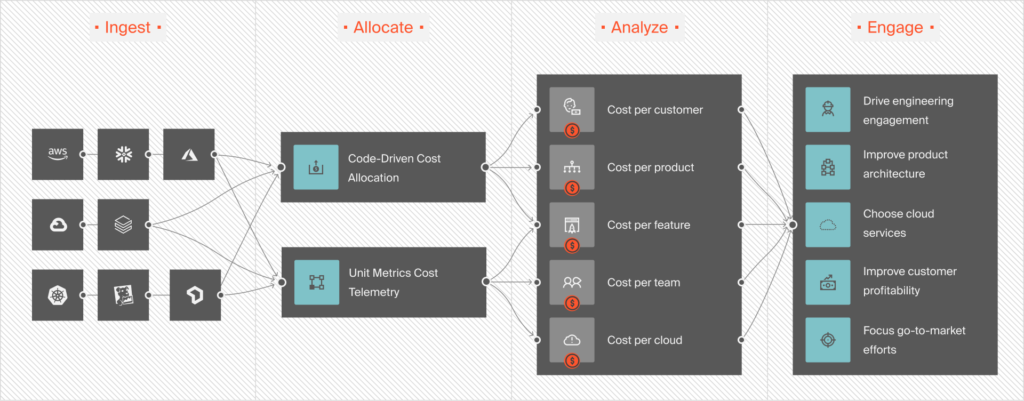
Meanwhile, the cost per customer is more granular. It focuses on the cost you incur for providing services to an individual customer. This calculation takes into account the specific resources and services each of your customers uses.
With cost per customer, you can understand the profitability of individual accounts or customer segments, enabling you to tailor service offerings to be both cost-effective and competitive. Despite this, most GCP cost management tools do not provide this level of detail.
CloudZero can help
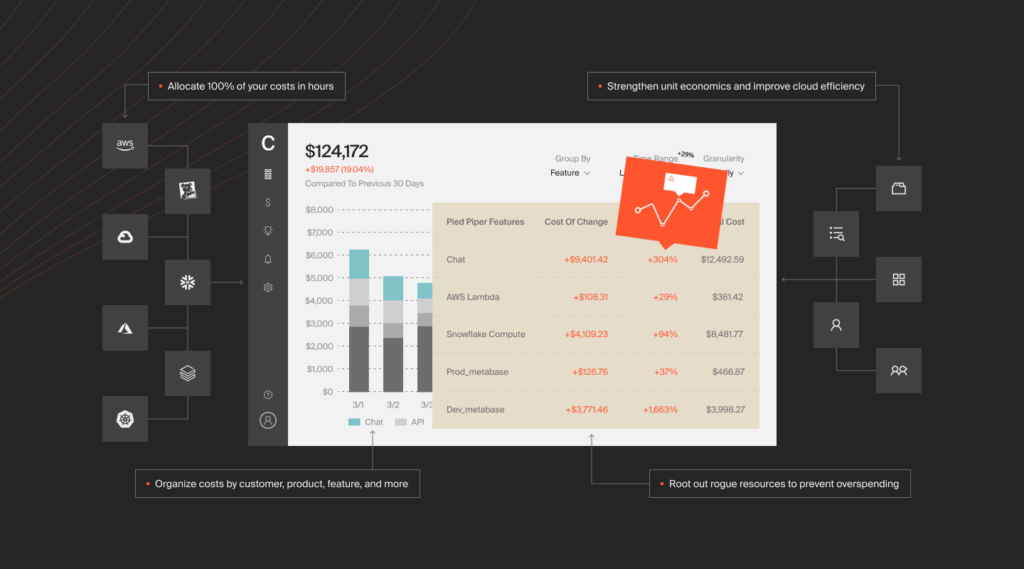
With CloudZero, you can:
- Understand your unit economics: Track average and total costs, along with cost per customer, feature, environment, service, team, deployment, and more.
- Take advantage of Engineering-Led Optimization: Empower finance and engineering to monitor and understand cloud costs in their own language, including cost per deployment, cost per dev team, cost per environment, cost per project, etc. Then they can build cost-effective solutions from scratch.
- Get real-time cost anomaly detection: CloudZero delivers timely, noise-free, and contextual alerts to help you catch and fix issues at the root.
- Receive certified FinOps support: We have a FinOps expert ready to show you around, provide ongoing consulting, and ensure you get your cloud ROI in weeks — not years.
CloudZero monitors your GCP costs in real-time, does not require perfect cost allocation tags to be accurate, and can allocate 100% of your GCP spend in minutes. Ambitious brands like Drift, Remitly, and MalwareBytes all use CloudZero for these and more.
Yet, to really appreciate CloudZero’s capabilities, you need to experience it for yourself. Here’s your chance.  to experience CloudZero in action now.
to experience CloudZero in action now.
Frequently Asked Questions
How do I monitor my GCP billing?
You can use native GCP tools like Cloud Billing Reports or more robust cloud cost optimization platforms like CloudZero.
How do I check my GCP costs?
Log into your Google Cloud Console. Navigate to the “Billing” section. You’ll be able to view detailed reports and summaries of your GCP costs. You can then set up budget alerts and use the cost management tools within the console to get a real-time overview and control over your spending.
Is GCP monitoring free?
There are no additional charges when you monitor your GCP costs with native tools such as Cloud Billing Tables or Cloud Billing Reports.