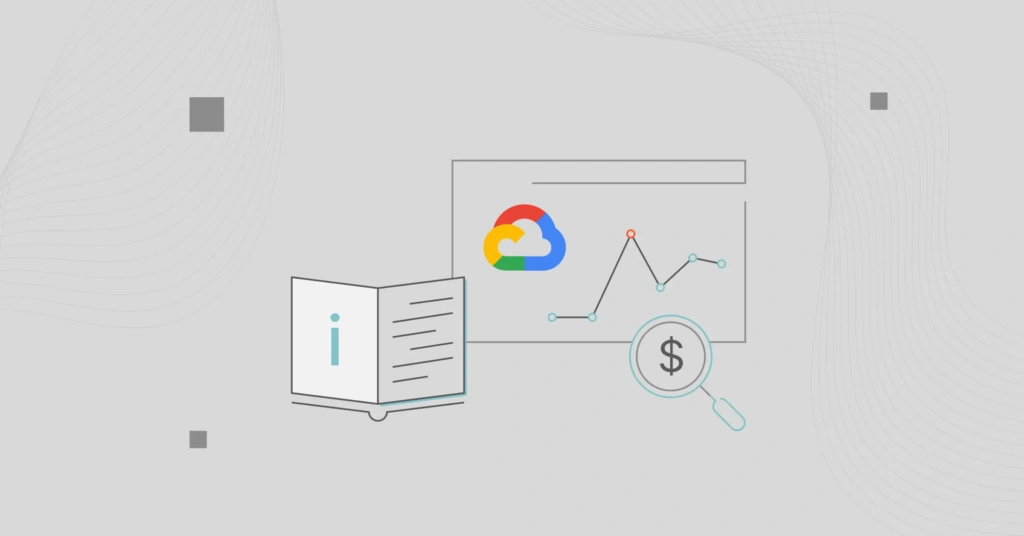Keeping costs under control is crucial to managing projects on the Google Cloud Platform (GCP). Yet, even the most experienced teams can face unexpected increases in their cloud bills.
These surprises, known as cost anomalies, can disrupt budgets and plans. But, with the right approach and tools, you can spot these issues early and keep your cloud spending on track.
This guide explains GCP cost anomaly detection and offers practical advice on detecting and managing them well, ensuring your GCP projects stay financially sound.
What Is A Cost Anomaly In GCP?
Imagine you’ve planned every detail of a road trip and budgeted for gas, food, and lodging. But then, unexpectedly, you hit a detour that costs extra time and fuel. In Google Cloud Platform (GCP), a similar unexpected event can happen with your cloud spending.
This event is what we call a cost anomaly. It’s like getting a bill that’s much higher than expected. It’s not because you planned poorly but because something unexpected happened.
A cost anomaly in GCP occurs when there’s a sudden, unexpected increase in your cloud costs. This could be due to various reasons. For example, a spike in traffic led to increased compute use, a forgotten test environment ran, or a config mistake caused unneeded scaling.
Unlike predictable costs, which fluctuate with your usage, anomalies are outliers. They don’t follow the expected spending trend and can surprise you if you’re not watching closely.
Understanding what forms a cost anomaly and how to identify it quickly is necessary. It helps keep your cloud budget healthy, ensuring you’re only paying for what you need and prevents minor issues from snowballing into major expenses.
Why Engineering Teams Should Embrace Cost Anomaly Detection In GCP: The Key Benefits
In cloud computing, resources are vast and flexible. Understanding and managing costs are essential to any engineering team’s work.
GCP, while powerful, offers many services that can lead to unexpected cost spikes if not watched closely. This is where cost anomaly detection steps in. It’s a major tool for teams trying to control their cloud budgets.
Here are the key benefits of employing cost anomaly detection in GCP:
Improved budget management
Early detection of cost anomalies helps teams avoid budget overruns. By identifying unexpected expenses, teams can adjust. They can change their usage or configurations to stay within budget limits.
Enhanced operational efficiency
Cost anomalies often point to inefficiencies in resource use. Detecting these anomalies helps teams optimize their cloud. It ensures they use resources well and reduce waste.
Increased awareness and accountability
Implementing cost anomaly detection fosters a culture of cost awareness within teams. It encourages everyone to consider the cost of their decisions. This promotes accountability for cloud resource use.
Proactive security postures
A sudden cost increase can indicate a security issue, such as unauthorized access or a breach. Detecting such anomalies early allows teams to investigate them quickly and address potential threats.
Strategic planning and forecasting
Understanding the patterns and causes of cost anomalies helps with better forecasting and planning. Teams can use this insight to predict future costs accurately. They can use it to make informed decisions on scaling and resource allocation.
Best GCP Cost Anomaly Detection Tools
To keep your GCP spend predictable and under control, you need to know the right tools. You also need the right strategies for finding cost anomalies. Here’s a range of options to help you spot and address unexpected cost spikes:
GCP built-in features
GCP features built-in tools for enhanced financial oversight to prevent budgeting surprises. Budget Alerts empower users to set spending limits. When a user nears or exceeds a limit, they get timely alerts. This feature enables teams to address unforeseen expenses promptly.
Billing Reports offer a thorough analysis of cloud expenditures. They detail costs across services, projects, and timelines. This detailed reporting is key. It helps find both expected and unexpected trends in usage and spending.
The figure below shows how budget alerts work in GCP. It breaks down the default alert behavior, showing how users can customize and automate it for cost control.
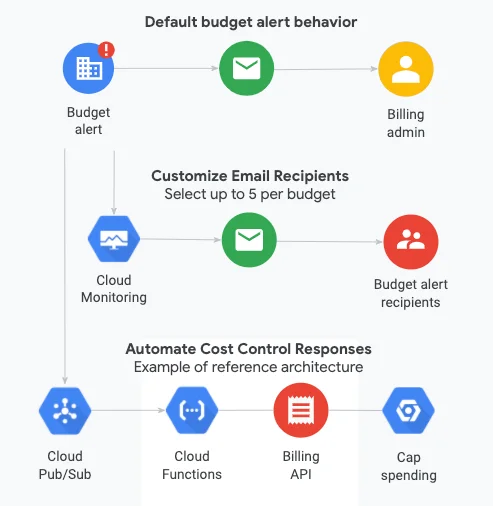
Credit: Google Cloud Platform Documentation
Cloud cost management platforms
Managing your cloud budget means spending only what you need on cloud services. On average, companies waste up to 32% of their cloud budget. This underscores the need for cloud cost optimization.
Cloud cost management tools help organizations understand how much they’re using cloud resources and what they’re spending money on.
This is especially important as modern cloud technology is getting more advanced. These tools untangle complex cloud bills. They offer practical advice and insights for cutting cloud costs.
This way, you better understand and manage your costs than just looking at the big picture.
CloudZero anomaly detection
CloudZero is designed for engineering teams. It offers an intelligence approach to detecting cost anomalies in GCP by directly connecting with your cloud infrastructure, providing real-time alerts and detailed breakdowns of unexpected cost patterns.
CloudZero stands out for its ability to analyze cloud spending. It links costs directly to projects, services, and even individual lines of code. This detail helps quickly find the source of cost anomalies and aids in making informed decisions to cut cloud spending.
Why CloudZero?
- Real-time detection sends instant notifications about anomalies. They help you address issues before they escalate.

- CloudZero helps you understand the ‘why’ behind cost spikes. It does this through detailed analytics on usage and spending. This powerful mix lets you see where every cent is spent, down to specific services, projects, or features. It gives a precise and actionable overview of your cloud expenses.
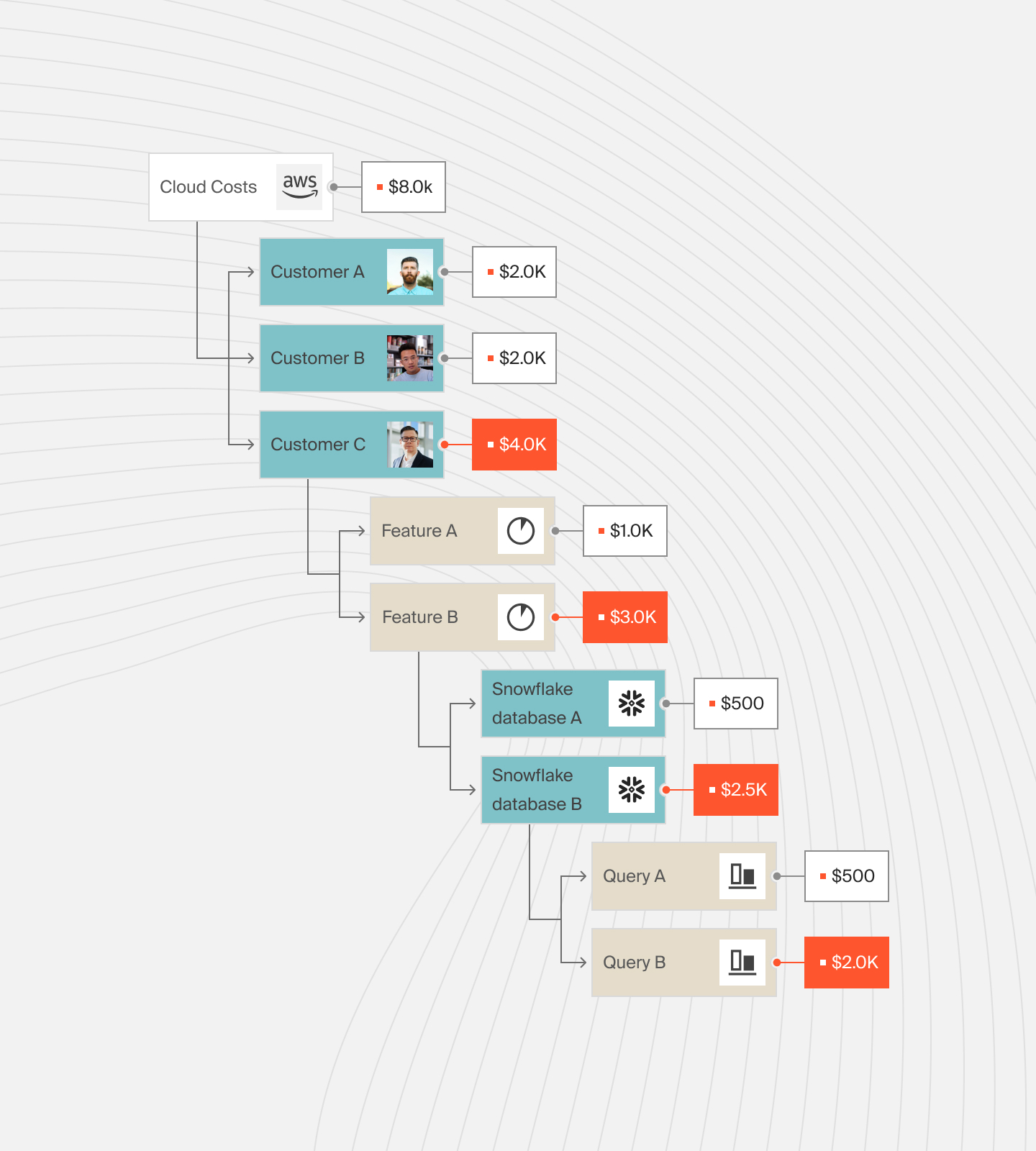
- View your AWS, Azure, and GCP cloud costs in detail, down to the hour and cost per unit; per customer, product, service etc.
- See costs from other platforms in one place. This includes MongoDB, Snowflake, Kubernetes, New Relic, Datadog and more.
Drift used CloudZero to save $2.4 million in annual AWS cloud costs. Want to see how?  to get started.
to get started.