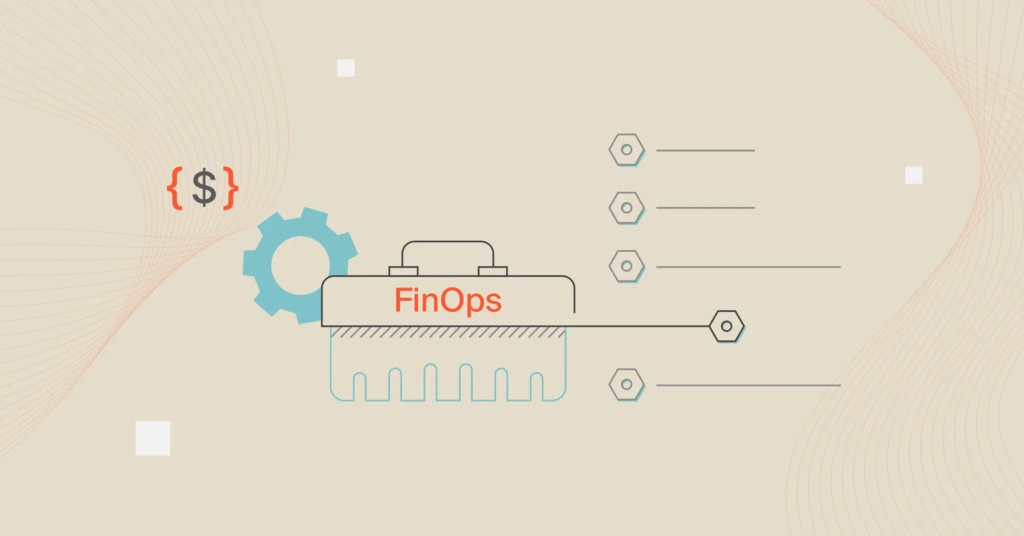In recent years, cloud financial management has evolved beyond what many cloud stakeholders anticipated. The overwhelm has led too many companies to struggle to accurately monitor, allocate, and optimize their cloud costs.
This issue cost companies about 30% of their cloud budgets in 2022 alone, according to Gartner.
With FinOps, you can prevent this bleeding without sacrificing innovation. Yet, taking a manual approach to FinOps can be inefficient and error-prone. Instead, you’ll want to use just the right FinOps tool for your needs. How exactly?
Well, let’s start from the beginning.
What Is A FinOps Tool?
A FinOps tool is designed to help you automate cloud financial management as a strategic function, not just to reduce cloud costs as soon as possible.
FinOps is to cloud financial management what DevOps is to software engineering; a cultural shift meant to maximize efficiency and return on investment on an ongoing basis.
A good FinOps tool can help you collect the cost data you need, analyze it in the context of your business, present it to the right stakeholders at the right time, and guide financial decisions to maximize your business value.
How To Choose The Right FinOps Tool For Your Needs
To choose a FinOps tool, consider its capabilities, price, ease of use, customer support, and the ability to integrate with other tools.
Also, consider its capabilities. In addition to providing useful, immediately actionable insights, it should help you understand your cloud usage patterns, trends, and anomalies.
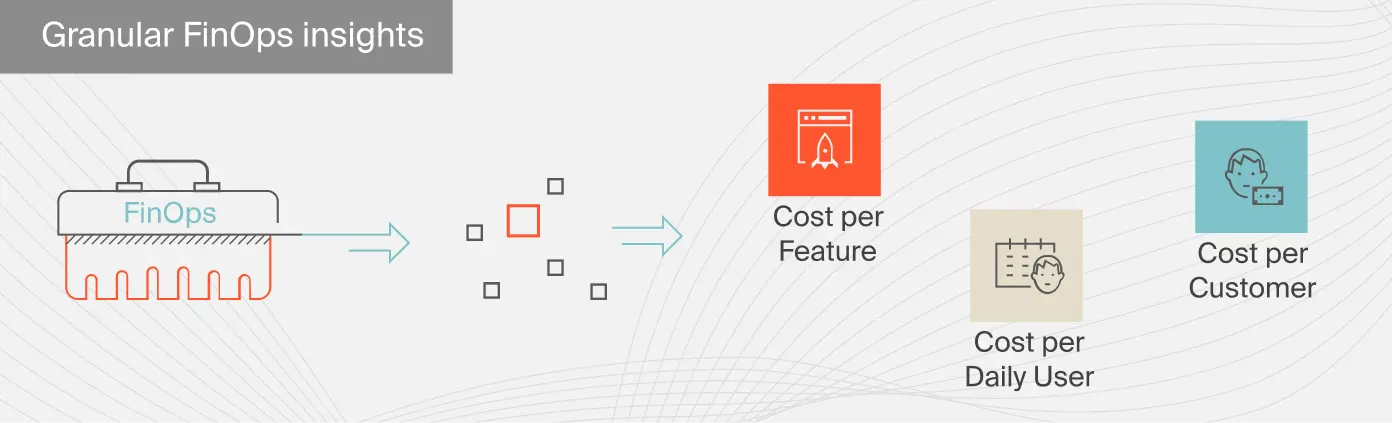
That’s not all.
- Consider your organization’s needs. Do you need help with cost allocation, budgeting, forecasting, or cost optimization? You’ll want a FinOps tool that offers multiple relevant capabilities within a single platform. You can minimize complexity and tooling costs with fewer cost tools to manage.
- Compare different tools. Before committing to a vendor, shopping around is a good idea. The FinOps market is full of tools, from traditional cost management platforms to more robust unit cost intelligence tools. Here’s an example comparison of CloudZero vs CloudHealth vs Cloudability, as an example.
- Secure buy-in from all cloud financial management stakeholders — engineering, finance, and management. Use these CloudZero board slides to communicate your cloud cost strategy in your next meeting. Align on goals, form a team, and monitor progress regularly to ensure FinOps success.
- Get a tool that delivers granular, immediately actionable FinOps insights. Most cost tools present totals and averages. Instead, get a cloud financial optimization platform that delivers more precise cost intelligence. Instead of settling for total or average cost per customer, you can get immediately actionable insights such as cost per customer, cost per daily user, and cost per product feature.
- Double-check a tool’s integrations, support, and documentation. You need a tool with thorough documentation and support so you can get the help you need when you need it. It should also work well with your existing stack, making it flexible enough to accommodate your changing needs.
- Embrace continuous improvement. When you make changes to your environment, keep track of what works and what doesn’t. Monitor performance and troubleshoot any issues. Seek feedback from users to ensure the system is meeting their needs. Don’t be afraid to experiment with different approaches, too.
- Grab the demo to test the FinOps tool firsthand. You can read a lot about a tool’s capabilities. Putting it to the test and seeing how well it works with your workload and infrastructure is when the real assessment begins. Choosing the right FinOps tool can make all the difference between understanding your cloud costs and getting a surprise bill.
Key Features Of A FinOps Tool In 2025
FinOps tools offer a variety of features that manage and optimize cloud costs. Consider a tool with the following functionalities:
- Budgeting. Forecasting and creating budgets can be difficult due to the many services and resources in a cloud environment. FinOps tools create customizable budgets and use historical data to forecast future costs.
- Reporting. FinOps teams depend on reporting features to break down complex cloud bills. The tools can also create dashboards for specific departments and teams.
- Anomaly detection. FinOps tools use machine learning algorithms to detect unusual cloud spending and automate responses to certain anomalies.
- Granular tags. Granular tags help FinOps teams by clearly labeling cloud resources. This makes tracking spending easier and allows for the allocation of costs to the right projects or departments. Tags also help identify untagged or misused resources.
- Custom cloud usage view. Each team member has different priorities on cloud usage and costs. FinOps tools provide custom views tailored to specific cloud services and business units, offering clarity and focus.
- Performance metrics. Performance metrics help track how various departments or applications use cloud resources. This lets teams understand where to make changes to save money and optimize resources.
- User-friendly interface. FinOps teams benefit from a user-friendly interface in a FinOps tool as it makes it easy to use and understand their cloud costs. It allows them to quickly find and analyze spending patterns, set budgets, and track performance without needing technical expertise.
- Integration. This fosters collaboration and data sharing between financial, operational, and IT management tools. FinOps tools offer APIs to integrate with existing tools and platforms. They also support third-party integrations with cloud platforms and DevOps tools.
The following tools can help simplify your FinOps adoption process.
What Are The Best FinOps Tools?
An effective FinOps solution will align finance and operations in a language they both understand.
To support this, you’ll want a tool that can source the right metrics for each team. It should also enrich that data with cost insights from multiple, relevant sources, such as infrastructure and app data.
It should also break down the cost data into the language of your business and stakeholders, such as cost per customer (finance), cost per feature (engineering), COGS (C-suite), and gross margin (investors).
Among the several outstanding cloud cost management tools out there, here are 15 that are excellent for your FinOps initiative.
This chart provides a quick overview of some of the top FinOps platforms, but be sure to read on for a more detailed breakdown of each tool. You’ll also find additional tools beyond the chart, helping you to compare a variety of options to find the best fit for your organization’s needs.

1. CloudZero
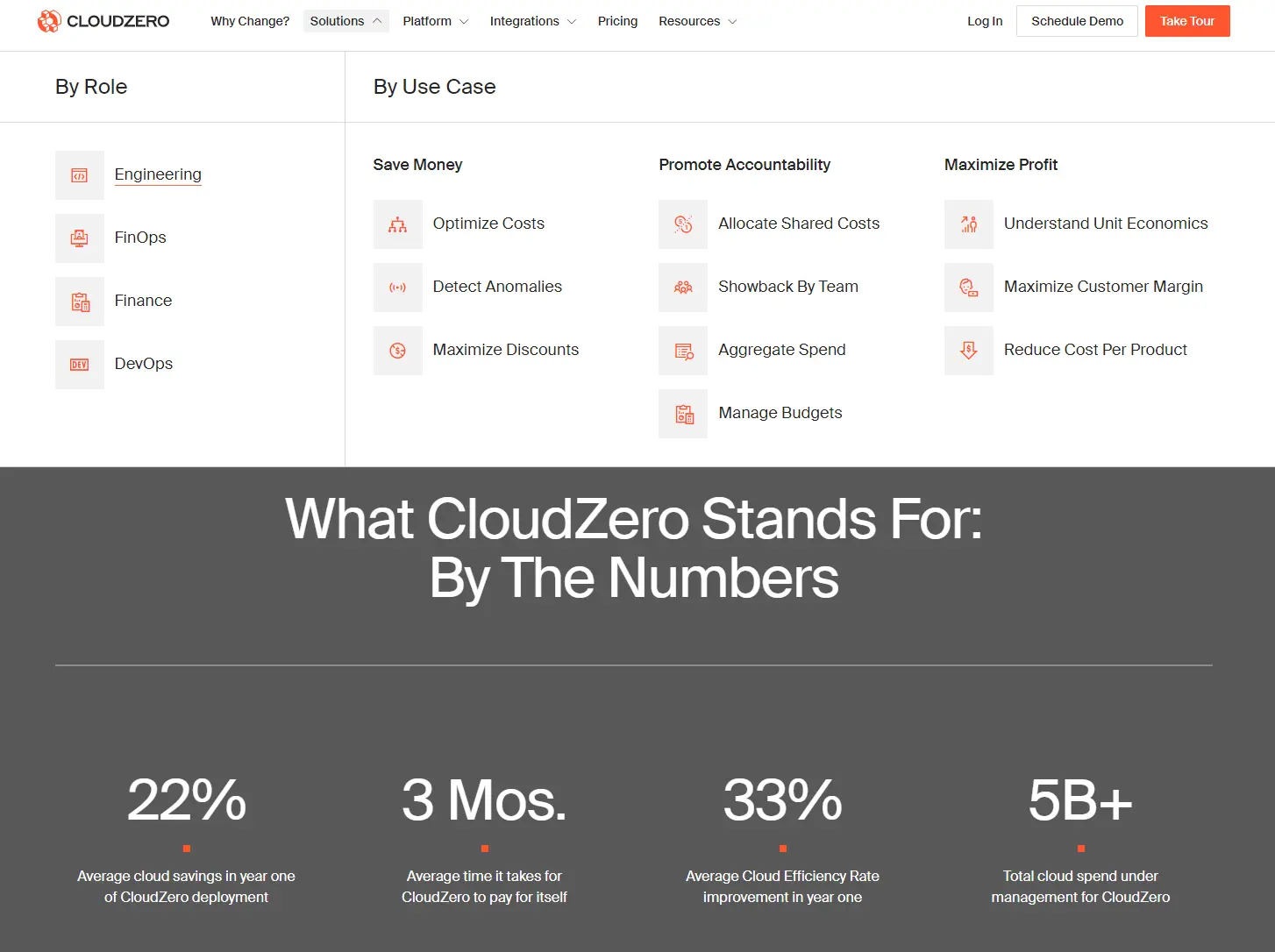
CloudZero is built more like an observability tool than a conventional cost tool. This enables you to pull data from multiple sources, such as multiple clouds, infrastructure, applications, and Kubernetes. You can also track the costs of shared, untagged, and untaggable resources. All this ensures you have a complete picture of your cloud costs to make the right calls.
CloudZero automatically normalizes the data and breaks it down into metrics your finance and operations teams can understand and act on in a snap:
- For engineering: Cost per deployment, cost per environment, cost per product feature, cost per team, cost per service, etc.
- For finance: Cost per customer, cost per project, cost per department, cost per user per day, gross margin, etc.
Consider this:

To make the most out of CloudZero and FinOps, you also get a Certified FinOps Practitioner. As a result, CloudZero customers find that it takes just three months for the platform to pay for itself, save them 22% in Year 1, and improve their efficiency by 33%. Don’t just take our word for it.
Trying CloudZero is risk-free.  to put CloudZero to the test in your environment.
to put CloudZero to the test in your environment.
Year Founded: 2016
Category: Cloud cost intelligence
Best for: Companies that want to see the exact people, products, and processes that drive their spend – minimizing costs without sacrificing innovation, performance, and engineering velocity. Pricing model: Steady and predictable tiered pricing. Better yet, get a custom quote here.
2. ProsperOps
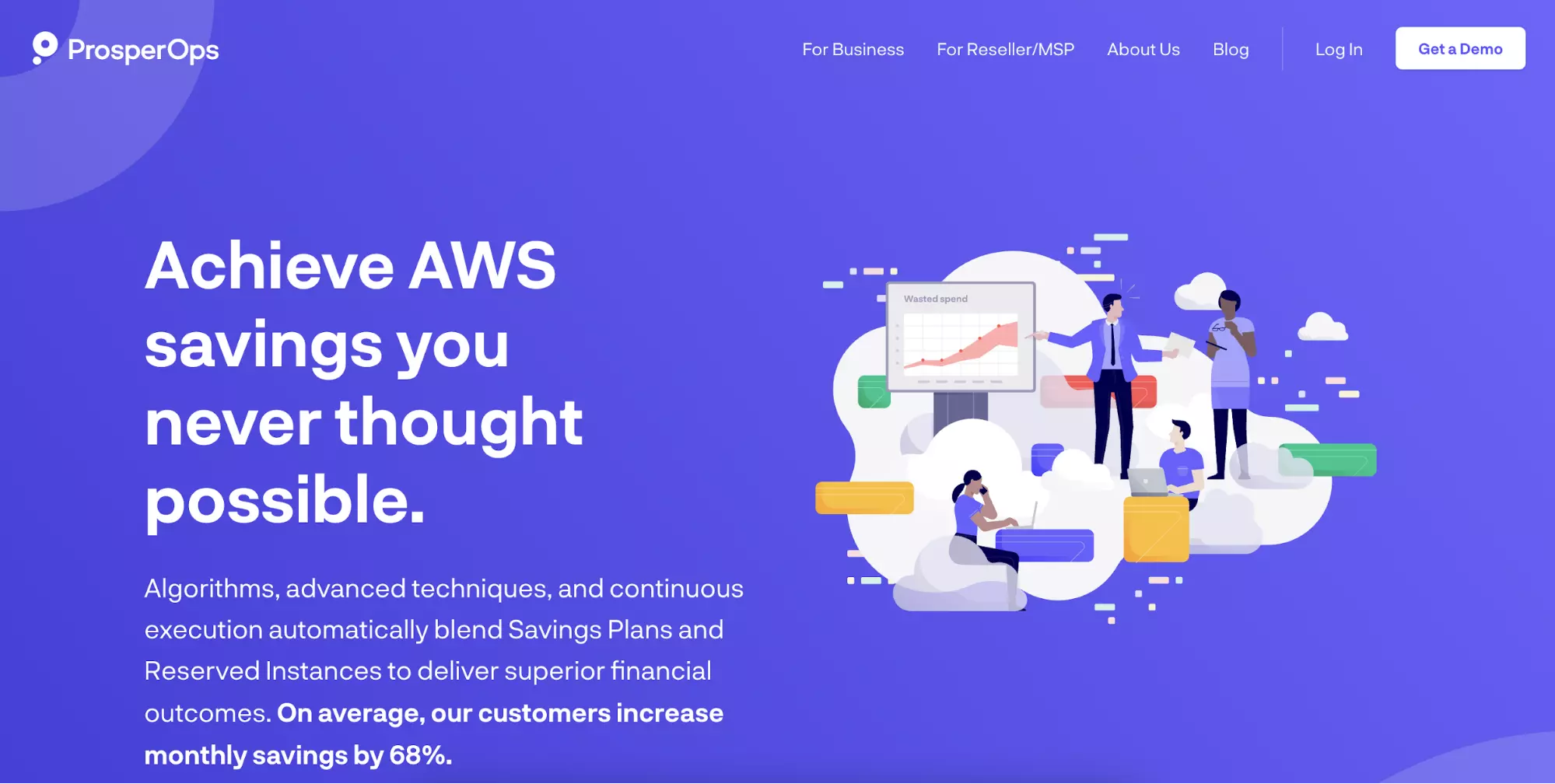
ProsperOps leverages AIOps, an always-working-in-the-background approach, and FinOps automation techniques to deliver results.
However, ProsperOps focuses more on optimizing AWS Reserved Instances and Savings Plans. It’ll be worthwhile if you want a FinOps tool that manages both RI and Savings Plans in one place and highlights unused cloud resources.
ProsperOps also charges you for the savings you make, unlike many tools that charge you a percentage of your cloud spend.
Year Founded: 2018
Category: Automated RI and savings management
Best for: Companies with AWS Reserved Instances and Savings Plans that need automated optimization.
Pricing model: $0.05 per dollar saved (compute) and $0.35 per dollar saved on optimized/purchased RIs.
3. Harness
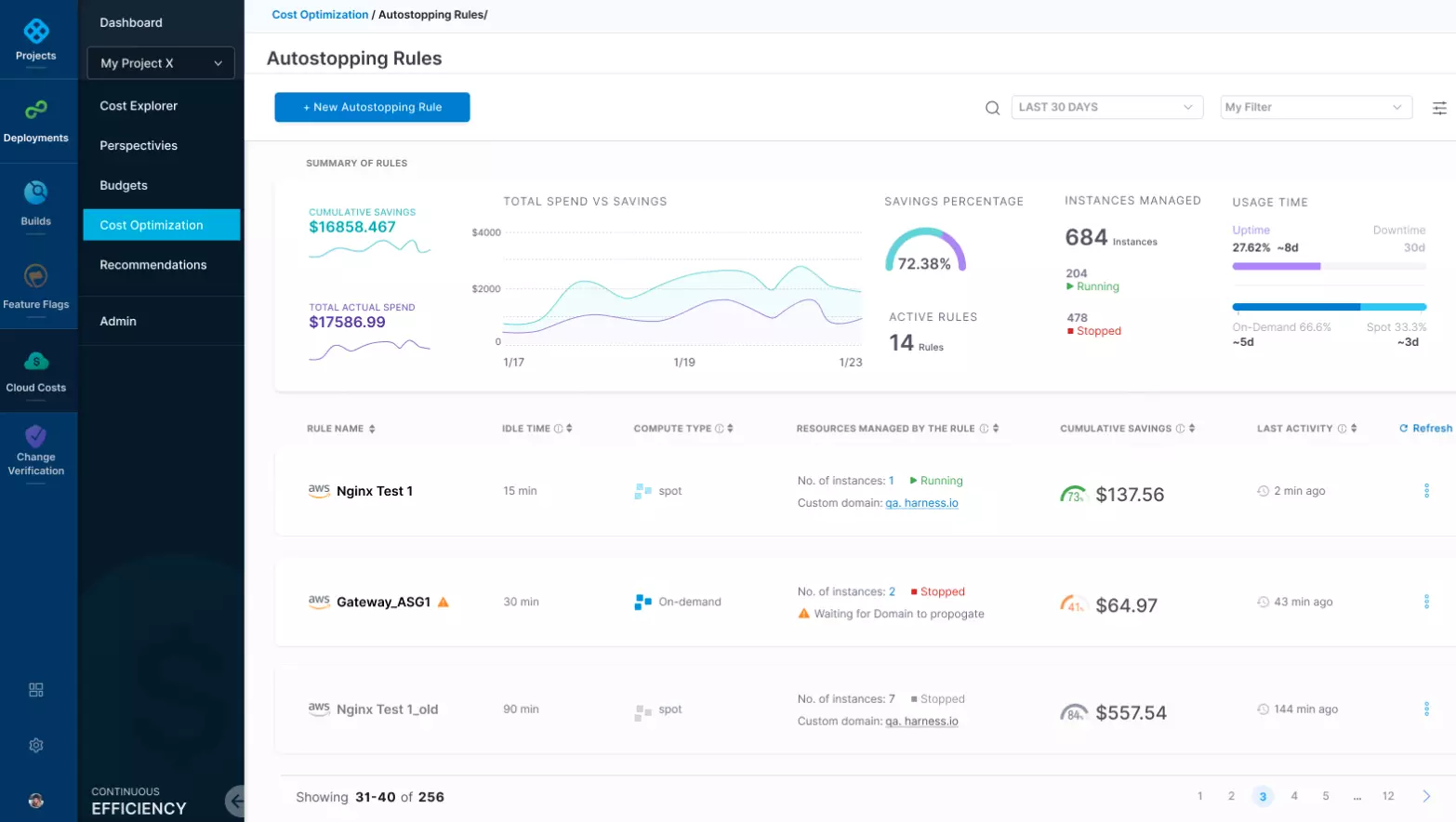
Harness’s Cloud Cost Management (CCM) seeks to help finance and IT teams track cloud spend proactively.
The Harness system monitors and reports unused instances each hour. FinOps teams can also create and enforce cost policies with it. Additionally, teams can use it across cloud providers, including Amazon Web Services, Google Cloud, and Microsoft Azure.
Additionally, Harness’ Continuous Delivery Platform offers root cost analysis to correlate cloud events with costs. However, some companies may find it pricey, depending on their cloud infrastructure demands.
Year Founded: 2016
Category: Automated cost management
Best for: Companies seeking more granular information on their cloud spending beyond AWS.
Pricing model: Tiers (limited freemium and paid plans) that charge by the percentage of cloud spend (2.25% of cloud spend for Teams, and 2.5% of cloud spend for Enterprise users)
4. Densify
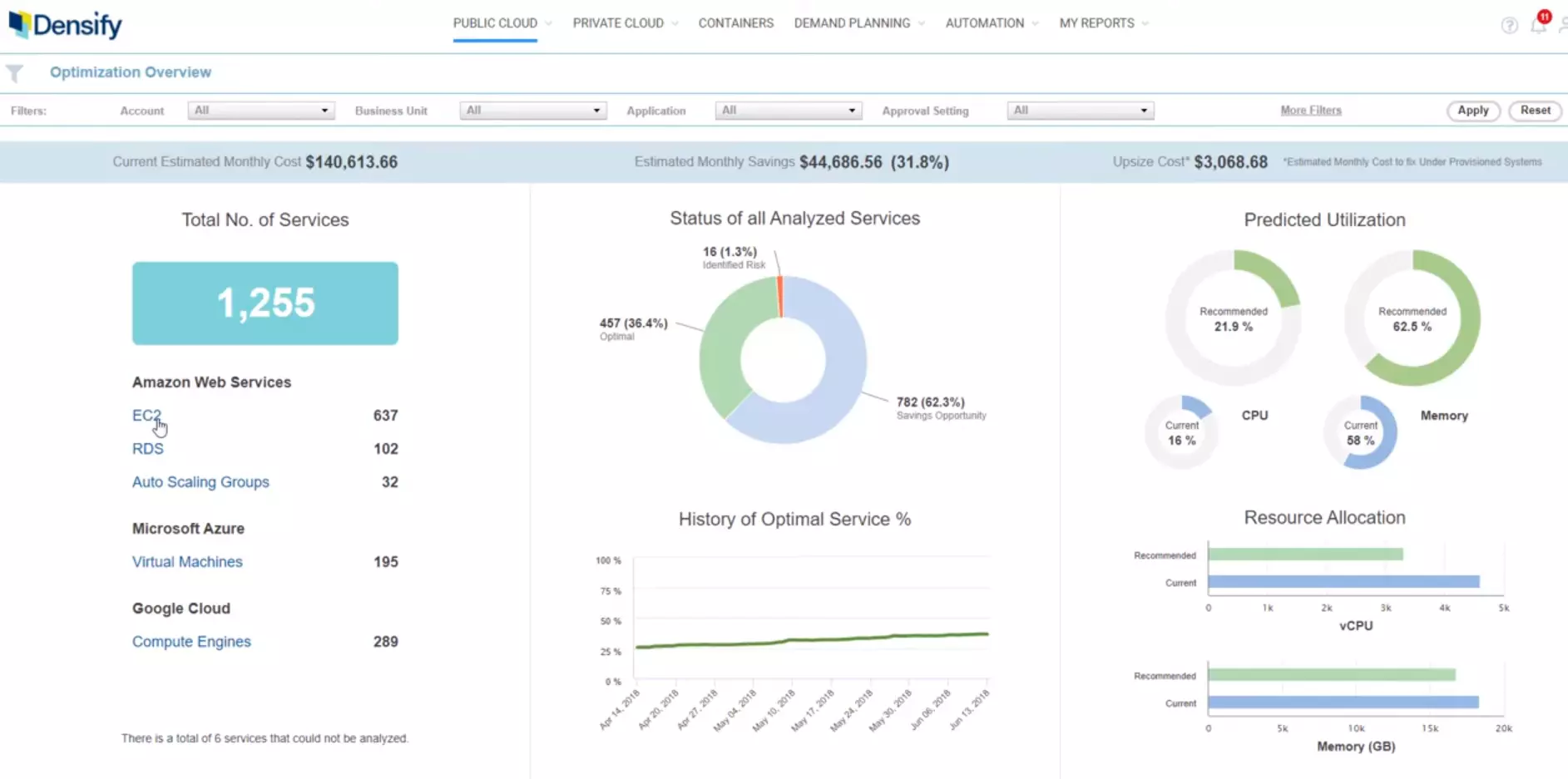
Densify is worth considering for customers who want FinOps tools that support multiple cloud environments, including IBM Cloud and Google Cloud. It is also compatible with container services such as Kubernetes and Red Hat and hybrid environments on VMware.
Using machine learning, the tool identifies optimization opportunities, enables resource matching, accurately forecasts available resources, and prevents overprovisioning to reduce costs.
With Densify, finance and operations teams can intelligently create scaling groups and integrate FinOps workflows with DevOps pipelines to boost their efficiency.
Year Founded: 1999
Category: Hybrid cloud and container financial management
Best for: Companies that want to reduce overwhelm by checking their hybrid cloud spend in one place.
Pricing model: Request pricing
5. AWS Cost Explorer

Amazon Web Services introduced Cost Explorer in response to customer demand. AWS users previously complained that AWS bills were difficult to understand. Today, Cost Explorer is a popular starting point for cloud cost and usage analysis, rightsizing, cost anomaly alerting, and savings recommendations.
With Cost Explorer, you can generate customized cost and usage reports every month. Expect resource-level cost data (hourly, daily, or monthly) and historical data going back 12 months, great for comparing your costs over time.
Cost Explorer relies heavily on tagging. This means you need to pay extra attention to your tags to ensure accuracy. And yes, this can be tough, especially in multitenant, shared, and untagged resources.
Year Introduced: 2014
Category: AWS native cost tools
Best for: Companies with basic cloud costs and usage analysis.
Pricing: Free as an AWS user
6. CloudCheckr
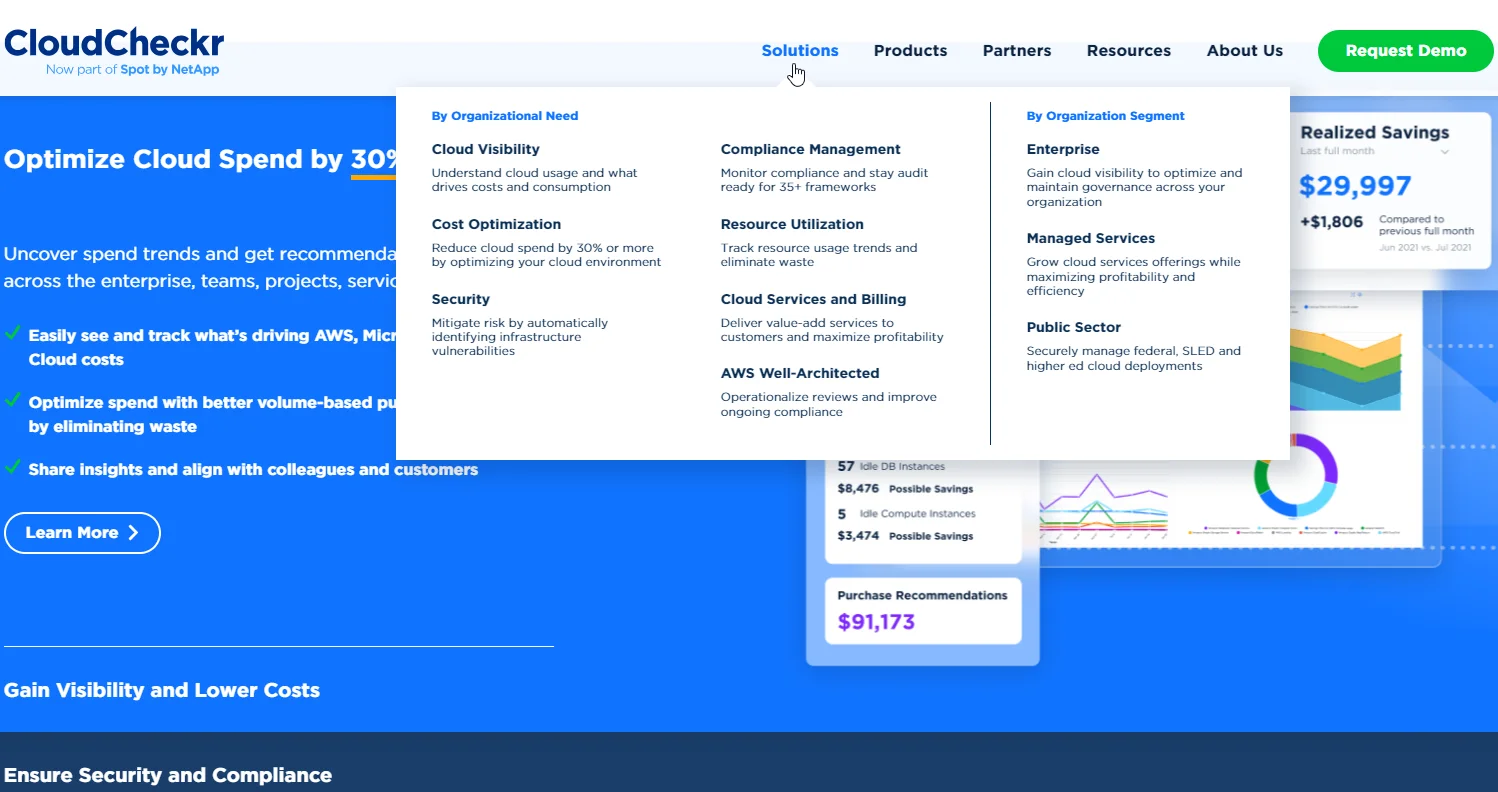
With CloudCheckr, you get a cloud management platform with security and financial management functionality in one. You can track your resource usage trends and what’s driving the consumption to prevent waste.
CloudCheckr also helps you stay audit-ready by monitoring compliance across over 35 frameworks. Additionally, it continuously scans your environment to detect and report security vulnerabilities quickly.
CloudCheckr supports right-sizing resources, managing discount programs, and identifying idle resources. You can also share costs, security risks, and ongoing compliance reports with colleagues or your clients for further action.
Year Introduced: 2011
Category: Hybrid cloud cost optimization
Best for: Companies that want to manage cloud governance in one place, including performance, security, and costs.
Pricing: Custom quote
7. Apptio
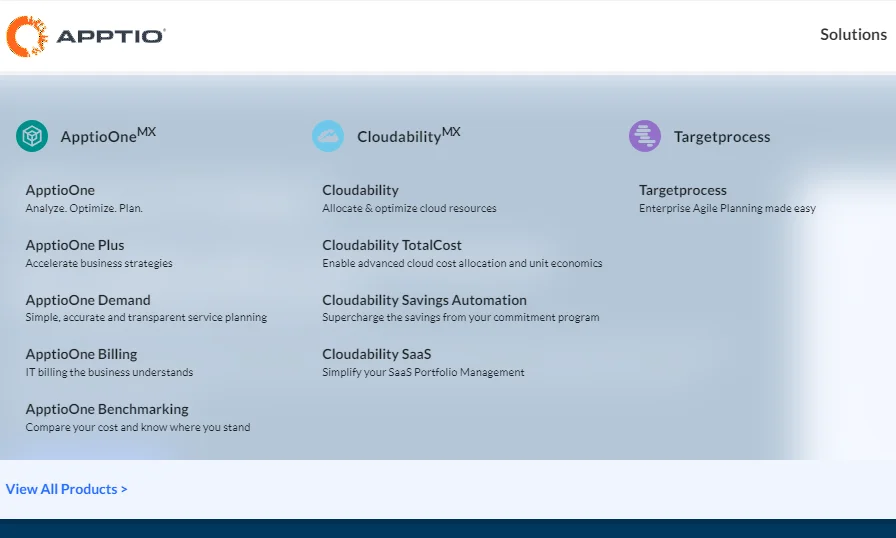
Apptio provides a suite of tools you can add to your stack. It offers three tools to support FinOps implementation in an enterprise setting. Cloudability is its multi-cloud financial management platform. It offers insight into cloud resource consumption and related costs in the context of IT, finance, and DevOps teams.
Apptio One provides a more traditional approach by helping you measure your Total Cost of Ownership (TCO). Yet it also focuses on enabling forecasting and streamlining planning cycles.
With TargetProcess, you can flexibly manage work, resources, and enterprise portfolios while continuously aligning with business objectives.
Year Introduced: 2007
Category: Enterprise cloud cost optimization
Best for: Companies that want to manage their multi-cloud environment in one place.
Pricing: Custom quote
8. Datadog
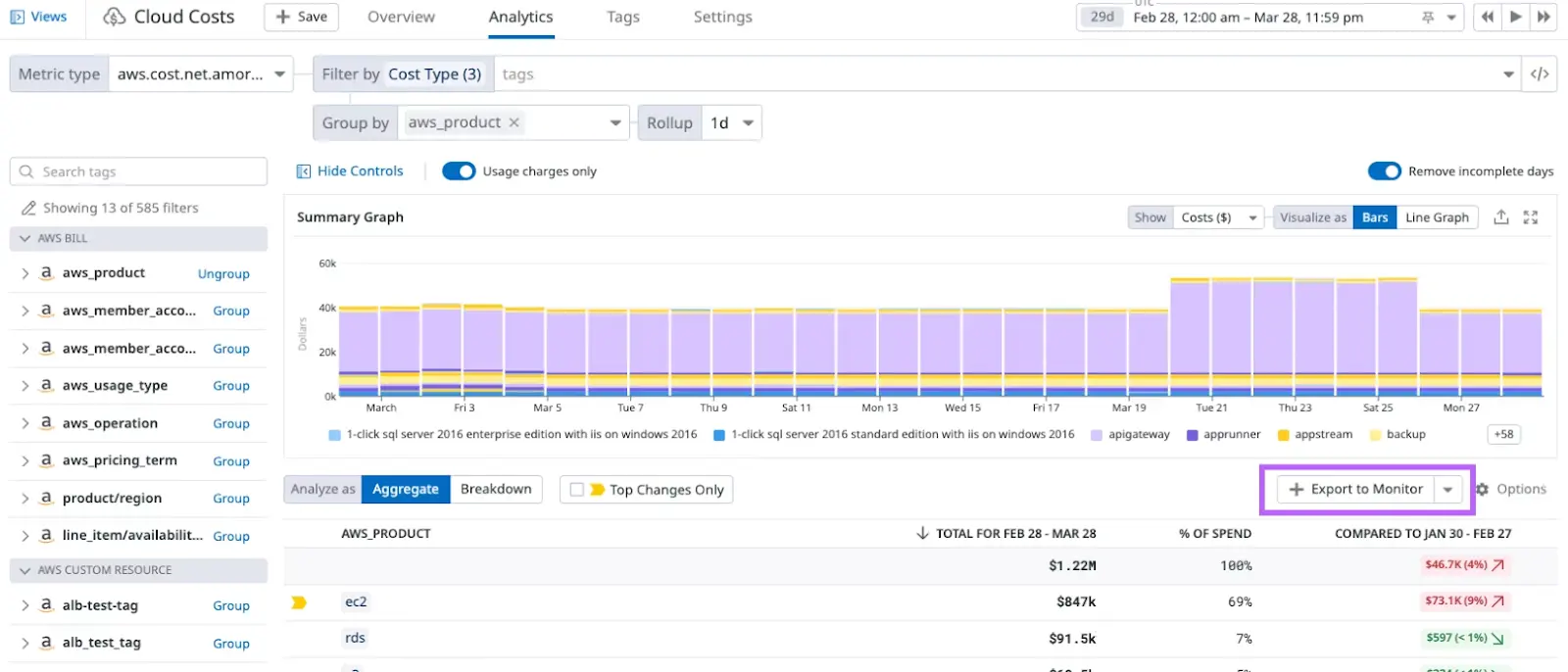
Datadog offers visibility across multi-cloud environments by tracking key metrics.
The platform integrates with over 700 other technologies, providing a comprehensive view of your infrastructure’s interdependencies.
Datadog breaks down cloud bills across cloud providers and helps optimize container costs by detailing costs by cluster, namespace, or pod. It fosters collaboration between FinOps and engineering teams through its integrated dashboards and Notebooks. These features eliminate wasteful spending and optimize both performance and cost.
Year Introduced: 2010
Category: Multi-cloud financial management
Best for: Companies using multiple cloud providers
Pricing: Custom quote
9. Kubecost
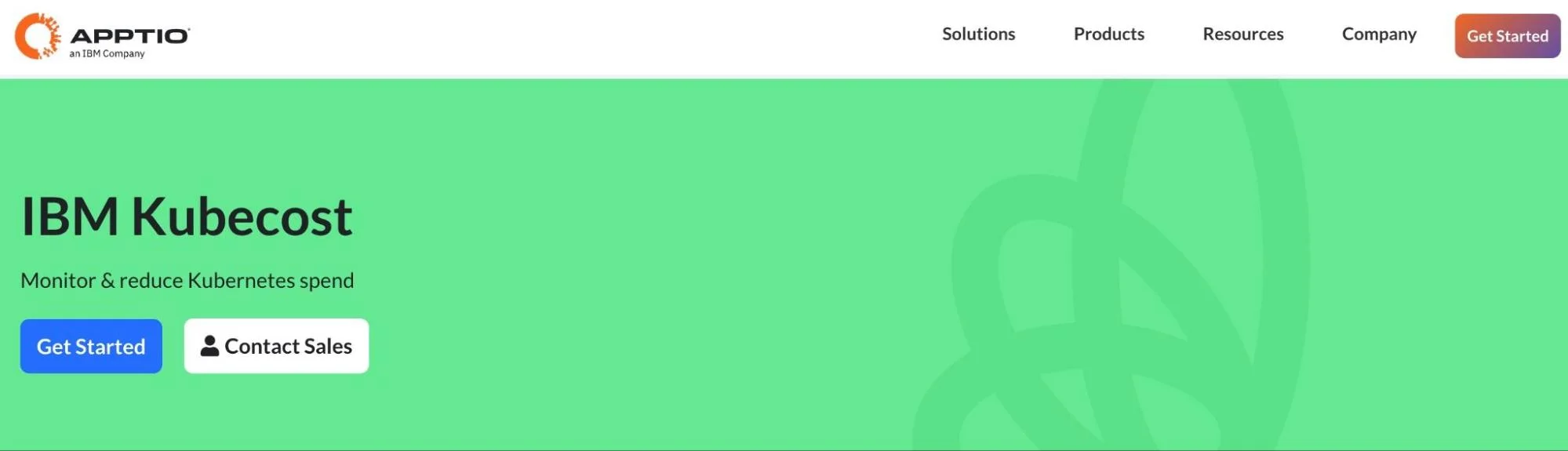
If you are looking to increase cost visibility and accountability in your Kubernetes environment, the Kubecost platform may help. It supports real-time cost visibility and notifications, which can help you quickly catch K8s infrastructure and cost issues before they become major problems.
Kubecost allocates K8s costs based on various concepts, such as namespace label, service, deployment, and more. You can also allocate costs based on business metrics such as team, product, and custom label.
In addition, you can view your costs across multiple clusters from a single dashboard. Alternatively, you can view them via an API endpoint. You can then combine Kubernetes costs with those for external cloud services and infrastructure to better understand overall costs. It also lets you share external costs and then attribute them to any Kubernetes concept.
Year Introduced: 2019
Category: Kubernetes cost analysis and management
Best for: Companies that only want to manage Kubernetes spend.
Pricing: Custom quote
10. CloudHealth
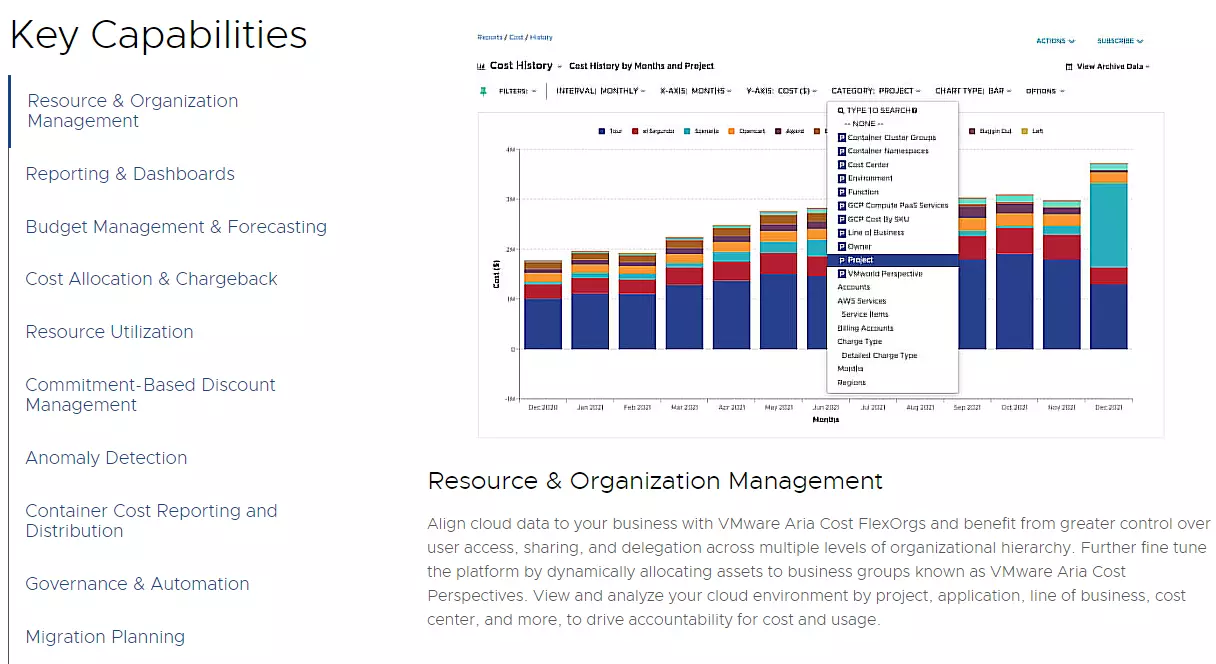
VMware’s CloudHealth is an enterprise-level cloud financial management platform. In addition to cloud governance (optimizing system performance and managing security posture), FinOps teams can use it to manage costs.
This tool includes features such as rightsizing, discount program management, identifying idle and unused resources, cloud budgeting, and forecasting. CloudHealth also supports cost allocation (chargebacks and throwbacks) and surfacing Kubernetes cost data.
The platform offers multiple ways to break down costs, such as by project, team, or service. However, as with Cloudability, the product does not provide full per-unit cost visibility. This means you can see your totals and averages rather than the hourly cost per customer or per feature intel that CloudZero presents.
Year Introduced: 2012
Category: Cloud governance and security management
Best as a cloudability alternative.
Pricing: Custom quote
11. Xosphere
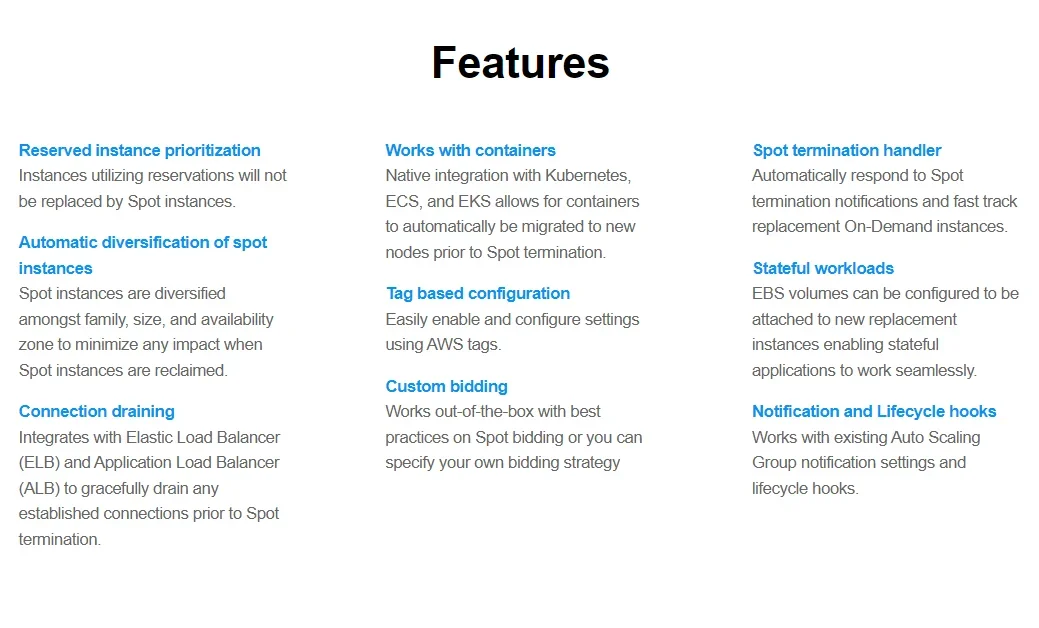
Xosphere offers a unique approach to cloud financial optimization. Rather than monitoring idle resources, it optimally switches your workload between expensive On-Demand and cheap Spot instances.
It does that by monitoring instances within AWS Auto-Scaling Groups natively. As soon as Spot instances become available at a reasonable price, Xosphere replaces On-Demand instances with the much cheaper AWS Spot instances.
As soon as Spot instance capacity becomes unavailable, your workload is switched back to the more durable On-Demand instances, ensuring application availability.
The Instance Orchestrator works in the background, automatically swapping Spot and On-Demand instances for you to maximize the benefits of Spot prices without downtime.
Year Introduced: 2020
Category: Spot instance orchestration
Best for: AWS customers who want to automate Spot instance management with minimal service outages.
Pricing: Per hour per Spot instance
12. Granulate
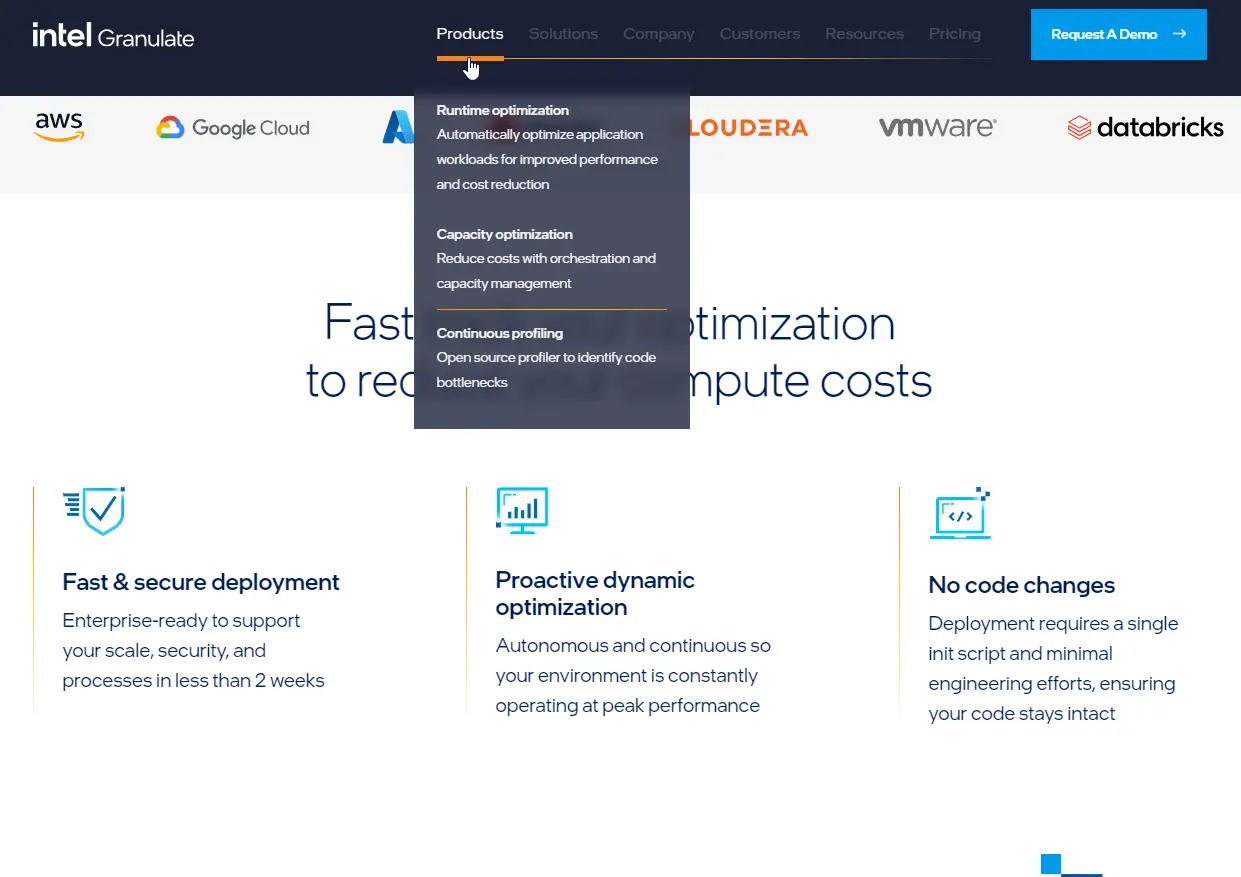
Intel’s Granulate promises continuous cost optimization across AWS, GCP, and Azure platforms. The tool uses an open-source profiler to detect bottlenecks in runtime performance at the code and app levels.
It further analyzes your CPU scheduling order, memory, network, oversubscribed locks, and disk usage patterns to surface optimization opportunities. Granulate maintains this continuous production profiling to ensure you can pinpoint areas of optimization at any time, scale, and environment.
Year Introduced: 2018
Category: Third-party FinOps tools
Best for: Small and large companies that want precise cloud cost and usage insights.
Pricing: Varied by use case; runtime, Kubernetes, or Big Data.
13. Cloudability
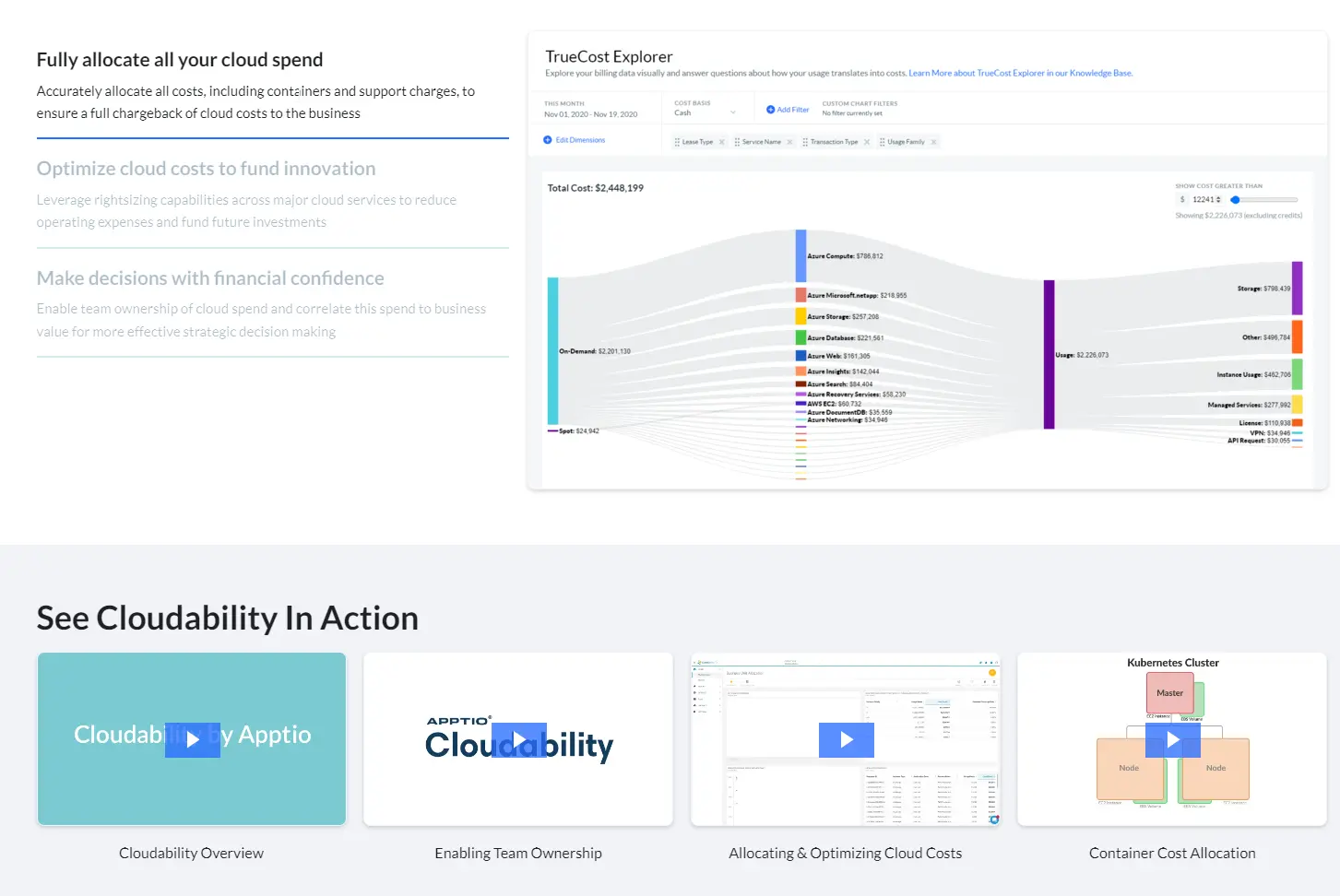
Apptio’s Cloudability is a good choice for enterprises needing a more traditional cloud financial management platform. It doesn’t offer the same level of granular cost intelligence as CloudZero does, but you can track cloud costs by department, team, or project (total and average cost views).
You can also track your budget and predict spending. Cloudability also helps you identify potential cost savings opportunities, such as overprovisioning or unused resources. You can configure it to automatically implement these savings recommendations in your environment, a handy time saver.
Better yet, Cloudability provides insights into your cloud environment’s performance, compliance, and security. This can help you stay on track with internal and industry standards at any scale.
Year Introduced: 2011
Category: Traditional FinOps tool
Best for: Companies looking for a more traditional cloud cost and usage analysis tool (total and average cost by project, department, etc).
Pricing: Custom quote
14. Spot
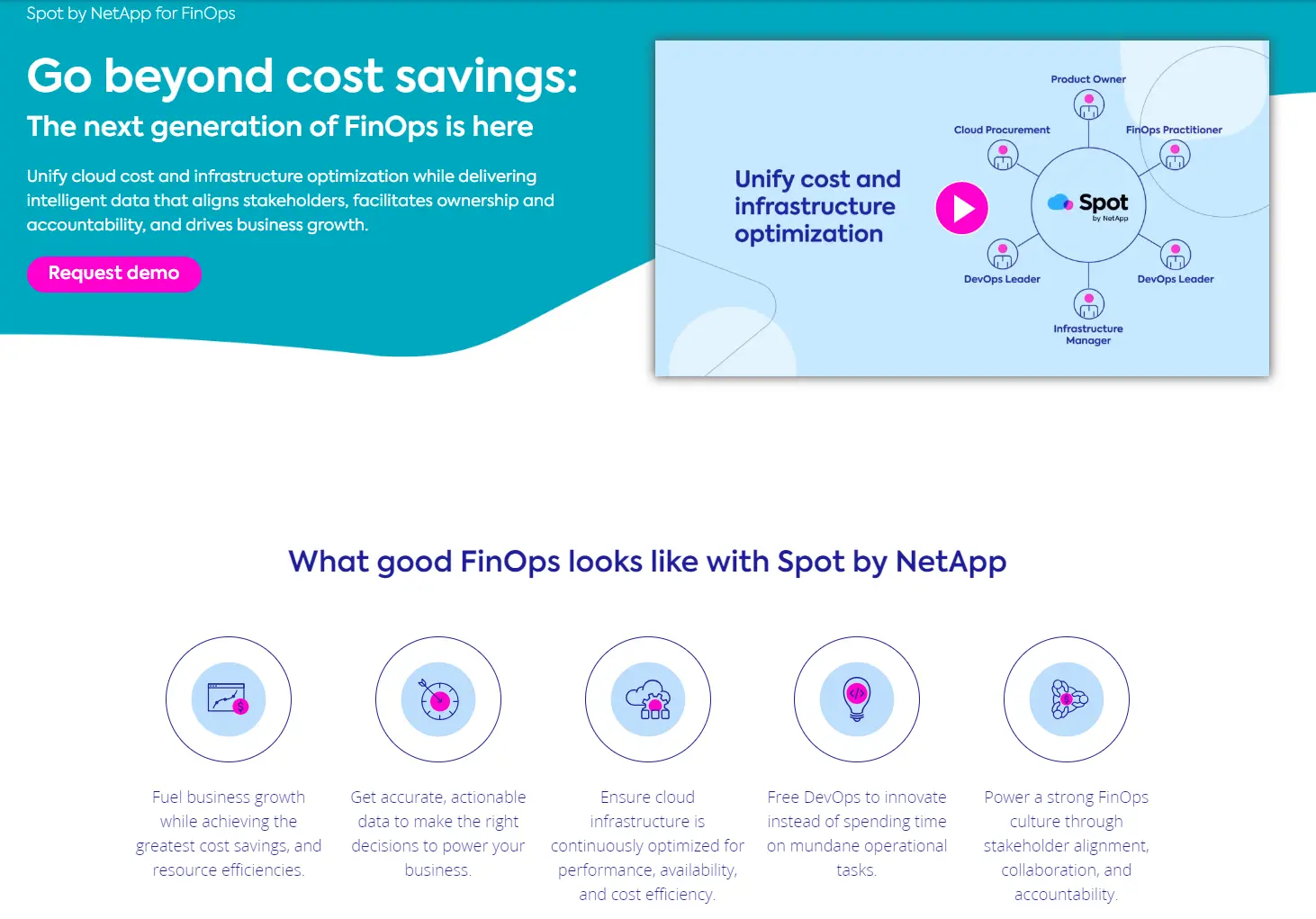
Spot delivers FinOps intelligence in three ways: visibility and analytics, infrastructure, and cost optimization. It offers continuous cost visibility across multiple clouds, offering diverse insights such as profit analysis, total spend, and cost over time.
The cost optimization function provides detailed insights such as automated cost allocation by cost center, monthly commitments over time, and savings over time.
Under infrastructure optimization, you are free to use scheduling, bin packing, rightsizing, storage management, and more to increase utilization while minimizing waste.
Year Introduced: 2015
Category: Third-party FinOps tools
Best for: Large enterprises seeking a highly scalable cloud cost and usage analysis platform.
Pricing: Free trial, Custom quote
15. Yotascale
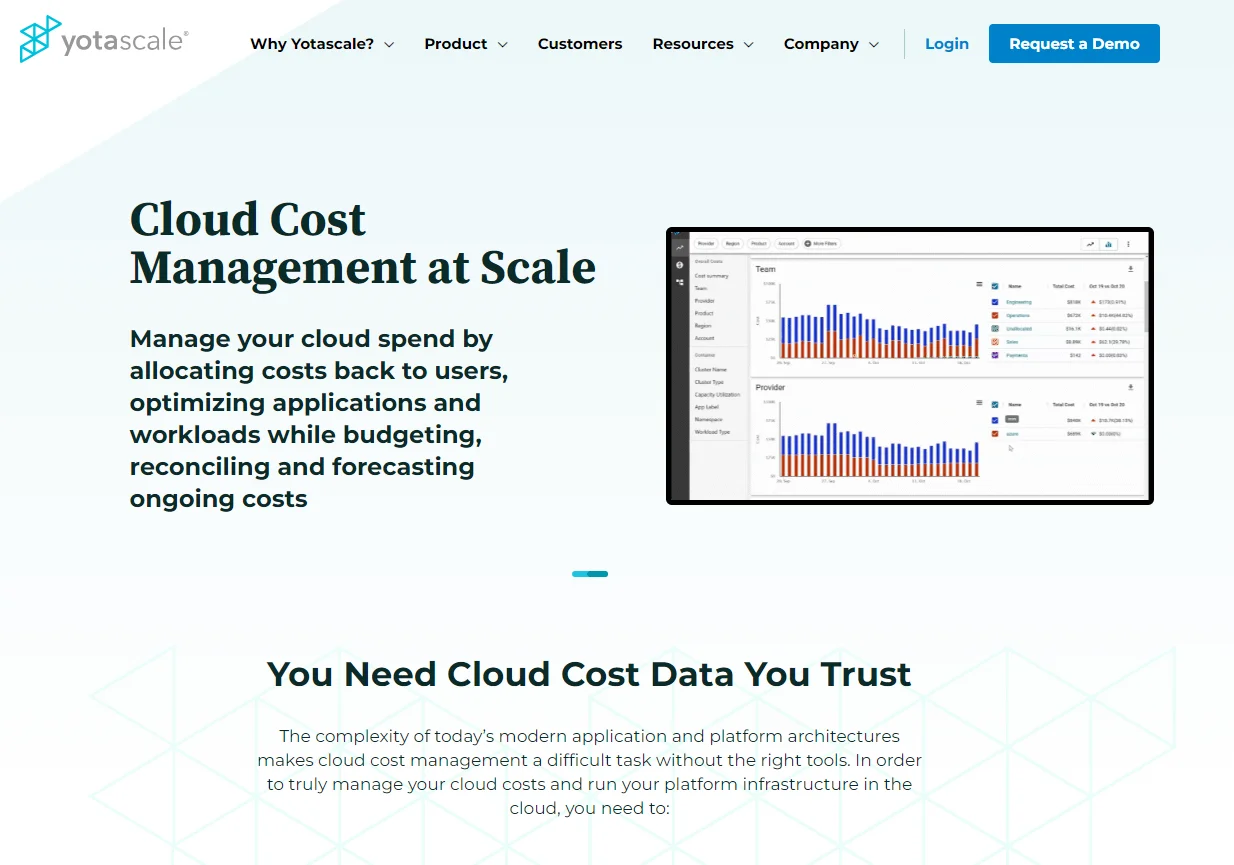
Yotascale aspires to provide end-to-end cloud cost visibility for all stakeholders, from finance to engineering to management. To support this goal, it monitors cost data across infrastructure, applications, and containerized workloads.
The platform automates budgeting (creation, tracking, and forecasting), cost allocation by various dimensions, and cost-saving recommendations. You can also track your commitment utilizations (Reserved Instances and Savings Plans) without needing additional installations.
Yotascale also provides standard FinOps features, such as identifying idle and unused resources, rightsizing, and automated alerts and notifications.
Year Introduced: 2015
Category: Third-party FinOps tools
Best for: Companies looking for more precise cloud cost and usage analysis.
Pricing: Free trial, fixed annual price
16. Azure Cost Management and Billing
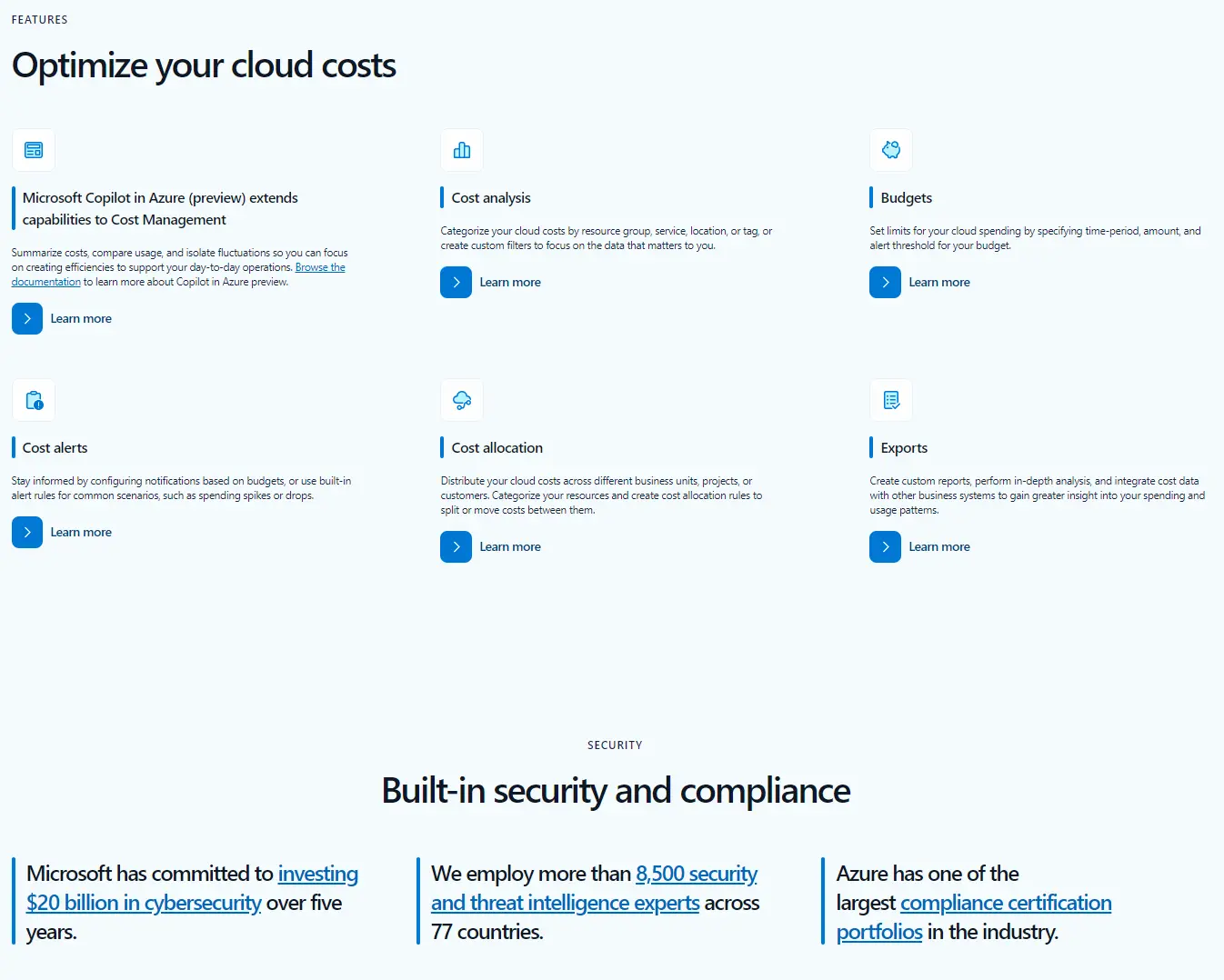
Azure Cost Management and Billing is not a single tool but a suite of FinOps tools with a unified view. It includes Azure, tools for analyzing costs, managing billing accounts, and optimizing cloud costs.
Expect detailed insights into spending patterns and cost analysis by various dimensions such as resource types, timelines, linked accounts, and auto-generated optimization recommendations.
You can also set custom budget thresholds and receive alerts when your spending approaches that threshold. Also, Microsoft Cost Management uses machine learning algorithms to forecast future costs based on historical data – good for FinOps planning and resource allocation.
Year Founded: 2022 (rebranded)
Category: Traditional, native cloud cost management platform
Best for: Companies using Azure cloud services or those using both AWS and Azure (hybrid cloud strategy).
17. Flexera One FinOps
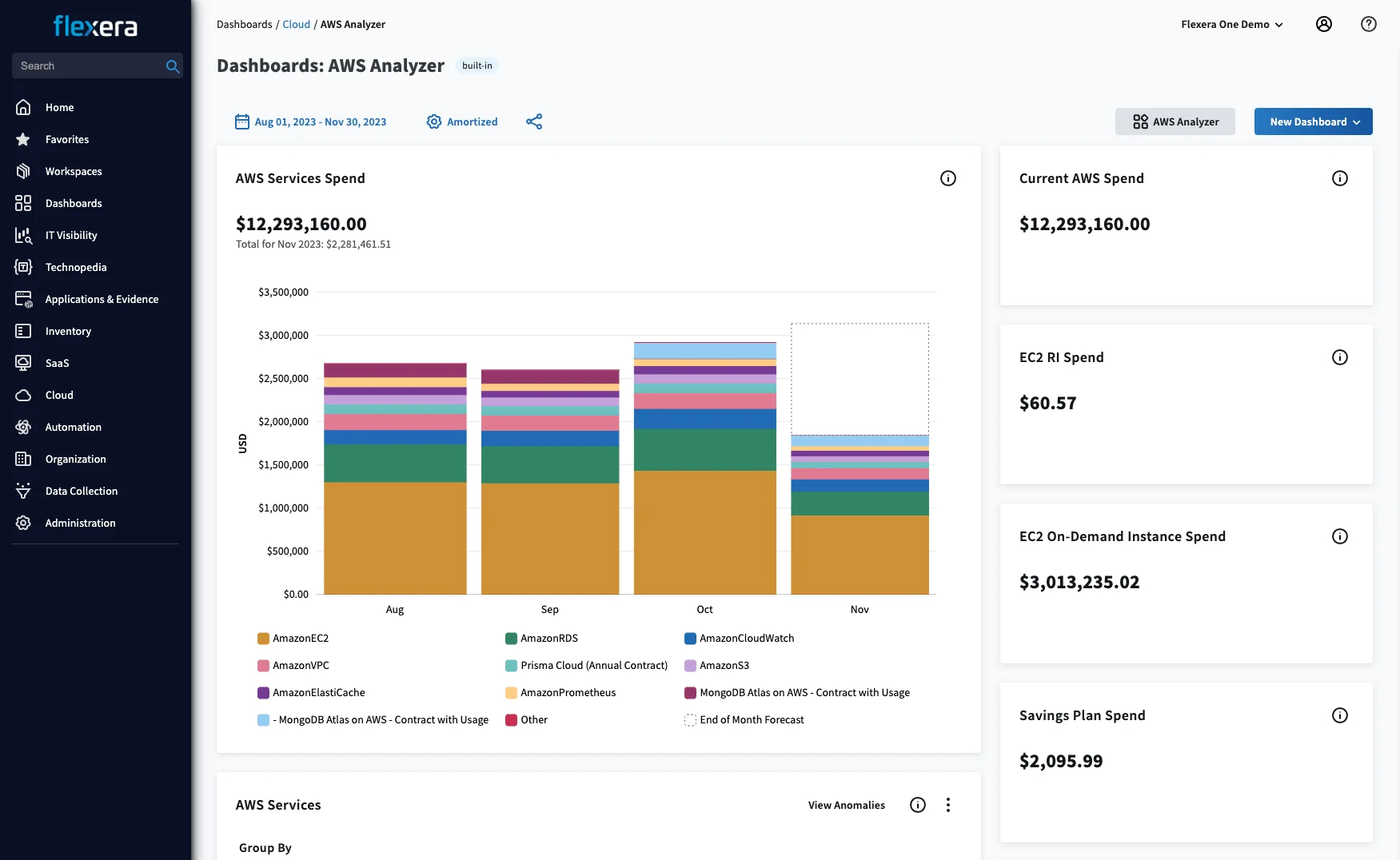
If you need a FinOps platform that is highly scalable for a multi-cloud and hybrid cloud environment, Flexera’s One FinOps is up for it. It provides a unified view of your collected cloud and on-premises IT costs instead of relying on multiple dashboards, which can increase complexity.
Flexera collects, analyzes, and allocates costs across all major cloud providers, from AWS and Azure to IBM and Salesforce (for SaaS). The platform also offers tools to visualize your cloud resources’ associated software licensing costs. This holistic approach ensures your FinOps team can calculate the total cost of ownership (TCO) of your cloud computing.
Year Founded: 1988
Category: Hybrid cloud FinOps platform
Best for: Companies that need a multi-cloud or hybrid cloud tool that also accounts for SaaS, ITAM, and software licensing costs.
18. Cloudbolt
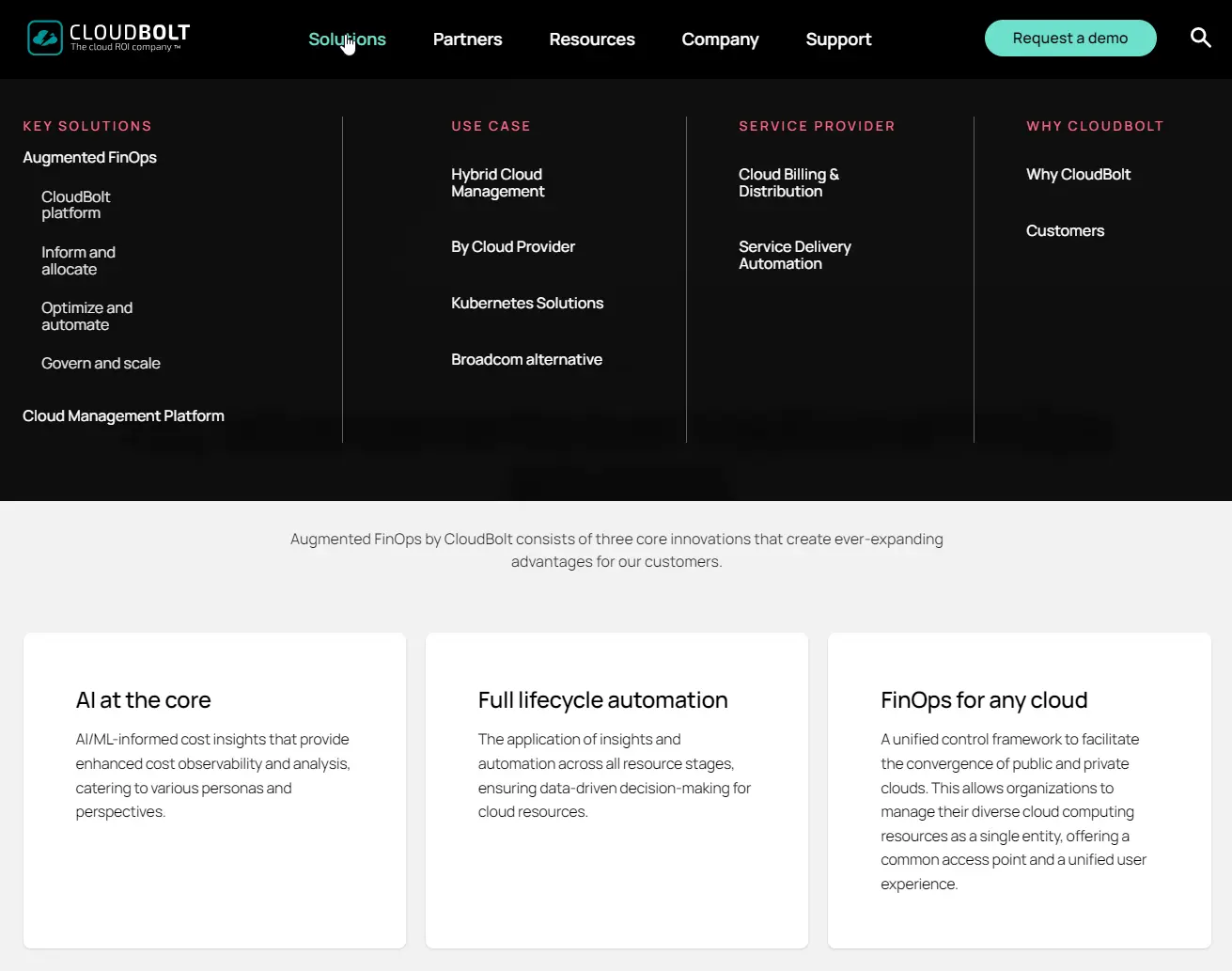
CloudBolt is a comprehensive cloud management platform with deep FinOps functionality. Its Augmented FinOps approach combines AI, full-cycle automation, and multi-cloud deployment to support comprehensive IT cost analysis. That includes for Kubernetes.
Additionally, CloudBolt supports real-time scenario analysis, enabling your team to understand the financial implications of changes in their IT environment instantly. This capacity is crucial for making informed decisions that align with operational needs and budget constraints.
Year Founded: 2012
Category: Hybrid cloud FinOps and cloud management
Best for: Mid-size and large organizations that need (and can utilize) the multi-cloud/hybrid FinOps capabilities.
19. Cast.ai
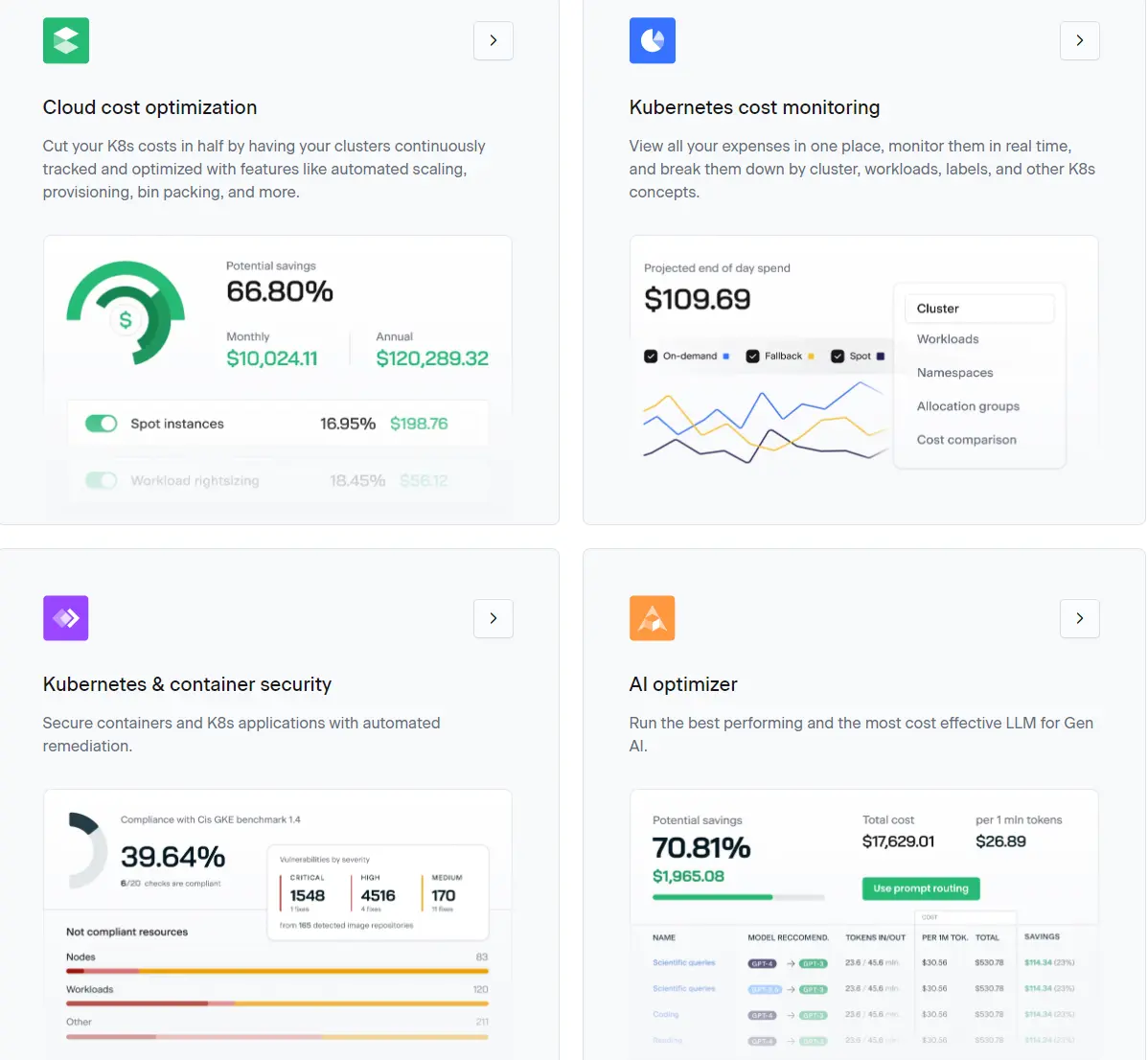
In particular, Cast.ai excels at cost analysis for Kubernetes deployments. While Cast does not provide the level of cost granularity that CloudZero offers (such as Cost per Customer per Feature), it is still a leading Kubernetes automation platform.
That applies to Amazon EKS, Azure AKS, OpenShift on AWS, and GCP’s Google Kubernetes Service. You can also track and analyze your K8s deployment based on concepts such as cost per pod, node, cluster, service, and more.
Year Founded: 2019
Category: FinOps and Kubernetes platform
Best for: Organizations that need a specialist platform to manage their Kubernetes across AWS, Azure, Google Cloud Platform, and OpenShift on AWS.
20. Nops
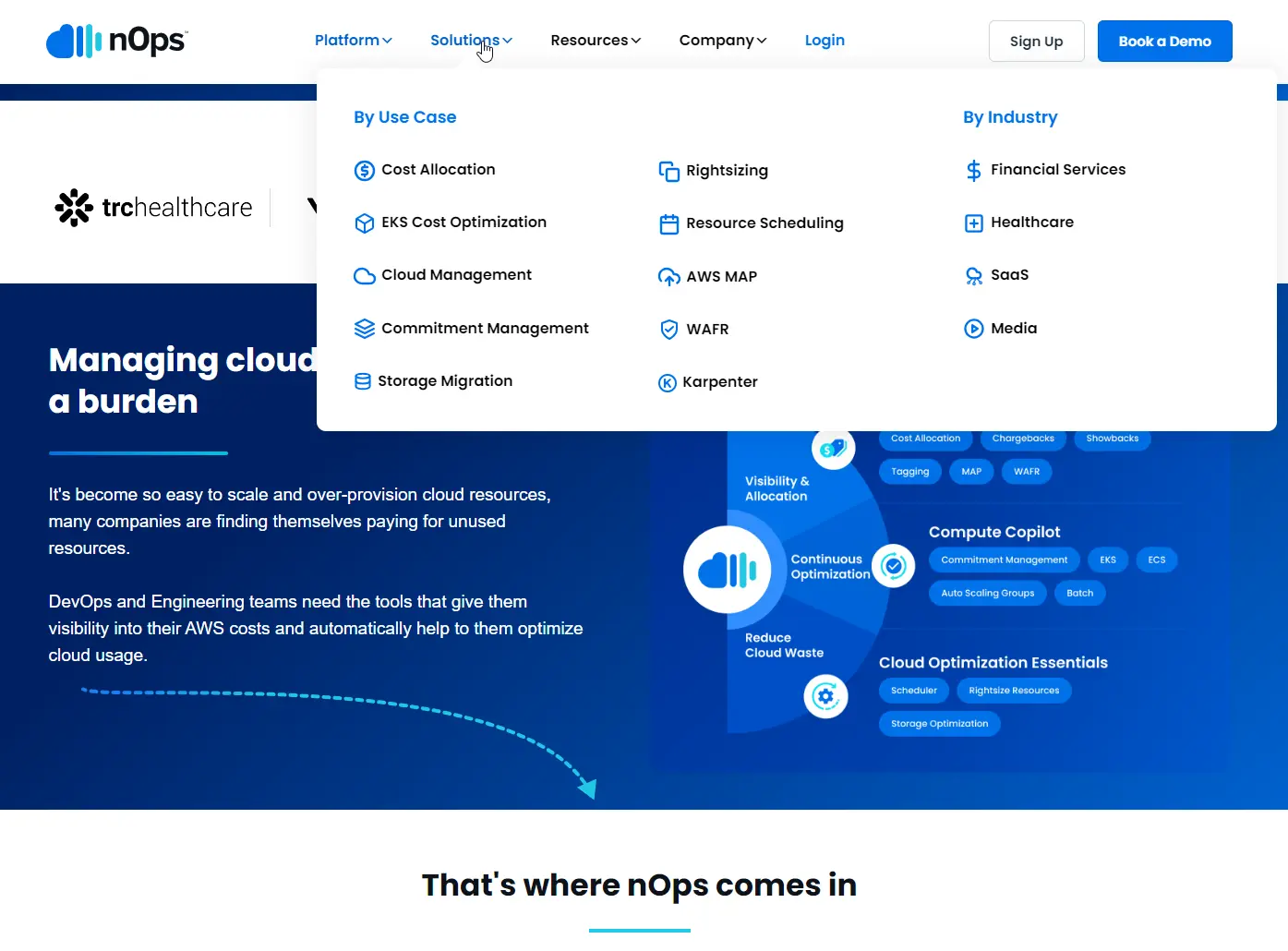
The nOps cloud FinOps platform helps you obtain the best pricing across your AWS resources. It does this by utilizing all your existing commitments and continually provisioning the most cost-effective compute. It guarantees 100% utilization or get back any unused credits.
NOps Business Contexts provides a complete view of your cloud costs and usage. Its Compute Copilot offers an intelligent workload provisioner that continuously manages, scales, and optimizes all of your AWS compute. And, with Cloud Optimization Essentials, nOps automates tasks such as resource scheduling, reliable one-click rightsizing, and EBS storage migration.
Year Founded: 2017
Category: FinOps automation for AWS
Best for: Organizations seeking to fully utilize their AWS commitment, such as Reserved Instances and Savings Plans, automatically without doing extra work.
21. Zesty
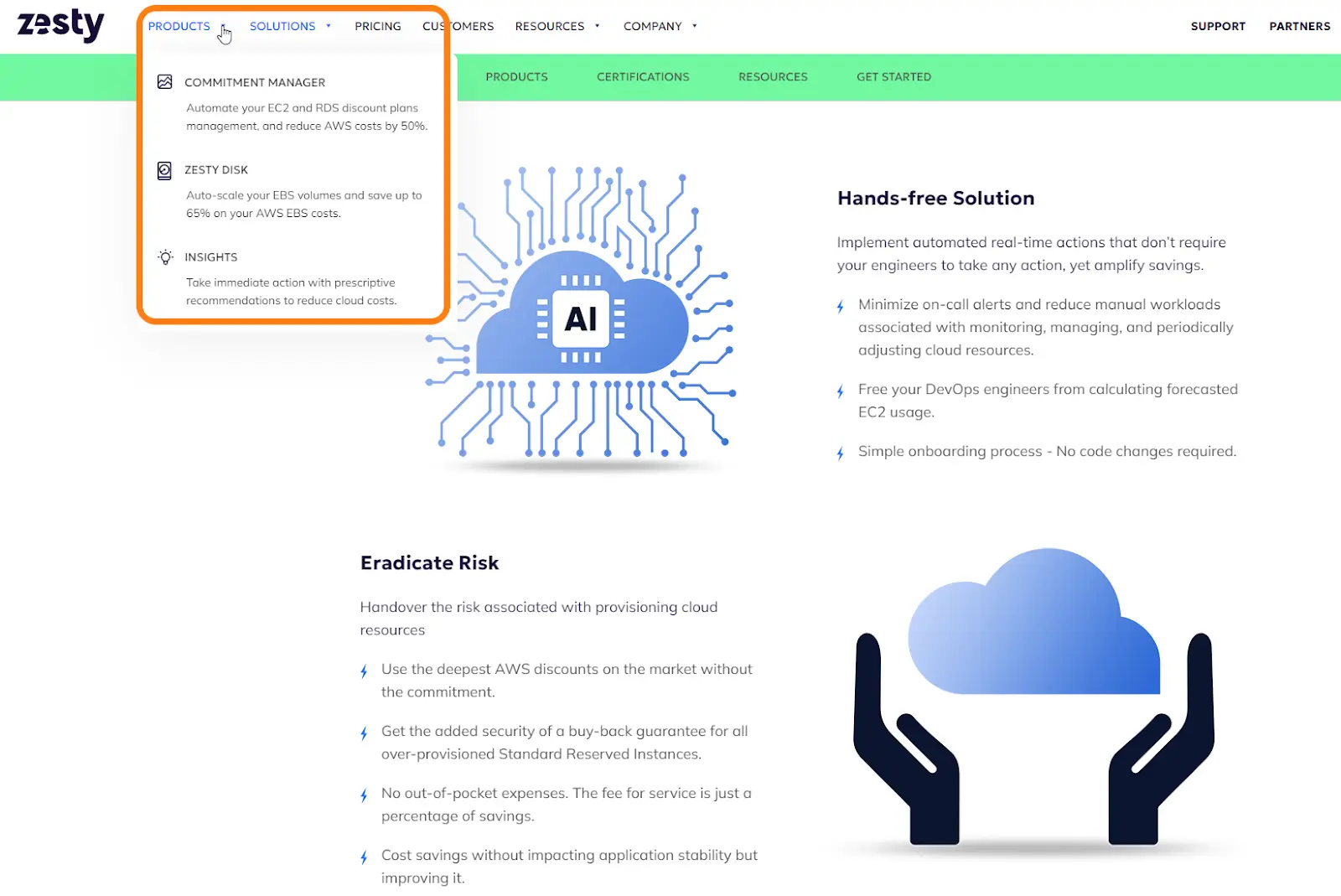
Zesty Committment Manager works much like nOps, provisioning compute based on demand to optimize costs and performance. With this approach, you can use AWS Reserved Instances as On-Demand computing power but at a discount.
Zesty Disk, on the other hand, automates block storage scaling to reduce costs as much as 70%. Additionally, Zesty offers native support for Terraform, allowing organizations to create, update, and destroy resources in AWS easily.
Year Founded: 2012
Category: FinOps automation on AWS
Best for: Organizations that want to optimize their usage of AWS Reserved Instances and block storage.
22. Usage.ai
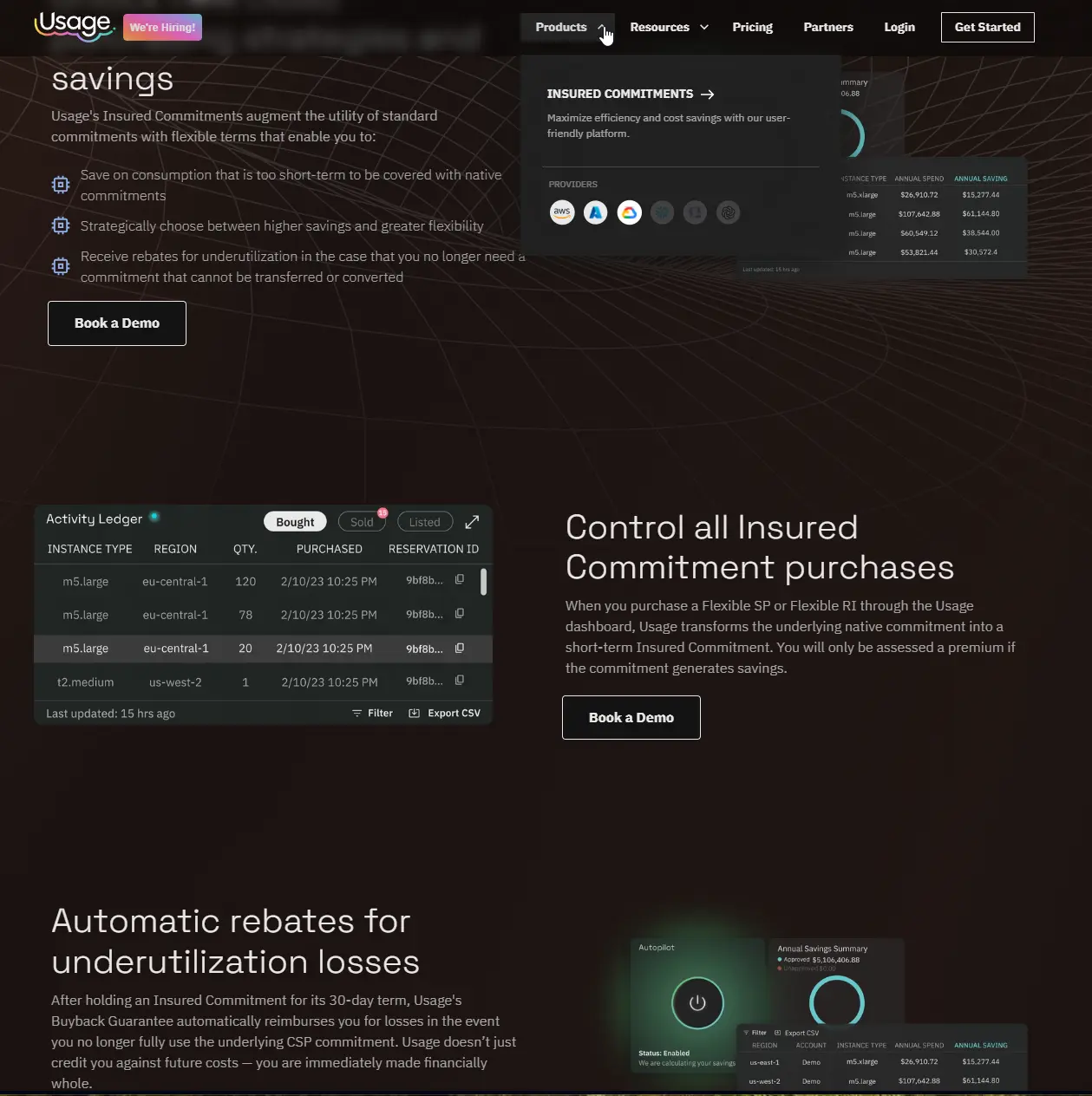
Like nOps, Usage.ai guarantees savings on AWS, GCP, and Azure using its Insured Commitments approach. This approach enables you to purchase a Flexible Savings Plan or Flexible Reserved Instance directly on the Usage dashboard. Then Usage.ai converts the underlying native AWS, Azure, or GCP commitment into a temporary Insured Commitment. You pay only if the commitment generates savings.
Year Founded: 2020
Category: Automated RIs and Savings Plans management on AWS
Best for: Organizations looking for a nimble platform to manage their AWS commitments efficiently.
23. Anodot
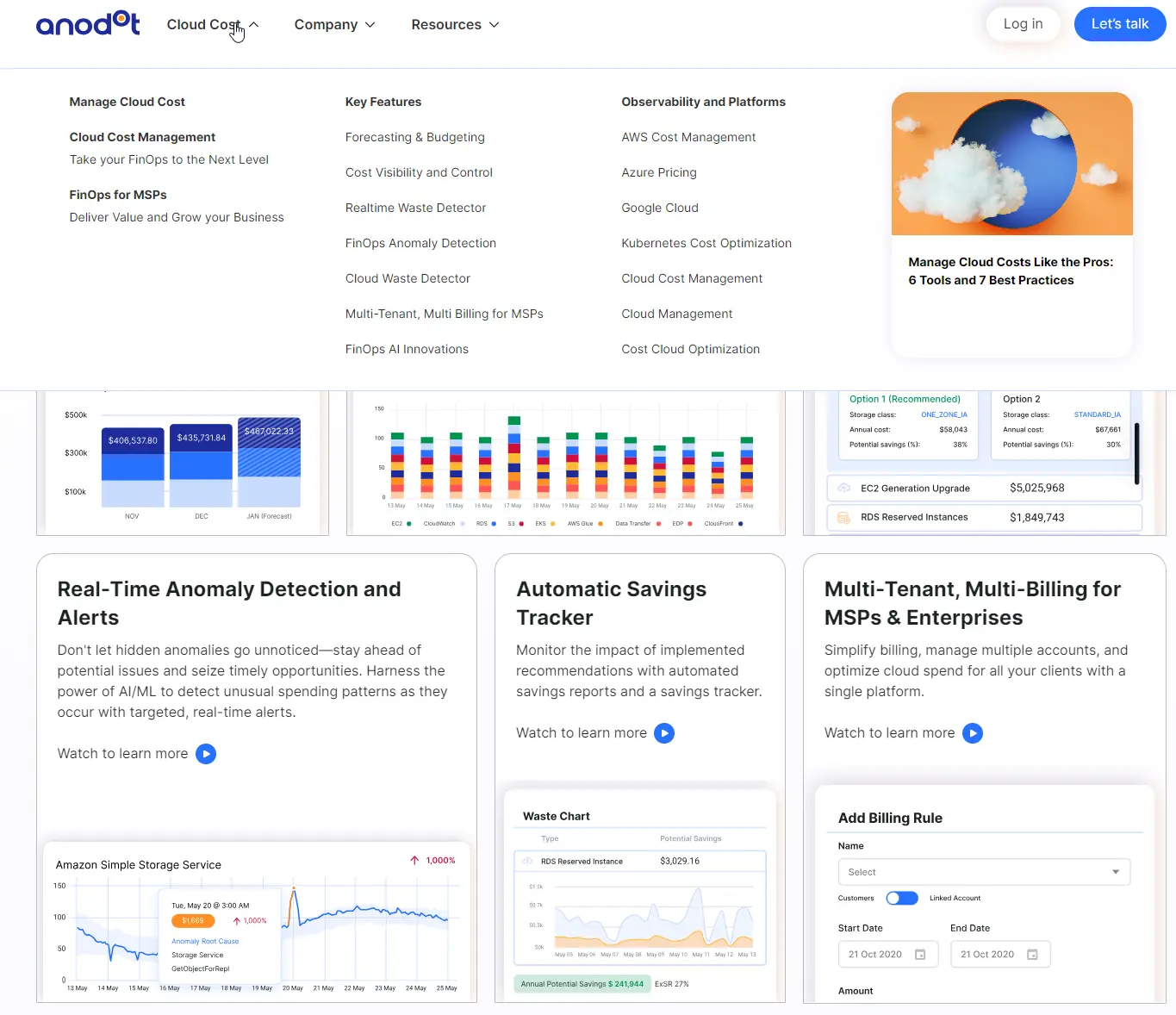
Anodot goes beyond just optimizing AWS commitments for FinOps practitioners. It also offers a unified platform to track cloud spending across multiple providers, including AWS, Azure, and GCP. This multi-cloud visibility can help your FinOps team track spending in real time. This also ensures you can respond quickly to anomalies before costs escalate.
Anodot also generates tailored savings recommendations based on over 60 types of insights for AWS alone. Also noteworthy is Anodot’s ability to provide detailed insights into Kubernetes deployments. This can help your team analyze performance at the node and pod levels. The granularity helps identify underutilization and optimize cloud resources.
Year Founded: 2014
Category: Hybrid FinOps solution for AWS, Azure, and GCP customers.
Best for: Organizations seeking a multi-tenant, multi-billing FinOps platform for enterprises and MSPs.
24. CloudCustodian
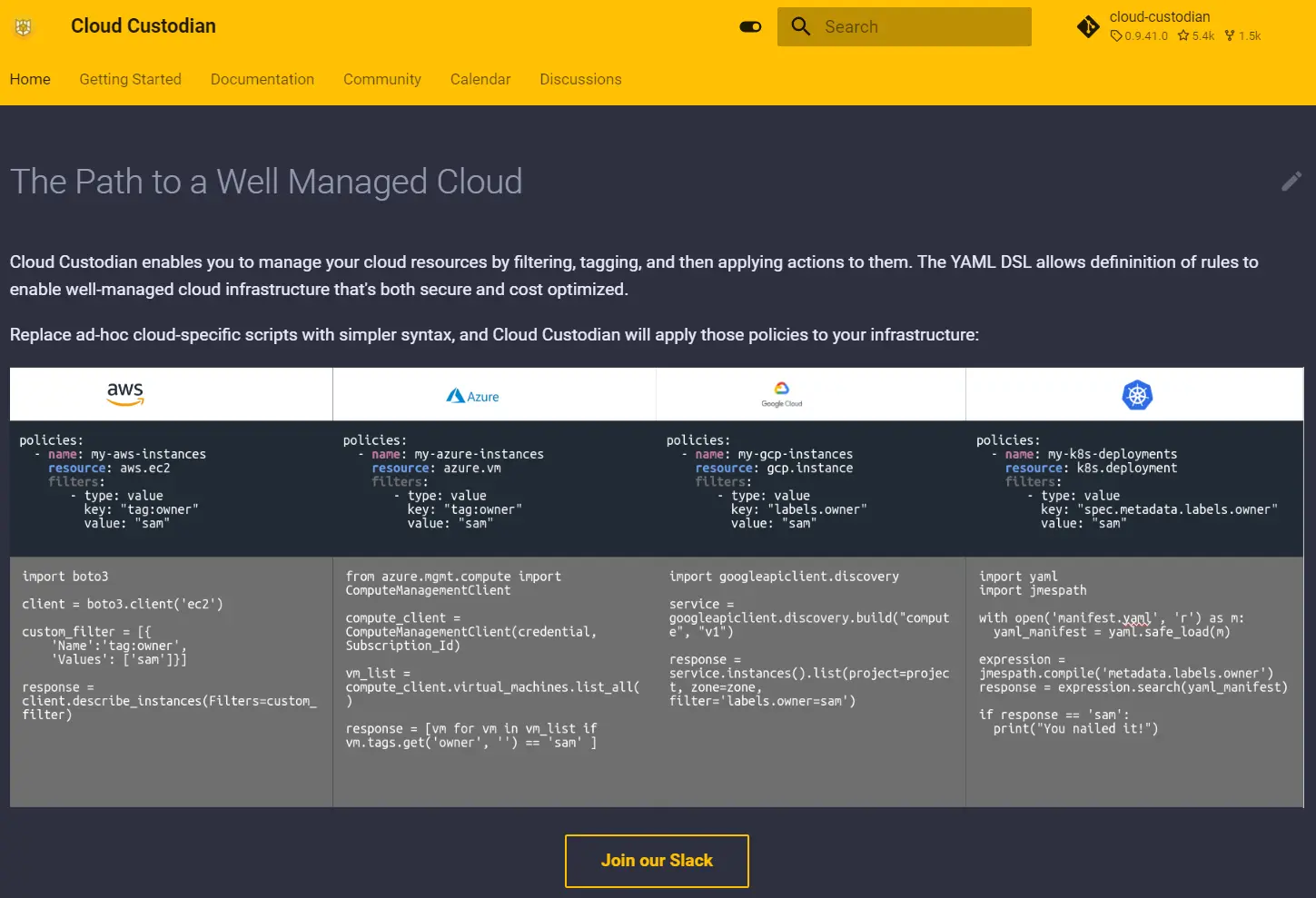
CloudCustodian emphasizes policy-driven automation across security and resource utilization workflows. The open-source platform enables you to define and enforce policies that automatically manage cloud resources based on usage and compliance requirements. This automation helps prevent waste and overspending by ensuring resources are only used when necessary. Also, CloudCustodian can run anywhere: on an instance, locally, or serverless (AWS Lambda).
Year Founded: 2015
Category: Open-source cloud optimization for Kubernetes, AWS, Azure, and GCP.
Best for: Organizations seeking an open-source tool to optimize resource utilization, security, and compliance with a simple DSL.
25. Economize Cloud

Economize markets itself as a “rate optimization FinOps platform”. This boils down to enabling FinOps teams to track their spending, resource usage, and performance across different areas of their business.
Expect a quick setup, so you’ll be off to real-time spend tracking in no time. Also, expect speedy notifications. The platform continuously scans for cost spikes and provides real-time notifications when spending trends deviate from expected patterns. It offers tailored cost-saving recommendations, besides root cause analysis and granular cost breakdown.
Year Founded: 2020
Category: Comprehensive FinOps automation
Best if you want a cloud FinOps platform that isn’t one of the usual suspects.
26. CloudForecast
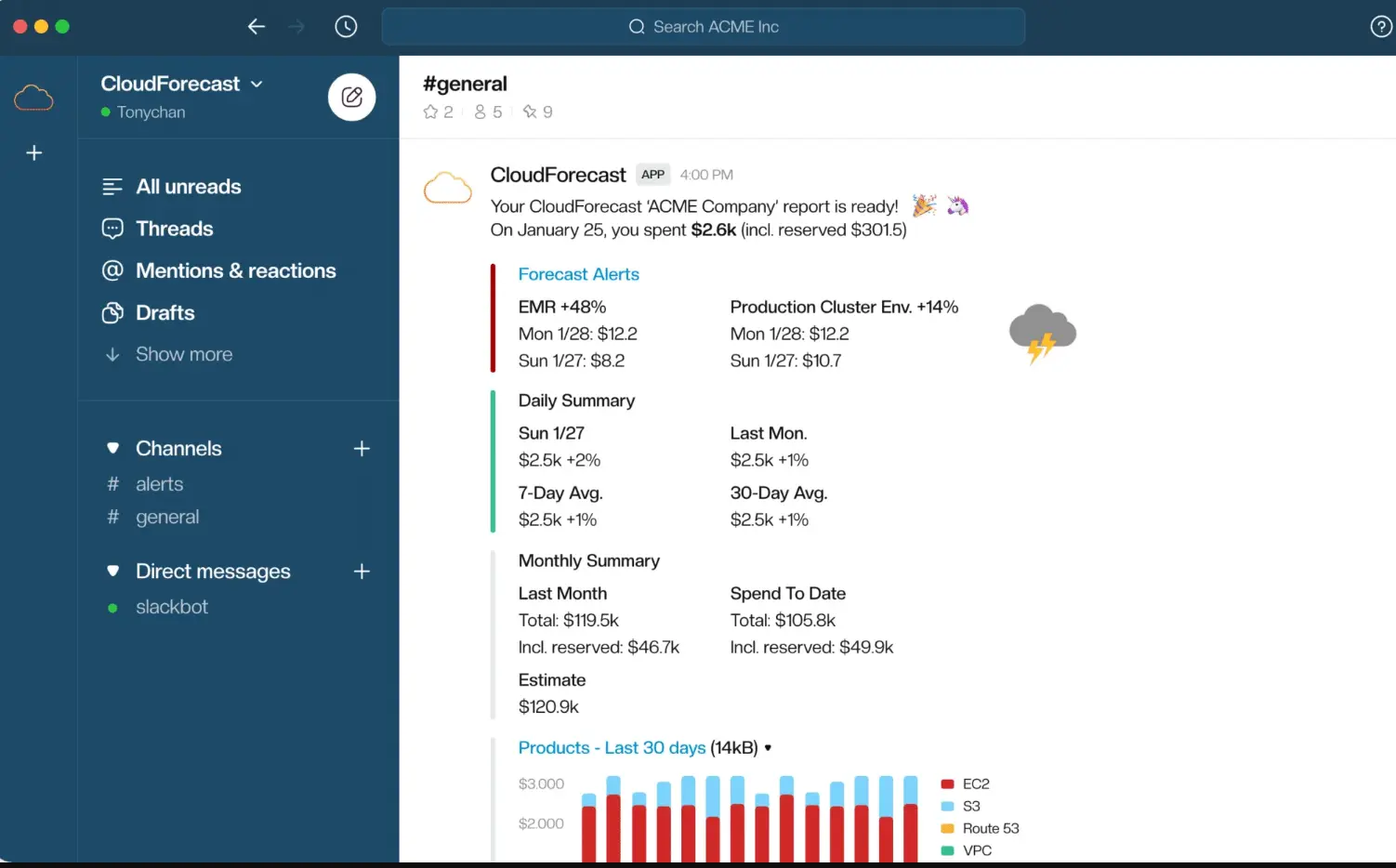
Using CloudForecast.io‘s AWS Cost Dashboard, you can see all your tags and daily cost report in one place. Engineering, SRE, tech, Infra, and DevOps teams can also use it to quickly manage your AWS Reserved Instances, Savings Plans, and tags. CloudForecast lets you filter, generate, and send reports by sub-account and TagKey. As a result, each engineering team or IC can receive a daily cost report tailored to their needs and manage their own AWS spend.
Year Founded: 2019
Category: FinOps platform for AWS workloads
Best for: Small and mid-sized AWS customers.
27. Holori
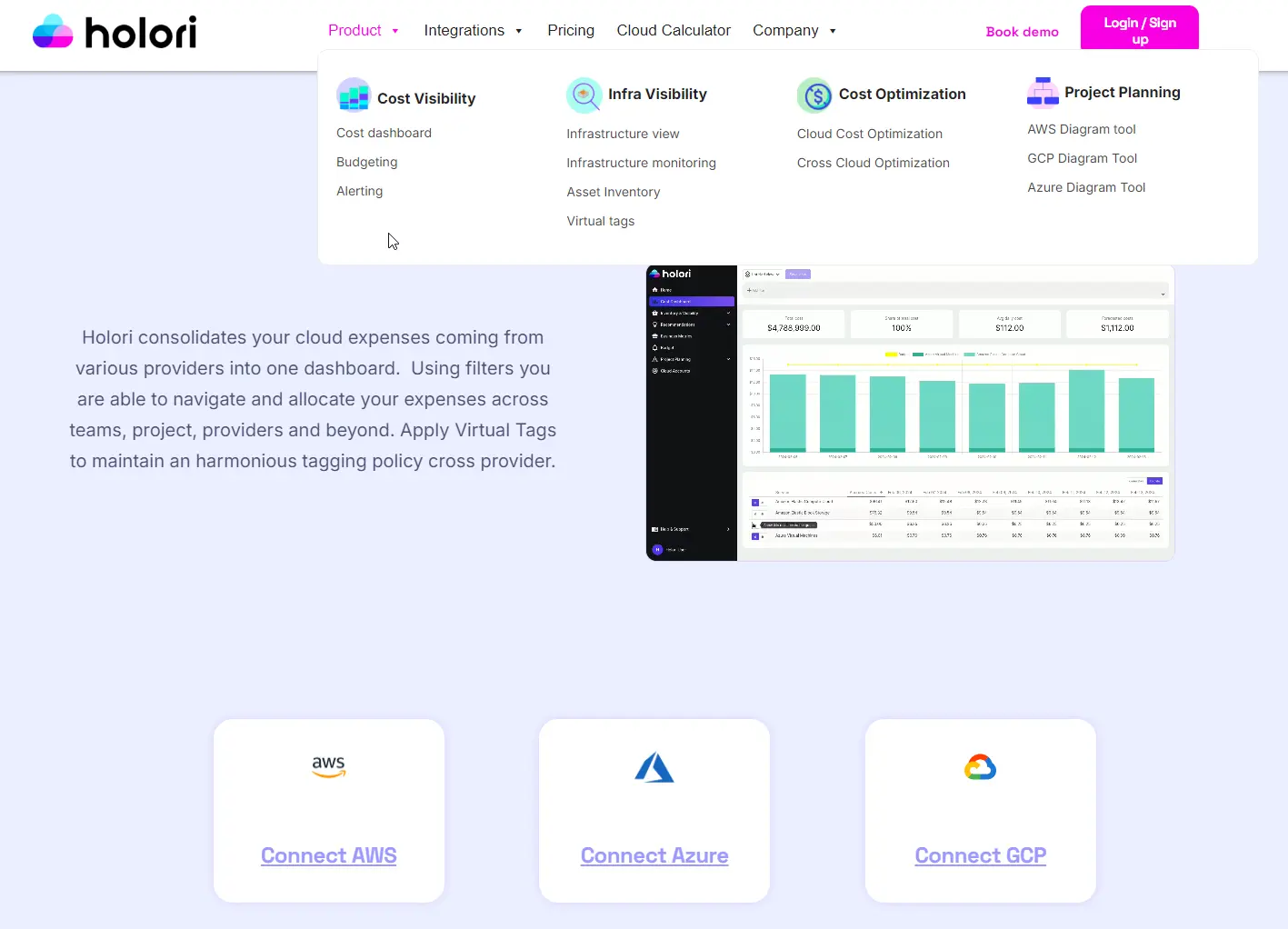
Holori combines cloud costs from AWS, Azure, and GCP into a single dashboard for centralized analysis. You can then navigate and allocate costs across projects and teams, improving financial visibility and control.
Holori also automatically generates infrastructure diagrams detailing your cloud assets and configurations. Visualizing your entire cloud footprint can help you better manage resources and allocate costs. The Virtual Tagging feature simplifies expense tracking by allowing you to allocate spending without relabeling resources at the provider level.
Year Founded: 2021
Category: Multi-cloud FinOps deployment
Best for: Teams seeking a FinOps platform with robust cloud diagrams functionality.
28. Kion
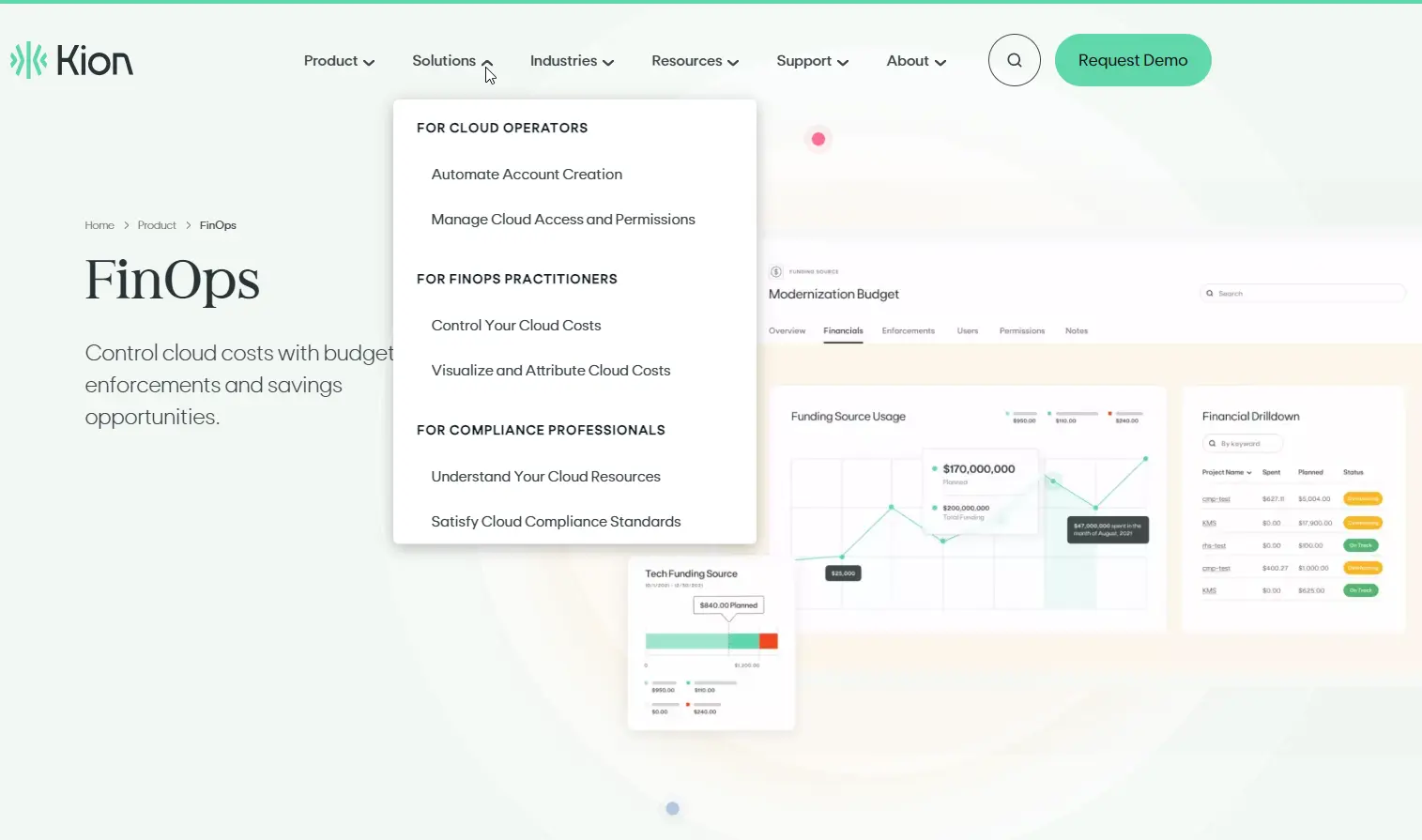
Kion adheres to the FinOps Open Cost & Usage Specification (FOCUS). This standardizes billing data across multiple cloud providers, enabling FinOps professionals to analyze costs in a unified format.
In addition, Kion implements “governance by default.” This approach focuses on automating compliance and security measures in multi-cloud environments. This reduces manual oversight and minimizes the risk of misconfiguration, freeing your teams to focus on strategic initiatives.
Year Founded: 2018
Category: Automated CloudOps for AWS, Azure, Oracle (OCI), and GCP
Best for: FinOps teams wanting a quick-to-set-up platform with self-hosted architecture and multi-cloud control.
29. Infracost
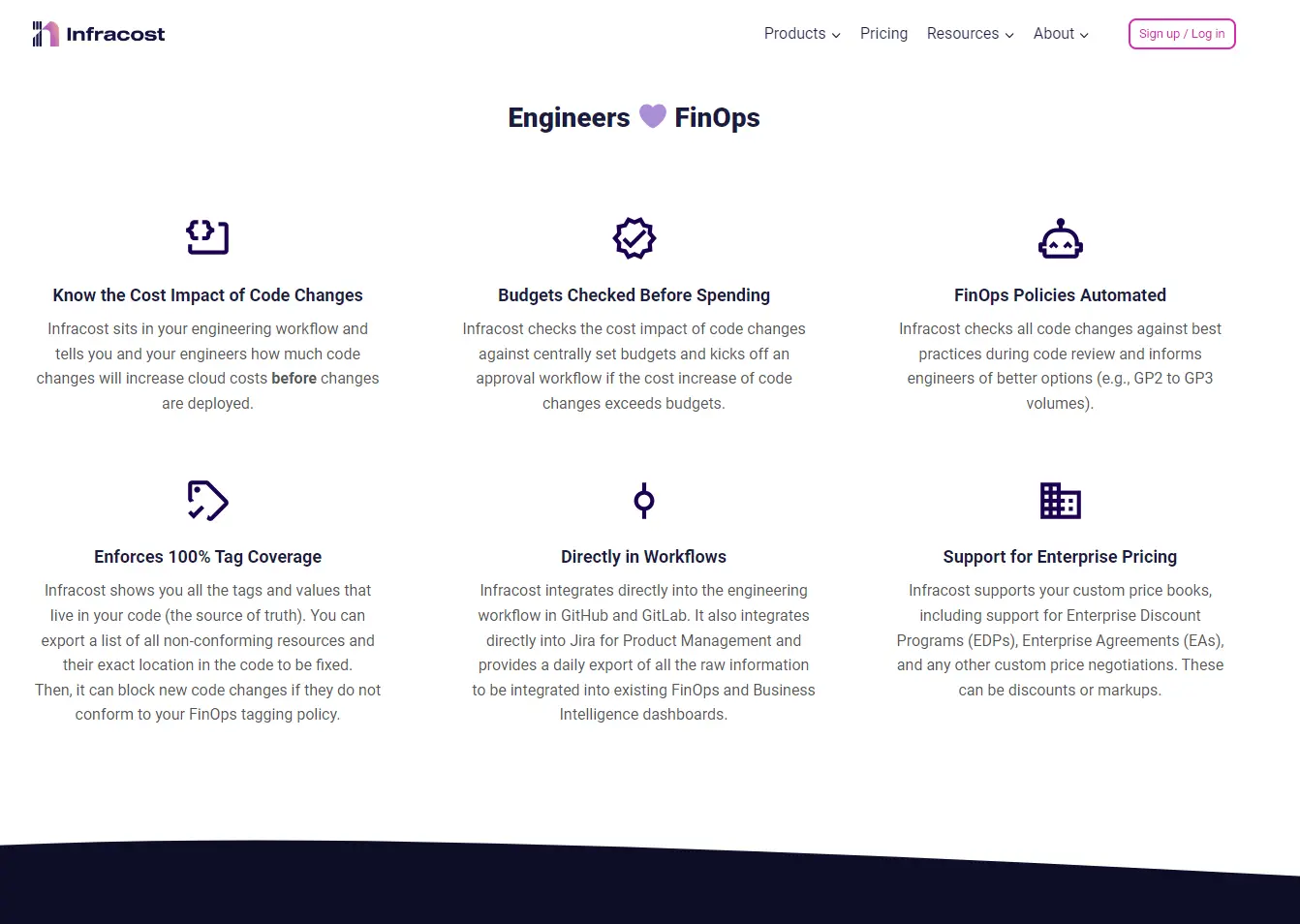
Infracost offers real-time cost estimates for infrastructure changes before they are deployed. It analyzes Infrastructure as Code (IaC) configurations, such as those defined in Terraform. The platform then checks proposed changes against centrally set budgets and initiates approval workflows if costs exceed these budgets.
Infracost will inform your engineers of more cost-effective alternatives during code reviews, such as switching between storage volume types. This proactive guidance empowers your FinOps team to understand the financial implications of code changes, preventing budget overruns from the outset.
Infracost also seamlessly integrates with tools like GitHub and GitLab. This ensures cost estimates are part of your continuous integration process and development lifecycle.
Year Founded: 2020
Category: FinOps for engineering.
Best for: Engineering teams seeking to optimize their Infrastructure as Code costs throughout.
30. Archera
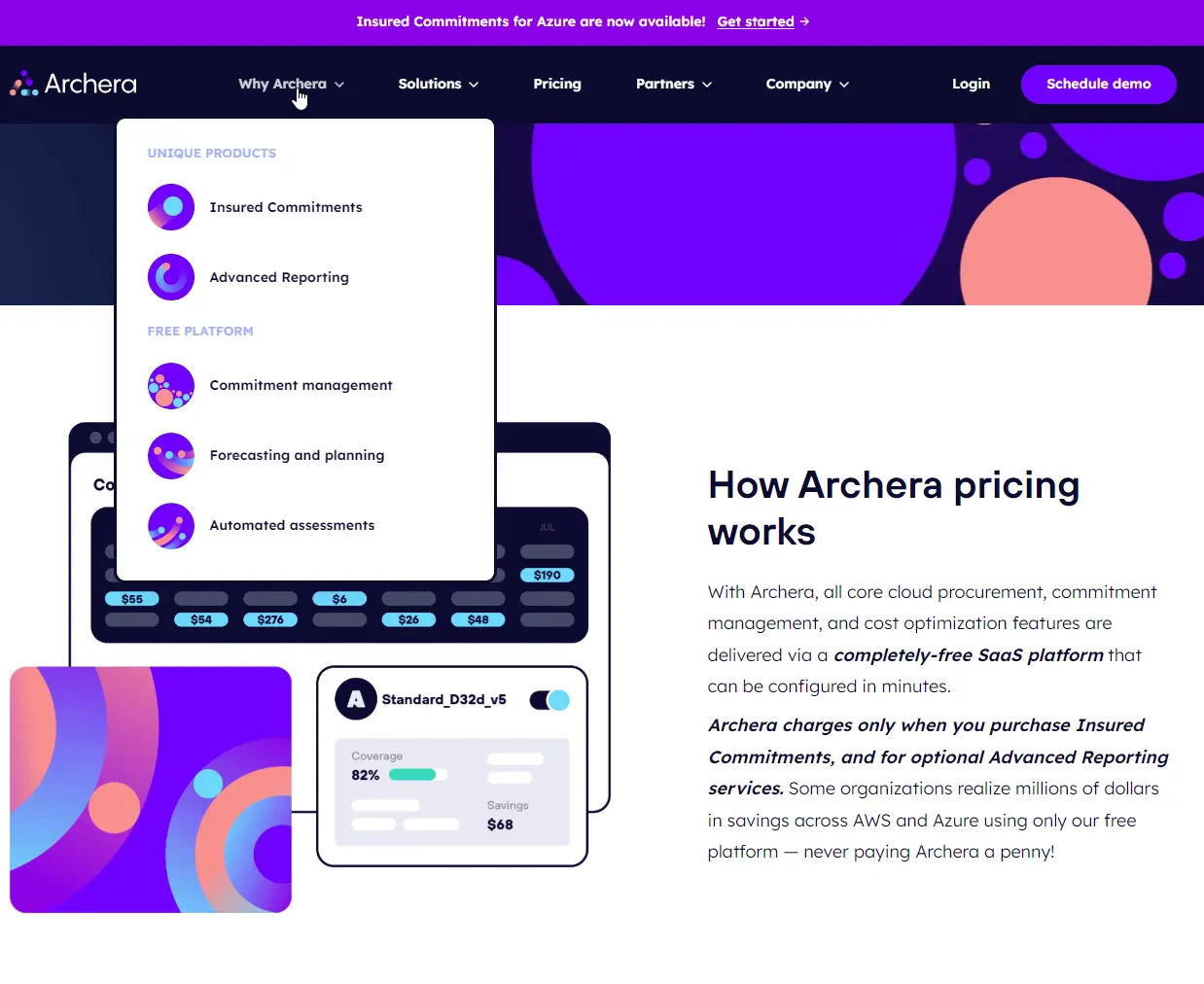
Archera has a unique take on AWS and Azure commitments: Insured Commitments. The concept involves Guaranteed Savings Plans and Guaranteed Reserved Instances.
These commitments let you purchase and convert default one- or three-year plans into short-term commitments, as brief as 30 days. This flexibility is particularly beneficial for companies with fluctuating workloads or short-term projects, avoiding vendor lock-in without losing discounts/savings.
You can sell unused capacity during the commitment period back to Archera, avoiding unnecessary costs. Archera provides a money-back guarantee for underutilized resources.
Additionally, the SaaS platform is free to use. Archera makes money through optional Insured Commitment purchases.
Year Founded: 2019
Category: Automated commitment discount management
Best for: Organizations wishing to take advantage of commitment discounts without signing long-term contracts.
31. Amnic
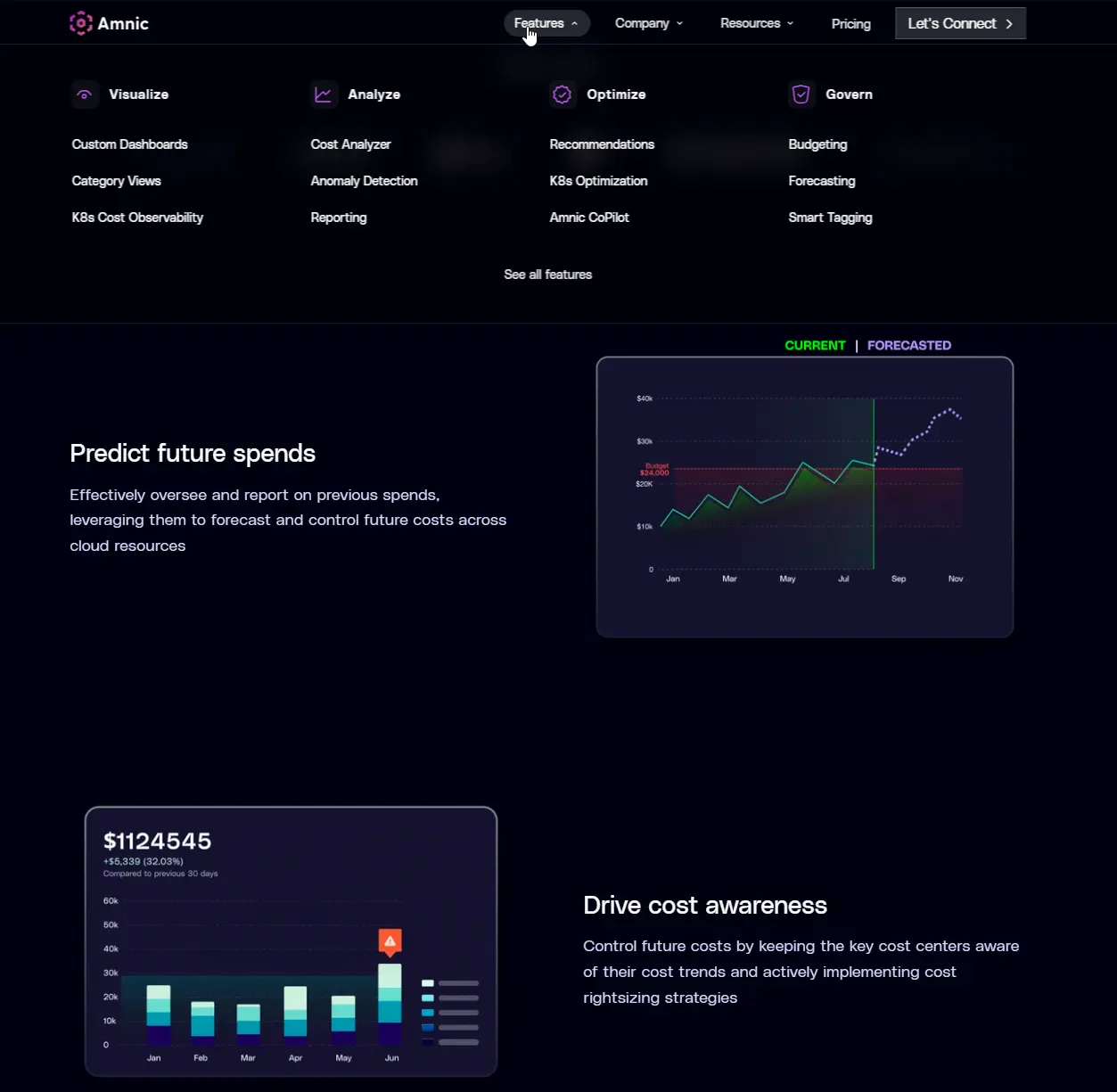
With Amnic’s cloud observability platform, you can continuously measure and rightsize your cloud infrastructure without the complexity of larger cost tools. Key features here include cost forecasting, anomaly detection, and detailed Kubernetes cost analysis. You can manage K8s cost data at the pod, cluster, and workload levels.
Amnic also integrates seamlessly with existing development tools. This ensures cost visibility across multiple environments right from the beginning.
Year Founded: 2021
Category: Cloud cost observability
Best for: Organizations looking for a flexible yet comprehensive cost tool that includes cost allocation, reports, anomaly detection and alerts, rightsizing, and cost-saving recommendations.
32. Finout
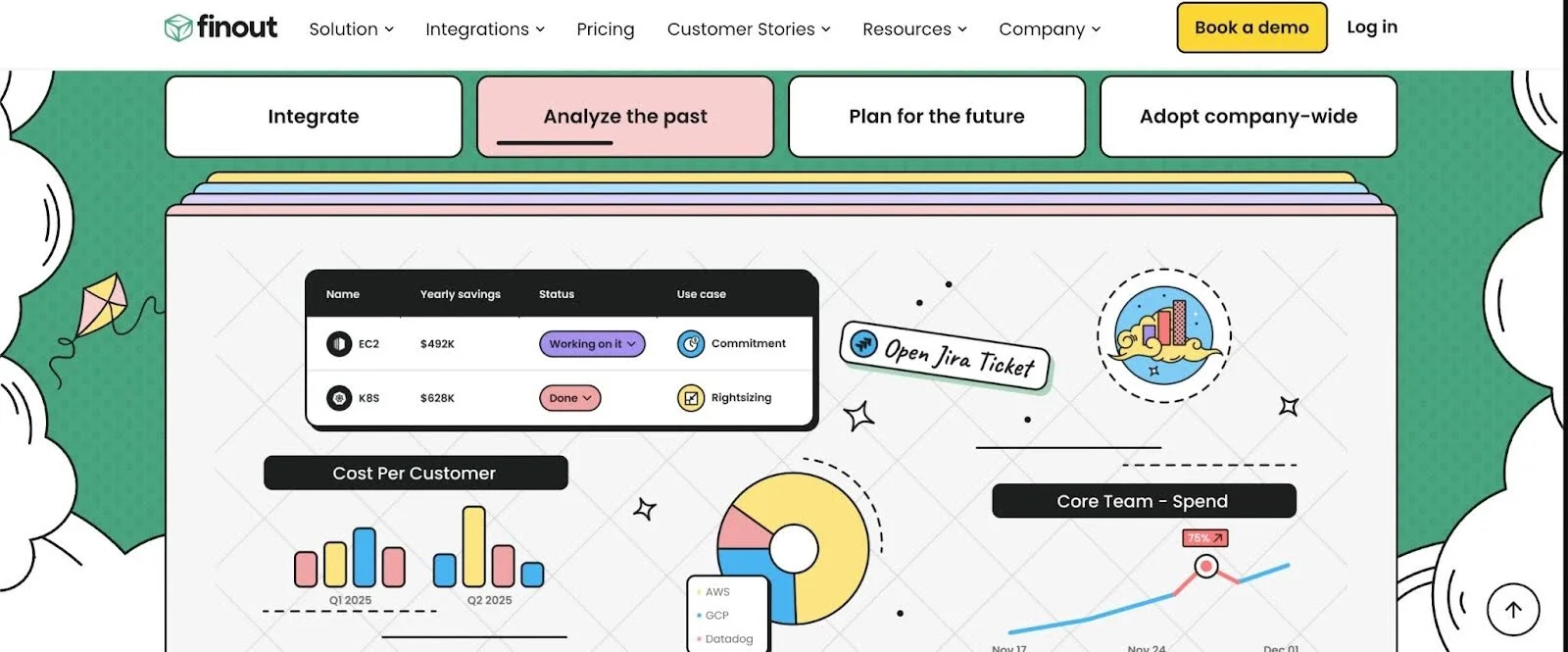
Finout is an enterprise-grade FinOps platform that consolidates cloud spending from multiple providers into a single view. It enables teams to manage and optimize costs without altering cloud configurations, offering tools like virtual tagging and cost allocation for precise cloud financial management.
Year Founded: 2018
Category: Automated Cloud Cost Optimization
Best if you need full visibility and control over cloud costs with smooth integration and advanced cost management.
FinOps FAQs
What does FinOps mean?
According to the FinOps Foundation:
“FinOps is an operational framework and cultural practice which maximizes the business value of cloud, enables timely data-driven decision making, and creates financial accountability through collaboration between engineering, finance, and business teams.”
Simply put, FinOps provides business stakeholders from across the organization — including engineering, finance, the C suite, and everyone else — with the cloud cost data they need to make informed decisions on everything from budgeting to new product innovation. Better financial control happens through a strategic combination of people, technology, and a culture of financial accountability.
Is FinOps a tool?
All this talk about the best FinOps tools should remind us that FinOps is a tool in its own right. Used properly, a good FinOps strategy can unite disparate teams within an organization around a common goal of cost efficiency, for example, if engineering and finance are always warring over budgets.
More than that, FinOps gives us the data and the insight to be able to make educated action plans to keep the organization’s margins healthy and innovation going strong.
What are the three phases of FinOps?
According to the FinOps Foundation, the phases of FinOps, sometimes called the FinOps life cycle, consist of three continuous components: Inform, Optimize, and Operate.
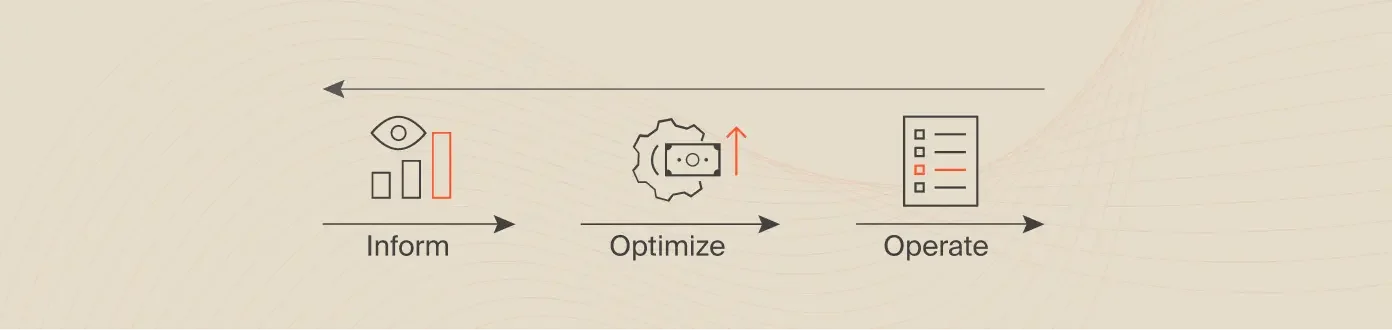
- The Inform phase aims to deliver the visibility you need to create shared accountability.
- The Optimize phase is meant to uncover efficiency opportunities and evaluate their value.
- The Operate phase helps specify and put into action processes that support the goals of business, technology, and finance.
Who is responsible for FinOps?
Everyone! But let us explain.
You may be accustomed to each team within your organization being responsible for one primary task. Engineers develop products, the finance department sets and evaluates the company’s budget and financial health, the marketing team informs the public about why each product is necessary, executives set the company’s overall direction, and so on.
The neat thing about FinOps is that it brings all of these stakeholders together and aligns them in the pursuit of cost efficiency.
Every company employee has a role in FinOps, which can have a wonderful unifying effect on teams that otherwise don’t interact much.
With that said, we at CloudZero like to say that every engineering decision is a buying decision. In other words, engineers are primarily responsible for every dollar that flows into the products and features that are under development or currently being supported. Their infrastructure choices will have the greatest effect on the organization’s overall cost efficiency.
So, while everyone can and should participate in the culture of FinOps, engineers are the make-or-break pieces of the puzzle.
Why do we need FinOps?
Cost savings are just one aspect of FinOps. Practicing FinOps also allows businesses to:
Make data-driven cost decisions
Instead of relying on gut feelings or what your competitors are doing, FinOps empowers you to identify what, who, and why your cloud costs are changing. When you know the exact cost factors involved in running different aspects of your business, you can determine which levers to pull to produce the results you desire.
Generate more revenue
For example, by determining your cost per customer, you can understand which customer segments are profitable. Then you can decide to invest more in those that are profitable to open up new revenue streams.
Apply engineering-led optimization
Unlike the traditional approach, which alienates engineering from finance discussions, FinOps encourages finance and engineering to collaborate on addressing waste at both the code/infrastructure and financial aspects.
Automate cloud cost management
FinOp emphasizes automating the process of bringing financial accountability to the cloud’s variable spend model. And with the right FinOps tool for your business, you can continuously monitor, analyze, and optimize your usage and related costs with minimal error and manual intervention.
Also, when you understand your cost per customer, you can more accurately calculate the gross margin per customer. If you discover your gross margin is at risk, you can decide to review your SaaS pricing for that client.
We’ve covered what FinOps is in more detail before, including how aligning finance and operations benefits SaaS businesses.
In this guide, we’ll share several of the best FinOps tools you can use to automate financial governance in the cloud — and the difference between FinOps and cloud cost management.
Cloud cost management vs. FinOps: What is the difference?
Traditional cloud cost management has centered around conventional finance practices, surfacing cloud costs, rightsizing resources, and reducing cloud costs, sometimes at the expense of innovation or engineering velocity.
The major focus has been on reducing costs at all costs.
With FinOps, the focus shifts to cloud financial optimization or cloud cost optimization. Optimizing costs in the cloud goes beyond simply reducing spending in the cloud.
Rather, FinOps brings together financial professionals, software engineers, and FinOps tools to identify opportunities for cutting waste and maximizing profitability. Maximizing this profitability can also mean investing more in specific areas that deliver ROI.
Consider this:
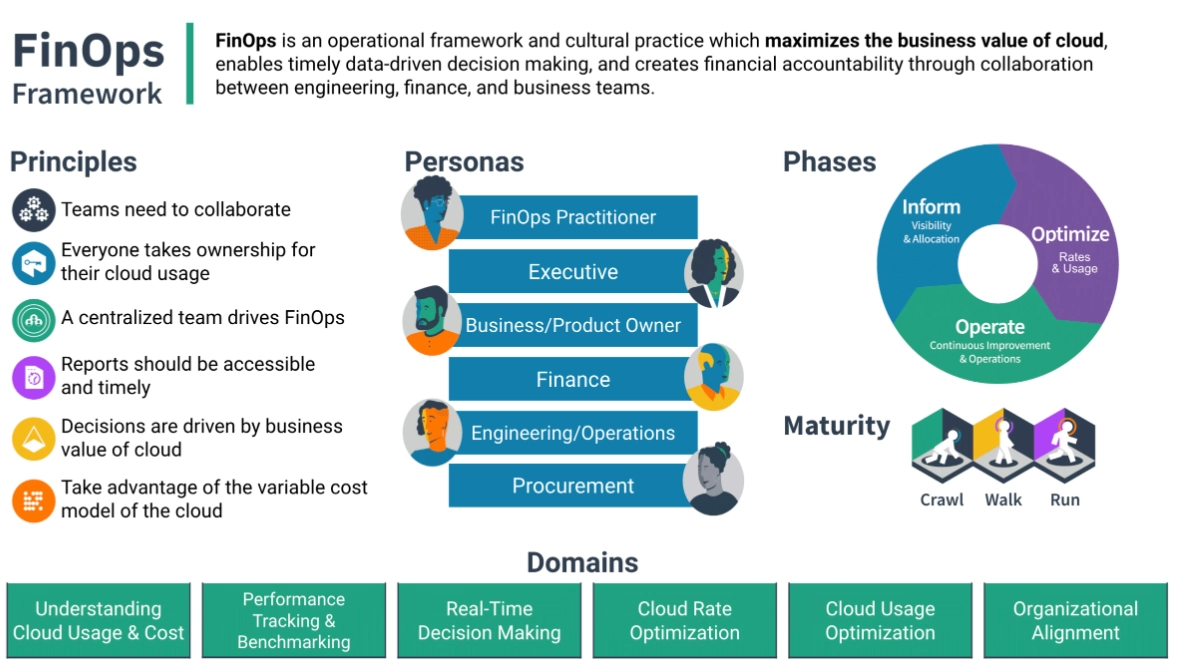
While cloud cost management is a traditional approach to cost control, FinOps emphasizes maximizing business value, not just reducing costs.
How do I get started with FinOps?
FinOps is about more than just selecting the right tool and tracking your costs. It’s a journey, with plenty of learning curves, challenges, and victories along the path. Perhaps the most important part of the journey is learning what works and what doesn’t work for your business.
You’ll frequently hear us refer to FinOps’s maturity stages as the “crawl, walk, and run” stages.
Just as a baby crawls before he can walk and takes those first tentative steps on his own before he learns to run, your organization will likely go through a similar maturation process as you learn the FinOps ropes. Almost no organizations can go from having zero FinOps strategy to a perfectly implemented FinOps plan overnight.
And, even once you reach maturity in one area, you may find you’re still “crawling” through another. That’s perfectly okay! These stages are simply a means of gauging your progress.
With that said, in order to advance, you’ll need access to your company’s granular cost data. And that data comes from tools.
We recommend selecting one (or a handful) of the tools mentioned above and using it in your business. As you put the pieces of your cost data together, you can continue to educate yourself using the vast resources provided by the FinOps Foundation and us here at CloudZero. We’re always here to help if you have questions.
What’s Next? Get The FinOps Intelligence You Need
CloudZero automatically maps your costs to the people, products, and processes that drive it. This ensures you can tell exactly who, what, and why your cloud costs are changing. Take Cost per Customer, for example.
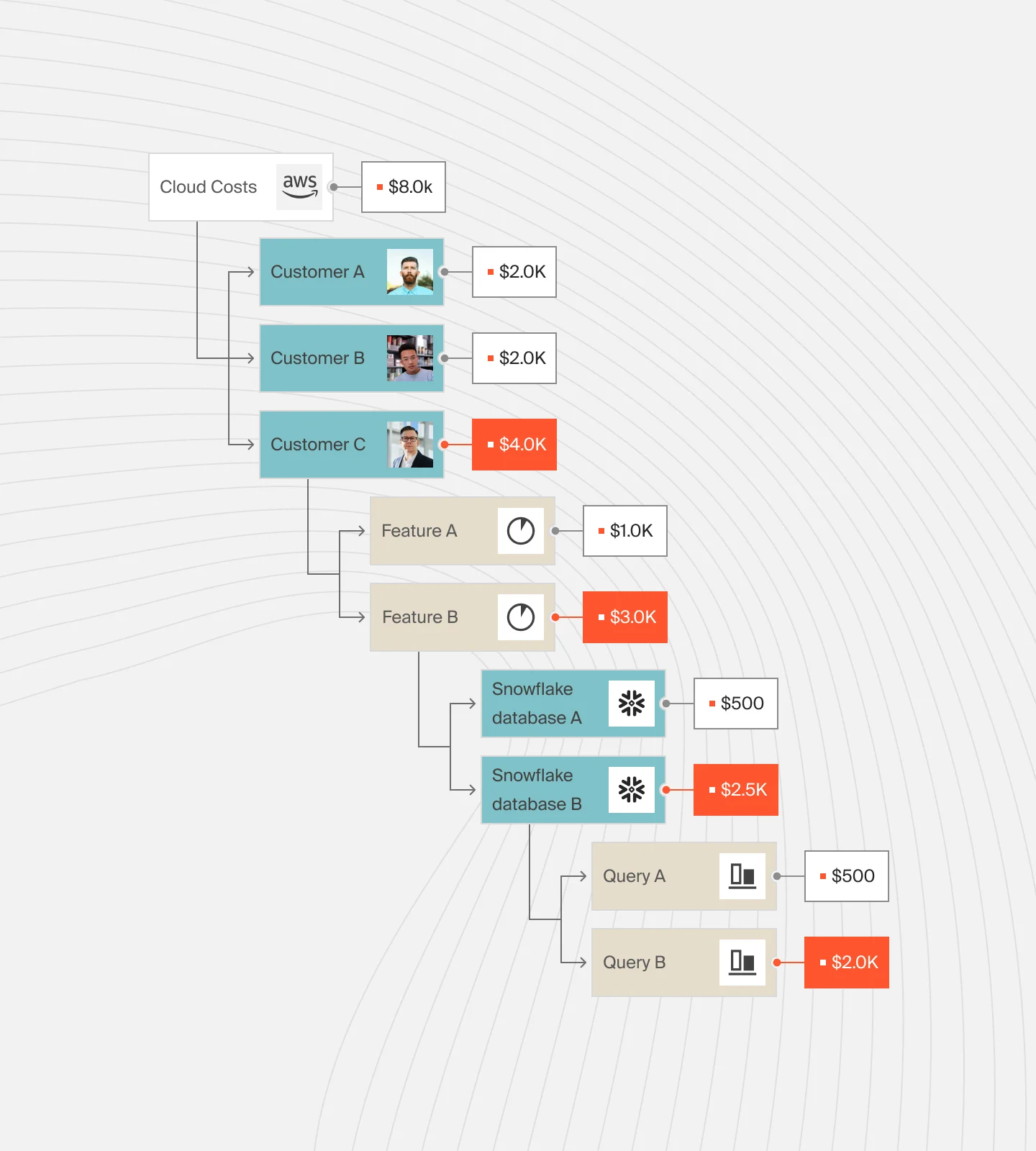
You can use the data to decide how to set fair pricing based on their usage, work out discounts for individual customers, and protect your margins on each contract.
Plus, CloudZero automatically assigns costs in the language of your stakeholders, such as Cost per Daily User for FinOps teams and Cost per Feature for engineers. It’s the type of cost intelligence you can put to use right away to optimize costs almost instantly.
Indeed, our Certified FinOps Practitioners are currently helping companies like Shutterstock, Remitly, and MalwareBytes understand and optimize their cloud costs. And we just helped Upstart save $20 million. Here’s your risk-free chance to make FinOps work for you.  to experience CloudZero firsthand.
to experience CloudZero firsthand.