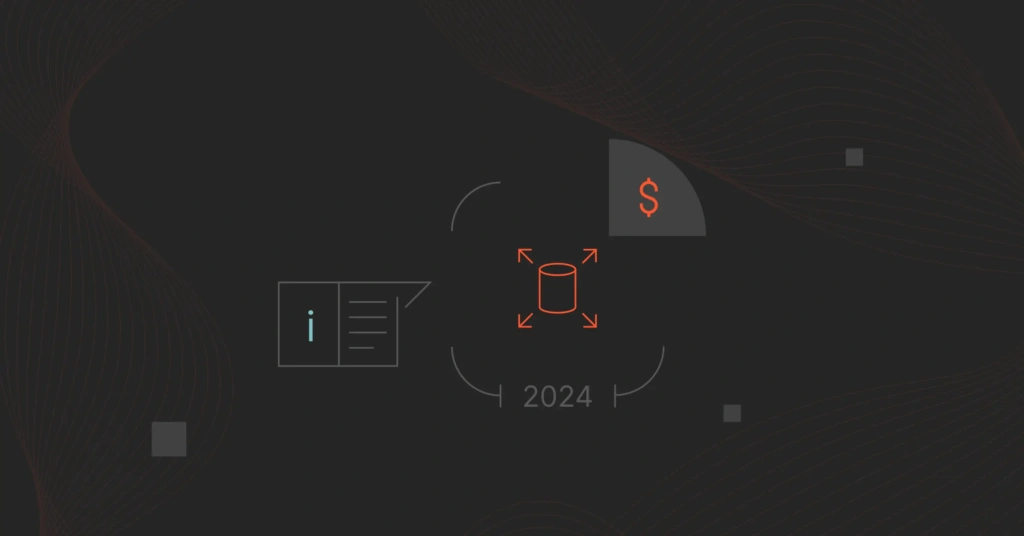Understanding Amazon Elastic Block Store (EBS) pricing is fundamental for any organization using AWS to manage their cloud costs effectively. Amazon EBS provides the storage your cloud applications need to run smoothly.
However, it’s equally important to understand its pricing to keep your cloud spending in check. This guide aims to simplify Amazon EBS pricing and offers practical tips on managing and reducing these costs.
But first, what is it?
What Is Amazon EBS?
Amazon Elastic Block Store (EBS) is a high-performance block storage system that integrates with EC2 instances, providing a long-term storage solution.
With EBS, users get volumes — durable storage spaces — that reliably maintain critical data far beyond the lifespan of temporary EC2 instance storage.
Once attached to EC2 instances, these volumes can be formatted with a file system, utilized to host databases, or employed for any purpose that requires block storage, just like a physical hard drive but with cloud-based flexibility and scalability.
EBS Volume Types
EBS offers two main types of storage: SSD-backed volumes for high IOPS workloads and HDD-backed volumes for throughput-intensive tasks.
SSD-backed volumes
Ideal for transactional workloads with frequent read/write operations, SSD volumes offer superior performance but come at a higher cost. They are subdivided into:
General-purpose SSDs (gp2 and gp3) offer a balance of price and performance, with up to 10,000 IOPS.
Provisioned IOPS SSD (io1): Suits I/O intensive applications needing more than 10,000 IOPS.
HDD-backed Volumes
HDD volumes provide cost-effective storage solutions.
- Throughput Optimized HDD (st1): Designed for frequently accessed data, suitable for big data and data warehouses.
- Cold HDD (sc1): Also known as Magnetic Volumes, this is the most affordable option for infrequently accessed data. It is also the most cost-effective per GB, ideal for infrequently accessed applications, and the only bootable volume type.
EBS volumes are integral to achieving efficient, reliable, and secure cloud storage solutions. By selecting the appropriate volume type and leveraging features like snapshots and encryption, users can optimize their AWS infrastructure for both performance and cost.
Benefits of Amazon EBS
- Scale quickly: Tailored for high-performance needs, EBS effortlessly scales, supporting demanding workloads and mission-critical applications like SAP, Oracle, and Microsoft products.
- High performance and durability: Guaranteeing data availability, EBS volumes replicate within Availability Zones, offering up to 99.999% durability with io2 Block Express for uncompromised data integrity.
- Optimize storage costs: Choose from a wide range of volumes, from cost-effective HDD options to high-performance SSDs, to match your workload requirements without overspending.
- Security: EBS ensures your data’s security with encryption capabilities, allowing you to safeguard your storage without complex key management.
- Data protection: Amazon EBS Snapshots provide simple, efficient point-in-time backups for cloud and on-premises data, supporting disaster recovery and data migration efforts.
How much does EBS cost?
Amazon EBS follows a pay-only-for-what-you-provision model, offering flexibility and control over costs. However, the factors influencing these costs can vary.
Below is a detailed table of the current pricing for EBS volumes, which serves as the foundation for calculating your costs.
Volume Type | Storage Price | IOPS Price (Over Free Tier) | Throughput Price (Over Free Tier) |
General Purpose SSD (gp3) – Storage | $0.08/GB-month | N/A | N/A |
General Purpose SSD (gp3) – IOPS | Included up to 3,000 IOPS | $0.005/provisioned IOPS-month | Included up to 125 MB/s |
General Purpose SSD (gp3) – Throughput | Included up to 125 MB/s | N/A | $0.040/provisioned MB/s-month |
General Purpose SSD (gp2) Volumes | $0.10/GB-month | Included | N/A |
Provisioned IOPS SSD (io2) – Storage | $0.125/GB-month | $0.065/provisioned IOPS-month up to 32,000 IOPS | N/A |
Provisioned IOPS SSD (io2) – IOPS | N/A | $0.046/provisioned IOPS-month from 32,001 to 64,000 IOPS | N/A |
Provisioned IOPS SSD (io1) Volumes | $0.125/GB-month | $0.065/provisioned IOPS-month | N/A |
Throughput Optimized HDD (st1) Volumes | $0.045/GB-month | N/A | N/A |
Cold HDD (sc1) Volumes | $0.015/GB-month | N/A | N/A |
Note: IOPS and Throughput pricing apply ONLY when you provision beyond the free tier included with your volumes
Pricing Factors Beyond Volume Type
Beyond the volume type, several other factors can impact your EBS costs, underscoring the importance of a comprehensive cost management strategy.
Here’s how you can further manage and optimize your EBS costs:
- Evaluate your workload requirements. To choose the most cost-effective EBS volume type, assess your applications’ performance demands.
- Monitor and adjust provisioned IOPS. Keep an eye on your IOPS usage and adjust provisioned IOPS as necessary to avoid overpaying for unused IOPS.
- Utilize EBS Snapshots efficiently. Create snapshots for backup purposes, but be mindful of the storage costs associated with retaining multiple snapshots over time.
- Optimize data transfer. To reduce costs, minimize the data transferred from AWS and architect your applications to operate within the same Availability Zones whenever possible.
- Optimizing with cloud cost management platforms. Leveraging a cloud cost management platform like CloudZero can provide a comprehensive view of your EBS costs, help you identify waste, and align your spend with your actual needs. By analyzing cost data, CloudZero offers insights into optimization opportunities, making your cloud expenditure more predictable and manageable.
Harnessing The Power Of AWS Integration With CloudZero
Leveraging CloudZero’s AWS integration makes managing EBS costs even more powerful.
CloudZero isn’t just another cloud cost management tool; it’s a platform that connects every cent of your AWS budget to operational efficiency, enhancing cloud utilization throughout your infrastructure.
Here’s how:
Connect AWS spend to business outcomes
CloudZero’s CostFormation® technology goes beyond typical cost management methods. It allocates 100% of your AWS costs, irrespective of tagging quality.
This integration with AWS means you can trace every dollar back to your activities, providing clear insights into how EBS and other AWS services impact your overall costs.
Single source of truth for AWS spend
For organizations using AWS across various teams and projects, CloudZero serves as a unified source of truth. It breaks down AWS spend by team, product, feature, and more. This level of detail allows for precise cost attribution, which is essential for informed decision-making and budgeting.
Build with cost guardrails in place
CloudZero enhances the AWS experience by setting up automated cost guardrails. When AWS costs, including those from EBS, escalate unexpectedly, CloudZero alerts the responsible engineers in real-time. This immediate feedback loop empowers them to take swift action, preventing minor issues from becoming costly oversights.
Analytics and unit cost measurement
With CloudZero, you can analyze your AWS spending, including EBS costs, to discern what constitutes healthy versus unhealthy spending. By focusing on precise unit cost metrics, CloudZero exposes the most impactful savings opportunities and helps you optimize your cloud resources effectively.
Integrating AWS with CloudZero transforms EBS cost management into a proactive strategy, optimizing your AWS budget for cost savings and driving genuine value. Harnessing the full potential of CloudZero’s AWS integration allows companies to fine-tune EBS costs within their broader AWS ecosystem, leading to a more cost-effective and efficient cloud infrastructure.
Leading companies like Seat Geek, Drift, and more have turned to CloudZero for smarter cloud cost management, achieving remarkable savings, and efficiency. By partnering with CloudZero, companies have realized significant cost reductions and enhanced their financial strategies.
Amazon EBS Pricing FAQ
What does Amazon EBS do?
Amazon EBS provides scalable, high-performance block storage solutions designed for use with Amazon EC2 instances. These volumes are like virtual hard drives that you can easily attach, detach, and move between instances, ensuring your data remains available and durable within their Availability Zone.
What is the difference between S3 and EBS?
S3 is designed for object storage, which is ideal for storing images, videos, and backup files and is accessible from anywhere on the web. EBS, however, offers block storage, like a traditional hard drive, that is only accessible when attached to an EC2 instance, making it suitable for databases and application files. Here’s a complete guide to S3 cost optimization.
What is the difference between EBS and EC2?
EC2 offers scalable compute capacity in the cloud, allowing you to launch virtual servers, known as instances. EBS offers persistent block storage volumes for these instances, acting as a network-attached hard drive that retains data beyond the lifecycle of any single EC2 instance.
Is Amazon EBS a database?
While EBS itself is not a database, it is commonly used to store databases. EBS offers the reliable and high-performance storage foundation required by database applications such as Oracle or MySQL, running on EC2 instances.
What type of data can be stored in EBS?
EBS volumes can store any type of data that requires block storage, including files, applications, and databases. EBS prides itself on its flexibility to host anything that requires consistent performance and durability.
How is the cost of an EBS volume determined?
EBS volume costs are based on the volume’s size, type, provisioned IOPS (for io1 and io2 volumes) or throughput (for gp3 volumes), the storage of EBS snapshots, and any associated data transfer fees. These factors collectively influence the monthly cost of utilizing EBS.
What pricing model does AWS use for EBS?
AWS employs a pay-as-you-go model for EBS, allowing users to adjust storage resources according to their current needs without facing initial investment or long-term commitment fees. This model enables flexibility in scaling storage solutions up or down as required.
For long-term EC2 use, which pricing model is recommended?
The Reserved Instances pricing model is recommended for long-term EC2 usage. It offers discounts over the on-demand pricing model for a commitment to a one-year or three-year term, which can be applied to EBS volumes attached to these instances for additional savings.
How can I estimate my monthly EBS expenses?
Utilize AWS’s Pricing Calculator to factor in specifics like volume size, type, IOPS, throughput, snapshot storage, and data transfer fees to estimate your monthly EBS expenses based on your usage patterns.
How does CloudZero help with managing EBS costs?
CloudZero offers detailed insights into your AWS spend, including EBS costs, helping you identify where to optimize and save. It tracks your expenditures in real-time, alerts you to unusual spending patterns, and suggests actionable steps to keep your cloud budget in check.