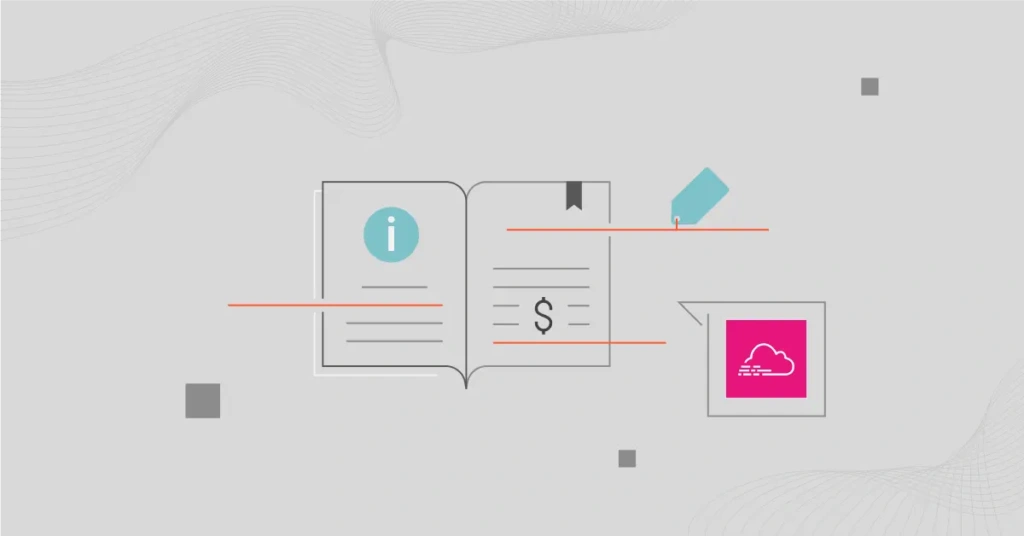Logging and auditing activity across your AWS environment is a must for security, governance, and compliance. Yet, between management events, data events, and optional insights, it’s easy to overspend on tracking activity without realizing it.
In this guide, we’ll break down CloudTrail pricing in plain terms and see what impacts your final bill.
We’ll also share immediately actionable ways to keep your CloudTrail costs in check without sacrificing full observability.
Better yet, we’ll explore one tool to help you automatically monitor and optimize your CloudTrail spend in real time.
What Is AWS CloudTrail?
AWS CloudTrail is an Amazon Web Services (AWS) tool that enables you to monitor, record, and audit activity across your entire AWS environment.
CloudTrail tracks all user activity and API calls made within your AWS account as events. They include interactions through the AWS Management Console, command-line tools, and SDKs.
Each event log captures key details such as who made the request, when it was made, and what actions were performed.
CloudTrail also supports multi-account, multi-region, hybrid cloud, and multi-cloud environments using AWS Organizations. This means you can record and consolidate activity across multiple AWS (or other cloud providers’) accounts into a single Amazon S3 bucket for centralized analysis.
All of this makes AWS CloudTrail an essential service for maintaining governance, ensuring compliance, and supporting operational and risk auditing across your AWS infrastructure.
How Does The CloudTrail Pricing Model Work?
To understand what’s driving your AWS CloudTrail spend, you first need to know which features actually incur charges.
In other words: what you’re paying for. So, this part is important.
1. Event recording
CloudTrail records detailed information about each event. These include the identity of the caller, timestamp, source IP address, request parameters, and the service’s response.
2. CloudTrail event types
CloudTrail organizes events into several categories. Each offers different use cases and cost implications:
- Management events (Control Plane)
These track high-level operations such as creating or modifying AWS resources (think of creating S3 buckets or updating IAM roles). Note that CloudTrail logs management events by default and retains them for 90 days at no charge.
- Data events (Data Plane)
These log resource-level operations such as reading or writing to an S3 bucket or Lambda function. Due to their volume and granularity, data events are not logged by default. You have to do it yourself.
- Network activity events
These capture VPC endpoint activity, including API calls made from private VPCs. They’re useful for monitoring denied access attempts or network-level anomalies.
- Insights events
CloudTrail Insights helps detect unusual behavior. It flags spikes in API call rates or error rates. These events are billed separately and are especially useful for spotting operational or security issues early.
3. Event History
CloudTrail retains a 90-day history of management events per AWS Region. You can access this via the console for free. And that allows basic visibility into recent activity without additional setup.
4. Trails
To retain and analyze events beyond the 90-day default, you can create a trail that delivers logs to an Amazon S3 bucket. This supports continuous monitoring, long-term storage, and advanced auditing.
5. AWS CloudTrail Lake
AWS CloudTrail Lake is a managed data lake designed for capturing, storing, and analyzing user and API activity across your AWS environment.
- It helps you aggregate logs into immutable event data stores. You can do this not only from AWS services but also from non-AWS sources (other cloud platforms, in-house applications, and SaaS tools).
- CloudTrail Lake’s built-in SQL querying capabilities make it easy to analyze large volumes of activity data for auditing, security investigations, and operational troubleshooting.
- It also integrates with services like Amazon Athena and Amazon QuickSight. This enables even deeper insights and visualizations to uncover trends and anomalies across your environment.
Of course, these capabilities come at an extra cost. More on that in the next section.
6. Integration with other AWS services
CloudTrail integrates with services like Amazon CloudWatch Logs and AWS Lambda for real-time alerting and automated responses. This can increase your AWS bill depending on usage patterns.
Alright, so these are the core AWS CloudTrail features that directly influence how much you’ll pay.
Next, let’s break down how each of these capabilities translates into actual costs — like exact dollars.
CloudTrail Pricing Factors Explained
Like most AWS services, CloudTrail uses a pay-as-you-go pricing model. There’s also a free tier and paid tiers. Specifically, CloudTrail offers a tiered pricing structure based on the volume and type of data ingested into your event data stores.
Also, the main components that drive CloudTrail costs include Event History, CloudTrail Lake, Trails, and Insights. Each of these cost factors has its own pricing structure and capabilities.
The CloudTrail Free Tier includes Event History, Trails, and CloudTail Lake capabilities. Consider this:
- Event History lets you view, search, and download the last 90 days of your AWS account’s control plane activity without charge.
- Trails let you deliver one copy of your ongoing management events to an Amazon S3 bucket for free, although limits may apply.
- CloudTrail Lake: If you’re new to CloudTrail Lake, you can try it free for 30 days with full access to its features, or until you hit certain usage limits, whichever comes first. These limits include:
- Ingesting up to 5 GB of data
- Scanning up to 5 GB of data
- Retaining data at no additional cost
Once you exceed these limits, or your 30-day trial expires, you’ll need to move to the paid tiers to continue accessing all features.
So, How Much Does CloudTrail Cost Exactly?
The CloudTrail Paid Tier offers a range of more advanced features for comprehensive auditing, security monitoring, and operational troubleshooting. Costs are based on usage. Here’s your handy breakdown of pricing for CloudTrail Lake, Trails, and Insights.
CloudTrail Lake provides two pricing options for data ingestion, retention, and analysis: one-year extendable retention and seven-year retention.
Consider this:
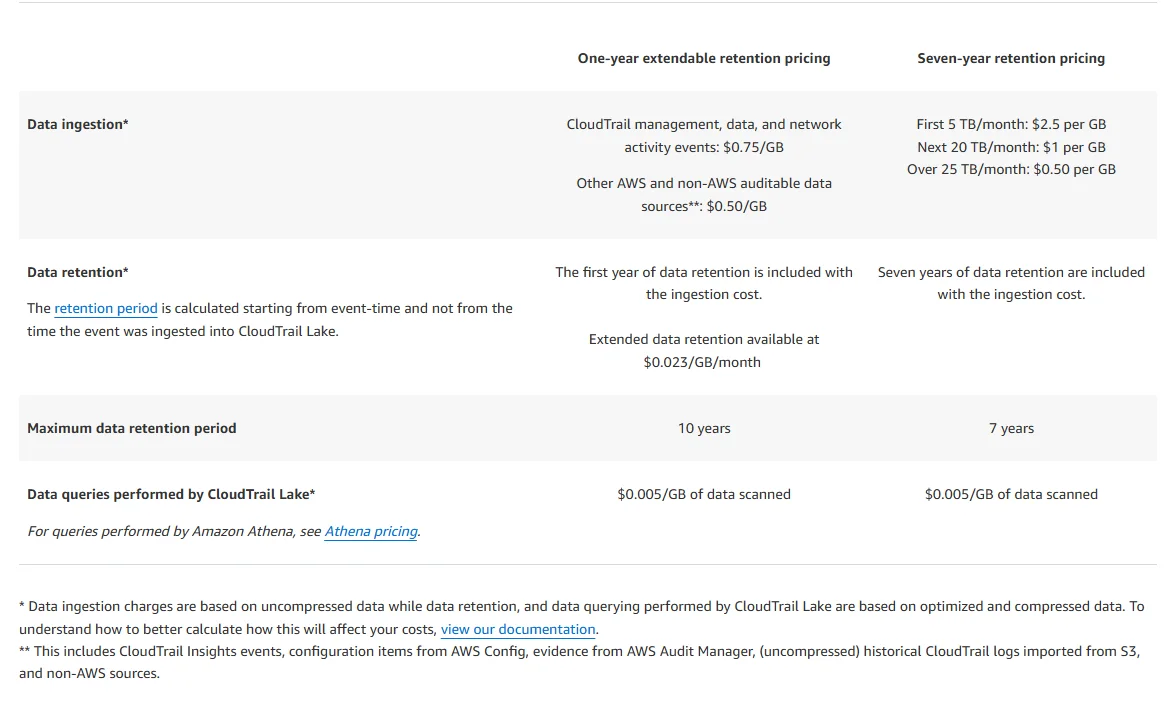
- One-year extendable retention is recommended for monthly usage under 25 TB. The first year of data retention is included in the ingestion cost. Extended retention is available at $0.023/GB/month, up to 10 years.
- Seven-year retention is recommended for usage exceeding 25 TB. Seven years of retention are included in the ingestion cost.
For Trails pricing, you pay for additional copies of events. These include data and network activity events delivered to Amazon S3. Management events cost $2.00 per 100,000 events after the first free copy, while data and network activity events cost $0.10 per 100,000 events.
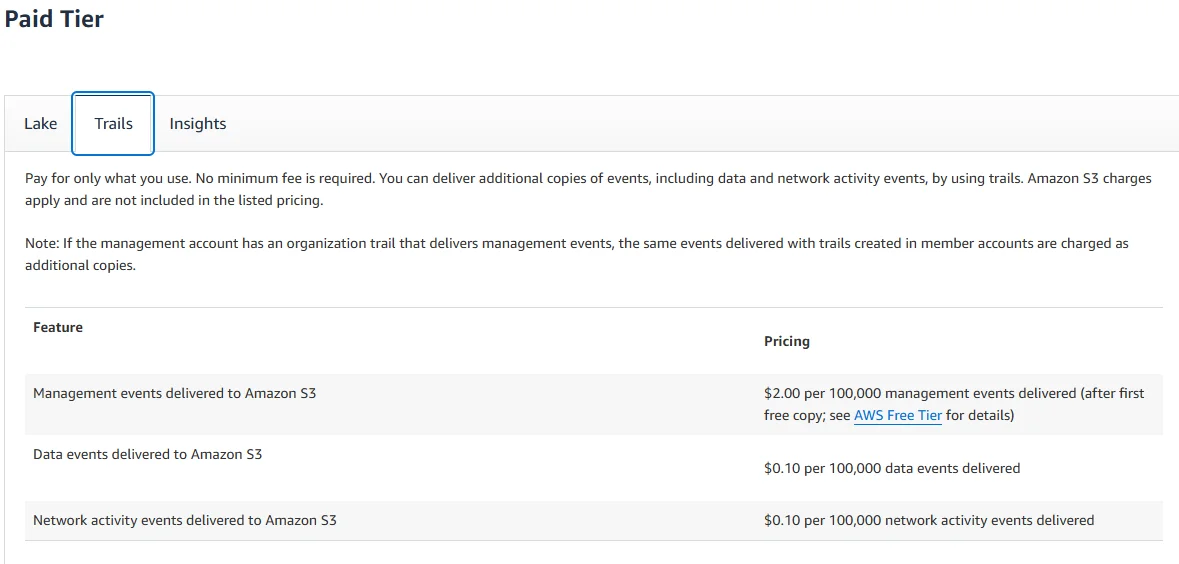
Pricing for CloudTrail Insights is based on the number of management events analyzed per Insight type. They cost $0.35 per 100,000 events.
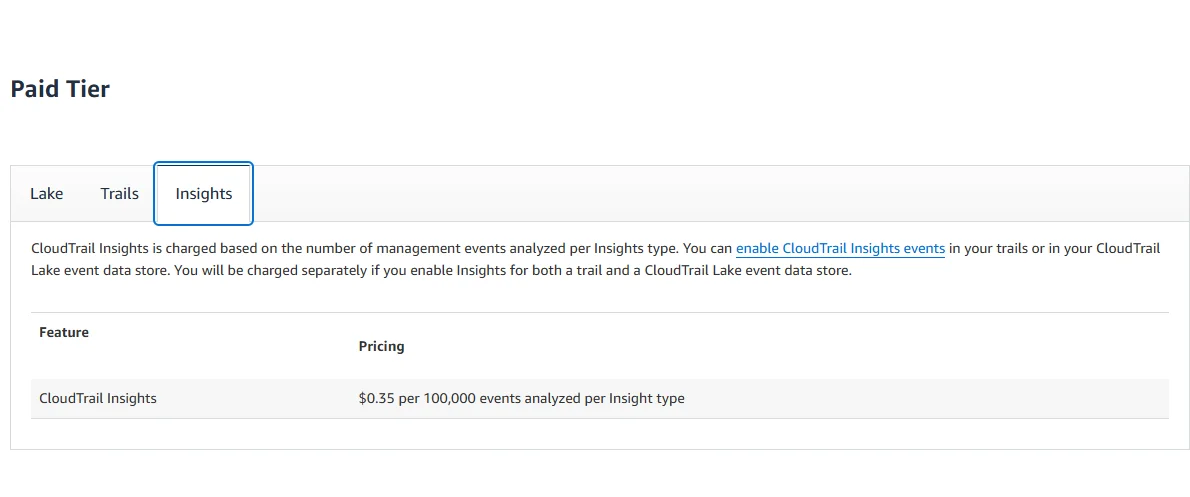
Additional cost considerations for AWS CloudTrail
You’ll want to be aware of some less obvious CloudTrail costs, including the following:
- Storage costs
While CloudTrail delivers log files to an Amazon S3 bucket, storing these logs incurs standard S3 storage charges. The exact costs of storing them will depend on the amount of data and the specific S3 storage class (such as Standard vs Infrequent Access) you pick for them.
Related read: Here’s our no-fluff guide to Amazon S3 storage costs.
- Multiple trails
Creating multiple trails that log the same events can lead to additional charges.
- Integrating CloudTrail with services
Integrating AWS CloudTrail with other AWS services can significantly enhance your monitoring, security, and compliance capabilities. But it can also introduce additional costs based on the volume of data ingested and stored.
- You can configure CloudTrail to send logs to CloudWatch Logs, allowing you to create CloudWatch Alarms based on specific API activity. This setup enables real-time alerts for potential security events and helps you detect anomalies faster.
- When integrated with AWS Config, CloudTrail allows you to correlate API activity with configuration changes across your resources. This supports compliance monitoring and operational oversight, helping you understand how one change might impact others within your environment.
- Routing CloudTrail events to EventBridge lets you trigger automated workflows or remediation actions in response to specific API calls. You can even build custom applications that respond in real time to changes in your AWS environment.
- Amazon GuardDuty uses CloudTrail logs to analyze API activity and identify suspicious behavior or potential threats.
Now we understand what drives CloudTrail pricing. Next, let’s look at some best practices to help you manage, optimize, and get more value out of your CloudTrail spend.
Practical Ways To Manage Your CloudTrail Usage And Costs
Applying the following cost optimization strategies can help you configure CloudTrail more efficiently. Remember, the goal is to keep costs under control without compromising observability.
1. Be selective with data events
By default, CloudTrail does not log data events. When enabled, these logs, such as S3 object-level access or Lambda invocations, can generate a high volume of entries and significantly increase your CloudTrail spend, so:
- Log only what matters: Enable data event logging only for specific resources that require closer monitoring. A good example is Amazon S3 buckets containing sensitive data or high-risk Lambda functions.
- Use Advanced Event Selectors: You’ll want to fine-tune your trails by filtering for specific event sources, event names, or resource ARNs to limit captured data to what’s truly relevant.
2. Avoid redundant trails
Double-check your trail configuration to avoid logging the same events multiple times. The first copy of management events per region is free. Additional copies come at a cost.
3. Use AWS Organization trails
If you manage multiple AWS accounts, set up an organization trail using AWS Organizations. This approach centralizes logging across accounts, streamlines management, and is typically more cost-effective than maintaining separate trails for each account.
4. Set efficient retention policies
You’ll also want to assess how long you truly need to retain logs for compliance or auditing. Storing logs longer than necessary increases your Amazon S3 storage costs.
5. Use cost-effective storage classes
For older logs that are rarely accessed, but still required for historical analysis or compliance, consider using S3 Intelligent Tiering to move them to more affordable storage classes, like S3 Infrequent Access or Amazon S3 Glacier.
Related read: What Is S3 Intelligent-Tiering? Here’s What You Need To Know
6. Monitor your CloudTrail costs regularly
Stay proactive by continuously monitoring your CloudTrail-related spend. You can start with AWS’s tools:
- AWS Cost Explorer: Use it to visualize and analyze spending patterns. You can filter by service and usage type to pinpoint where optimizations are needed.
- AWS Budgets: Set budgets for CloudTrail usage and receive alerts when your spending exceeds predefined thresholds—helping you course-correct before overruns happen.
7. Use a Robust Cloud Cost Optimization Platform
Native AWS tools like Cost Explorer and AWS Budgets are great for getting started. They offer visibility, yes, but not the kind of deep, granular, real-time insights you need to take meaningful action. CloudZero goes further.
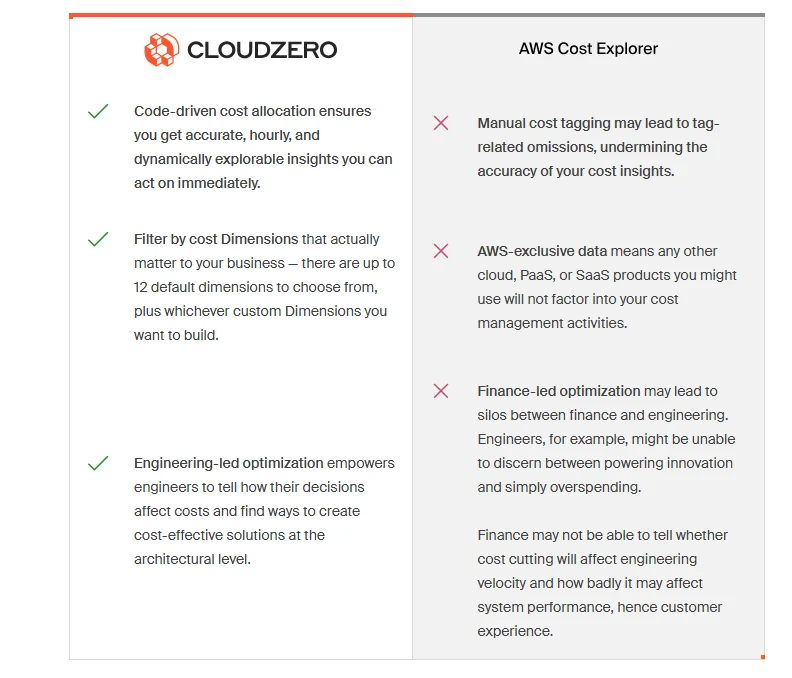
Here’s why else you’ll want to use CloudZero to optimize your CloudTrail costs:
- Get precise cost intelligence — not ballpark estimates
View your CloudTrail costs by a specific team, project, feature, customer, and more. Picture this:

This gives you precise insight into what’s driving your spend. And that means you can more easily spot where to optimize usage without compromising full observability.
- Take advantage of real-time anomaly detection
CloudZero can detect unexpected cost spikes or unusual spending patterns faster and more accurately, too. This means you can act fast and avoid surprise costs.
- Gain useful cloud cost optimization insights
CloudZero doesn’t just surface raw data. It also provides intelligent recommendations tailored to your actual usage patterns, such as helping you pinpoint when and where to use a certain S3 storage class to optimize your CloudTrail bill.
Pairing AWS-native tools with CloudZero is a breeze, too. And you can confidently manage your CloudTrail usage without paying for what you don’t need. Yet, reading about CloudZero capabilities is nothing like experiencing it for yourself.  to see why ambitious teams at companies like Wise, Coinbase, and MalwareBytes trust CloudZero.
to see why ambitious teams at companies like Wise, Coinbase, and MalwareBytes trust CloudZero.