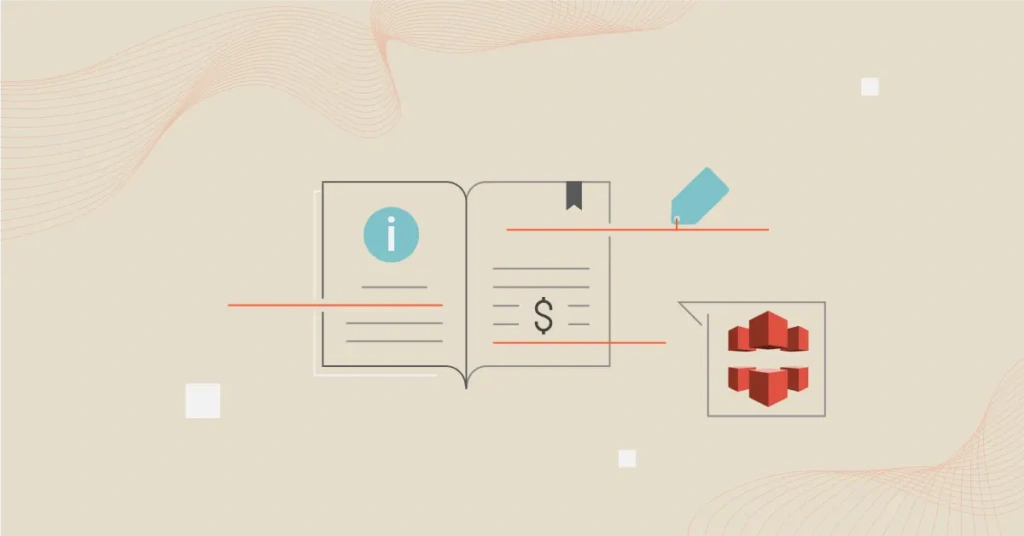The CDN market is projected to grow from $27.59 billion in 2024 to $127.13 billion by 2033. The surge in online content consumption, e-commerce expansion, and cloud adoption are some of the leading factors behind this growth.
Amazon CloudFront is one of the leading CDN services that offers users efficient and rapid content delivery. However, its costs can be complex due to data transfer fees, request charges, region-specific pricing, and more.
In this guide, we explain how the CloudFront pricing model works and share best practices for cost optimization. But first, let’s explore what CloudFront is and how it delivers content.
What Is Amazon CloudFront?
Amazon CloudFront is a Content Delivery Network (CDN) offered by Amazon Web Services (AWS). It accelerates the delivery of web content such as images, videos, APIs, and data by caching copies at edge locations worldwide. This ensures that users can access content from a server geographically closer to them.
How does CloudFront deliver content?
Here is a breakdown of how CloudFront works.
Request routing to edge locations
When a user requests content, CloudFront routes the request to the nearest edge location, also known as Points of Presence (PoPs). This is a data center where CloudFront caches content closer to users.
An edge location reduces latency as the content doesn’t have to travel all the way back to your origin server, which could be located halfway across the world. For example, if a user in Boston requests content from your website, CloudFront will serve that content from an edge location in Boston or another nearby city.
CloudFront currently operates over 600 PoPs across more than 100 cities in over 50 countries globally.
Caching and content delivery
When a user request reaches an edge location, CloudFront checks:
- If the content is already stored (cached). It then delivers it immediately, ensuring fast load times — cache hit.
- If the content isn’t cached, CloudFront fetches it from a regional edge cache or directly from your origin server — cache miss. The origin server could be an Amazon S3 bucket for storing files, an EC2 instance for dynamic content, or even a non-AWS server.
Sometimes, CloudFront can also use Lambda@Edge to process requests dynamically before reaching the origin server.

Source: AWS
This adds flexibility for:
- Personalizing content: Insert dynamic ads or adjust video quality based on user device and network speed.
- Security and compliance: Block users from restricted regions or filter sensitive data before delivering it.
- Content optimization: Modify headers, generate custom responses, or optimize content delivery in real-time without the need to hit the origin server.
Once CloudFront retrieves the content (directly or via Lambda@Edge processing), it caches it at the edge location to serve future requests faster. This reduces the load on your origin server, optimizes delivery performance, and saves on data transfer costs.
Regional edge caches for faster delivery
For highly requested content, CloudFront uses regional edge caches. These larger caching servers sit between the edge locations and your origin server. This additional caching layer helps reduce the need to retrieve data from your origin server frequently, further improving content availability.
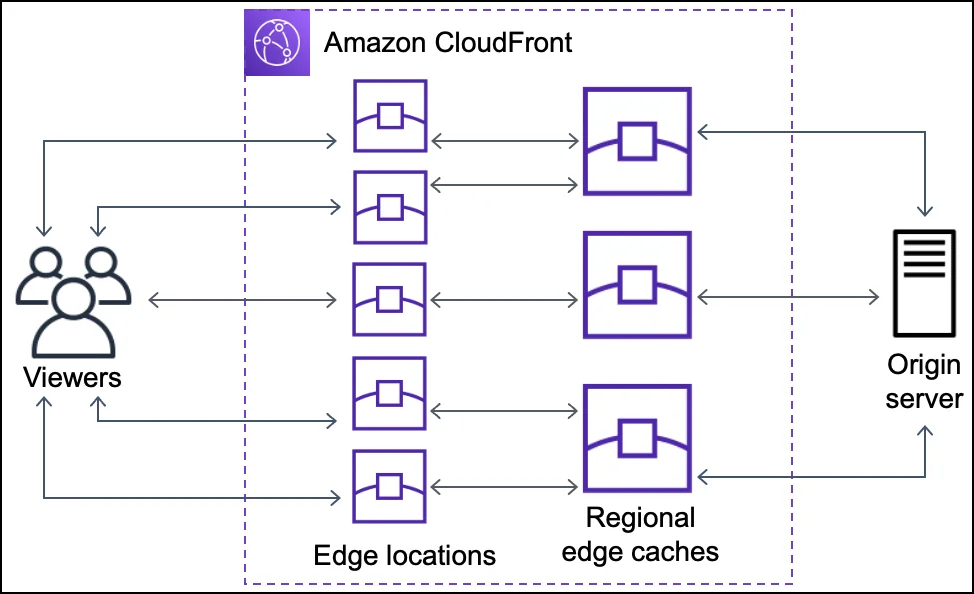
Source: AWS
These are some of the features that set CloudFront apart, making it a top choice for most organizations.
Why Choose CloudFront? Key Benefits For Businesses
In addition to faster content delivery and flexible caching, CloudFront also ensures:
- Scalability. CloudFront is built on a highly scalable, reliable, and robust AWS infrastructure. This ensures it can handle sudden traffic spikes without compromising performance.
- Seamless integration with DevOps tools. CloudFront integrates with AWS CI/CD tools such as CodePipeline and CloudFormation, enabling automated updates. This ensures rapid, efficient deployment with minimal manual effort.
- Compliance and data protection. CloudFront protects critical user data during transmission with field-level encryption and end-to-end SSL/TLS support.
- Real-time visibility and alerts. CloudFront real-time logs and metrics give you insights into content delivery traffic patterns, performance issues, and potential security threats. This ensures you can proactively address issues and optimize delivery in real-time for smoother user experiences.
CloudFront’s pay-as-you-go pricing model is another major attraction for most businesses. So, how is CloudFront pricing structured, and what makes it a cost-effective CDN solution?
What Determines Your CloudFront Cost?
CloudFront costs are influenced by several variables that can significantly impact your monthly bill. Here’s a quick breakdown of the key factors
|
Cost factor |
Description |
Pricing |
|
Data transfer out (DTO) |
– Data delivered from CloudFront edge locations to end-users – Data transfer costs vary by region, with higher rates in regions like South America due to increased infrastructure costs |
– US, Europe, Canada: $0.085 per GB – Asia Pacific: $0.120 per GB – South America: $0.170 per GB |
|
HTTP/HTTPS request charges |
– Charges based on the volume of HTTP/HTTPS requests – High-traffic websites can incur higher costs due to the large volume of requests processed. |
– US, Europe, Canada: – HTTP: $0.0075 per 10,000 requests – HTTPS: $0.0100 per 10,000 requests – Asia Pacific: – HTTP: $0.0090 per 10,000 requests – HTTPS: $0.0120 per 10,000 requests |
|
Lambda@Edge |
– Runs serverless functions at edge locations – It is useful for personalization and content modification but can be costly if used heavily |
– $0.60 per million invocations – $0.00005001 per GB-second |
|
Field-level encryption |
– Encrypting specific data fields for additional security – Increases costs if handling critical data, especially for applications in finance or healthcare |
$0.02 per 10,000 requests |
|
Real-time logs |
– Provides detailed logs for monitoring and debugging – Useful for insights and analytics but can increase costs if logs are enabled frequently |
$0.01 per 1,000,000 log lines |
|
Cache invalidation |
– Removing content from edge caches before the TTL expires – Frequent invalidations can drive up costs, so it’s best to use sparingly or use content versioning |
First 1,000 invalidations free, then $0.005 per request |
|
Custom SSL certificates | – Using custom SSL/TLS certificates for secure content delivery – It is necessary for branded SSL, which can add to costs, especially if multiple certificates are used |
Additional monthly fees based on usage |
Pricing classes
CloudFront offers different pricing classes to control which edge locations are used for content delivery, helping you balance costs and performance.
|
Pricing class |
Coverage |
Use case |
Cost |
|
Price Class All (default) |
Includes all edge locations globally |
Best for businesses with a global audience needing the fastest delivery |
Data transfer: $0.085 – $0.170 per GB depending on region Requests: $0.0075 – $0.012 per 10,000 requests |
|
Price Class 100 |
US, Europe |
Ideal for businesses serving mainly North America and Europe |
Data transfer: $0.085 per GB Requests: $0.0075 per 10,000 requests |
|
Price Class 200 |
South America, Australia |
Suitable for major markets while controlling costs |
Data transfer: $0.085 – $0.140 per GB Requests: $0.0075 – $0.010 per 10,000 requests |
Estimating CloudFront costs
The AWS Pricing Calculator is the go-to tool for estimating most AWS costs, including CloudFront. It enables users to input their expected usage (such as data transfer, request volumes, and regional distribution) for a detailed cost breakdown.
With CloudFront pricing information, you can also get cost estimates.
Here is an example use case:
Consider a media streaming platform that uses CloudFront to deliver HD video content to North America and Europe users.
Breakdown of costs:
- Data Transfer Out
- Monthly streaming data: 10 TB
- Price Class 100 (US, Europe only): $0.085 per GB × 10 TB = $850
- Request charges
- 30 million HTTPS requests: $0.0100 per 10,000 requests = $300
- Real-time logs: For monitoring user engagement
- 5 million log lines: $0.01 per million = $0.05
Estimated monthly cost: $1,150.05
However, estimates alone aren’t enough. You must follow best practices to optimize costs as your usage changes.
Amazon CloudFront Cost Optimization: Six Tips And Best Practices You Need To Know
Here are some quick tips to help you keep your CloudFront costs in control:
- Implement Origin Shielding. Instead of multiple edge locations making requests to your origin server, only the Origin Shield will fetch content if it’s not already cached. This means fewer direct hits on your origin server, reducing its workload.
- Leverage compression. Compress text-based assets like HTML, CSS, and JavaScript to reduce data transfer sizes.
- Optimize cache behavior. Set appropriate TTL (Time To Live) to ensure frequently accessed content remains in the cache longer, reducing the need to fetch from the origin server.
- Track invalidation usage. Monitor invalidation requests, as exceeding the free tier can lead to additional charges.
- Enable geo-restrictions. Restricting content delivery to regions where it’s not needed can potentially reduce data transfer costs.
- Align pricing class with user base. Choose a pricing class that matches your primary audience’s location to balance cost and performance.
AWS also offers Cost Explorer and CloudWatch for reviewing usage reports, identifying trends, and adjusting configurations to optimize costs. However, they have some limitations, especially for more complex, large-scale cloud environments.
Take Control Of Your CloudFront Costs With CloudZero
As you’ve seen, CloudFront’s pricing model can be pretty complex, especially when you’re scaling and delivering content globally. Costs can also spiral out of control if not managed carefully.
This is where CloudZero steps in to help you gain visibility, control, and optimize your CloudFront costs.
Why CloudZero for CloudFront cost management?

CloudZero is a cloud cost intelligence platform that goes beyond traditional cost management tools. It enables you to analyze, understand, and optimize your CloudFront costs by providing granular insights into how and where your CDN costs accumulate.
With CloudZero, you get:
Granular visibility into data transfer and requests
One of the main cost drivers in CloudFront is data transfer costs and the high volume of HTTP/HTTPS requests. AWS Cost and Usage Report offers detailed cost breakdowns. But, these reports can be complex to analyze and often lack the contextual insights needed to understand what drives your CloudFront costs.
CloudZero breakdowns of your CloudFront costs by region, service, or product line. For example, if you’re serving content to multiple regions, you can pinpoint which regions consume the most bandwidth and generate the highest costs.
CloudZero also tracks HTTP/HTTPS request patterns, enabling you to identify traffic spikes that could be driving up costs. This enables you to proactively adjust caching or compression strategies to reduce the load.
Read our comprehensive guide on how CloudZero helps manage all AWS data transfer costs.
Monitoring usage trends and predicting cost spikes
Unexpected traffic spikes can result in hefty bills if you’re not monitoring usage closely. CloudFront’s pay-as-you-go model also means that a sudden surge in data transfer or request volume can catch you off guard.
With CloudZero’s AI-powered anomaly detection, you will receive instant alerts in case of unusual usage patterns or cost spikes.

CloudZero also uses machine learning to analyze historical data and predict future CloudFront costs. This helps you plan budgets more accurately and set aside resources for upcoming traffic surges.
Leveraging CloudZero’s cost allocation for accurate chargebacks
CloudZero uses tags and metadata to attribute costs directly to specific teams, products, or departments. This means you can allocate costs accurately, ensuring each unit is accountable for its usage.
By tracking cost per user, per feature, or per transaction, CloudZero also helps you understand the true cost of delivering content through CloudFront. This is particularly useful for SaaS businesses that rely heavily on content delivery.