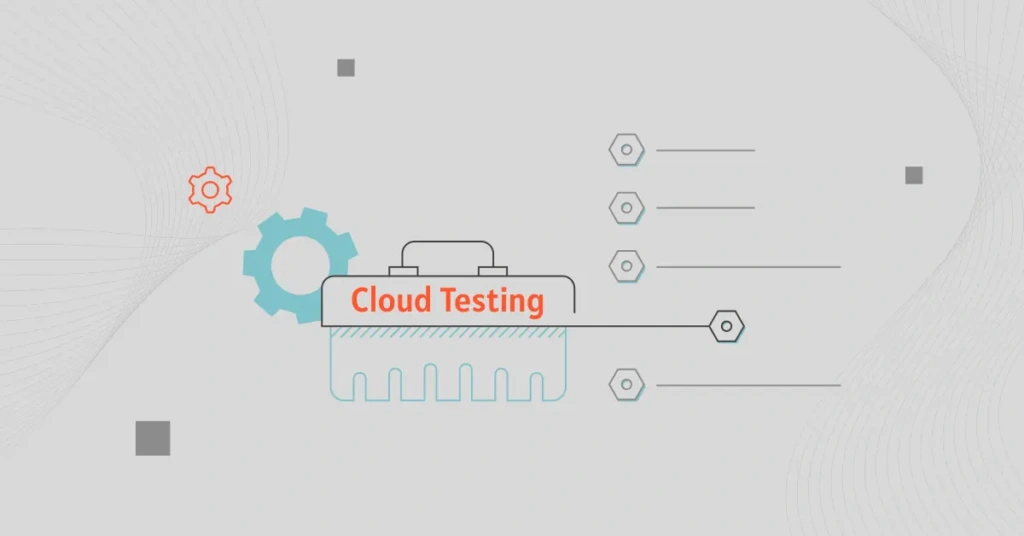It’s a fast-paced digital landscape out there. So, building a reliable platform for your customers is crucial. They need assurance that your platform won’t be plagued by bugs, downtime, or outages, ensuring business continuity.
This isn’t the stuff of traditional manual testing and quality assurance. Instead, you’ll want to empower your developers and QA teams with solid cloud testing tools.
To help you stay competitive, this guide highlights the top cloud testing solutions so you can deliver a robust, dependable service.
What Are Cloud Testing Tools?
Cloud testing tools help tech teams assess software applications using cloud computing environments, services, and workflows. This approach takes advantage of the flexibility and scalability of cloud resources.
Testing in the cloud can also be cost-effective. For example, your team can use cloud-based testing tools to simulate a variety of virtual environments without the expense of maintaining extensive physical infrastructure.
Cloud testing has several more advantages:
- Scalability: Cloud testing tools can dynamically scale resources up or down to accommodate varying loads and testing conditions.
- Cost efficiency: Many operate on a pay-per-use model, so you only pay for what you use.
- Accessibility and collaboration: Most tools offer remote access, encouraging collaboration between distributed teams.
- Diverse testing scenarios: Some offer multiple types of testing in a single platform, minimizing the need to juggle multiple tools.
What is the difference between cloud testing and SaaS testing tools?
SaaS (Software-as-a-Service) testing tools are a subset of cloud testing platforms specifically designed to evaluate SaaS applications. These tools evaluate the functionality, performance, security, and multi-tenancy aspects unique to SaaS apps.
Also, all SaaS testing tools operate within the cloud, but not all cloud testing tools are suited to SaaS applications.
What types of tests are done in the cloud (and why do they matter)?
Here are eight examples of cloud testing available today, along with how they work, what they test, and their significance:
Performance testing
By testing performance, you can see how your applications or services behave under varying conditions. It tests whether it can handle user demands without performance degradation.
Load testing
Load testing simulates multiple users accessing the application simultaneously. The goal here is to assess its behavior under normal and peak conditions (when subjected to anticipated user traffic).
Stress testing
This test involves pushing the application beyond its operational limits and identifying weaknesses in the application that could lead to failures in extreme operational situations.
Security and compliance testing
It tests data protection mechanisms, authentication processes, and overall application security and compliance posture.
Compatibility testing
You test how well an application performs across various environments, browsers, and devices to ensure a consistent experience regardless of the user’s environment.
Disaster recovery testing
Here, you simulate system failure scenarios to ensure recovery processes, such as backup systems and data recovery protocols, work as required to minimize downtime and data loss.
Multi-tenancy testing
Multi-tenancy testing evaluates an application’s performance when multiple users access shared resources concurrently.
Availability testing
This checks whether an application remains accessible under various conditions, which is crucial for business continuity.
These are select types of cloud testing; there are others.
Your specific testing scenarios may only require a few. However, you’ll want to focus on key capabilities to ensure you get the most value from your chosen tool.
Features To Look For In Cloud Testing Tools
Look for tools that address common challenges of cloud testing, such as:
- Complexity: Testers must configure various components, including servers, storage, and network settings, which can vary significantly across different cloud platforms. There’s also the need to replicate user environments accurately for effective testing.
- Security: You also need to protect sensitive data stored in the cloud from breaches and unauthorized access. Compliance with industry regulations (e.g., GDPR, HIPAA) adds another layer of complexity.
- Variability: Yes, testing applications that rely on multiple components — such as databases, networks, and various devices — can be challenging.
- Unpredictable costs: Costs may escalate unpredictably as resource needs grow and your testing scope evolves.
- Inconsistent standardization: This complicates integration efforts, particularly in multi-cloud setups where interoperability issues may arise.
- Resource and expertise shortage: Developing appropriate test cases and environments requires specialized knowledge, which may not be readily available within the organization.
- Performance issues: For example, low bandwidth can lead to delays and hinder the overall effectiveness of testing procedures.
That said, here are more specific capabilities you’ll want to have in your cloud testing solutions.
- Seamless integration with your existing Continuous Integration (CI) and Continuous Deployment (CD) stack. This ensures your team can automate and run tests as part of their regular development workflow, such as continuous testing with every code change.
- Supports various testing types. Many support a wide range of testing types, including functional, security, and API testing. This versatility can help your team cover all necessary aspects of application quality within the same framework, minimizing complexity and productivity losses.
- Includes various automation resources out of the box. This minimizes manual effort and accelerates testing — crucial in fast-paced DevOps environments. Examples here include automated test scheduling/parallel execution, test script creation, and dynamic scaling to handle varying loads.
- It supports on-demand scalability and flexibility. You want one that enables your team to access a large pool of testing resources on demand. This is especially beneficial for handling peak loads during critical project phases.
- It delivers fast feedback loops. To decide how to proceed, developers need immediate feedback on the impact of their changes on software quality. So, you’ll need detailed insights into test results with dashboards and alerts.
- Is your cloud testing tool cost-effective? This can take on different forms. An ideal tool might run parallel tests to reduce testing cycles and cloud resource usage. It could also adopt a pay-as-you-go model, charging only for actual usage instead of a fixed rate.
- The tool fosters collaboration. Think of shared access to testing environments and results. Your distributed talent, including freelancers, consultants, clients, and teams, can work more closely together to address issues promptly and improve overall software quality.
You may also require custom features like multi-tenant support and multi-cloud capabilities. So, choosing a cloud-testing solution that can scale and adapt to your evolving needs is essential — without breaking the bank.
So, what are some examples of the best cloud testing tools available today?
Top Cloud Testing Tools For Quality And Reliable Cloud-Based Applications
Here’s a short guide to the leading cloud testing platforms, including what types of tests they excel at, their unique capabilities, and their pricing options.
1. Akamai CloudTest
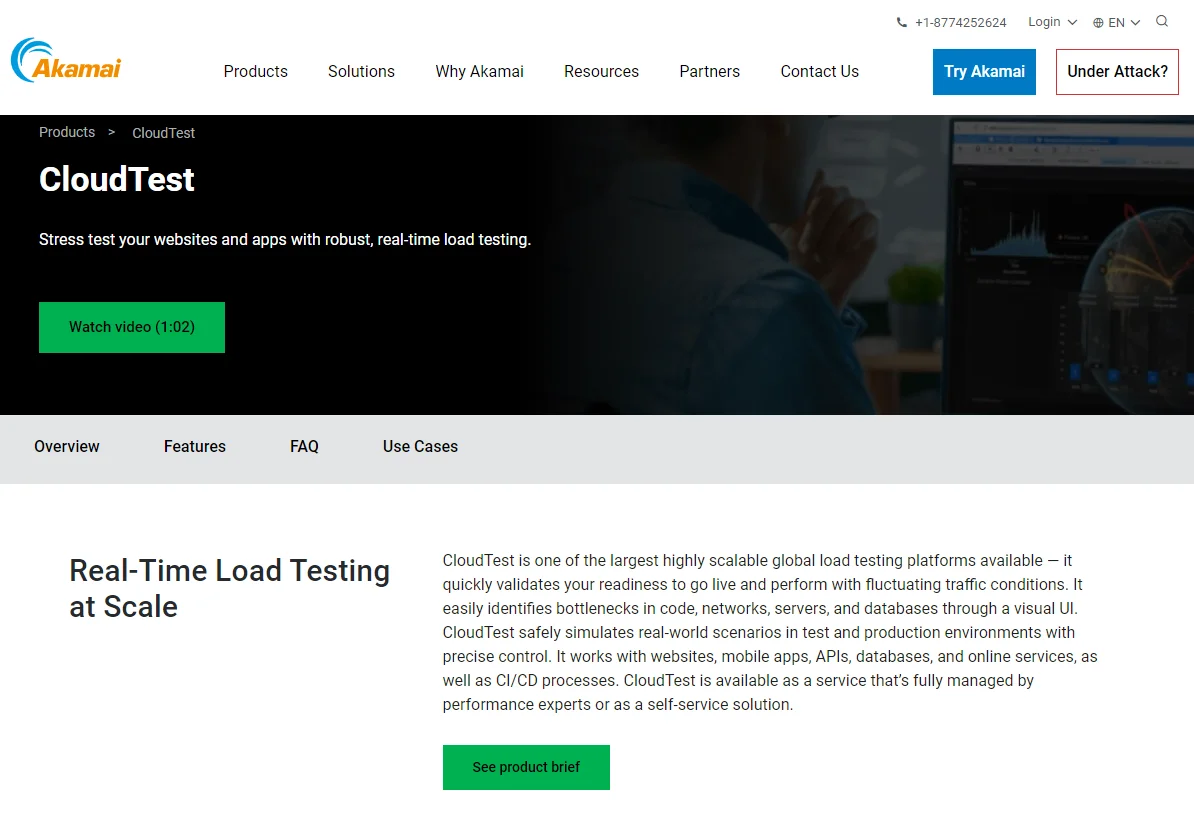
With the load and performance testing platform, you can pinpoint bottlenecks in code, servers, networks, and databases. CloudTest replicates real-world scenarios accurately for safe testing in production and testing environments. Integrates seamlessly with CI/CD workflows, mobile apps, APIs, databases, and online services.
Unique factor: Global load testing from multiple locations, real-time analytics, and a no-code interface.
Pricing: Custom pricing is available upon request.
2. LoadStorm Pro
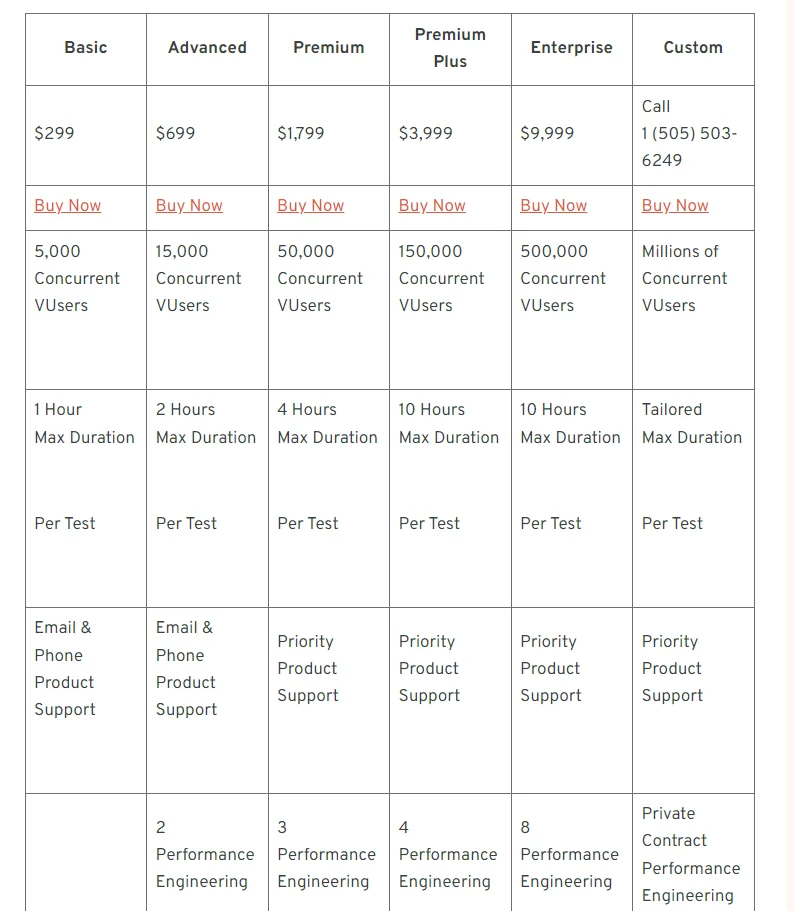
LoadStorm’s load testing tool evaluates web and mobile applications’ performance under heavy traffic. It does this by simulating numerous virtual users. You can also expect advanced reporting for in-depth analysis.
Unique factor: Customizable test scenarios and the ability to easily create large numbers of virtual users.
Pricing: Pricing starts at $299 for 5,000 concurrent users, one hour per test session, and standard support. Four more tiers are available based on usage, including a custom plan.
3. BlazeMeter
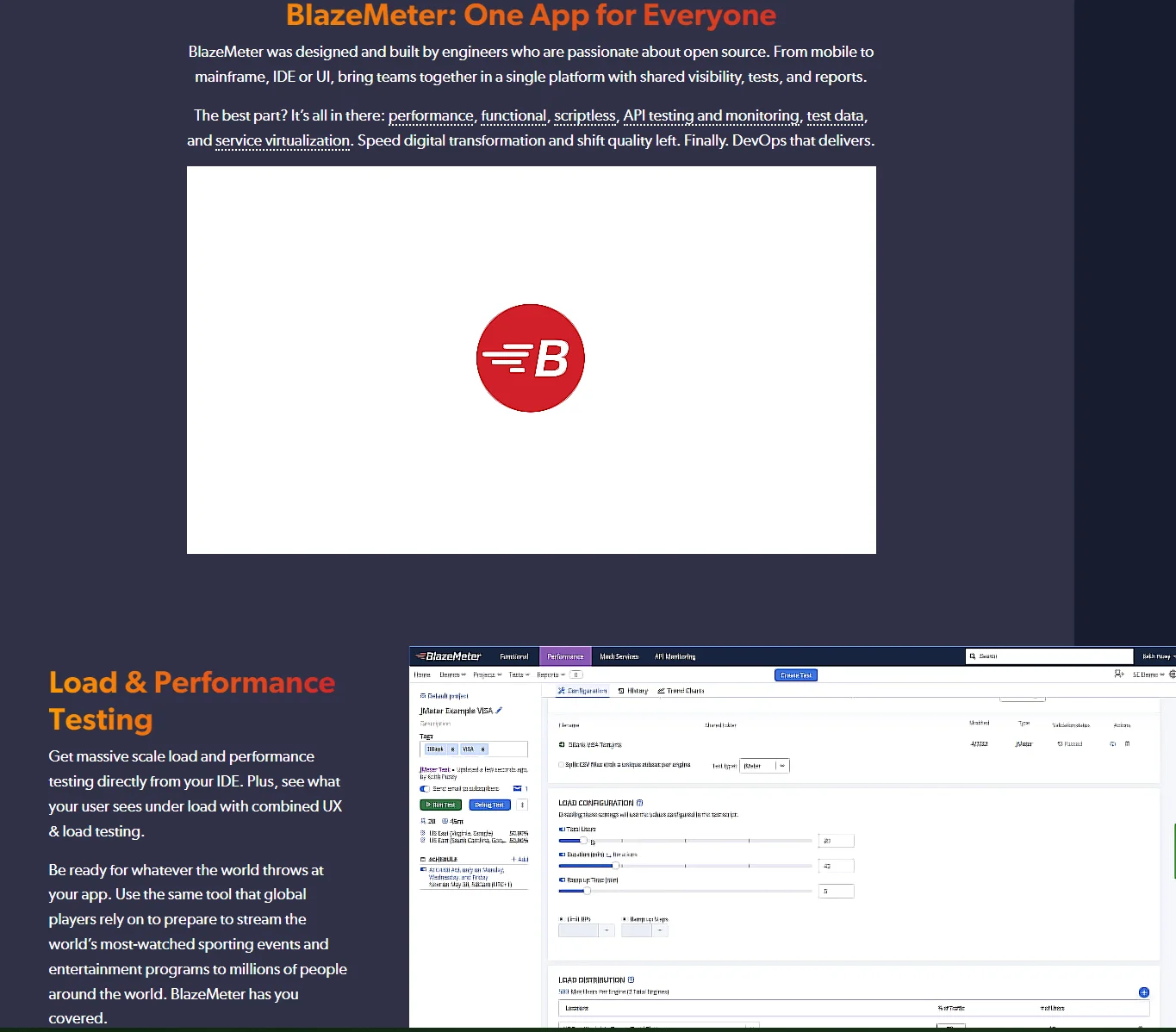
BlazeMeter is a continuous testing platform with a rich toolkit for web, mobile, and API performance testing. You can use it to simulate virtual users from various geographical locations.
Unique factor: It is thorough and integrates seamlessly with popular open-source tools like JMeter and Selenium.
Pricing: Offers a free tier with limited features. Paid plans start at $149/month ($99 annually) for 1,000 concurrent users. Three more plans are available, including an AWS-specific tier.
4. Bugbug
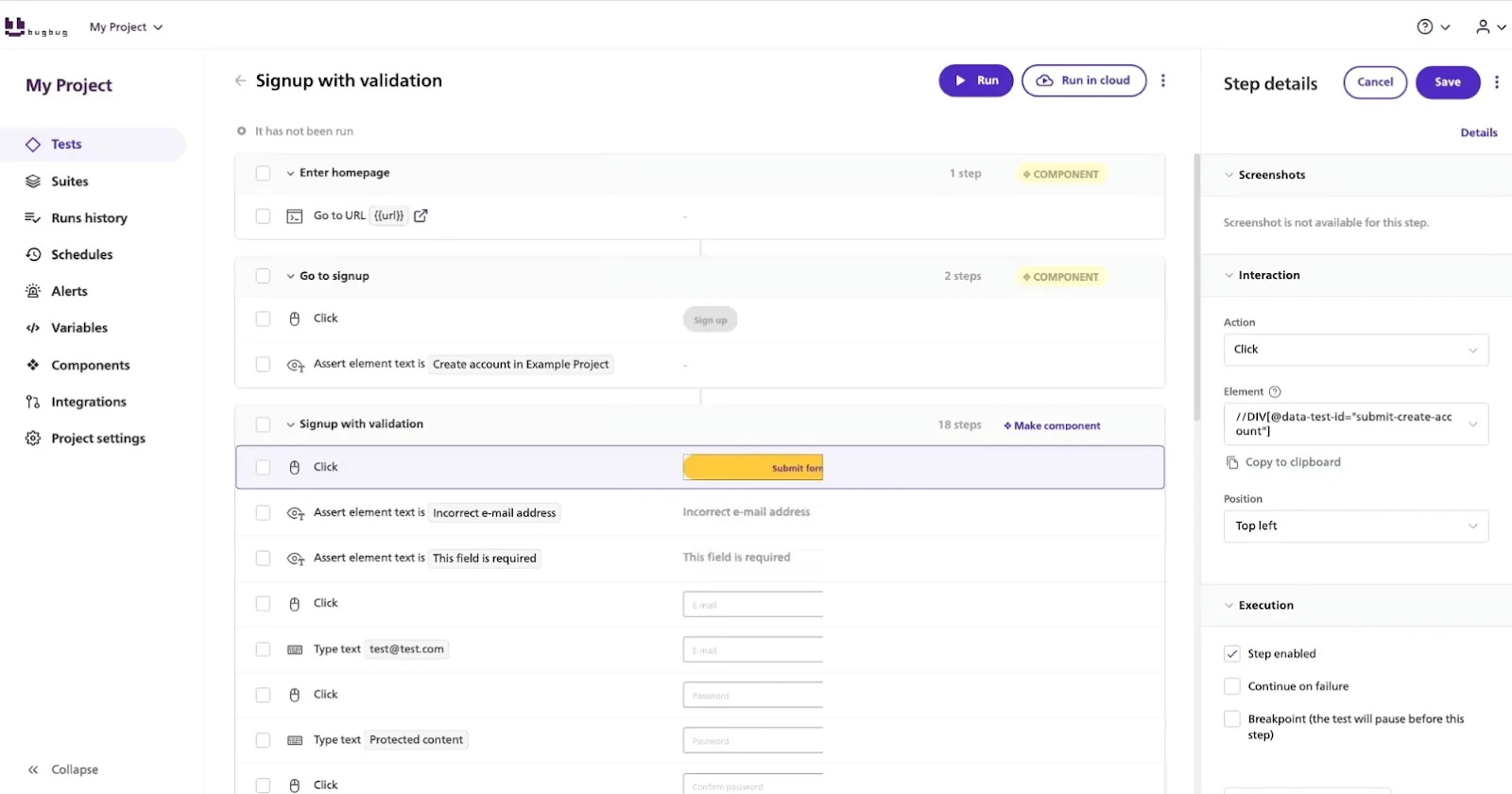
BugBug is a codeless test automation tool that simplifies end-to-end testing for web and mobile applications. Expect a drag-and-drop interface, real-time recording, and integration with CI/CD pipelines.
Unique factor: Optimized for SaaS teams wanting to automate E2E testing for websites and web apps.
Pricing: The free plan offers unlimited local test runs, users, and tests on your own browser. Paid plans start at $99 with unlimited cloud runs and e-commerce support.
5. Tenable Nessus
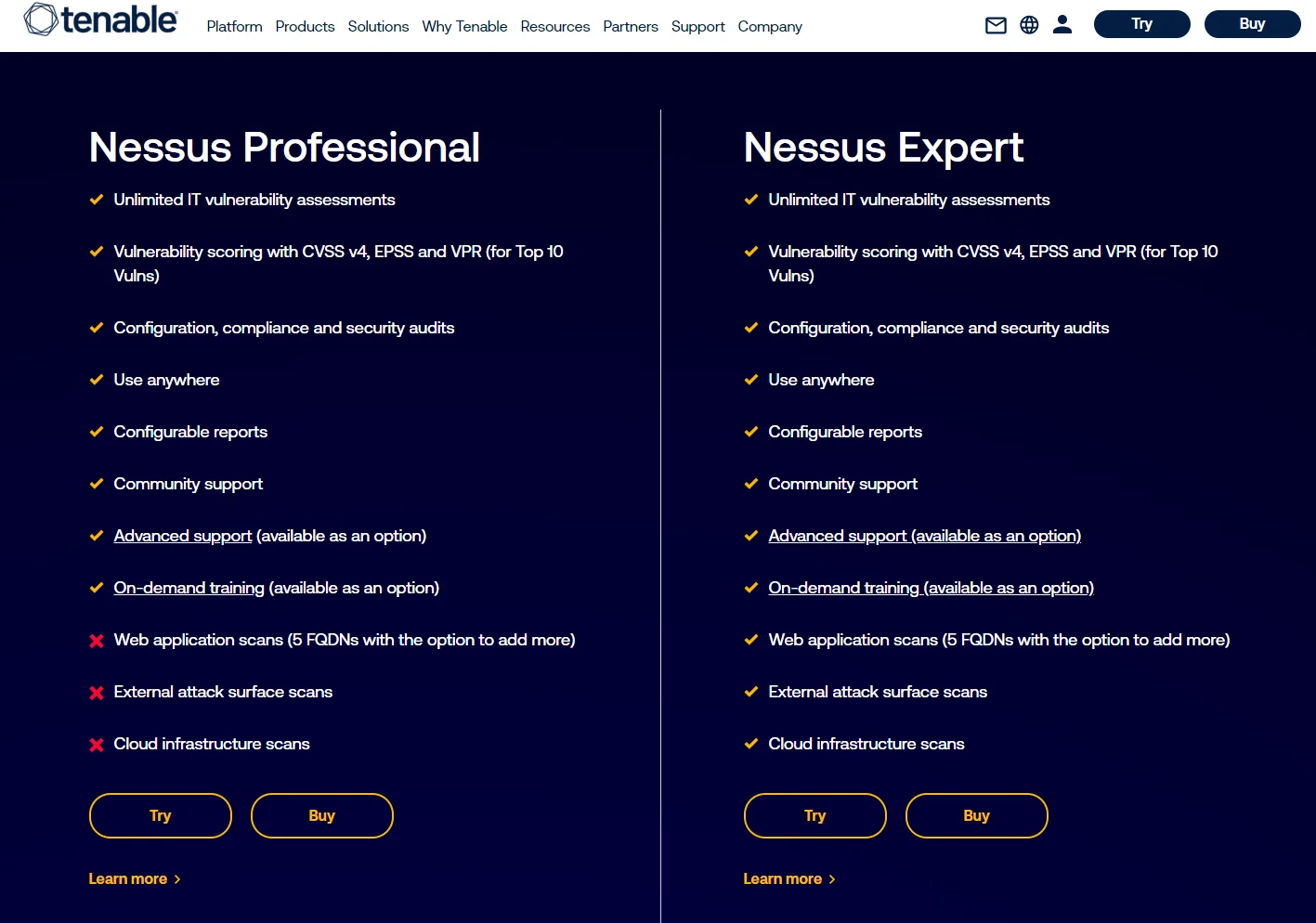
Tenable’s vulnerability scanner can help your organization identify security risks across devices, apps, networks, operating systems, and cloud infrastructure. It offers multiple vulnerability scoring systems, such as CVSS v4, EPSS, and VPR, to support vulnerability prioritization and remediation.
Unique factor: In-depth point-in-time assessments to detect software flaws, malware, missing patches, and misconfigurations.
Pricing: Starts at $3,990 per year for the professional version and higher plans for more capabilities.
6. AWS Device Farm
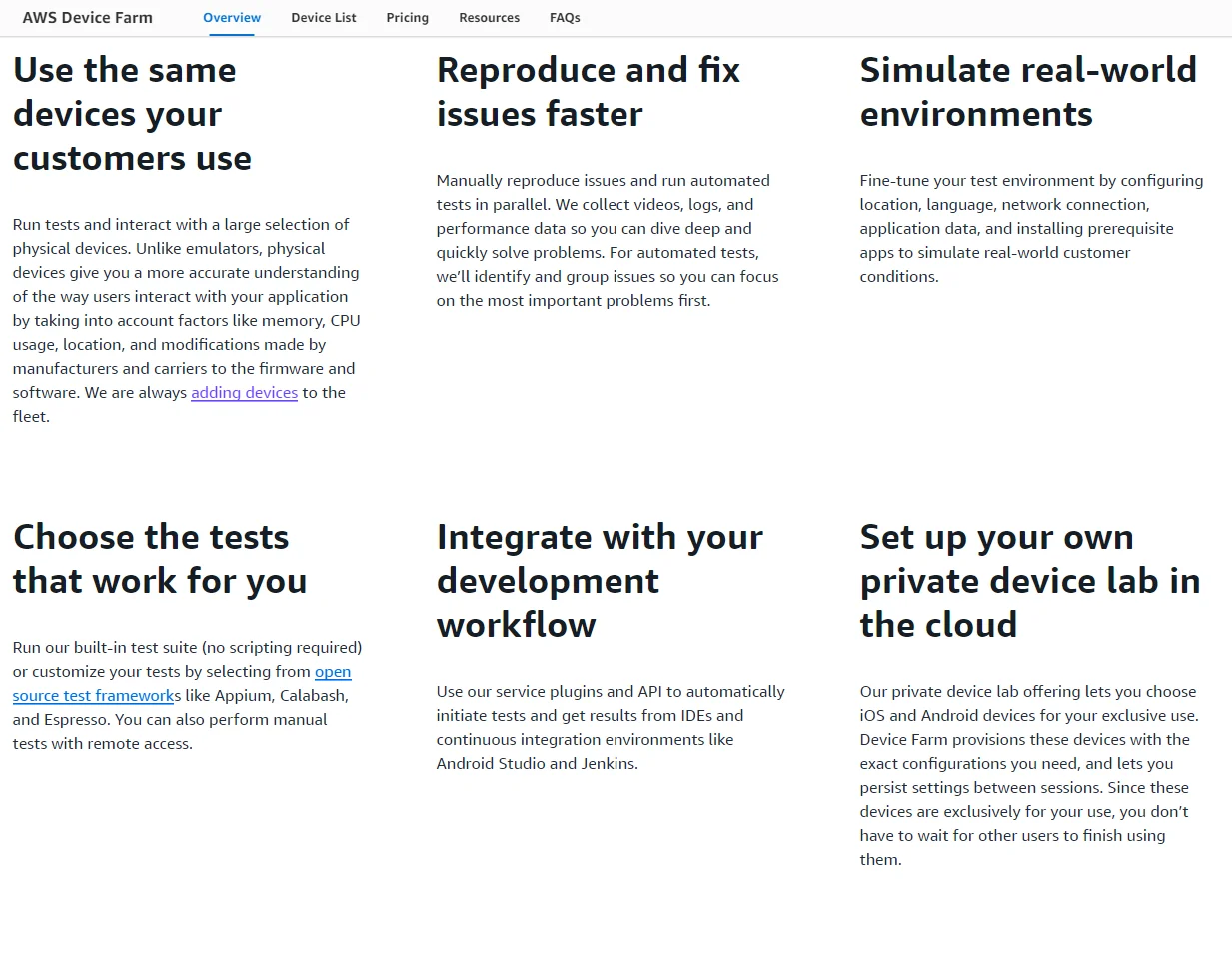
AWS Device Farm is a cloud-based testing service that allows developers to test Android, iOS, and web applications on physical devices. It also features automated parallel testing, real-time device interaction, and detailed reporting with logs and screenshots.
Unique factor: App testing platform for testing real phones and tablets across Android and IOS systems.
Pricing: Based on usage with 1,000 free device minutes per month. Charges are $0.17 pay-as-you-go for mobile devices and $0.005 for desktops, from $250 per month for unlimited testing, and $200 per month for dedicated/private devices.
7. LambdaTest
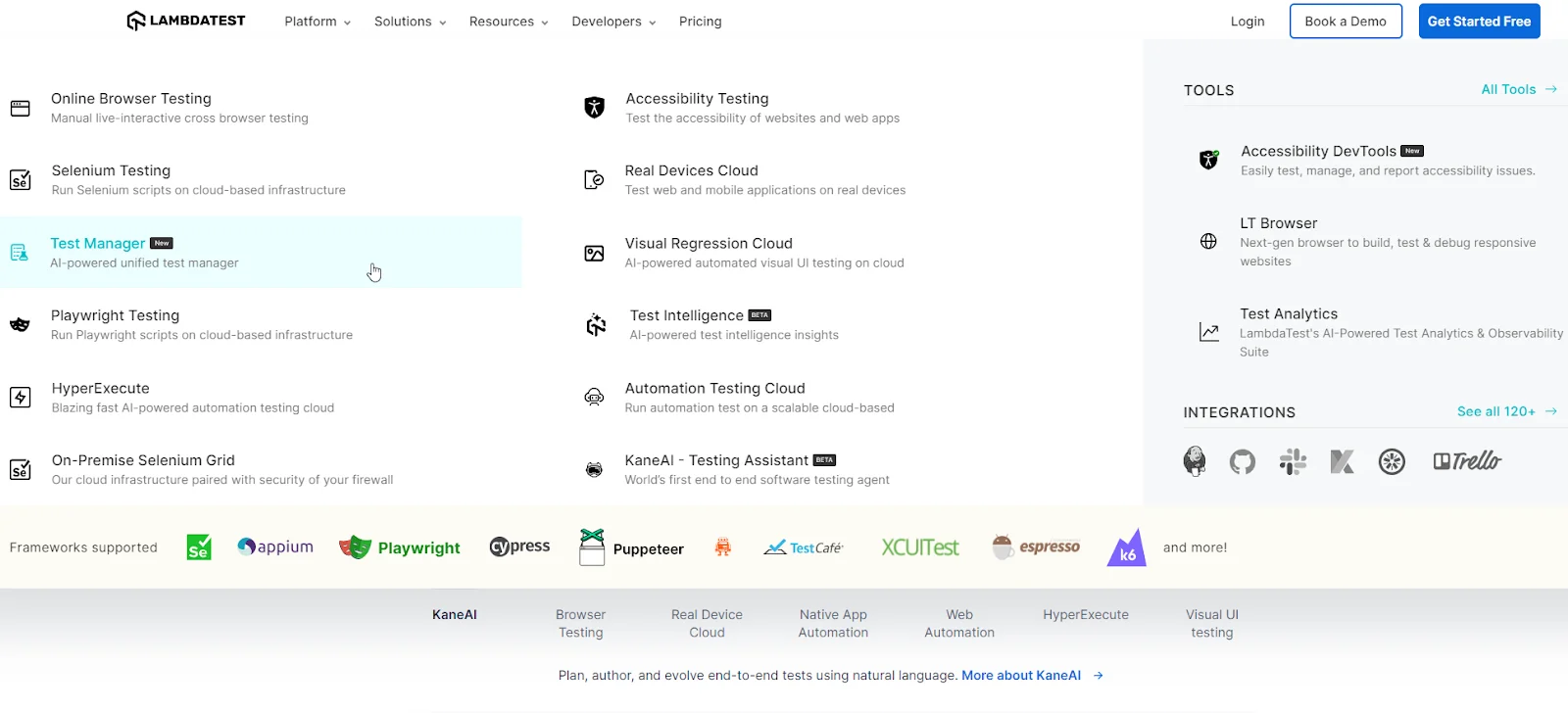
LambdaTest is a cross-browser testing platform that allows manual and automated tests on real devices across various browsers and operating systems.
Unique factor: Comprehensive (supports over 3,000 combinations of devices and browsers). Auto-healing capabilities to reduce flaky tests.
Pricing: Free tier available; paid plans start at $15/month for real-time manual testing — with higher plans available.
8. Katalon Studio
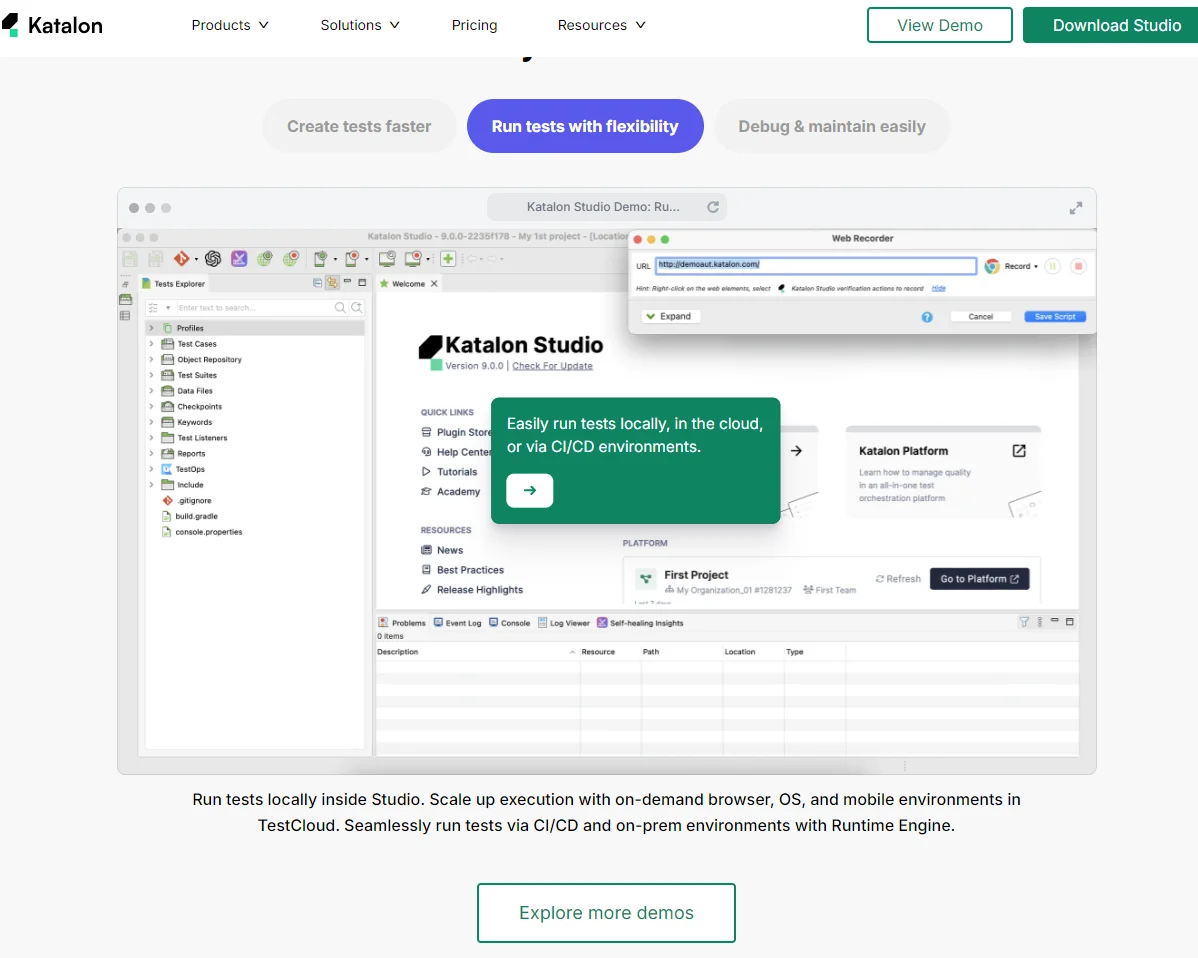
Katalon Studio is a versatile test automation tool that supports web, mobile, API, and desktop applications using no-code and coded approaches. Its TestCloud also offers on-demand mobile, OS, and browser environments for instant cloud execution.
Unique factor: Combines record-and-playback with scripting capabilities for flexible test creation.
Pricing: Free version available. Premium licenses start at $218 per user per month ($175 annually).
9. CloudZero

This cloud cost intelligence platform differs from the typical cloud cost management tool for several reasons. CloudZero empowers you to:
- Ingest spend data from any IaaS, PaaS, or SaaS provider into a unified view using a standardized data model — no more hopping between tools.
- Get accurate cost insights anytime, anywhere, whether you’re assessing the cost of a single deployment, estimating a feature’s monthly costs, analyzing cloud migration spend, or managing multi-cloud budgets.
- Allocate 100% of your spend in minutes or hours, so you never miss a dime — with or without perfect tags.
- Automate cost allocation across shared resources accurately, minimizing cost blind spots.
- Get precise unit cost metrics, like cost per customer, product, feature, team, etc. — down to hour-level granularity to avoid surprises.
- AI-powered anomaly detection provides timely, context-rich alerts with minimal noise, allowing you to quickly identify root causes and prevent costly issues.
Oh, another thing. Your dedicated Certified FinOps Account Manager (FAM) will provide hands-on, ongoing support. This personalized approach is one reason CloudZero customers recoup their subscription costs within three months. Companies like Upstart and Drift have used CloudZero to save over $20 million and $2.4 million, respectively. You can, too. And it’s risk-free.  to experience cloud cost intelligence for yourself.
to experience cloud cost intelligence for yourself.