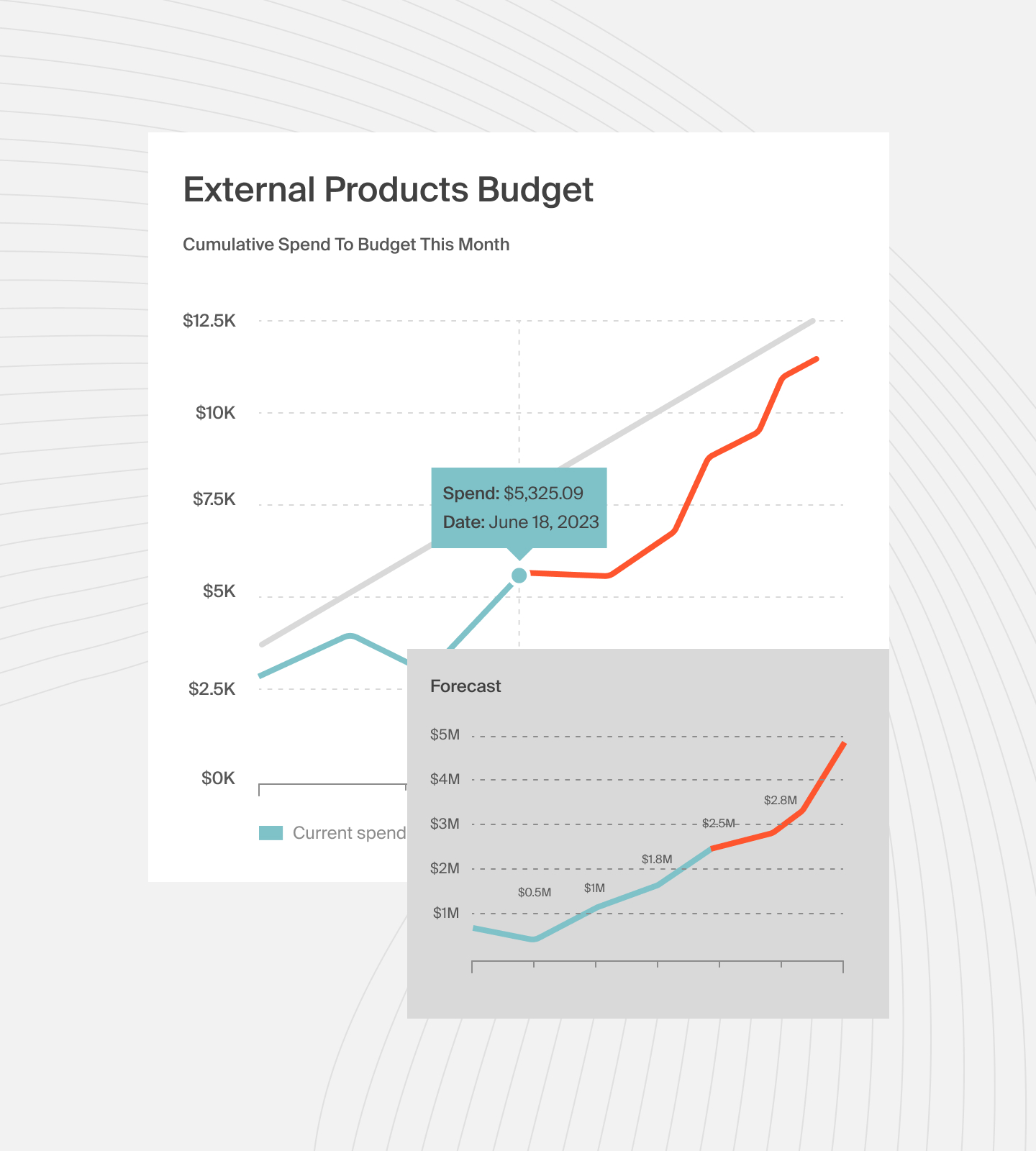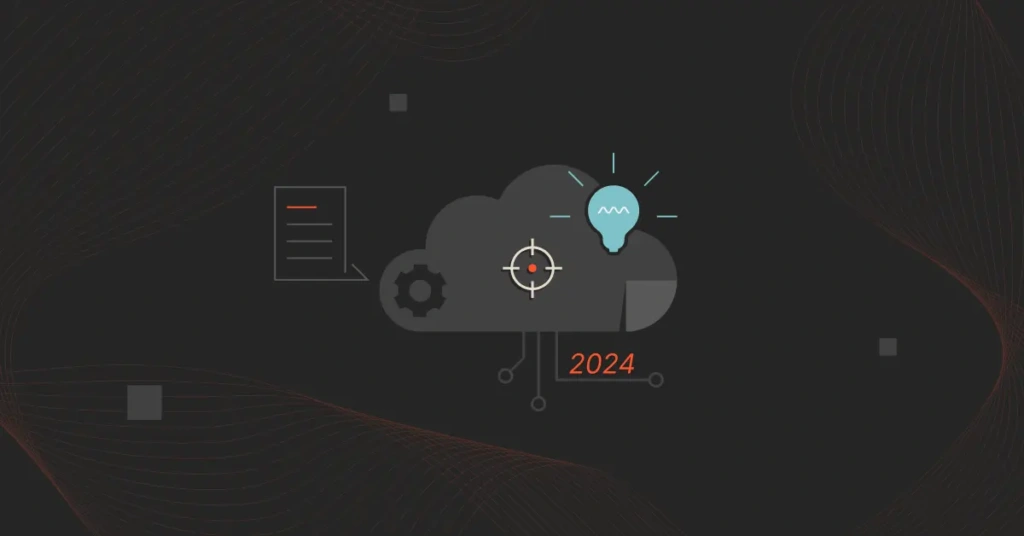Businesses move to the cloud for several reasons. For some, moving to the cloud means gaining access to the best enterprise-level technology without the associated costs of handling, maintaining, and managing the underlying infrastructure. For others (like startups), the ability to scale quickly and respond faster to market demands is at the top of the list.
Whatever the reasons, every business that decides to move needs a cloud implementation strategy to operate successfully and profitably in this environment.
In this article, we’ll cover the steps and key considerations when building a cloud strategy.
What Is A Cloud Strategy?
A cloud strategy is an action plan for achieving success in the cloud. Your strategy will define the role of the cloud within your organization — and should exist in a living document that you update and share with the rest of your team.
Your strategy will differ depending on the stage of your business and your reasons for moving to the cloud. For example, if you’re a new business, your goal might be to move fast and grow your customer base as quickly as possible. A more established business might have different expectations.
What Are The Benefits Of Developing A Cloud Strategy?
A cloud strategy ensures your business fully leverages the benefits of cloud computing. How?
- Ensures that cloud-related actions are aligned with organizational goals.
- Helps you clearly define how you intend to use cloud services and the reason for a specific approach.
- Cost management in the cloud is non-negotiable. A cloud strategy includes budgeting, monitoring, and optimization, which helps manage costs.
- Addresses security by setting data protection and compliance guidelines.
- Improves business agility and flexibility.
- Cloud-based tools and services foster team collaboration, improving workflow and boosting productivity.
- A cloud strategy is a guide for making better decisions. It ensures all cloud computing decisions are based on a detailed analysis of a business’s objectives and resources.
- Fosters and encourages continuous innovation.
- Supports business continuity and disaster recovery by outlining the processes and technology needed for quick recovery.
Now that we’ve covered the definition and benefits of a cloud strategy, let’s look at the paths for a new company adopting the cloud versus a traditional business with a considerable technological footprint on-premise.
Developing A Cloud Strategy For A Startup
If you’re a startup, you’re focused on building your product and improving the value you deliver to your customers. The faster you do that, the quicker you’ll succeed in the market.
Therefore, your strategy should be to move fast, avoid undifferentiated heavy lifting — work that brings no value to your business — and adopt as many managed cloud services as possible. This will save you a lot of costs.
For instance, instead of maintaining servers, use serverless services; instead of creating and managing custom/bespoke systems, think about containers and Kubernetes; instead of managing your own database, use managed database systems like RDS Aurora from AWS or a Snowflake data warehouse product that can increase your customer growth. These are generally better, easier, and faster alternatives.
Developing A Cloud Strategy For Traditional/On-Premise Business
If you’re part of a more traditional/on-premise company that has not yet migrated to the cloud, first consider if your product is profitable, functioning, doesn’t require a lot of changes, and is already delivering a profit back to your business.
In this case, your strategy might be to leave everything the way it is and only consider the cloud for new initiatives. However, if you already feel the burden of operating your own systems because you have to innovate and iterate on your solutions continuously or you’re under competitive pressure, it probably makes sense to migrate to the cloud.
Note that you should not expect things to be initially cheaper or less expensive in the cloud. You should expect things to be slightly more costly before they improve.
The three-step process below applies to a traditional business moving to the cloud.
Step 1: Lift and shift/rehost
Most traditional businesses start their journey to the cloud by taking what they have in their data center and lifting and rehosting it in the cloud. Lift and shift is the most expensive way of migrating your data to the cloud, but it’s also one of the fastest.
One note of caution: Avoid trying to maintain a product by having one leg in your data center and the other in the cloud. Operating in two worlds could cause stress, instability, and challenges. Therefore, choose a cloud service provider and commit to the cloud for the long run.
Step 2: Iterate rapidly
Once you have moved your applications to the cloud, focus on iteration. Look at the costs associated with operating your system and identify which features, products, or unit costs are most expensive.
Why? Because what was cheap in the data center might not be affordable in the cloud, although there may be more affordable alternatives. You may use managed services from your cloud provider. However, you should base your iteration and development work on what it costs to deliver your products and features to the market.
Adopt tools that will give you complete insight into your cloud costs in a context relevant to your business. For example, CloudZero’s cloud cost intelligence platform allows you to map costs to product features, teams, and customer segments. This helps you to quickly calculate your margins and understand your most profitable products/features.
Step 3: Adopt a philosophy of elasticity and flexibility
As you become cloud-native, your team will automatically start to think of managed services and cloud services they can leverage/use to go faster than ever when the company was on-premise.
The next step is to adopt a philosophy of elasticity and flexibility for rapid change. At this stage, your systems and the costs associated with those systems should scale dynamically up and down based on customer load.
The closer you get to a curve where your customer activity is aligned with your system activity, which is aligned with your costs, the better you can see a real indication of how efficiently your systems are running.
Did you know most organizations deploy a hybrid cloud (39% vs 36% last year) or a multi-cloud strategy (33%)? Check out this article for more cloud computing statistics.
Cloud Computing Strategy Planning: An Example Of Moving A Legacy Application To The Cloud
Say you have a legacy application that processes digital photos you want to move to the cloud. Once you’ve committed to move, your strategy should be as follows:
- Lift and shift/rehost the application in the cloud
- Adopt a culture of rapid iteration and development/improvement
- Integrate the development and operations functions so they are indistinguishable from one another
- Prepare for new services and capabilities as you become more cloud-native
It’s important to set aside time to consider using those new services because if you don’t, your competitors certainly will. In particular, you should consider how to:
- Increase your gross margins
- Deliver features and functions faster to market
- Leverage your cloud provider’s services to deliver more value than your competitors in the same amount of time.
For example, if you can process a photo for 20 cents a photo, that’s your unit cost. If your competitors can process a photo for 5 cents, they have a real advantage.
Your strategy should be about bridging that gap and increasing profitability.
Summing It Up: 7 Key Things To Keep In Mind When Developing Cloud Strategy
1. Identify your goals for moving to the cloud
For companies that haven’t yet moved to the cloud, consider whether you need to. Do not adopt cloud services because they are trendy.
You may not need to move to the cloud if you’re not in an industry or business where your products or services need to change rapidly, if your system scales well and doesn’t need to operate in the cloud, or if your customer growth involves delivering a service that doesn’t change.
2. Keep cost in mind
Make cost management a crucial part of your strategy. Avoid thinking about your cloud computing bill from a total-dollar point of view. Instead, think of cost in terms of per feature, cost per product, or what it costs to deliver value to your customers.
Ultimately, consider that if you’re successful, your costs will go up over time in terms of your gross margins to the business. However, if you’re tracking your cost per feature or product, you will see that those costs match your customer growth. Then, you should align that with key metrics for your business. This is called unit cost tracking.
Adopting this philosophy of tracking unit costs early on as part of your strategy versus focusing on your overall cloud bill will enable you to better focus on delivering profitable innovation to your market.
3. Plan your migration and implementation processes carefully
A well-defined strategy ensures a smooth transition to the cloud. It minimizes disruptions, reduces the risk of data loss, and helps reconfigure and integrate applications and systems correctly. It also allows for better resource allocation and timeline management.
4. Consider security measures
Security is a top priority when implementing cloud technology. Identify possible security threats and create strategies to reduce their impact. Ensure your cloud provider has robust security measures in place and that you follow the best practices for data protection. Review and update your security policies regularly to adapt to new threats and vulnerabilities.
5. Continuously assess and improve your cloud strategy
Cloud strategy is not a one-time effort. Continuously test and improve your strategy to stay flexible with evolving business needs and technological progress. Regularly monitor performance and costs, and update your strategy to include new cloud services and innovations. Continuous improvement ensures that your cloud strategy stays efficient and aligns with your business goals.
6. Choosing cloud service and deployment models
Choose the cloud service and deployment models that best fit your business needs. Each model has its benefits and limits. Cloud service models include:
- IaaS (Infrastructure as a Service). Offers virtualized computing resources. It is ideal for businesses that need control over their infrastructure without managing physical hardware.
- PaaS (Platform as a Service). Offers a platform to develop, run, and manage applications. It is ideal for developers who want to focus on application development without worrying about infrastructure.
- SaaS (Software as a Service). Delivers software applications over the Internet. It’s best for businesses looking for ready-to-use software without managing the underlying infrastructure.
Cloud deployment models include:
- Public cloud. Services delivered over the internet by third-party providers. It is best for scalability and cost-effectiveness and includes AWS, GCP, Azure, and Oracle Cloud.
- Private cloud. Services are maintained on a private network. Ideal for enhanced security and control. These include IBM Cloud Private, Oracle Cloud Infrastructure (OCI), and OpenStack.
- Hybrid cloud. Combines public and private clouds, and it is useful for balancing workloads and critical data needs. VMware Cloud on AWS, AWS Outposts, Google and Anthos are some of the examples of hybrid cloud.
- Multi-cloud. Uses multiple cloud services from different providers and prevents vendor lock-in.
For more on cloud providers, check out our guide on the top cloud service providers globally.
7. Training and upskilling your team
Investing in staff training is crucial when implementing a cloud strategy. This transition involves new technologies and processes that can be new to your team. Upskilling your team ensures they are well-versed in cloud environments.
Challenges Of Developing And Maintaining A Cloud Strategy
Here are common challenges and how to mitigate them.
Cost management
Cost management is complex. Cloud services can reduce capital expenditure, but operational costs can spiral unless monitored. Adopting a cost management strategy that includes cost monitoring and optimization tools is essential to avoid unexpected costs.
Operational challenges
Cloud migration necessitates adopting new operational practices, such as monitoring and managing cloud resources. Traditional IT practices may not be suitable, requiring a total revamp of operational strategies and cloud-specific tools and processes.
To address this, businesses need to adopt cloud management platforms to simplify monitoring and management tasks.
Security concerns
Although cloud providers offer protection, the idea of reduced control can still be overwhelming. Companies should adopt robust security measures and shift their mindset to trust cloud providers’ security protocols to protect against breaches and ensure data safety.
Vendor lock-in
Vendor lock-in is a critical challenge for businesses that fear dependency on a single cloud provider. This dependency can lead to difficulties migrating to other platforms if needed.
To reduce this risk, companies should consider implementing a multi-cloud strategy or using containerized applications and microservices that offer flexibility across various cloud environments.
Compliance and legal issues
Adhering to industry regulations and legal requirements when transitioning to the cloud is essential. It is important to ensure that the cloud provider meets all compliance standards and that data handling practices comply with legal requirements. This requires collaborating with legal teams and conducting thorough audits of cloud providers’ compliance measures.
Skills gap
The market has a huge skills gap, making it difficult for companies to hire and retain talent that can manage cloud environments. This gap calls for investment in training and upskilling existing employees or hiring a new team with requisite skills.
Existing data center investments
Businesses with significant investments in on-premise data centers face difficulties justifying cloud migration. The migration includes high upfront costs and a shift from capital to operational expenditures, which are challenging to manage. Careful planning and a strategic phased approach are needed when moving to the cloud while managing existing investments.
Build And Implement A Successful Cloud Strategy With CloudZero
CloudZero gives you the insights to track and manage your cloud costs confidently.

With our cloud cost intelligence platform, you can measure, monitor, and optimize your spending in real time with cost anomaly alerts.

CloudZero can help with your cloud strategy by ingesting any cloud spend data. This allows for detailed tracking and cost optimization across various cloud services.
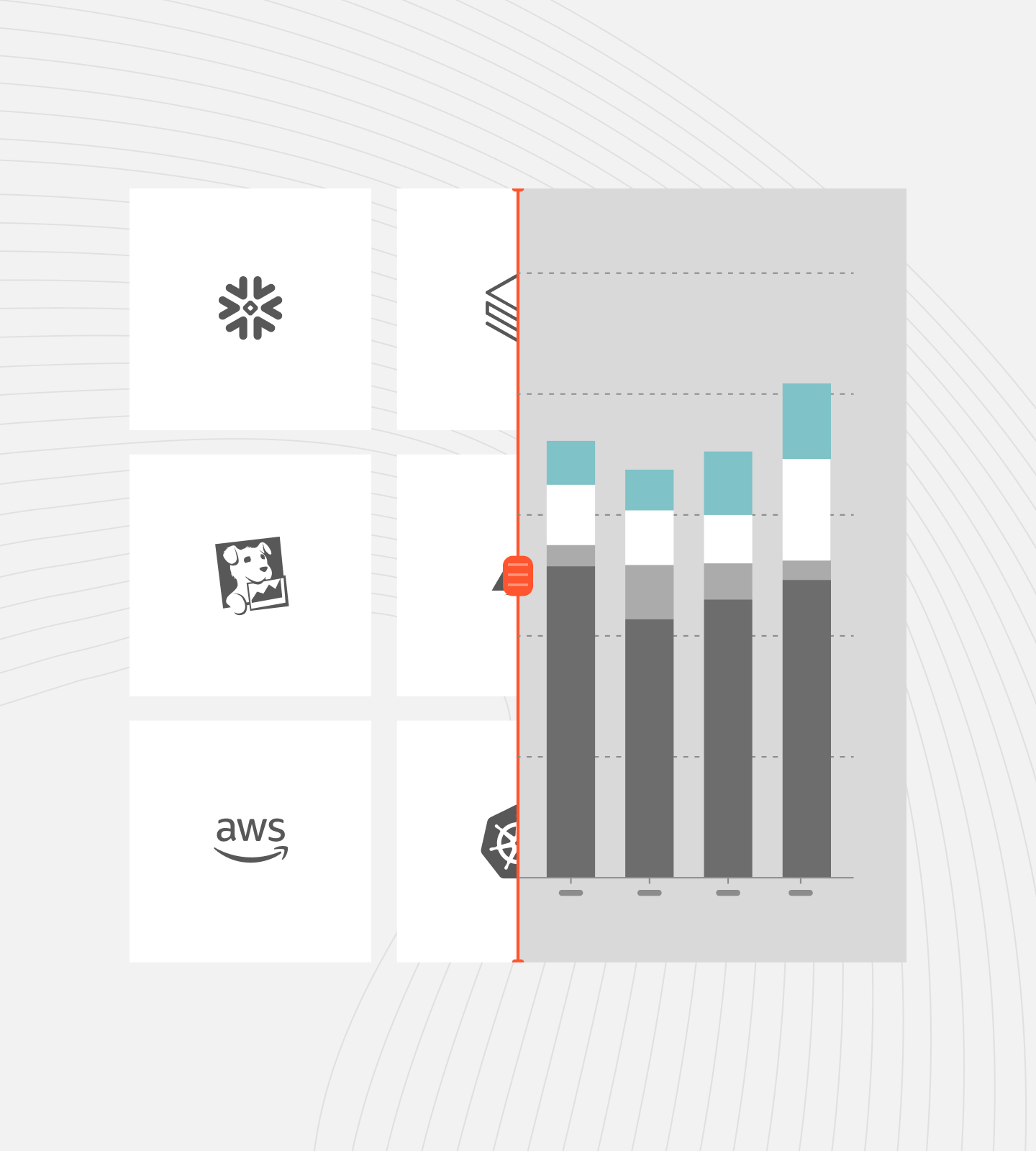
CloudZero also features a forecasting feature that helps with your cloud strategy by offering accurate predictions of future spending. This allows for better budget planning and resource allocation, ensuring that you stay within budget and avoid unexpected costs.