A common misconception around cloud computing is that it’s automatically cheaper than running on-premises infrastructure. Unfortunately, when businesses switch to (or consider switching to) the cloud, their cloud savings may not be immediately evident.
In fact, some businesses accrue more monthly costs with the on-demand cloud model than they would with on-premise systems. This begs the question: Is cloud computing really cost-effective?
To answer that and more, let’s start by comparing cloud computing to on-premises infrastructure.
On-Premises Vs. Cloud Computing: What Is Cloud Computing?
Cloud computing involves renting and using a third party’s computing resources over the internet for a fee. The cloud service provider handles most infrastructure provisioning, upgrades, patches, and other maintenance tasks.
In contrast, an on-premises approach involves installing, configuring, and managing IT infrastructure on a company’s own data center. You are responsible for maintaining the servers (hardware and software) and the data center’s external systems, such as air conditioning and security.
Now, here’s the big question.
Is Cloud Computing Cost-Effective Compared To On-Prem Infrastructure?
This question will have different answers depending on who you ask. What we know is that most companies migrate to the cloud with the expectation that Total Cost of Ownership for cloud will be lower than on-premises.
It can be.
- As far back as 2016, 80% of surveyed IT professionals said cloud computing saved them money.
- PwC reported in its 2023 Cloud Business Survey that cloud-powered businesses enjoy cost savings, among other cloud benefits.
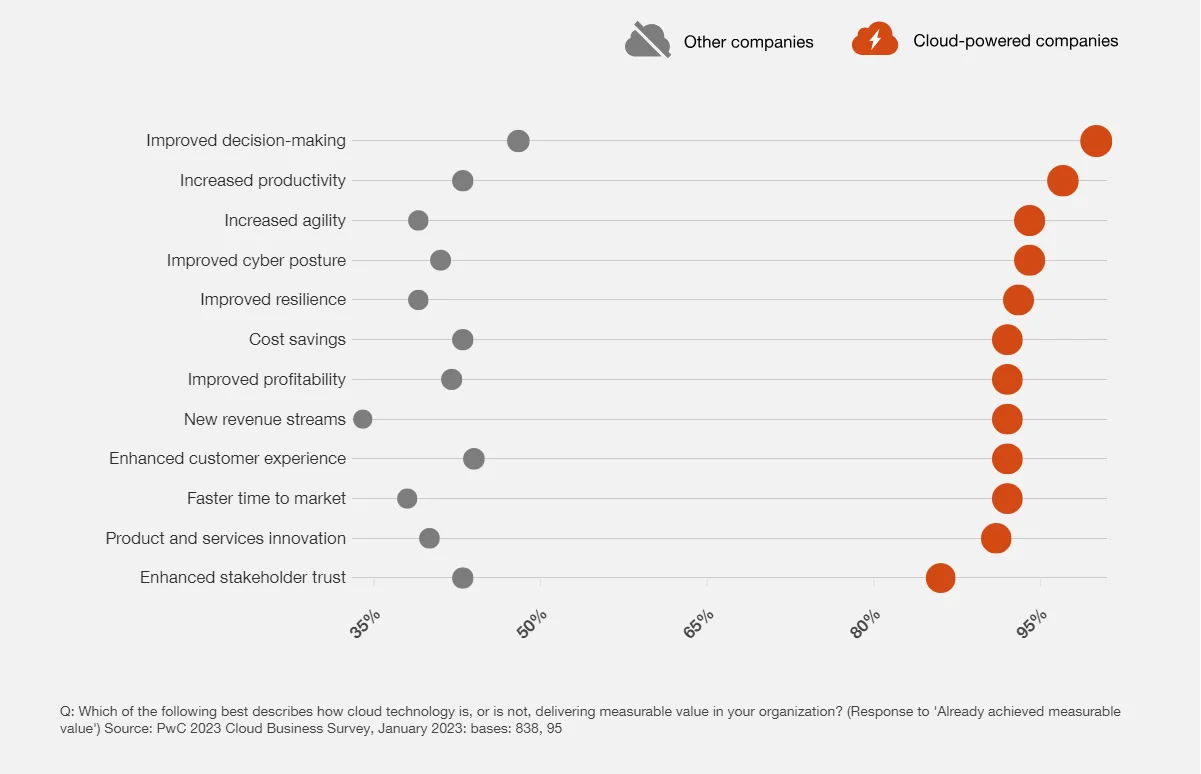
Credit: Cloud-powered companies are 4X likely to say they face no barrier to achieving cloud transformation value – PwC 2023 Survey.
On the flip side, some companies have noticed significant increases in IT costs after moving to the cloud.
- Our own State of Cloud Cost Intelligence Report revealed that only 4 in 10 organizations with cloud workloads reported their costs were in line with expectations.
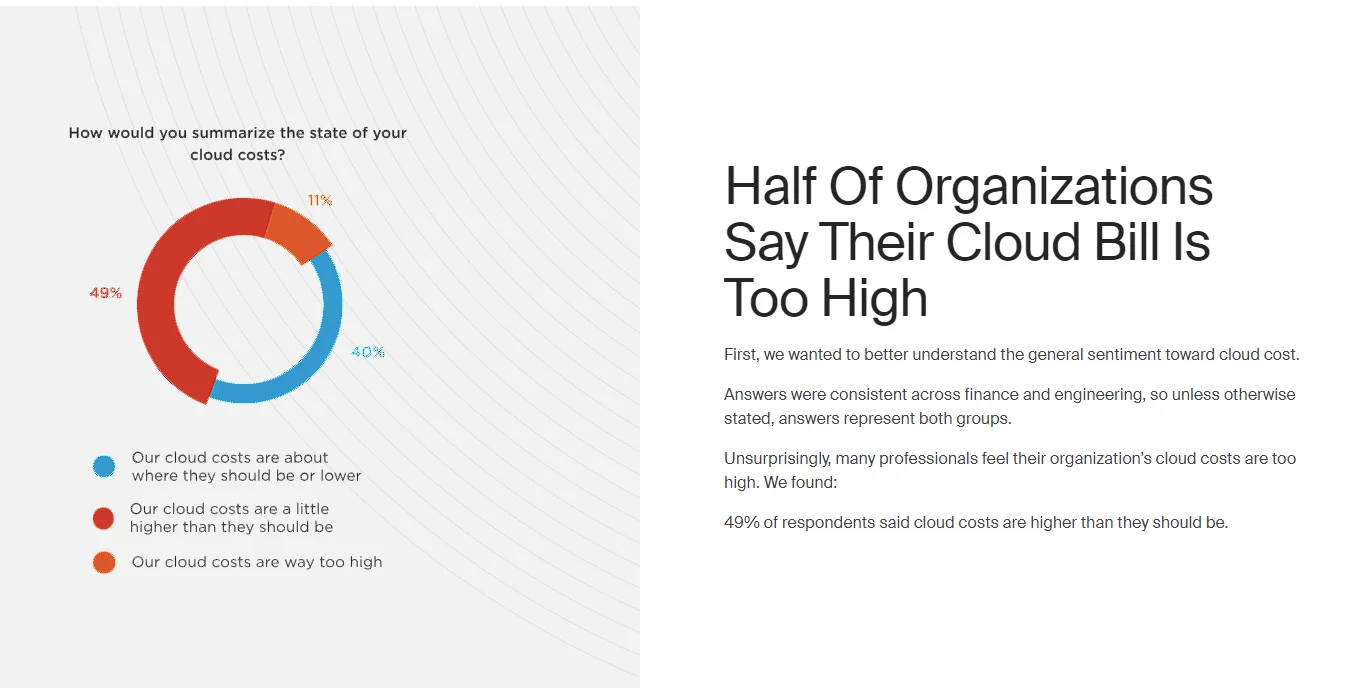
- A KPMG survey reported that 66% of respondents had not lowered their IT Total Cost of Ownership with cloud programs.
- As Flexera’s survey reveals, most companies are so concerned about cloud costs that they are spending more time managing them than on cloud security or migrating more workloads.
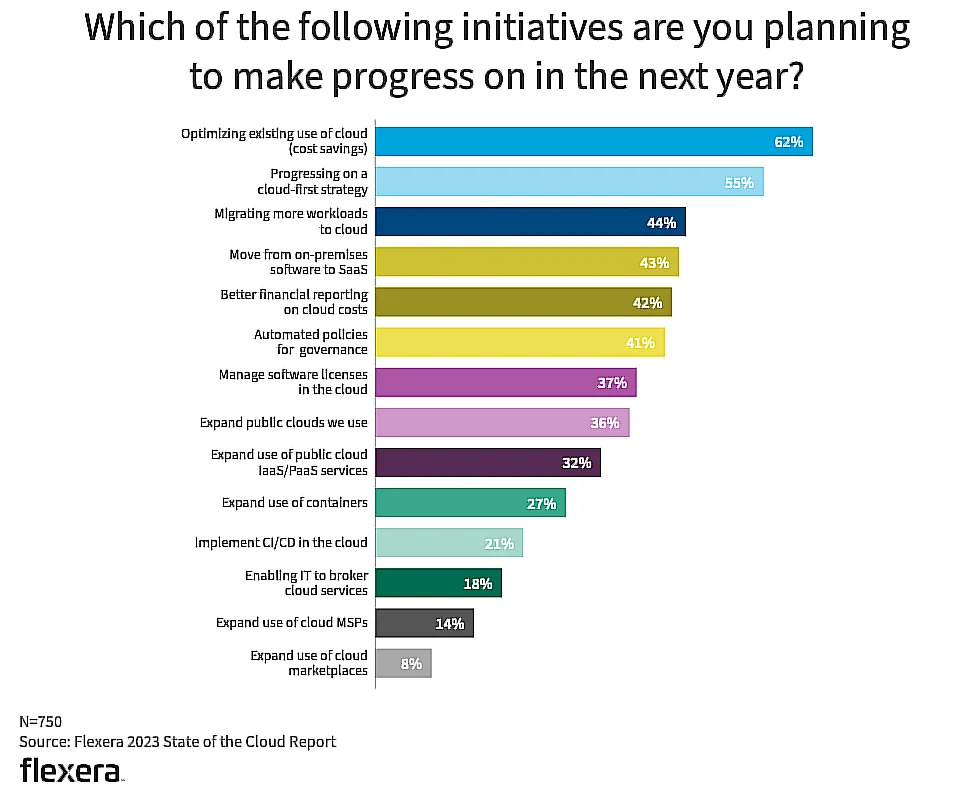
More companies are concerned about cloud costs than security and progressing a cloud-first strategy, too.
That said, comparing cloud costs to on-premise infrastructure is usually the easiest way for businesses to comprehend cloud savings when considering the cloud.
Even then, it’s important to consider the other intangible but significant advantages of cloud computing in addition to head-to-head costs.
In this chart, KPMG compares some of the intangible benefits of cloud computing, as one example:
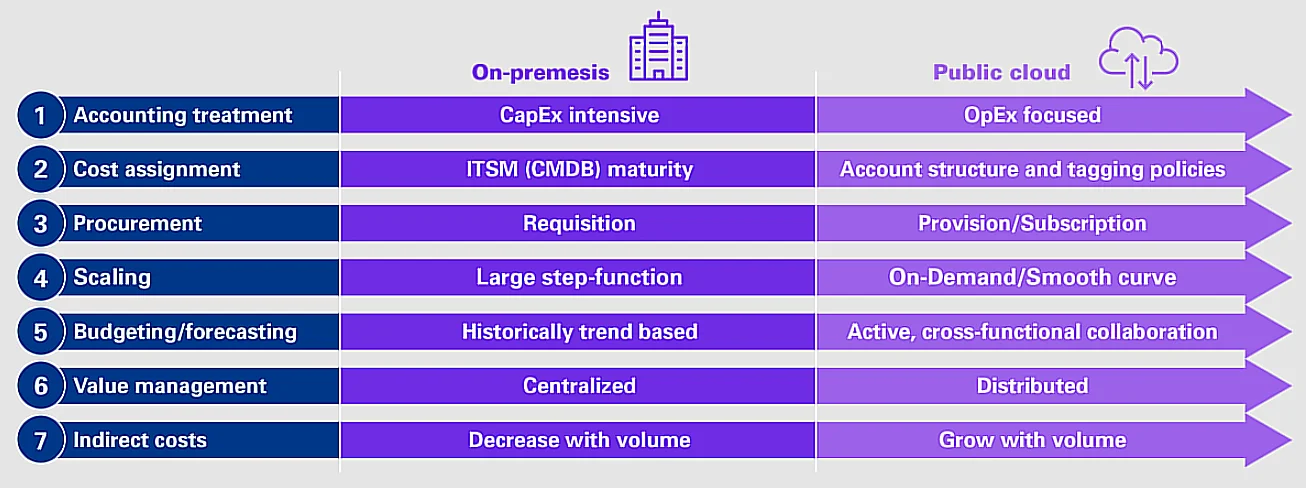
Image: Differences between on-premises and cloud computing benefits – KPMG
If you are not sure where to begin measuring your cloud costs, check out this guide on how to determine the cost of cloud computing.
Otherwise, here are some areas where the cloud could save you more money than on-premise systems.
How Much Cost Savings Can Companies See in the Cloud?
Cloud computing can save businesses as much as 40% compared to on-premises data centers. Accenture reports that organizations that moved to a public cloud saw IT total cost of ownership savings of between 30% and 40%.
There’s more (and the data to back it up).
No upfront Capital Expenditure (CAPEX)
If you are running your own data centers, there’s the cost of the physical space, personnel, heating, cooling, and electricity required to operate them. There’s also a significant cost associated with the infrastructure and operational data.
By moving to the cloud, you offload the cost of infrastructure, running, and maintenance of the data center to the cloud provider. A survey by OpsRamp found that 94% of respondents had reduced their upfront costs through cloud computing.
Lower cost of anticipating demand
This is one of the biggest areas of potential cloud savings. In an on-premise model, you would need to pay for and maintain standby servers for peak periods. You’d need to build your capacity for that maximum and always have it ready (often running idle) — a costly strategy.
With the cloud, you can almost instantly scale up when you need to, and then back down when demand returns to normal.
Increased revenue and profits
In addition, recent research by WiPro FullStride shows that cloud-powered companies increase revenue 15% and profits 4%. Also, small and medium businesses used cloud computing to grow 26% faster and become 21% more profitable, according to Deloitte.
Better security
If you run your own on-prem IT infrastructure, you’re responsible for securing everything from the physical space to the operating system, hardware, and software — an extremely expensive proposition.
In addition, good security experts are hard to find.
But in the cloud, you offload much of that responsibility to the cloud service providers through a shared risk model.
Improved business focus and faster innovation
Setting up a new cloud environment in a few clicks enables engineers to innovate and build products faster.
In an on-prem environment, engineers may be more reluctant to work on new ideas because of the daunting provisioning processes involved.
Want an example? Check out our highlight on Capital One. You’ll see how it has been able to transform itself from a financial institution that uses technology to a tech company that delivers financial products through the cloud.
The cost of reliability
Cloud service providers like Amazon Web Services (AWS) and Microsoft Azure offer cross-regional data replication. This enables customers to back up 3-5 exact replicas of their cloud data in different geographical locations.
This means:
- Backing up data in separate data centers protects it from damage in case of a regional disaster
- Automated failover to backup servers helps to minimize downtime, improve resilience, and reduce recovery times
- Hosting applications on several server instances lets you minimize downtime in case of hardware failures.
The cloud enables this level of backup and data recovery. The cost of doing it on-premises can be prohibitive since it requires building data centers across multiple geographical locations.
Yet, it can be extremely expensive not to have such a disaster recovery solution, both in terms of lost business and work hours, when system failures strike.
In addition, many vendors guarantee 99.9% uptime for numerous cloud services.
Environmental benefits
Instead of every single company trying to run its own highly inefficient data center, you can get three or four companies who can do this at hyper-scale.
Besides, migrating to the cloud can lower carbon emissions by as much as 83%, according to Accenture.
Cloud Cost Savings Case Studies To Inspire You
CloudZero recently discovered over $1.7 million in annualized savings. And, all from our own infrastructure. Yap, that’s $1.7 million on cloud resources we didn’t actually need.
We also have some great success stories from other companies that moved to the cloud, provisioned what they thought they needed, but found startling saving opportunities with CloudZero.
Here are four examples.
- Upstart: The leading AI lending marketplace connects millions of users to over 100 credit unions and banks to land superior credit products. Through the help of CloudZero, Upstart was able to reduce their cloud spend by $20 million and shaved off 5 hours of month in financial reporting.
- Drift: By using CloudZero to understand exactly where their AWS spend was going, their team quickly identified areas where they could cut back without compromising their performance. By doing this, they were able to save $200,000 per month and are on track to save $4 million. See that and how Drift reduced their top product feature’s cost by 80% here.
- NinjaCat: This marketing data analytics solution implemented CloudZero in their environment and were able to combine Snowflake and AWS cost data into c0ost6 intelligence. Check out how Ninjacat reduced its overall cloud costs by 40% here.
- Applause: A leader in testing and digital quality, Applause was able to decentralize cloud cost accountability to its engineers, enabling it to reduce costs by 23%.
These are just a few quick examples of companies that reduced their cloud spending in $$$.
Visit our customer success page to see all the other ways companies are making the most of their cloud investment, such as reducing their cloud cost management time by 6-10 hours per week (without endless tagging).
So, how can you save more in the cloud?
10 Strategies Organizations Can Implement To Help Reduce Their Cloud Bill
Here are 10 proven strategies to reduce cloud costs without compromising performance or innovation.
1. Focus on improving your cost visibility so you know exactly what to optimize
Only three out of ten companies are aware of where their cloud dollars are going. It’s tough to improve what you don’t know, right?
This is why complete cloud cost visibility is such a big deal.
A common mistake we see is an organization trying to base their cost decisions on total and average costs in the cloud. These are high-level metrics. Instead, you’ll want to measure your unit economics (cost per unit or per-unit costs alongside averages and totals).
The advantages of zooming into your cloud cost information like this can be profound.
For example, you may discover a product feature is expensive to maintain but isn’t used by many customers. So, you might want to reduce your investment in that functionality.
On the flip side, you might discover that a popular software feature costs a lot to maintain. Armed with this information, you can:
- Explore ways to re-architect that feature to deliver the same functionality at a lower cost.
- Consider switching to a different cloud service or a different usage model.
- It could also mean revisiting your pricing by making the expensive popular feature available in the paid tier and not in the free tier. That way, it can pay for itself – not eat into your margins.
By connecting cloud costs to key business metrics, you can have more strategic conversations with your team about reducing costs and increasing cloud savings.
Here’s how to start.
2. Link cost to business KPIs to understand cost drivers (and what to do about them)
Here’s the thing. Cloud service providers report your bill in their own context; number of servers, network bandwidth, usage time, price per hour, etc.
This is not relevant to your business. So, the monthly bill may leave you without a clear understanding of who, what, and why your cloud costs are changing.
That’s a bad thing because you may not be able to pinpoint the products, processes, and people driving your cloud bill — to help you decide where to cut back without sacrificing engineering velocity, system performance, or customer experience.
Instead, you’ll want to use a third-party cloud cost optimization platform like CloudZero to capture your cloud bill in the context of your business; cost per customer, per team, per feature, per project, per deployment, per environment, and more cost dimensions.

By having a dollar amount that’s directly related to a business outcome, even if your cloud usage is going up, you can look at month over month how your business decisions affect that cost and find ways to reduce it, ultimately increasing your profit margins.
3. Automate your discount instruments to maximize returns
You may already have purchased Reserved Instances (RIs) or AWS Savings Plans. Great start!
However, choosing the right workloads, when, and where to use these cloud discount programs can be challenging.
In that case, automate your discount instruments management. It’s possible to do that with a platform like ProsperOps. We know because ProsperOps is a certified CloudZero partner.
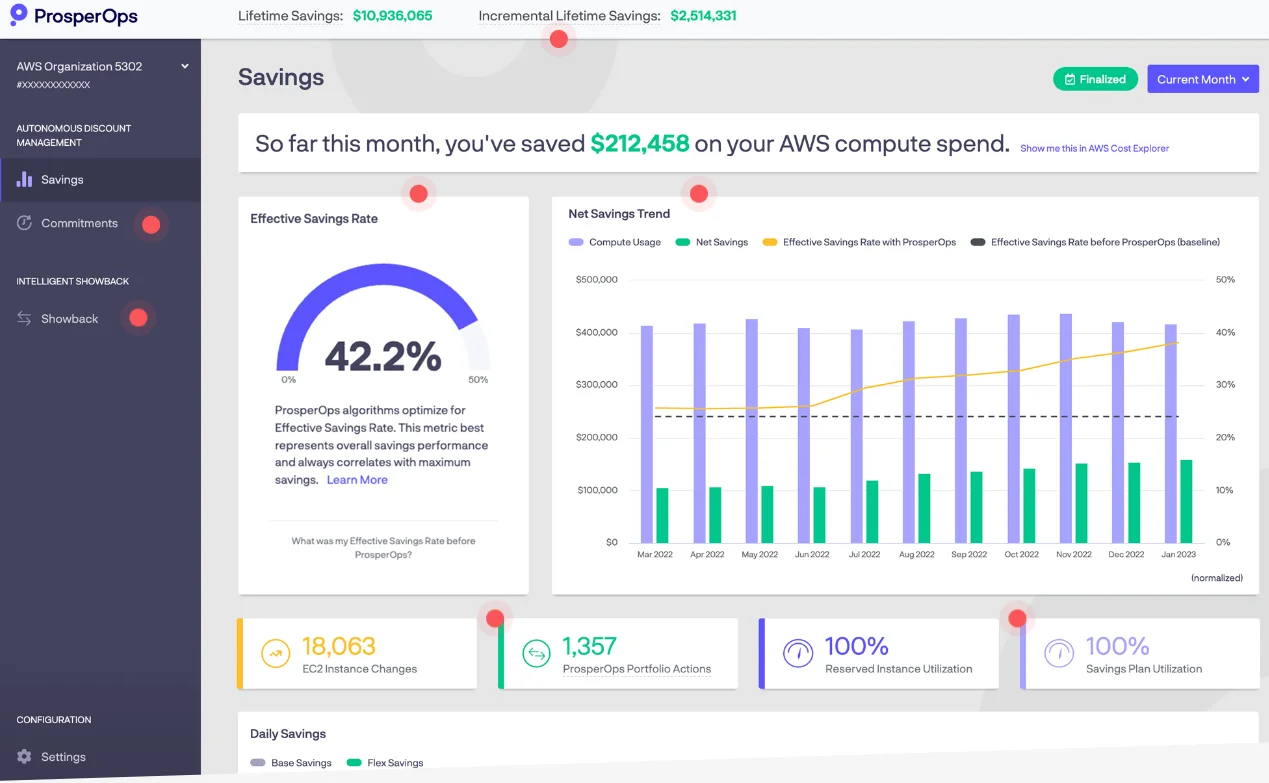
ProsperOps programmatically optimizes your AWS compute RIs and Savings Plans. It uses machine learning to analyze your usage patterns and optimal performance requirements. The platform then leverages real-time telemetry from your environment to dynamically optimize your commitments, including coverage and how the discounts are utilized.
To further simplify management, you can view all your discount instruments through a single portal in CloudZero:
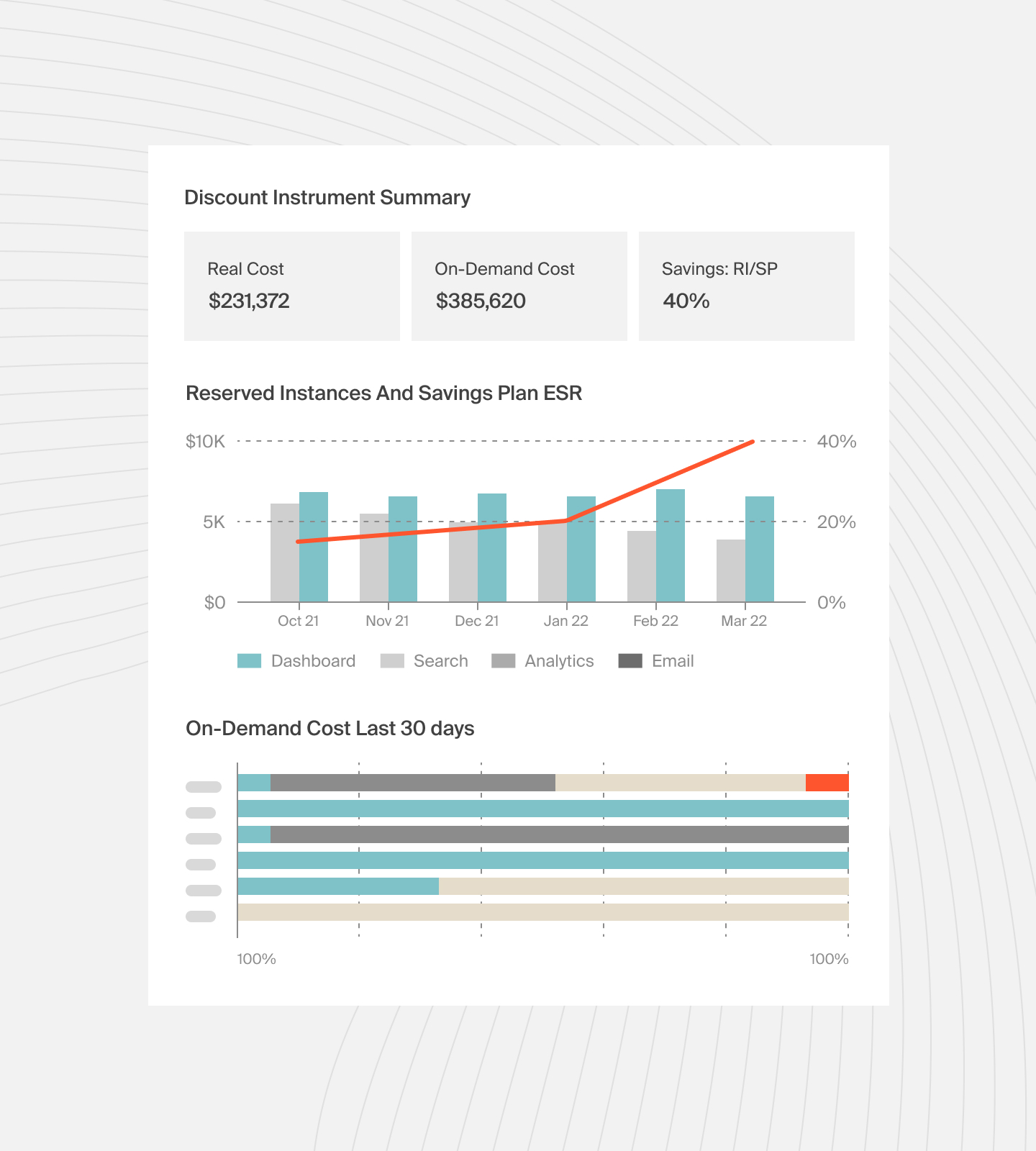
4. Take advantage of spot instances whenever possible — without downtime
Spot instances in AWS and Azure, or Preemptible instances on GCP, provide compute power for up to 90% off the regular price (on-demand instance pricing).
There is one problem with them: the vendor can always reclaim them in a short time. On Azure, it takes 30 seconds, on AWS it takes 2 minutes, and on GCP it takes 24 hours.
As soon as the notice expires, the cloud provider evicts your workload, which can lead to downtime.
There’s a way to protect your workload from disruptions if you use AWS Spot instances. With Xosphere, you can automatically switch workloads between Spot and On-Demand instances whenever they are available at a reasonable price. In addition, it takes care of the spot price bidding, so you don’t need to worry about ongoing effort or technical debt.
5. Implement cost anomaly detection
Implementing cost anomaly detection is important for a predictable cloud budget. It helps identify unexpected spending quickly. This detection indicates possible inefficiencies or unplanned activities. Quick action is needed to reduce financial impacts.
CloudZero offers real-time detection of such anomalies. It alerts you to unusual spending patterns right away. Immediate action can prevent going over budget. CloudZero’s insights allow for fast response to cost spikes. This alignment to the budget encourages proactive cloud cost management.
With CloudZero, you’re equipped to understand the ‘why’ behind the spikes, providing a clear path to optimization and savings.

6. Employ auto scaling
Auto scaling optimizes cloud resource allocation by adjusting to application demand. It prevents the financial drain of underutilized resources and the risk of overprovisioning during demand spikes.
Through continuous monitoring of application performance metrics, auto-scaling automatically scale resources up or down. This ensures operational efficiency and cost-effectiveness, maintaining optimal performance while cutting down costs.
7. Adopt containers and serverless architectures
Adopting containers and serverless architectures enhances cloud savings. They allow for more precise scaling and usage-based pricing. Containers enable efficient resource utilization, allowing multiple applications to share the same operating system resources, reducing overhead costs.
Serverless computing goes further by abstracting the server layer entirely. It enables a pay-as-you-go pricing model, ensuring you only pay for the compute time you use. This approach eliminates the need to pay for idle server capacity.
Both support agile application deployment and management, significantly lowering the operational costs associated with traditional cloud services.
8. Optimize storage costs
Optimizing storage costs is a crucial strategy for managing cloud costs effectively. Over time, organizations can accumulate a high volume of data, much of which may become rarely accessed or completely unused.
Without proper management, the costs associated with storing this data can become a large part of the cloud bill.
Introducing data lifecycle policies is a proactive step towards controlling these costs.
Organizations can ensure that they’re not storing non-essential information by setting rules that automatically archive or delete data after a certain period of inactivity.
Amazon S3 offers tiered storage options, allowing users to choose the most cost-effective solution.
Furthermore, regularly reviewing storage utilization and access patterns can help identify opportunities for cost savings.
Cost optimization tools offer insights into data usage, and access frequencies can support this process, enabling organizations to make informed decisions about which data to keep in higher-cost, readily accessible storage and which to move to more cost-effective storage solutions.
9. Implement efficient data transfer practices
Data transfer costs between services and regions can impact cloud spending. By optimizing data transfer strategies, organizations can considerably save on the cloud.
Selecting the most appropriate method for data transfer is important.
For instance, using AWS Direct Connect for high-volume data transfers can be more cost-effective than transferring data over the internet.
Additionally, understanding the cost implications of transferring data between various AWS services and regions can lead to more informed, cost-saving decisions.
10. Consider a cloud cost intelligence platform
CloudZero isn’t just about tracking expenses; it’s about turning cost data into actionable insights.
By providing detailed breakdowns of spending across different cloud services, projects, and teams, CloudZero helps organizations pinpoint exactly where their money is going and why. This precision allows for targeted optimization efforts. Instead of broad, often ineffective cost-cutting measures, companies can identify specific areas where adjustments yield significant savings.
Whether it’s reallocating resources, adjusting service usage, or identifying underutilized assets, CloudZero empowers decision-makers with the knowledge they need.
Moreover, CloudZero’s ability to correlate spending with business outcomes enables companies to align their cloud investment with their strategic goals. It’s not just about spending less; it’s about spending smarter. With CloudZero, you can ensure that every dollar spent in the cloud is driving your business forward, not just adding to the overhead.
In essence, CloudZero ensures that your cloud infrastructure is as efficient, scalable, and in line with your business objectives,
But with all the above strategies, you may wonder how you’ll know you’re doing it right.
How Do You Measure Cost Savings in the Cloud?
Take the cost per customer of a B2B SaaS company, for example.
Suppose the company has an Amazon cloud bill of $50,000 and 1,000 customers in a particular month. That means the cost per customer for that month is $50.
In the next month, if their absolute Amazon bill goes up by 10% ($55,000) but the number of customers goes up by 50% (1500), the business is doing better because the cost per customer is lower ($37).
The business saved $13 per customer in cloud spend compared to the previous month.
This context is a crucial factor when trying to understand your cloud costs and ways to reduce them.
That’s why we recommend that you understand your unit economics (per-unit costs). It helps you determine whether your costs are increasing as a result of growth or if you’re simply overspending.
Get The Business Context You Need to Optimize Cloud Costs The Sure Way
CloudZer takes the cost data that AWS, Azure, GCP, or Oracle Cloud provides. It combines that with information about your application and software.
Then it automatically puts all that data into a dynamic context that is relevant to your business. For instance: How much do you spend on a particular feature or product?
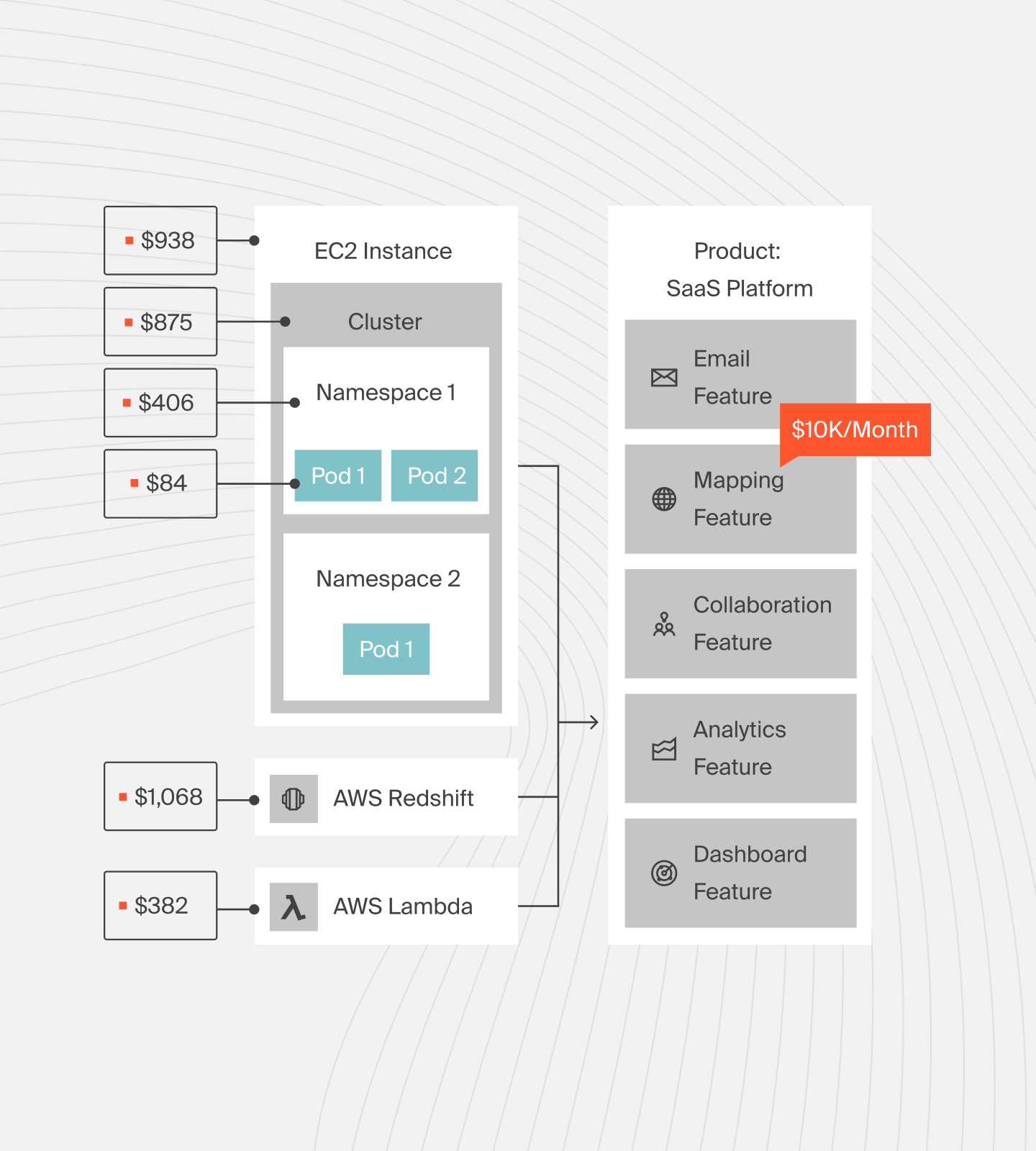
To prevent cost surprises, CloudZero reports hourly, whereas most cost tools do so once every 24 hours. You can also see how the cost of each feature changes over time, putting you in the driver’s seat.
Here’s how.
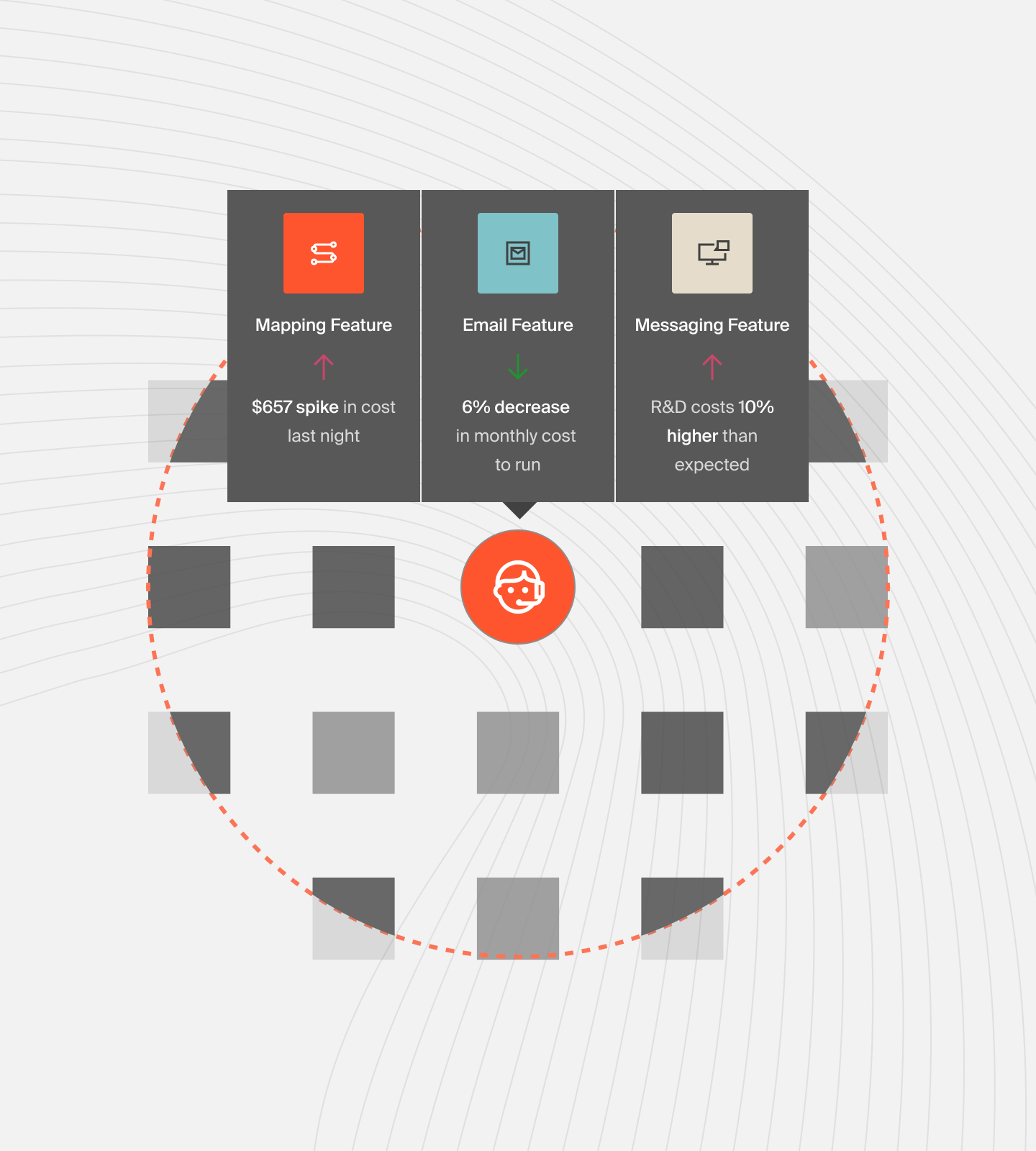
Additionally, CloudZero enables you to combine metrics to gain even more detailed cost insights, such as cost per customer per feature or most profitable customer segments.
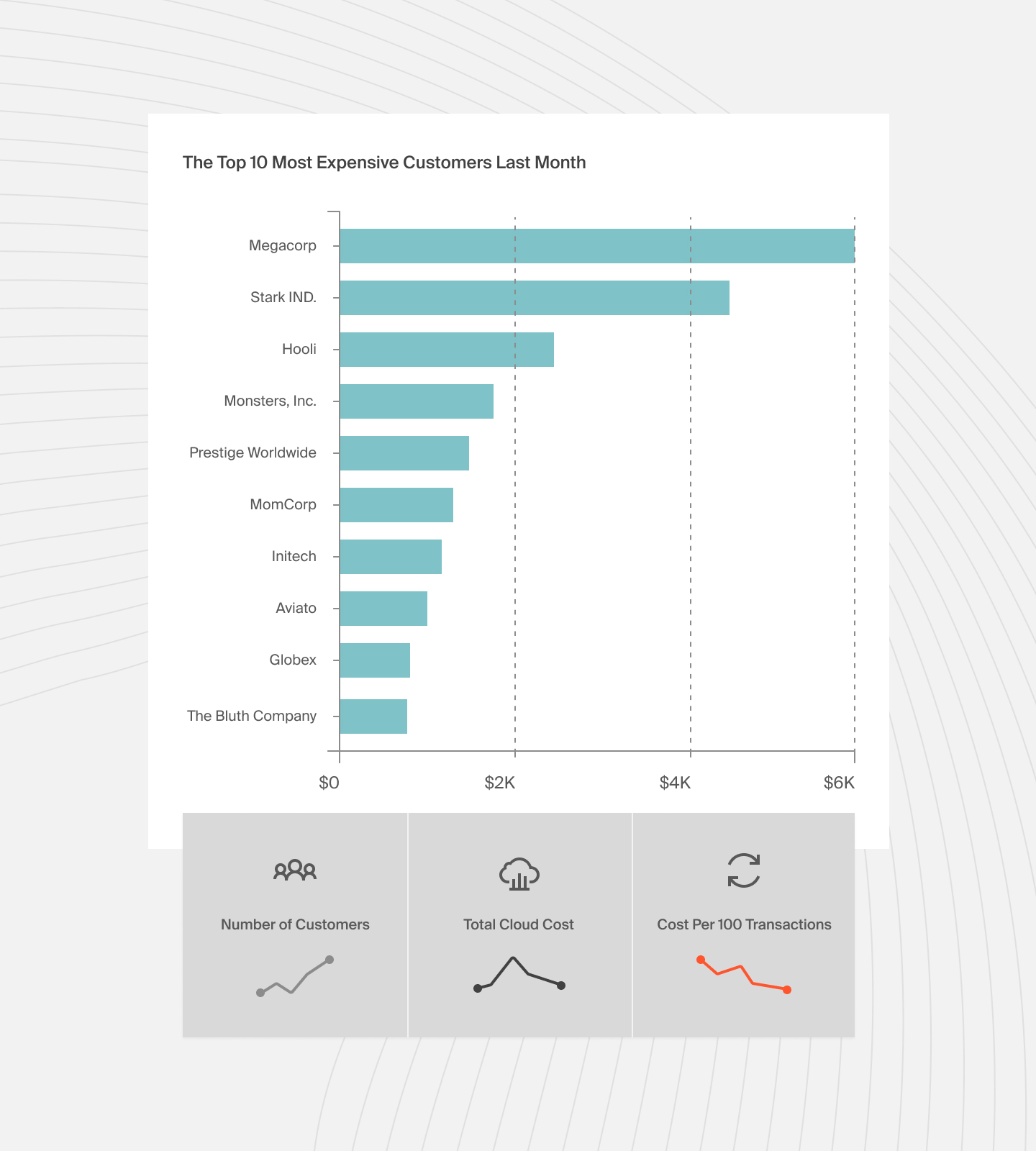
Yes, CloudZero offers more, providing a single source of truth for your cloud costs. That includes:
- 100% cost allocation in minutes to a few hours
- Real-time cost allocation
- Accurate shared cost allocation
- Budget and forecasting management
- Real-time cost anomaly detection (get timely, context-rich alerts via Slack and email)
These are the tools and tricks that helped companies like Drift save $200,000 per month. You can, too.  to see CloudZero in action for yourself.
to see CloudZero in action for yourself.








