Automation is something you hear a lot about in cloud computing.
When done well, it helps save time and eliminates human error. Automation can also help you innovate faster because it frees up your IT talent to focus on innovation – rather than repetitive tasks.
But did you know cloud orchestration could be the real reason for those benefits — and not really cloud automation?
This guide will help you understand what cloud orchestration is, how it differs from cloud automation, and why it matters. Then it’ll present several cloud orchestration tools and show how they’re helpful.
What Is Cloud Orchestration?
Cloud orchestration is the coordination of multiple tools, processes, and APIs an organization uses in a cloud environment, from start to finish. This involves coordinating many automated tasks to occur within a single, synchronized IT process.
Automated tasks are orchestrated by aligning appropriate resources, timing, security protocols, and other deployment mechanisms to ensure they start and run correctly.
Cloud orchestration is often a complex, automated cloud infrastructure management technique.
It brings together complex computing systems, including instances in multi-cloud and hybrid cloud environments, server instances in different physical locations, and automation at scale.
That coordination takes place in what’s referred to as an orchestration layer.
The orchestration layer governs, controls, and coordinates service delivery among servers, networks, security protocols, virtual machines, and storage options.
Cloud platform users generally have no access to the orchestration layer, which is only accessible by cloud provider engineers who maintain and update it.
But what does orchestration look like?
How cloud orchestration looks like
Picture an orchestra about to play classical music.
You can spot all the different instrumentalists, percussion sections, string, brass, woodwind, and the music conductor.
Each instrumentalist is good at what they do.
If each musician played their own piece, it would no longer be an ensemble. Chaos would ensue. Their conductor unifies them, shapes their sound, and controls the tempo, as well as their interpretation of the music.
That is how you get a moving classical piece.
Cloud orchestration uses the same principle (and name, even).
- Each instrumentalist and their instrument represents an automated task in cloud computing.
- The music conductor is the orchestration layer.
- The beautiful classical piece that results from that high-level coordination is the seamless delivery of services an organization achieves when its cloud workflows are so flawless that its customers don’t notice any downtime.
Now, when people refer to cloud automation, they are often talking about cloud orchestration. So, what’s the difference between cloud automation and cloud orchestration?
What’s the Difference Between Cloud Orchestration and Cloud Automation?
Automation refers to a single task running on its own, while cloud orchestration involves multiple automated tasks functioning in harmony.
Cloud automation involves single tasks that do not have to be related. A cloud orchestration process brings together multiple related workflows and tools.
An example of a single task in cloud computing is launching a web server or terminating server instances when a task completes.
An orchestration process might include starting servers correctly, making sure they are highly available, following compliance regulations, using auto-scaling, backup, and failure recovery, and terminating the process once it’s finished.
The following is a visual representation of a blue/green deployment orchestration:
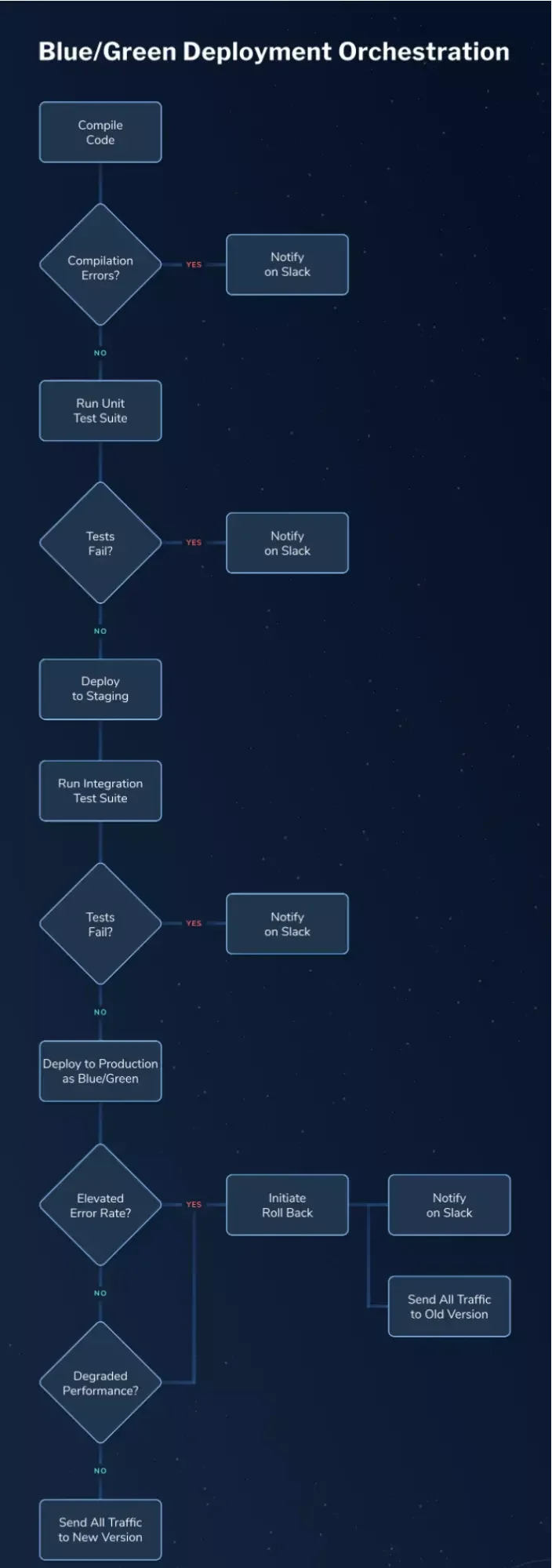
Credit: Launchdarkly
However, cloud orchestration and cloud automation work together, which is why they are often used interchangeably, even if they are not the same thing.
Why Is Cloud Orchestration Necessary?
Cloud orchestration addresses the complexities of managing and integrating various cloud services. It is necessary for several reasons:
- Cost optimization. Cloud orchestration tools offer valuable insights into resource use. This feature helps organizations avoid unnecessary expenses by scaling resources according to demand and identifying underutilized services for optimization. By optimizing resource usage, orchestration contributes to significant cost savings for organizations.
- Scalability. Cloud orchestration makes it easier to manage growth, enabling organizations to scale resources as needed without manual intervention.
- Security. Orchestrating cloud environments helps enforce security policies across all cloud services. This reduces the risk of breaches and ensures compliance with regulations.
- Efficiency and speed. Cloud orchestration eliminates the need for manual cloud management, a time-consuming and error-prone process. By automating repetitive tasks, orchestration speeds up deployments and operations.
- Complex workflows simplified. Modern applications often span multiple cloud services and platforms. Orchestration rationalizes the management of these complex workflows ensuring smooth interaction between different services.
- Adaptability. As cloud technology and organization needs change, orchestration tools make it easier to add and manage new services.
- Consistency and reliability. Cloud orchestration ensures that deployments and operations are executed consistently. This reduces the risk of human errors that can lead to downtime or security vulnerabilities.
Cloud Orchestration Use Cases: When Is It Best To Use Cloud Orchestration?
You can use a cloud orchestration solution to deploy new apps, test environments, patch processes, and ensure compliance.
It can also help eliminate the risk of human error in workflows that involve frequent, repeatable tasks.
It is interesting to note that you can orchestrate multiple automated tasks to create a standard procedure that you can repeat creating standard processes.
Here is an example.
Say you want to spin up a new environment for an application.
You’ll need to create tens to hundreds of automated tasks (cloud automations) for that. Examples include OS configuration with a scripting tool, deployment automation using another tool, and automating the addition of elastic balancing, new instances during auto-scaling events, and so on.
However, those automations must be carried out in a particular order, with specific roles and permissions, and within a particular environment.
Coordinating all the steps and processes manually would be time-consuming, error-prone, and chaotic.
Instead, you can use an orchestration tool to create a template for configuring, provisioning, deploying, and creating new environments. You can then add monitoring, backup, and security services to complete the repeatable process.
What Are The Benefits And Limitations Of Cloud Orchestration?
Orchestrating automated tasks offers cost, time-to-market, security, and compliance benefits.
Cloud orchestration benefits include:
- Orchestration provides visibility and control into processes that are highly complex and automated.
- It also helps create standard procedures you can use over and over. That can help you create consistent workflows, environments, and other parameters for deploying, testing, and monitoring new code or apps before they go live.
- Whenever you orchestrate workflows, you create a repeatable process that will save you time doing the same thing next time.
- It also automates repetitive tasks, freeing your engineers to innovate.
- Cloud orchestration also removes the risk of human error and the inefficiencies it can cause, such as security update delays.
- With human error mitigated, your organization can also enjoy faster time-to-market, which can help boost your competitive edge among customers.
- Still, preventing unnecessary mistakes helps reduce compute resources you would otherwise use to diagnose and patch problems.
- High-quality orchestration ensures the proper permissions and compliance parameters are implemented to secure your applications.
- All these benefits can lead to cost savings for your entire organization.
You may also encounter a few issues when setting up and using orchestration. Some cloud orchestration challenges may include:
- Cloud orchestration is a specialist skill. This could require hiring specialized talent, at a significant cost, if you do not have it in-house.
- Again, cloud orchestration involves complex deployment clusters, which translates into multiple dependencies you need to track and understand what they mean so you can optimize your system accordingly.
- Some orchestration tools aren’t optimized for security out of the box. You need to hire specialists to mitigate the risks or optimize it yourself.
- You need to maintain a high-speed internet connection between your private cloud and public cloud if you are using a hybrid cloud setup. Some places and situations can make that challenging.
However, choosing one of the best cloud orchestration tools can simplify the process. It can also provide you with the visibility and control your administrators need to ensure everything is running smoothly.
What Should You Look For In A Cloud Orchestration Tool?
Selecting the right cloud orchestration tool is essential. It should fit your organization’s specific needs and strategic direction. Here are key aspects to consider:
- Cost management. Choose a tool that gives clear insights into your cloud spending. It should alert you about underused resources and help you implement cost-saving strategies.
- Compatibility and integration. The tool should integrate with your existing cloud setup and services. It’s important for the tool to support various cloud platforms, such as AWS, Azure, Google Cloud, or a combination of multiple providers. Additionally, it should easily integrate with your current development, management, and monitoring tools.
- Flexibility and scalability. Choose a tool that can adapt to your evolving cloud needs. It should be flexible enough to manage complex, multi-cloud, and hybrid cloud environments. As your organization grows, the tool should scale accordingly, managing increasing resources without a drop in performance.
- User Interface and usability. A simple, user-friendly interface is key. Look for a tool with a straightforward dashboard. It should clearly show your cloud setup, including real-time monitoring. Easy navigation and clear deployment processes are also important.
- Security and compliance. Robust security features are non-negotiable. The tool should provide comprehensive identity management, encryption, and compliance monitoring.
- Automation. The tool should handle routine tasks like deployments, scaling, and backups automatically, freeing your team to focus on strategic projects.
- Support and community. Make sure the tool has strong support from the provider. This includes documentation, tutorials, and customer service.
- Innovation and future-proofing. Finally, choose an actively developed and updated tool. The provider should have a roadmap that matches future cloud tech and trends. This ensures the tool stays relevant and gains new features.
What Are Powerful Cloud Orchestration Tools Available Now?
Unlike cloud automation solutions, which are actual tools, cloud orchestration solutions are more of platforms than plug-n-play tools.
Orchestration platforms offer Infrastructure-as-Code (IaC) services. You can pick an open-source solution or a managed orchestration service.
Here are some orchestration tools available now.
1. AWS CloudFormation
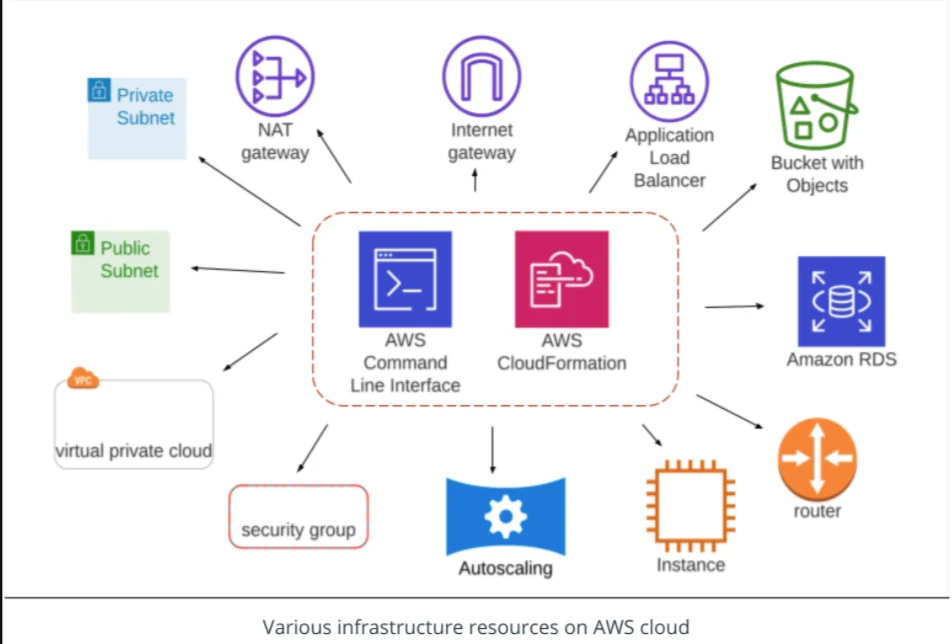
Amazon Web Services provides CloudFormation as a platform for creating, provisioning, and managing a collection of AWS and external resources in an orderly, repeatable, and predictable manner. With AWS CloudFormation, you can deploy a broad range of legacy and modern applications.
2. IBM Cloud Orchestrator
The IBM orchestrator platform will be ideal for you if you want to use policy-based tools through a self-service portal when configuring, deploying, integrating, and adding service management to your orchestration workflows. With this tool, you can orchestrate workflows across hybrid, public, and private clouds.
3. RedHat Ansible
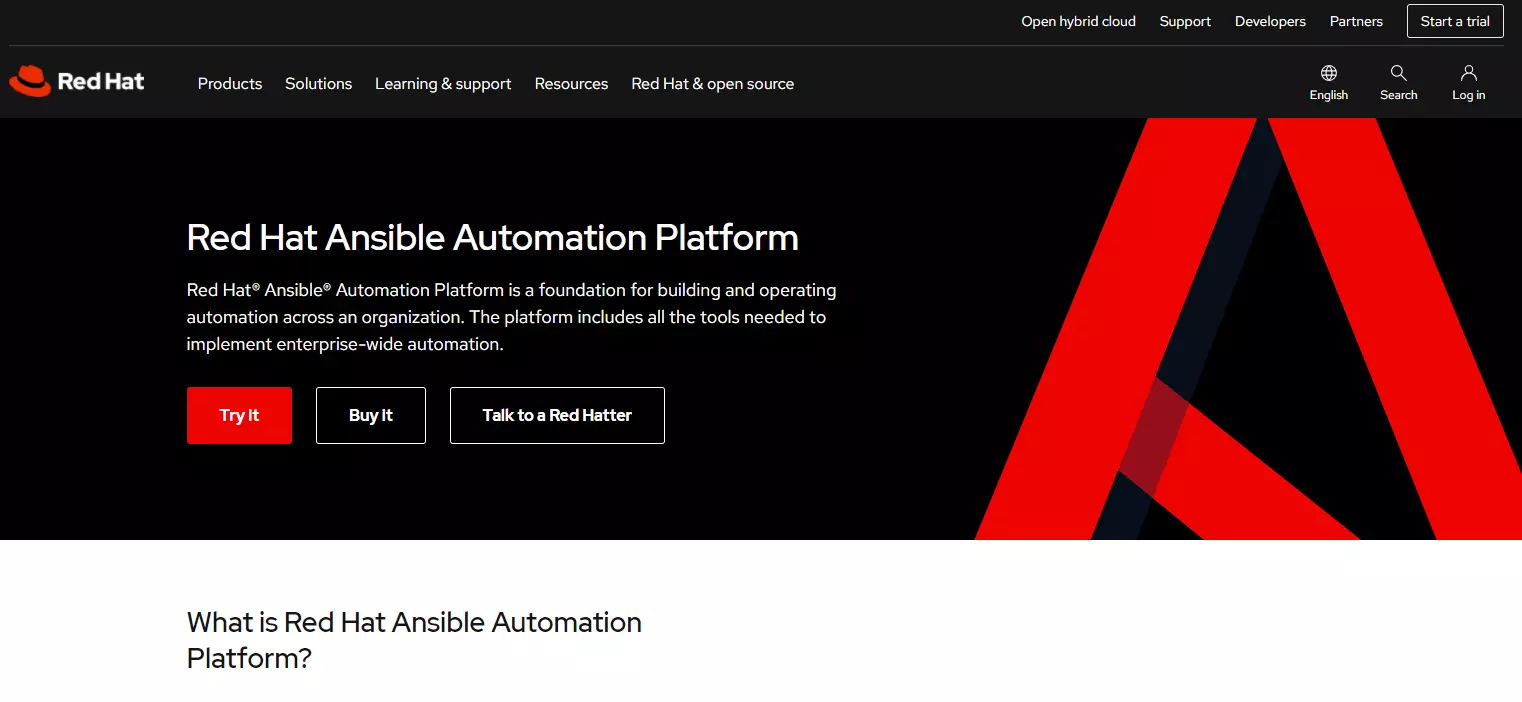
The Ansible Automation Platform is a role-based access enterprise platform for implementing organization-wide automation. You can control your infrastructure using a visual interface, a human-readable automation language, and reusable content. Ansible also offers pre-composed roles so your IT staff can use it with ease.
4. Microsoft Azure Automation
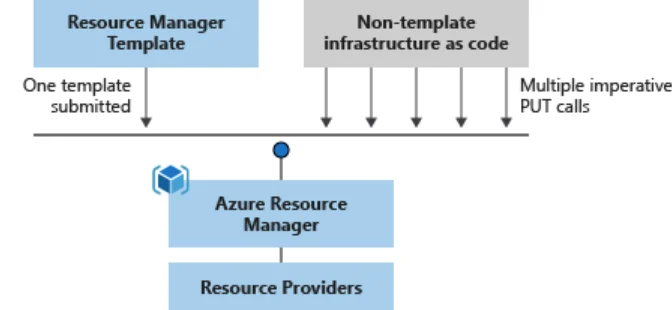
Azure Resource Manager templates define infrastructure and configuration needs for your projects using JSON files. ARM templates use declarative syntax to do that through one command, just like AWS CloudFormation. Furthermore, ARM can deploy resources in parallel to finish faster than serial deployments.
5. Terraform
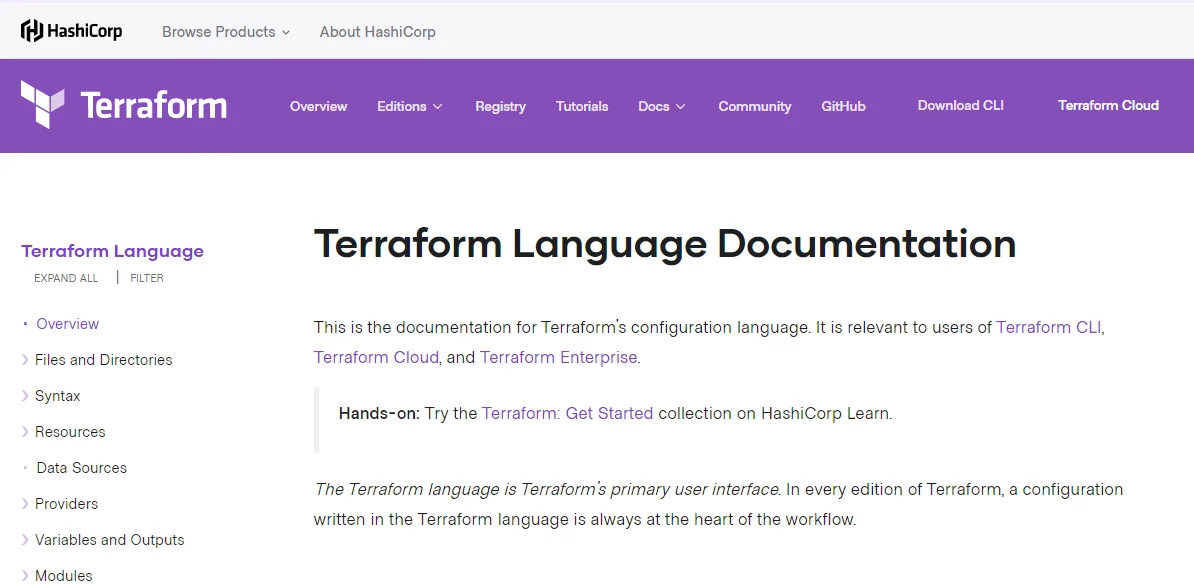
With Terraform, users can manage cloud services using the HashiCorp Configuration Language (HCL). You can build, version, and modify the infrastructure. It is also easily the most popular open-source Infrastructure-as-Code, providing support for over 200 platforms, SaaS providers, public cloud, and private cloud.
6. Kubernetes
If you are interested in orchestrating Docker containers, this is a good option. Kubernetes is an open-source system that automates Linux container processes. With it, you can automate many of the manual workflows involved in deploying, scaling, and managing containerized apps.
7. Cloudify
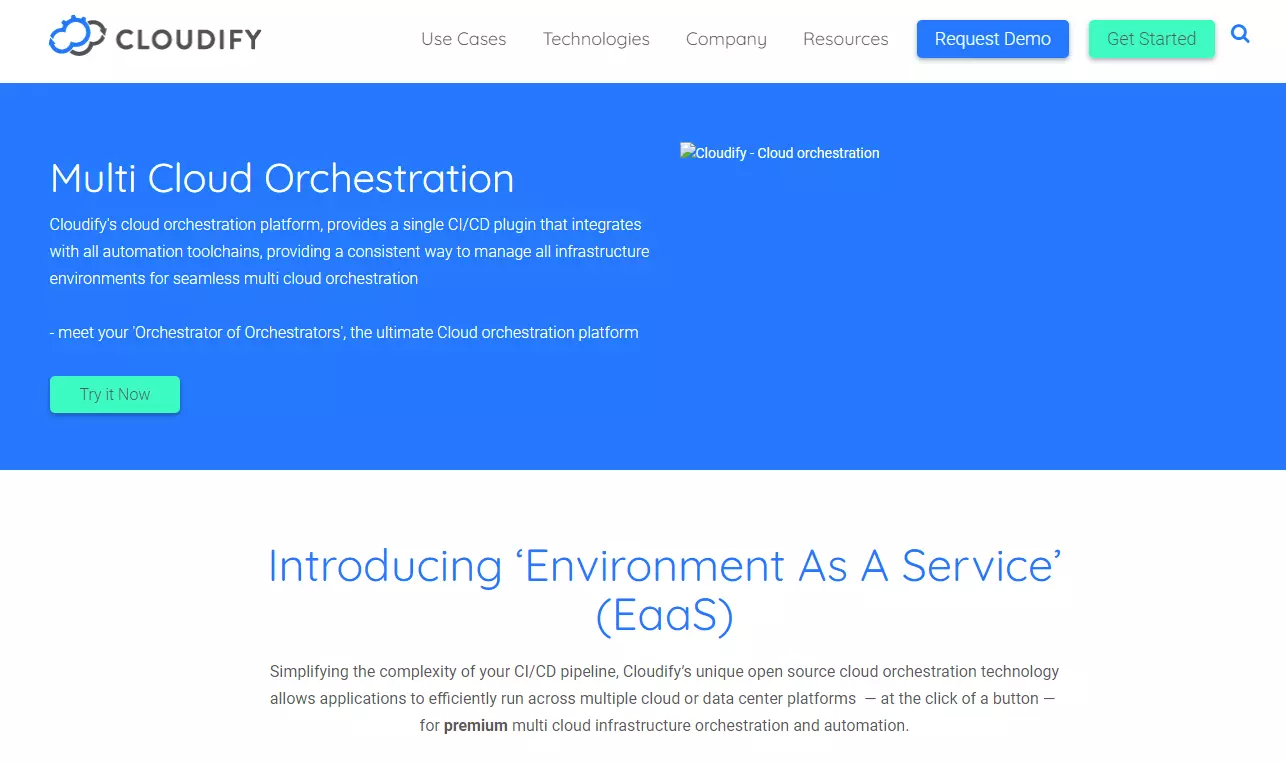
Cloudify is also an open-source platform. It is an excellent choice if you need to configure, deploy, and remediate apps and network processes in multi-cloud and stack environments. It offers a self-service, real-time, and single CI/CD plugin you can integrate with other tools such as AWS CloudFormation, Terraform, Ansible, and Azure ARM.
8. Morpheus
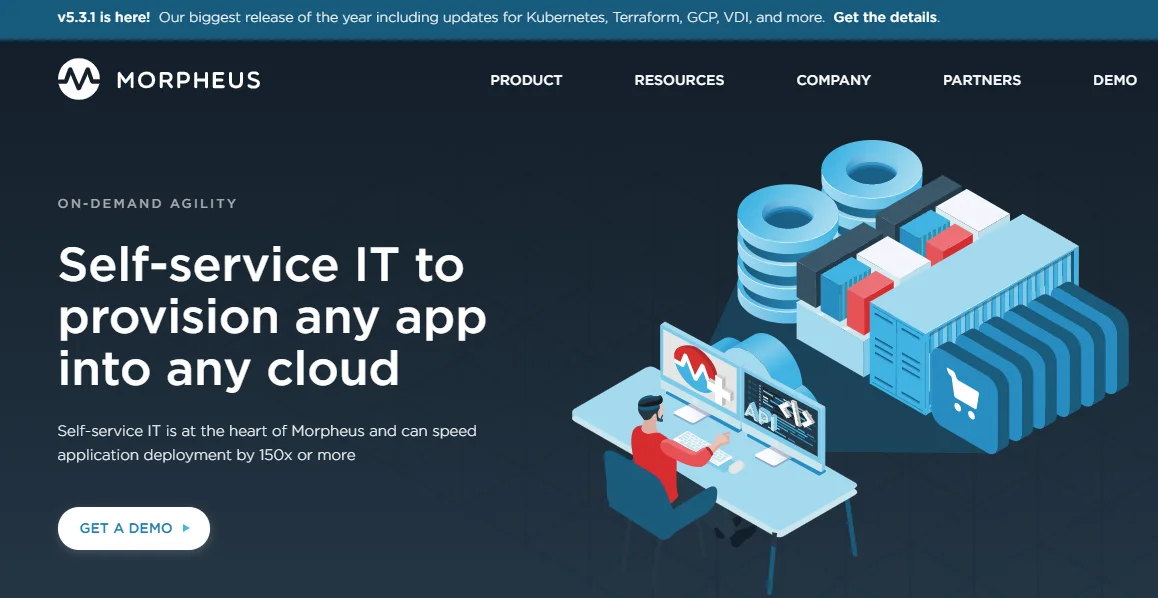
The Morpheus self-service provisioning engine enables IT teams to template how they access public cloud providers such as AWS and Azure, as well as on-premises providers such as Nutanix and VMware. This platform is ideal if you are looking for multi-cloud orchestration and automation.
9. Puppet Bolt®

Puppet Bolt® is an open-source tool that automates manual tasks across infrastructure. It enables patching, deploying apps, troubleshooting, and service management without needing agents on remote targets. It works over SSH or WinRM from your workstation, making task execution straightforward. Puppet Bolt® eases managing infrastructure, freeing IT teams from repetitive maintenance.
10. Spacelift

Spacelift manages Kubernetes, Helm, Kustomize, and CrossPlane configurations, ensuring deployment consistency for container applications. It enforces organizational and compliance standards, reducing compliance risks and automating security.
Spacelift supports OpenTofu, Terraform, Pulumi, CloudFormation, Ansible, and Terragrunt workflows. Its feature for multi-IaC workflows allows dependencies and output sharing, streamlining cloud infrastructure management.
11. AWS Fargate
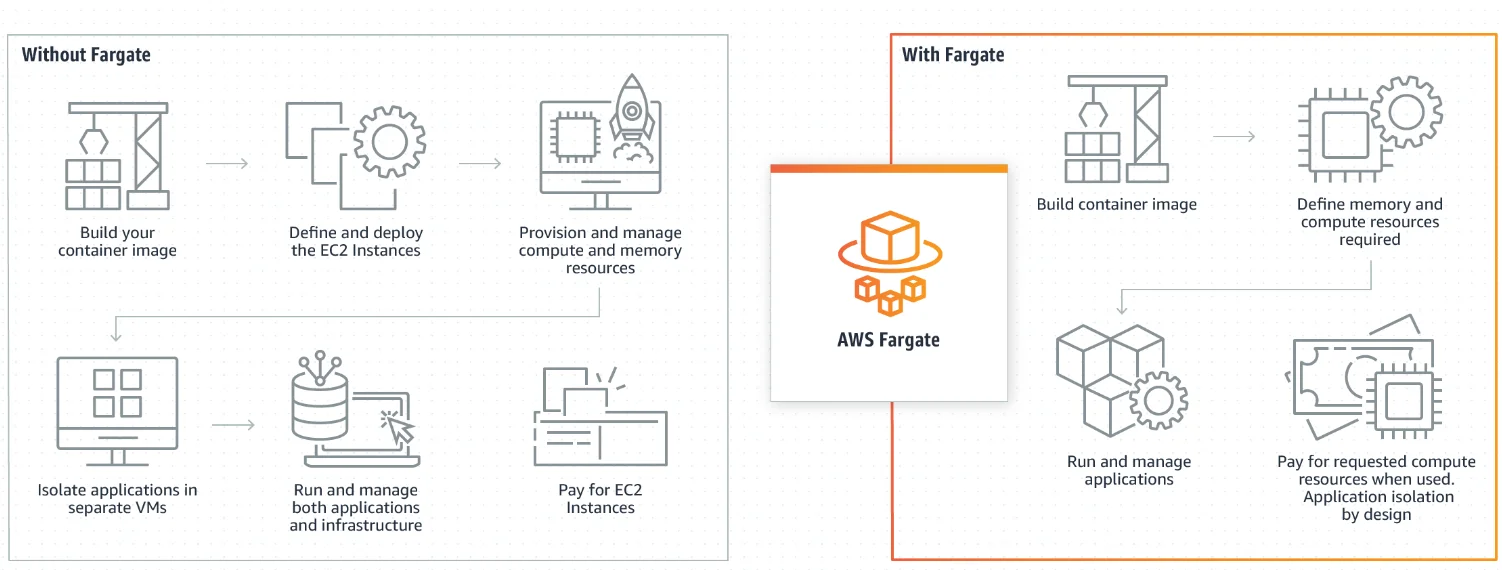
AWS Fargate introduces container orchestration without managing servers. It provisions containers and infrastructure automatically based on workloads, supporting ECS and EKS clusters. Integrated monitoring, logging, built-in security, and dynamic resource scaling mark its features, enhancing app performance.
12. Red Hat OpenShift

Red Hat OpenShift builds on Kubernetes to offer PaaS and GitOps for easy app management. It automates app deployment with built-in monitoring and security.
OpenShift’s source-to-image feature automatically prepares container images from the app source. It integrates with CI/CD tools like Jenkins and comes in various editions to suit different operational needs.
13. BMC Multi-cloud Management

BMC Multi-cloud Management streamlines multi-cloud migrations and service delivery. It aims to deliver services rapidly and accurately at low cost, optimizing IT spending based on business demands.
Solutions like BMC Helix ITSM for automated service management and BMC Helix Cloud Security for compliant cloud configurations are part of its portfolio, emphasizing ease of use and automated remediation without coding.
14. CloudBolt

CloudBolt is a hybrid cloud management platform that simplifies managing cloud resources across different environments. It centralizes IT management and automates cloud resource provisioning, supporting diverse cloud infrastructures for smoother operations and cost-effective cloud utilization.
15. OpenStack Heat

Heat, the core of OpenStack Orchestration, orchestrates complex cloud applications using templates as text files. It supports its evolving native template format and AWS CloudFormation templates, offering compatibility and flexibility with its APIs for managing cloud applications.
Bottom Line
Cloud orchestration aims to streamline the automation of a complex infrastructure. The goal is usually to save users money and time, boost productivity, reduce time-to-market, and improve competitive advantage.
Orchestration is often the power behind the automation throne. It takes place in the backend, right on an orchestration layer.
But you can use one of several excellent orchestration tools available now to enhance visibility and control through a self-service portal.
What the tools may not do is help you connect the dots between your product architecture and cloud spend. That’s where CloudZero’s cloud cost intelligence solution comes in.
CloudZero provides greater visibility into cloud orchestration costs so you can tell if your project is within budget or reducing your cloud costs as promised.  to start seeing the impact of your deployments on your budget.
to start seeing the impact of your deployments on your budget.








