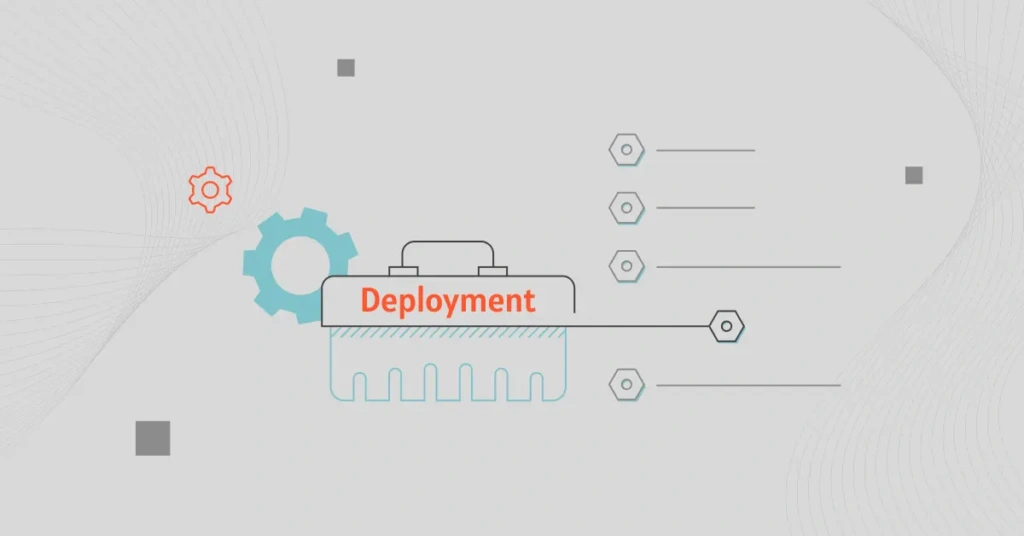For DevOps teams, ideal cloud deployment tools mean automation, consistency, and operational reliability. For CTOs, they ensure faster time to market, scalability, and efficiency. And for CFOs, cost-effectiveness and healthy margins are the name of the game.
This is our hand-picked list to help you choose the right cloud deployment tools for your organization’s specific needs.
What Do Cloud Deployment Tools Do?
Cloud deployment refers to setting up applications, services, and infrastructure on cloud platforms like AWS, Azure, and Google Cloud. This process encompasses provisioning, configuration management, CI/CD, and scaling strategies.
The best cloud deployment platforms can help you:
- Boost business continuity: Cloud-based solutions, in particular, use multi-region backups and disaster recovery strategies to keep your business running, even if a physical data center goes down.
- Automate deployments: Minimize tedious manual work and speed up the process of building, testing, and deploying applications in the cloud.
- Optimize resource provisioning: Ensure your applications always have the right cloud resources, preventing performance bottlenecks.
- Support CI/CD pipelines: Enable rapid development cycles by seamlessly integrating with version control systems and build servers so you can release updates faster.
- Monitor and manage your stack: Get real-time insights into performance, resource usage, and potential issues so you can fix problems before they affect users.
- Accelerate time to market: Automated deployments mean faster feature rollouts, bug fixes, and security patches, giving you a competitive edge over slower competitors.
- Improve cost efficiency: By optimizing cloud resources and reducing manual intervention, these tools can help minimize waste and operational costs.
- Scale effortlessly: Whether demand surges or dips, the tools can help you scale applications up or down without delays.
- Ensure consistency and reliability: Reduce human errors and maintain uniformity across different environments — whether you’re on a single cloud provider or running a multi-cloud strategy.
- Improve collaboration: Cloud-based deployment tools enable distributed teams to work together from anywhere, helping you tap global talent hassle-free.
Additionally, the right cloud deployment tool for your needs can help you overcome the everyday challenges of deploying in the cloud.
What Are The Biggest Challenges Of Cloud Deployment?
While cloud deployment offers immense benefits, it also comes with its share of challenges. Here’s why choosing the right cloud deployment tool for the job is so crucial:
1. Data security and privacy risks
Storing sensitive information in the cloud increases the risk of cyberattacks, especially now that hackers have grown more sophisticated. And the stakes are high — a single data breach costs an average of $4.5 million, according to IBM.
2. Managing multi-cloud complexity
Using multiple cloud providers can help you avoid vendor lock-in and leverage each platform’s strengths. However, each provider has its own interface, tools, and policies, making it difficult to maintain uniform governance, security, and compliance across environments.
3. Staying compliant with regulations
Compliance is a significant hurdle in highly regulated industries like finance or healthcare. Failing to meet GDPR, HIPAA, or SOC 2 standards can mean hefty fines and reputational damage.
4. Performance bottlenecks
Factors like network latency, bandwidth limitations, and underlying service architectures can impact application performance — especially when dealing with fluctuating workloads.
5. Controlling cloud costs
Consider this:
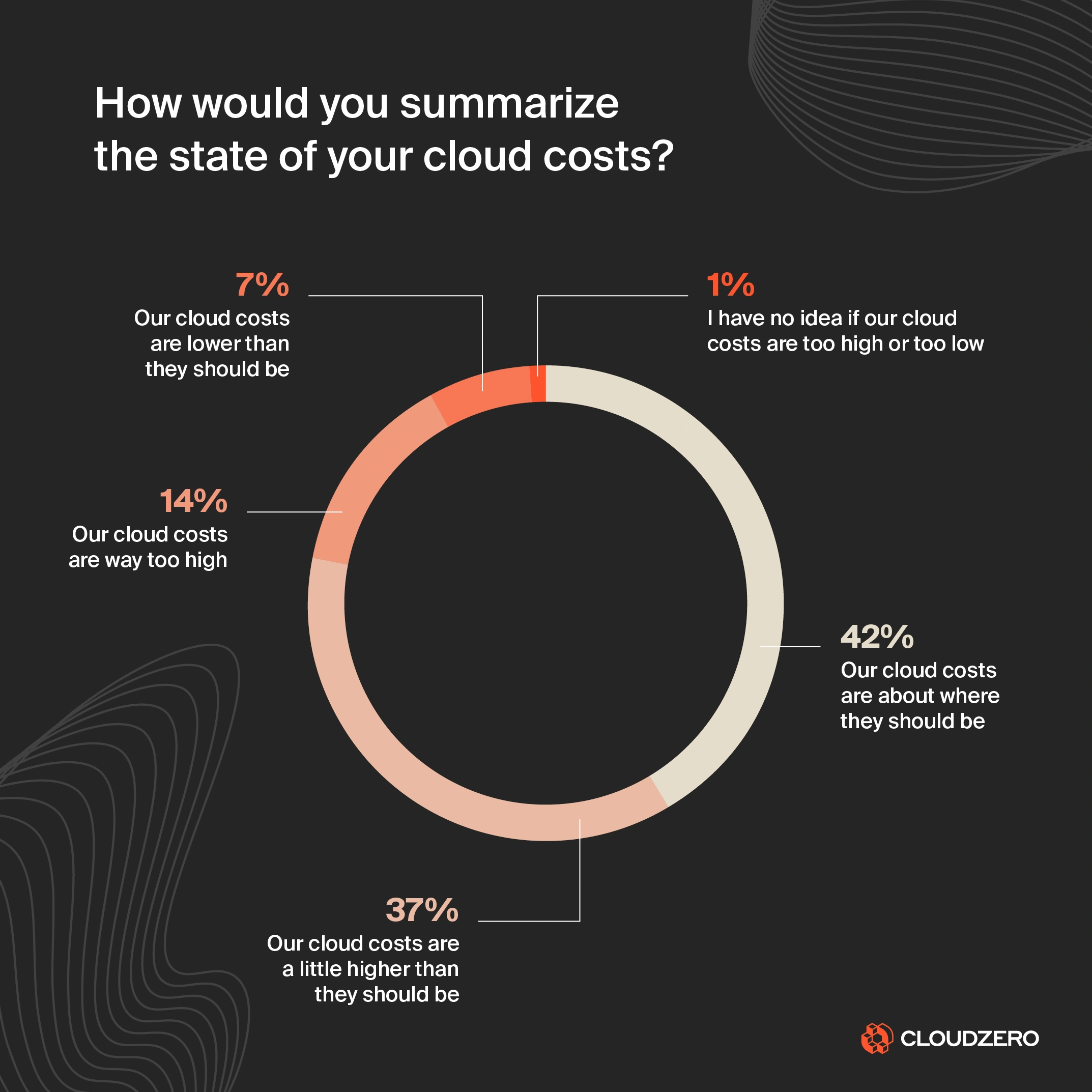
Image: CloudZero State of Cloud Costs Report
The cloud’s pay-as-you-go pricing model is great — until you get hit with a surprise bill. A staggering 58% of respondents to our latest survey said their cloud costs are too high.
Organizations of all sizes told us they struggled to generate accurate costs, especially unit costs (granular costs like cost per customer, cost per feature, and cost per deployment).
Without careful monitoring and cost optimization strategies, cloud costs can spiral out of control.
6. Running Gen-AI in the cloud
Running generative AI in the cloud can be costly and complex and raise privacy concerns. You may even need to partner with a skilled cloud deployment team to minimize risks, streamline integration, and maximize ROI on GenAI projects.
7. Shortage of skilled cloud professionals
Cloud computing expertise is in high demand, and finding professionals who genuinely understand cloud architecture, security, and cloud cost optimization best practices can be challenging. You may even need to invest in further training to bridge skill gaps within your team.
This brings us to the next key question: What core capabilities should a cloud deployment tool have to benefit your business?
Features To Look For In Cloud Deployment Tools
You need a tool that not only addresses the cloud deployment challenges we’ve discussed but also aligns with your unique DevOps lifecycle and business goals — and not every platform can provide this.
So, consider these essentials:
1. Robust security protocols
Look for built-in security measures like real-time threat detection, automated vulnerability scanning, data encryption, and identity management. These components help detect risks early and protect sensitive data from breaches or unauthorized access.
2. Integrations and multi-cloud
For example, a centralized management interface is crucial for overseeing resources across different cloud environments, preventing costly blind spots.
Also, does it play well with your existing cloud ecosystem? You want it to integrate seamlessly with multiple providers without needing major reconfigurations.
3. Cloud cost management
This cost aspect applies to how much the tool costs versus how much value it delivers. It also applies to cost tracking and reducing waste across your stack.
Some cloud deployment tools — especially those from cloud providers — offer built-in components for these. However, many don’t, so you may need to plug in a dedicated cloud cost management platform to optimize resource usage and avoid surprise costs.
For cloud-native cost insights like Cost per Deployment or Cost per Feature, start with a free tour of CloudZero here.
4. Ease of use and automation
Is the tool developer-friendly, well-documented, and backed by a strong community? For example, a user-friendly interface reduces the need for extensive cloud expertise.
Automation minimizes manual tasks as well. So, if you’d rather avoid custom scripting, re-uploading deployment packages, or manually forcing updates, choose a platform that automates these processes.
5. Compliance management
Automated compliance checks and reporting ensure you meet regulatory requirements, reducing the risk of non-compliance penalties. This is especially crucial for businesses in highly regulated industries like healthcare and finance.
6. Performance monitoring and optimization
Look for a tool that supports real-time app performance tracking and deep analytics and reporting. It’ll help you identify bottlenecks and optimize infrastructure for better efficiency.
Prioritize these capabilities, and you’ll pick a cloud deployment platform that meets current challenges and supports long-term growth.
What Are Today’s Top Cloud Deployment Tools (And Their Use Cases)?
We’ll explore select tools across these key categories: Infrastructure as Code (IaC), CI/CD, configuration management, feature and release management, container orchestration, and cloud cost optimization.
Infrastructure as Code (IaC) Tools
IaC tools help you define infrastructure using code. This ensures you can version control your setups, automate deployments, and maintain consistency across environments. Here are some notable examples:
1. Terraform (by HashiCorp)
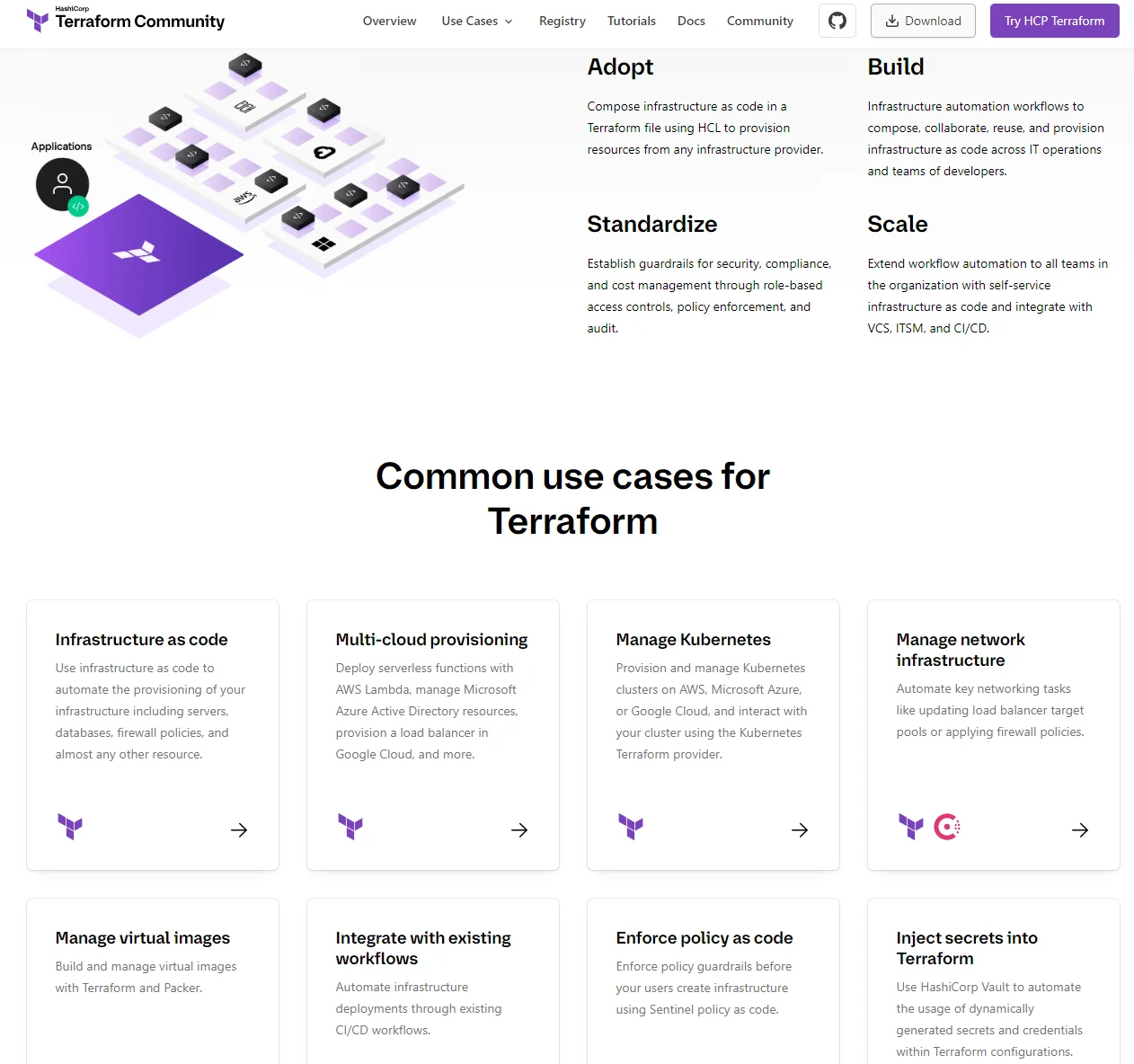
Terraform enables you to define infrastructure using HashiCorp Configuration Language (HCL) or JSON. Unlike cloud-native IaC tools that lock you into a single provider, Terraform supports AWS, Azure, Google Cloud, and more, making it ideal for a multi-cloud strategy.
Its modular design and state management features streamline large-scale deployments. It also operates on a declarative model, has an extensive community for support, and offers a vast library of modules — all of which help you manage infrastructure changes and resource utilization.
Terraform pricing includes a free open-source version. Terraform Cloud and Terraform Enterprise are paid and provide additional collaboration and governance features with tiered pricing.
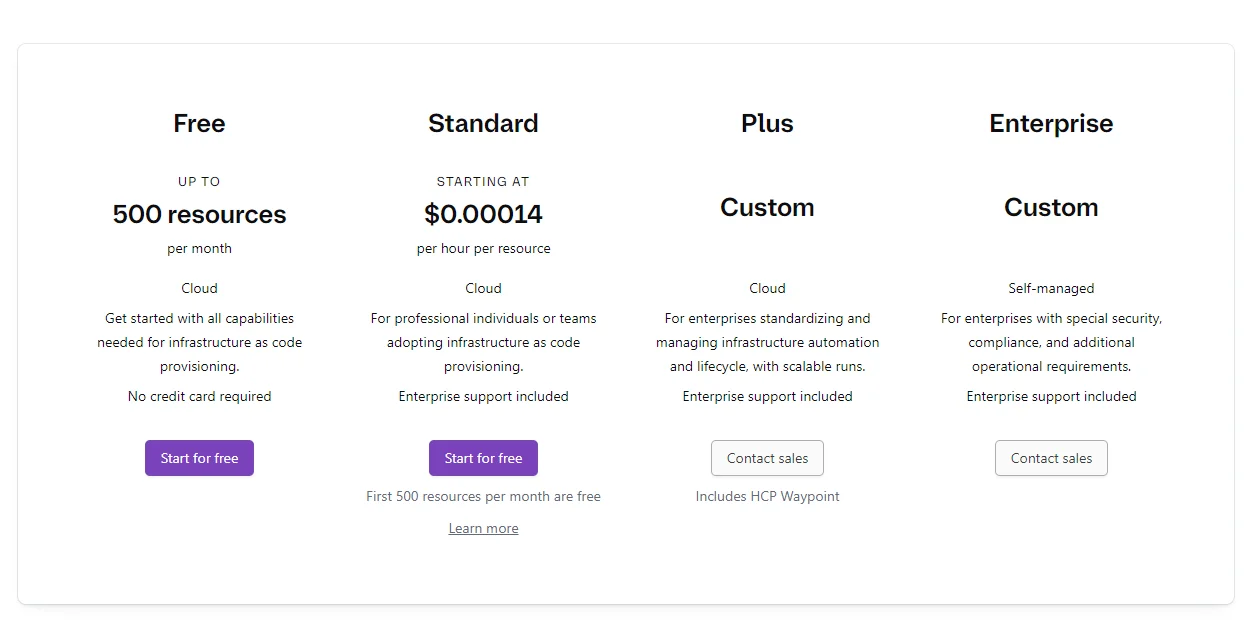
2. Pulumi
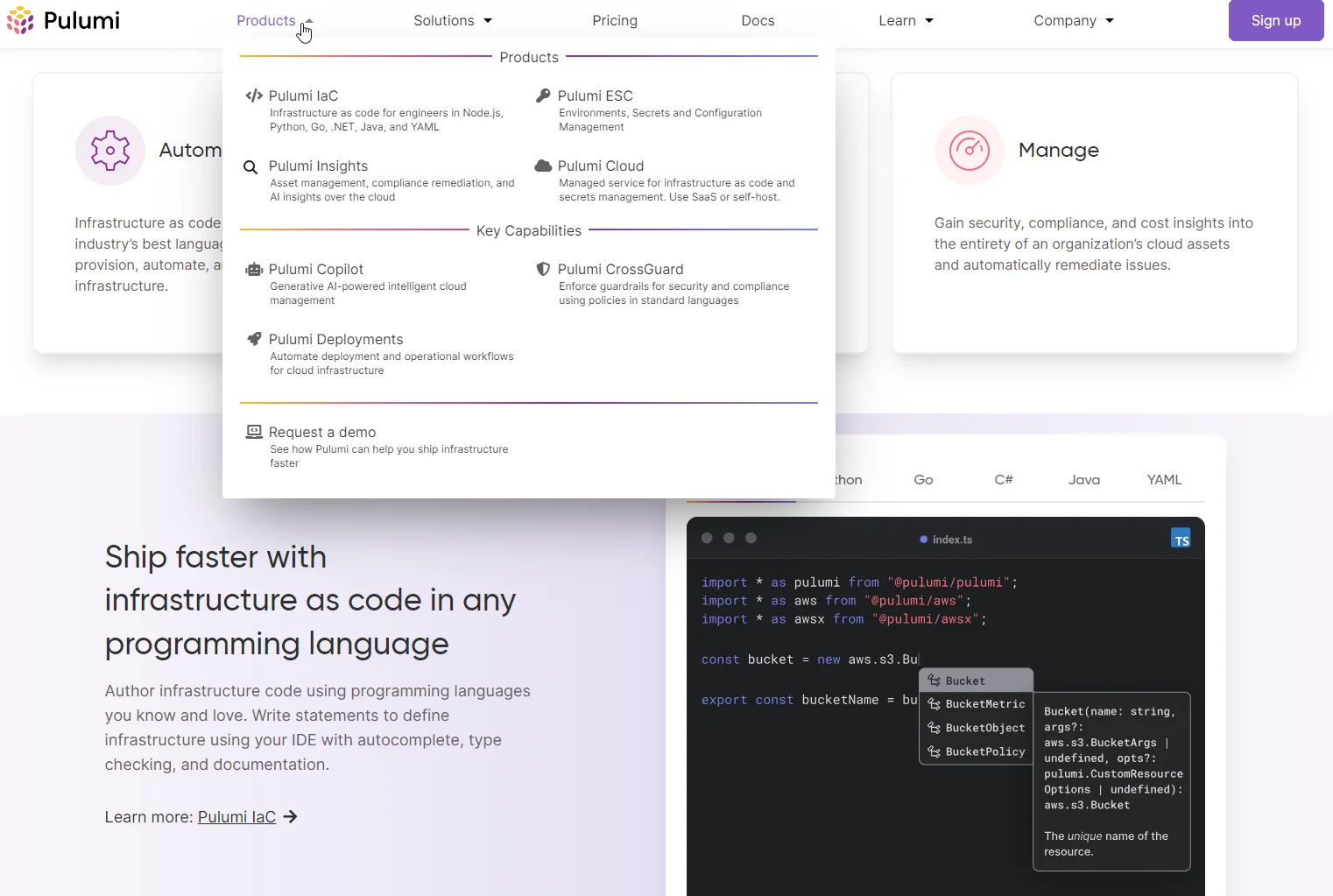
A modern alternative to Terraform, Pulumi enables your developers to use traditional programming languages such as Python, JavaScript, and Go instead of domain-specific languages.
This flexibility makes it easier for software developers to integrate infrastructure management into their existing workflows. Pulumi also leverages familiar programming constructs, enabling unit testing and more complex logic in infrastructure definitions.
Pulumi pricing is usage-based, where you pay based on the resources you provision and the services you use.
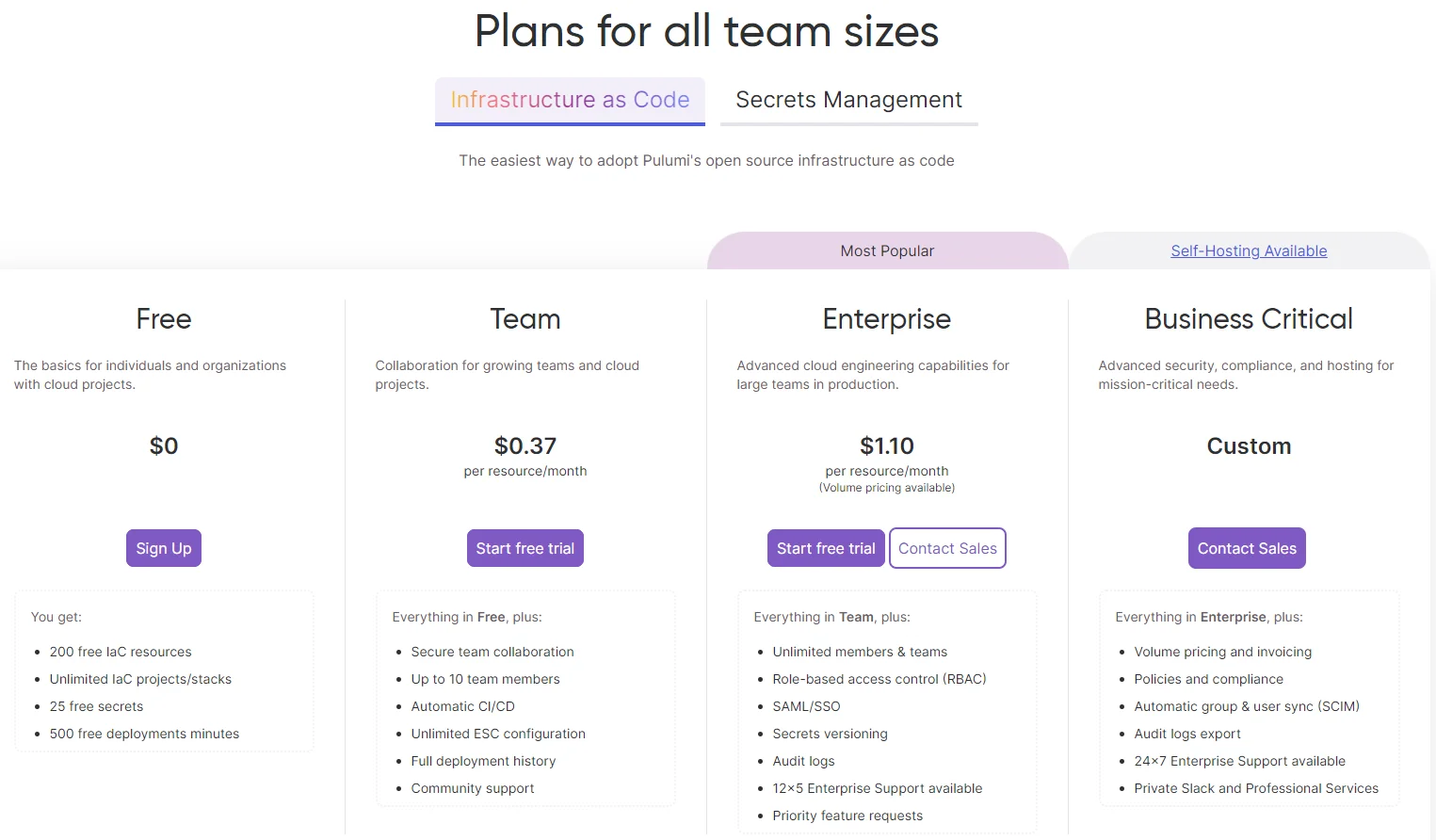
Pulumi IaC pricing
3. AWS CloudFormation
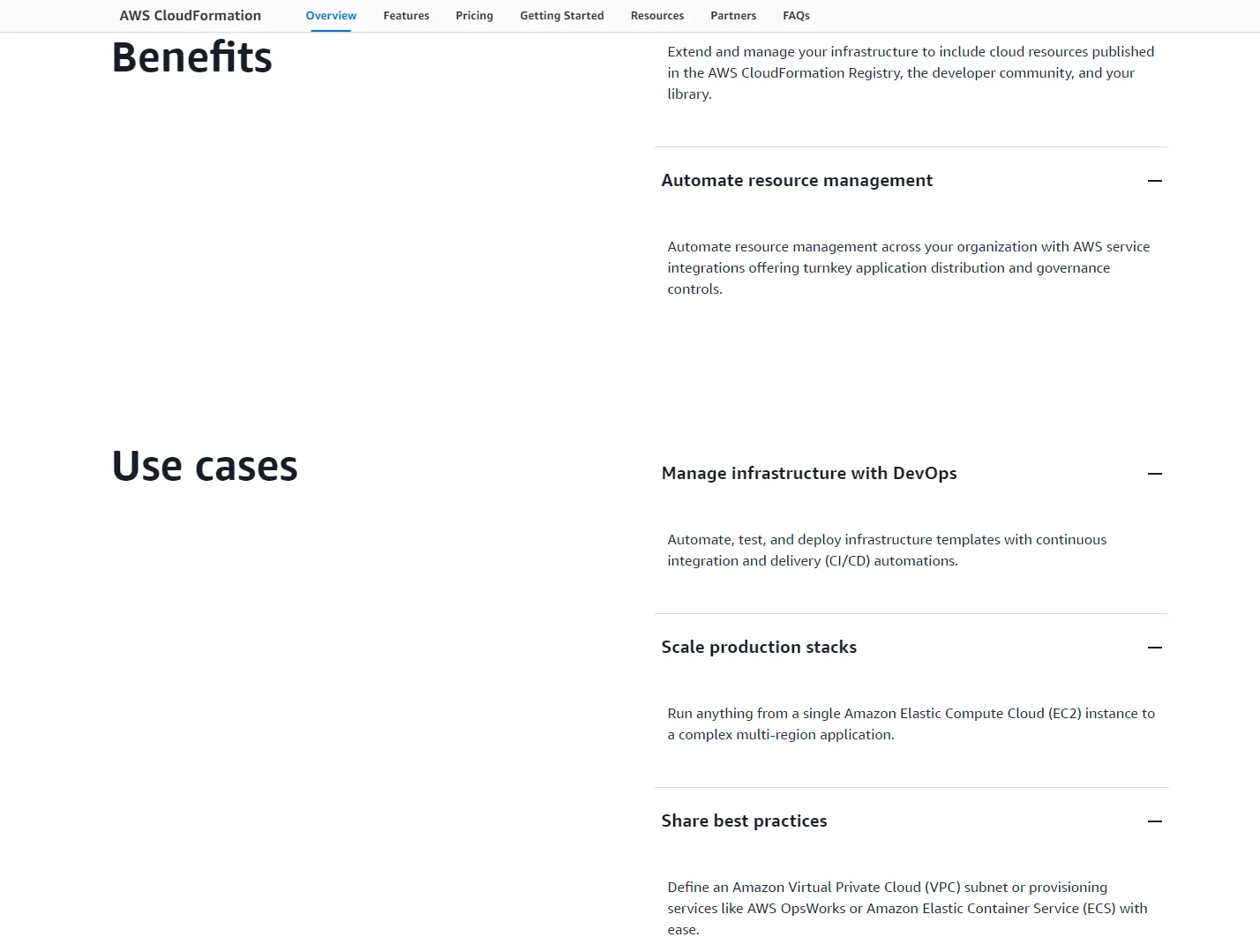
This AWS native IaC tool defines and provisions AWS infrastructure using YAML or JSON templates. Unlike Terraform or Pulumi, CloudFormation is tightly integrated with AWS services, providing deep automation capabilities without needing third-party tools. That also means it lacks native multi-cloud support.
AWS CloudFormation itself is free — you only pay for the AWS resources it provisions.
Configuration management tools
These services automate the setup and maintenance processes across servers and applications. The heavyweights here include:
4. Ansible
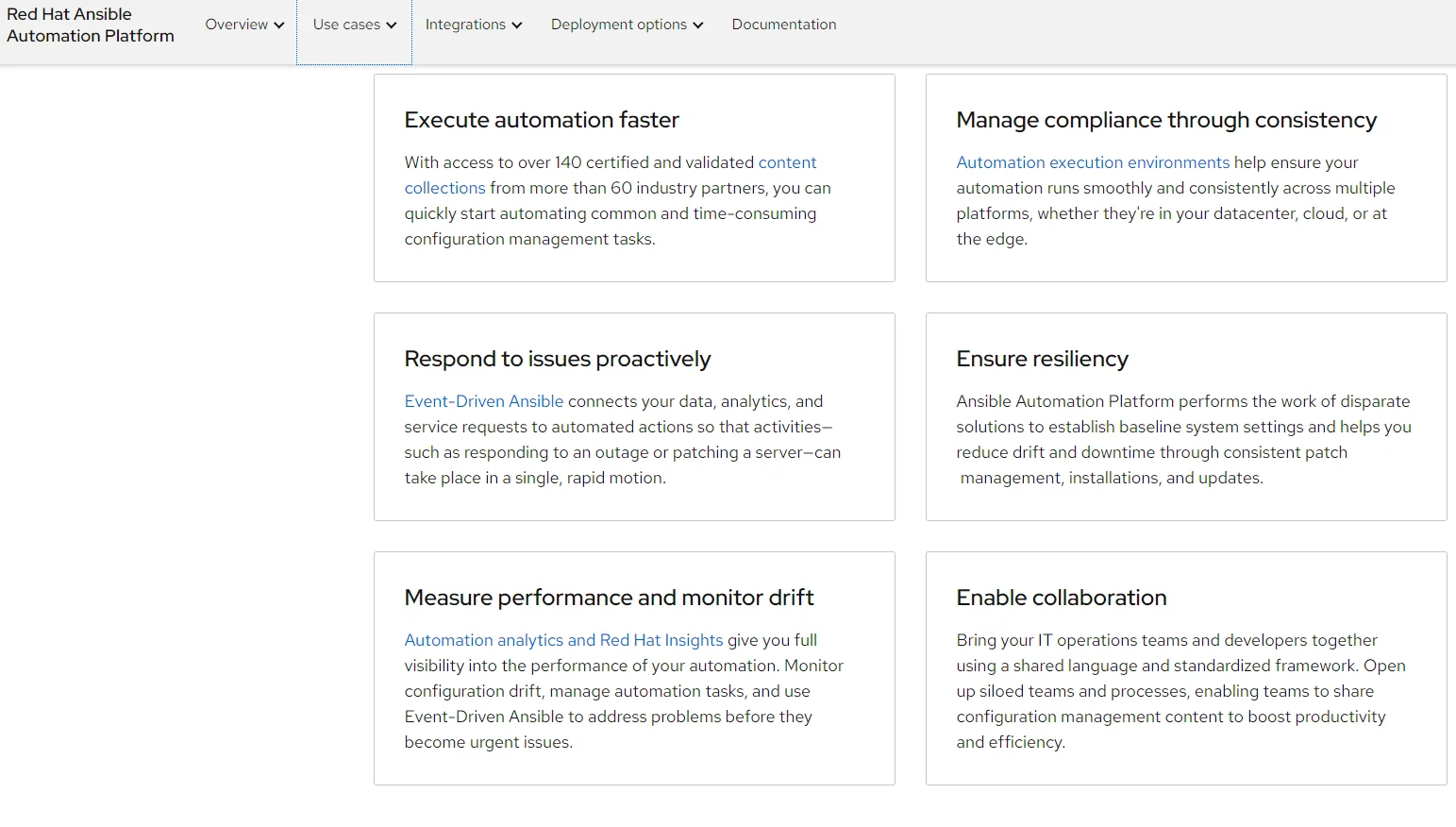
Configuration management with RedHat’s Ansible is agentless. It uses YAML-based playbooks to keep things user-friendly. Its simplicity and straightforward setup process supports efficient cloud and on-premises infrastructure management.
Ansible’s push-based model enables immediate configuration changes without needing an agent on each machine. It operates over SSH, making it lightweight and easy to deploy in hybrid environments.
Ansible’s pricing is competitive. There’s an open-source version. The enterprise solution offers subscription pricing, starting at around $10,000 per year for up to 100 nodes.
5. Progress Chef (Formerly Chef)
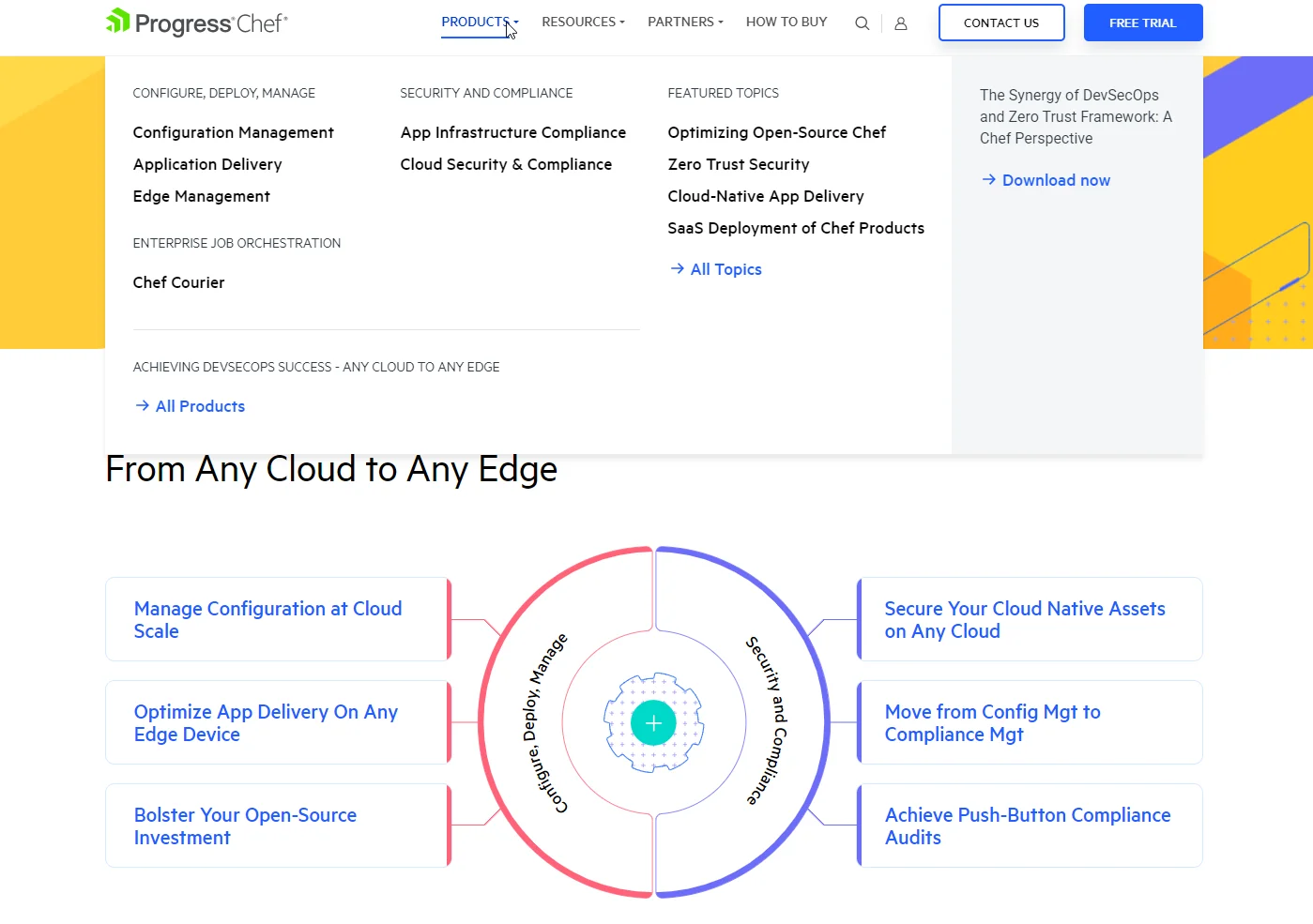
Chef emphasizes compliance and security automation, making it ideal for industries with stringent regulatory requirements.
It uses Ruby-based Domain Specific Language (DSL) “cookbooks” to define system configurations and maintain servers in a desired state. Chef allows for intricate configurations that are easily versioned and managed.
Pricing for Chef starts with a free trial and proceeds to a custom quote for its On-prem, SaaS, AWS, and Azure editions.
6. Puppet
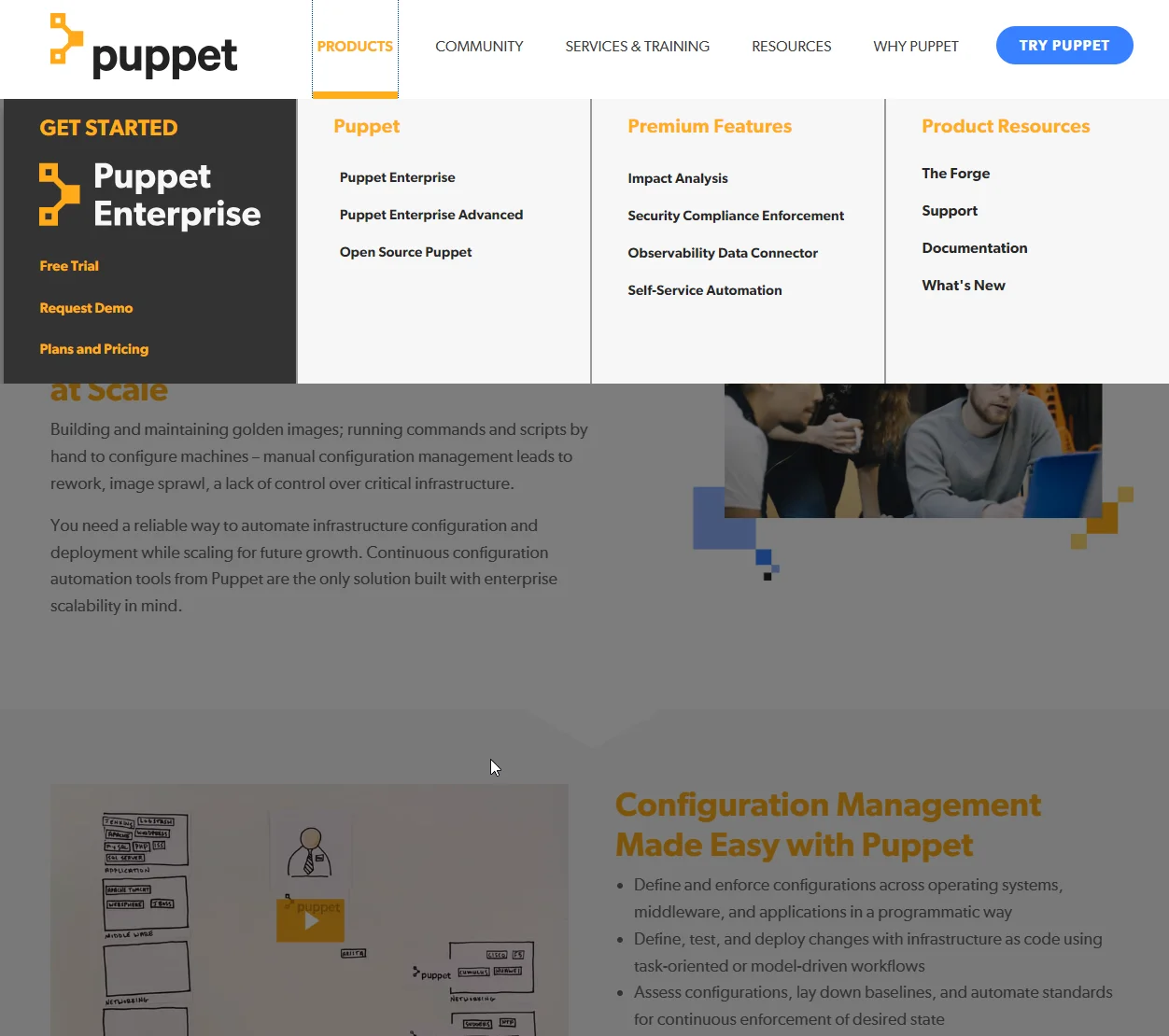
Puppet excels in large-scale enterprise environments. It uses declarative code to automate system configuration, making it highly efficient at managing thousands of servers. Compared to Ansible, Puppet is more structured but requires agents, making it slightly more complex to set up.
But it also offers superior compliance reporting and security features — great for meeting industry standards.
Puppet’s pricing varies based on the features you choose. There’s an open-source version and a commercial Puppet Enterprise edition. The latter includes automation, compliance enforcement, and role-based access control, with pricing based on infrastructure size.
You may need more options for your team. In that case, check out this list of the top DevOps tools for more.
Continuous Integration and Continuous Deployment Tools
CI/CD tools automate the continuous testing, integration, and deployment processes. This empowers teams to build high-quality solutions faster.
7. GitLab CI/CD
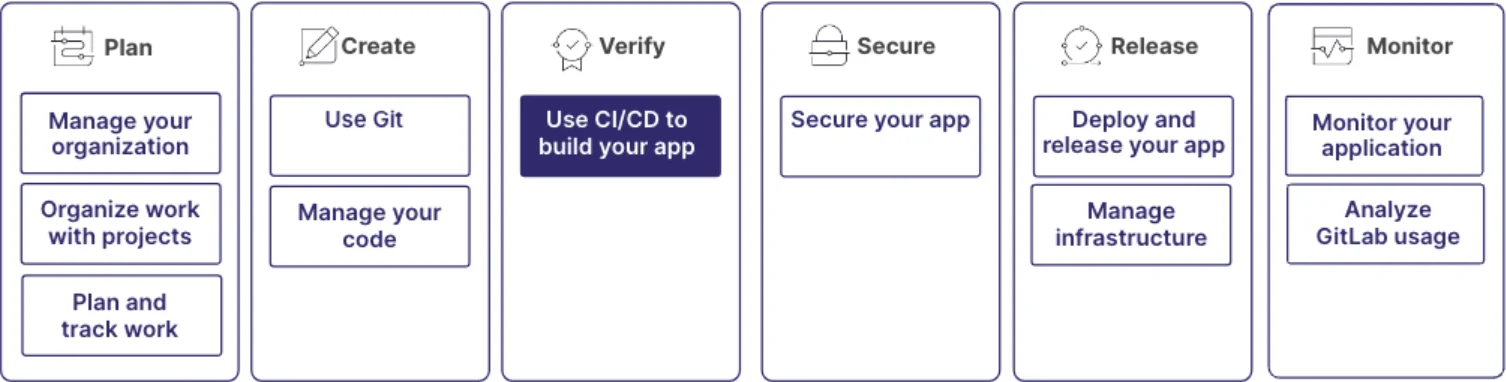
GitLab CI/CD is a fully integrated pipeline solution within the GitLab DevOps platform (Git-based source code repo). It does not require third-party integrations because the CI/CD function is built-in. This supports seamless collaboration between development, security, and operations teams. It also supports auto-scaling runners, Kubernetes deployments, and security testing out of the box.
GitLab pricing offers a free tier. Premium plans start at $29/user/month and provide advanced security, compliance, and performance optimization features.
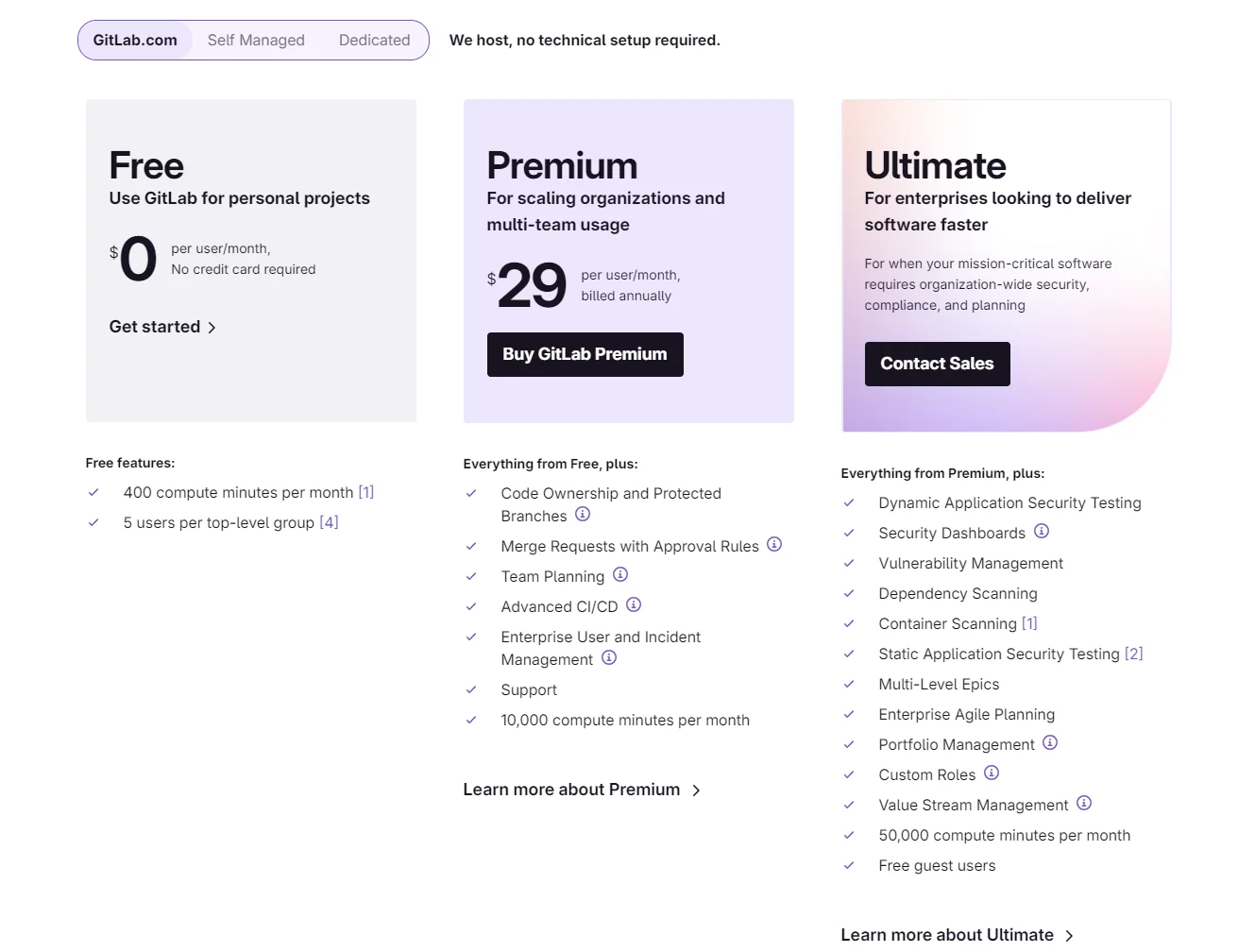
8. CircleCI
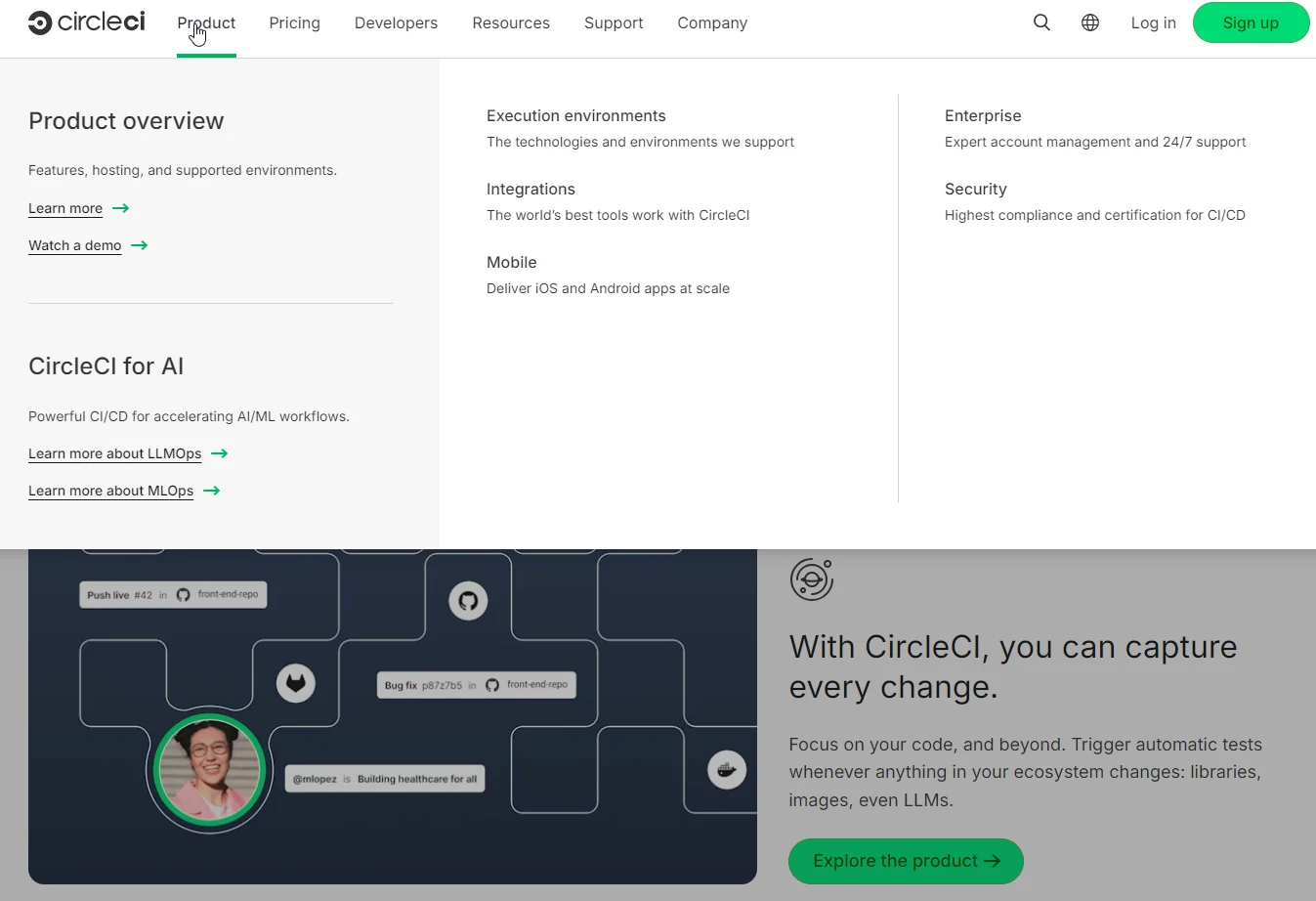
CircleCI has a solid reputation for being fast, user-friendly, and seamlessly integrated with GitHub and Bitbucket. It allows teams to run builds in Docker containers or virtual machines, optimizing resource usage. Compared to Jenkins (popular but requires self-hosting), CircleCI requires less maintenance since it’s a fully managed cloud-based CI/CD platform.
Its pricing includes a free tier with limited concurrency. Paid plans (starting at $15/month) offer more build minutes, faster execution, and additional security controls.
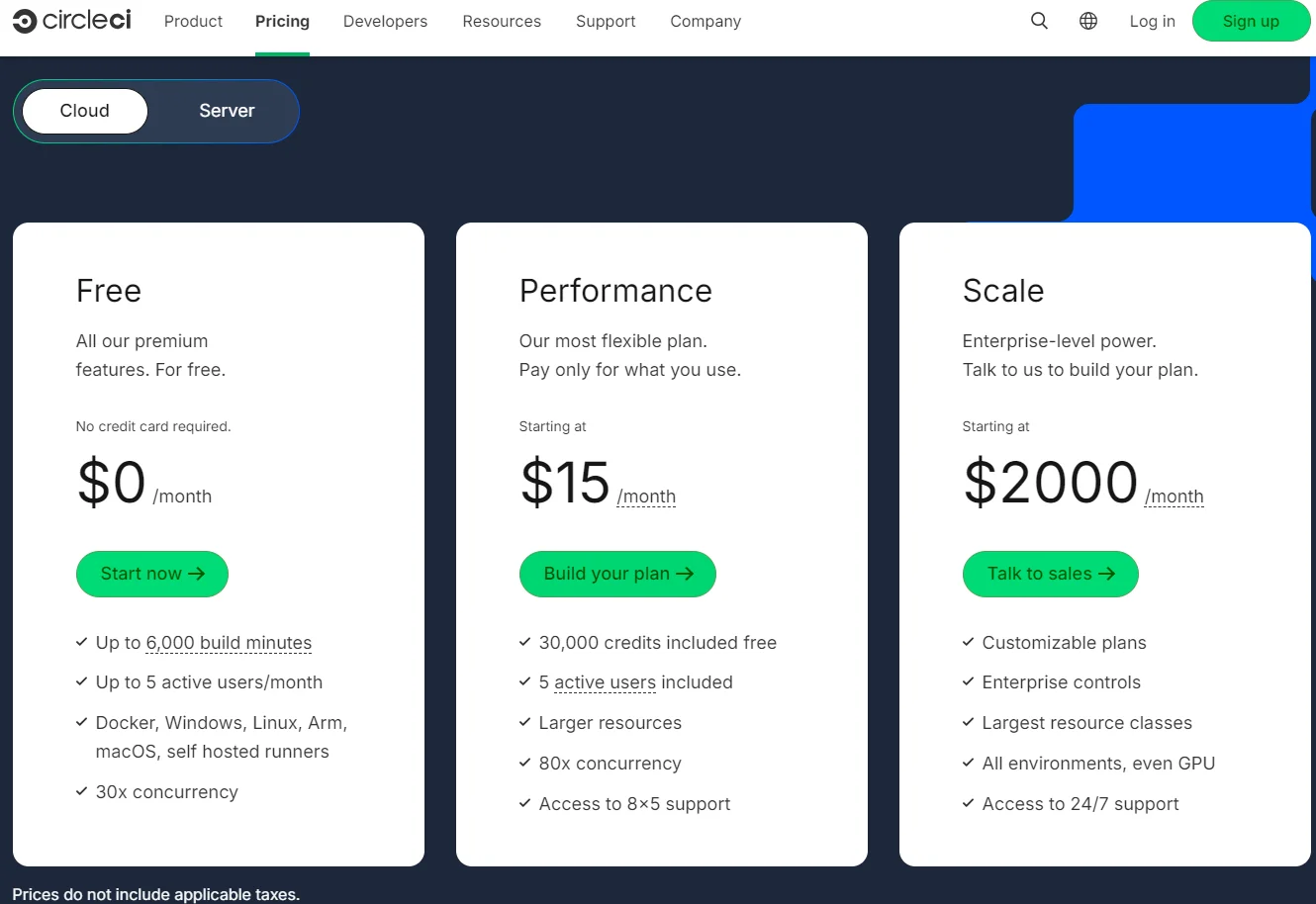
Want to compare more top CI/CD platforms? See our guide to the 50 best CI/CD tools here.
Release and feature management tools
Release and feature management tools automate deploying software updates and new features with minimal disruption to users and business operations.
9. Tggl
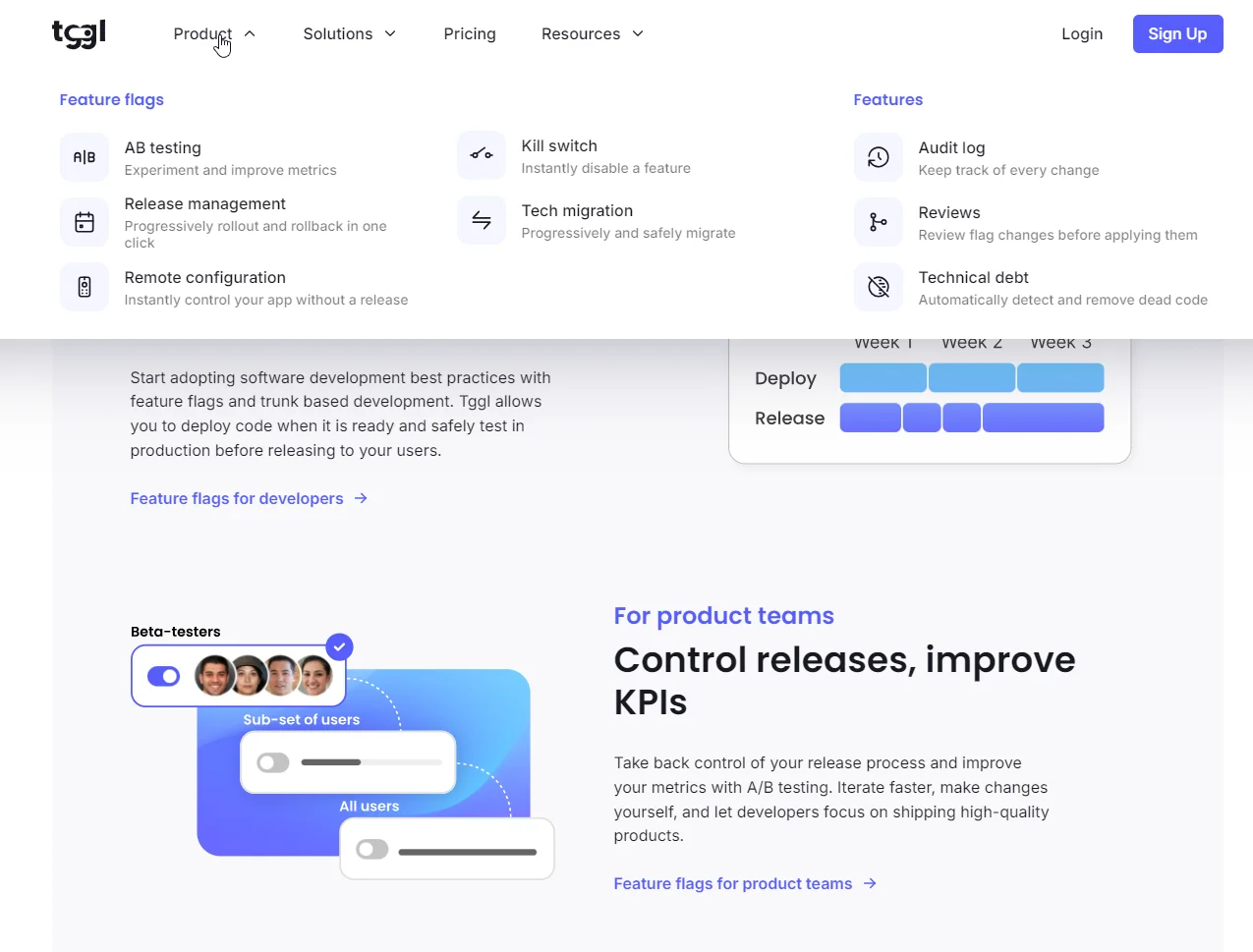
Tggl improves collaboration among teams by enabling them to manage releases within their specific scopes. It supports A/B testing and integrates seamlessly with analytics platforms like Amplitude. This ensures you can monitor feature performance without altering existing workflows. Additionally, Tggl’s Slack integration ensures smooth and efficient team communication.
Tggl pricing starts at $19 per month for five users, with a 30-day free trial available.
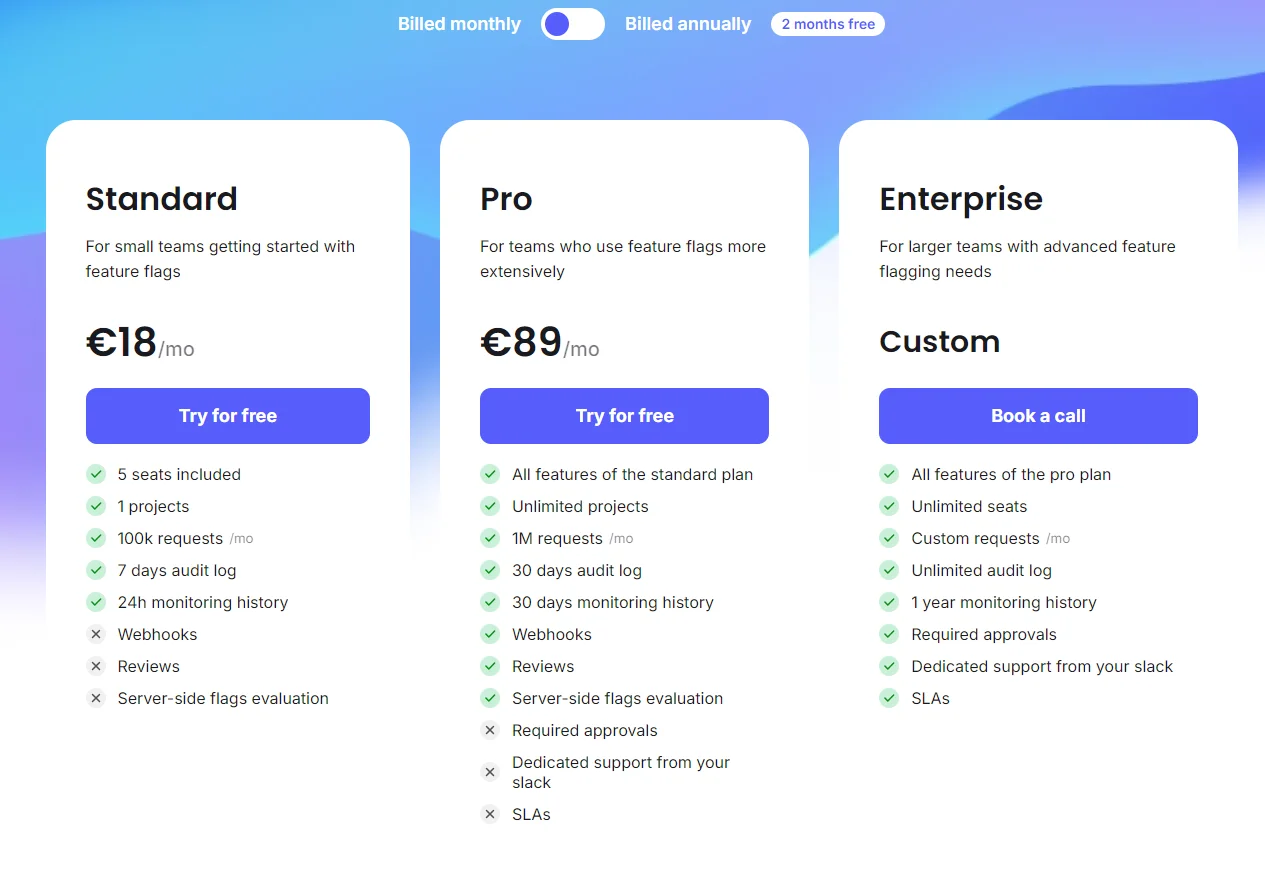
10. Unleash
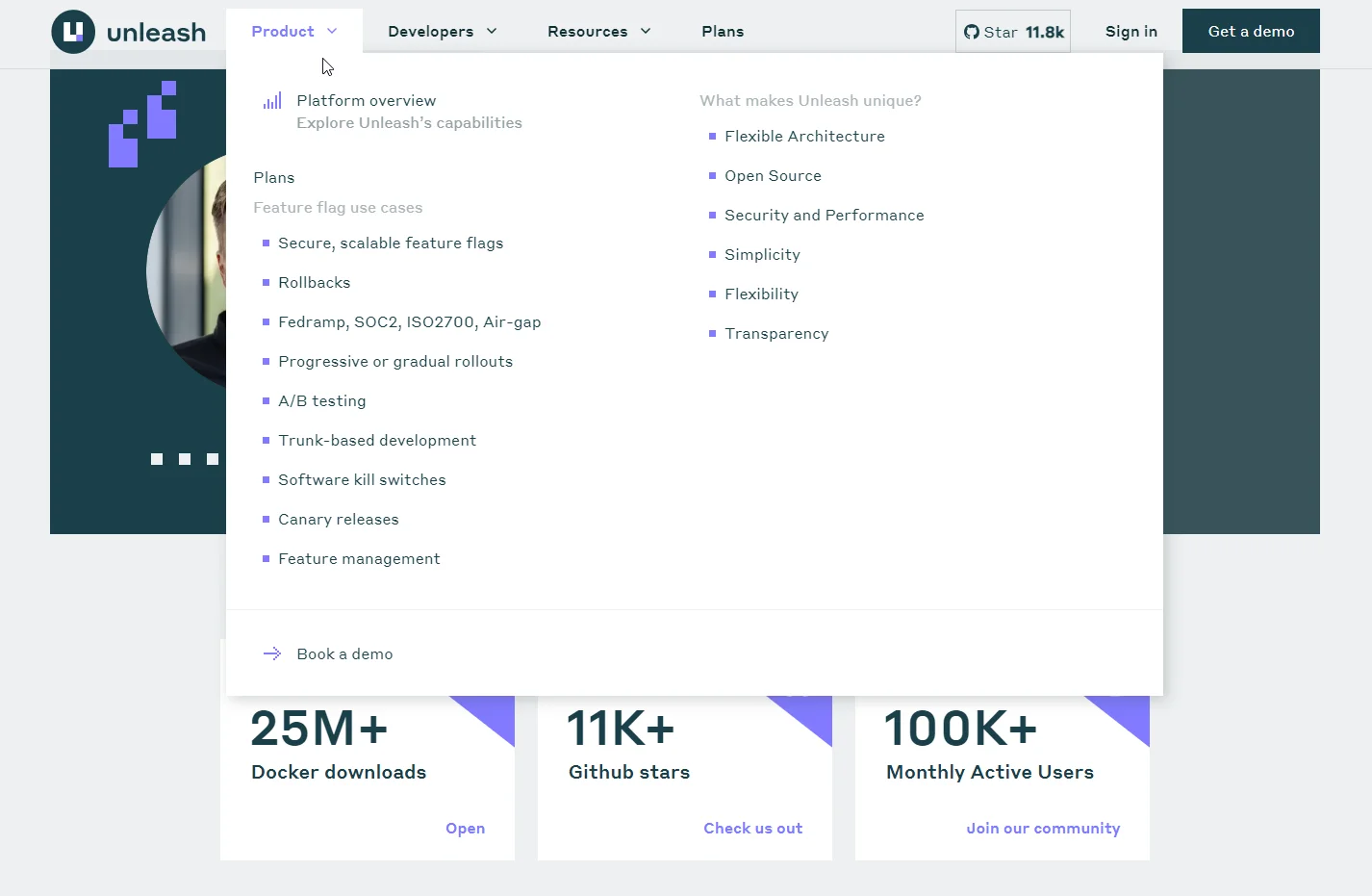
Unleash emphasizes user data security. It offers granular access controls, ensuring only authorized personnel can manage specific features. Unleash supports various deployment strategies, including gradual rollouts and A/B testing, empowering your team to confidently release features.
There’s an open-source and enterprise version. The latter offers advanced features and support.
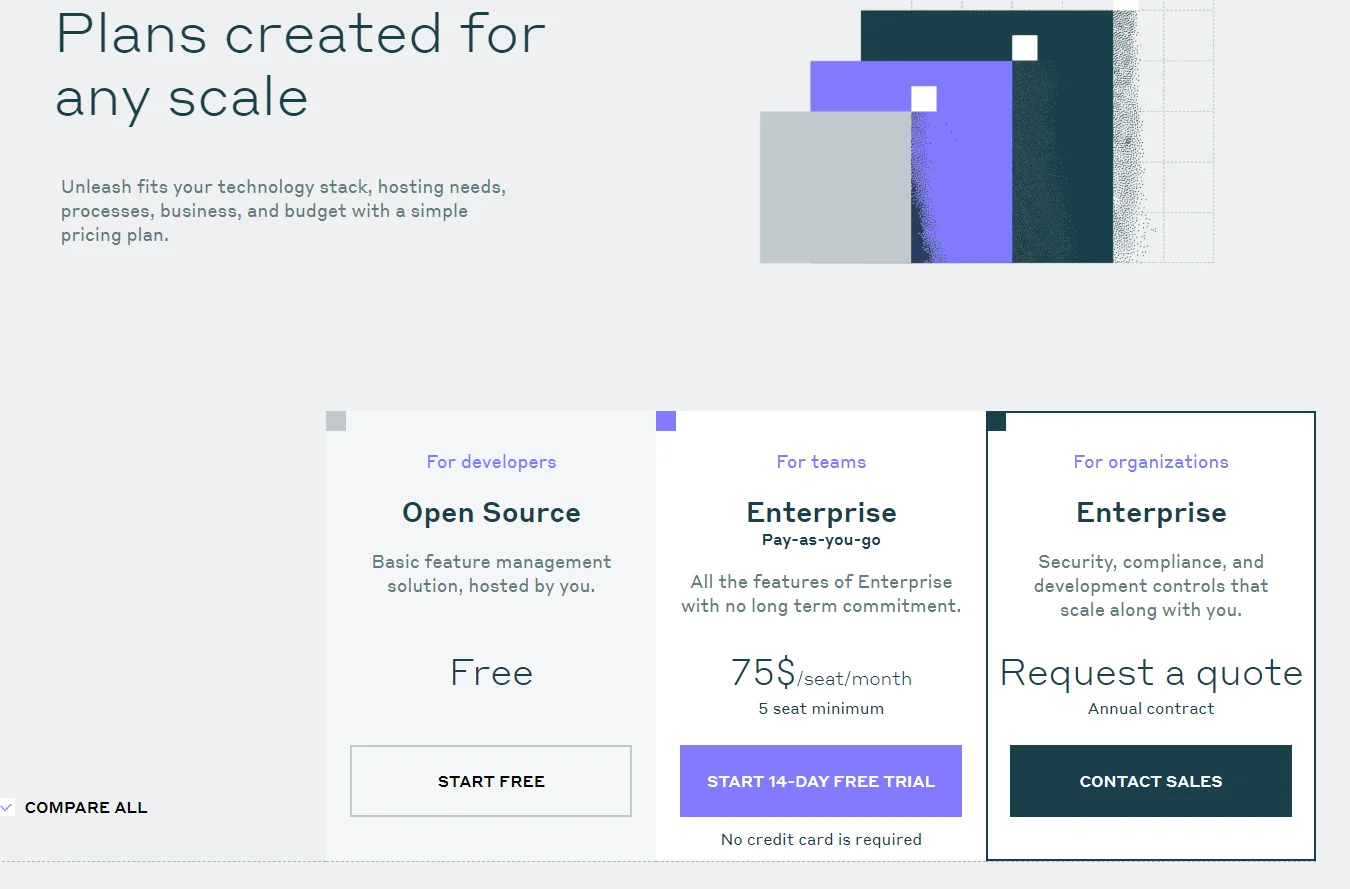
Container orchestration tools
Today’s best container orchestration tools help manage containerized applications at scale, automating deployment, scaling, networking, monitoring, and more.
11. Kubernetes
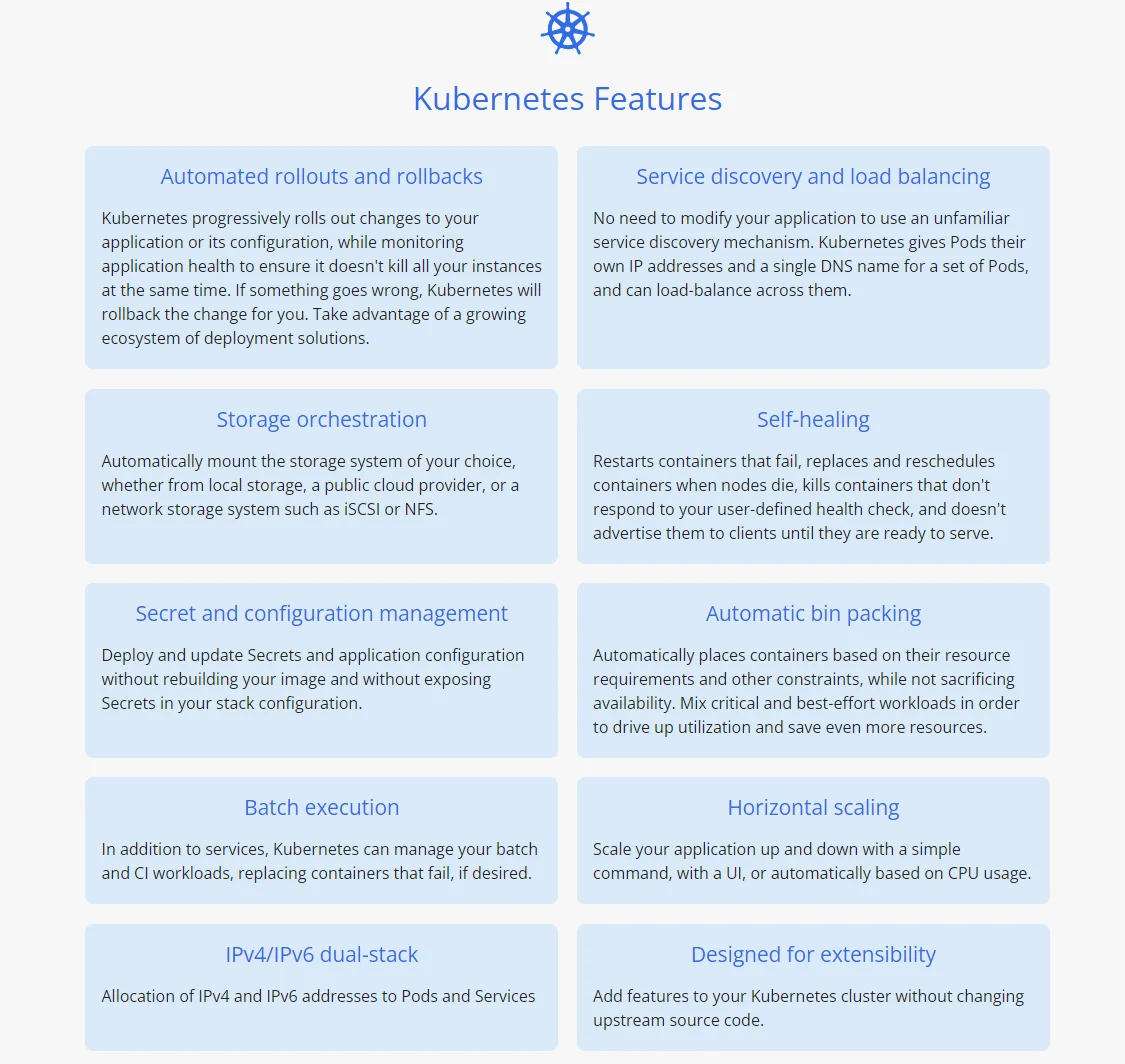
Kubernetes (K8s) is the gold standard for container orchestration today. K8s was originally developed by Google and is now maintained by the Cloud Native Computing Foundation (CNCF).
Unlike Docker Swarm, Kubernetes offers advanced networking, service discovery, and auto-scaling capabilities, making it ideal for complex microservices architectures. You can also use K8s across cloud and on-prem environments.
Kubernetes is open-source and free to use. However, managed services like Amazon EKS, Google GKE, and Azure AKS offer paid, fully managed editions. See the top Kubernetes alternatives here.
12. Docker Swarm
Docker Swarm is a lightweight container orchestration tool built directly into Docker. It is THE simpler alternative to Kubernetes for Docker-native clustering. Check out these solid Docker alternatives for even more options.
Swarm mode enables clustering, load balancing, and service discovery with minimal setup.
Docker Swarm is included for free in Docker, but enterprise users can opt for Docker Enterprise, which provides additional security, governance, and support.
Related Read: Kubernetes Vs. Docker Vs. OpenShift: What’s the difference?
Cloud Cost Optimization
According to the State of Cloud Cost survey, 90% of respondents see runaway cloud costs as a major barrier to productivity and profitability. The following tools can help you govern your cloud deployment costs, improve efficiency, and protect your margins.
13. CloudHealth
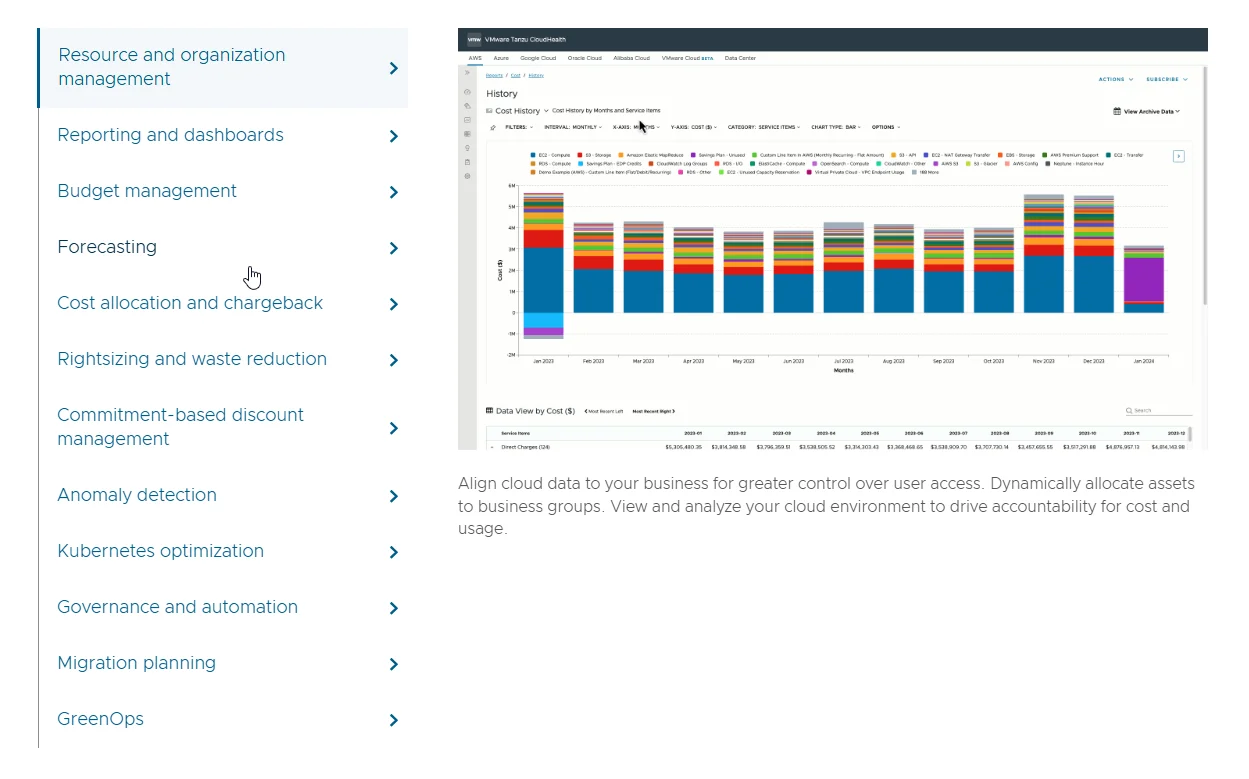
VMware’s CloudHealth provides insights into cloud costs, usage, and performance across various cloud environments.
If you’re seeking a traditional cloud cost management tool, CloudHealth offers dashboards, cost reporting by cost center, and auto-generated optimization recommendations. It also emphasizes governance, security and compliance management, and policy-driven automation.
Pricing is subscription-based and varies with usage; for AWS, it includes a flat fee for spending up to $100,000, then 3% of the monthly spend, with a $1,000 minimum fee.
Related Read: CloudHealth vs Cloudability vs CloudZero
14. CloudZero
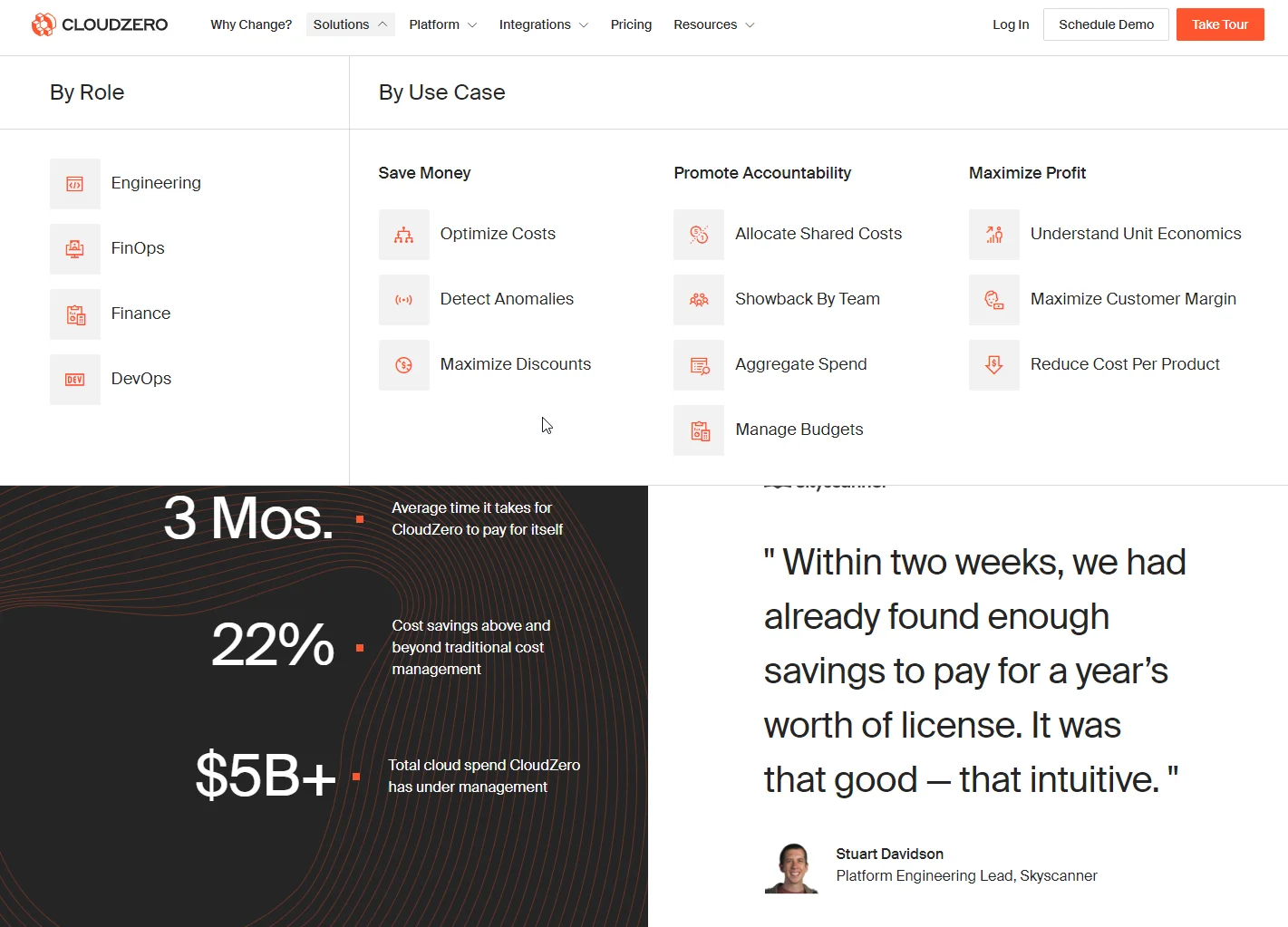
CloudZero takes a unique approach by providing precise, real-time, and tailored cost insights. Its per-unit cost analysis delivers exact metrics, such as cost per deployment, feature, or customer, making it ideal for cloud-native DevOps scenarios.
For example, your engineers can track Cost per Deployment to see how new changes affect operational costs in near-real-time. This empowers them to make adjustments on the fly, helping you prevent overspending.
This strategy suits companies at any development stage, from startups to enterprises; see how Upstart saved over $20 million with CloudZero here.
Established brands like Shutterstock, MalwareBytes, and Drift also trust CloudZero to optimize their efficiency and manage over $5 billion in cloud spending.
CloudZero’s custom pricing is a hassle-free, tiered pricing model that is steady and predictable. Better yet, get a free cost assessment here to experience CloudZero risk-free.
Next: Achieve Cloud Confidence
Choosing the right cloud deployment tool can help boost your efficiency and maximize your ROI in this rapidly evolving digital era.
Whether you’re using Infrastructure as Code solutions like Terraform or robust CI/CD platforms like CircleCI, the right tools can empower your teams to automate processes, ensure consistency, and adapt quickly to market changes.
And if it’s cloud deployment costs keeping you up at night, CloudZero is here to help.
Our Certified FinOps practitioners regularly help customers recoup their subscriptions in just three months. But don’t just take our word for it.  (and see how we helped companies like Drift cut over $2.4 million in annual cloud costs).
(and see how we helped companies like Drift cut over $2.4 million in annual cloud costs).