Are your cloud costs out of control? Do you struggle with cost overruns or going over your cloud budget?
Forecasting costs accurately can help you create a realistic cloud budget you can stick to and prevent cloud bill surprises. In this guide, we’ll cover why it’s so challenging to predict cloud costs and techniques you can use to create an accurate budget your organization will be able to maintain.
Table Of Contents
What Is Cloud Budgeting?
A cloud budget is a financial plan that estimates the amount of money you will spend on cloud computing resources over a certain period. Cloud budgeting refers to forecasting and allocating spend to various cloud computing aspects.
Many people use the terms “cloud budget” and “IT budget” interchangeably. But a cloud budget differs from an IT budget because it allocates funds for the cloud aspect of software engineering. An IT budget includes all allocations in an organization’s IT department, cloud services included.
The Challenges Of Predicting Cloud Costs
Challenges in forecasting cloud budgets include poor cost visibility, changing priorities, a dynamic cloud environment, and a disconnect between engineering and finance.
Here’s a look at some of the top challenges with predicting spend:
1. So much to do; so little time, tools, and experts
It takes a lot of planning to account for every cloud cost center. The process is almost impossible to complete manually — and without a cloud cost intelligence solution giving you insight into the what, why, and how of your cloud spend.
Above is a visual representation of how CloudZero transforms cost data into meaningful cost insight.
You may not know that you need to budget for “hidden” costs, such as implementing parallel environments — one for development, another for staging, and a third for production.
Realistic cloud budgeting also requires bringing together representatives of all teams whose activities influence cloud costs. As any leader knows, that’s not always the easiest thing to do.
It is challenging enough to support collaboration between teams within an organization. It becomes trickier after an acquisition or merger when two separate groups with different cloud usage, reporting, and budgeting tools, processes, and skills, need to collaborate as if nothing has changed.
2. Cloud agility, flexibility, and choice can be a tricky balance
AWS offers over 200 different cloud services. A compute service like Amazon Elastic Computing Cloud (EC2) features over 40 instance types, each with a different price combination. This can be overwhelming.
It’s difficult to estimate how much cloud resources you’ll use over a certain period. Companies rarely know how much similar cloud projects cost, so they overestimate.
Also, the cloud enables you to allocate more or fewer instances as your operation’s requirements fluctuate. Enabling AWS Auto Scaling, for example, may break your cloud budget when new instances are spun up to deal with increased workloads or to maintain high levels of service availability during peak hours or seasons.
3. Poor cost visibility can blindside cloud cost optimization efforts
Cloud providers rarely provide clear and easy-to-understand bills. If you look at an AWS bill, it’s hard to know the amount you spent on supporting a particular customer/vendor, team, feature, or project.
But unless you understand what drives your cloud costs, it is hard to pull the right strings to optimize costs without compromising customer experiences.
4. Finance and engineering have different priorities
Too many engineering and finance teams are engaged in this sort of tug-of-war.
Finance makes cloud investment decisions with the goal of maximizing return on investment. It is often uneasy about spending money on improving application performance if it will not lead to a direct financial return.
Meanwhile, engineers prioritize proper functioning code, high availability, speed, and security. But since engineers haven’t traditionally taken part in cost discussions, they haven’t been able to make architectural decisions that could lead to better cloud budgeting and cost forecasting.
5. Properly tagging cloud resources is challenging
Tags are labels that help identify cloud resources. It is critical to tag cloud resources correctly to track usage, performance, security, and more.
But tagging has its challenges.
For instance, it is challenging to come up with a tagging strategy that is comprehensive, coordinated, and standardized across a company, especially when there are different regions, branches, and remote teams involved.
6. Multi-cloud strategies can overshadow cost visibility
A growing number of companies use two or more cloud service providers. HashiCorp’s 2021 State of the Cloud research shows 72% of respondents are already multi-cloud.
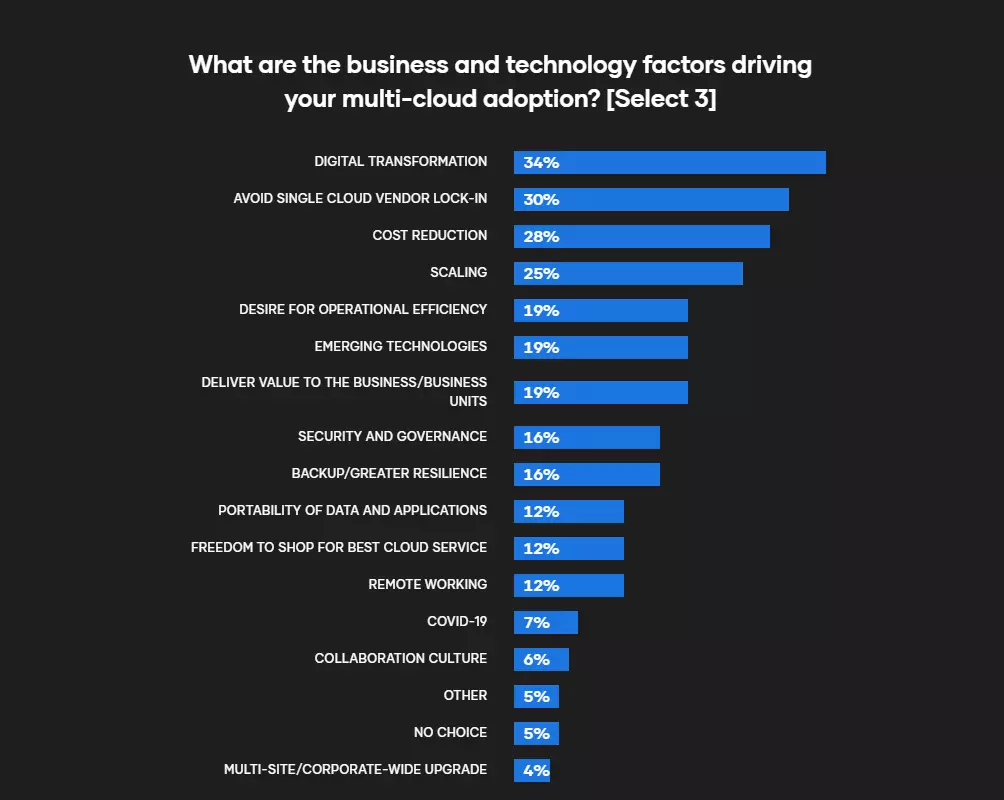
Credit: HashiCorp 2021 State of the Cloud Report
They cite various reasons for adopting the cloud strategy: to support digital transformation, leverage different providers’ cost savings deals simultaneously, avoid vendor lock-in, and enable scalability.
But that’s not all. It’s also hard to track cost metrics across clouds. Making sense of metadata originating from untagged, untaggable, and shared or multi-tenant environments is also challenging.
Still, because most cloud cost tools rely heavily on tagging, they struggle to aggregate that metadata into meaningful cloud cost indicators. Because of this, it is tough to get adequate data to increase cost forecasting and cloud budgeting accuracy.
Creating A Cloud Budget You Can Stick To
It doesn’t have to be difficult to forecast cloud costs and budget for them. Here are some straightforward cloud budgeting tips:
1. Understand cloud billing
A cloud computing budget differs from allocating traditional on-premises technology costs. Traditional IT costs are primarily capital expenses (CAPEX) with relatively flat ongoing costs.
Meanwhile, cloud costs are based on an operational expense model (OPEX), fluctuating based on usage. You also pay according to how much you consume per period rather than a fixed amount. So you need visibility into how specific workloads utilize the cloud resource units.
AWS, for example, offers native cost tools such as Cost and Usage Report and Cost Explorer to help users. However, as we suggested earlier, the tools only provide basic cost visibility, not unit cost analytics.
You can develop a homegrown cost visibility tool if you have the money, cloud development talent, and time. An alternative is to use an easy-to-integrate solution that offers unit cost analytics in an easy-to-understand format.
2. Make sure the right people are on board
Increasingly, cloud cost optimization is shifting left. Instead of only involving finance to discuss cloud costs, invite developers, system operators, DevOps specialists, SecOps, and other stakeholders who affect cloud costs.
Then you can discuss which cloud services each team needs to deliver exceptional customer experiences with a cost-conscious approach.
3. Analyze how your application works
Here are a few questions you can ask:
- What kind of storage, networking, monitoring, security, and performance resources does your application need to support your business needs seamlessly?
- Are you planning to deploy mission-critical workloads?
- Does the app need to run all the time or sometimes without disrupting customer experiences?
- What technologies do you intend to use, and why? Are you planning to use cloud-native architecture, for example? Will you utilize microservices, containers, and Kubernetes?
These questions can help you decide whether you’ll be using cloud resources significantly more or less than the assumption.
4. Forecast and set a trial cloud budget based on prior experience
If you have tracked technology costs on-premises, you may already know how much to allocate in the cloud. If not, you can start tracking costs daily or weekly in a cloud environment.
Consult an expert if you need help. But if you wish, you can monitor cloud consumption using a tool like AWS CloudWatch. CloudWatch is a native AWS tool that tracks cloud resource usage and monitors applications on Amazon EC2, Amazon EBS volumes, Amazon RDS databases, and other AWS resources.
If you need more granular insights, a cloud cost intelligence solution can help. One option is CloudZero. It collects vast amounts of data from multiple sources within your app’s cloud environment. By enriching the data that a native tool like CloudWatch gathers, CloudZero then provides wholesome cost data and metadata to improve accuracy.
Afterward, it analyzes that data and aligns costs to specific business dimensions, such as a deployment, product feature, tenant, or development team. Identifying these cost dimensions will help you in the next step.
5. Add or subtract X% from the last period’s budget
You can identify what drives your cloud spend with the cost dimensions you identify. Unless you plan to make changes, it is safe to assume that the previous period’s consumption will apply to the upcoming billing cycle.
Your granular insight can help you better predict how much more funding you will need when onboarding similar customers or deploying more workloads.
6. Monitor cloud spend regularly
With growth, adding more customers and more feature releases increases the demand for cloud resources, increasing cloud costs.
To ensure uninterrupted operations, continuously monitor the cloud environment. The goal is to avoid unnecessary costs, such as idle resources left unterminated during off-peak or non-work hours.
7. Optimize, optimize, optimize
The next step is to eliminate any unnecessary cost drivers. Read more about how to optimize cloud costs here.
Take advantage of discounts from your cloud provider at this point. In AWS, those include Spot Instances, Savings Plans, and Reserved Instances.
8. Review and improve
Cloud budgeting is a continuous improvement process. Your business needs will evolve.
As you release existing customers and onboard new ones, improve your application’s code, and introduce other changes, track how they affect your cloud budget and adapt accordingly.
The next step is to stick to your budget to avoid cloud overruns.
9. Establish cost guardrails
Having no guardrails or standard tools to manage cloud resources can lead companies to go over their cloud budget. Creating an effective cloud governance policy with a responsible person to enforce it is one way to curb free-spending in the cloud.
For example, not everyone should be able to enable Auto Scaling or set the minimum, desired, and maximum resource usage in your AWS account. It is possible to receive alerts about unusual cost metrics using cost anomaly detection.
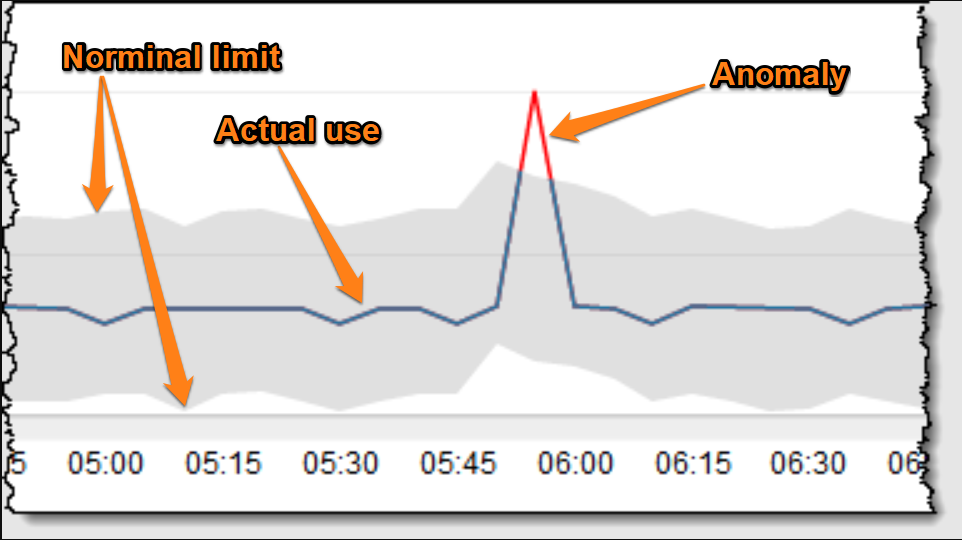
Your team can take action in time to prevent going over budget if it detects potential overspending early.
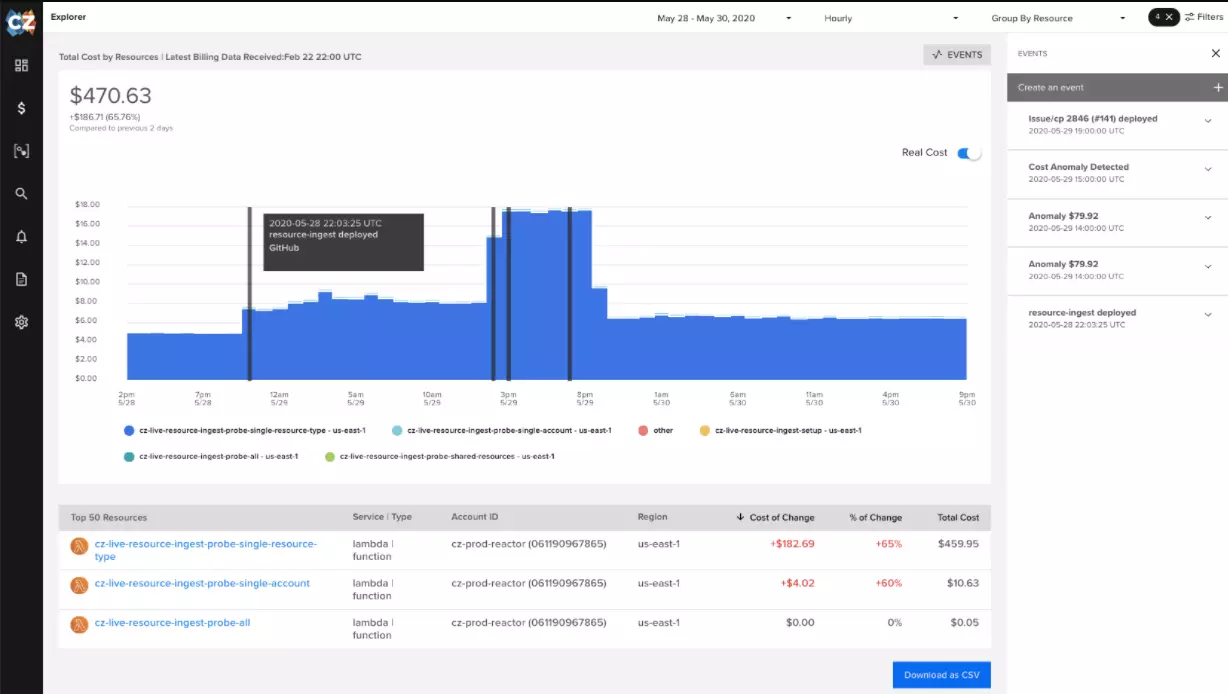
The image above shows CloudZero marking cost spikes with black lines. It displays when deployments led to significant cost spikes.
Incredibly, 65% of companies learn about a spike in cloud costs days, weeks, or even months after it happens. That results in unexpected cloud bills.
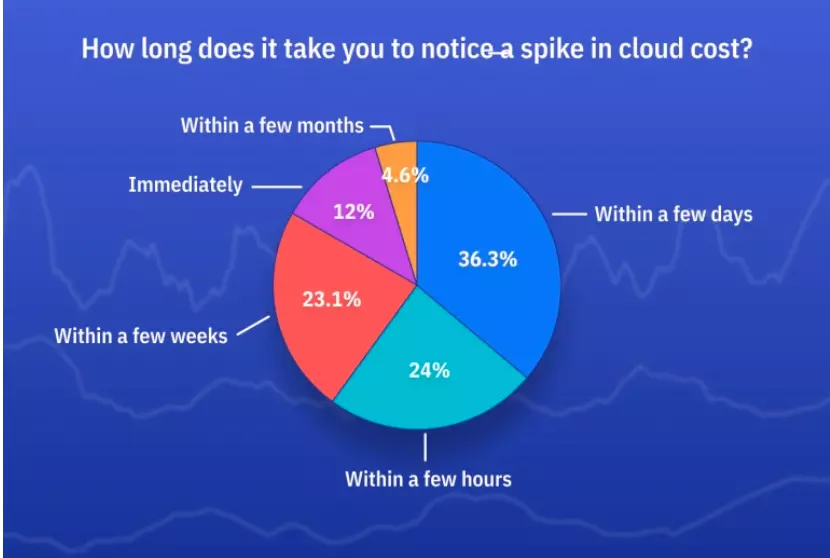
Credit: 2021 State of the Cloud Report
Anodot reports that operations is often the first team to notice cost spikes, followed by engineering. Finance is often the last to find out. This underscores the importance of aligning financial and engineering activities.
With finance and engineering working together to optimize costs, engineers can immediately correct overspending without needing to consult finance first.
Use Cloud Cost Intelligence To Inform Your Cloud Budget
CloudZero’s cost intelligence platform empowers you to forecast cloud costs with confidence. Tracking costs across your AWS cloud means you won’t miss out on insights that make a difference.
You don’t need perfect tags to benefit either. CloudZero’s code-driven approach enriches your tagged resources’ data with metadata from untagged, untaggable, and multi-tenant resources.
Have containerized apps? Not a problem. CloudZero’s Kubernetes cost intelligence helps you gather accurate costs down to the pod level. You’ll also learn how much it costs to run a microservice — whether it’s containerized or not. Everything you need to see in one visual dashboard.
CloudZero also aligns costs to specific business dimensions such as cost per customer, cost per feature, cost per team, and cost per project. This cost intelligence helps your company’s stakeholders to better understand what, who, why, and where cloud spend is going.
With metrics such as cost per product feature or cost per deployment project, engineers can then provide accurate budget items to finance. This cost-awareness can also assist engineers to design more efficient solutions.
Finance can use insights like cost per customer to understand how much it costs to support a particular customer. They can then figure out how much to charge specific customers and what features to add to premium pricing tiers to protect margins. Whenever you plan to onboard similar clients, finance will have reference insight ready to set a suitable budget.
To help you keep within your budget, CloudZero’s cost anomaly detection continuously monitors cost indicators. It alerts the right team members about abnormal cost indicators via Slack.
Your teams can remain productive, but can still act in time to resolve issues that could lead to cloud budget overruns.  to see CloudZero in action.
to see CloudZero in action.










