Modern cloud environments can be challenging to manage. It doesn’t have to be that way if you use the right tools. We spoke to our engineers to find out what Azure tools you’ll want to keep in mind when adding to your Microsoft cloud stack.
The number one rule we all agreed on is this. Don’t forget to take into account your business needs before investing time, money, and talent in a particular tool.
With that out of the way, here’s a quick background check before getting started.
What Does Microsoft Azure Do?
Azure is the cloud services platform provided by Microsoft. Microsoft Azure is one of the Big Three cloud service providers today alongside Amazon Web Services (AWS) and Google Cloud Platform (GCP).
The Azure cloud provides over 200 cloud products and services. Consider the following:
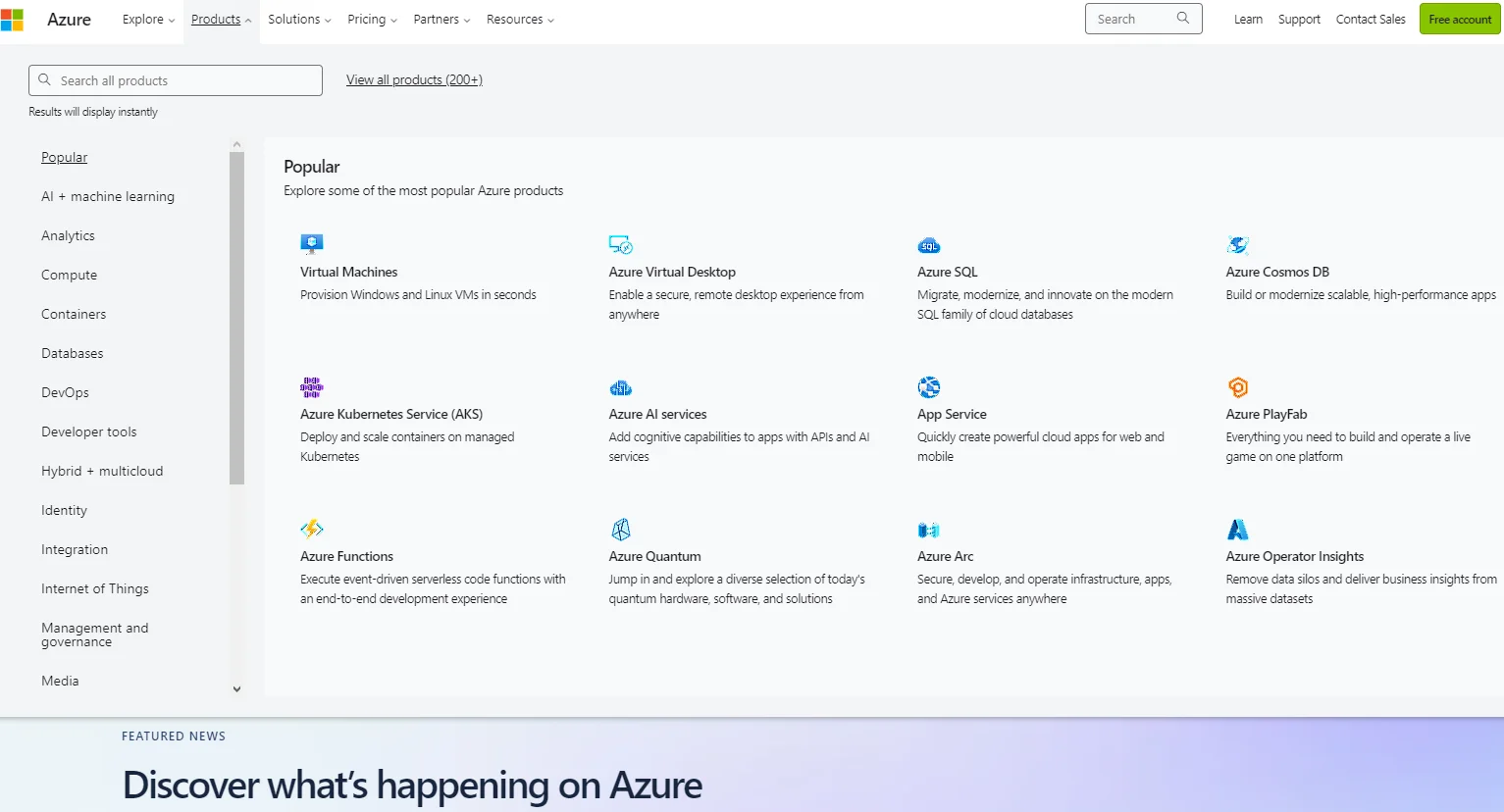
These offerings are organized under several categories such as compute, cloud storage, networking, edge computing, Artificial Intelligence and Machine Learning (AI/ML), and data analytics.
With Microsoft Azure, you get:
- Flexibility – If your workload requires more or less computing resources, you can increase or decrease them as needed.
- Agility – Azure offers a wide range of cloud services and products to suit your business needs. Or, you can pivot your business to a whole new direction without having to change your IT infrastructure.
- Pay-as-you-go – You pay only for the resources you use, billed hourly but paid monthly.
Yet, just like the top Azure alternatives, one of the biggest complaints we get about Microsoft’s cloud services platform is that it can be tough to manage.
In this post, we’ll share some of the Azure tools you can use to simplify your Azure cloud management and cost optimization.
Azure Development Tools
Consider the following:
1. Azure App Service Migration Assistant
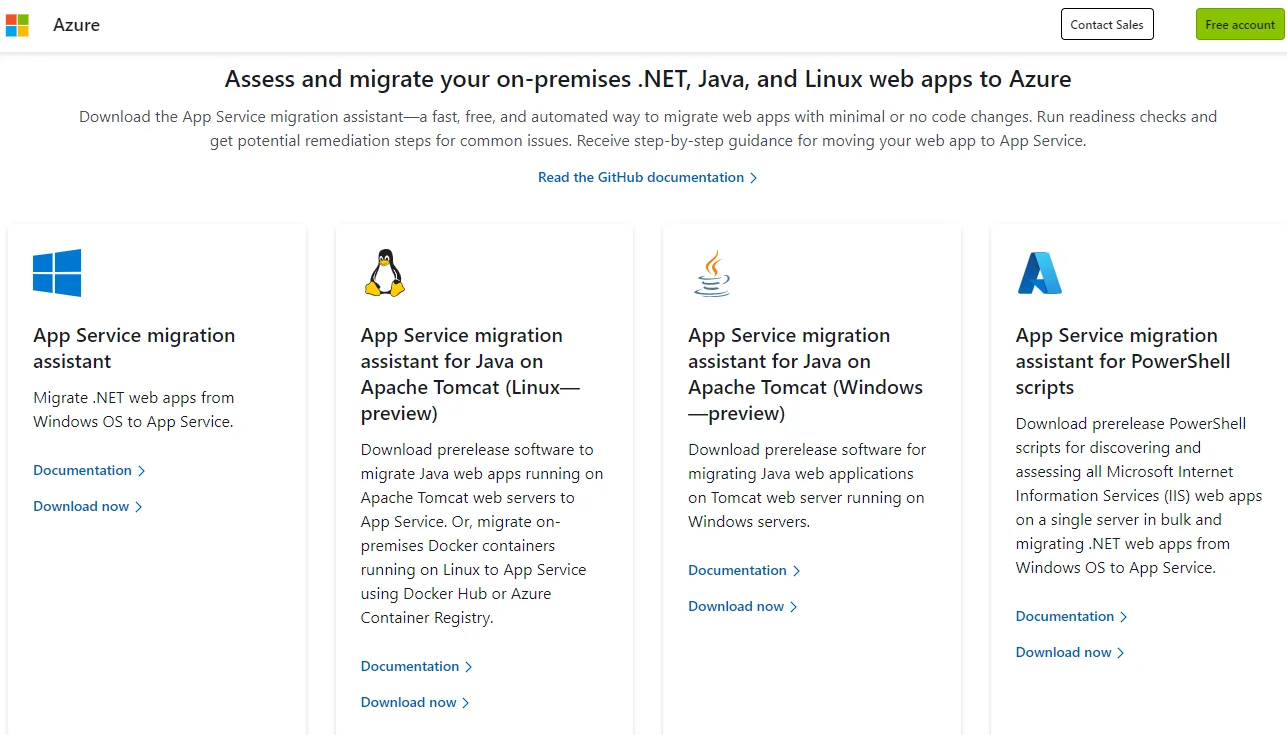
If you are looking to migrate ASP.NET, .NET, Java, Linux, and on-premises applications to the Azure cloud, the Azure App Service Migration Assistant can help. This free and essential Azure tool enables you to assess what apps you can or cannot migrate to Azure.
You’ll also want to use it because it lets you move the apps to Azure with minimal changes or no code changes at all. You also get step-by-step guidance on migrating your apps to the public cloud.
2. Visual Studio
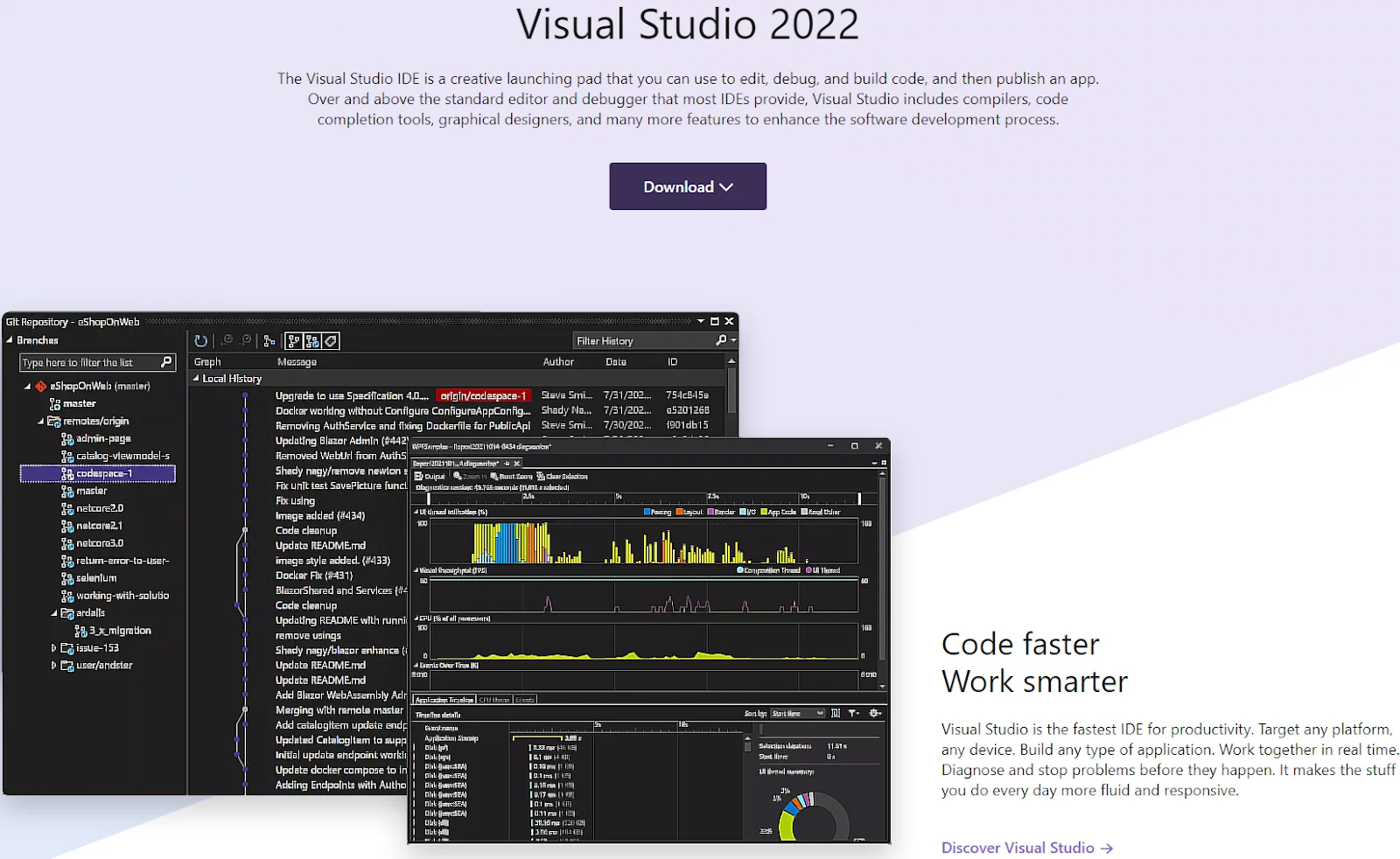
Microsoft’s Visual Studio is an Integrated Development Environment (IDE). The IDE is designed for building desktop apps, GUIs, console programs, web applications, mobile applications, cloud computing, and web services.
You can also create managed code and native code with the IDE. Visual Studio takes advantage of various Microsoft software development software, including Microsoft Silverlight, Windows Store, and Windows API.
You can also write code in different languages, such as C#, C++, Visual Basic, Python, JavaScript, etc. In addition, it supports 36 different programming languages. Both Windows and macOS versions are available — plus, Visual Studio Code is built on open-source.
3. Azure SDKs
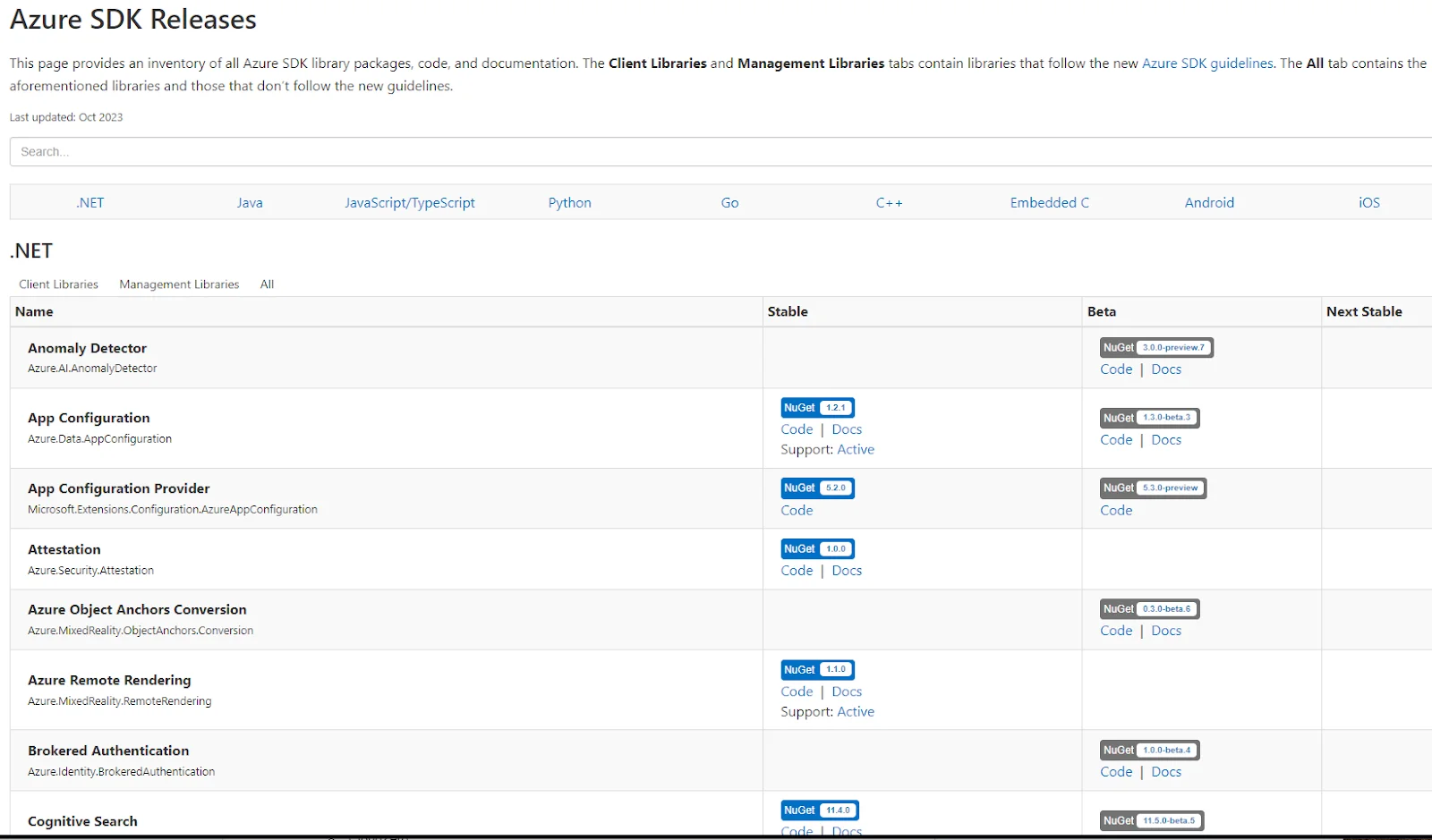
This is a set of tools, libraries, and packages meant to help you create cloud-based applications using a language of your choice. For example, Azure SDK supports C#, .NET, Java, Node.js, Python, Go, JavaScript, and PHP. It also works with Android and iOS.
The tools you can use to manage and interact with Azure services include the Azure CLI, Azure PowerShell, Azure CloudShell, and storage emulators, such as Azure Storage emulator (Windows).
You can then use these tools to enable your application to interact seamlessly with Azure services. Microsoft designed Azure SDKs to be a jump-off point for developers, eliminating the need to start from scratch and improving their productivity.
Azure SDK works based on five principles; idiomatic, consistent, approachable, diagnosable, and dependable. This helps developers to build reliable and secure applications quickly. Azure SDK also provides extensive documentation and sample code to help developers get started quickly.
4. Azure Storage Explorer
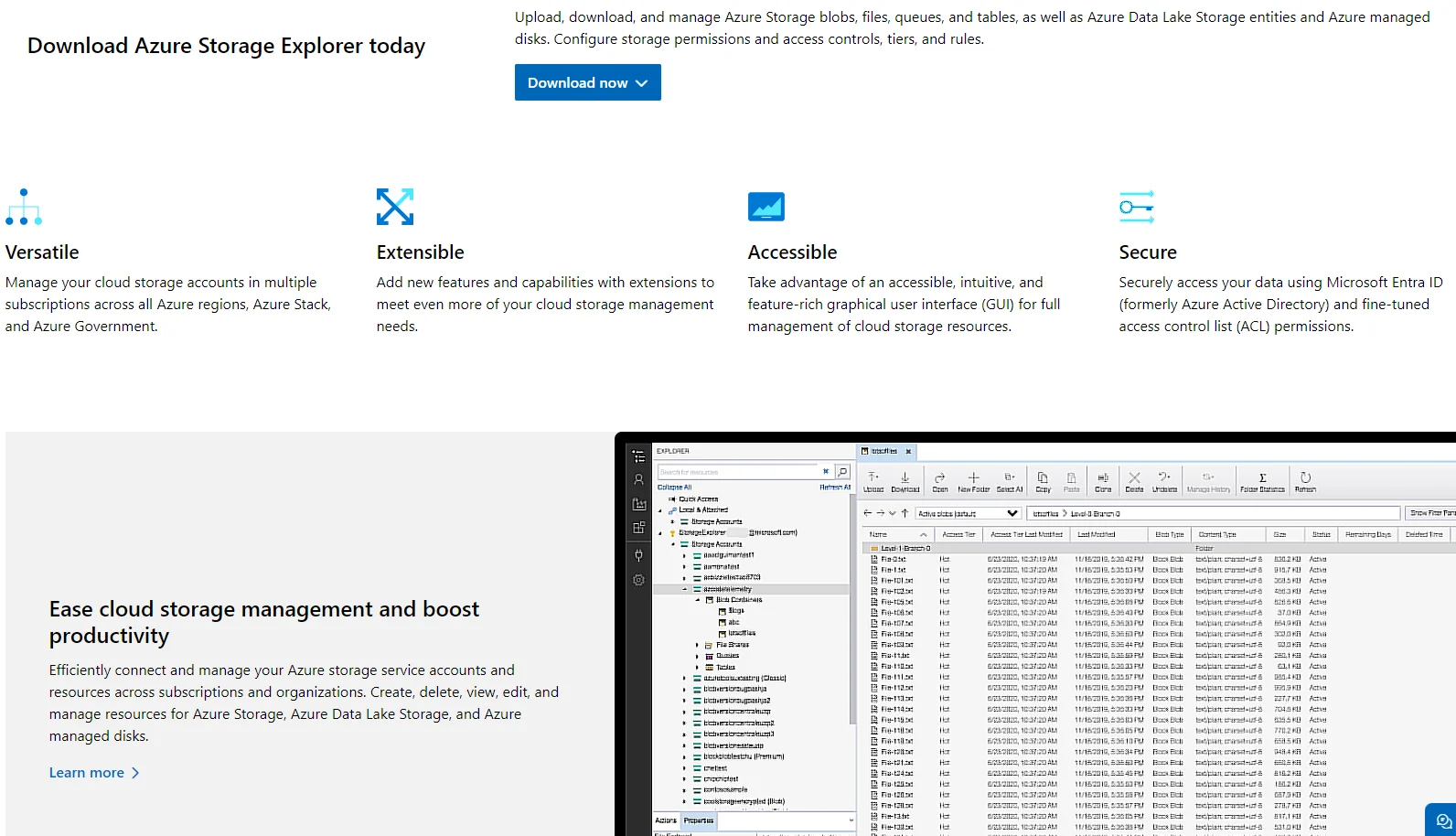
Azure Storage Explorer is a GUI-based tool you download from Microsoft to help you manage your storage needs within the Azure public cloud platform.
With Azure Storage Explorer, you can access and explore your Azure storage account from any device or operating system (from Linux to macOS to Windows). And, you won’t need to use PowerShell or the Azure Portal to handle your daily Azure storage management tasks.
For example, you can conveniently access your subscription and perform operations on your tables, queues, blobs, and files. Besides these, you can also connect to and manage Azure Cosmos DB Storage and Azure Data Lake Storage.
In addition, Storage Explorer enables you to configure storage access without sharing sensitive information or using scripts or the Azure Portal. Depending on permissions, one user can interact with a storage blob in another user’s Azure storage environment.
Better yet, you can use Azure Storage Explorer on-premises or offline to save costs. You’ll need to use a storage emulator like Azurite for that. Yet that’s a good thing because you can use Azurite to test and develop Azure storage resources locally. Azurite deploys through several methods, including GitHub, Docker Hub, Visual Studio, Visual Studio Code, and Node Package Manager.
5. Denodo Platform for Azure
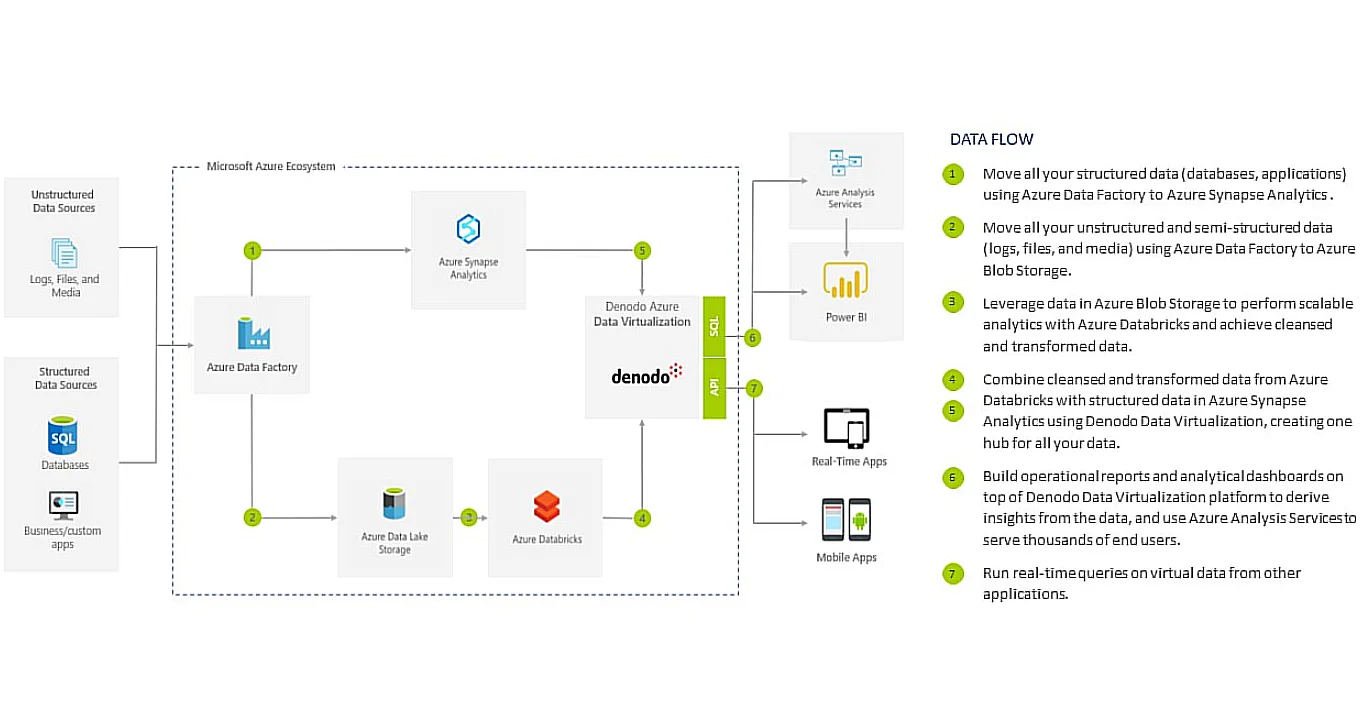
If you are looking for a robust data integration service to support your hybrid cloud strategy, Denodo for Azure can help. It delivers a single logical point for seamlessly querying and combining data in real time. You can also use any reporting or business intelligence (BI) tool, wherever the source data is located.
The Denodo Platform for Azure exposes data services that streamline access to diverse data sources using standardized access methods. Among them are RESTful, GraphQL, JDBC/ODBC (SQL), OData, and GeoJSON.
With this standard interface, developers building apps that need access to data get a consistent interface for quality data, regardless of where it resides. Once you request the data, Denodo delivers it in a business-friendly format, including via PowerBI or Excel.
Azure Cost And Resource Management Tools
These tools can help you visualize, analyze, and understand your Azure cloud costs so you can maximize your returns. Or, check out our Azure cost management tools guide for the full list. Better yet, check out our Azure cost optimization best practices that you can apply immediately.
6. Azure Pricing Calculator
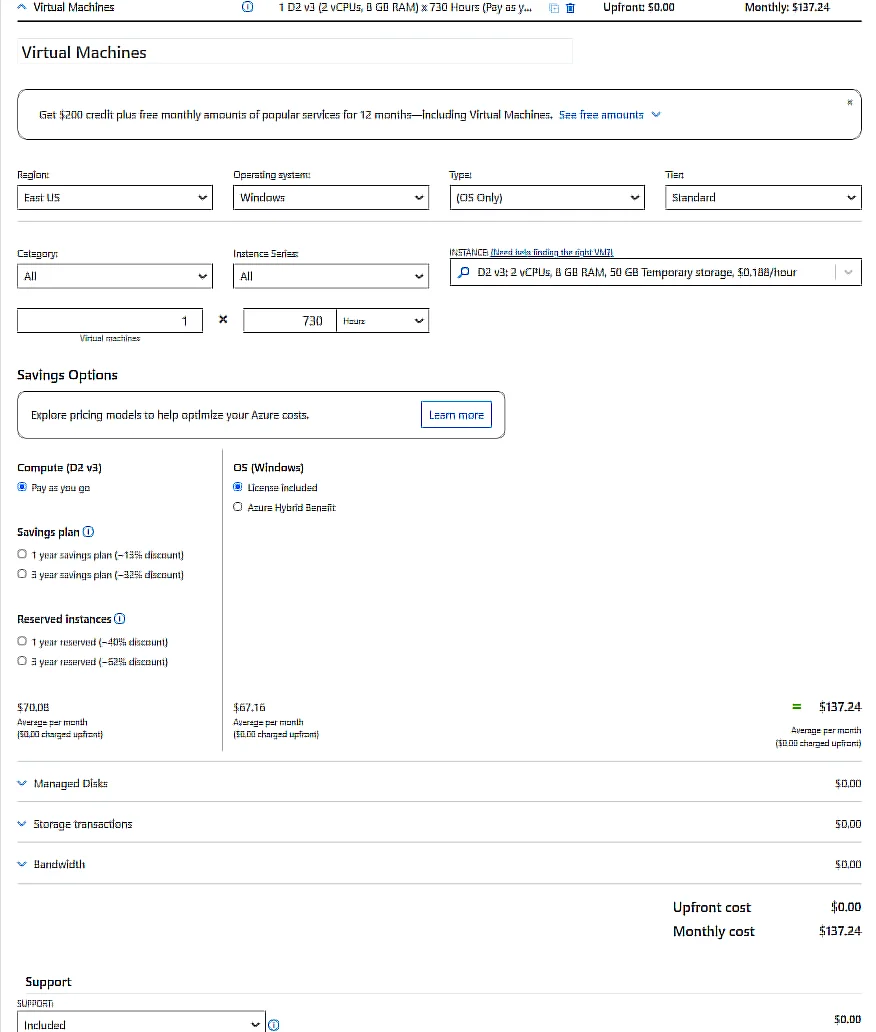
The Azure Pricing Calculator is a web-based tool that estimates costs associated with a particular workload and resource configuration on the Azure cloud. It is different from the Total Cost of Ownership Calculator, which estimates what the cost would be to run certain on-premises workloads if you migrated them to Azure.
The calculator is ideal for the planning and budgeting phases of Azure cost management. It displays all Azure products and services it can estimate costs for. To add products/tools/services to the calculator, click on them one at a time.
Like an online shopping cart, it populates cost fields with resource configuration and pricing details.
Of course, to effectively add the optimal resource configuration for your workload requirements, you’ll already need to have a good understanding of your IT resource consumption patterns. The more you know, the more accurate the estimate will be as well.
Once you add all your entries, and the calculator has updated pricing information to reflect that, you’ll see both your monthly and upfront costs. You can also expand each entry to view more details about each product configuration and decide what to do next.
7. Azure Cost Management
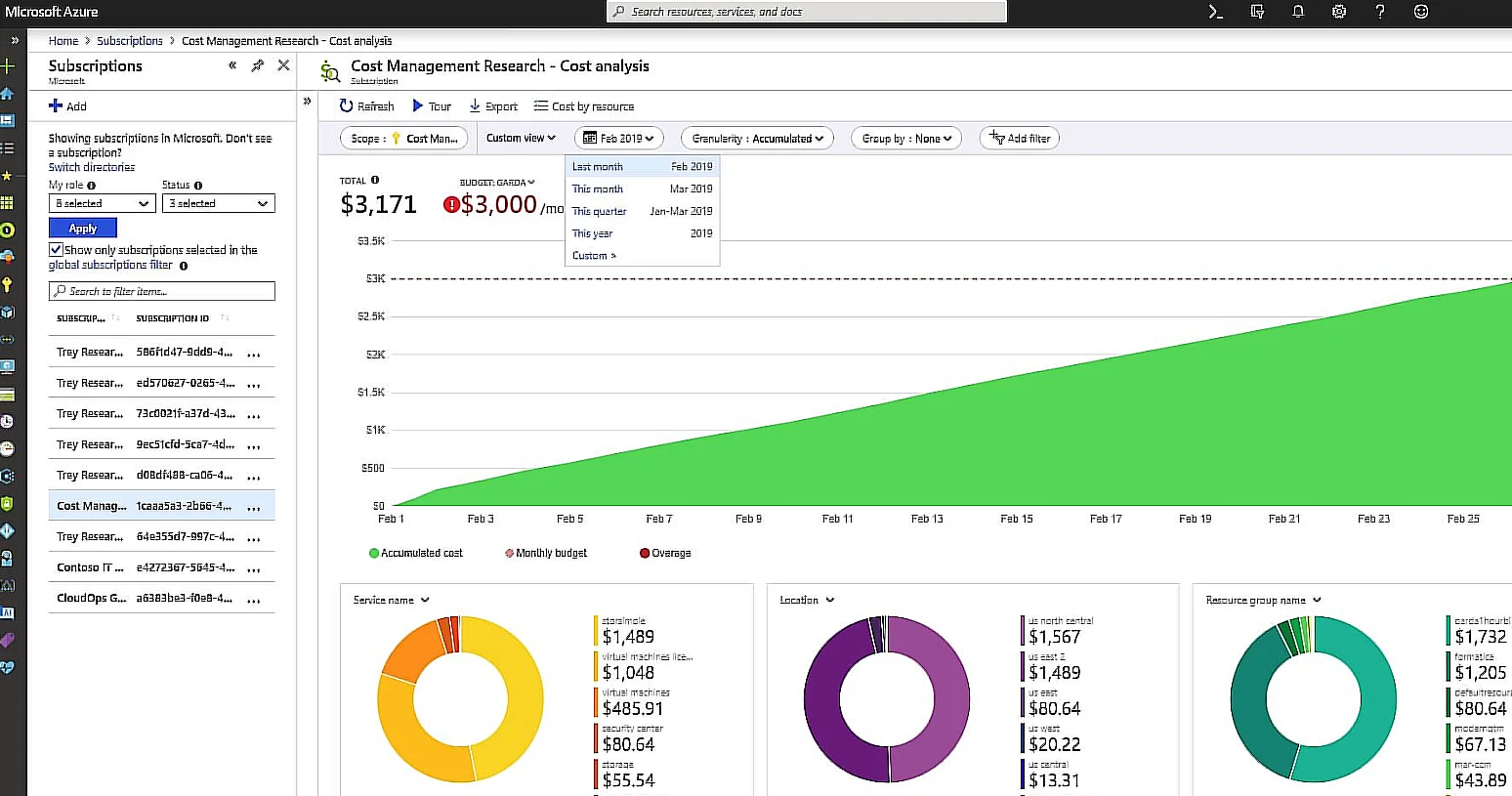
With Microsoft’s Azure Cost Management, you get a full suite of cost management tools at no extra cost, helping you handle common obstacles to managing Azure costs. The platform enables you to visualize, aggregate, analyze, monitor (with alerts), and optimize your Azure cloud costs in a single platform.
Cost Management also enables you to continuously track your Azure cloud usage, detect cost trends, perform budgeting and forecasting, and, ultimately, improve cost governance in your Azure cloud.
You can access Cost Management tools through the Azure portal. It also lets you allocate costs for your projects and teams.
Keep in mind that you have to enable this Azure tool. Once you do, Microsoft Cost Management runs continuously. It generates continuous reports about your resources and how you use them. In addition, it presents cost reports daily, monthly, or annually, offering visibility into usage trends, cost anomalies, and optimization opportunities.
Because it works well with Azure Advisor, it supports customized cost recommendations. Other tools in the arsenal include the Azure Policy, Azure Budgets, and Anomaly Alerts.
In addition, you can further customize your cost management dashboards through REST APIs and integrating with Microsoft Power BI.
8. CloudZero
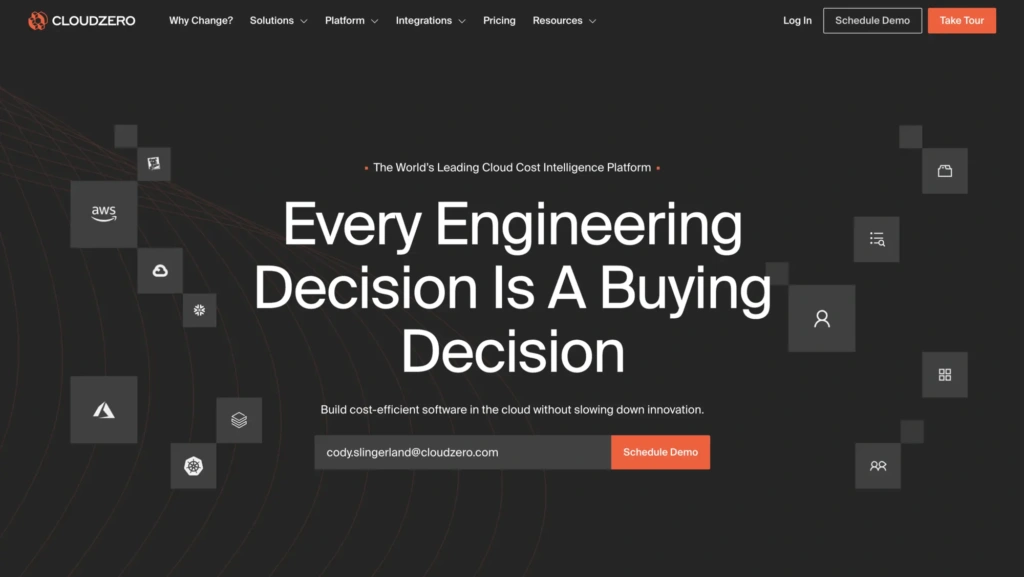
If you only need basic cost information, Microsoft Cost Management will be sufficient. However, if you are looking for a way to understand your per unit costs, empower your engineers to optimize costs, and share your Azure cloud costs in the context of your business, CloudZero can help.
CloudZero delivers more because:
- CloudZero also provides hourly cost intelligence in addition to daily, monthly, and annual cost reports. This can help you figure out what, who, and why your Azure costs are changing (so you can take action to fix it).
- CloudZero doesn’t just alert you to cost anomalies. It also reveals the root cause of the spike, allowing you to fix the problem to avoid overspending
- CloudZero enables you to allocate 100% of your cloud spend in hours rather than days or weeks. With this cost intel, you can start making informed decisions almost right away, regardless of how complex your cloud might be.
- Unlike native cost tools that report totals and averages, CloudZero provides cost per unit insights that are immediately actionable. This includes cost per customer, per team, per project, per feature, per service, and more.
- Manage all your cloud discounts in a single place. CloudZero has got you whether you are managing Reserved Instances, Savings Plans, or Spot instances.
Like Microsoft Cost Management, CloudZero will also give you insights into your AWS costs. With CloudZero, you can also view AND interact with your GCP, Oracle Cloud, Kubernetes, Snowflake, Databricks, Datadog, MongoDB, and more – all from the same dashboard. You don’t need a separate dashboard.
Oh, one more thing. CloudZero assigns a Certified FinOps professional as your account manager. Your CloudZero expert will help you set up and optimize your cloud environment without sacrificing performance or innovation to ensure ongoing cost savings.
See the CloudZero product tour here to see why top SaaS brands like Remitly, Drift, and MalwareBytes choose CloudZero.
Schedule a demo today to experience CloudZero for yourself.
9. Densify
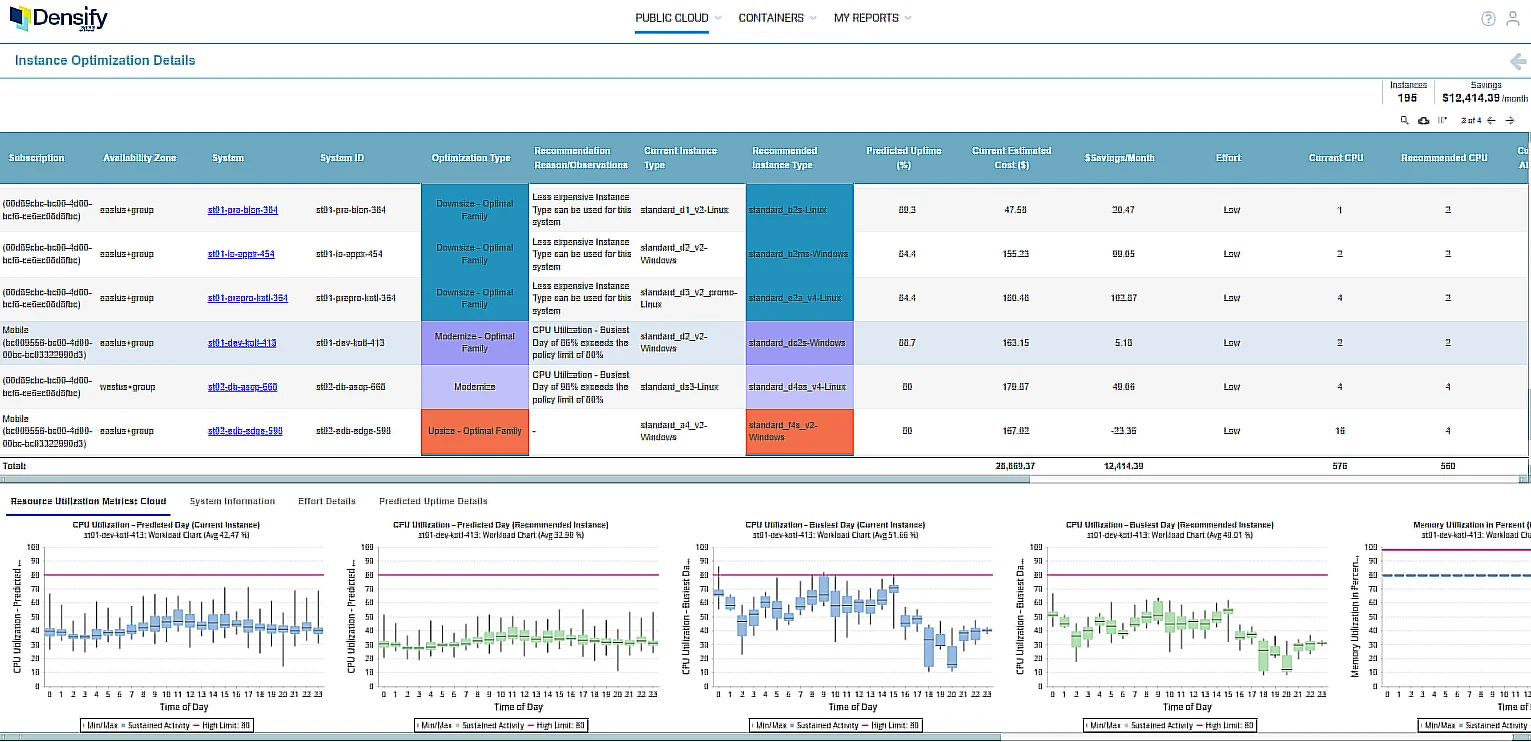
The Densify platform enables you to configure, manage, and optimize your Azure cloud resources. In addition, Densify is designed to enable you to automatically determine the cloud and Kubernetes (container) resources you need to maximize performance in Azure.
Using Machine Learning, it continuously analyzes your workload patterns to determine the most suitable Azure VMs and Azure Kubernetes Service (AKS) optimizations to implement. This helps you avoid overprovisioning (reducing unnecessary costs) and underprovisioning (compromising performance).
You can also integrate Densify with your CI/CD pipeline and automation tools to ensure continuous cloud and container optimization.
Azure Security Tools
Consider this. It costs over $4.5 million to resolve a single data breach, according to IBM’s latest Cost of A Data Breach report. You can minimize the probability of this happening in your Azure environment and organization by using the following Azure tools.
10. Azure Sentinel (SIEM)
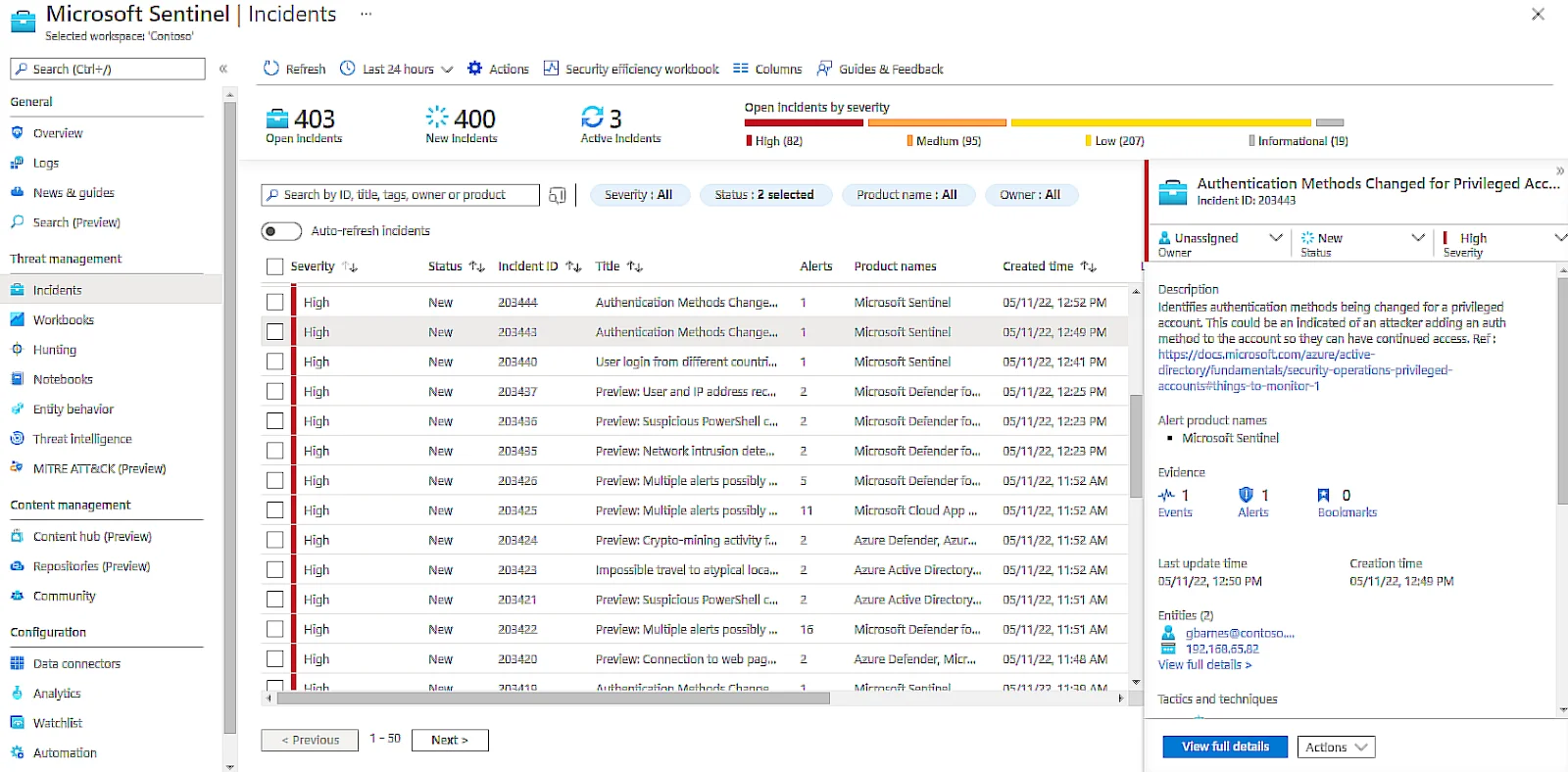
Azure Sentinel provides a single platform for managing your security across your entire enterprise. The cloud-native Azure security tool enables you to collect data at cloud scale across infrastructure, apps, devices, and users – from all over your enterprise, really.
Sentinel also collects the data for security monitoring across multiple clouds and on-premises. It then leverages Microsoft Azure’s robust analytics, AI, and continuous monitoring infrastructure to detect threats before they become problems.
In addition, Azure Sentinel offers a wide range of measurements and automations that you can use to respond to incidents quickly.
To connect your non-Microsoft data sources with Microsoft Sentinel, you can also use common event formats, Syslog, and REST-API. Sentinel has in-built connectors for this. Microsoft also claims Sentinel’s SIEM is up to 48% more cost-effective than legacy SIEMs.
11. Azure Key Vault
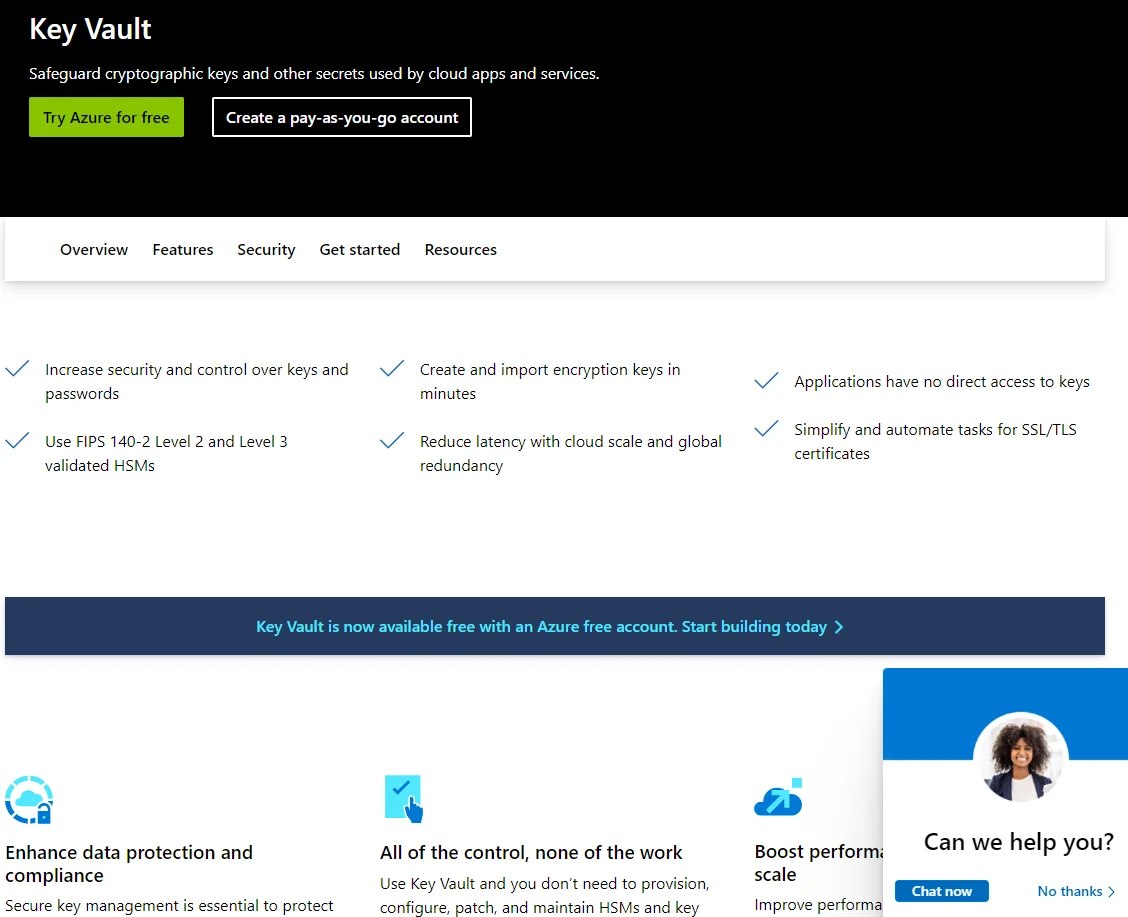
Azure offers Key Vault as a cloud service for securing cryptographic keys, secrets, and sensitive data that your cloud apps and services use.
You can use it to store and manage keys, passwords, certificates, connection strings, and other sensitive information. This ensures your team can tightly control access to application secrets by not revealing them directly in code or configuration files. In fact, your applications also do not have direct access to the keys, and neither does Microsoft.
Also, you won’t have to provision, configure, patch, or maintain Hardware Security Modules (HSMs) or key management software when you use the Azure tool.
You can still provision a new vault and keys. Alternatively, you can import your own HSM keys. You will be able to manage policies, keys, and secrets centrally without any hassle. It’s all up to you. You just need to grant permission for your own and partner applications to use the keys.
Dev/Test keys are managed by developers, and security operations keys are seamlessly migrated to production. With Key Vault, you can enroll and renew certificates automatically from supported public certificate authorities, simplifying your SSL/TLS certificate management.
12. GorillaStack
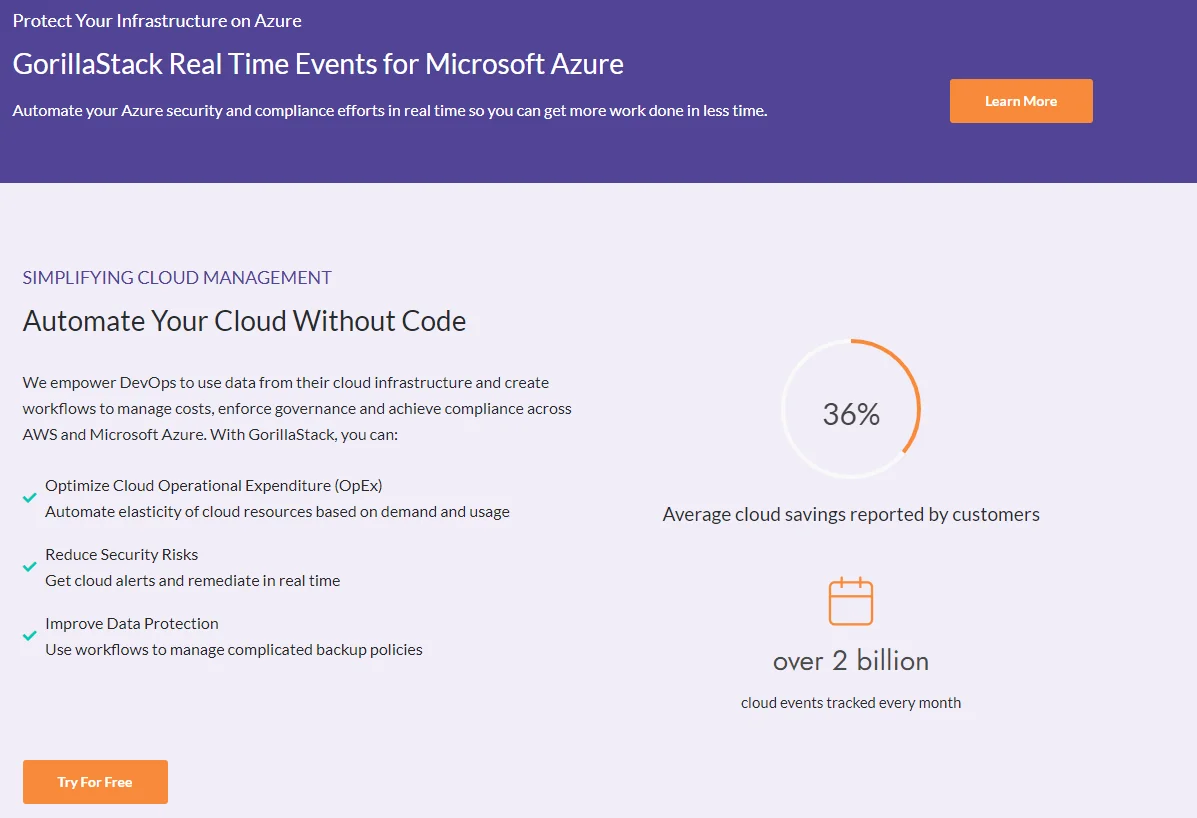
One of GorillaStack’s best features is that it delivers real-time events. That means it can help you catch and fix security threats before they become costly problems (or wound up in your next compliance report).
Additionally, you can automate cloud alerts and remediation to minimize response times. That applies across the over 500 security threats the platform can monitor by the time of this writing.
Instead of runbooks, you can specify predefined rules that trigger outcomes based on events within your Azure cloud, as well as events triggered via APIs, by webhooks, and other third-party systems.
To support that, you can customize rules or select from the available options. You can also configure GorillaStack using the API, UI, or Terraform — or even through chat tools such as Slack and Teams.
It includes premade templates covering several common controls included in the Azure CIS Framework. Also, you can monitor any event across any resource within your Azure subscription or AD tenant.
13. CrowdStrike
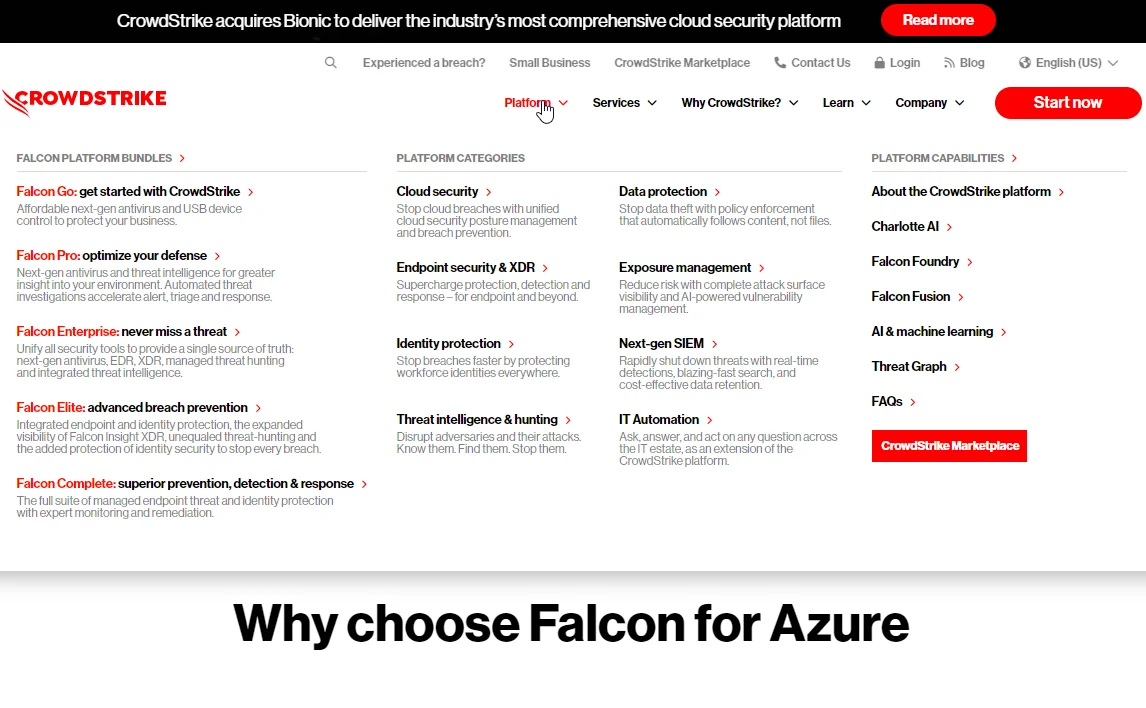
CrowdStrike provides a single platform to protect your Azure environment from breaches, cyber attacks, and ransomware. Not only that but, with CrowdStrike, you get a zero-trust, cloud-native, single-agent, and fully managed security solution.
It works in virtual machines (VMs) and local data centers, too, powered by Threat Graph’s cloud analytics platform. From there, you can use it to streamline your endpoint, XDR, identity management, SIEM, exposure management, and more IT security workflows.
Ultimately, you can use CrwodStrike to perform Azure VM discovery, workload visibility, runtime protection, and container security — all in one place.
Azure Monitoring And Reporting Tools
This section covers Azure monitoring tools that you can use to monitor virtually any aspect of your Azure cloud environment.
14. New Relic for Azure
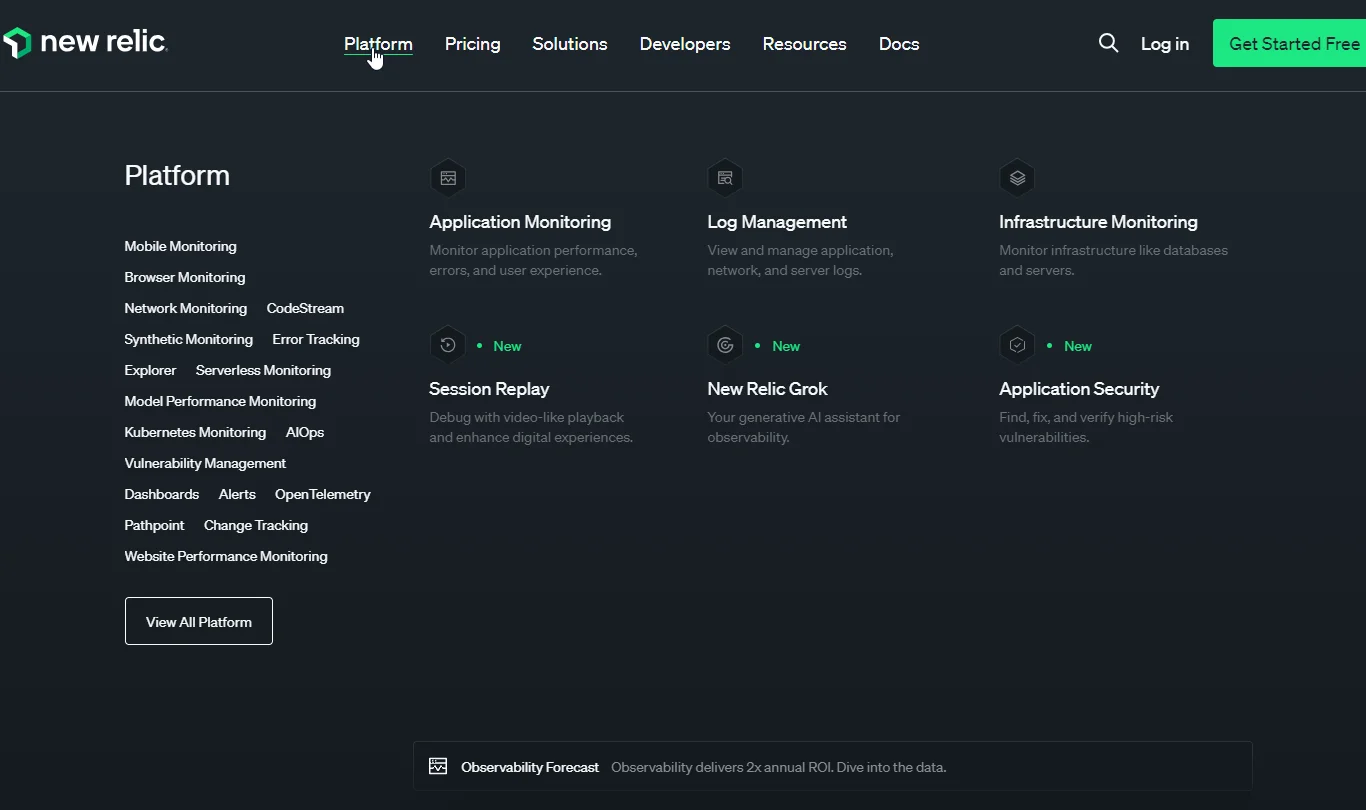
New Relic for Azure is an all-in-one cloud-native monitoring and analytics tool that helps you gain insights into your applications, IT infrastructure, and Azure cloud environment.
New Relic provides real-time visibility into your system performance, helping you to identify and resolve issues quickly. Its observability feature covers multiple areas, such as Application performance monitoring (APM), networking, synthetic, error tracking, session replay, infrastructure, and Kubernetes monitoring.
New Relic is built on Azure and keeps your telemetry data there, too. That data includes metrics, events, traces, and logs. This enables you to troubleshoot your application architecture and find the root causes of issues so you can fix them before they become costly.
15. AppDynamics
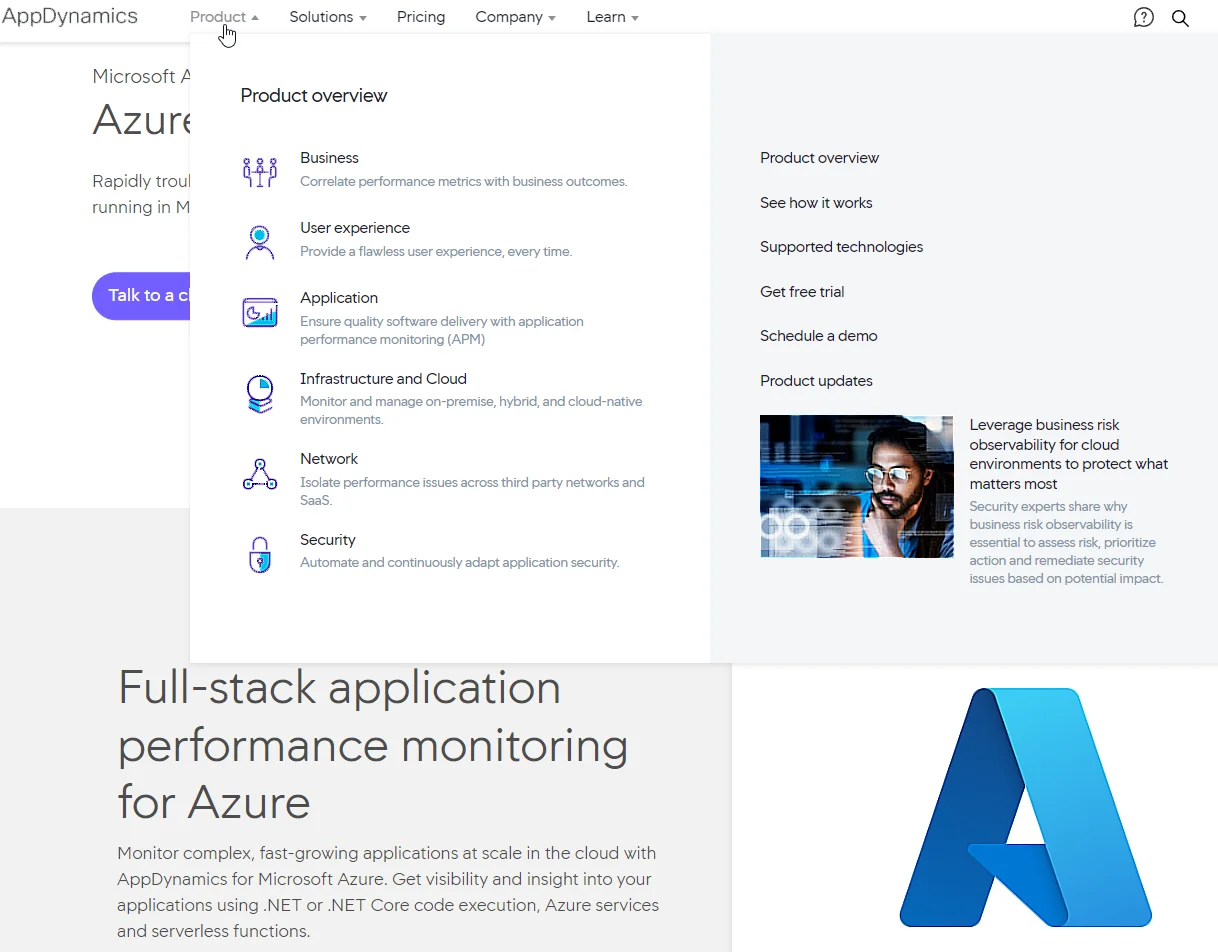
Consider using Cisco’s AppDynamics if you are looking for a robust application performance management (APM) tool for Azure. Yet, AppDynamics is not limited to just APM monitoring and optimization.
The Azure tool also delivers robust, continuous user experience, network, security, and infrastructure observability. It automatically discovers applications and their Azure components, including Azure App Services, Web Jobs, Web Apps, and Azure Functions (serverless APM).
You also perform full-stack monitoring across the apps’ dependencies, such as databases, containers, and message buses. It doesn’t matter what deployment method or environment you are using, AppDynamics will handle it.
How To Choose The Best Azure Tools For Your Business
Finding the right Azure tool for your needs doesn’t have to be a daunting task. To simplify the software selection and purchase decision for CloudZero’s team, we often follow the following criteria.
- Safety first. It is imperative that your data is safe and secure. So, check what type of data security and compliance standards the Azure tool meets. You do not want to spill your business secrets now do you?
- Consider your business needs. What are your top priorities now or in the medium-term future? What are your pain points? In this way, you can choose the Azure tool that will grow with you over time.
- Talk to other businesses that use Azure. When using a cloud tool for the first time, first-hand experience is not always the best teacher. Instead, you can talk to your network to see what tools do they recommend. What have been their experiences with different tools for Azure?
- Consider your budget. How much are you willing (and able) to spend on Azure tools? This way, you can tell what tradeoffs you are willing to make to gain the most value for your investment.
- Choose tools that are user-friendly to manage. You don’t want to spend a lot of time and resources learning how to use a tool. That is time you could use to improve your core services.
- Invest in an Azure tool that is reliable and scalable. You don’t want to have to worry about your tools going down or not being able to handle your growing business requirements.
- Double-check to see if the support is what you need. Automation is great, but guidance from a certified professional is superior. Check to see if the Azure tool provides technical support from experts, at times that work for you — and without charging you a premium.
Oh, one more thing. If you are struggling to keep your Azure cloud costs under control, it may be because your current cost tool is clunky, inexact, and inaccurate. CloudZero is built differently.
View The People, Products, And Processes That Drive Your Cloud Spend With CloudZero
Yes, CloudZero delivers hourly insights, so you can take action when it’s still possible. Most cost tools report the data a day, week, or month later.
Among other Dimensions, you can also see your unit costs, such as your cost per customer, per team, per feature, and per project.
Plus, we’ll assign one of our own Certified FinOps professionals to provide you with ongoing support. This will empower you to start getting value back in hours — not months or years later.
Ultimately, CloudZero alerts you to potential overspending, so you can stop it before it costs you. Expect noise-free, timely, and context-rich cost anomaly alerts straight to your Slack or email. Picture this:
Customers like Drift (who used CloudZero to save $4 million) and ResponseTap (who reduced AWS spend by 18%) use these and other CloudZero capabilities. In addition, we’ve helped MalwareBytes, Remitly, NinjaCat, and many more of our clients save 10 hours weekly managing their cloud costs. You can, too.









