Microsoft Azure is the most popular cloud computing platform after Amazon Web Services (AWS). With over 200 services and resources available, there are plenty of ways to use Azure. This means the Azure public cloud allows hundreds, if not thousands, of unique configurations.
This flexibility is ideal for tailoring Azure to your workload’s requirements but also makes cloud management more challenging.
In this guide, we’ll cover the ins and outs of Azure monitoring, including why you should monitor your Azure costs, key considerations when choosing a monitoring tool, and the top Azure monitoring tools available today.
What Is Azure Monitoring?
In the Azure Cloud, monitoring involves capturing, analyzing, and interpreting metrics and logs generated by your Azure-based services, resources, and processes.
This is an essential cloud computing best practice that includes, among other aspects:
- Azure cloud cost monitoring
- Infrastructure monitoring
- Application performance monitoring
- Database monitoring
- Server monitoring
- End-user monitoring
It is crucial to monitor Azure for several reasons.
Why Monitor Your Microsoft Azure Cloud?
Your Azure environment is constantly changing. Likewise, you need to continuously monitor your Azure infrastructure, applications, services, and more components to ensure their health and performance are optimal.
Monitoring Azure continuously has the following specific benefits:
- Analyze your resource consumption pattern to determine how to optimize your Azure costs.
- Analyze, interpret, and use Azure telemetry to make data-backed decisions — not speculative ones.
- Discover anomalies’ root causes so you can resolve them before they turn into costly problems.
- Optimize your Azure infrastructure, application performance, and dependencies by discovering and resolving bottlenecks.
These are just a few of the benefits of Azure monitoring. Yet, to achieve these goals, you need to implement and maintain best practices for Azure monitoring.
10 Best Practices For Azure Monitoring Success
Azure monitoring best practices are a set of principles you should follow to maximize the effectiveness of your monitoring efforts. Here are some of the most important Azure monitoring best practices to deploy right away.
- Ensure end-to-end visibility into your Azure services, resources, and processes to reduce blindspots that could impact performance, security, and costs.
- Always aim to catch potential issues before customers report them.
- Continuously detect and diagnose issues across applications and their dependencies.
- Aim for as much granularity as possible, including measuring key performance indicators by user, team, location, environment, business unit, and project.
- Use metrics, traces, and events to detect anomalies and generate alerts. Then, the logs are analyzed to understand the problems more deeply.
- Release idle resources to save costs.
- Build custom dashboards based on your workload requirements to ease analyses.
- Set intelligent alerts and other automated actions for rapid auto-healing and high availability.
- Collect data from all Azure-monitored sources.
- Enable further automation by setting guidelines that utilize metrics to add resources as your load increases automatically.
See, it is nearly impossible to manage all your Azure cloud services manually. The task becomes even more challenging when you have dozens or thousands of dependencies to manage at any given moment.
To handle this complexity, choosing the right Azure monitoring tool is necessary.
How To Choose The Right Azure Monitoring Tool
These considerations will help you choose a monitoring tool that fits your needs in an Azure environment.
Understand your monitoring requirements
Determine if you need to monitor application performance, infrastructure, network traffic, or security. Then, identify how often you need data collection — real-time or periodic. It is also important to consider the scale of your Azure environment, from small to large enterprise-level cloud infrastructure.
Cost efficiency
Compare pricing plans of different tools to ensure the tool fits your budget without paying for features you may not use. Consider whether the tool has a free tier or offers flexible pricing based on usage.
Integration with existing systems
Ensure the monitoring tool integrates well with your existing Azure services and third-party tools. Choose a tool that supports automation for alerts, notifications, and resource scaling based on the collected data.
Scalability and flexibility
As your Azure infrastructure grows, the tool should scale accordingly without sacrificing performance. Additionally, consider if the tool is suitable for both cloud and hybrid environments.
Ease of use
Opt for tools with a clear, intuitive interface for effortless configuration and management. Tools offering customizable dashboards and reporting make it easier to track critical metrics.
Alerts and notifications
The tool should provide customizable alerts for key events or thresholds critical to your operations. Support for notifications through various channels, such as email, SMS, or third-party apps like Slack, is essential.
Security and Compliance
Ensure the tool meets your organization’s security needs, including encryption and identity management integration. If your industry requires compliance, ensure the tool supports relevant standards like GDPR, HIPAA, or SOC 2.
Using the right Azure monitoring tools for your workload enables you to monitor, interpret, and remedy issues before they disrupt your operations and undermine your SLAs.
What Are The Best Azure Monitoring Tools Right Now?
Here are more than two dozen of the best Azure monitoring tools you can integrate and use right away.
1. CloudZero – Unit cost monitoring and optimization for Azure Cloud

If you’re adopting a multi-service, best-of-breed cloud strategy rather than a mere multi-cloud deployment, CloudZero supports cost monitoring in virtually any cloud or software spend.
You can now combine, interpret, and understand your unit economics across Microsoft Azure, AWS, and Google Cloud Platform (GCP) — along with software, from New Relic and Databricks to MongoDB and Snowflake.
The CloudZero platform:
- Offers easy setup for the most popular cloud providers and allows you to build your own adapters.
- CloudZero shows you who, why, and what is driving your Azure costs. It does this by transforming telemetry into actionable business dimensions you actually care about, like cost per customer, cost per software feature, and cost per team.
- Accurately maps Azure, AWS, GCP, Kubernetes, and Snowflake costs to the people, processes, and products that generated them. No tagging is required.
- Measures SaaS cost of goods sold (COGS) in an easy-to-digest, granular, and actionable format.
- Aligns engineering, finance, FinOps, and management teams around a common cost language, cost-conscious, and continuous cost optimization culture.
- Empowers engineers to see the cost impact of their technical choices, enabling them to find more cost-efficient solutions without hurting velocity or innovation.
The CloudZero platform also offers budgeting and forecasting, real-time cost anomaly detection, and more.
 to see how CloudZero customers are optimizing their Azure costs without endless tagging.
to see how CloudZero customers are optimizing their Azure costs without endless tagging.
2. Azure Monitor – Infrastructure, app, and network monitoring for Azure
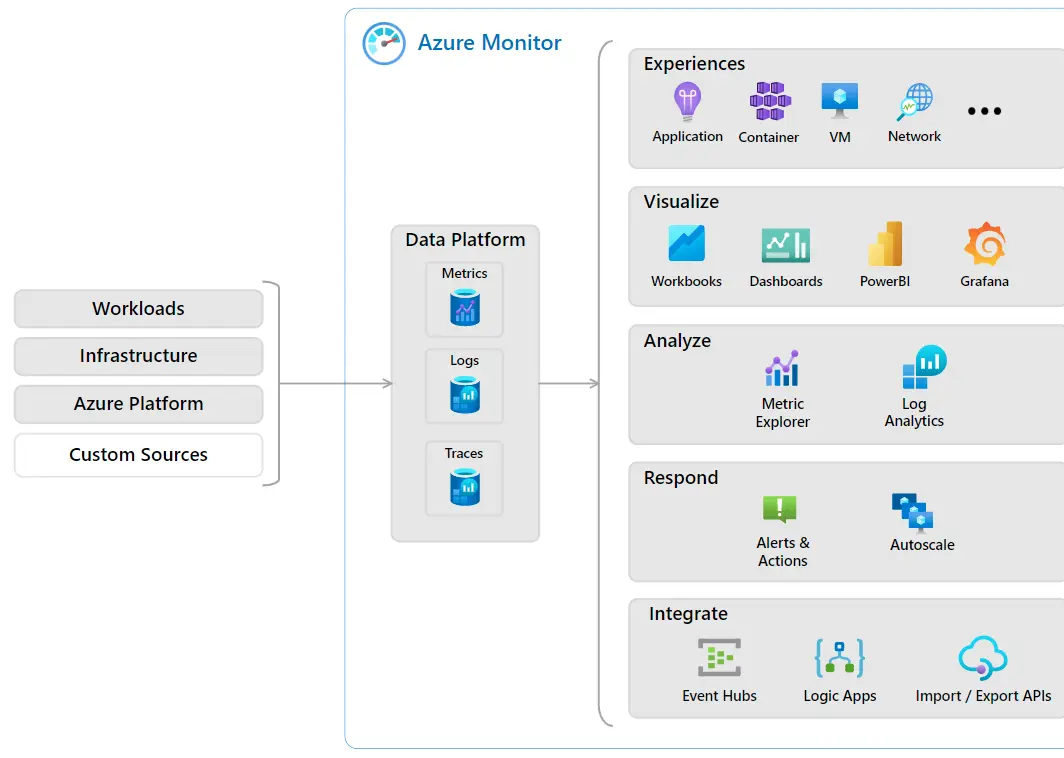
Azure Monitor is Microsoft’s native monitoring tool designed to help you continuously monitor your Azure public cloud infrastructure, applications, and network. It does this by analyzing metrics and logs. The tool stores metrics as numerical data in a standardized structure, unlike log data, which is stored in a variety of types, each with a unique structure. Thus, Azure Monitor Logs uses queries to analyze data.
Azure typically consists of virtual machines (VMs), application components, databases, networking, and web services. To ensure high availability, optimal performance, and seamless customer experience, Azure Monitor tracks the performance and overall health of these system components at all times.
To accomplish this, Azure Monitor works with other native monitoring tools, including Azure Advisor, Azure Application Insights, and:
- Application Insights – Detects and diagnoses incidents across apps and dependencies.
- VM insights and Container insights – Identify infrastructure issues with metrics and logs.
- Log Analytics – Get deeper insight from your log data to troubleshoot issues fast.
- Automated actions – Run cloud and on-premises operations at scale with less manual labor.
- Azure dashboards and workbooks – Visualize the health of your infrastructure, app, and networking components in a single platform for easier analysis.
- Azure Monitor Metrics – Gather and analyze metrics data from many Azure resources, such as Azure Backup, Azure Cosmos DB Insights, and Azure IoT Edge.
- Change Analysis – Examine change data for ongoing monitoring or incident management.
One more thing. You can also use Azure Monitor to track your AWS and Azure resources in one place, making it ideal for an Azure-AWS hybrid cloud setup.
Moreover, Azure Monitor integrates with many other tools, enabling you to link your favorite tools, from Grafana (data visualization) and JIRA (alerts and team collaboration) to CloudZero (modern cloud cost monitoring) and PagerDuty (incident management).
3. Serverless360 – Azure serverless monitoring and management platform
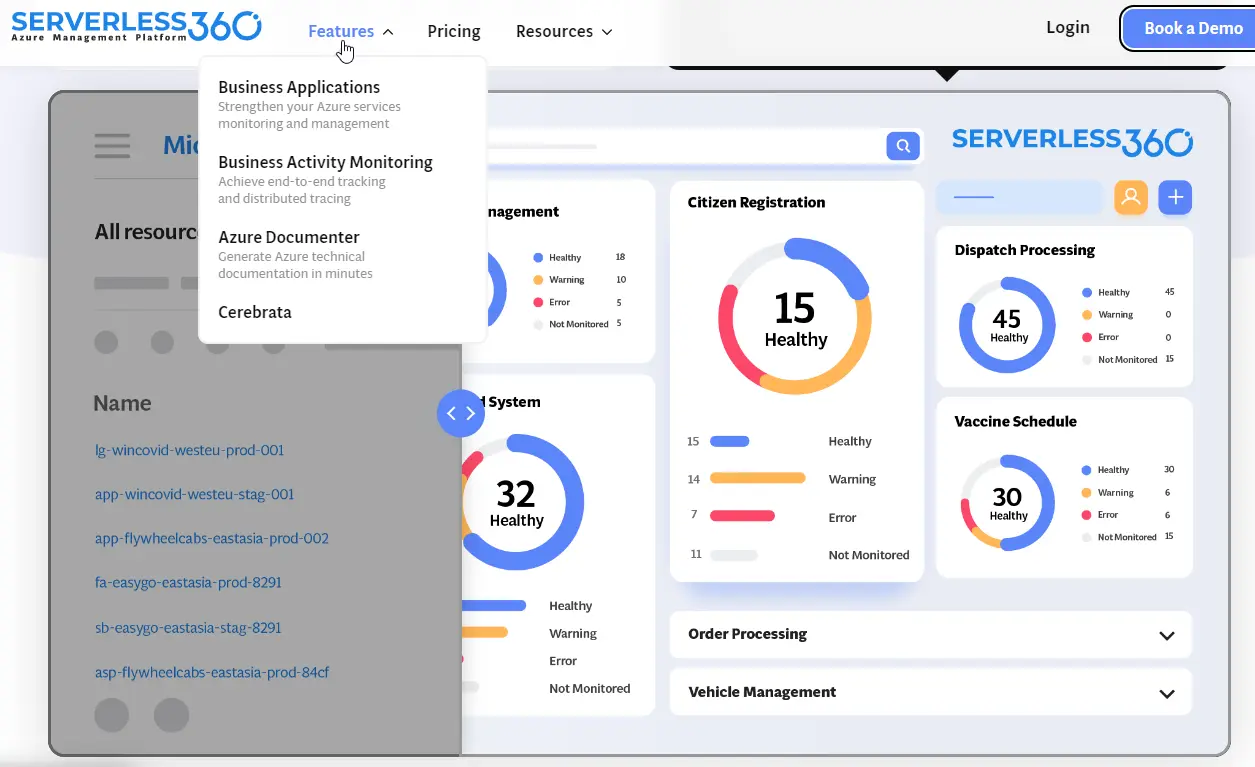
Serverless360 aims to provide end-to-end Azure monitoring. For this purpose, it offers a set of monitoring tools to track and interpret your Azure health and performance data. It also applies business process mapping across your Azure subscriptions.
This means you can conveniently monitor multiple Azure services in a single tool, including combinations of services and other platforms. Serverless360 comes as a SaaS package, a virtual machine for on-premises deployment, or an Azure cloud service.
4. SolarWinds – AppOptics and server and application monitoring
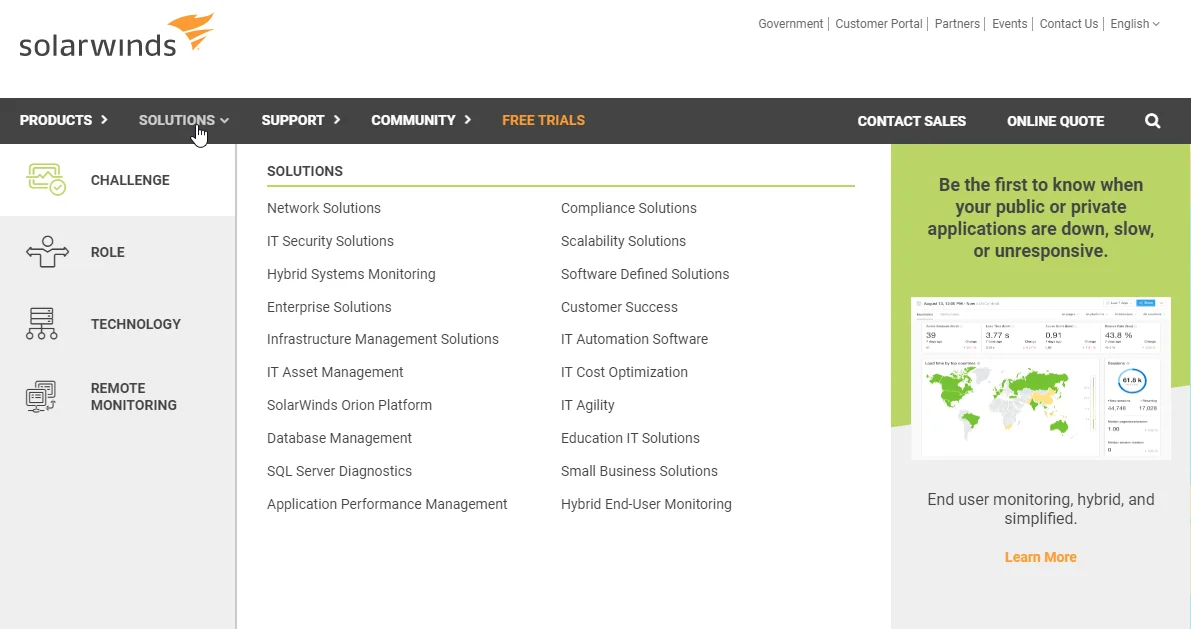
AppOptics is SolarWinds’ application performance monitoring tool. The AppOptics platform provides you with a variety of capabilities to optimize your app’s performance, including root cause analyses, live code profiling, transaction tracing, and exception tracing.
Server and application monitoring, on the other hand, helps you track servers in Azure and other environments. This means you can use it to monitor your Azure resources alongside other infrastructure to get a complete picture of your system’s health.
5. New Relic One – Enterprise Azure applications monitoring
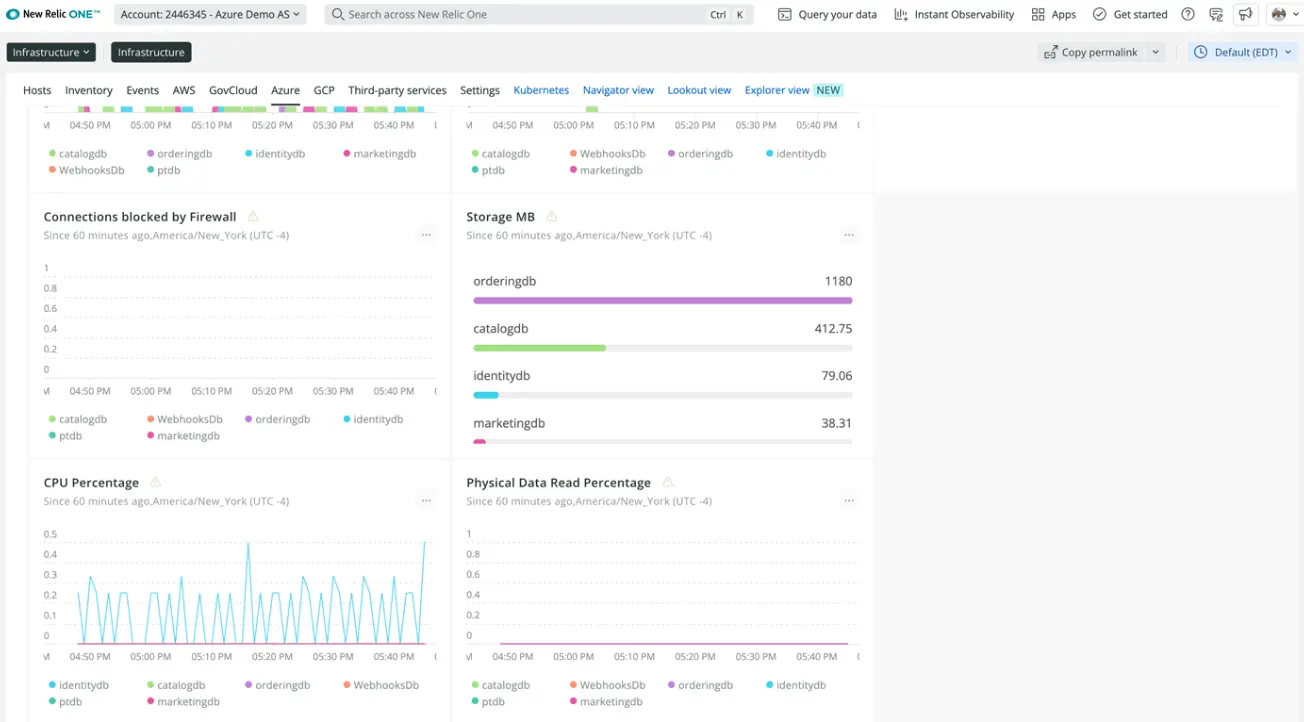
New Relic’s Azure monitor runs natively in the Azure public cloud. The platform focuses on quickly identifying, triaging, and delegating infrastructure and app issues among ITOps and developers. Once you activate your New Relic integration, the tool queries your Azure platform services based on a predefined polling interval.
But note that New Relic does not collect monitoring data for resources in Azure Government or those you created using the classic deployment model.
6. Sematext – Monitor Azure along with on-premise and other cloud environments
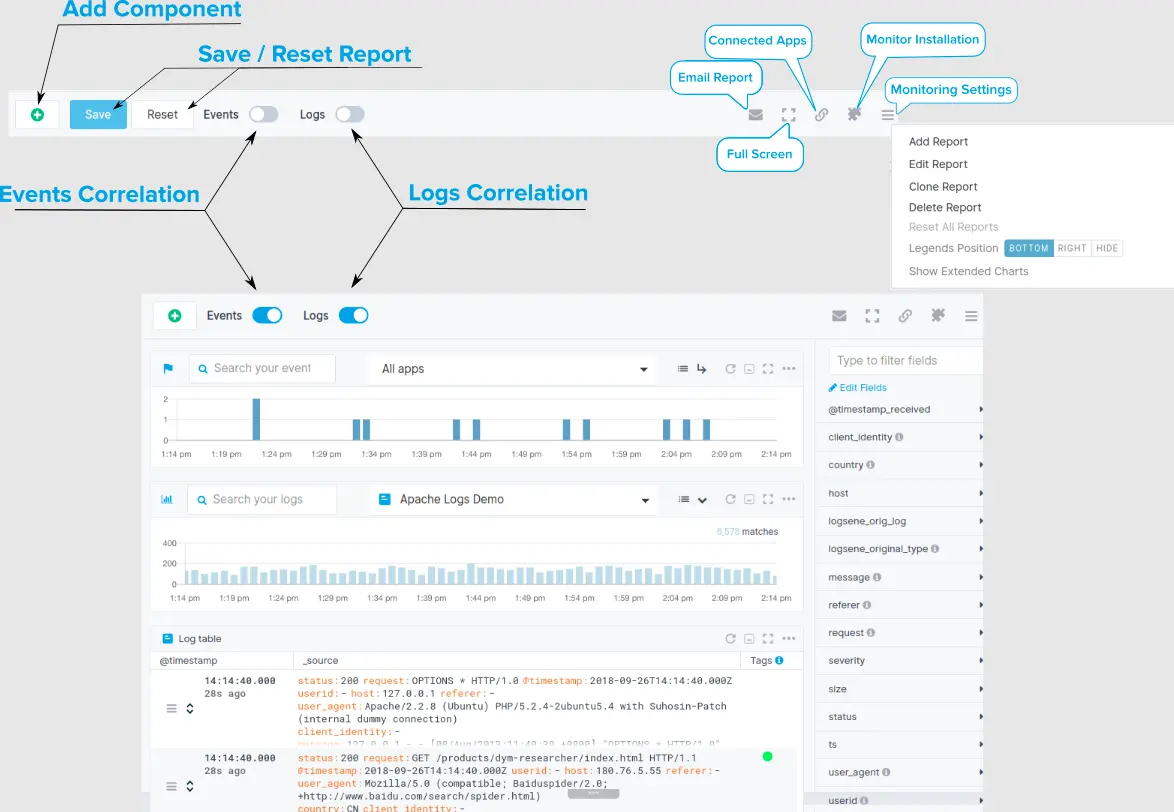
Sematext is a real-time Azure metrics, events, and logs monitoring platform for enterprises. Once you install the Sematext Agent in your Azure cloud, it’ll monitor multiple Linux infrastructure metrics, including CPU, disk utilization, memory, package inventory, and events.
To get started, Sematext provides dashboard templates, a split screen function for comparisons, and an alert management feature to quickly notify engineers of critical issues. Better yet, Sematext Monitoring covers containers, databases, transaction tracing, servers, and inventory monitoring.
7. Paessler PRTG – Azure virtual machines monitoring and security
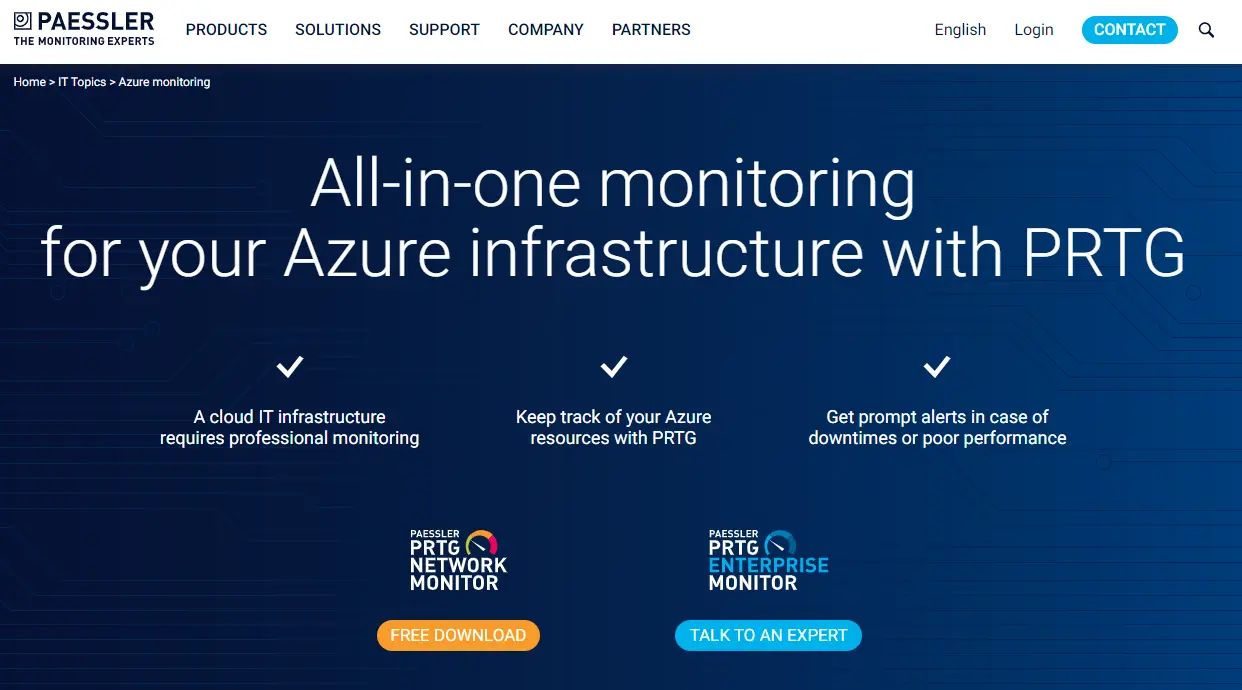
This platform aims to be your all-in-one Azure monitoring tool. As one example, the Microsoft Azure Virtual Machine sensor tracks the status of all Azure VMs in your Microsoft Azure account and reports CPU utilization for both used and remaining CPU credits. Its partner, AutomonX, distributes a suite of 18 Microsoft Azure sensors for PRTG.
You connect them to your Azure management environment using REST API, empowering you to collect metric values and other metadata. In addition, it reports relevant metrics to PRTG, providing custom error limits in a form that the EXE/Script Advanced sensor can understand.
Monitoring your Microsoft Azure cloud with PRTG is also possible on the go using its mobile tools.
8. AppDynamics – Application monitoring in Azure cloud services
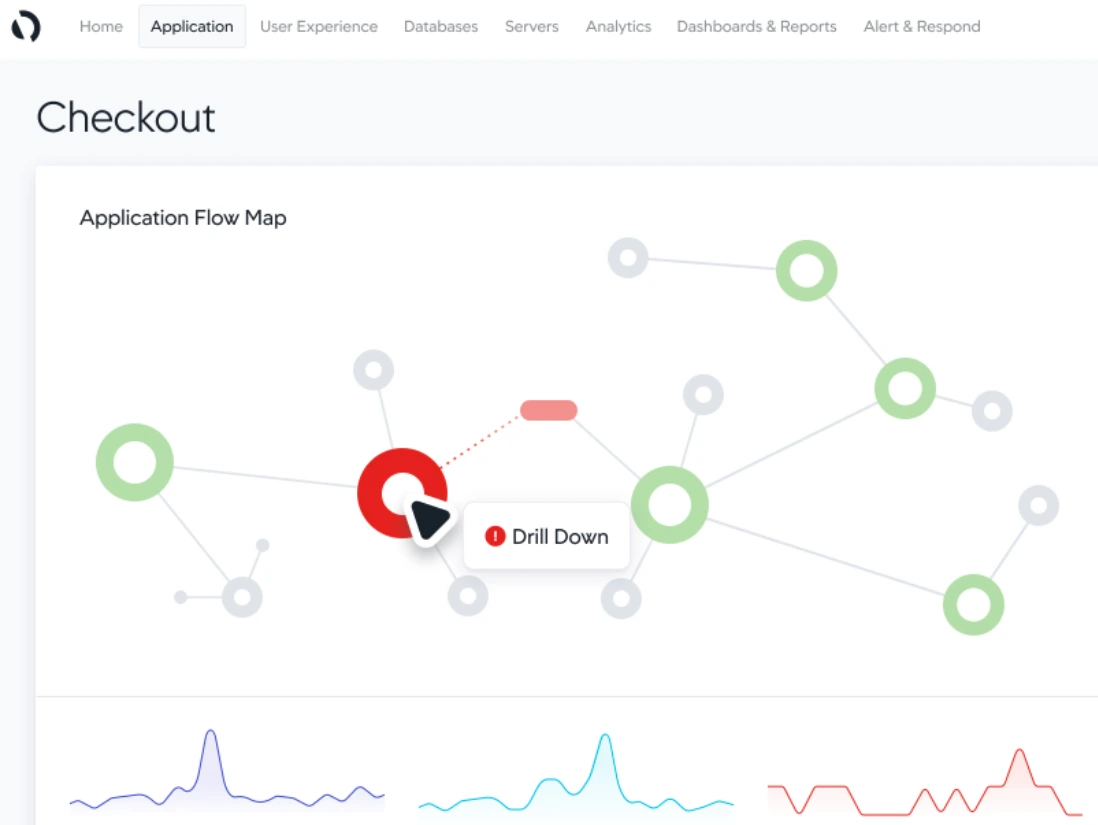
AppDynamics in Azure delivers enterprise-grade application performance monitoring with business analytics. This serverless monitoring tool for Azure Functions enables you to monitor the performance of apps running as functions on Microsoft Azure. AppDynamics’ .NET Agent includes support for Azure Functions running on App Service plans.
Once you install it, the agent automatically discovers your business transactions in Azure Functions. This means you can create callgraphs, get snapshots, and connect functions with End User Monitoring.
9. Site24X7 – Monitoring with Azure performance forecasting
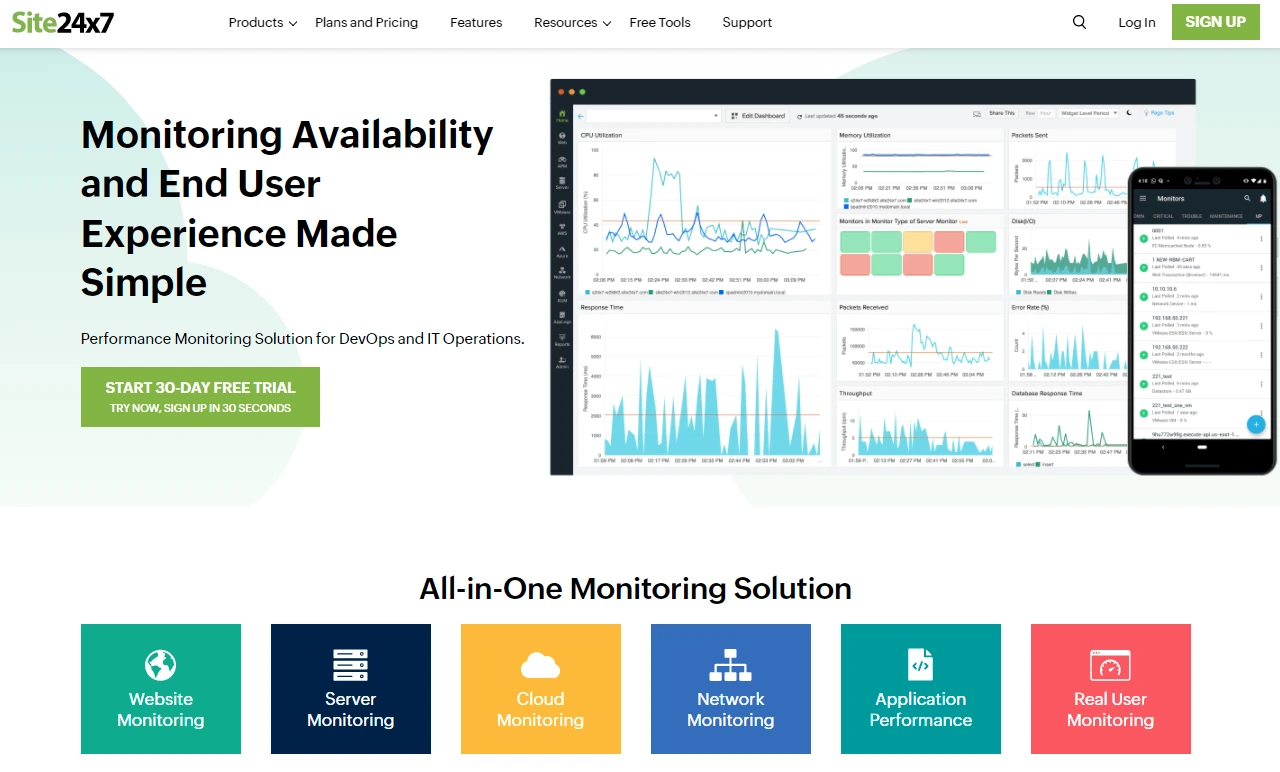
Site24X7 is an all-in-one, AI-powered monitoring service that integrates seamlessly into an Azure environment. Its monitoring capabilities cover over 100 Azure cloud services and resources. That means you can observe and measure the performance of your IaaS services, including VMs and Kubernetes.
You can also monitor your PaaS services, such as Event Hubs, SQL database, and App Service. The platform also lets you use historical data, machine learning models, and conventional time series forecasting approaches, like exponential smoothing, to forecast Azure performance patterns for resources like VMs, Databases, Sites, and App Service Plans.
10. LogicMonitor – Azure resource performance monitoring
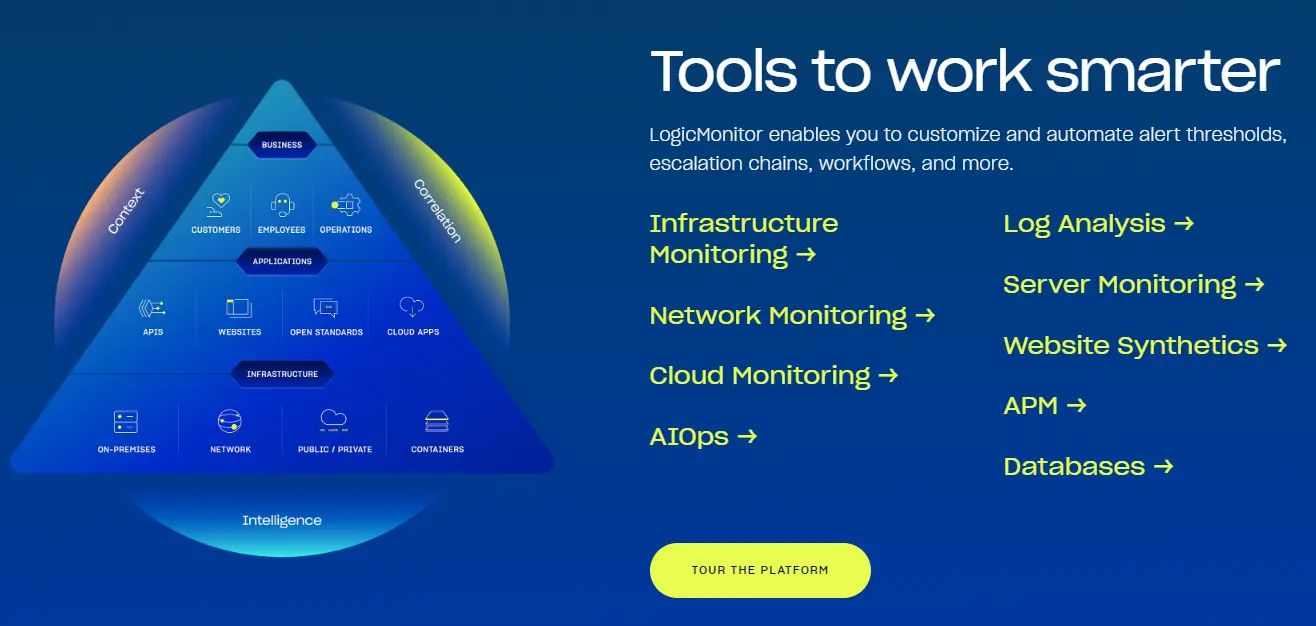
LogicMonitor supports monitoring Azure metrics. You’ll need to install a collector on a server or VM in your Azure instance to use LogicModules out-of-the-box to monitor your Azure-hosted infrastructure metrics. You’ll be able to build out custom dashboards to visualize, analyze, and understand your IT operations data.
Its Service Limits Utilization for VMs, storage, network, and other resources alerts you when you near Azure limits you’ve pre-configured. Then, you can request service limit increases to ensure your infrastructure and application components remain highly available.
11. BMC TrueSight – Continuous Azure monitoring with event management
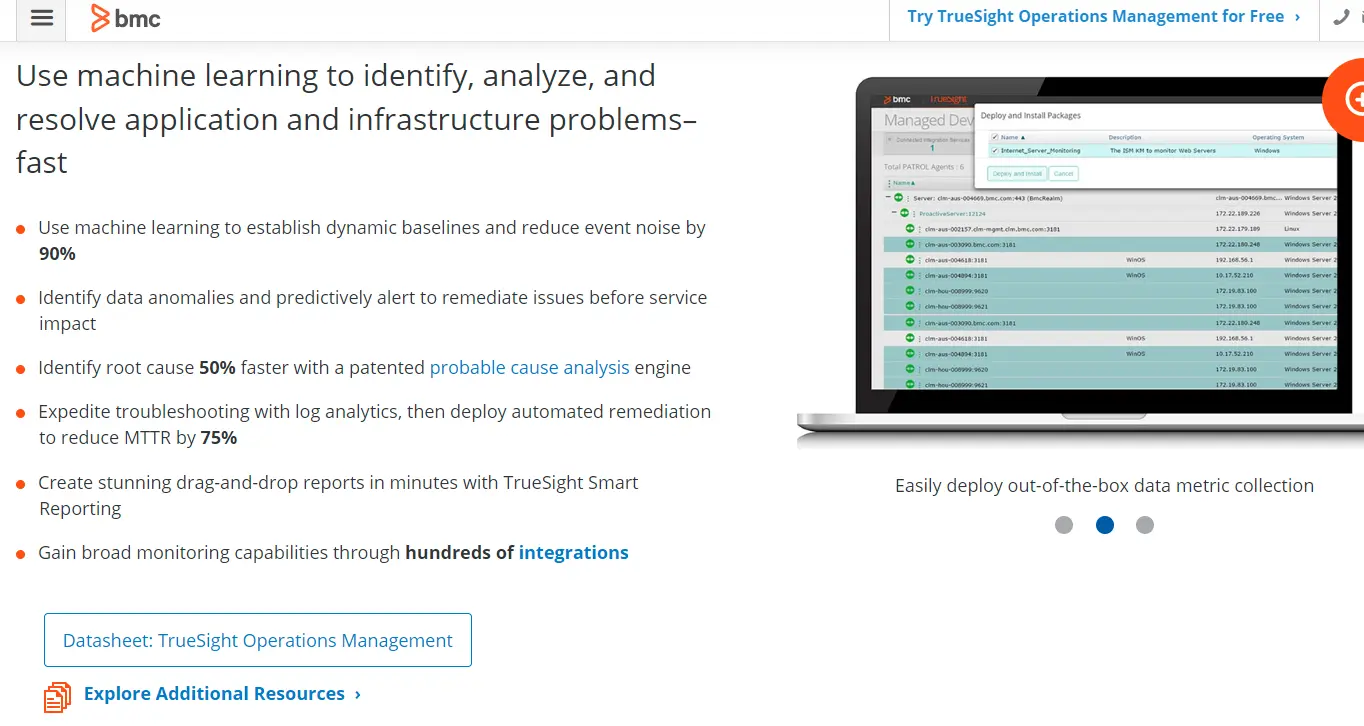
Consider using BMC’s TrueSight Operations Manager if you need a platform that supports enterprise-level on-premises and Azure cloud monitoring. The tool delivers infrastructure, application performance, network monitoring, alerts, and events management — all in one place. It does that through its TrueSight Infrastructure Management suite.
For log analytics and service resolution, the tool provides BMC Helix ITSM for event intelligence and a machine-assisted analysis function for metrics, events, incidents, logs, and change data.
12. Cerebrata – Azure cloud management for developers
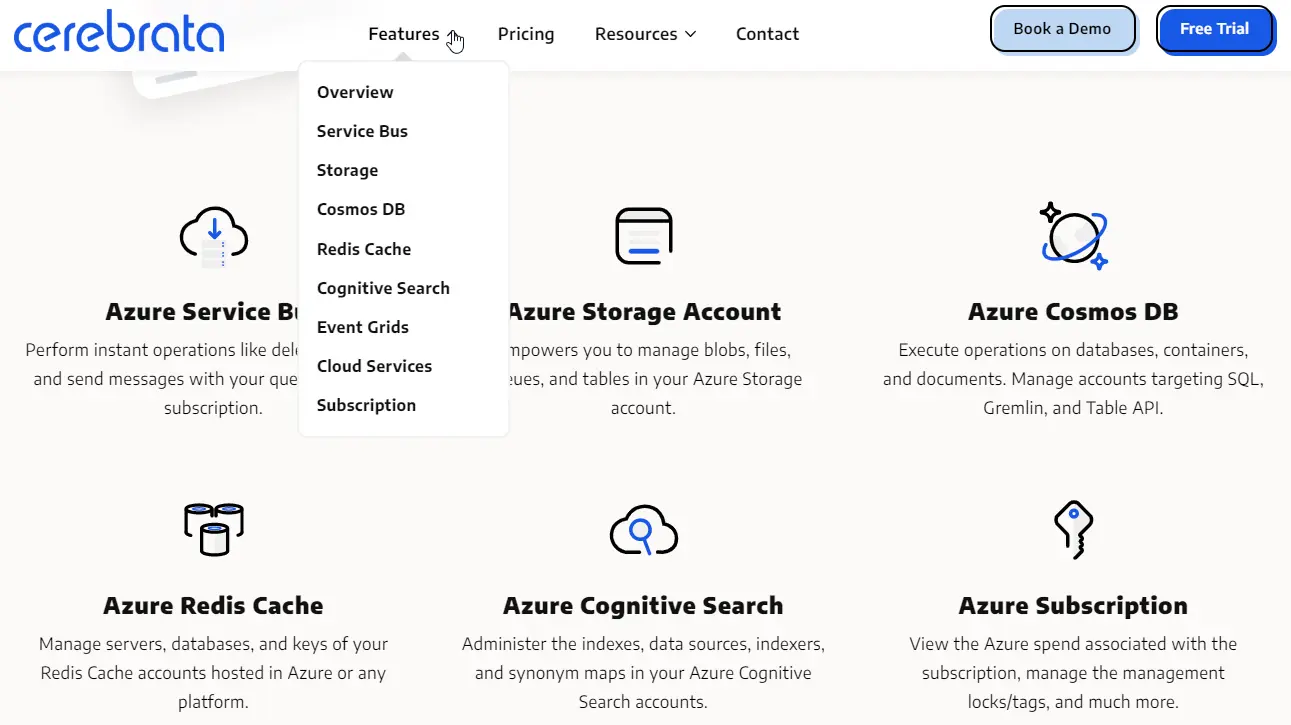
Perhaps you want to monitor and respond to changes in your Azure cloud from Linux, Windows, or macOS environments. Maybe you want a tool that integrates all your favorite Azure explorers using a single interface.
With Cerebrata, developers can do this securely and code-free. For example, the Azure Service Bus enables you to collect details on messaging issues. You can also resubmit messages from one queue to another, improving your Azure Service Bus management. Besides monitoring your Azure resources, you can also perform tasks like migrations and data cleanups with it.
13. Dynatrace – Fully automated Azure monitoring
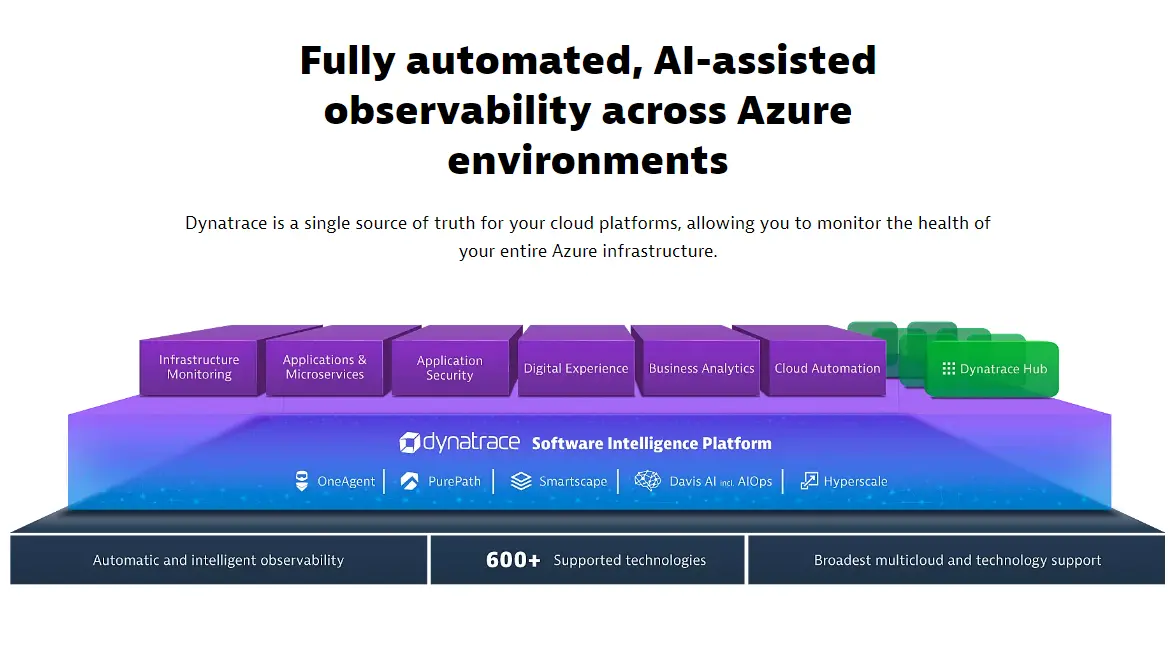
Dynatrace aims to be the end-to-end Azure monitoring platform by providing tools to track the health of your Azure VMs, containers, servers, networks, devices, etc., with metrics, events, and logs. Its AI-powered monitoring engine can continuously analyze billions of dependencies, making the tool ideal for monitoring enterprise environments in Azure — at scale.
14. CA Unified Infrastructure Management for Azure
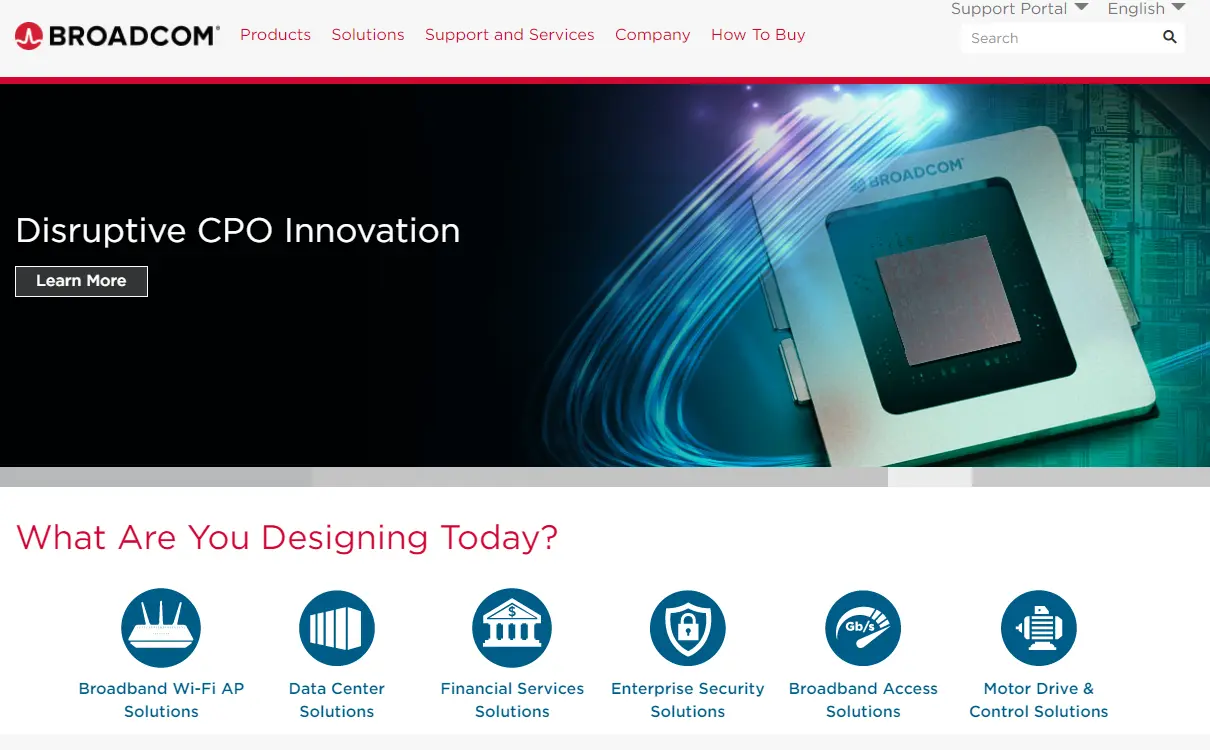
Broadcom’s CA Unified Infrastructure Management (CA UIM) designed its Microsoft Azure monitoring probe to generate Quality of Service (QoS) metrics. It based those metrics on indicators like the health status of your data services and VMs, storage service requests, and CPU utilization.
CA UIM also delivers detailed usage metering, intelligent alarms, and automation so you can catch issues before they affect customer experience.
15. DataDog – SaaS-based Azure monitoring tool
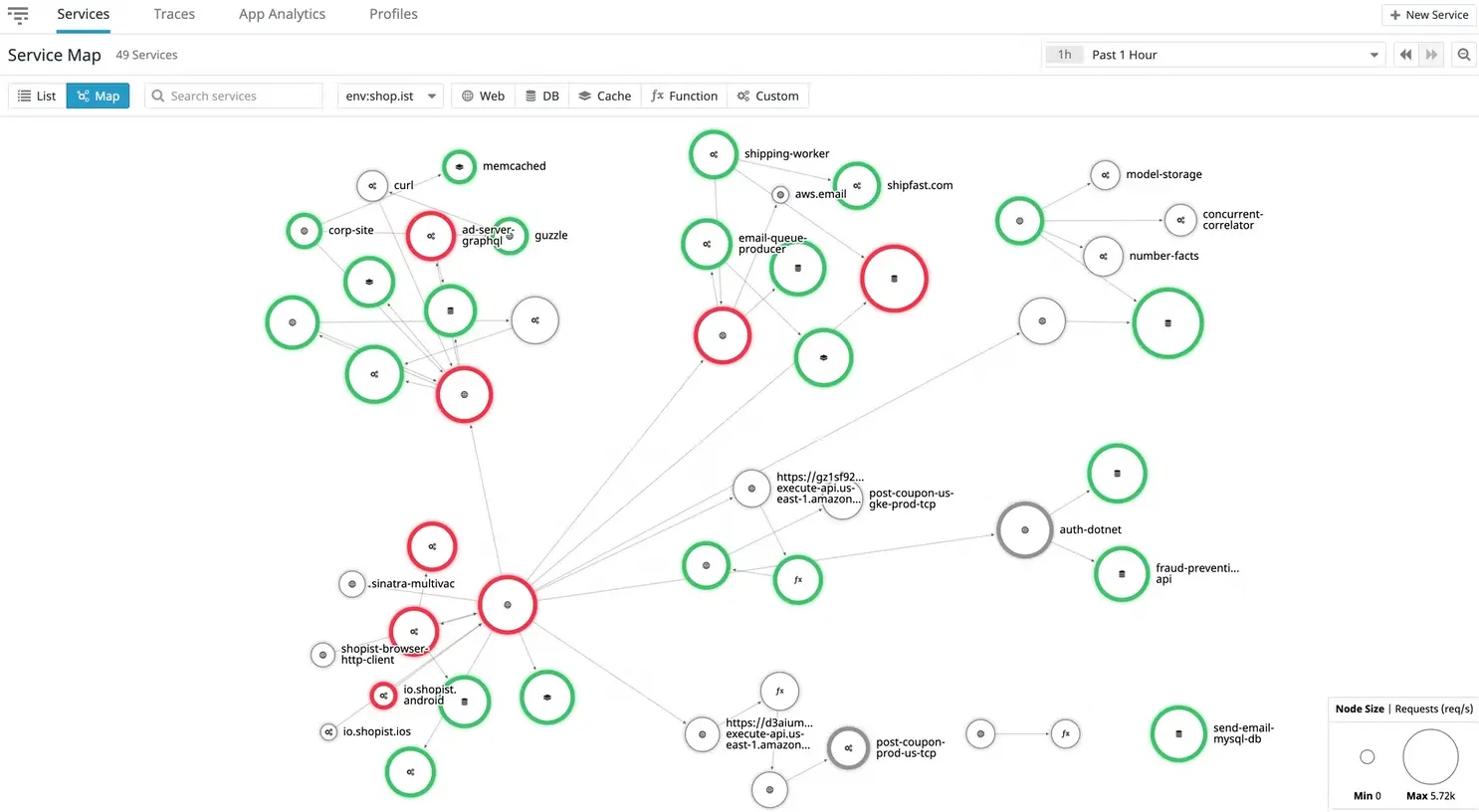
With DataDog, you can monitor a variety of infrastructure, application, and system security components for issues and optimization opportunities.
The platform built its tools to scale at the speed of your Azure environment, continuously tracking, analyzing, and reporting any issues in a dynamic environment before they significantly affect customer experience. It supports advanced root cause analysis and real user monitoring.
16. eG Innovations – Azure virtual desktop monitoring
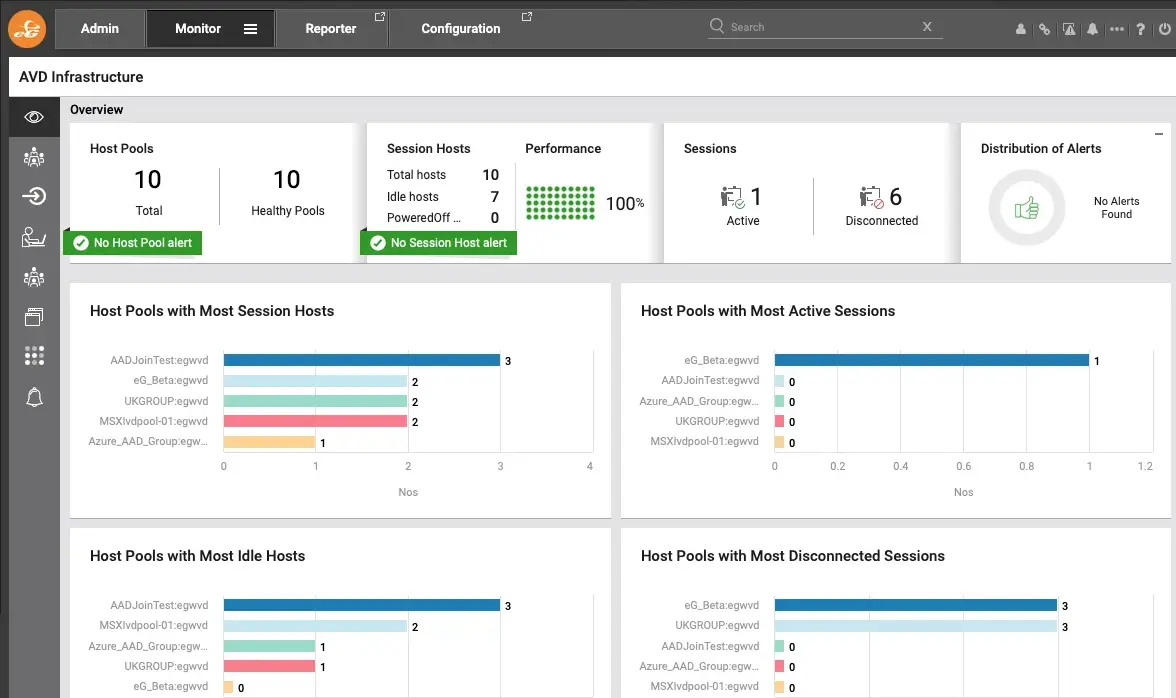
This platform provides Azure cloud, on-premises, and hybrid IT infrastructure monitoring. EG Innovations merges application and infrastructure health monitoring to provide complete visibility across all IT layers and tiers—spanning application code and bare metal, user experience and business transactions, network and cloud, and virtualization and storage.
The tool delivers by revealing deep availability metrics, performance insights, and resource utilization patterns. You can then use its historical analyses to pinpoint and fix operational issues that may negatively affect your business.
17. Splunk – Full-stack, contextual monitoring for Azure cloud
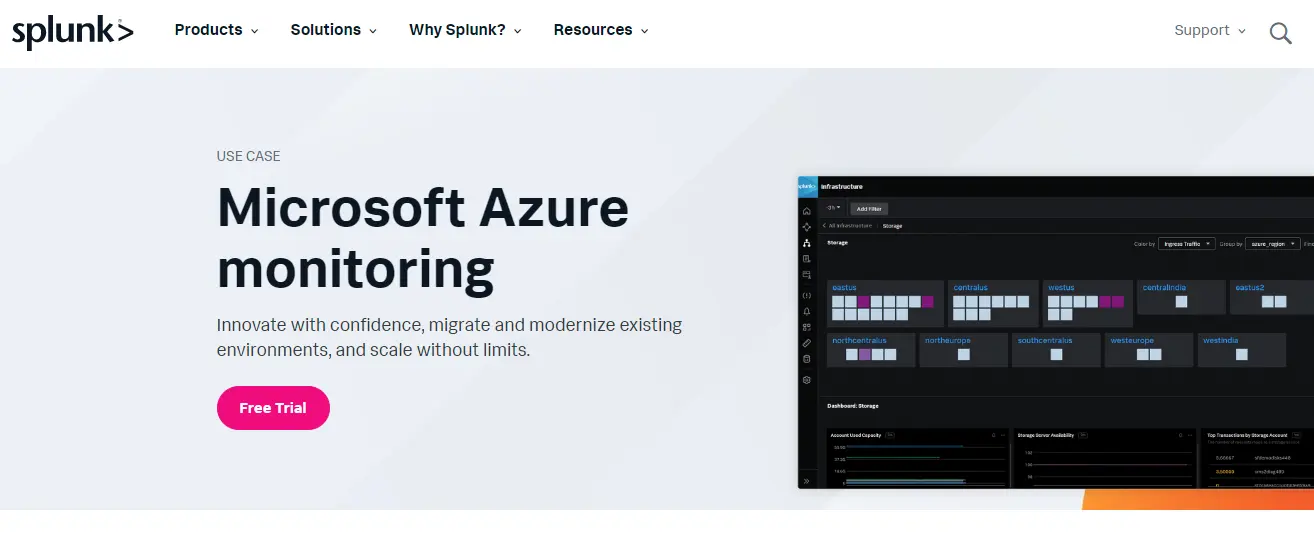
Splunk Observability provides real-time visibility into Microsoft Azure hybrid cloud environments. You do not need to use separate platforms to collect and interpret health data for your Azure, GCP, Kubernetes, OpenTelemetry, and SAP environment — in whichever combination you prefer.
More importantly, you get contextual insights across your Azure infrastructure, apps, and customer experience to predict potential issues before they occur, pinpoint their root causes, and resolve them as quickly as possible.
18. CloudMonix – Azure monitoring for SMBs and enterprises
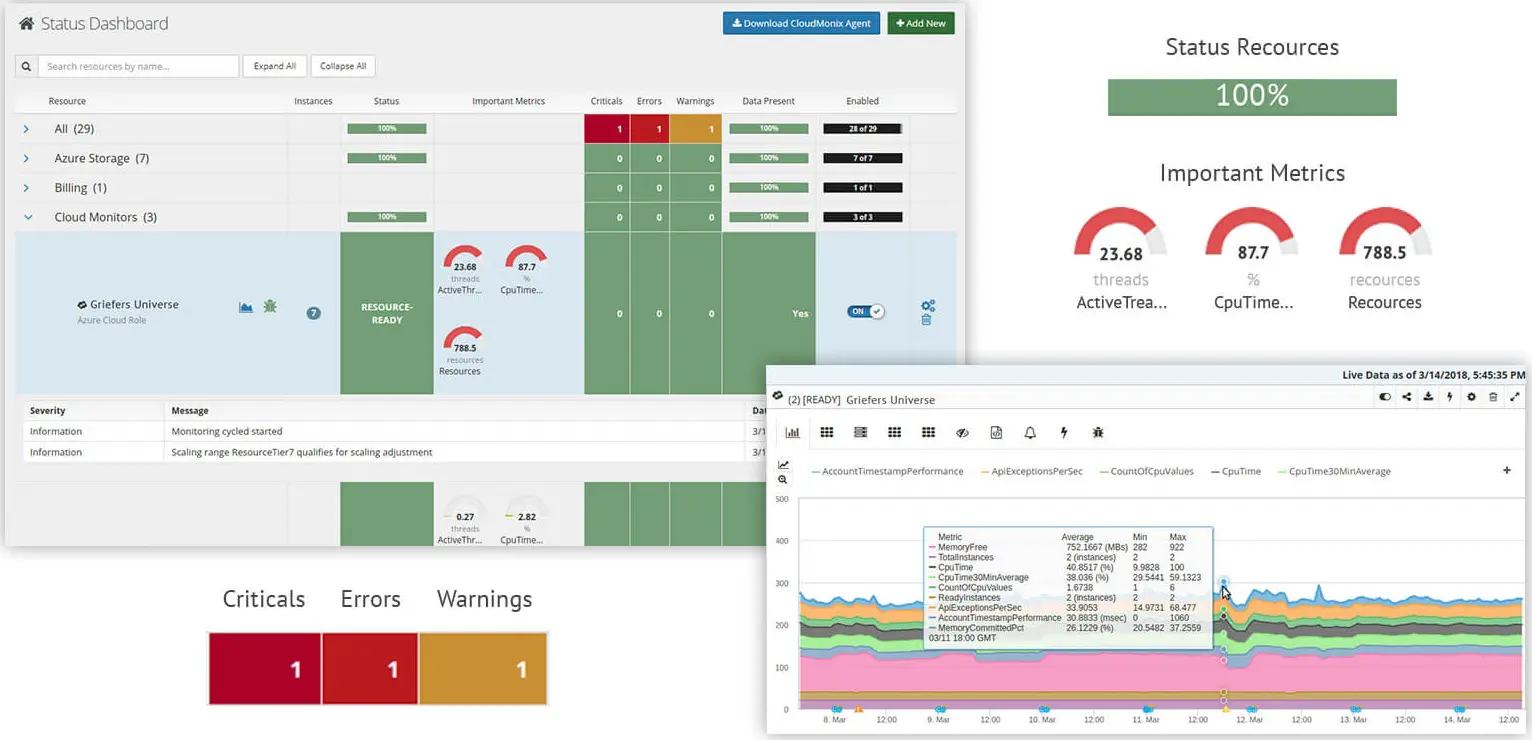
Netreo’s CloudMonix Azure monitoring service covers most Azure Cloud Services and has thousands of metrics. It is replacing AzureWatch and promises deeper insights into your infrastructure and application performance indicators.
For example, it provides real-time visibility as you auto-scale your Azure resources.
19. ManageEngine – Agentless Azure monitoring
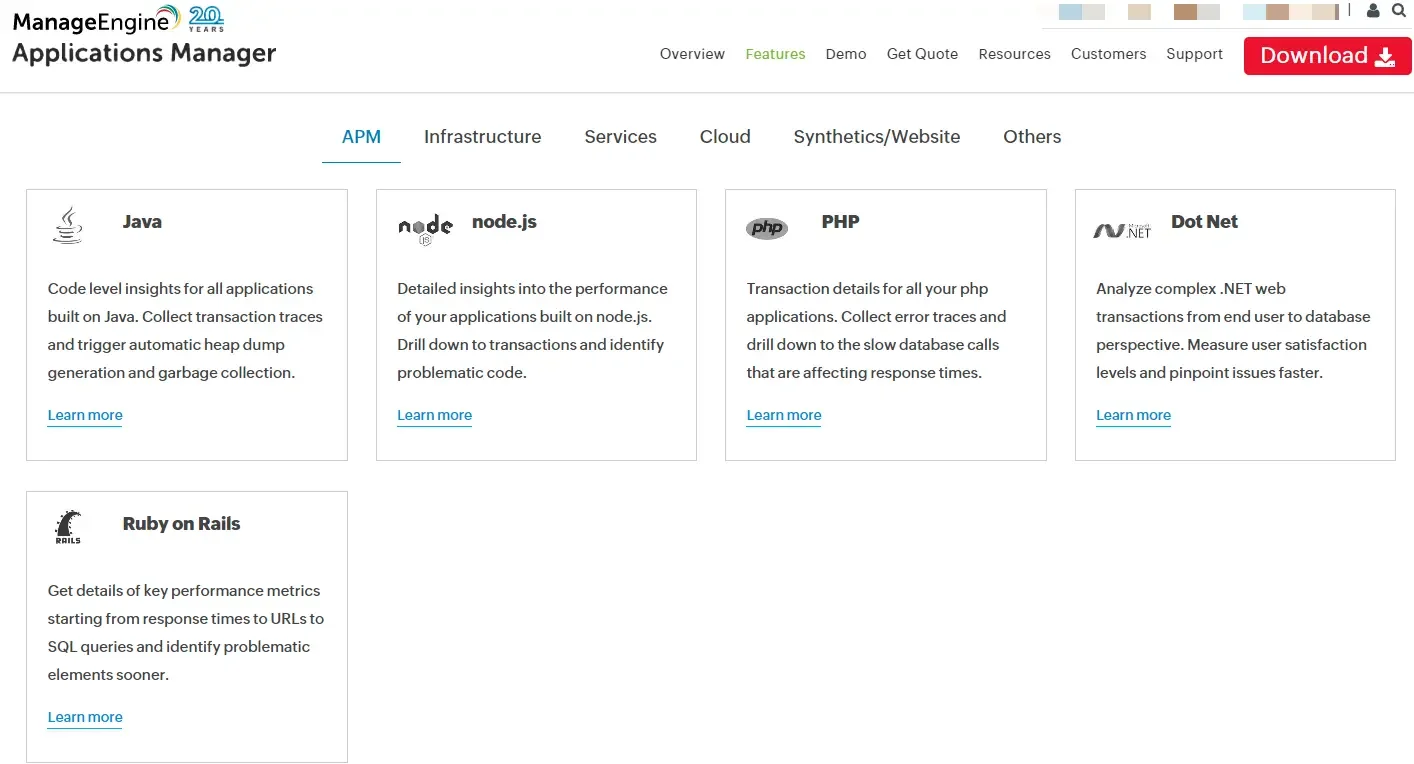
In Azure, you can use this tool to collect, interpret, and act on telemetry relating to infrastructure, apps, and digital experiences. ManageEngine leverages Azure APIs to do that. No collectors or agents are required. The platform supports real-time and historical analyses, including cloud resource utilization to optimize it.
20. Opsview – Azure elastic pool and VMs monitoring
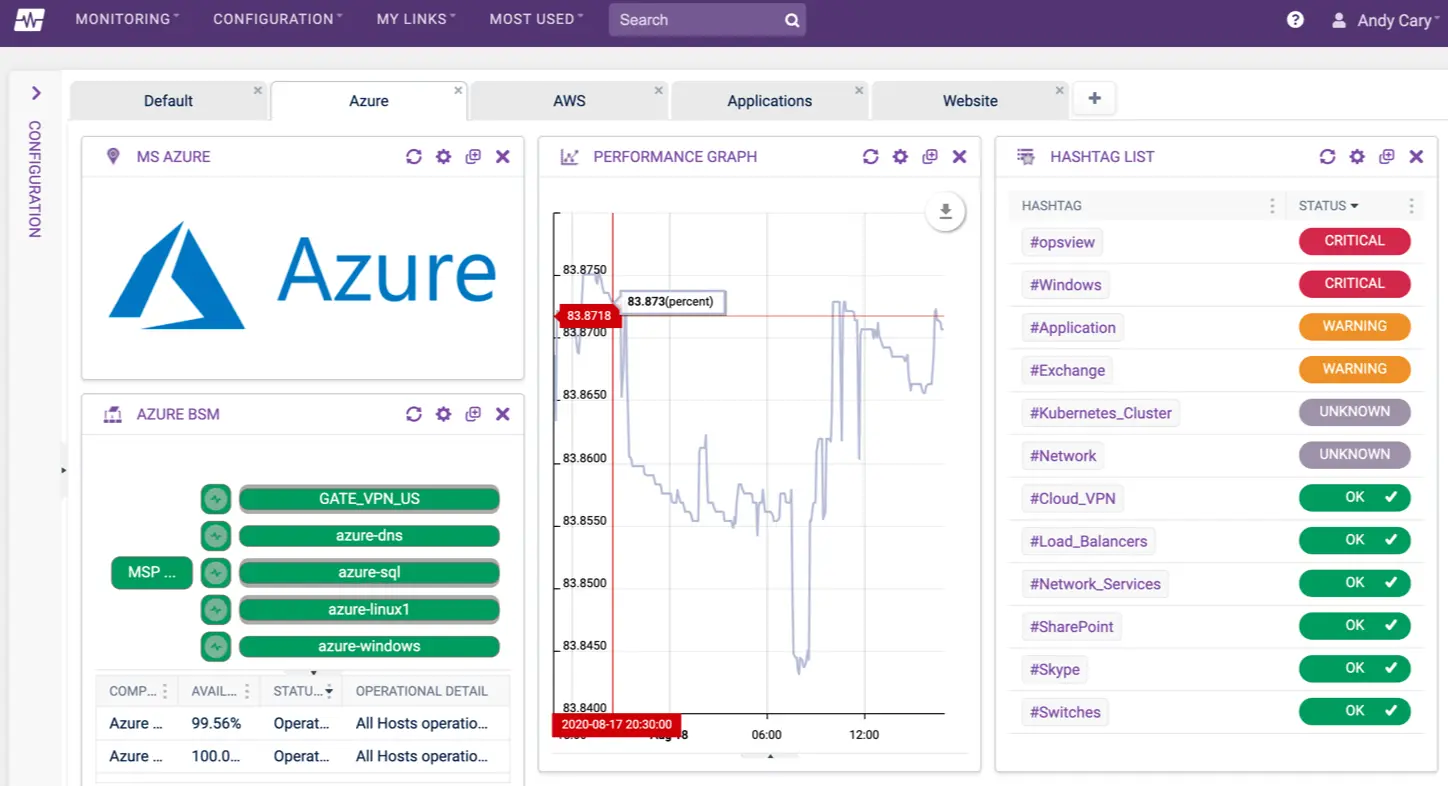
Opview’s Opspack provides several host templates, enabling you to manage multiple Azure Cloud Resources, including VMs, load balancers, and storage accounts. You can choose from over a dozen Host Templates to ease your getting started.
Azure Express Scan provides a configuration wizard to guide you through quickly discovering Microsoft Azure objects (Hosts) within a given Azure subscription and automatically importing them into Opsview.
21. Nodinite – Azure monitoring agent with business process management
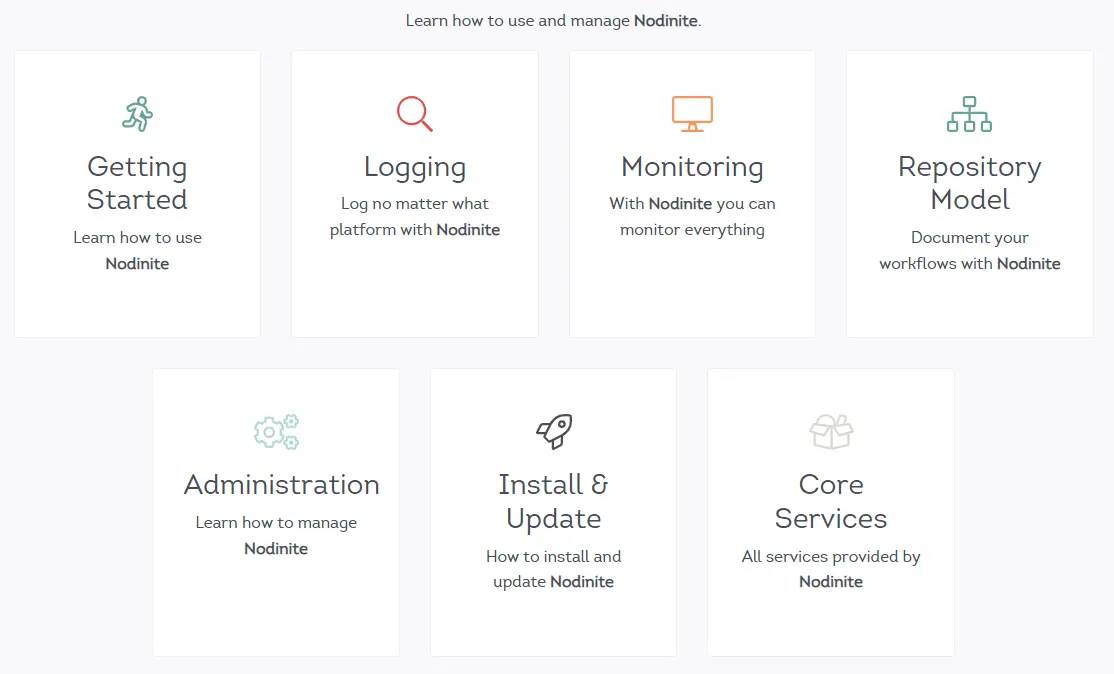
With Nodinite, you can bypass the Azure Web Portal when troubleshooting and resolving standard, support-related tasks. It also offers Nodinite auto-healing, automatically resolving detected issues without your intervention to ease your workload. Security-wise, Nodinite leverages role-based, self-service, and audited access.
One license and one instance of the Azure agent will suffice for all your Azure Storage containers and Web Jobs, irrespective of your region.
22. ZenPack – Azure cloud services monitoring by Zenoss
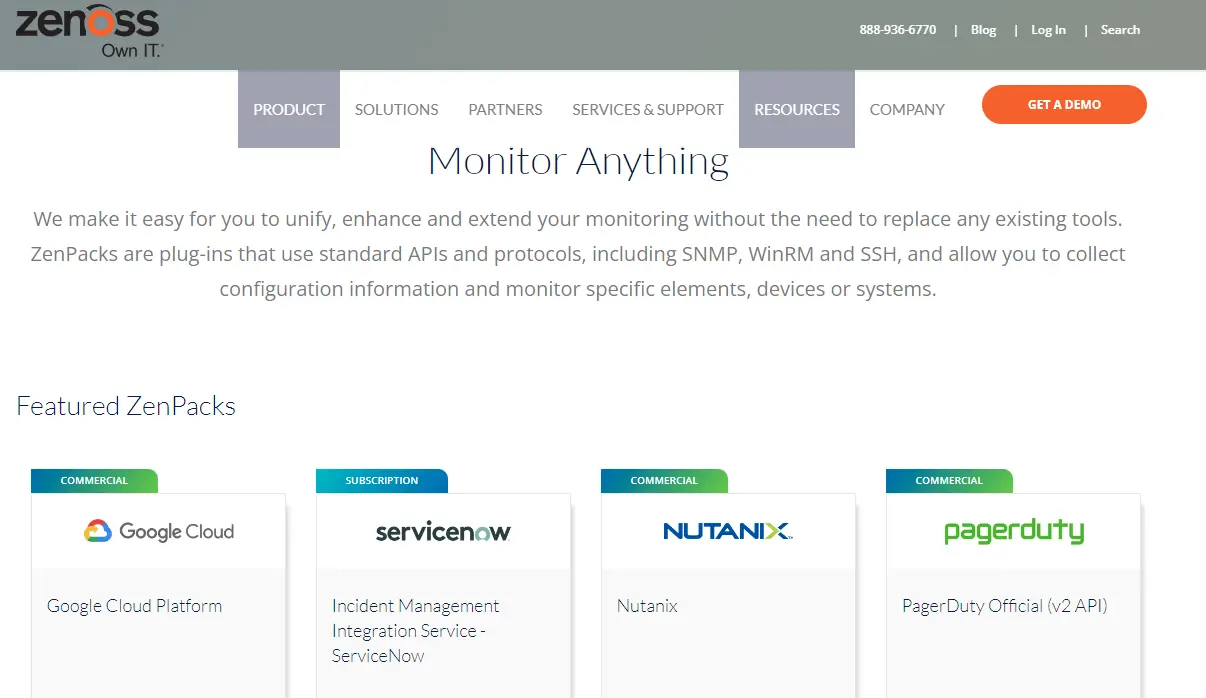
ZenPacks act as plugins in Zenoss Cloud. The ZenPack SDK contains tools and documentation for adding to Zenoss’s Azure monitoring capabilities.
Typically, they extend Zenoss with new monitoring targets. Zenoss developed zenpacklib to streamline the process of building custom ZenPacks. Meanwhile, using granular and adaptive infrastructure relationship models, the Zenoss Service Dynamics (ZSD) tool facilitates holistic health and performance monitoring.
23. ScienceLogic – Agent and agentless monitoring for Azure resources, services, and apps
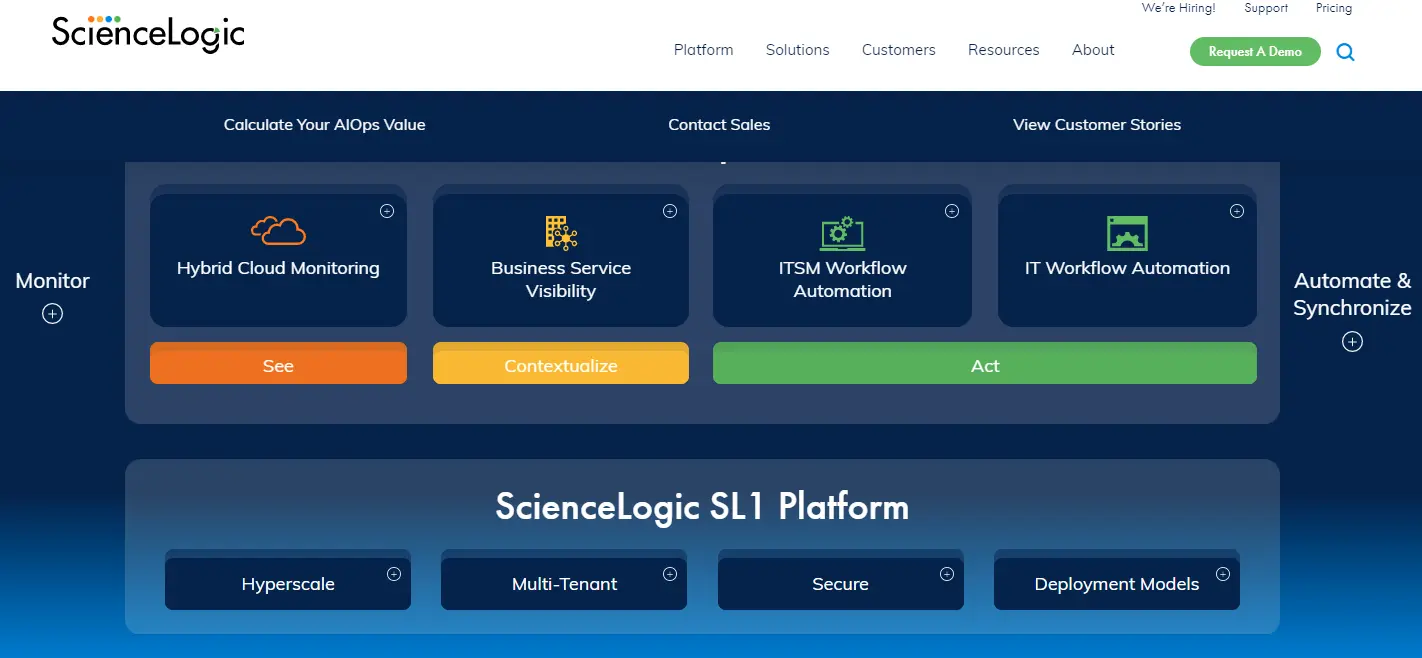
With Science Logic’s Azure Monitoring tools, you use Azure APIs to troubleshoot issues, monitor availability, map dependencies between onsite vs Azure Cloud environments, and track workload migrations — along with everything in between.
The platform manages any technology, anywhere. That enables you to monitor your Azure deployments at scale, ensure security, leverage automation, and boost resilience.
24. Zabbix – Open-source Azure monitoring integration
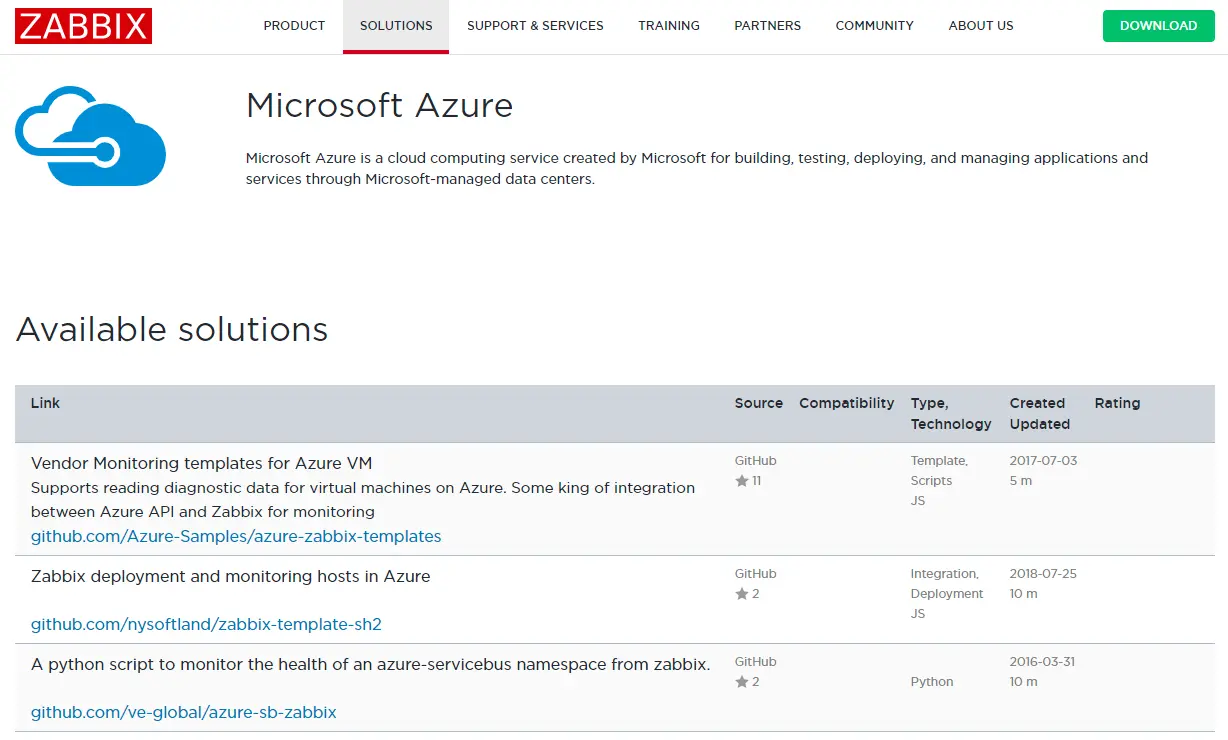
The Zabbix monitoring platform for Azure tracks metrics from hosted or sourced Azure servers, VMs, and network devices in real time. It includes support for vendor monitoring templates and reading diagnostic data for Azure VMs. You can also monitor the health of your Azure services using a Python script that integrates with Azure API for deeper monitoring.
In addition, you can request custom integrations based on Zabbix’s best practices and your preferences.
25. Logz.io – Highly scalable, native Azure monitoring integration
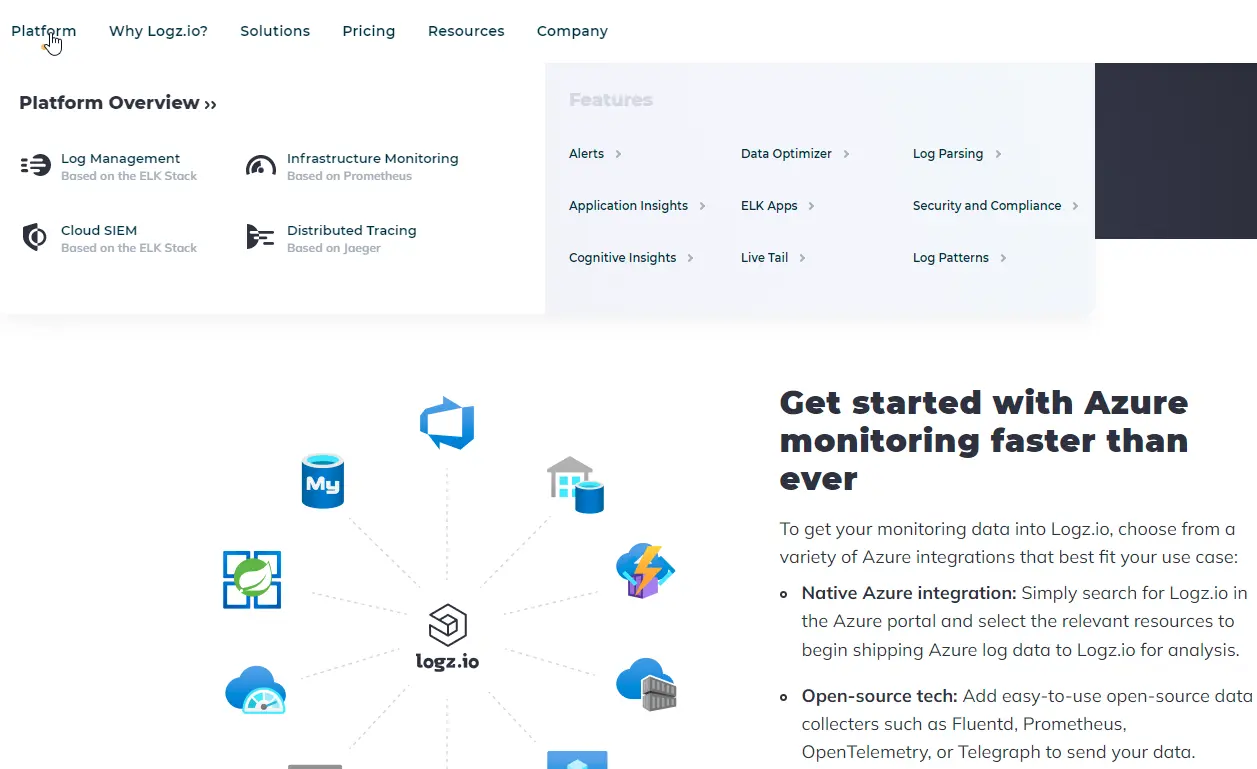
Logz.io enables your DevOps teams to observe and set alerts for latency, errors, traffic bottlenecks, resource saturation, and other Azure Cloud metrics. The tool creates a new Logz.io account from your Azure client interfaces, such as Azure Portal, Azure PowerShell, and SDK.
It then configures your Azure services to forward logs to Logz.io — a fully managed offering that doesn’t require customers to set up and maintain infrastructure. You can then unify your data from Azure to on-premises and AWS to GCP workloads in a single interface.
Bottom Line
Azure provides plenty of cloud computing capabilities to meet all your workload requirements. Azure is a natural alternative to AWS, GCP, and other major cloud providers. The Azure platform also provides a capable pairing platform for organizations exploring a hybrid cloud strategy.
With one of the Azure monitoring tools featured here, it’s easier to identify performance issues, security threats, and cost concerns in the public cloud. By analyzing the data you get from your workloads, you can improve your operational efficiency in Azure.
Take The Next Step: Understand Your Azure Unit Costs, Like Cost Per Customer, With CloudZero

CloudZero’s cloud cost Intelligence approach helps you collect, monitor, and understand your unit economics, with granular, actionable insights like cost per customer, feature, product, team, project, and environment.
For simpler chargebacks, showbacks, cost allocations, and forecasting, CloudZero accurately maps your Azure costs to the exact people, products, and processes that generated them — all without endless tagging.
CloudZero also monitors cost-related metrics, traces, and events in real time and alerts engineers and FinOps teams of any issues before they become costly.
 to see how CloudZero customers make smarter decisions, like pricing their products profitably, knowing the most profitable customer segments to target, and increasing their gross margins with cloud cost intelligence.
to see how CloudZero customers make smarter decisions, like pricing their products profitably, knowing the most profitable customer segments to target, and increasing their gross margins with cloud cost intelligence.
Azure Monitoring FAQ
What is the best monitoring solution for Azure?
The best monitoring solution depends on your needs. Azure Monitor is the go-to choice for comprehensive monitoring. It provides full-stack monitoring across applications, infrastructure, and networks. It also integrates smoothly with other Azure services and offers advanced features such as alerts, diagnostics, and custom dashboards.
What is similar to CloudWatch in Azure?
Azure Monitor is to Azure what CloudWatch is to AWS. Both services offer metrics and logs, helping you track performance and set alerts. They also allow you to maintain visibility over your infrastructure and applications.
What is the difference between Azure Monitor and Log Analytics?
Azure Monitor is the primary platform for monitoring Azure resources. It collects and analyzes data from applications, services, and networks. Log Analytics is a part of Azure Monitor. It specifically focuses on querying and analyzing log data. While Azure Monitor gathers metrics and logs, Log Analytics helps you query, visualize, and gain insights from that log data using Kusto Query Language (KQL).








