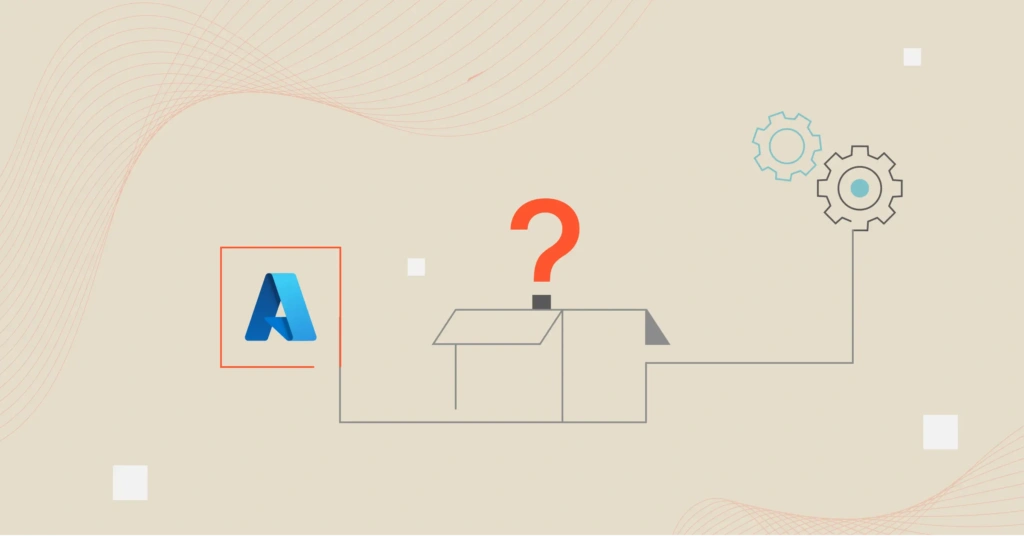Picture this. Half of organizations say their cloud bill is too high. And, only three out of ten organizations know exactly where their cloud spend is going.
That’s according to the State of Cloud Cost Intelligence Report we released based on a survey of 1,000 engineering and finance professionals.
Here’s the thing. This cloud cost management challenge isn’t limited to just a single cloud service provider. It is prevalent across the board, from Amazon Web Services (AWS) to Microsoft Azure.
If you are an Azure cloud services customer, we’ll share some quick, practical tips to monitor and optimize your Azure costs in this post – and some other resources we have.
The Importance Of Azure Cost Monitoring
Azure cost monitoring refers to tracking and analyzing usage and costs associated with using Azure cloud services. It is an important part of managing the Azure cloud because it helps to identify any unnecessary or inefficient spending.
Importantly, the practice of Azure cost monitoring involves aggregating, visualizing, and making sense of cost data flowing from different Azure cloud services.
Monitoring your Azure cloud costs is meant to be a continuous process, not a once-in-while-check-in thing.
You can think of Azure cost monitoring as an advanced dashboard on a car.
Just as the dashboard displays fuel consumption, speed, and alerts you when maintenance is needed, Azure cost monitoring provides a comprehensive view of your cloud usage and costs.
It shows how much you’re spending on Azure services, just as a fuel gauge shows how much gas you’ve used.
It also alerts you if your spending is nearing or exceeding your budget like a car’s warning light indicates when something needs attention.
This dashboard shows you what’s really happening in and around your car. Much like a car’s dashboard, cloud cost monitoring ensures efficient use of cloud services.
Benefits Of Azure Cost Monitoring
Monitoring your Azure cloud costs offers massive advantages, many of which can help you keep ahead of your competition. They include:
- Identify your Azure usage and related costs – Azure cost monitoring offers good detail into where and how your organization or teams are using Azure cloud resources. So, it is like a financial GPS for cloud spending. It shows you what you’re paying for, so you can spot and fix money leaks.
- Get custom reporting – Once you understand your Azure services pricing, you can tailor these reports to track departmental spending, project costs, or overall organizational expenses, helping you perform detailed financial analysis and planning (that actually makes sense in your organization).
- Set and manage budgets – Once you specify a budget to follow, you can track actual usage and costs against that budget, and receive alerts when you are nearing or about to exceed the budget. This can help you prevent budget overruns.
- Receive cost optimization recommendations – Azure provides suggestions for reducing expenses without compromising service quality. These recommendations can include downsizing underused resources or terminating redundant services, leading to more efficient cloud usage (and lower related costs).
- Forecasting and Trend Analysis – By monitoring Azure costs, you can identify patterns, trends, and anomalies in usage and costs over time. You can use this actual usage information to predict future spending more accurately. This forecasting capability is essential for long-term planning and budgeting, helping your team anticipate and prepare for future costs.
Overall, Azure cost monitoring is a smart way to keep your cloud costs in check so you can serve your customers to the best of your ability — without sacrificing your margins. So, how do you even begin to manage your Azure cloud costs?
Enter Microsoft Azure cost management.
What Is Azure Cost Management?
This refers to the practice of collecting, analyzing, monitoring, and acting on Azure cost monitoring data. The main goal is to provide visibility into your Azure usage and costs to start solving the biggest challenges to managing Azure cloud costs.
Managing Azure costs also involves identifying areas of your cloud environment that are costing you more money than necessary. It can also help you see where you can make improvements to reduce the waste.
Not only can you ensure that you don’t overspend your budget, but it can also help you make the most of your Azure cloud resources at no extra cost. Think: maximize ROI.
To help you achieve this, Azure provides Microsoft Cost Management and Billing. Here’s how it looks:
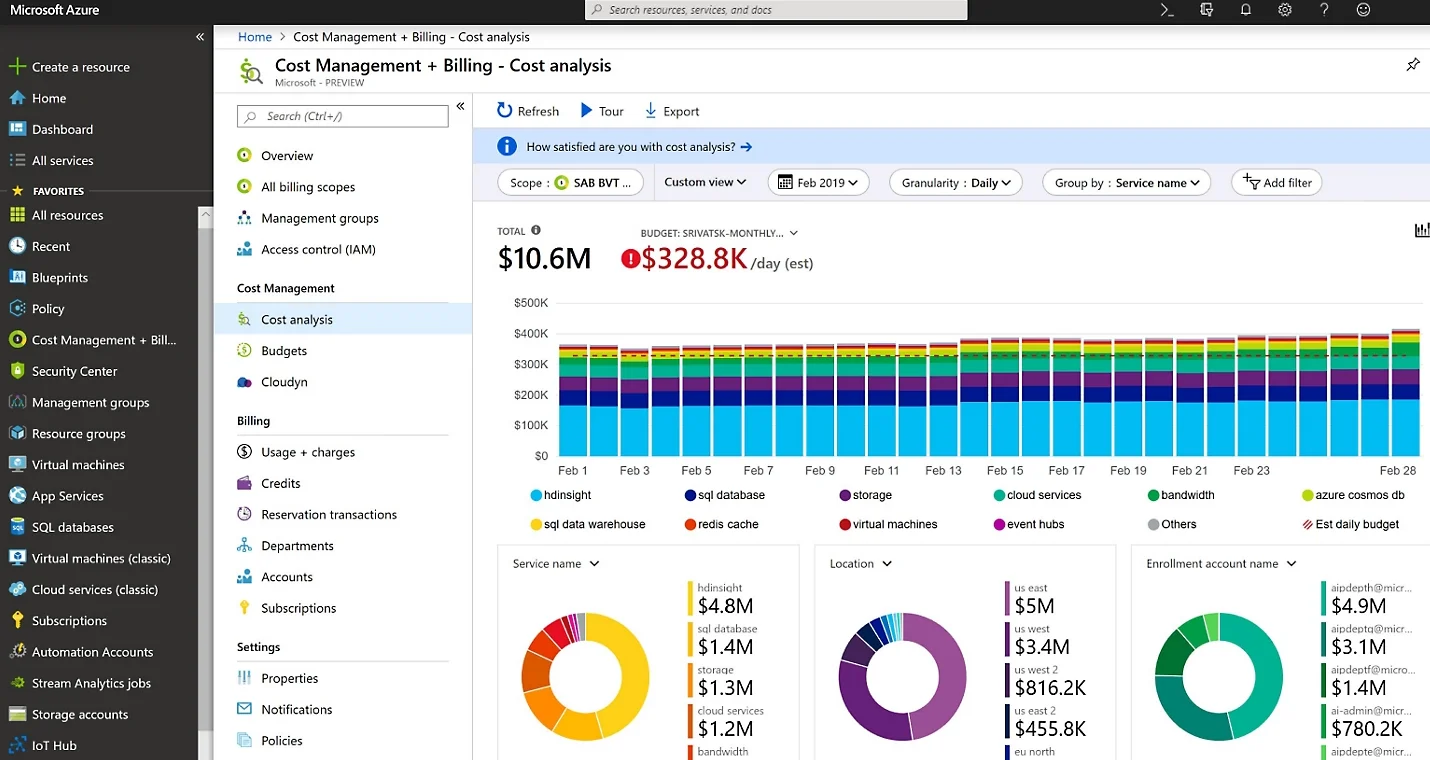
Credit: Microsoft Cost Management and Billing Cost Analysis dashboard
Microsoft Cost Management and Billing is not a single tool but a suite of complementary cost management tools for the Azure cloud platform. Something else. It also includes tools to help you collect, analyze, and manage AWS costs alongside Azure cloud cost analysis.
Microsoft Cost Management tools include:
- Billing Account Management – This is a centralized interface for managing billing accounts, subscriptions, and invoices, which helps simplify Azure financial administration.
- Azure Cost Analysis – This tool provides detailed insights into your spending patterns on Azure services, helping you drill down into your costs to understand where and how you’re spending your budget.
- Azure Budgets – This enables you to set up and manage budgets for your Azure services, controlling and monitoring cloud spend in alignment with your financial goals.
- Azure Price Calculator – Use it to generate estimates of how much Azure products and services cost based on certain configurations. This can help you plan and budget for upcoming deployments or scaling existing services, as two examples.
- Cost Alerts – These are smart notifications that you set up to inform you when your spending exceeds or is projected to exceed your set thresholds, preventing unexpected costs.
- Azure Advisor – This tool integrates with Cost Management to offer personalized recommendations for optimizing Azure resources and reducing costs.
- Export Data – Offers the functionality to export cost and usage data for offline analysis or integration with other systems, enhancing flexibility in data analysis and reporting.
So, how do you use some of the key Microsoft Azure cost management tools shared here?
Optimizing Azure Costs With These Four Azure Cost Management Tools
Start by understanding how the following Microsoft Cost Management services work – and be sure to implement them across your organization’s accounts.
You can also check out our more in-depth guide to Azure cost optimization best practices for more than 21 tips.
Better yet, see the guide to the best Azure cost management tools available today to pick the one platform that can help you do it all.
That said, here’s a snackable description of key Cost Management tools and tips to help you maximize its use for Azure cost management.
Azure Pricing Calculator
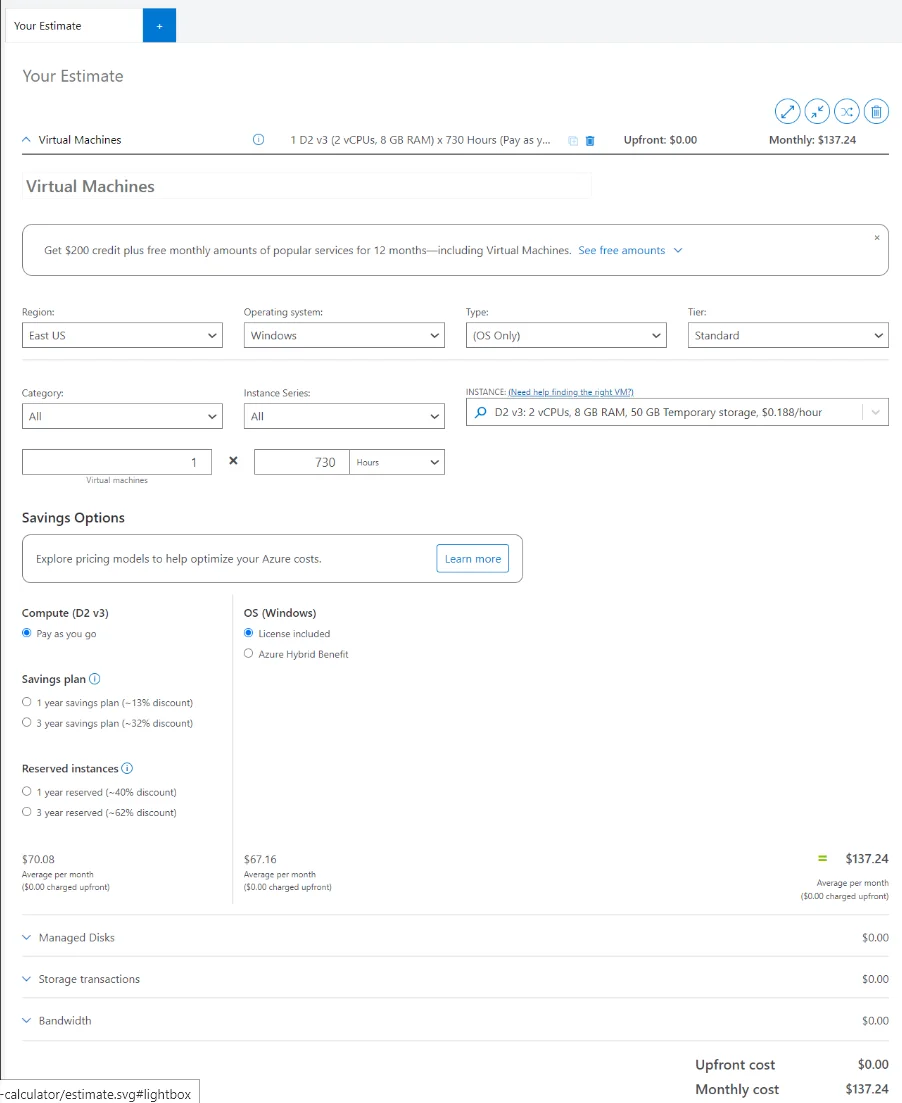
The Azure Pricing Calculator is an online tool for estimating the cost of Azure services based on specific service configurations. You input your expected Azure service usage, and the calculator estimates the cost based on current Azure pricing, factoring in services, resources, and configurations.
Tips for Using Azure Pricing Calculator:
- Detail your requirements – Be as specific as possible with your service needs and usage estimates to get the most accurate cost projections. This includes selecting the right type and size of resources.
- Regularly update estimates – As your project evolves, regularly revisit the calculator to update your usage estimates, ensuring that your budget projections remain accurate and reflective of current needs.
Azure Budgets
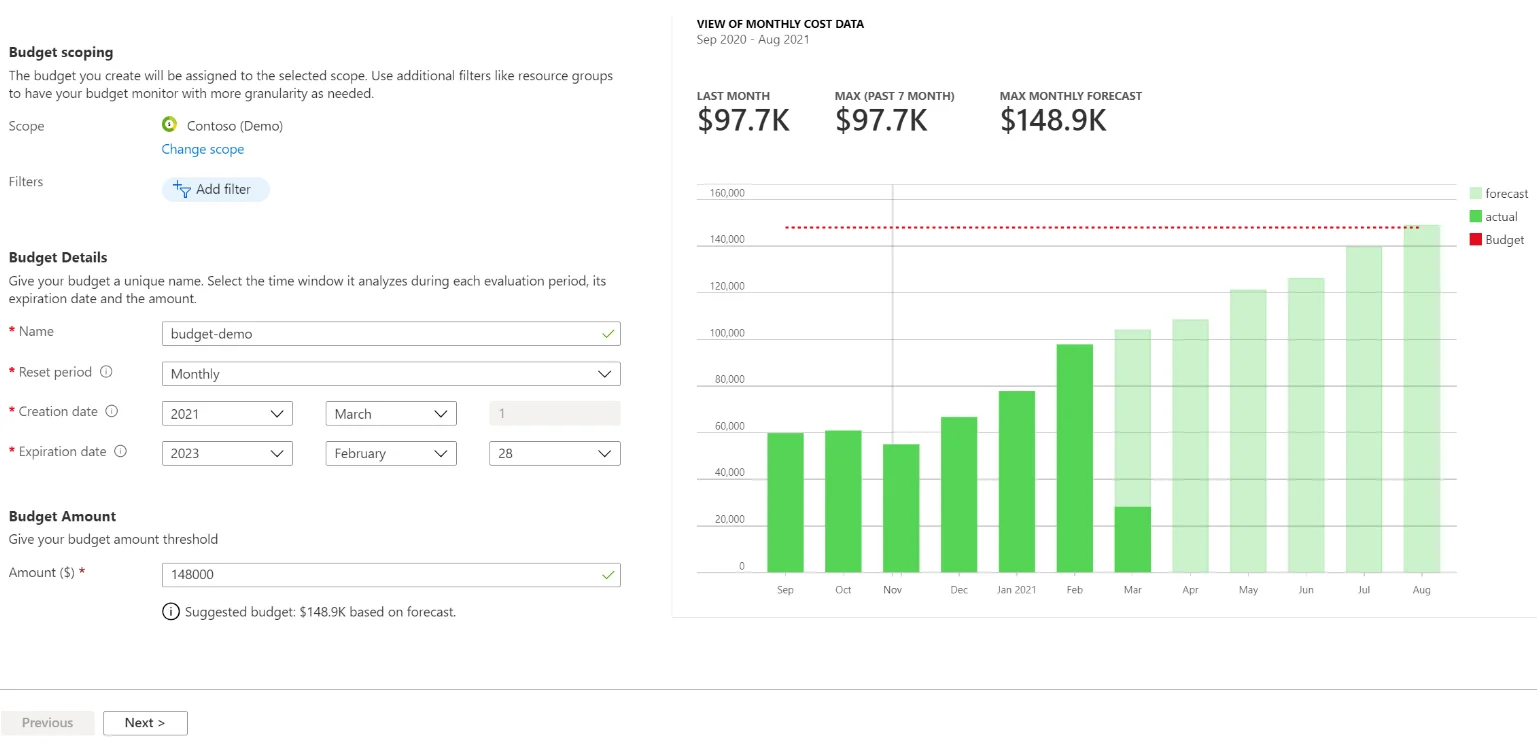
Azure Budgets is a tool for setting spending limits on Azure resources to manage and control cloud costs.
It lets you define a budget, set spending limits over a specified period, and get usage progress reports every 24 hours. Azure Budgets tracks your spending against these limits, alerting you when spending approaches or exceeds your set thresholds. You can sign in to control further expenditures.
Tips for Optimizing Azure Budgets:
- Set realistic budgets – Base your budget on actual, historical spending data. This ensures your limits are realistic and aligned with your actual usage patterns and business goals.
- Use alerts effectively – Configure alerts to notify the right team members at different thresholds (e.g., 50%, 75%, 90% of budget). This proactive approach allows for timely adjustments before the budget is fully consumed — or before cost overruns happen.
Azure Advisor
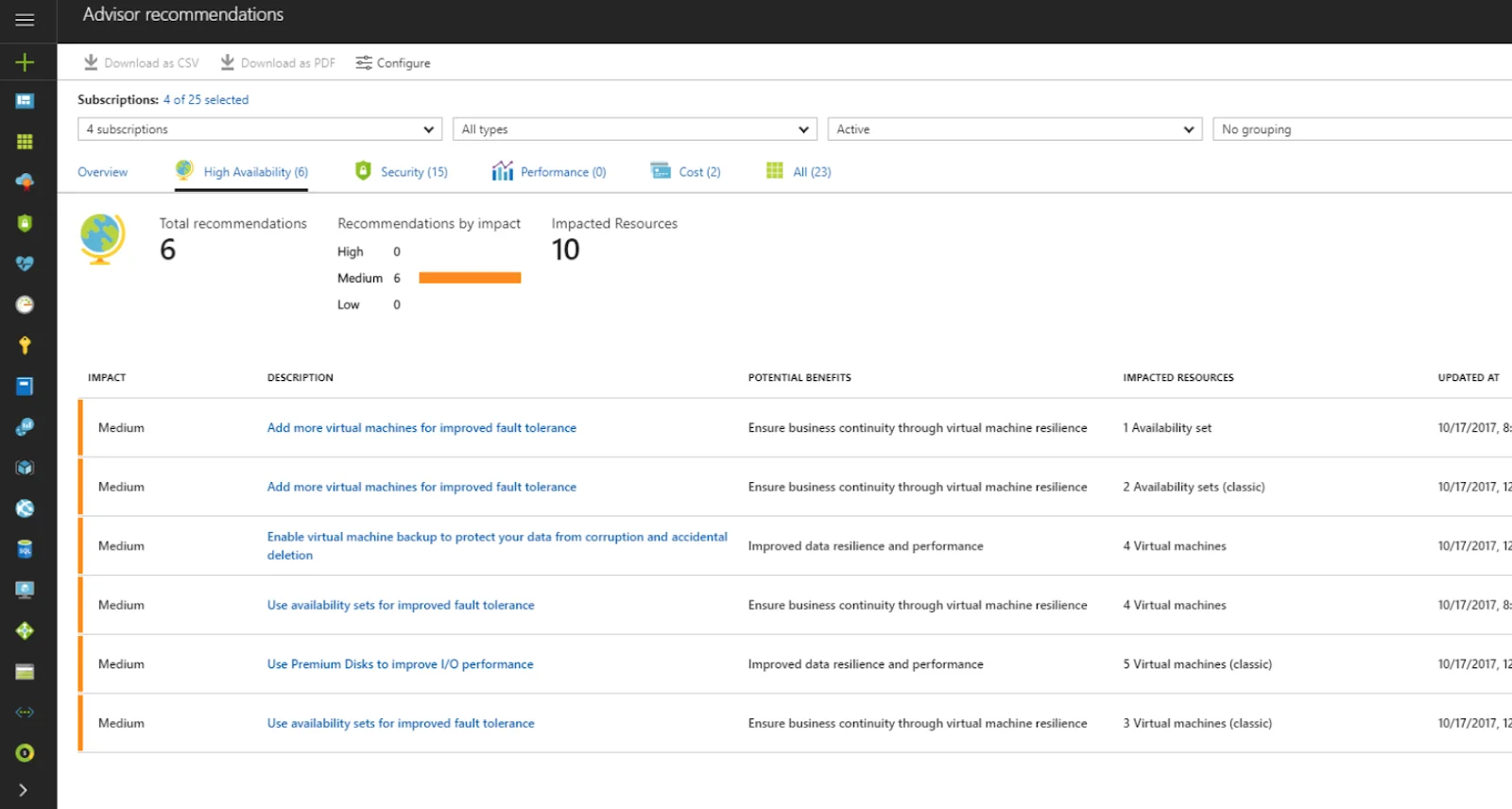
Azure Advisor offers tailored best practice recommendations to help you optimize Azure resources for performance, security, and cost.
It analyzes your Azure resource configuration and usage patterns, providing customized recommendations across different categories like cost, security, performance, and operational excellence.
This can help you improve efficiency, which, in turn, can help you achieve a great price-performance ratio.
Tips for Optimizing Azure Advisor for Cost Management:
- Regularly review recommendations – Be sure to frequently check Azure Advisor for new suggestions, as it continuously updates its advice based on your current Azure usage and the latest best practices.
- Prioritize implementations – Focus on implementing recommendations that have the most significant impact on your cost savings first. Of course, you’ll want to evaluate the potential cost benefits against the effort required for implementation.
Cost Analysis Report
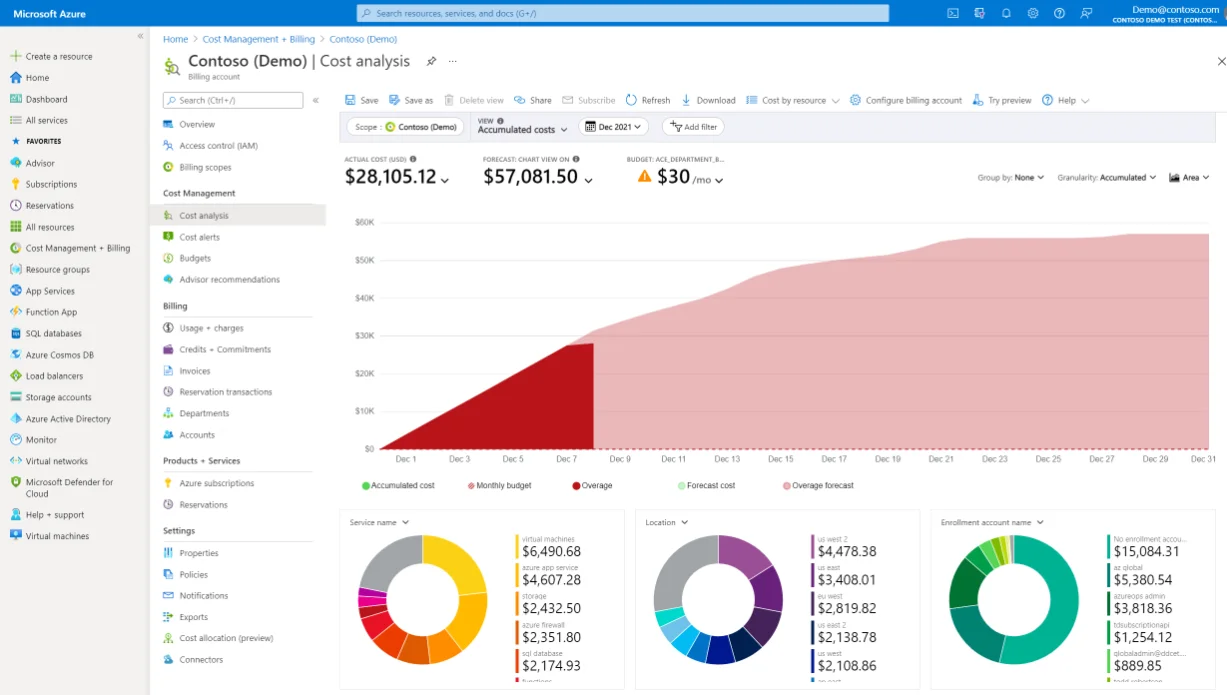
An Azure Cost Analysis Report is not a tool but more of a dashboard for viewing your accrued costs and the related usage trail.
The cost analysis presents detailed, customizable views of your Azure spending, allowing you to break down costs by various dimensions such as service type, resource, or time period. You can also use the reporting to identify trends, cost anomalies, and opportunities for cost optimization using interactive charts and tables.
Tips for Using Azure Cost Analysis Report:
- Customize views for specific insights – Customize the report views to focus on specific areas of interest, such as departmental spending or costs by resource type. This can help you identify specific cost drivers and areas for potential savings.
- Regularly monitor and analyze trends – Regularly review your cost analysis reports to track spending trends over time. This will help you detect unusual spending patterns early and take corrective actions.
- Set up granular time frames – Use the ability to set specific time frames for analysis, such as daily, weekly, or monthly periods. This helps you understand how certain events or changes in usage impact your costs over different time intervals.
- Export data for deeper analysis – Take advantage of the export functionality to analyze data outside of Azure. Exporting data allows for more comprehensive analysis using external tools, facilitating a deeper dive into cost metrics and trends.
And speaking of advanced Azure cost monitoring and management, you may need it if you want to get detailed, immediately actionable cost insights.
Here’s the thing. Microsoft Cost Management offers good cost analysis. However, it has limitations, such as a 24-hour delay in getting cost reports, mostly totals and average cost data, limited multi-cloud cost analysis, clunky Kubernetes cost analysis, and more.
If you want a robust, single source of truth for all your cloud costs, try CloudZero.
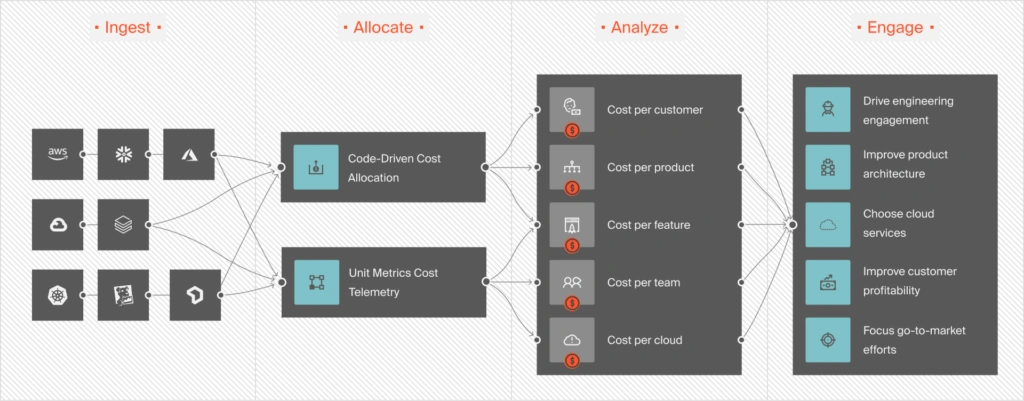
With CloudZero, you get:
- Both overviews (total and average costs) and immediately actionable details such as Cost per Customer, per Team, per Service, per Feature, per Deployment, and more.
- Allocate 100% of your Azure cloud spend in minutes no matter how complex your environment is.
- Get accurate cost data across your tagged, untagged, and untaggable Azure resources. No perfect tags required here.
- View your AWS, Azure, GCP, and Oracle Cloud costs in one place alongside platform costs such as Kubernetes, Datadog, Snowflake, New Relic, MongoDB, and more, No separate dashboards necessary!
- Set custom budgets and track them like a pro anytime, anywhere. Then get intelligent alerts about progress so you can beat overspending.
CloudZero offers more, including industry-leading Kubernetes cost analysis, accurate forecasting, and a human, certified FinOps practitioner to help you make the most of CloudZero ASAP.
These and more capabilities have helped ambitious brands such as Drift and Upstart save $2.4 million in annual cloud spend and $20M in cloud costs, respectively. Others like Remitly, Obsidian, and MalwareBytes now understand their Cost per Customer and save 6-10 hours weekly managing cloud costs. Here’s your risk-free chance as well.  to experience CloudZero firsthand.
to experience CloudZero firsthand.