Toward the end of Q1 2022, survey findings reported that Microsoft’s Azure cloud computing services had, for the first time, eclipsed Amazon Web Services (AWS) in some enterprise categories. According to the respondents, more enterprises preferred Azure because it integrates well with the many Microsoft products they already use.
A second reason is that Azure is suitable for running on-premises and at the edge. Some organizations also use Microsoft Azure to avoid vendor lock-in to AWS.
A noteworthy reason for the increase in adoption was that the Azure Resource Manager, among other Azure cost management tools, had improved.
Yet, Azure is a pay-per-use service. Billing is per second, and there are no long-term commitments. This means you can readily increase or decrease your account’s computing resources to meet your workload requirements.
For example, Azure’s auto-scaling features enable you to quickly and automatically scale up and down virtual machines (VMs) to meet demand.
Thus, like AWS, Azure’s near-instant flexibility makes managing cloud costs challenging. That’s just one example; there are many more.
What Are Some Azure Cost Management Challenges Today?
Azure costs vary depending on several factors, including the capacity you need, which services you consume, and where you need them (location).
This complexity can make it hard to understand whether you’re getting value back or overpaying for Azure cloud services.
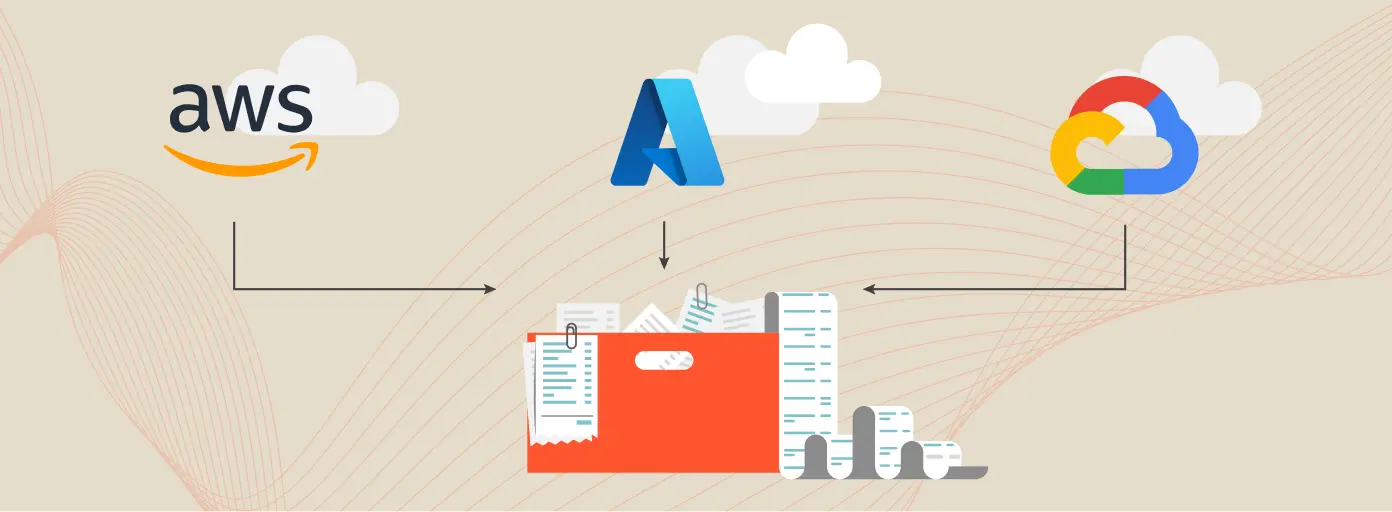
As with Amazon Web Services (AWS) and Google Cloud Platform (GCP), many Azure users report surprise cloud bills. Usually, invoices for public cloud services take time to analyze and understand. However, using multiple Microsoft cloud services adds another layer of complexity to your Azure costs.
As a result, understanding the relationships between services, usage, and costs can be challenging.
Yet there’s more. There’s also a free tier in which certain Azure services are free for the first 12 months. Others are free forever with some limitations. It is also true that old habits die hard, so when you’re ready to pay up, you might overprovision or leave resources running unnecessarily out of habit — neither of which will reduce your Azure cloud bill.
With all the data you need to digest per second, managing Azure cloud costs manually is nearly impossible. A good Azure cost optimization tool can help you understand your spending.
Do You Really Need To Invest In A Cost Management Tool?
Here is the thing. Not every Azure cost issue needs a tool. You can often cut waste by rightsizing VMs, deleting idle resources, or setting budgets in the Azure portal.
But manual work won’t scale for large teams, fast growth, or multi-cloud configurations. That’s where tools bring real value — automating tracking, alerting, and cost allocation.
Read more Azure cost optimization tips here.
Benefits Of Azure Cost Management Tools
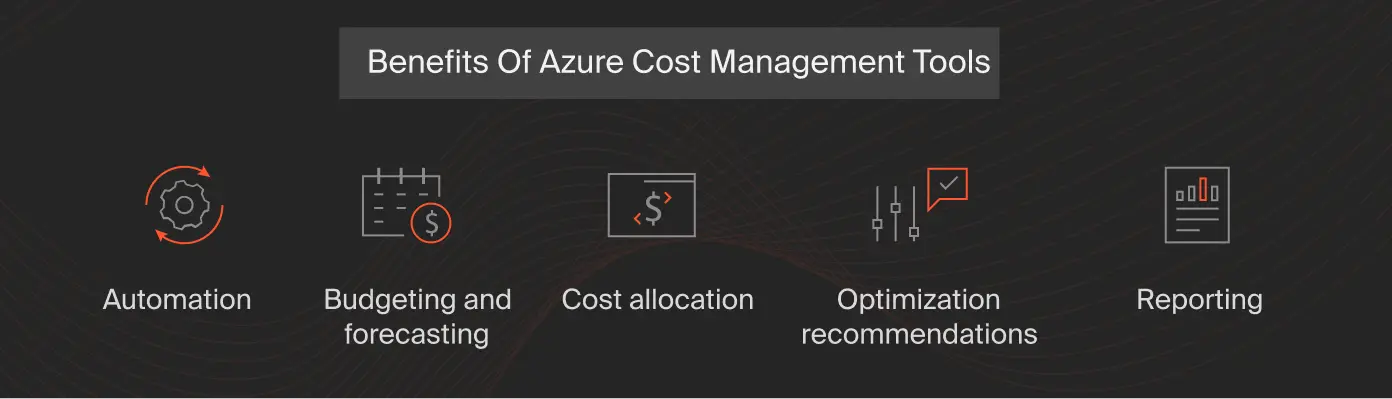
Azure cost management tools enable you to optimize costs through:
- Automation. The tools automate cost management tasks, such as budget alerts and cost anomaly detection. This helps streamline financial operations and reduce manual interventions.
- Budgeting and forecasting. You can set budgets and forecast future costs, helping you manage and predict costs more accurately.
- Cost allocation. The tools allocate costs to specific departments, projects, or teams, ensuring transparency and accountability in spending.
- Optimization recommendations. They also offer actionable recommendations to reduce costs by identifying underutilized resources, optimizing reserved instances, and rightsizing.
- Reporting. Custom reports make it easier to communicate cost performance to stakeholders.
Essential Criteria An Azure Cost Management Tool Must Have
Here is what you need to consider when choosing an Azure cost management tool:
- Automation features. Look for automation capabilities that handle repetitive tasks such as cost anomaly detection, budget enforcement, and reporting. This reduces error risks and frees teams to focus on more strategic activities.
- Security and compliance. The tool must adhere to security standards and compliance requirements. This ensures that your cost data is protected and managed according to industry regulations.
- Integration capabilities. Ensure the tool integrates with other Azure services and tools and any third-party applications you use.
- Real-time monitoring and alerts. These features notify you of any unusual spending patterns or potential budget overruns, enabling prompt action.
- Scalability. The tool should be able to scale with your organization, accommodating growing workloads and increasing complexity without compromising performance or usability.
- User-friendly interface. An intuitive and easy-to-navigate interface allows users of all technical levels to access and understand cost data without difficulty.
What Are The Best Azure Cost Management Tools Right Now?
Here is a list of Azure cloud cost management tools for collecting, analyzing, and managing your Azure costs hourly or in real-time.
1. CloudZero – Modern cloud cost intelligence platform

CloudZero provides a flexible integration framework for ingesting virtually any cost data. Getting cost information from Microsoft Azure, Amazon Web Services (AWS), and Google Cloud Platform (GCP) is quick and simple. CloudZero also supports DevOps vendors like Datadog and New Relic.
Several factors make CloudZero different from traditional Azure cost management solutions.
In addition to reporting total costs, CloudZero offers granular cost information by business dimensions you care about, such as cost per customer, feature, team, project, or environment.

Secondly, CloudZero enables you to align specific cost insights to the people, processes, and products generated, facilitating accurate cost allocation, forecasting, and chargebacks.
Thirdly, CloudZero provides the same level of actionable intelligence for Azure, AWS, Kubernetes, and Snowflake. This gives you a complete picture of your cloud costs, enabling you to make decisions without blind spots.
Fourth, CloudZero’s cloud cost intelligence platform offers total cost visibility across your entire Azure environment, capturing infrastructure and application metrics — not just VM-generated cost metrics. All of this is code-driven. You won’t have to spend endless hours manually tagging. The process is fully automated, collecting costs for tagged, untagged, untaggable, and shared resources.
Whether you’re an enterprise with multiple line items, a bubbling startup embarking on your cloud journey, or an efficiency-driven scaleup, CloudZero’s cost intelligence dashboards are easy to digest for your engineers, finance, C-suite, and investors.
CloudZero offers even more integrated cost optimization tools, including budgets, real-time cost anomaly detection, and partnerships with Xosphere and ProsperOps — for automated cost optimization.
 to see CloudZero for yourself.
to see CloudZero for yourself.
2. Microsoft Cost Management for Azure – Native cost management tool
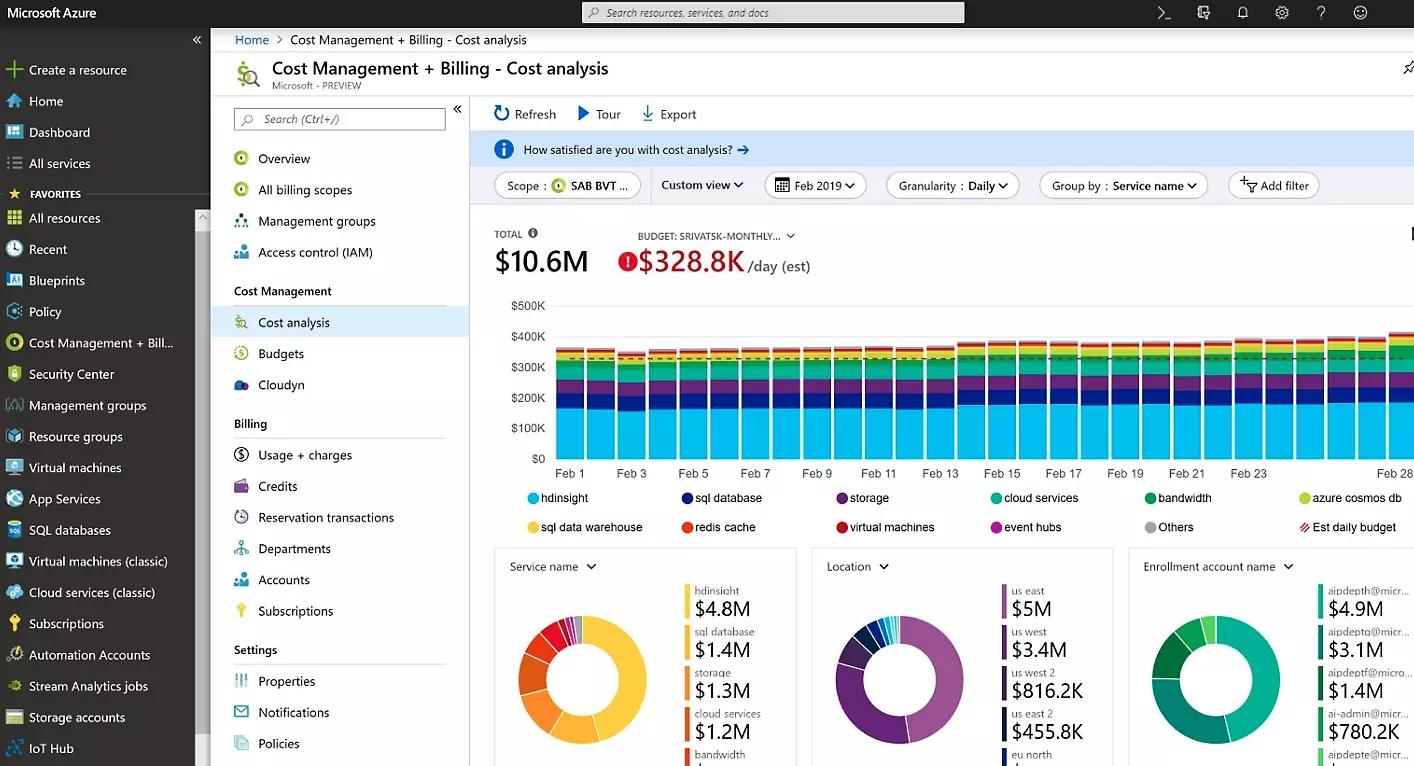
Microsoft Cost Management comprises free Azure cost management tools available via the Azure portal. It summarizes the total costs of Azure services you use and the charges for your Azure Marketplace products. The solution also generates cost data analysis and reports for the Azure cloud (no additional cost) and AWS spending (costs 1% of AWS managed spend).
Azure Cost Management runs continuously after you enable it, monitoring your resources and generating continuous reports. You can analyze historic cloud usage patterns, identify expense trends, and predict future costs. Further, it displays costs daily, monthly, or annually, providing insights into trends, anomalies, and optimization opportunities.
Since this data comes directly from Azure, it shows the actual units the cloud provider uses to calculate your Azure bill.
Also, as a native tool, it integrates with Azure Advisor, providing tailored cost recommendations. Other tools in the arsenal include Azure Pricing Calculator and Azure Budgets. Yet, using REST APIs and integrating with Microsoft Power BI enables you to customize your cost management dashboards further.
3. IBM Cloudability – Hybrid cloud cost management
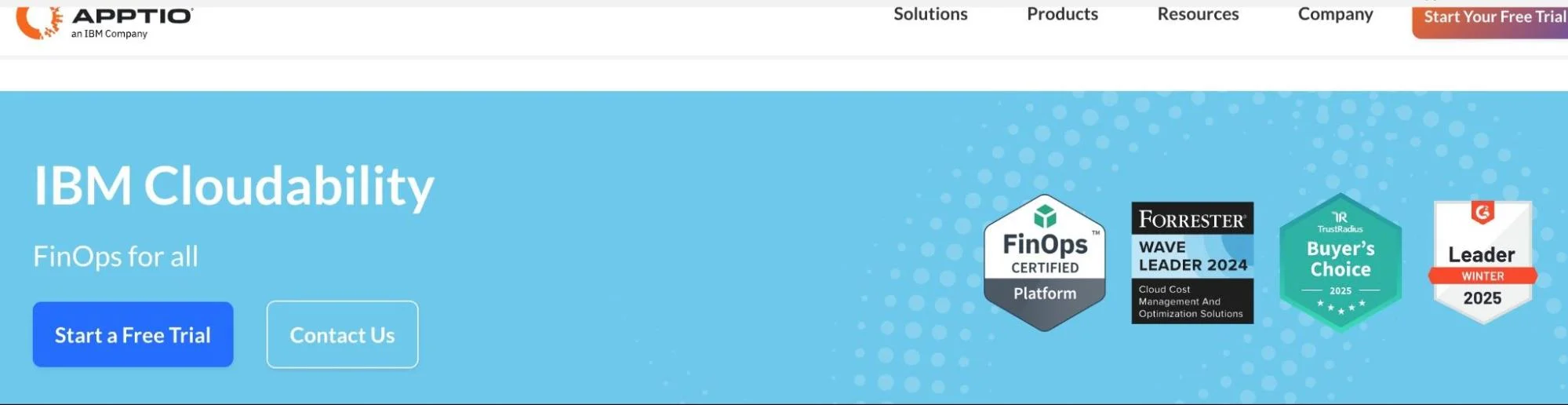
IBM Cloudability is an enterprise-grade platform for tracking cloud costs across providers like Azure and AWS. It is a traditional cloud cost management tool, ideal for presenting overall costs, rightsizing resources, and buying recommended Azure Reserved Instances.
The platform relies on manual tagging to collect, track, and allocate cloud cost metrics. Data on various factors, such as departments, initiatives, roles, and teams, is available. In addition, Cloudability lets you identify and shut down unused or idle resources to increase savings.
4. VMware Tanzu CloudHealth – Enterprise cost management with security
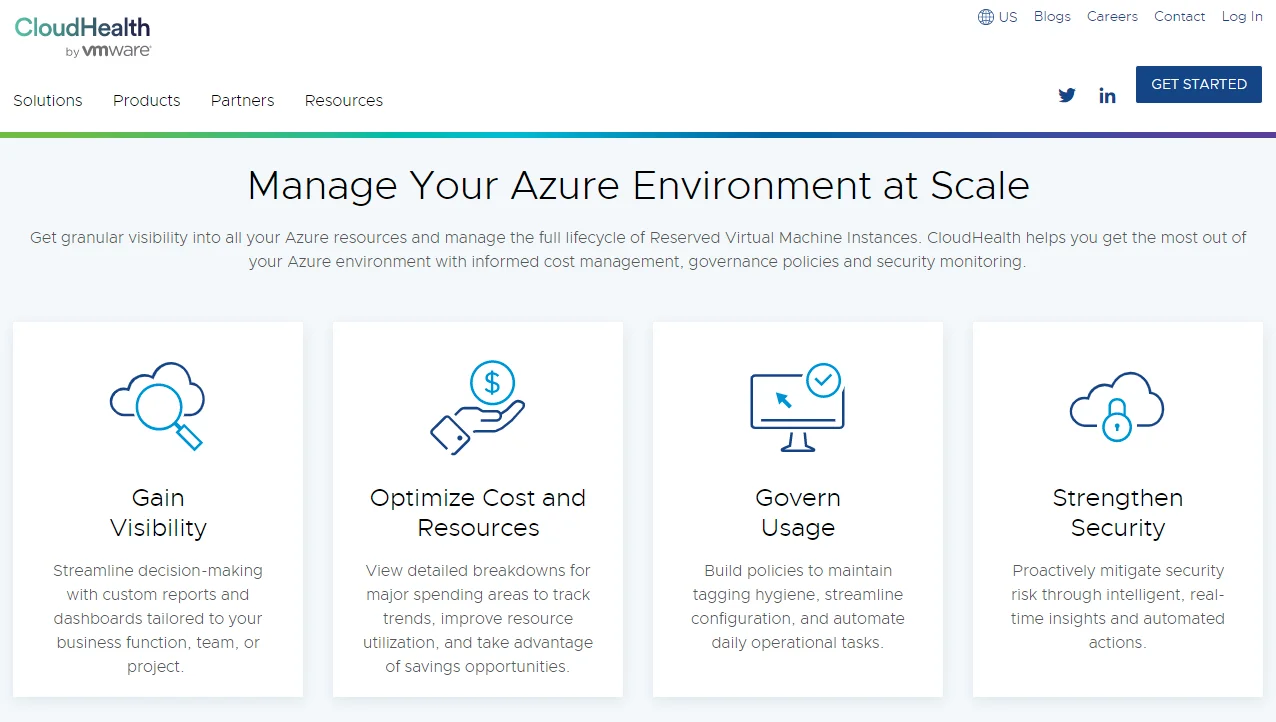
Like Cloudability, VMware Tanzu CloudHealth caters to large organizations that traditionally want to manage their cloud bill while maintaining ongoing security and compliance. With VMware Tanzu CloudHealth for Microsoft Azure, you can practice Azure financial management, use custom policies to streamline workflows, and enhance Azure security.
It reports Azure cloud costs by project, function, or team. Using cloud operating budgets, you can also trigger cost anomaly alerts to notify your team members when specific lines of business are expected to exceed budget.
Furthermore, the software provides automated rightsizing recommendations, stops/deallocates/terminates Azure instances, and detects infrastructure misconfigurations that could result in cost overruns.
Related read: The Top 10 CloudHealth Alternatives
5. CloudCheckr – Multi-cloud cost management for enterprises
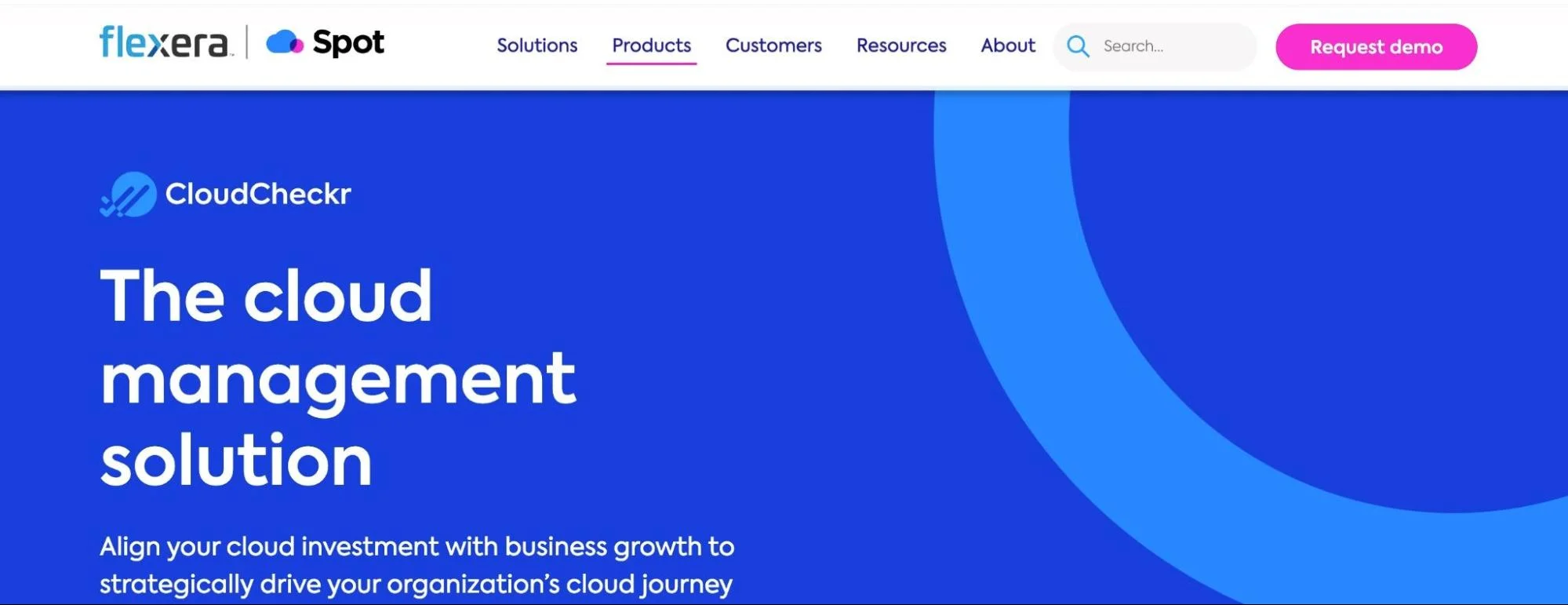
CloudCheckr for Azure includes a range of tools for Azure customers, such as cloud visibility, resource usage optimization, security monitoring, and compliance management. You can also track your cloud usage and associated costs across AWS and GCP, including by team, project, and service. It also analyzes spending trends to generate relevant optimization recommendations.
Like VMware Tanzu CloudHealth and Cloudability, the CloudCheckr platform will also provide volume-based Reserved Instance purchasing recommendations, identify unused or idle resources so you can pause or terminate them, and produce shareable reports.
6. Flexera – SaaS-Based Azure Cost Management By Teams and Centers
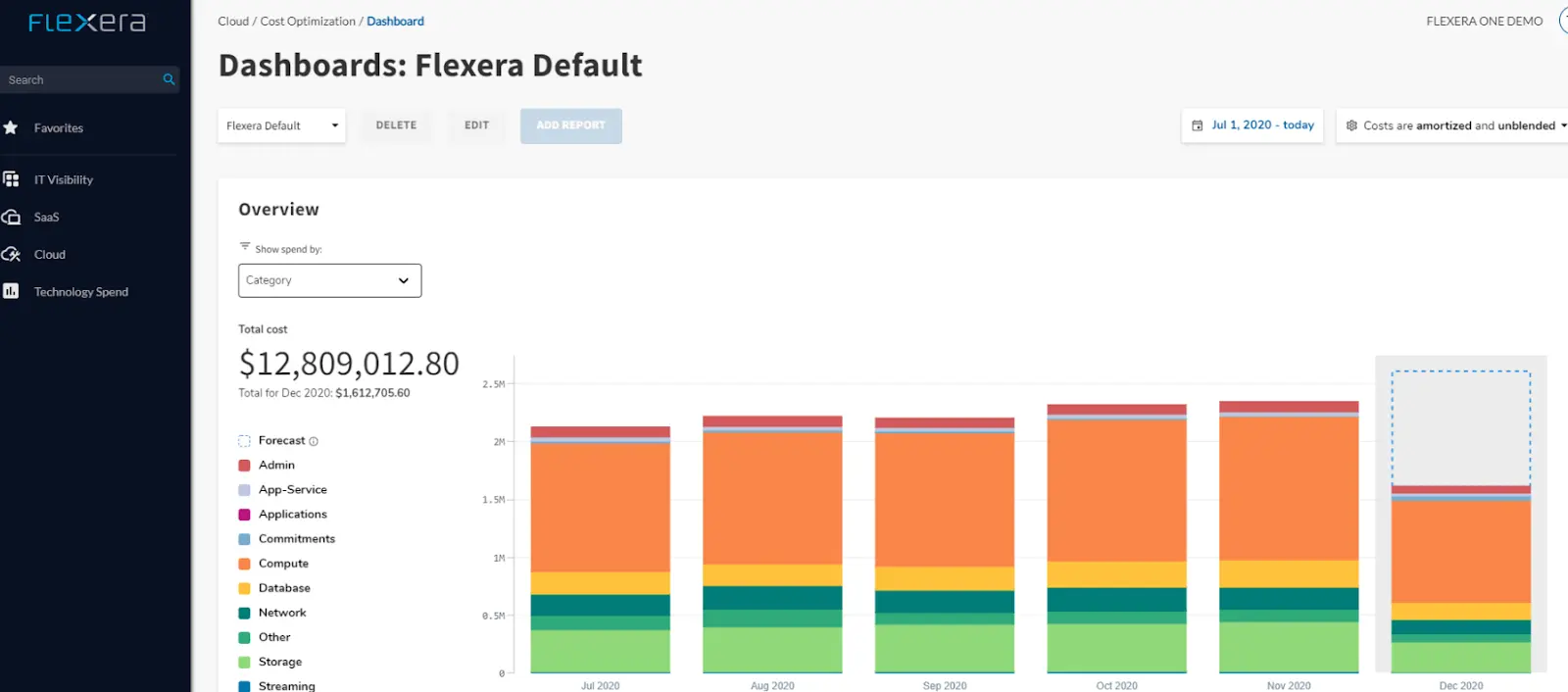
With Flexera, you can view, manage, and optimize hybrid cloud costs, including those in Azure deployments. Besides tracking cloud costs, Flexera also lets you monitor costs for on-premises and SaaS deployments. As a result, you can estimate, budget, and report on cloud infrastructure costs by analyzing cost data, such as account type, cloud provider, and region.
However, like many other Azure cost management tools, Flexera requires tedious manual tagging of your infrastructure to understand resource consumption and associated costs.
7. Harness – Azure cost management with continuous delivery pipelines
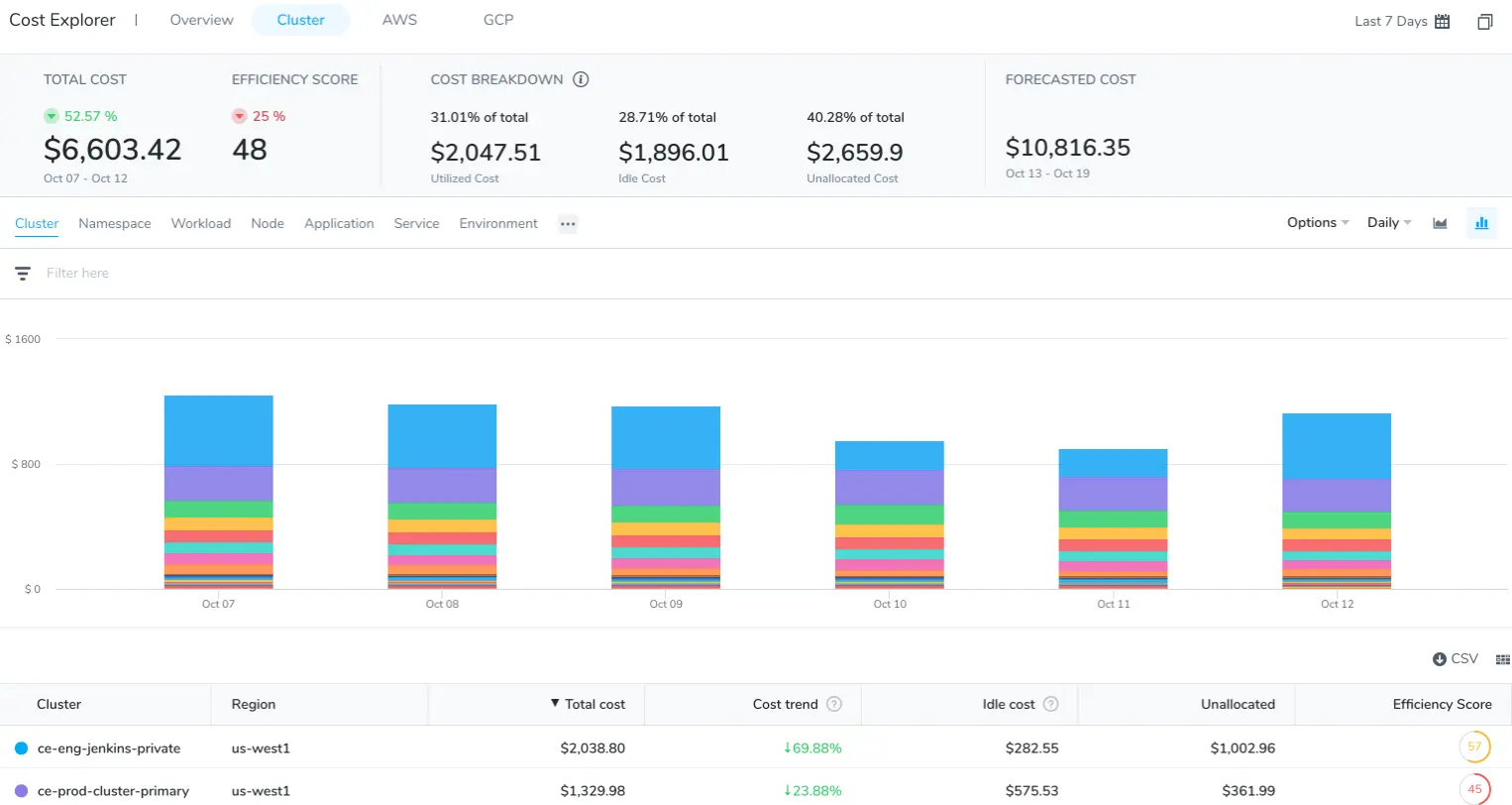
Harness is a cloud management and software delivery platform. Though it is known for its fast CI/CD pipelines, it also has a cost management tool for public and private infrastructure. It includes tools such as auto-stopping, recommendations, budgets, forecasts, and custom cost dashboards.
In addition, you can run a what-if analysis before running the rightsizing, reserved instances, and auto-stopping recommendations. Moreover, cost anomaly alerts notify you when your costs and usage patterns exceed your predefined limits.
8. Turbo360 – Azure cost management platform
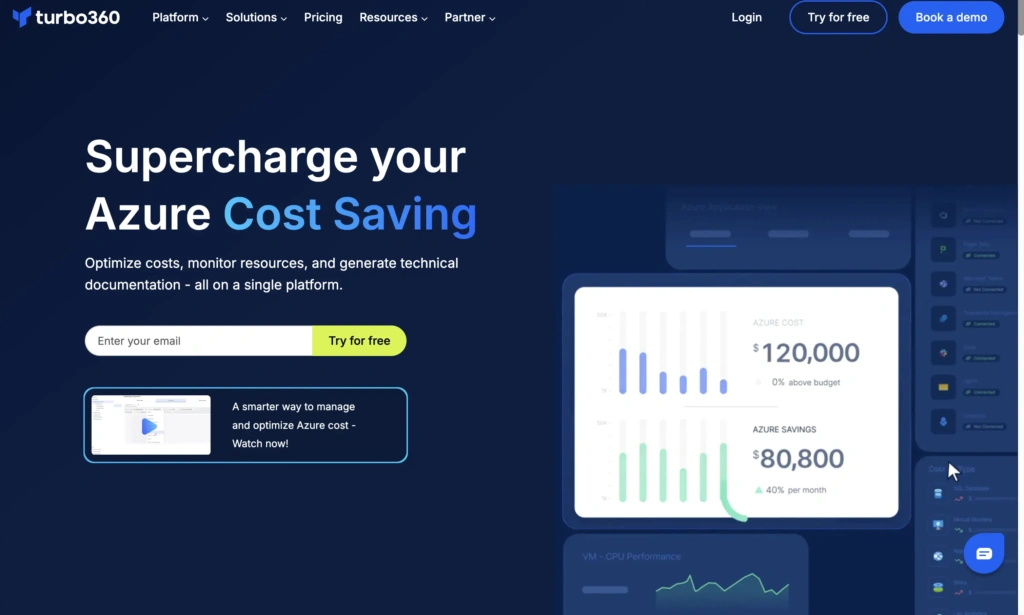
Turbo360 is a purpose-built platform for managing and optimizing cloud costs on Microsoft Azure. Unlike general-purpose cloud cost tools, Turbo360 offers a focused and native experience for Azure users, making it ideal for organizations heavily invested in the Azure ecosystem.
The platform provides intelligent anomaly detection, ensuring unexpected cost spikes are caught early and addressed before they impact budgets. Turbo360 also delivers cost optimization features with guaranteed savings of up to 30%, helping teams identify waste, right-size workloads, and adopt optimal pricing models.
Through powerful cost allocation capabilities, Turbo360 allows businesses to split and assign costs across teams, departments, or projects — even in complex environments with multiple Azure tenants. With deep visibility and actionable insights, teams can analyze spending patterns and take control of their Azure costs with confidence.
8. Virtana Optimize – Azure cost management with serverless management
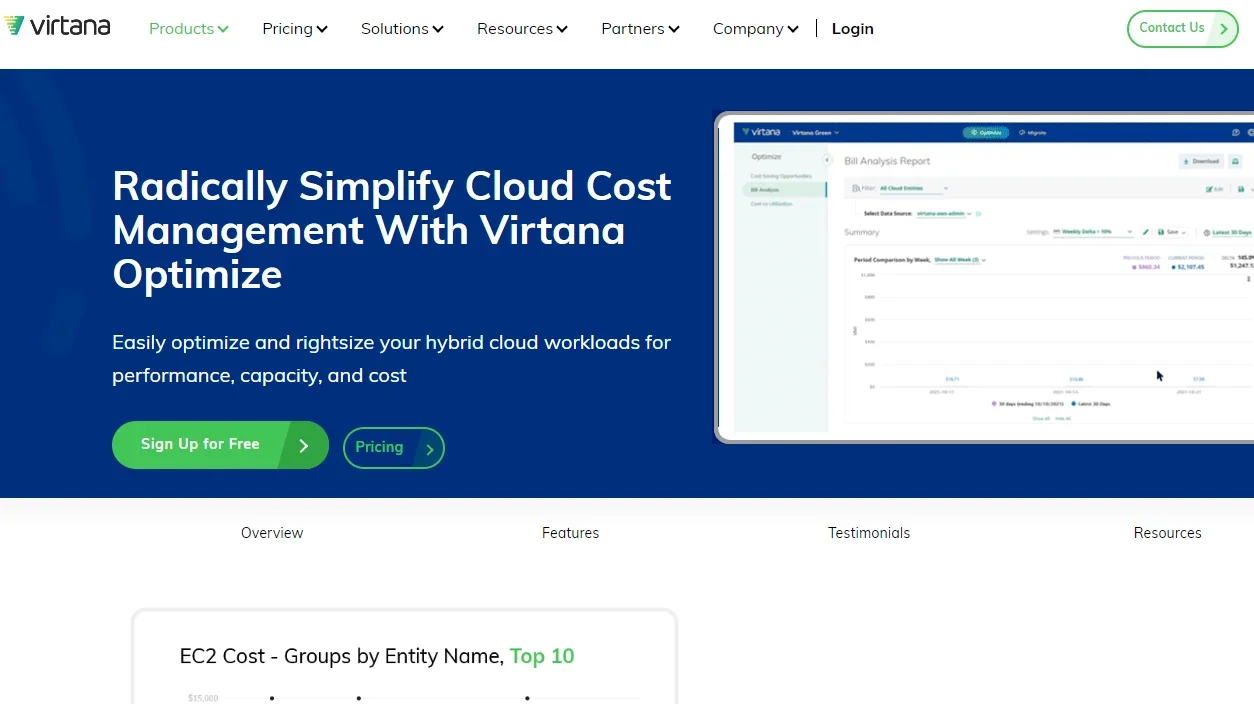
Virtana Optimize provides a read-only integration that collects Azure cost data. You can create one or more integrations depending on the number of Azure subscriptions you wish to analyze. Then, you can optimize across cost, performance, and capacity in real-time and continuously.
Additionally, the platform can detect idle, abandoned, and unused resources and recommend stopping them to save money. Meanwhile, you also receive rightsizing recommendations.
Then, depending on the level of risk your organization is willing to take, you can determine how large or small your resources should be. Virtual Analyze also performs what-if analyses before recommending CPU, memory, and ingress/egress charges.
9. Cast – Cost management for Azure Kubernetes Service
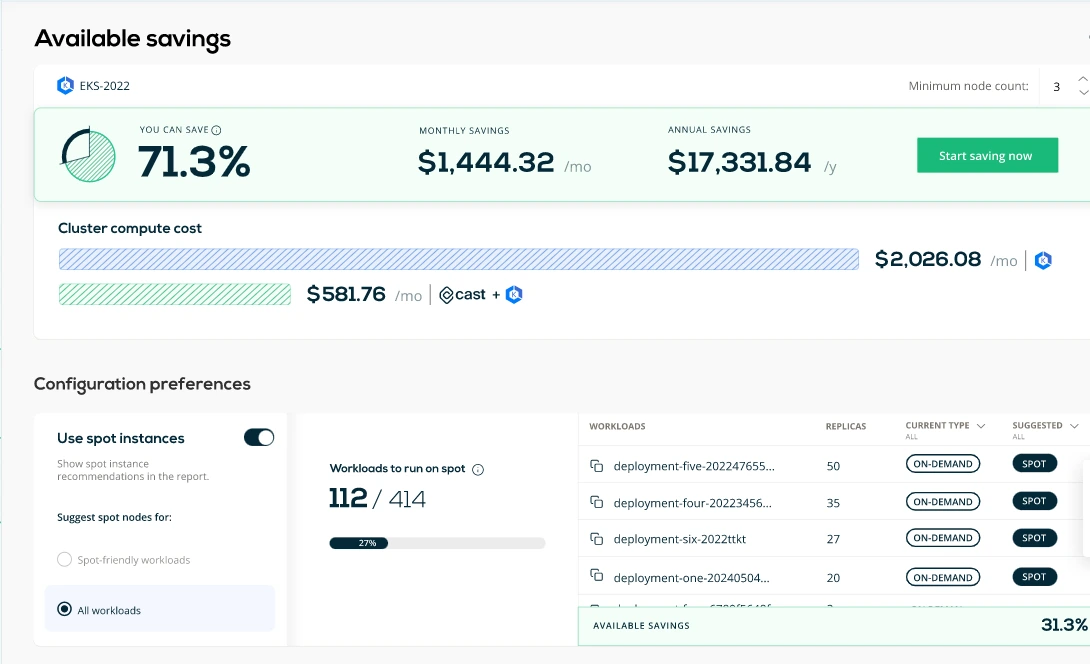
If you need a standalone Kubernetes cost monitoring and reporting service, Cast.ai provides one that works across Microsoft’s Azure Kubernetes Service (AKS), Amazon’s Elastic Kubernetes Service (EKS), Google Kubernetes Engine (GKE), and Kubernetes Operations (KOPS).
Cast’s AI-powered engine automatically scans clusters for areas to optimize, generates optimization recommendations, and performs rebalancing. With real-time auto-scaling, spot instance automation, and cluster scheduling, it also delivers continuous Kubernetes cost management for Azure customers.
10. GorillaStack – cost management and security automation for Azure
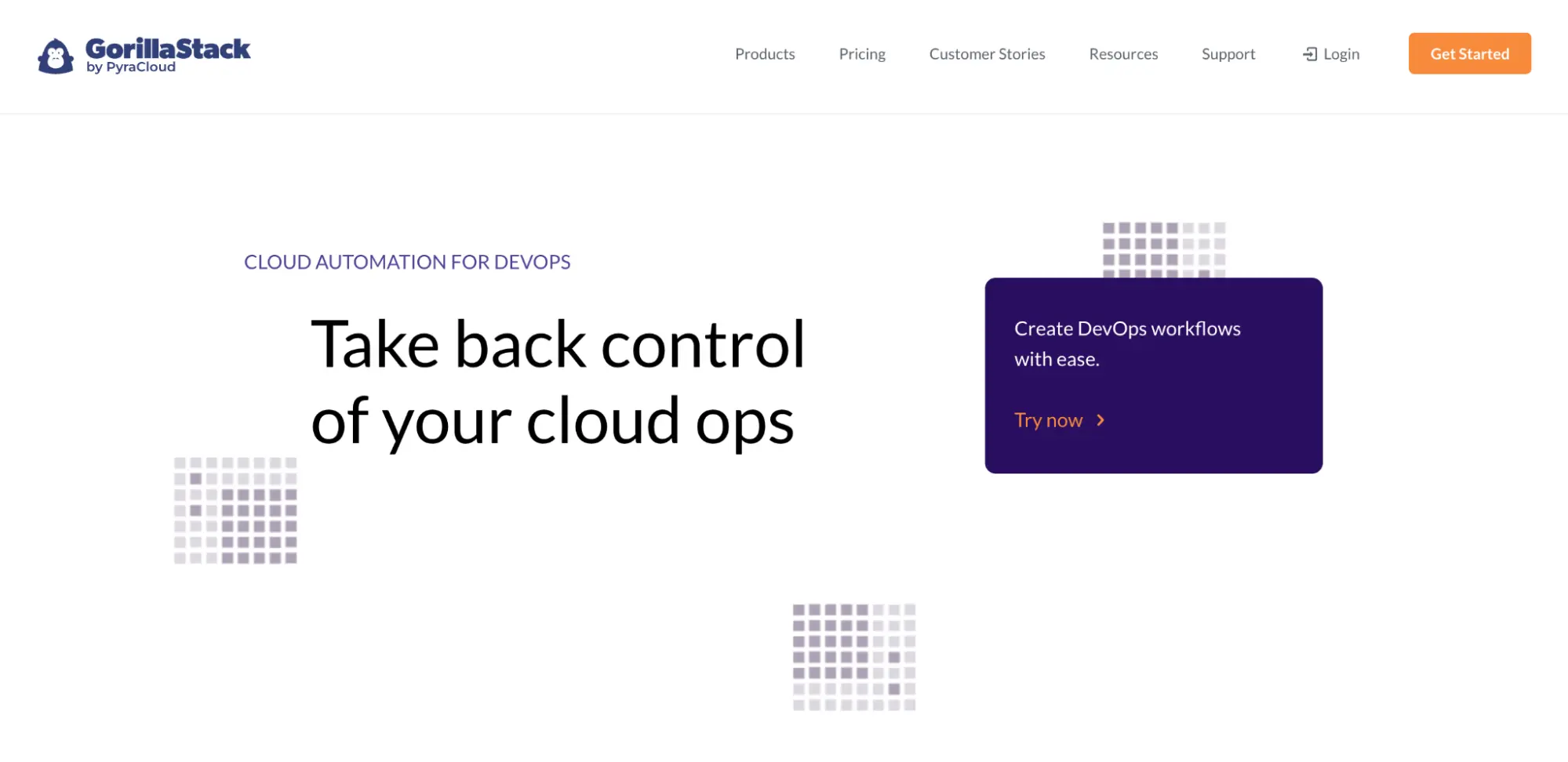
PyraCloud’s GorillaStack provides cloud operations expenditure (OpEx), cloud security, and data protection solutions. The tool automates Azure cloud cost management without requiring any coding. The platform allows your services to start, stop, and scale as needed.
It also detects idle/unused resources. GorillaStack provides a snooze and cancel function to reduce wasted Azure resources. Your team can also create and schedule custom workflows to manage costs independently.
11. Densify – Container resource management platform
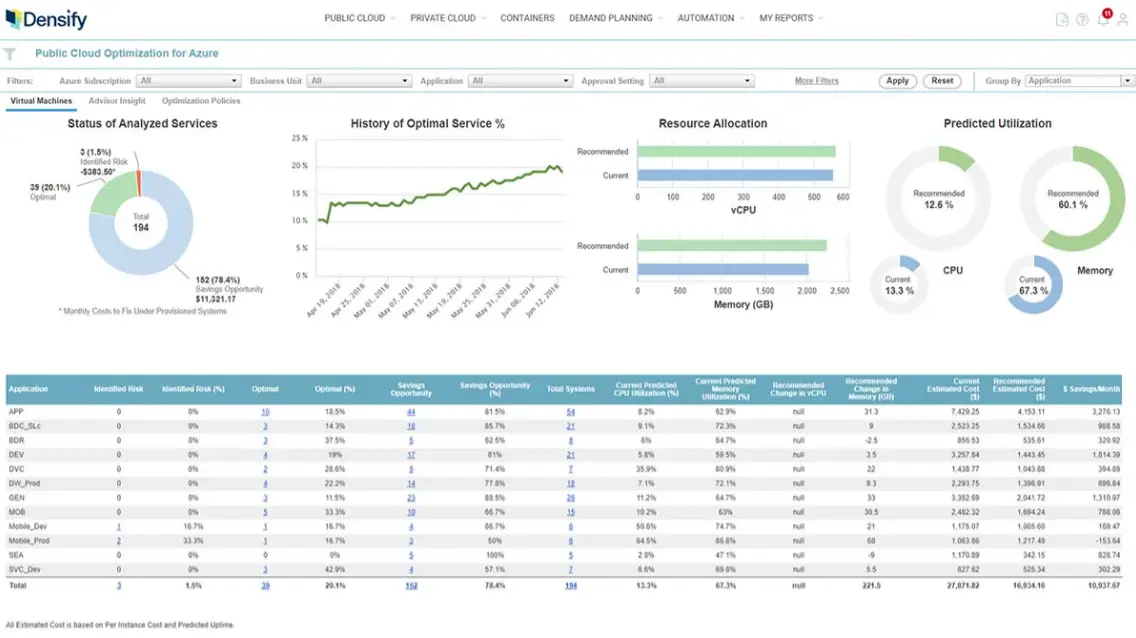
Densify is a cloud management service with advanced monitoring capabilities. Based on this background, the company created a tool that manages hybrid clouds and container resources. Densify integrates with numerous cloud platforms, including Microsoft Azure VMs and containers, to support the service.
Densify automatically sets resource requests and limits for containers at the node and cluster levels. It also manages container resources across AKS, Kubernetes, Amazon EKS and ECS, Red Hat OpenShift, Rancher RKE, and GKE.
12. Kion – Unified governance, automation, and Azure cost control
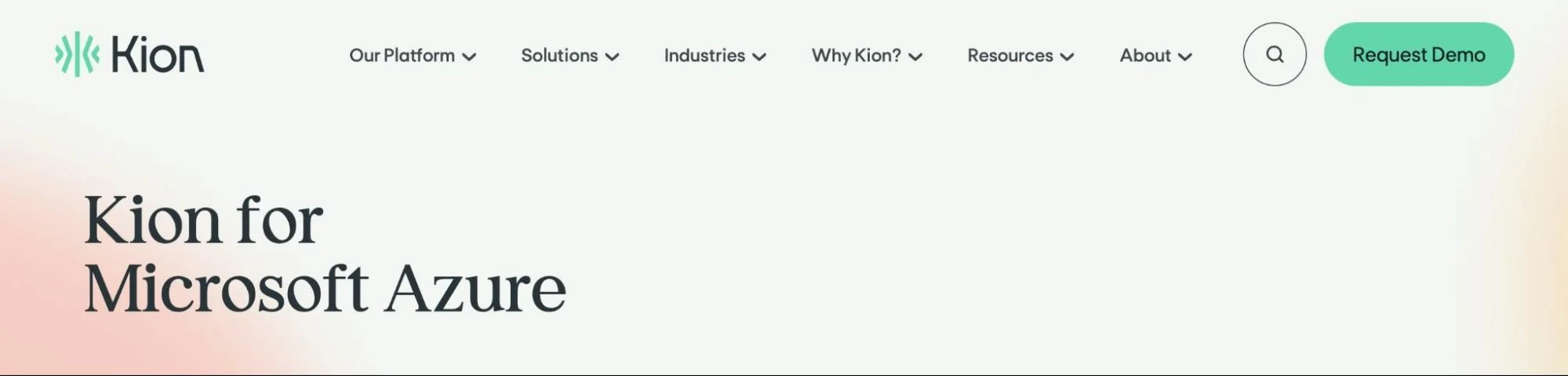
Kion controls Azure costs by setting budgets, enforcing policies, and tracking usage. It flags unused or oversized resources so teams can rightsize or shut them down.
Kion also supports multi-cloud environments and gives real-time cost visibility, helping finance and engineering stay aligned on spending and compliance.
13. Yotascale – Unified Azure cost visibility and engineering accountability
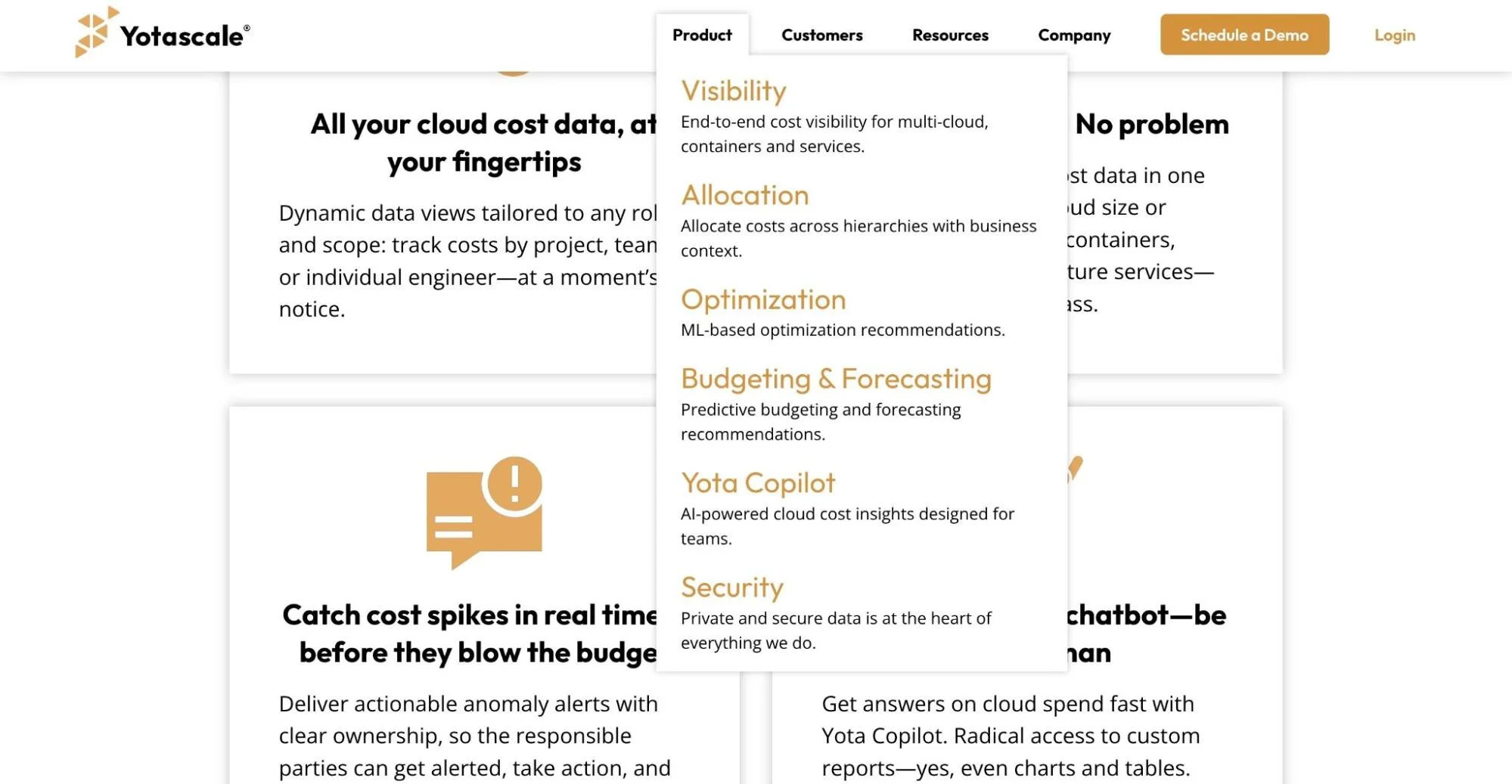
Yotascale breaks down costs by team, application, and even Kubernetes namespaces. This granularity helps organizations pinpoint where money is spent and identify opportunities for savings.
Yotascale offers actionable recommendations for rightsizing resources. By automating cost allocation and forecasting, Yotascale empowers engineering teams to make informed decisions that align with budgetary goals.
14. BMC Helix Cloud Cost – Hybrid cloud cost management software
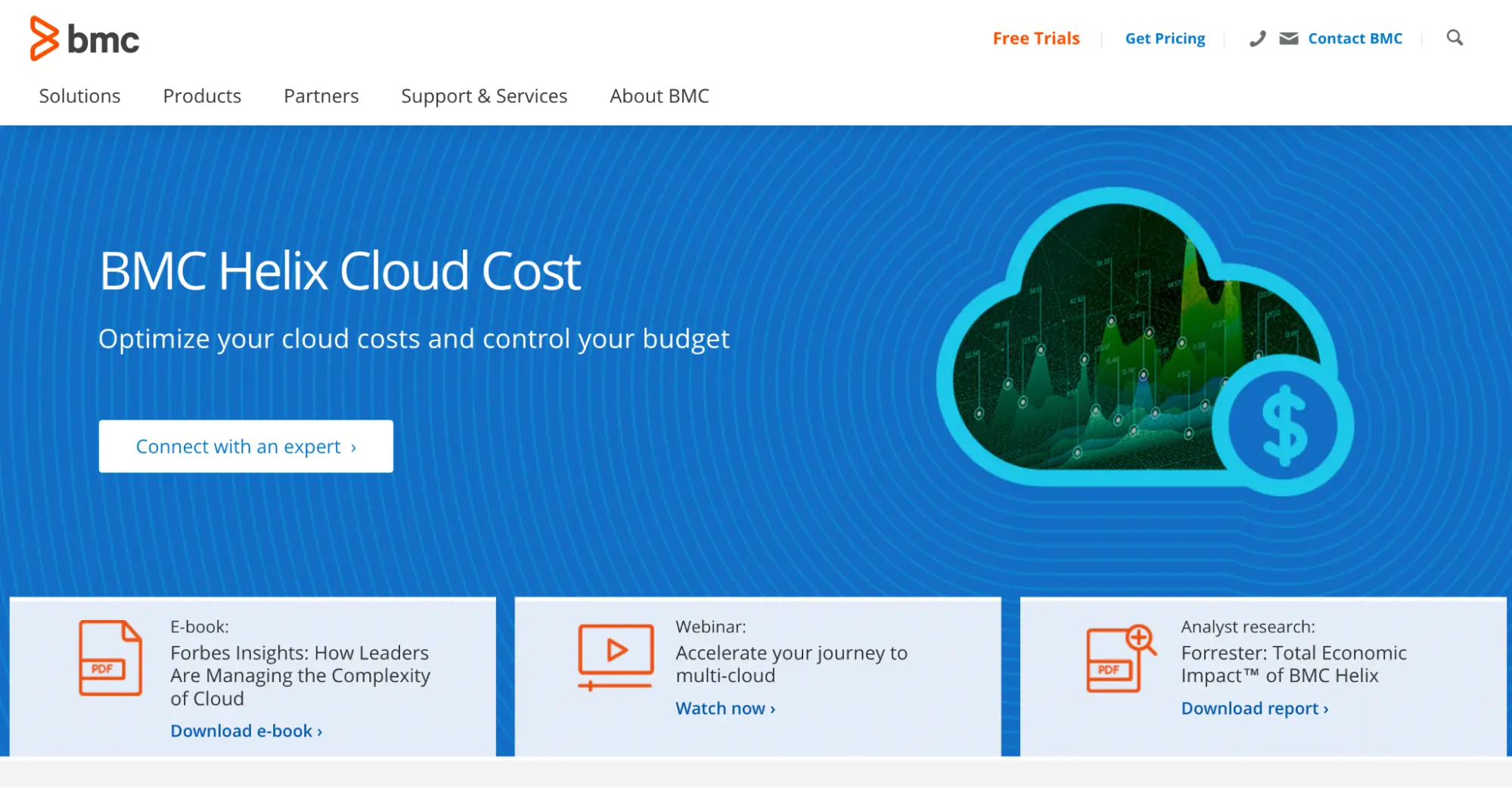
The BMC Helix Cloud Cost service provides private cloud, public cloud, and on-premises cost expense management in a single platform. You can access the service via the BMC Helix Portal through a supported web browser. The platform enables you to avoid surprise IT cost overruns using its predictive analytics, automated cost anomaly alerts, and optimization recommendations.
You can also use it to detect and stop idle resources in Azure, rightsize resources to your computing needs, and automate optimization tasks.
15. Snyk – Azure DevOps security scanning and vulnerability management
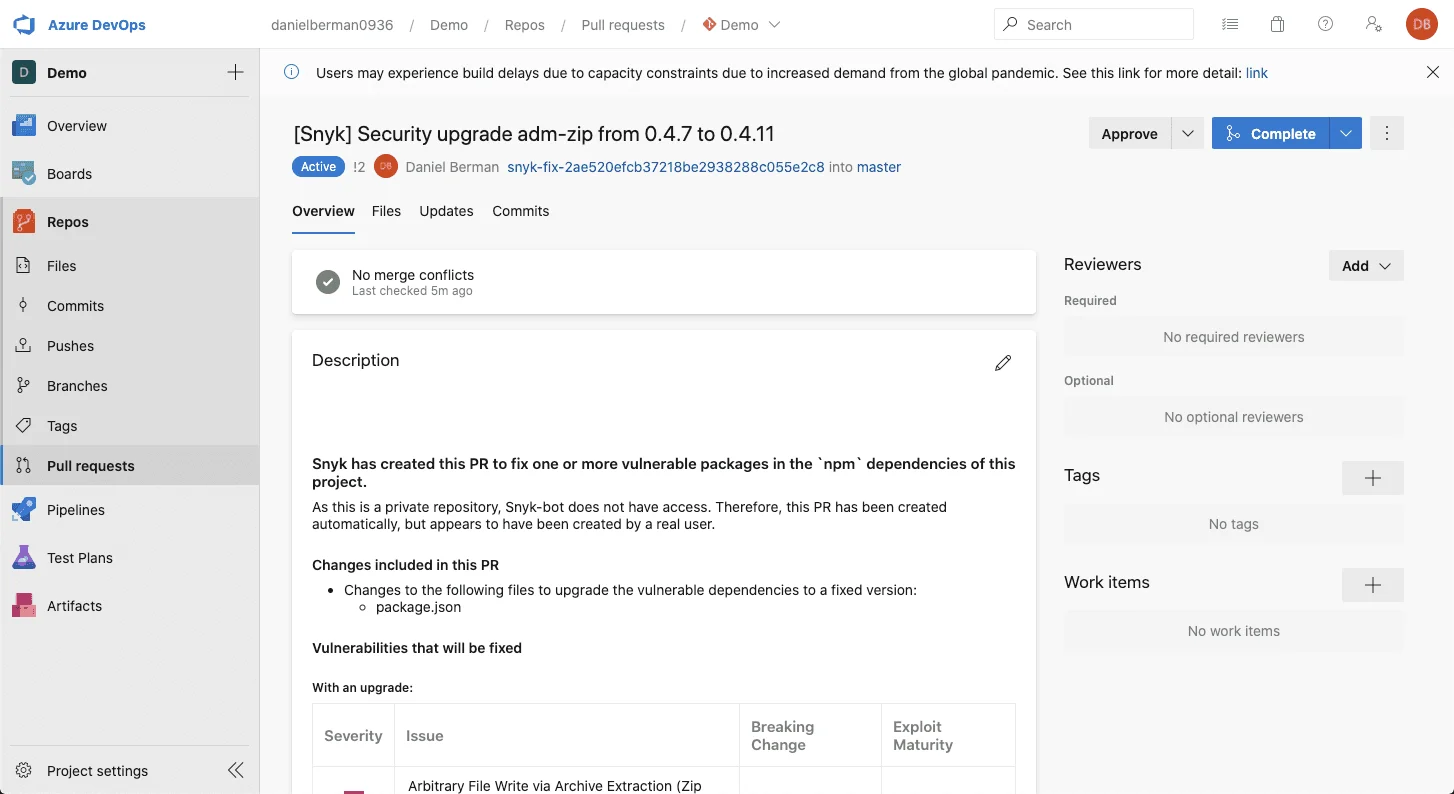
Snyk is a developer security platform that integrates with Azure DevOps Pipelines through its Snyk Security Scan task. It automatically checks your code for security vulnerabilities and issues with open-source component licenses.
Every time you perform tasks like building or testing your application, Snyk runs a security check to ensure everything is safe. The results are then displayed directly in your Azure Pipelines dashboard or in the Snyk tool.
16. Finout – Single-dashboard Azure cost intelligence and virtual tagging
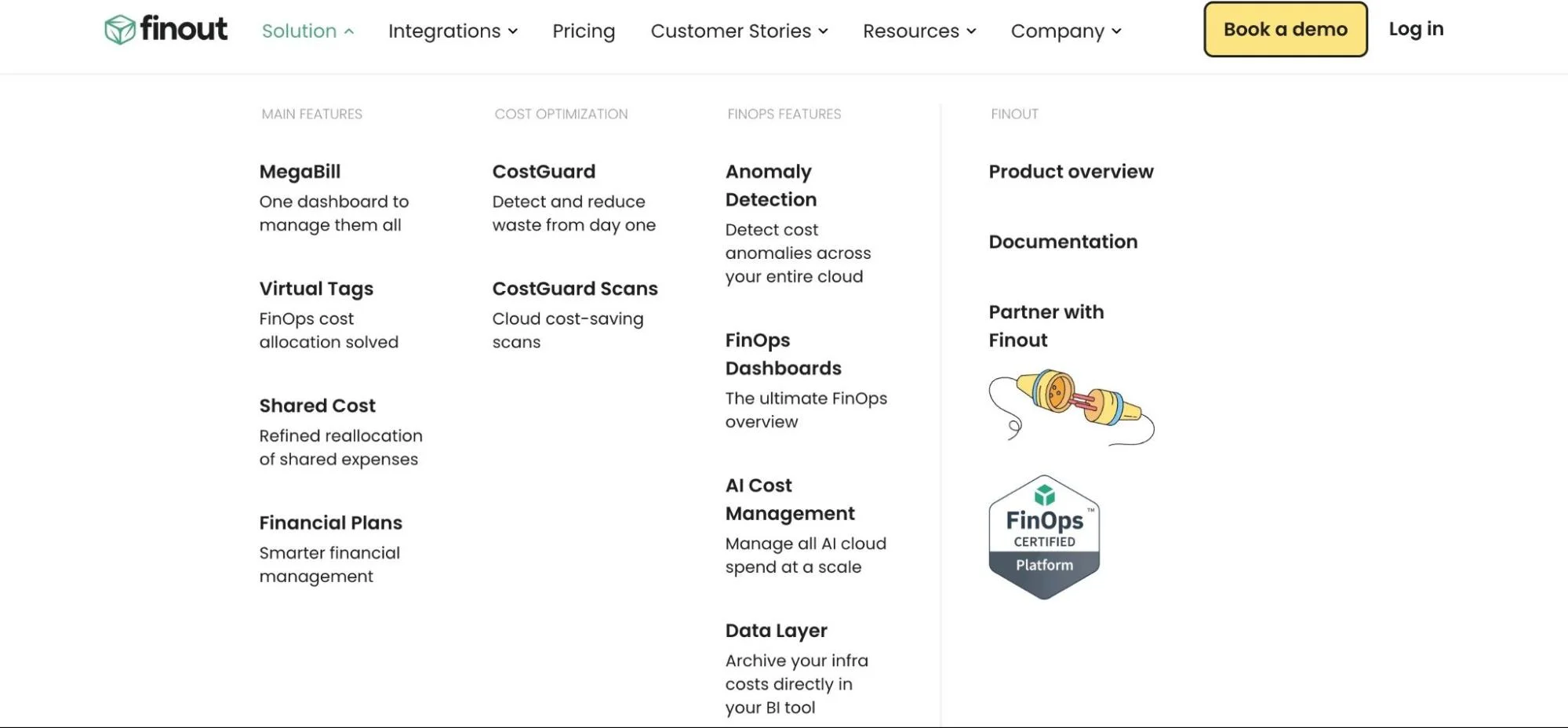
Finout consolidates costs across multiple services into a single dashboard. Its virtual tagging feature allows for accurate cost allocation without the need to modify existing resource tags.
The platform also offers insights into unit economics, such as cost per customer or feature, enabling businesses to understand the financial impact of their services.
17. IBM Kubecost – Dedicated Azure Kubernetes service cost management
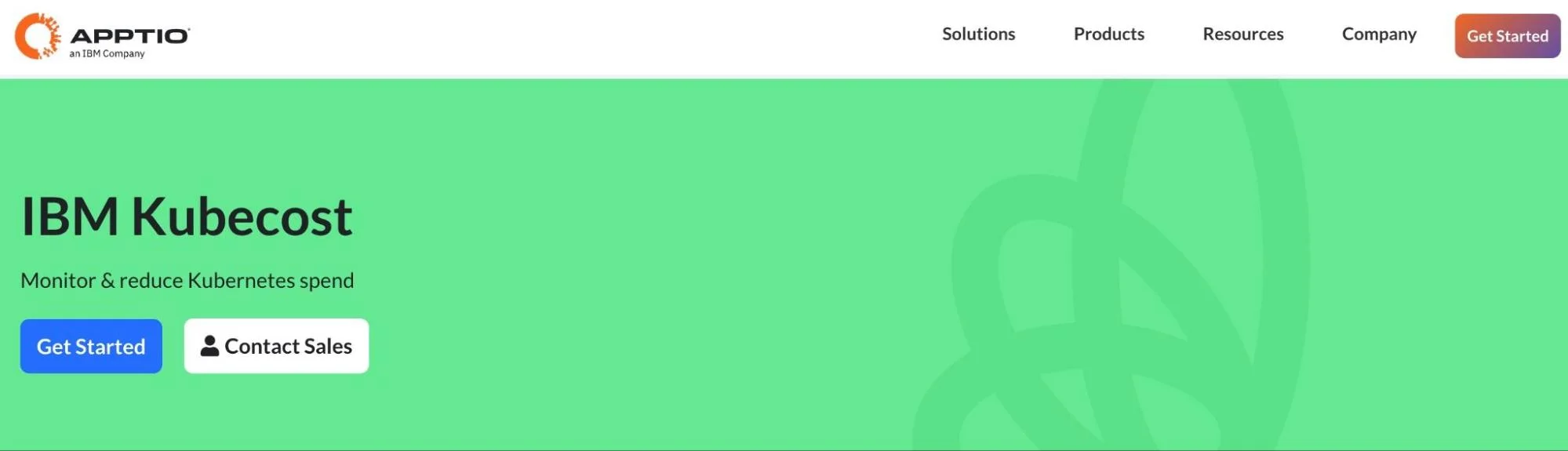
IBM Kubecost optimizes Kubernetes costs across Azure, upstream, Kubernetes, GCP, AWS, Air Gapped, and on-premises. You can view Kubernetes costs by deployment, namespace, cluster, service, and more. A single API endpoint provides a unified view of your costs across multiple clusters.
Kubecost also integrates details from the external cloud and infrastructure metrics with Kubernetes cost data for deeper cost insight. You’ll also receive dynamic recommendations to prioritize critical infrastructure or application tweaks for cost savings. Moreover, a real-time notification system alerts you to potential issues so you can prevent cost overruns and infrastructure outages.
18. Ternary – FinOps platform for Azure visibility and rightsizing
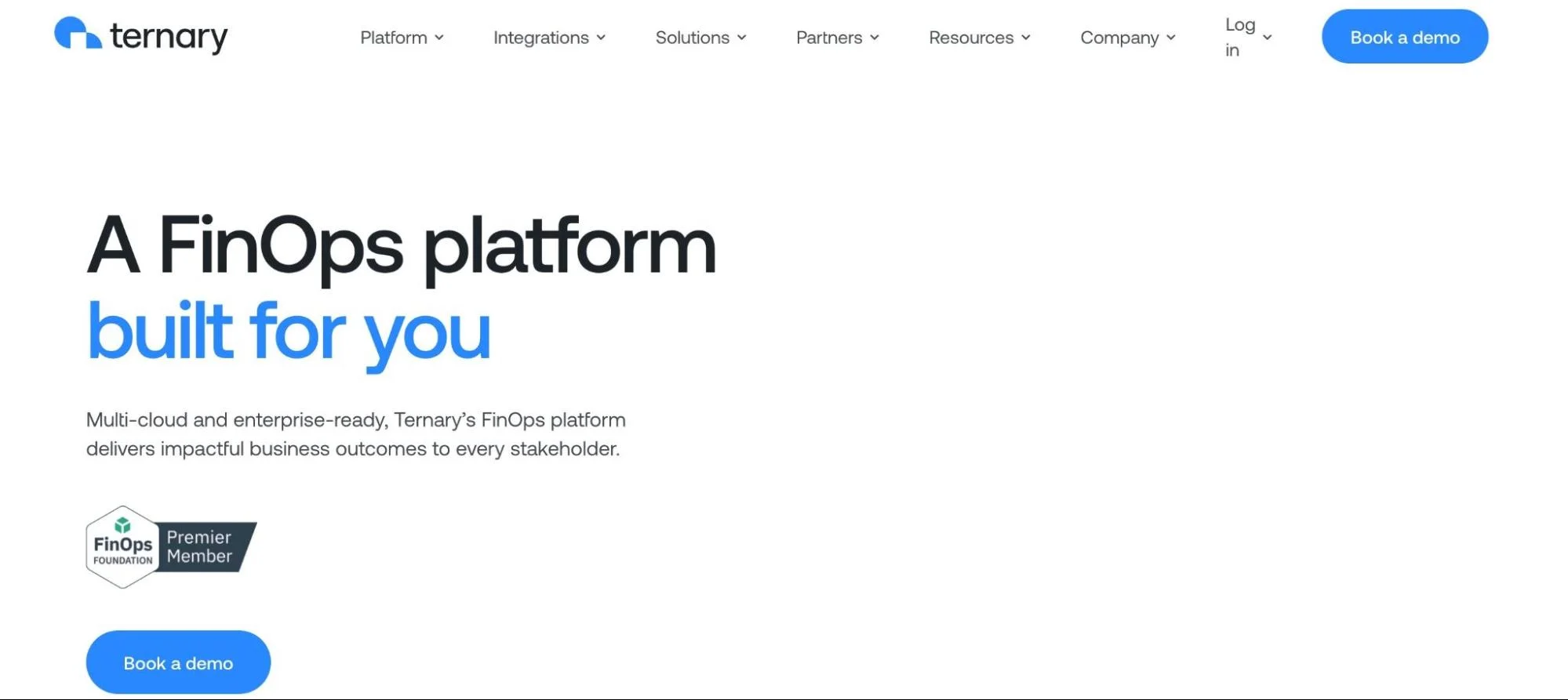
Ternary enables organizations to identify underutilized resources and offers actionable recommendations for rightsizing.
The platform supports commitment-based discount management, allowing users to manage Azure Reservations and Savings Plans. Ternary also integrates with Jira to facilitate collaboration between finance and engineering teams.
19. Looker – Google Cloud integration for Azure billing data

Looker is a Block for Azure billing that provides visibility into the cost and usage of your Azure services. It then generates cost reports you can segment by product type, region, or user identity, helping you allocate Azure costs more accurately. Likewise, you can dig into any line item to view even more specifics, including your selected OS, tenancy, and purchase options (on-demand, reserved, or spot).
The Looker Block emphasizes the top three levers of cost savings in Azure: expanding reserved instances coverage and consumption, reducing data transfer costs, and allocating costs over custom variables.
20. Spot by NetApp – Automated cost optimization
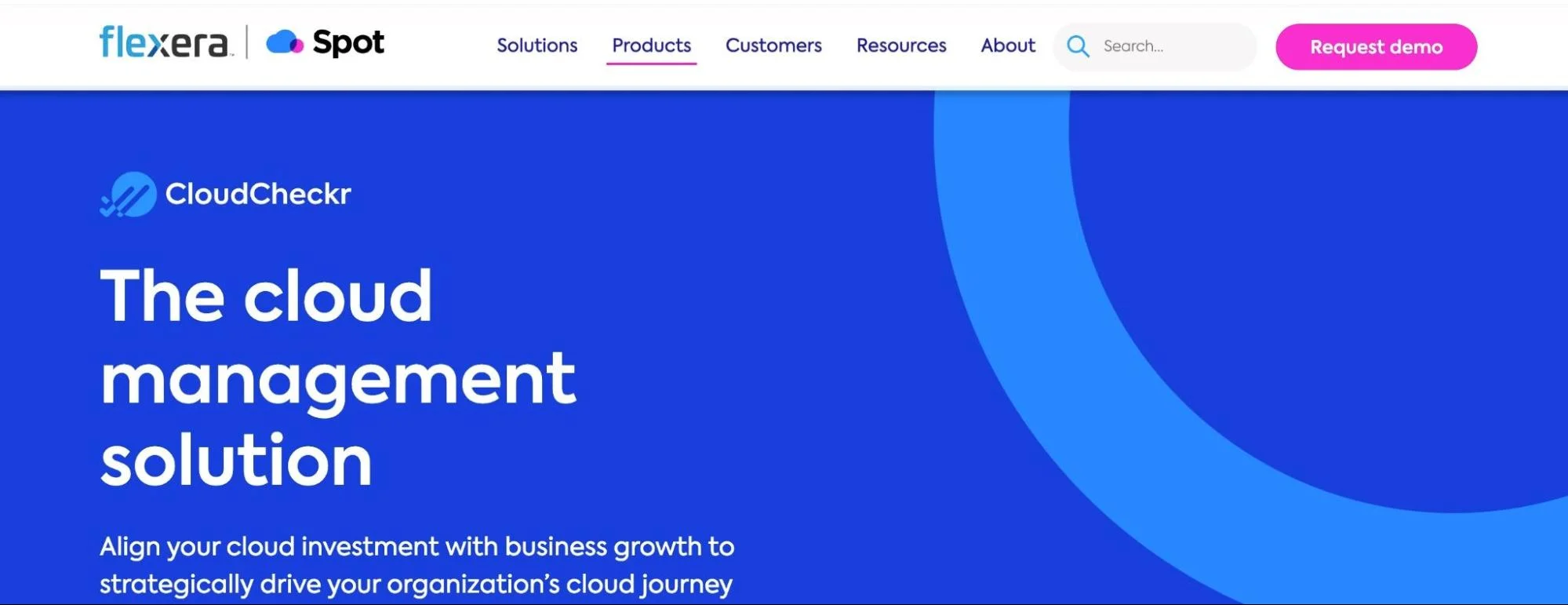
Spot by NetApp optimizes Azure infrastructure by automating the use of spot instances. It continuously monitors their availability and shifts workloads to them whenever possible, saving up to 90% on cloud compute costs.
Spot by NetApp automatically transitions workloads to regular instances to maintain uninterrupted service if spot instances aren’t available.
What Next: Understand, Control, And Optimize Azure Costs With CloudZero
Managing Azure cloud costs doesn’t have to be a guessing game. Unfortunately, it is often the case for many organizations that lack a granular understanding of what, who, and why their Microsoft Azure costs are changing.
In addition, traditional cost tools are not helpful here because you need a near-perfect tagging strategy to capture this level of cost intelligence. Not CloudZero.
With CloudZero, you can put your Azure, AWS, Kubernetes, and Snowflake spending into context. We help your engineering, infrastructure, and finance teams align around metrics such as cost per feature, product, and customer.
The result? Better strategic decisions, improved unit economics, and more efficient spending. You’ll be in good company with clients like Shutterstock, Klaviyo, and Malwarebytes. CloudZero helps companies of all sizes achieve Azure cloud cost maturity.
 , and one of our Cloud Cost Analysts will get you up and running in no time.
, and one of our Cloud Cost Analysts will get you up and running in no time.








