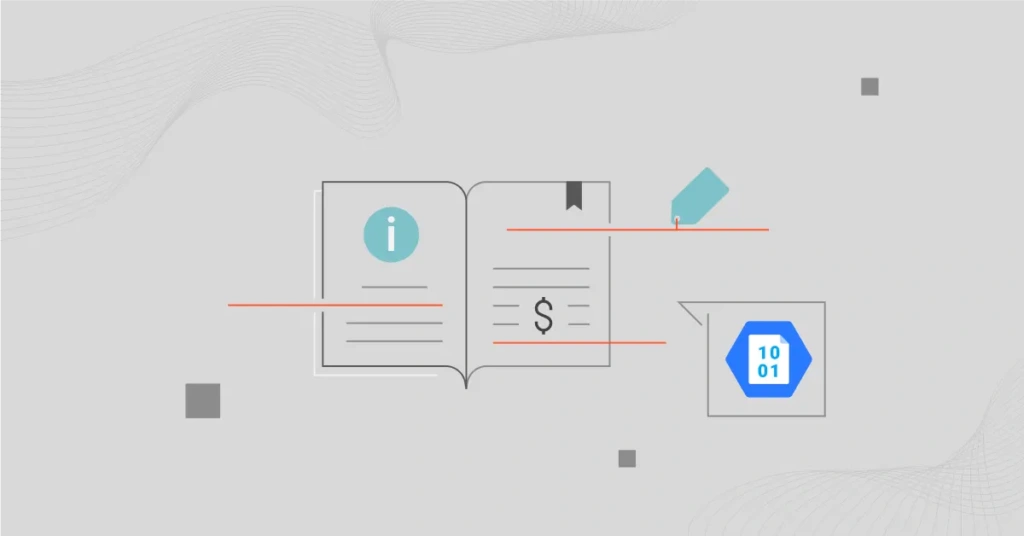Microsoft Azure Blob Storage stands out as a scalable, reliable, and versatile cloud storage solution for modern businesses. The block storage platform is also popular for replicating data across multiple data centers. This redundancy safeguards your records in case of data center failures or regional disasters.
These capabilities come at a cost, which impacts your bottom line.
Let’s break down how much Blob Storage costs, including the key factors that influence Azure Blob Storage pricing.
With this knowledge, you’ll know what you’re paying for, which areas you can cut to minimize costs, and how to prevent overspending without compromising performance.
How Does Azure Blob Storage Work?
Blob Storage is Azure Cloud’s petabyte-scale block storage service. It is excellent for storing and managing large volumes of unstructured data, such as images, videos, and documents. It’s an ideal choice for teams needing a versatile platform for data lakes, backups, and other cloud-native use cases.
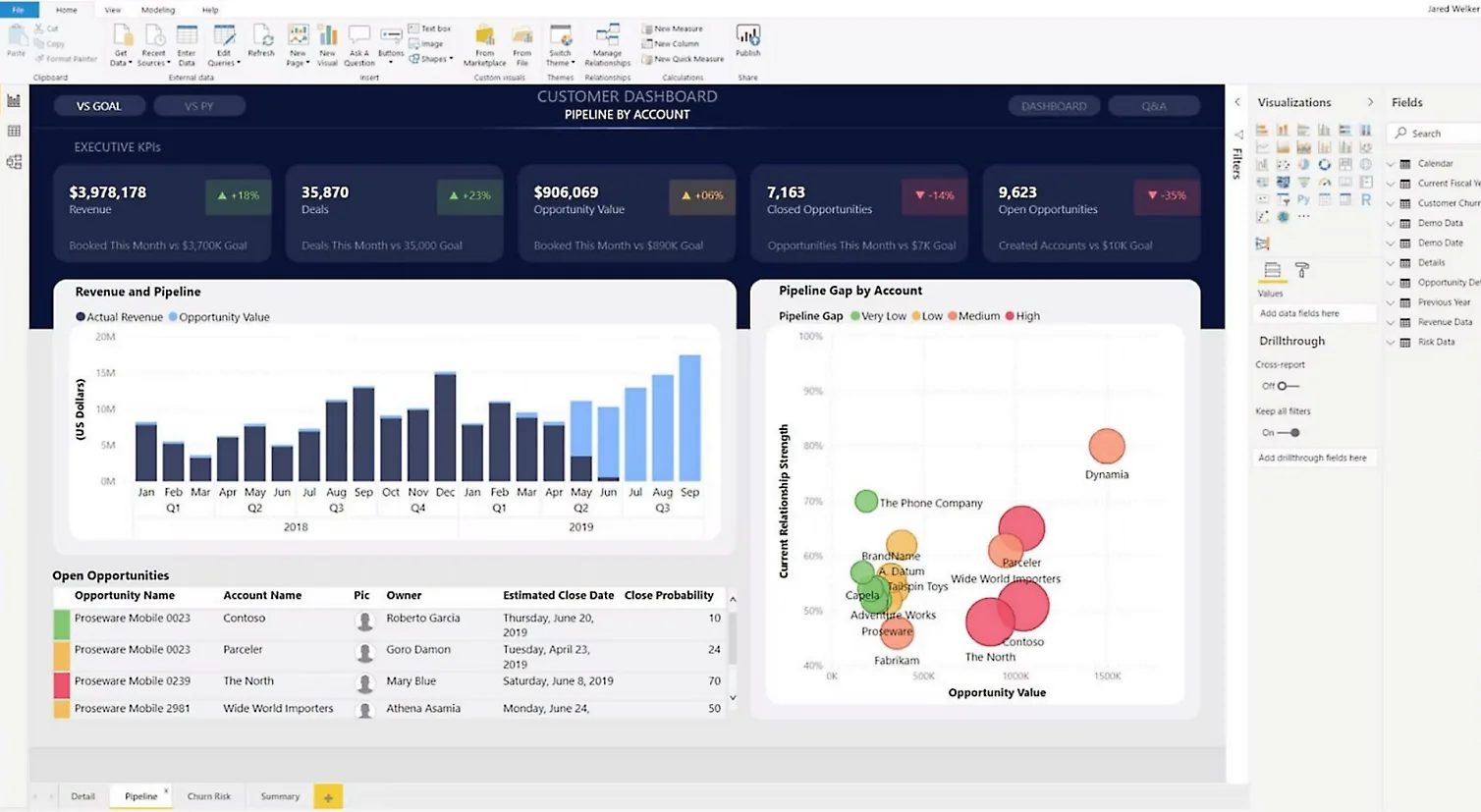
Azure Blob Storage dashboard
Azure Blob Storage is just one of several types of Azure cloud storage services. Learn about the other storage types and how Azure storage pricing works.
Like Amazon EBS, Azure Blob Storage lets you move your data to cheaper storage tiers based on access frequency. Infrequently accessed data costs less, enabling you to retain it for future analytics without straining your monthly budget.
That’s not all. The following cost factors determine how much you pay for monthly Azure Blob Storage.
What Factors Influence Azure Blob Storage Pricing?
Here’s a detailed but quick breakdown.
Blob Storage tier
The pricing model features different tiers based on data access frequency (Hot, Cool, Premium, and Archive). Here’s the kicker. Each tier features distinct rates per GB per month.
For example, Hot storage is more expensive at about $0.018 per GB for the first 50 TB compared to Cool storage, which costs only $0.01 per GB. Meanwhile, Archive storage offers the lowest per-GB rate but incurs higher retrieval fees.
For specific prices per GB, check this out:
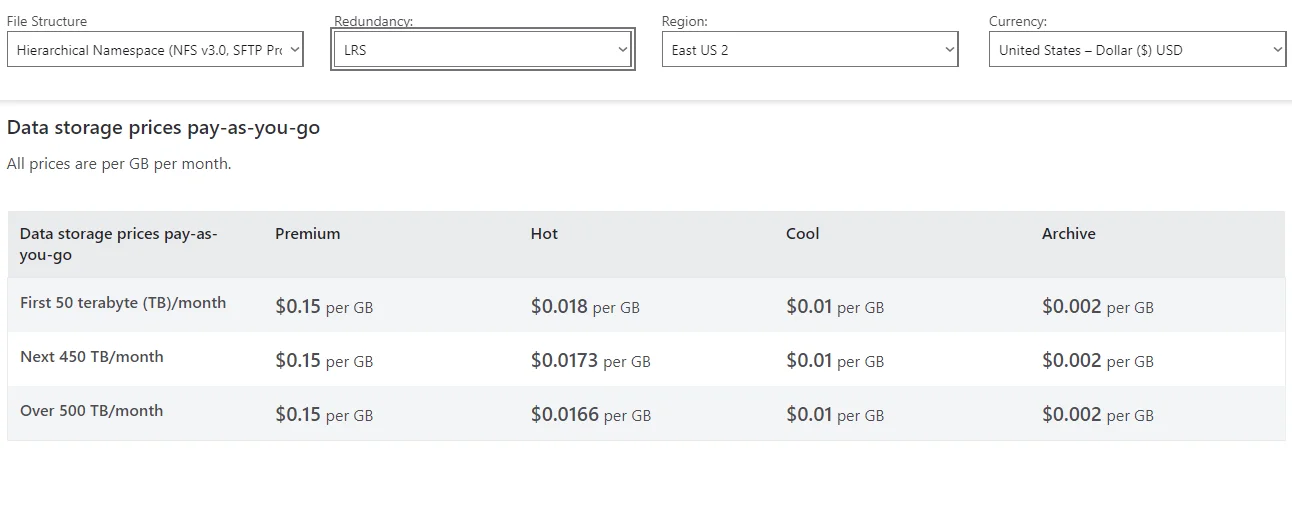
Azure Blob Storage pricing pay-as-you-go for LRS redundancy, East US 2 Region
Azure Blob Storage type
The type of blob influences costs primarily through transaction fees and performance characteristics.
- Block Blobs: Typically used for storing text and binary data. Pricing is based on the amount of data stored. They are ideal for frequent data access and changes and for web applications and media storage. The cost per GB varies by storage tier (Hot, Cool, Archive).
- Append Blobs: Optimized for append operations, like logging. They can incur additional costs over block blobs due to append operations affecting transaction fees.
- Page Blobs: Used mainly for virtual machine disks and have a different transaction-based pricing model. Billing is based on the number of read and write operations performed, so they can rack up fees in high-transaction environments.
Data volume also matters.
Data volume
You can store petabytes of data in Azure Blob Storage, with volume discounts available for larger amounts. But your monthly bill will reflect that zeal. However, costs also tend to reduce as usage exceeds certain thresholds, particularly in the Hot tier, as you’ve probably noticed in the previous illustration.
Durability and scalability
Azure Blob Storage provides 99.999999999% (11 nines) durability. Scaling up a storage system can increase costs, depending on the data volume and the redundancy level you need. Higher scalability often necessitates more expensive redundancy options.
Data operations
Charges are incurred for operations such as reading, writing, deleting blobs, or modifying metadata. Each operation type has its own cost structure, which accumulates based on usage frequency. See specific prices below.
Data transfer costs
Transferring data out of Azure (egress) incurs additional charges. This applies when data is moved to another region or downloaded to an on-premises environment. Costs vary monthly based on how much data you move or access.
Here’s a sneak peek:
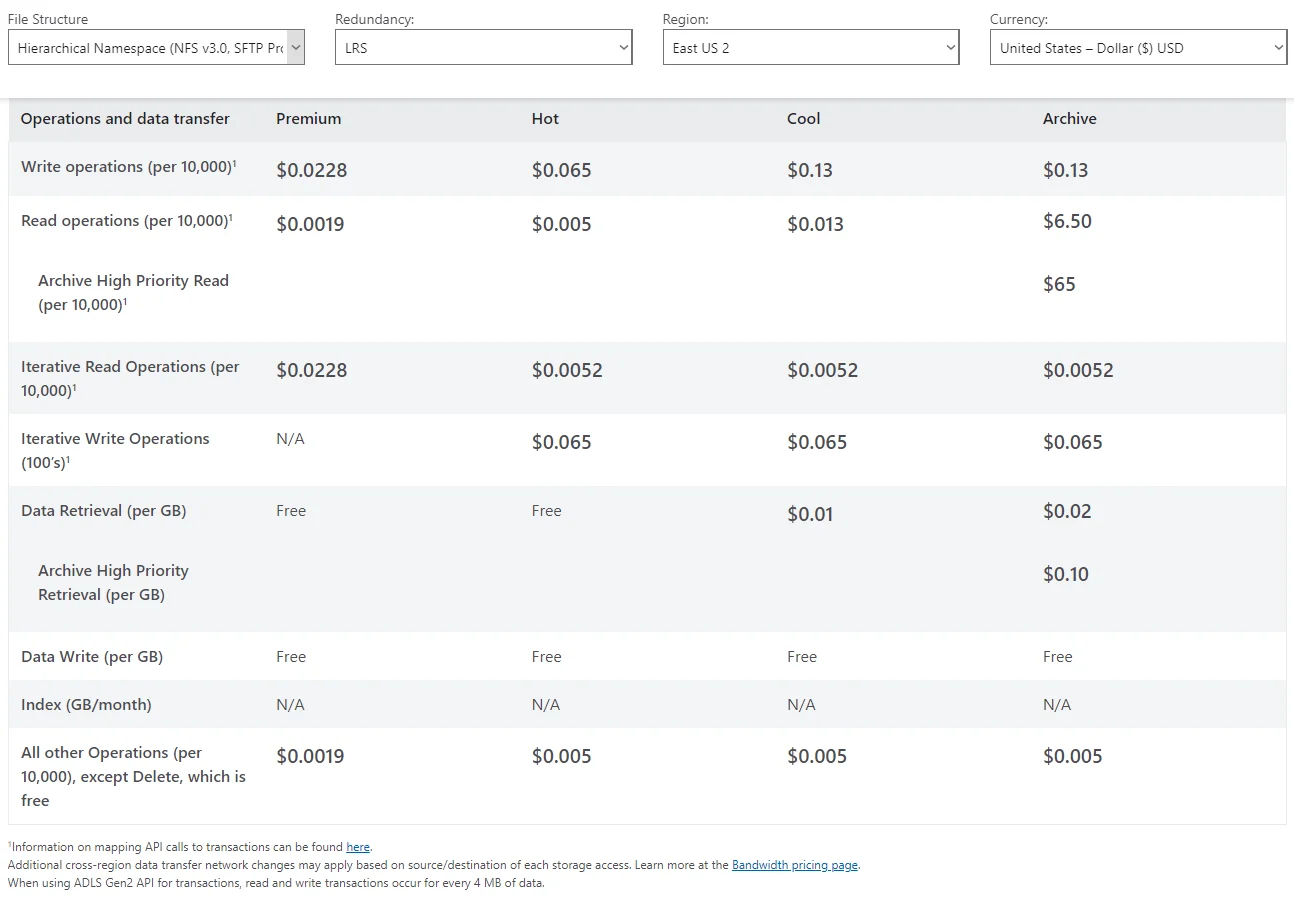
Azure Blob Storage pricing for data transfer and operations
Redundancy level
Higher redundancy levels generally cost more. And you get multiple redundancy options to choose from:
- Locally Redundant Storage (LRS): Stores three copies of data within a single data center, offering the lowest durability level and cost.
- Zone-Redundant Storage (ZRS): Stores data across multiple availability zones within a region. This higher durability costs more than LRS.
- Geo-Redundant Storage (GRS): Replicates data to a secondary region for even higher durability and availability. Expect even higher costs than LRS and ZRS.
- Read-Access Geo-Redundant Storage (RA-GRS): Similar to GRS but allows read access from a secondary location. This increases the cost but guarantees better availability.
Reserved capacity options
Committing to reserved capacity for one or three years can provide significant discounts compared to pay-as-you-go pricing, making it more economical for predictable storage needs. Consider this:
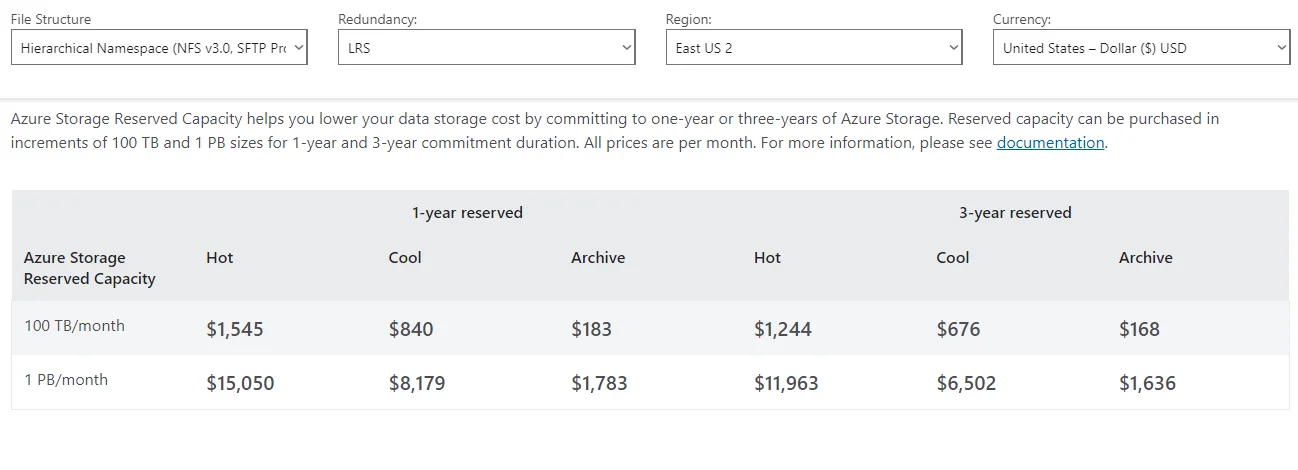
Pricing for Azure Blob Storage reserved capacity
Region and availability zone
Pricing varies by Azure region and availability zone due to differences in operational costs and local demand. Data transfer costs also differ by region when moving data into and out of Azure.
Early deletion fees
Moving blobs to lower-cost tiers like Cool or Archive incurs early deletion fees. For example, blobs in the Archive tier are subject to a 180-day minimum retention period; deleting them sooner incurs charges.
Integration with the Azure ecosystem
A key benefit of Azure Blob Storage is that it integrates seamlessly with other Azure services like Data Factory, Synapse Analytics, and Azure Machine Learning. This makes it ideal for end-to-end workflows and analytics pipelines. Your overall bill will increase depending on which service you connect.
Additional features
Enabling features such as encryption scopes or blob indexing can cost extra monthly fees. For example, there is a charge for each encryption scope used and for blob index tags.
Likewise, using snapshots or versioning increases storage costs as each version is stored separately and incurs the standard per-GB charges.
How Much Does Azure Blob Storage Cost?
As we’ve seen in the previous section, Azure Blob Storage pricing depends on factors like blob type, storage tier, data volume, access frequency, and geo-replication. However, there are additional cost areas to monitor.
This multiplicity of factors highlights the need for a robust cloud cost optimization platform. And not all tools are created equal.
For detailed insights, consider a comprehensive and intuitive platform like CloudZero.
CloudZero empowers you to analyze your Azure storage bill at a high level and granularly — revealing costs by specifics such as cost per customer, feature, or team.

With this immediately actionable cost intel and clarity, you can tell what’s driving your Azure Blob Storage spend and take action to reduce waste. Take this product tour of CloudZero to see for yourself. Better yet, try a free CloudZero demo in your environment.
Strategies For Managing Azure Blob Costs
Now that we’ve explored the cost factors that influence Azure Blob Storage pricing, let’s look at how to reduce waste, improve efficiency, and maximize your Azure cloud ROI — without sacrificing performance or data integrity.
These Azure Blob Storage best practices help reduce costs while maintaining optimal performance. To take this even further, check out our more in-depth guide on Azure storage cost optimization best practices.
But here’s the short and sweet of it:
- 1. Use Azure Monitor and Storage Analytics regularly to identify underutilized resources and inefficiencies. This can help you optimize storage configurations and eliminate wasteful spending.
- 2. Set up and run Data Lifecycle Management. The policies help you automate the transition of data between different access tiers (Hot, Premium, Cool, and Archive) based on usage patterns. For instance, moving infrequently accessed data to the Cool or Archive tiers can significantly reduce your monthly spend.
- 3. Take advantage of Reserved capacity. If you have predictable storage needs, reserving capacity for one or three years offers substantial discounts over pay-as-you-go pricing. This is particularly beneficial for block blobs and Azure Data Lake Storage.
How much are the discounts? Up to 34% for Hot and Cool tiers and 17% for Archive tier storage.
Three things to note here:
- a. These savings apply only to the storage portion of costs. They do not cover transaction or operation fees, which continue at standard rates.
- b. Any unused reserved capacity cannot be carried forward. This means you must accurately estimate your storage needs to avoid losing money on prepayments.
- c. Carefully plan and understand your usage patterns to make the most of your reservations. Otherwise, you may overprovision (waste) or underprovision (strain performance).
- 4. Minimize data transfer costs by reducing data volume moving as much as possible. Also, avoid unnecessary cross-region transfers. Leveraging tools like Azure Data Box can also streamline data movement.
- 5. Periodically delete unused blobs and unattached disks to free up space and cut unnecessary storage fees.
- 6. Continuously monitor your Azure Blob Storage usage and costs to prevent overspending. Use a complete cloud cost optimization platform like CloudZero to understand who, what, and why your cloud storage costs are changing — without losing your mind.
You’ll be in good company, too. Innovative brands like Drift, Wise, and Shutterstock use CloudZero. We helped LawnStarter reduce its cloud storage costs by 55%, while Drift and Upstart saved $2.4 million and $20 million, respectively. Trying CloudZero is simple and risk-free.  to experience CloudZero firsthand.
to experience CloudZero firsthand.