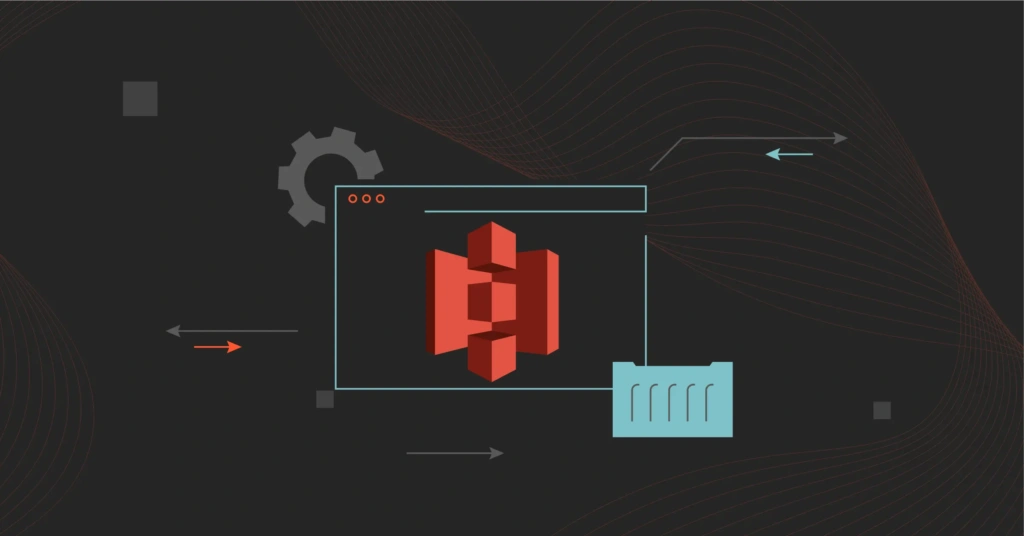Approximatly 94% of organizations worldwide have adopted cloud computing, with 50% relying on Amazon Web Services (AWS) for their needs. This is mainly due to AWS’s global accessibility, scalability, and reliability.
Among AWS services, Amazon S3 stands out as one of the most widely used. Modern businesses demand robust storage solutions, and S3 delivers with 99.99% durability.
However, the service does have some limitations, leading some users to explore Amazon S3 alternatives.
This guide explores how AWS S3 works, its strengths, and potential drawbacks that may drive users to consider alternatives.
What Is Amazon S3?
Amazon Simple Storage Service (AWS S3) is a cloud storage solution that enables you to store and manage large amounts of data. The service is highly scalable, making it suitable for organizations of all sizes.
S3 ensures your data is always available, secure, and high-performing. It also offers tools to organize your data and control who can access it, making it a flexible and powerful tool for various business needs.
How Does Amazon S3 Work?
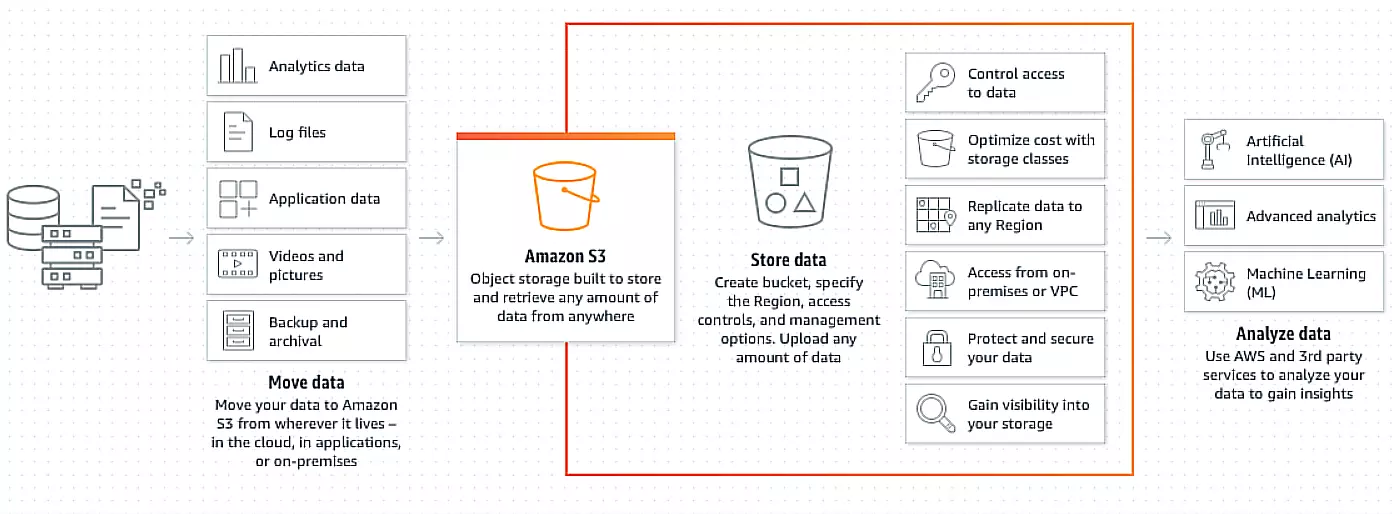
Amazon S3 has three main features: Buckets, Objects, and Keys. A Bucket is like a container that holds your data (Objects). Each Object is stored within a Bucket and is identified by a unique Key (a name) within that Bucket. This setup helps you to organize your data.
AWS S3 also supports Versioning, which enables you to keep multiple versions of an object in the same bucket. Each version of an object is assigned a unique Version ID. This feature is useful for data protection and recovery from unintended overwrites or deletions. Bucket policies and Access Control Lists (ACLs) are used to manage access to your data.
AWS S3 also operates in different Regions worldwide. This ensures you store your data close to your users for better performance and compliance with local regulations. The S3 Access Points are network endpoints that manage access to your bucket as your data scales.
Yet, AWS S3 is only built for some applications.
Reasons To Look For Amazon S3 Alternatives
Like most AWS services, AWS S3 uses a pay-as-you-go pricing model, one of the most affordable options for cloud services. However, the S3 cost structure includes several components, each priced separately. These include storage, requests, and data retrievals, data transfer, replication, S3 Object Lambda, and more. For example, the storage cost is further divided into different classes, each with its own pricing. This makes the overall AWS S3 pricing model complex and can lead to cost management challenges.
Our guide to understanding AWS S3 pricing breaks down S3 costs to simplify the complexity. We also share tips on how to optimize Amazon S3 costs efficiently.
AWS S3 also imposes limitations on its objects and buckets. For instance, the service limits individual object sizes to a maximum of 5 GB for a single PUT operation. For larger files, users must use a more complex process called Multipart Upload. This involves dividing the file into smaller parts, uploading each separately, and then reassembling them on S3. This process can pose a challenge for organizations dealing with large-scale storage needs.
Other pitfalls associated with AWS S3 include:
- Setting up and configuring S3 can be difficult, especially for those unfamiliar with AWS
- Managing large volumes of data in S3 requires careful planning and can be challenging
- Data transfers may experience delays due to network latency, leading to slower retrieval times
If you are using AWS S3 and not really looking for an alternative but rather a way to manage and optimize those costs, try CloudZero.
CloudZero integrates with AWS to provide cost insights by accessing all data sources within your AWS ecosystem. The platform optimizes your S3 costs by analyzing the usage data stored in the S3 bucket containing your AWS Cost and Usage Reports. These reports include all your billing data, which CloudZero uses to provide actionable insights.

By analyzing this data, CloudZero reveals the costs associated with each tenant, service, or project in S3. This helps you identify cost drivers and assess the financial impact of your storage. It also enables you to make informed decisions to reduce costs, such as moving data to cheaper storage classes.
CloudZero cost anomaly detection monitors your S3 usage in real-time and detects unusual spending patterns. This proactive approach allows you to address potential cost overruns, ensuring your budget stays on track.

 to learn more about how you can optimize your Amazon S3 costs with CloudZero.
to learn more about how you can optimize your Amazon S3 costs with CloudZero.
9 Best S3 Alternatives To Consider In 2024
If cost isn’t your only concern, here are the best Amazon S3 alternatives.
1. Google Cloud Storage
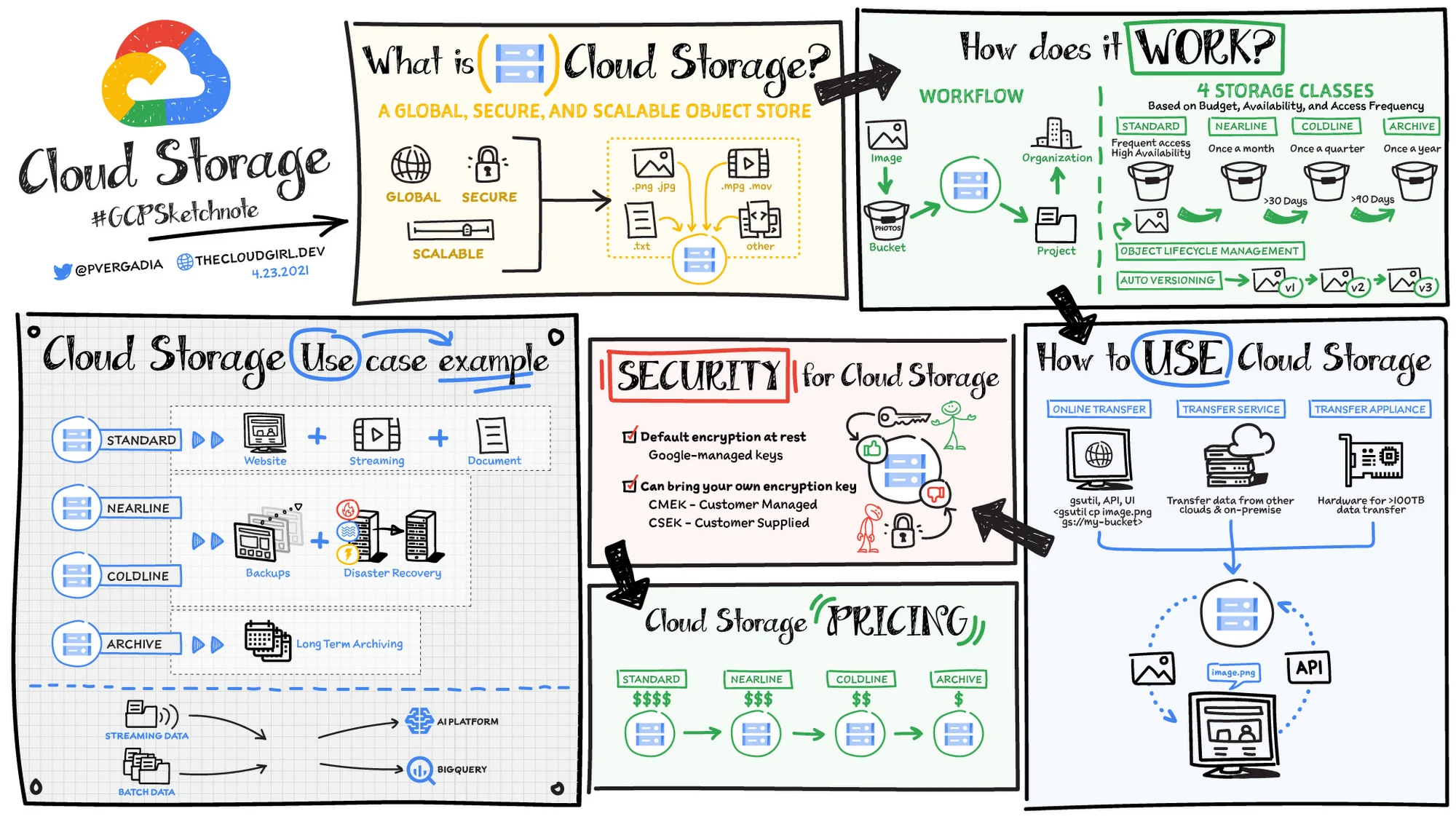
If your organization heavily uses Google Cloud’s suite of services, Google Cloud Storage is your solution. It integrates with Google’s advanced analytics, such as BigQuery, for data-intensive applications. Thanks to Google’s global network, it also offers low latency across regions, ensuring fast data access and processing.
Another advantage is that it has fewer storage classes than AWS S3, which makes its pricing less complex.
2. Azure Blob Storage
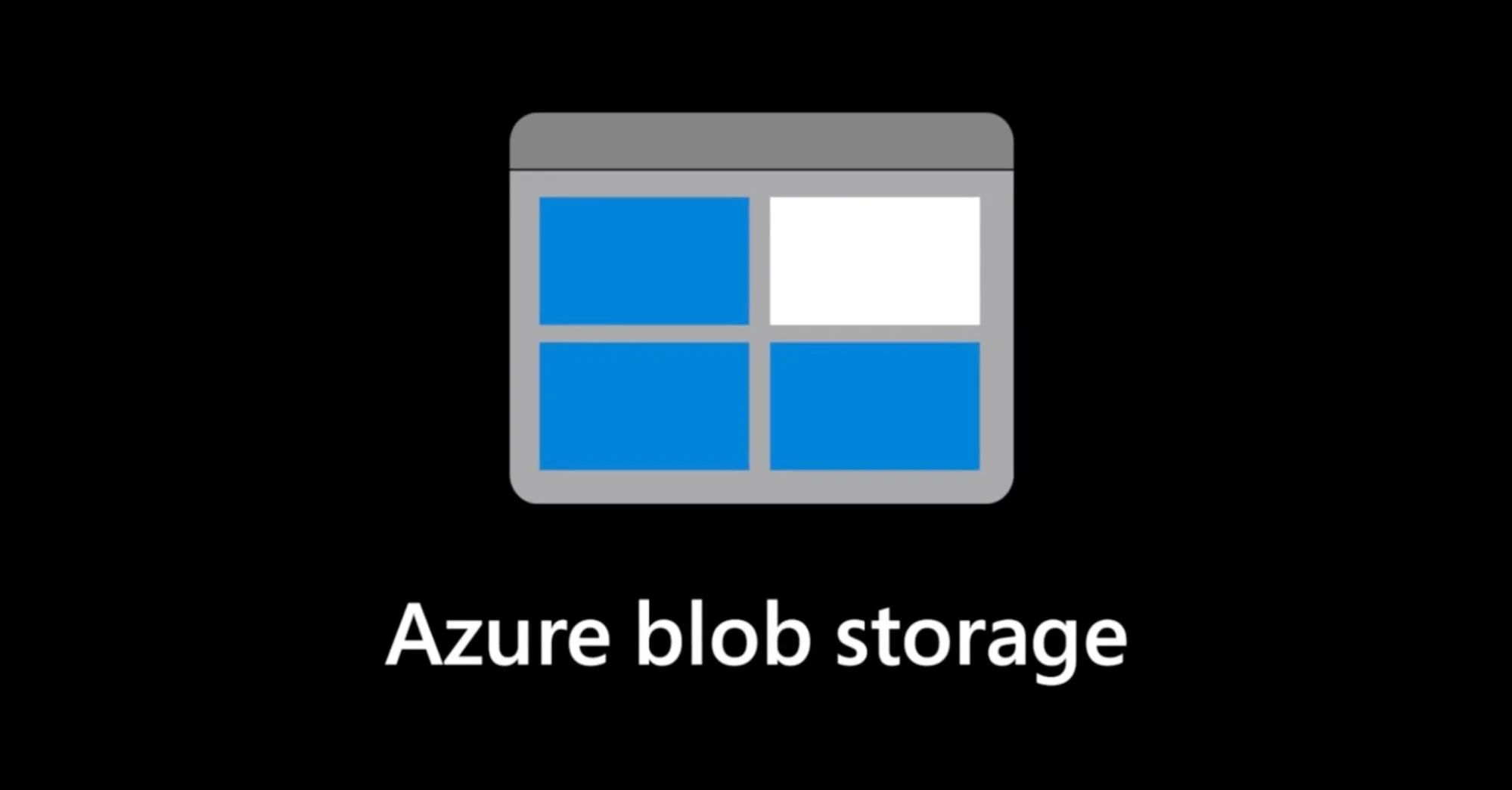
Azure Blob Storage is to Azure what AWS S3 is to AWS. It stores and manages unstructured data, such as text, images, and videos, at scale. The service enables users to create data lakes for analytics and build scalable, cloud-native applications.
Its integration with Microsoft Entra ID ensures secure access to your data, while geo-replication provides high durability and availability.
Azure Blob Storage also supports serverless architectures, making it ideal for modern application development.
3. Cloudian HyperStore
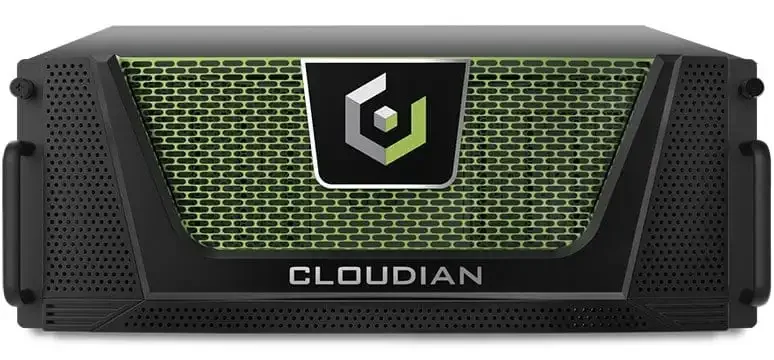
Cloudian HyperStore is an object storage system offered by Cloudian, Inc. It stores data as objects in a flat namespace, where each object has a unique identifier. This allows for virtually unlimited scalability in terms of the volume of data and the number of users who can access it simultaneously.
Cloudian HyperStore offers more advanced control over data and infrastructure than AWS S3, especially in on-premises and hybrid setups. It enables you to manage data locally, customize storage, and meet data residency requirements.
It also integrates with AWS Outposts and Local Zones for more control and quick data access.
4. DigitalOcean Spaces

With DigitalOcean Spaces, users can create buckets known as Spaces to store unstructured data. These Spaces are managed through an intuitive interface or API, making them ideal for small to medium enterprises.
Spaces use a built-in CDN to distribute content globally, reducing load times and improving performance. Users can manage access, set permissions, and customize CDN endpoints to fit their needs.
Its integration with S3 RESTful API makes it compatible with most Amazon S3 tools. Users can use AWS commands and software, such as AWS SDKs, to manage data on Spaces just as they would on S3. This makes it easy for developers familiar with S3 to transition to or integrate with Spaces without learning new commands.
5. IBM Cloud Object Storage

For IBM Cloud users, IBM Cloud Object Storage provides scalable and secure cloud storage for unstructured data. It features several storage classes to meet different data access needs. The Smart Tier automatically chooses the cheapest class and is most suitable for unpredictable workloads. For more stable access patterns, Standard is for frequent use, Vault for data accessed monthly, and Cold Vault for data accessed a few times a year. The Archive class is the cost-effective option for long-term storage of rarely accessed data.
Security is also a priority for IBM Cloud Object Storage, with features like encryption at rest and in transit. It integrates with IBM Key Protect for key management, giving users control over their encryption keys.
6. Wasabi Hot Cloud Storage

Unlike most cloud storage services that offer multiple tiers with varying pricing and performance, Wasabi Hot Cloud Storage uses a single tier. This means all data is treated the same, regardless of access frequency. Single tier simplifies storage management and ensures fast retrieval without additional costs for quicker access.
Wasabi Object Storage is also distinct for its immutability capability. This ensures that data stored in its buckets cannot be deleted or modified by administrators or malicious actors. This feature is available at bucket and object levels and offers an extra layer of protection against threats.
7. Backblaze B2

Backblaze B2 offers unlimited data storage in the cloud at a fraction of the cost associated with major providers. It supports two types of APIs: the S3-compatible API and the Native API. With these APIs, you can upload, download, and delete files and create and manage the buckets where files are stored. The Native API also allows for more advanced account management tasks.
Data is not encrypted by default in Backblaze B2, making sharing files or serving data for websites and applications more accessible. However, you can enable server-side encryption for added security.
Additionally, Backblaze B2 has no built-in client software. Instead, you can access your storage via the Backblaze web UI, APIs, or the CLI. This storage is not tied to any specific computer, making it an excellent alternative for archiving or offsite data storage.
8. Telnyx Storage
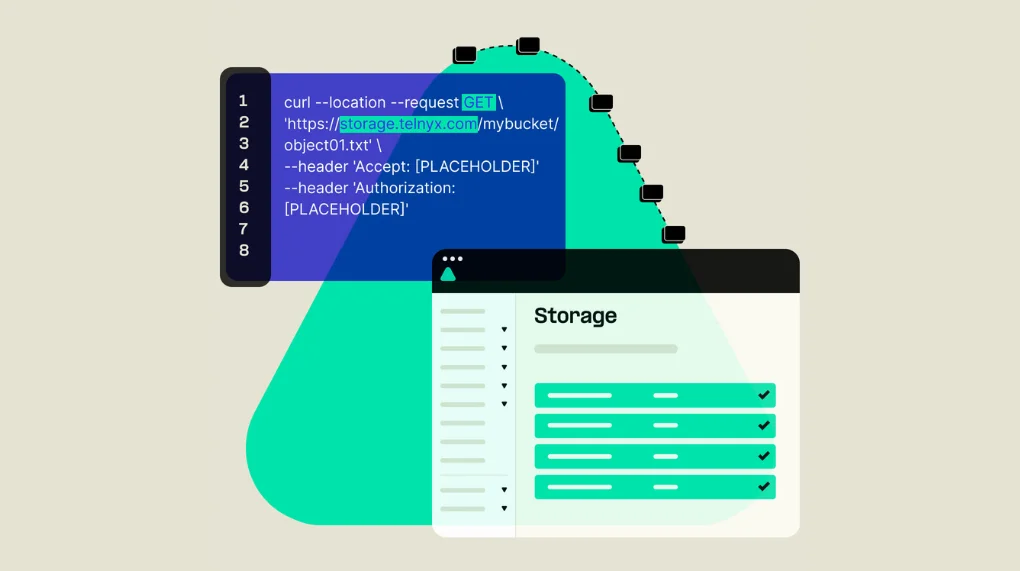
Telnyx Storage is a distributed storage service that uses S3 APIs to integrate with third-party tools for migration.
It is one of the most cost-effective storage solutions, offering up to 70% savings compared to Google Cloud Storage and no egress fees. Users can also create and manage up to 100 storage buckets at no extra cost.
9. Cloudflare R2
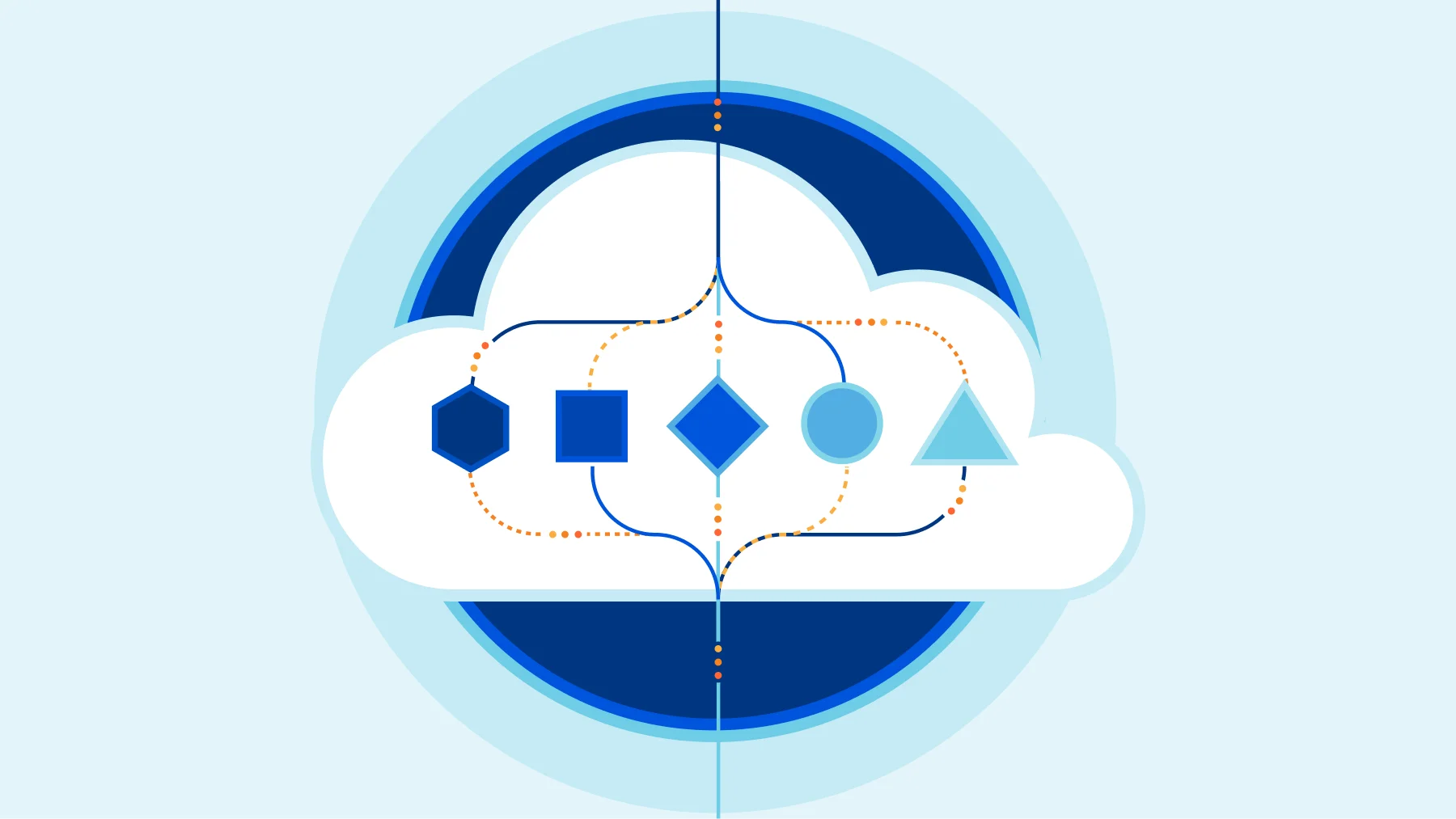
Cloudflare R2 is an object storage service that also comes with zero egress fees.
R2 integrates with other Cloudflare services, like Cloudflare CDN, to ensure quick data delivery worldwide. Along with Cloudflare Workers, users can deploy edge functions, manage authentication, and route requests across Cloudflare’s extensive network of over 330 data centers. This integration supports flexible, multi-cloud architectures, helping businesses avoid vendor lock-in.
Its compatibility with S3 APIs ensures hassle-free migration from other providers.
Are unexpected storage costs driving up your cloud bills?  to see how CloudZero can help you optimize and manage your cloud costs.
to see how CloudZero can help you optimize and manage your cloud costs.