While modernizing IT infrastructure, securing data, and ensuring high availability are high priorities, optimizing AWS costs and utilization has consistently been the top priority for most companies in recent years.
As a result, AWS introduced Cost and Usage Reports (CUR). AWS designed CUR to provide granular data on resource consumption and associated costs in the AWS environment. But in practice, many AWS users struggle to slice and dice this data, especially considering how long CUR rows and columns can get as you scale.
So, what other options are there for tracking and reporting AWS usage and costs?
The following tools are specialized solutions, each with an optimal use case.
1. Best Solution For AWS Cost Reporting: CloudZero
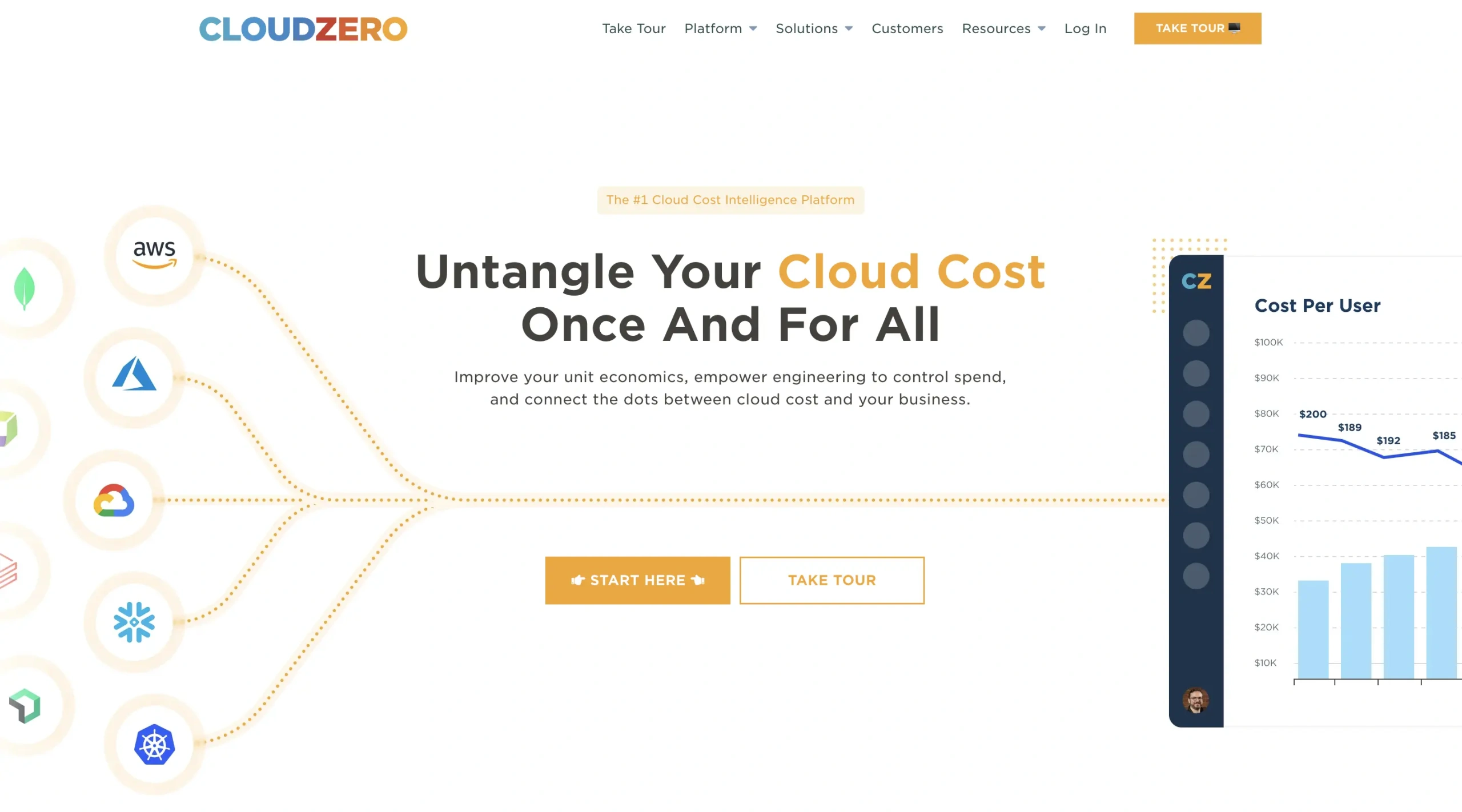
CloudZero is a complete platform for tracking, understanding, and controlling AWS resource usage and costs. Using CloudZero’s cloud cost intelligence approach, you can report granular utilization and costs according to the viewing team’s role within your organization.
For example, engineering can view cost per product feature, cost per deployment, cost per dev team, and more.
Finance teams can look at cost per customer, cost per project, etc.
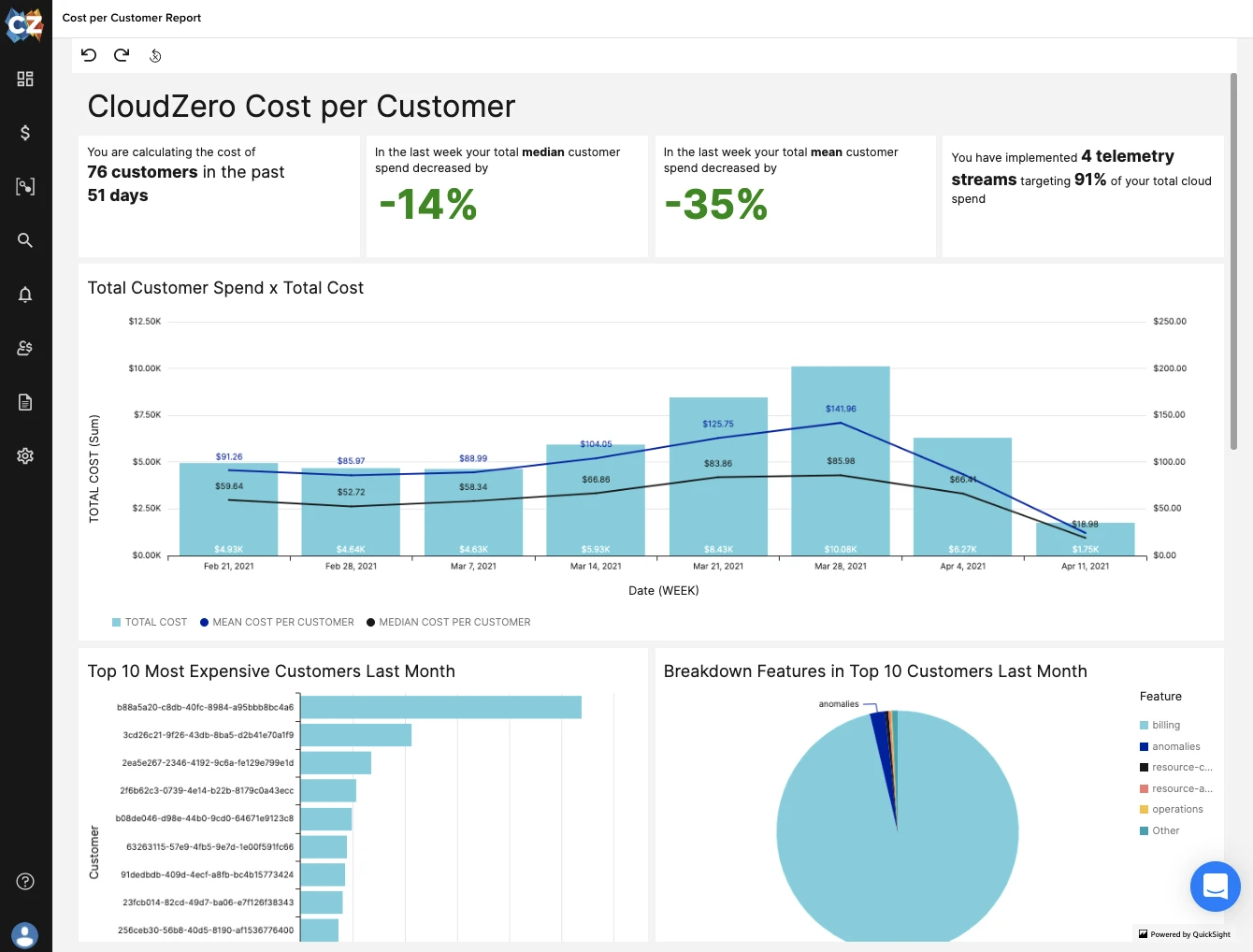
CloudZero’s easy-to-explore interface helps you understand how your consumption and costs are connected to the people, events, and products that create them.
Yet, since CloudZero collects cost data from your AWS infrastructure, including tagged and untagged resources, you can still get accurate cost insights in the context of your business, even if your cost allocation tags are messy.
Using this approach, you can also detect, monitor, and report cost data from shared resources in multi-tenant architectures. Whether you use Kubernetes clusters, microservices, or containerized applications, CloudZero can handle them all.
To see CloudZero do this in real-time, schedule a demo here.
2. Best Native Tool For AWS Resource Usage Reporting: AWS Cost And Usage Report
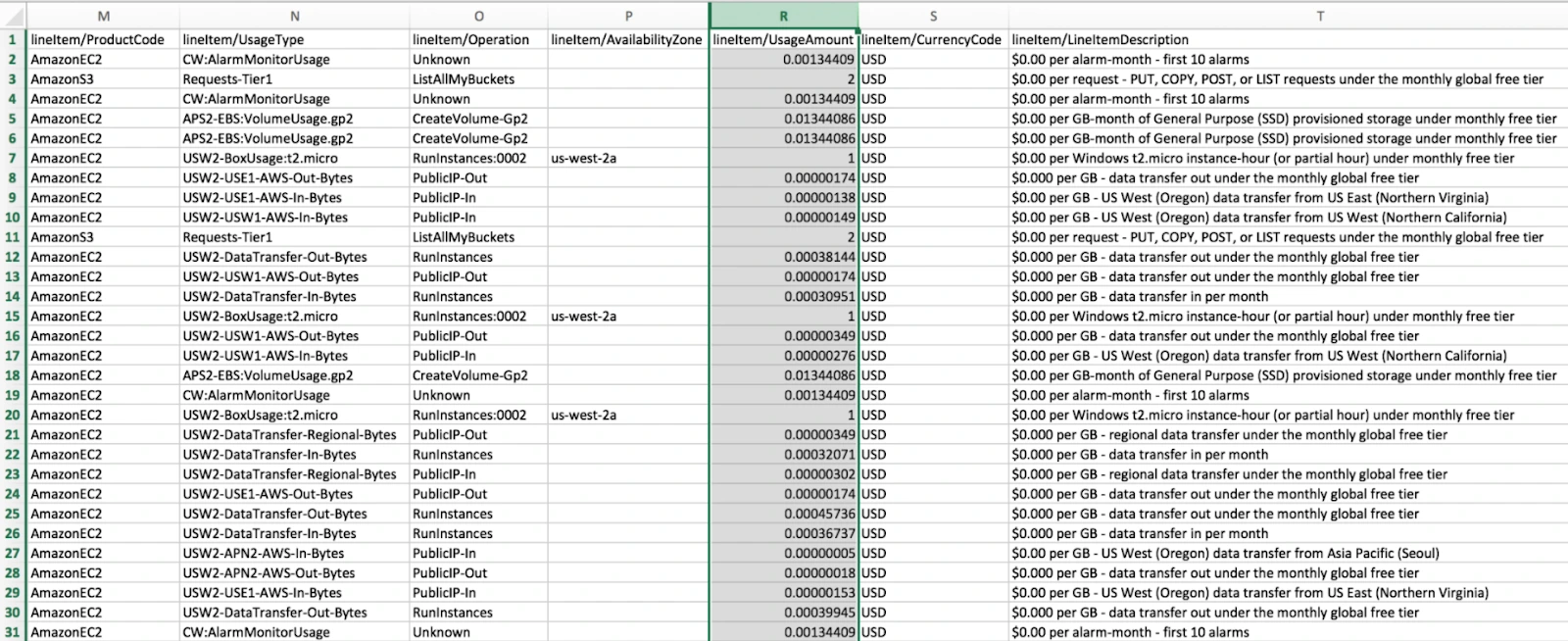
Using Cost and Usage Reports (CUR), you can determine your resource usage at the organizational and account level based on usage types, product codes, and operations. You can further organize the data into categories that make the most sense to your company with Cost Categories and Cost Allocation Tags.
Furthermore, you can monitor your Savings Plan and Reserved Instances usage at the instance level with CUR.
However, the thousands of columns and rows in CUR might not be the best for obtaining ready cost and usage information whenever you need it. You would have to move the data to other native tools like AWS Cost Explorer, CloudWatch, AWS Budgets, and Trusted Advisor for cost context.
3. Best Tool For Cloud Security And Compliance Monitoring: Orca Security
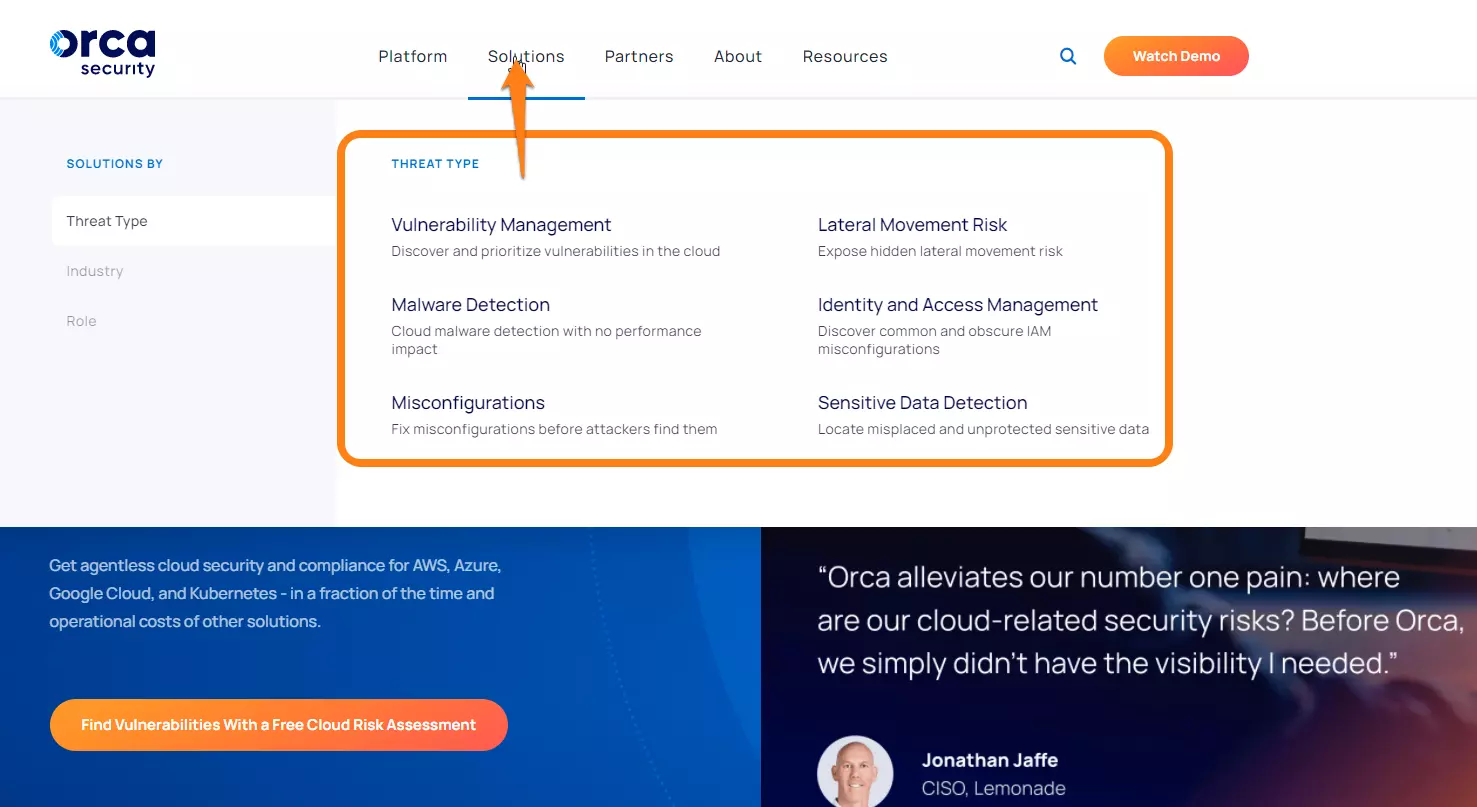
Orca Security is an agentless cloud security and compliance tool for AWS. It also works in Microsoft Azure, Kubernetes, and Google Cloud Platform so that you can make use of it in your hybrid-cloud setup.
Orca’s SideScanning tool collects data directly from your workload’s runtime block storage (out of band) and cloud configuration. After that, it analyzes, monitors, and reports any misconfigurations and suspicious activity resulting from vulnerabilities or malware.
It’s also context-aware, so you only receive alerts about the most critical security or compliance concerns.
4. Best Tool For Container Resource Usage And Cost Reporting: Densify
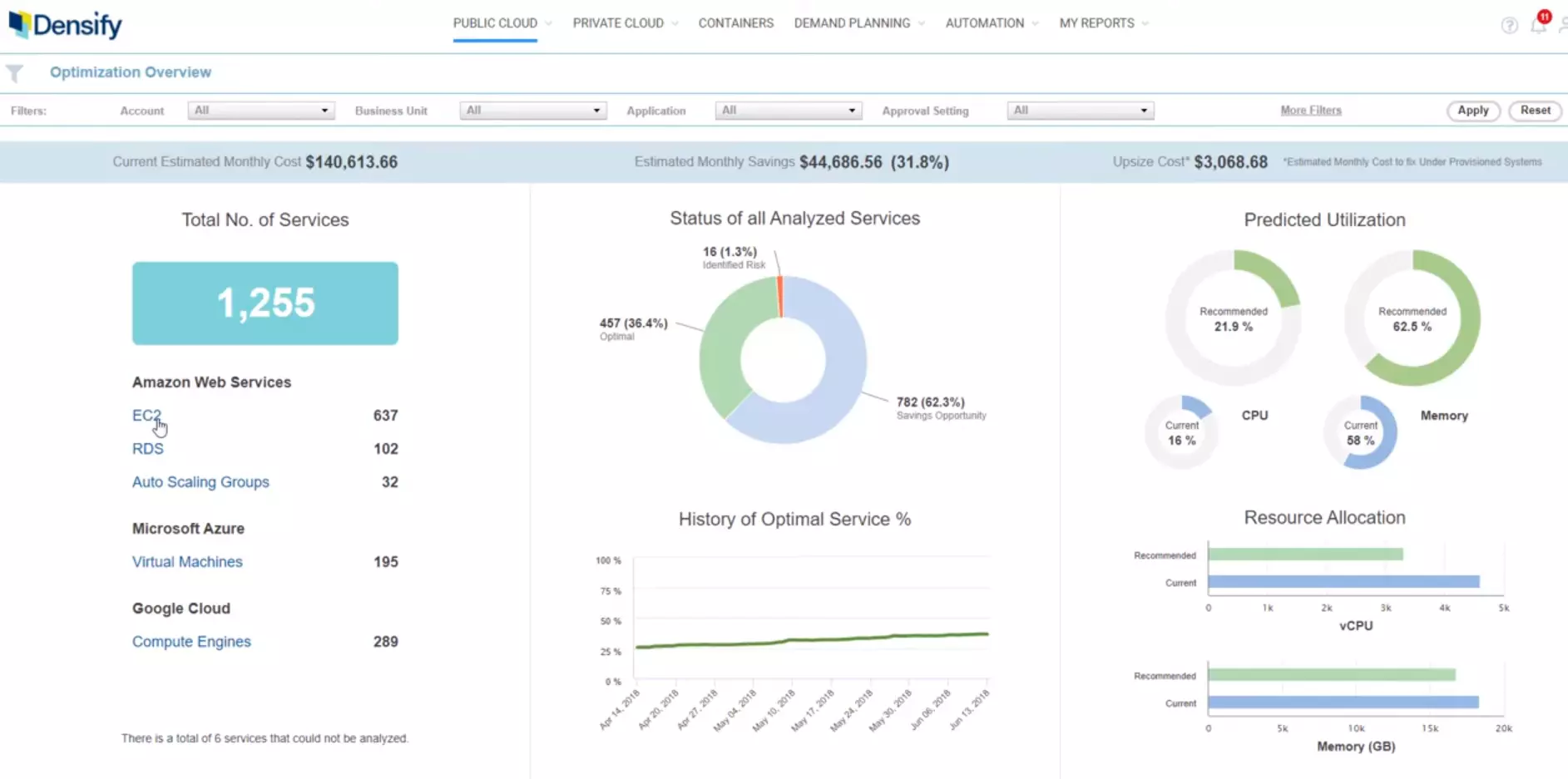
Densify is a full-fledged AWS resource allocation and resource utilization monitoring solution. As a result, it helps predict resource consumption so you can avoid costly surprises.
You can automate setting container limits and requests with its Container Optimizer tool. As you scale your Kubernetes or containerized apps, you can configure the nodes according to your needs with optimized resources.
Densify integrates with numerous other tools to report their data in one place if you’re tired of cobbling together multiple AWS usage and cost tools. Slack, ServiceNow, Tableau, Docker, and Ansible are among the integrations.
5. Best Tool For Full-Stack Usage And Cost Monitoring: SolarWinds
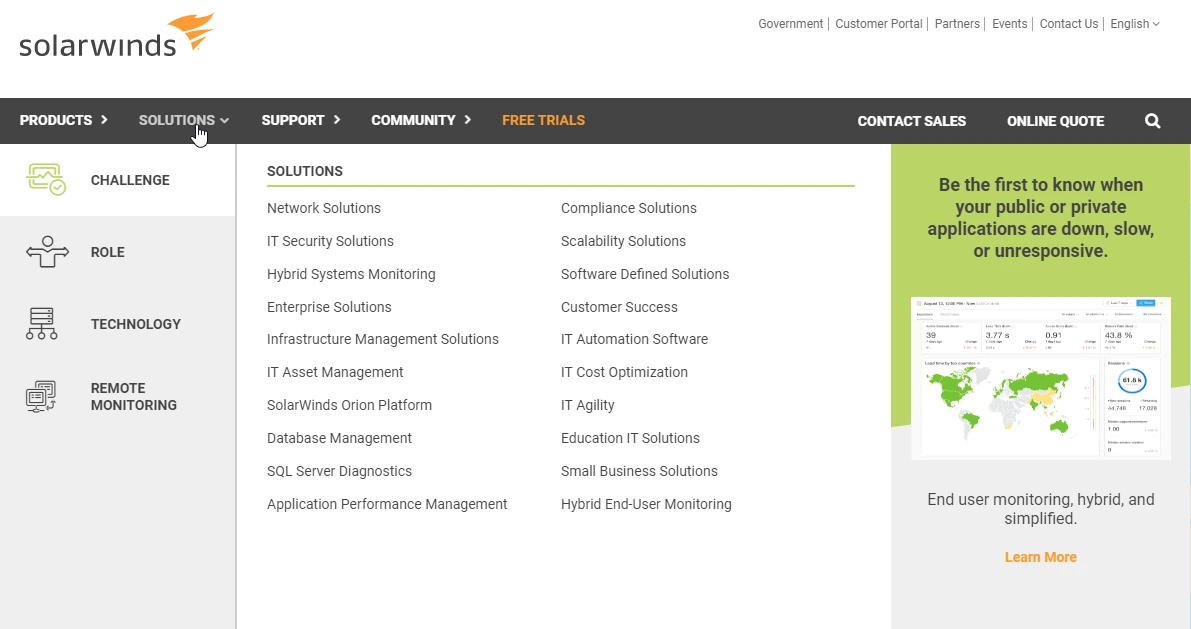
Here’s the deal. AWS configuration errors produce many unexpected cost and usage surprises. SolarWinds provides a set of comprehensive, unified, and multi-purpose tools for monitoring your AWS resources and detecting problems before they become operational issues.
You can also use SolarWinds to detect root causes and resolve them faster across clouds if you use a hybrid or multi-cloud strategy. SolarWinds also allows you to monitor database usage, network performance, and server utilization.
Turn AWS Usage And Cost Metrics Into Business Insights You Care About
A unique feature of CloudZero is the level of granularity you’re able to report to individual teams, such as engineering and finance. Among the granular cost insights you can provide your engineers are:
- Cost per product feature – Determine how much it costs your company to support a specific feature. By doing so, engineers can optimize the most expensive architectural components to protect your margins.
- Cost per dev team – Understand what each team spends and why. Then optimize its workflow to be more cost-efficient.
- Cost per deployment – Measure how much it costs to launch a particular feature. Then monitor how that affects your total costs over time.
- Cost per project – Keep track of how much each engineering project costs from beginning to end. Providing this information to finance and management can help them forecast costs, allocate resources, and price services profitably.
CloudZero’s cost insights for finance include:
- Cost per customer – Determine how much money you spend to support each customer so you can charge them at a profit.
- Cost per tenant – Determine the cost of supporting a specific tenant in a multi-tenant environment with shared resources.
- Usage and cost per product feature – Determine which features your customers use the most and which are the most expensive. Then, decide whether it’s better to move the feature to a higher pricing tier to protect your margins rather than decommission it.
- Cost per project – Understand how much a project costs so you can provide accurate prices to prospects with similar needs.
CloudZero’s resourcefulness is not limited to engineering and finance. Cloud cost intelligence can also help C-suite executives visualize, monitor, and understand cost of goods sold (COGS).
This can help teams answer questions like:
- How much would our costs change if we added 10 more customers tomorrow?
- Do we benefit from economies of scale?
- What trade-offs do we need to make to improve our costs per unit value?
- What are our utilization costs per feature per customer?
- How can we optimize individual product features to improve our gross margins?
- What are our most valuable customer segments so we can target them more effectively?
- Is healthy growth increasing our AWS bill, or are we simply overspending?
You can also track your AWS usage and related costs with CloudZero Budgets.
Whenever you are about to reach or exceed your budget, you’ll receive Slack or email alerts. Your team can then figure out why your AWS costs are changing and what particular factors are causing the changes.
From there, you can take action to avoid going over budget or raise your budget limit if you expect a higher ROI.
 to discover how CloudZero can help you visualize, understand, and control your AWS costs and usage.
to discover how CloudZero can help you visualize, understand, and control your AWS costs and usage.








