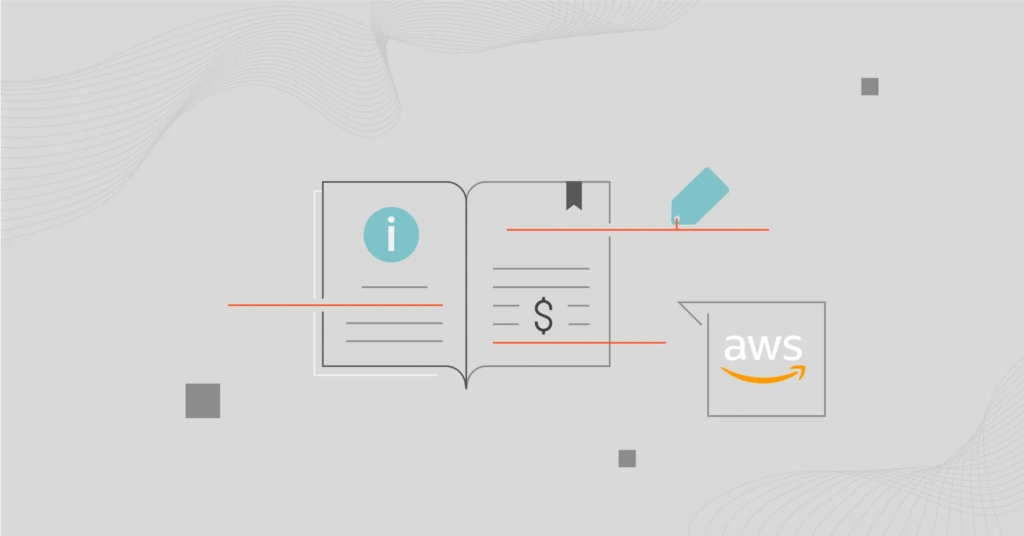We uncovered over $1.7 million of annualized cloud savings a few months ago. The key to getting here was understanding the whos, whats, and whys of our costs as they were.
Well, that’s three things, but you get the idea.
Now here’s the thing. The key to understanding your Amazon Web Services (AWS) costs is to know what you are paying for and why. To understand these two, you have first to understand what you’re paying, right?
In the next 10 or so minutes of your time, we’ll cover the different AWS pricing models, cost-saving strategies, and more actionable intel that will help you understand, control, and optimize your AWS costs.
How Does AWS Pricing Work?
AWS offers extremely flexible pricing. This is by design. AWS serves a wide range of industries and use cases. As such, it offers a variety of pricing options that anyone can choose and feel are fair for their specific needs.
Consider these AWS pricing strategies:
AWS Pay-as-you-go pricing
The Pay-as-you-go model lets you pay only for the cloud resources you consume. For example, AWS bills your usage per hour or per request. No long-term commitments are required here. No upfront payment is necessary, either.
Pay-as-you-go pricing features several benefits:
- You are free to adapt the amount of resources you consume to your workload needs. This ensures you pay for only the resources you use. No overprovisioning.
- Increase, decrease, pause, or terminate resources as needed; there are no penalties if you do.
- If you have fluctuating (unpredictable or variable) workloads or don’t know the amount of resources you’ll need to complete the job, then this on-demand pricing approach makes sense.
- Test concepts without committing to long-term contracts. You can also scale up or down quickly with minimal disruption to your business.
- Adjust to changing market conditions without incurring large costs. You can cancel usage at any time and switch to a different plan when you pivot.
This flexibility makes pay-as-you-go pricing an attractive option for many AWS customers. However, as we’ll see later, this flexibility comes at a cost.
AWS Save when you commit pricing
This Save when you reserve pricing helps you secure a discount by committing to use specific resources over a fixed term. That term is often one or three years.
There are several other benefits to AWS’s commitment-based pricing model, including:
- Save up to 75% off the pay-as-you-go price (standard/on-demand pricing)
- Make no down payment, paying monthly based on your cash flow. Better, pay partially upfront or clear the entire amount upfront to get the largest discount.
- Suits workloads with consistent resource usage — that you have already tested for optimal performance.
- Makes budgeting easier since you know what bill you’ll get throughout the contract.
- By locking the current prices, you can prevent future increases from eating into your budget.
- If you need to go over your usage limits, you can still set up your account to get additional resources and pay for the overage at on-demand pricing.
AWS Reserved Instances (RIs) and Savings Plans fall within this commitment-based pricing model. More on them in the next section.
AWS Pay less when you use more pricing
This is a volume-based pricing strategy. The more AWS cloud resources you consume, the lower the per-unit price you get. Think of it as economies of scale playing to your advantage.
- The incentive to use larger volumes makes it particularly suitable for large businesses with heavy workloads.
- It supports smaller organizations looking to scale operations without breaking the bank.
AWS cloud storage is a great example of saving money when consuming more on AWS. The more storage you need and use, the lower your cost per GB often is on Amazon S3, for example.
In the next section, we’ll see how the above AWS pricing strategies work across six pricing models.
What Are The Six AWS Pricing Models Today?
An AWS pricing model describes how the vendor charges customers for its cloud computing services and resources. The models define the pricing mechanism, payment terms, and any associated discounts or incentives based on your usage patterns.
You can strategically choose the best pricing structure by understanding the strengths and weaknesses of each model.
1. AWS Free Tier
The Free Tier offers an introductory offer for testing AWS products and services, seeing if they are right for your needs, and so on, for free. More than 100 products and services are included in the AWS Free Tier.
There are three types of AWS Free Tiers: Free trial, 12 months free, and always free AWS resources.
Free trials
A free trial offers a risk-free, short-term experience with an AWS product for first-time users.
Each service offers a different type of free trial. It may take the form of a period, such as 60 days free for Amazon Redshift, or limited capacity, such as 750 hours free for 90 days of Amazon LightSail.
You can find more examples of AWS free trials here:
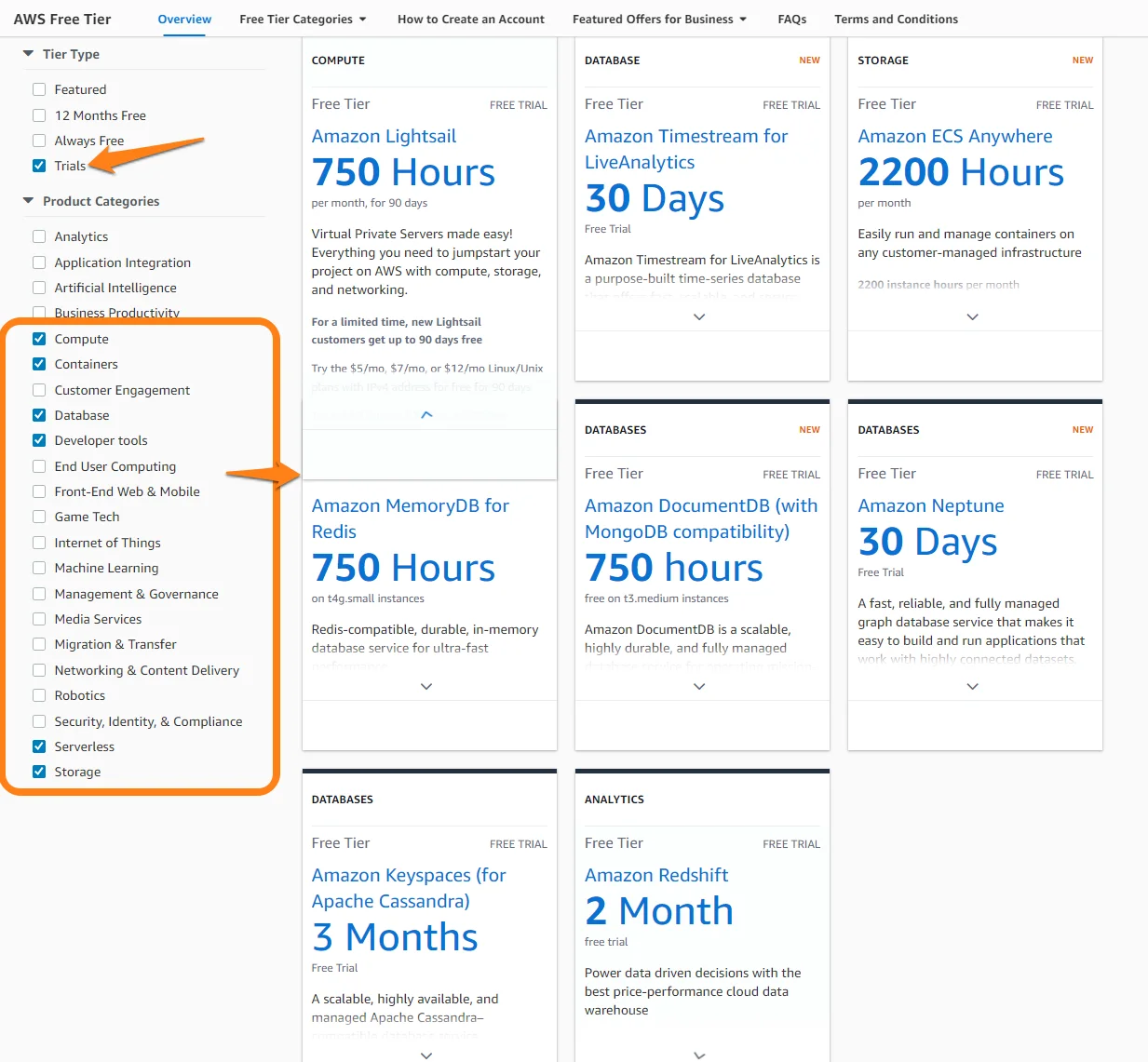
Image: Examples of AWS Free tier services
If your free trial period expires, or you consume more than the specified capacity, the standard rates apply for the extra consumption (pay-as-you-go).
12 months of free use
This pricing option is for new users, too. You have 12 months to use it from the day you first sign up. As soon as the 12-month period ends, the standard pay-as-you-go rates take effect.
Examples of 12 months free on AWS include 750 hours per month for Amazon EC2 instances, 750 hours per month for Amazon RDS, and 5 GB of standard storage per month for Amazon S3.
Consider these:
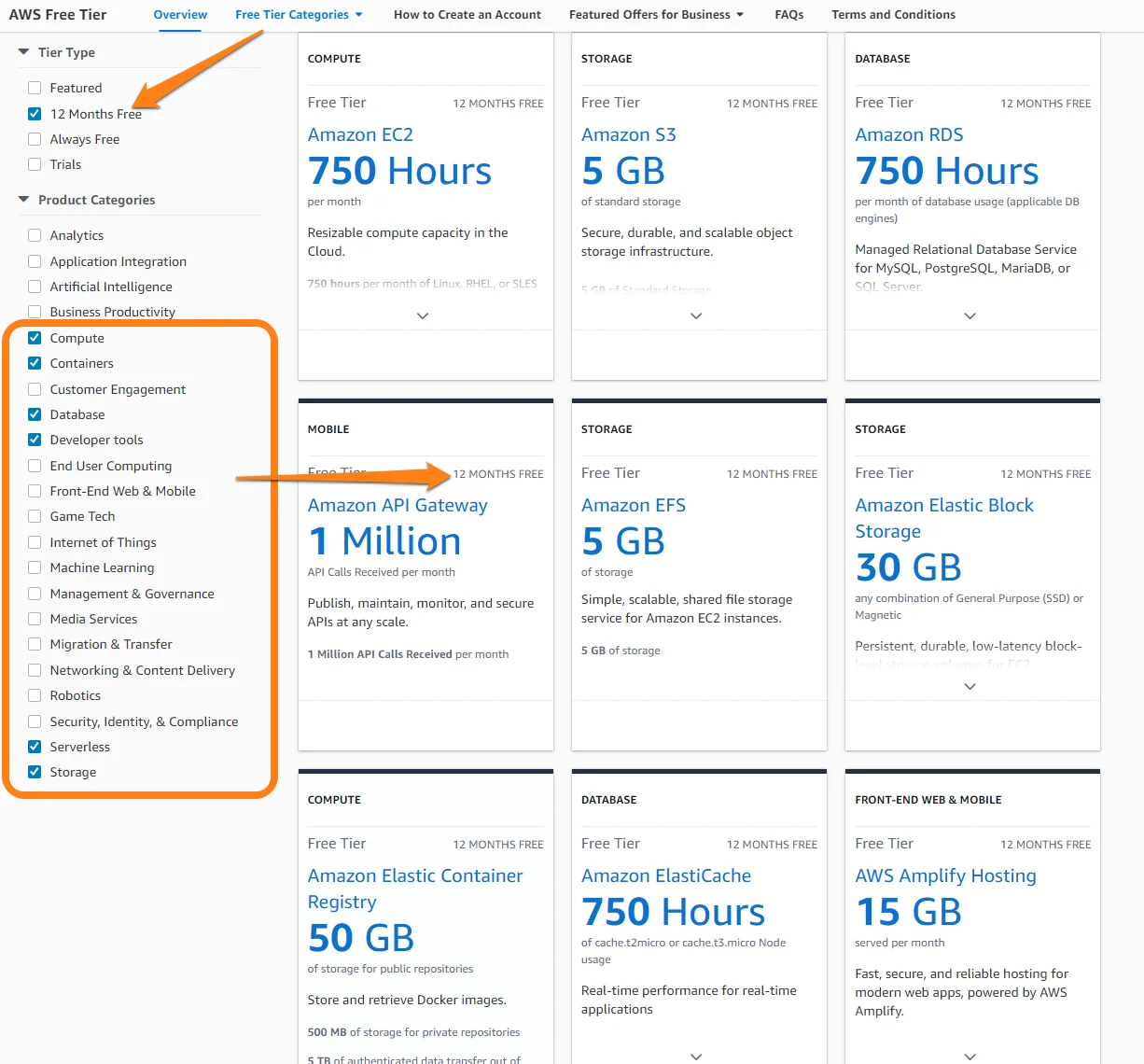
Image: AWS 12 months free pricing examples
Free forever resources
You can continue to use specific AWS resources for free after your free trial, or after 12 months of free usage, with the Always Free offer. Both existing and new customers can take advantage of this indefinitely.
Examples of AWS’s free forever pricing include 1 million free Lambda requests per month and 100 build minutes per month for AWS CodeBuild.
The always-free tier also includes the following:
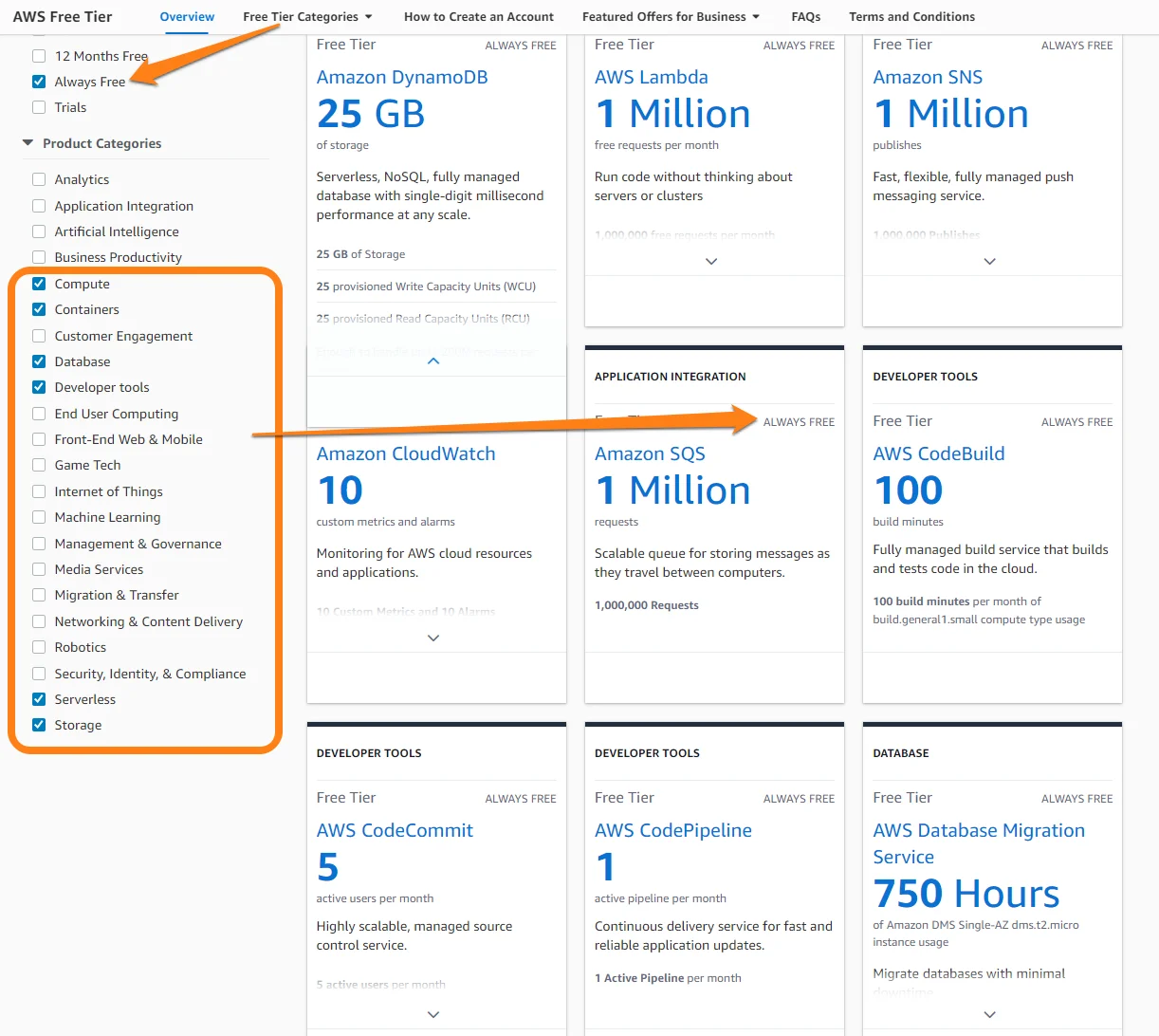
Image: Examples of Always Free pricing on AWS
2. On-Demand pricing
This Pay-as-you-go pricing model is the default on AWS. The standard rate is automatically charged without any long-term commitments on your part.
How AWS On-Demand pricing works:
On-Demand billing is based on usage, typically hourly or per second, depending on the service. You can start and stop instances without penalties, making On-Demand pricing suitable for rapid deployments.
Pros
- Highest flexibility: You can adjust resource allocations based on your current needs. This includes variable, unpredictable, and fluctuating workloads.
- No long-term commitment: Ideal for businesses that cannot predict future usage with certainty. This ensures you have the flexibility to adapt to performance, cost, and other parameters without penalties or restrictions.
- Instant availability: You are free to provision On-Demand resources instantly, which is great for rapid deployments and scaling.
Cons
- Costly: You can save up to 72% per hour by using commitment-based options like RIs and Savings Plans if you have a steady workload. Yes, per hour.
- Cost uncertainty: Prices can change without warning. And variable costs do tend to complicate budgeting, such as predicting monthly computing costs.
Best use cases for On-Demand pricing
- Applications with variable or unpredictable workloads.
- Development environments where resource needs change frequently.
- Testing scenarios where you aren’t sure how much resources are needed.
Example use case
An e-commerce platform can use AWS On-Demand EC2 instances to handle fluctuating traffic, scaling up during the holidays or discount sales and scaling down afterward.
3. Spot Instance pricing
Spot instance pricing is also a pay-as-you-go model where you bid for surplus AWS capacity and pay up to 90% off the On-Demand price. See the differences between On-Demand vs Spot instances here.
How Spot pricing works on AWS:
AWS makes these instances available based on how much demand there is and how much unused capacity it has at any given time.
You specify the maximum price you are willing to pay for available Spot Instances. If the market price falls below your bid price, you get them and they are launched.
You can then manage Spot Instances with AWS Spot Fleet. The feature automatically requests the optimal number of instances for your specific workload.
However, when other customers demand more capacity, AWS can reclaim these cheap instances with just a two-minute notice.
Pros
- Excellent savings potential: Spot instances are up to 90% cheaper than On-Demand pricing.
- Flexible usage: Like On-Demand instances, Spot capacity is ideal for workloads that are not time-sensitive and can handle interruptions.
- Scalable: You are free to run large-scale workloads at a fraction of the cost.
Cons
- Unpredictability: A two-minute notice may not be enough to switch your workloads to more stable instances. However, you can use tools such as Xosphere.io to automate this process with 0 downtime.
- Limited use: The risk of interruption makes Spot pricing less suitable for critical applications requiring high availability.
Best use cases for AWS Spot pricing
- Batch processing, data analysis, and machine learning workloads that can tolerate interruptions.
- Development and testing environments where minimizing costs is a priority.
Example use case
Say you run a data analytics company. You can use Spot Instances for large-scale data processing jobs that can pause and resume as resources become available.
4. Reserved Instance pricing
AWS RIs reserve capacity for a particular instance type in a specific region for a one- or three-year period. There are different types of RIs on AWS:
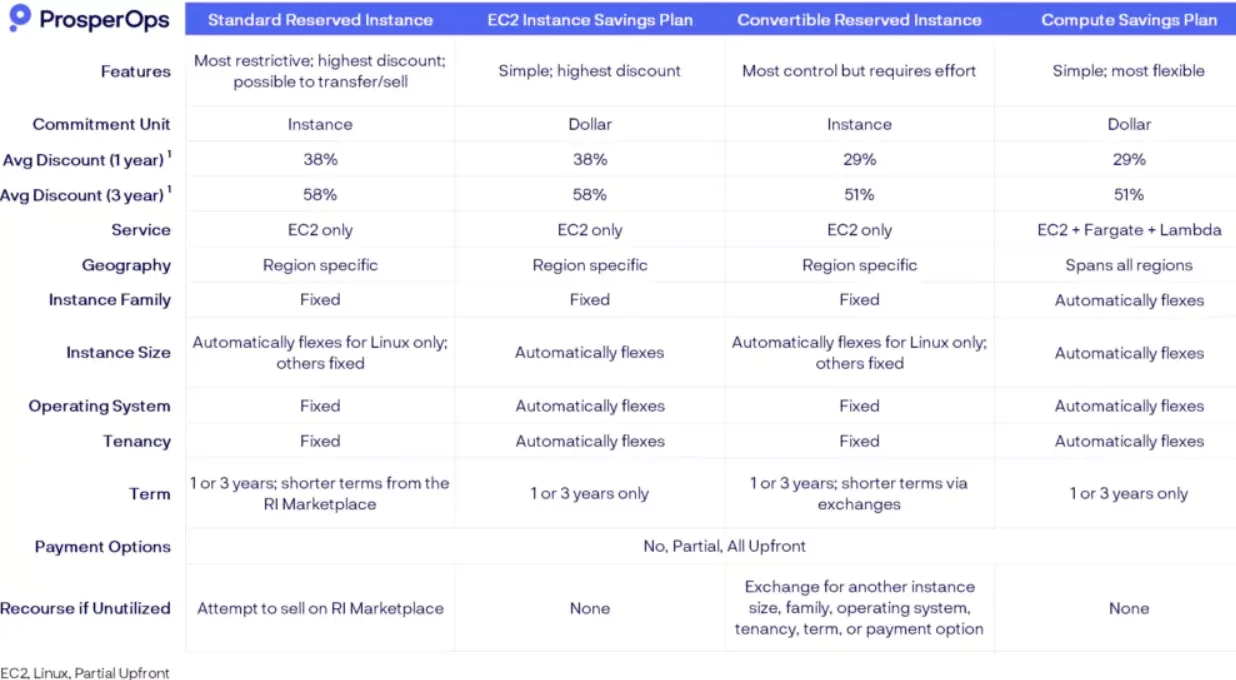
Image: Types of pricing for AWS Reserved Instances – ProsperOps
How AWS RIs pricing works:
You choose the instance type, term length, and payment option (all upfront, partial upfront, or no upfront) you want. RIs guarantee capacity, ensuring you have the resources you need when required. Your discount amount increases as your commitment term lengthens.
Pros
- Significant savings: Save up to 75% on an all-upfront paid three-year commitment compared to On-Demand pricing.
- Capacity assurance: Guarantees the availability of reserved capacity, ideal for critical applications — unlike Spot instances.
- Predictable costs: Budgeting is more straightforward when you have a consistent pricing structure over the commitment term.
Cons
- Long-term commitment: This demands careful forecasting of your usage needs. Otherwise, inaccurate predictions can lead to wasted resources (overprovisioning) or higher costs due to routinely exceeding your allowed threshold (underprovisioning).
- Less flexibility: Times or business change, requiring that you evolve your needs. So, committing to a specific instance type may limit your options over time.
Best use cases for AWS RIs
- Organizations with predictable workloads and steady usage patterns.
- Long-term projects where capacity requirements are well understood.
Example use case
A financial services company may reserve EC2 instances to maintain consistent capacity for its trading applications.
Related read: How To Optimize Your Reserved Instances for Maximum Cost Savings.
5. Savings Plans pricing
AWS Savings Plans also follow a commitment-based pricing structure. The main difference between AWS RIs and Savings Plans is that Savings Plans are more flexible.
How AWS Savings Plans pricing works
You commit to a specific usage amount (measured in $/hour) across various AWS services over a one- or three-year period. That commitment is in exchange for up to 72% off the standard (On-Demand) rate.
Pros
- Flexibility: Savings Plans apply across a wide variety of services and instance types, allowing for more adaptability than RIs.
- Cost efficiency: SPs offer significantly higher savings than RIs in fluctuating usage scenarios.
- Easier management: Simpler to manage than RIs due to their broader applicability.
Cons
- Commitment requirement: You must predict your usage levels over a one- or three-year horizon, which can be a challenge in diverse use cases and dynamic business environments.
- Sophisticated planning: Understanding how different services fit into this pricing plan will require advanced analysis. Exceeding your limits will cost you more, too.
Best use cases for AWS Savings Plans
- Organizations with diverse workloads that require a consistent usage baseline.
- If you anticipate growth while looking to control costs over several years.
Example use case
A company running various applications across different AWS services might utilize a Savings Plan to optimize costs while retaining flexibility.
Check out our detailed AWS Savings Plans pricing guide here for details such as the three types of SPs, discount amounts, payment options, and more.
6. Dedicated Host pricing
This pricing model enables you to rent physical servers for your exclusive use. It grants you full control over the placement and management of instances, for example.
How AWS dedicated host pricing works:
You pay for the entire physical server, provided it is active. Each server can host multiple instances, enabling you to strategically place and manage diverse resources. Each host is associated with a particular instance type. This provides visibility into its host’s capacity and usage.
Pricing varies by instance family, payment option, and AWS Region.
Pros
- You can use Dedicated Host On-Demand, Reserved Instances, or Savings Plans to balance your performance and cost concerns. See more in our Amazon EC2 pricing guide here.
- Helps meet specific compliance and licensing needs: The pricing model is ideal for businesses with strict compliance needs or specific licensing requirements for software.
- You have more control: You choose how to optimize performance and resource allocation to meet your performance, cost, security, and other computing needs.
- Predictable costs: Server costs stay consistent over time, easing financial planning.
Con
- Higher cost: The hosts are generally more expensive than other AWS pricing models, especially if you cannot utilize a server’s full capacity.
Best use cases for AWS Dedicated host pricing
- Optimize licensing costs for software billed per core or per instance.
- If you are an enterprise that needs to meet tight regulatory compliance requirements.
- Businesses using legacy applications with specific hardware needs.
Example use case
Consider a healthcare organization with sensitive patient data. It may choose Dedicated Hosts to comply with the sector’s high regulatory requirements.
Pricing Factors For Popular AWS Services
Let’s look at how AWS prices its products and services. Our pricing guides cover many of these examples in detail. You can see how these factors affect your AWS spending by visiting the links we’ll share with you.
Amazon EC2 pricing factors
A few factors determine the price of Amazon Elastic Compute Cloud instances. Do you see any of them in this image? Tip: They are highlighted in orange.
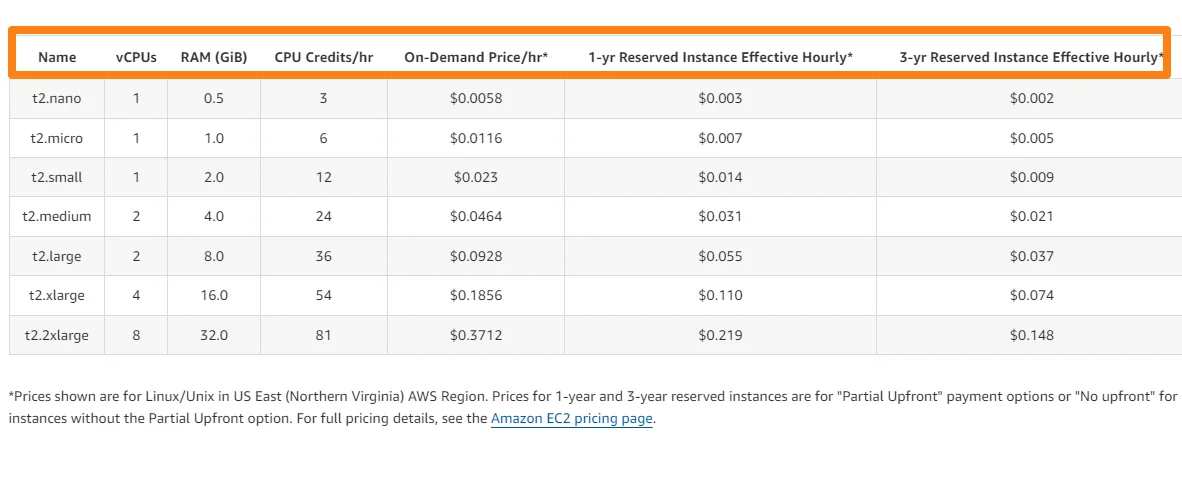
Image: Examples of factors that affect Amazon EC2 pricing
- Instance type: You choose an instance type, size, and family to fit your workload. See our guide to Amazon EC2 instances here. An instance type covers the name, vCPU, memory, and size of the virtual machine you run. It costs more the more powerful it is, of course.
- AWS pricing model: We’ve discussed these here; On-Demand, Reserved Instances, Savings Plans, Dedicated hosts, and Spot Instance pricing.
- Payment options: These include all upfront, partial upfront, and no upfront payments for RIs and Savings Plans. The more you pay upfront, the higher your discount.
- AWS Region and Availability Zones (AZs): Location matters when deploying EC2 instances. In general, deploying from AWS data centers in the US East (Ohio) region is the least expensive in the country.
See how AWS Regions affect your cloud costs here.
- Data transfer type: All data transfers into AWS services are free. Data transfer fees apply to transfers to the Internet, starting at $0.09 per GB. The size of your data transfer and the destination location affect the cost of the data transfers.
Learn more about AWS data transfer costs here (we’ve included strategies for how to reduce data egress costs).
- Operating system: Linux-based systems are the least expensive on AWS, while Windows-based systems are the most expensive.
- Additional features: Some of these extras include using Amazon EBS (block-level storage), NAT gateway networking, and more.
Amazon S3 pricing factors
The following cost factors determine the price of this AWS object storage service:
- Storage volume: S3 storage volume is measured in gigabytes (GB). Pricing is tier-based and decreases with increasing storage usage.
- Storage class: S3 offers seven storage classes based on how often you access the data; S3 Standard, S3 Standard – infrequent Access, S3 One Zone – Infrequent Access, S3 Glacier, S3 Glacier Deep Archive, and S3 Intelligent-Tiering. The fewer the access times and retrievals, the cheaper the storage.
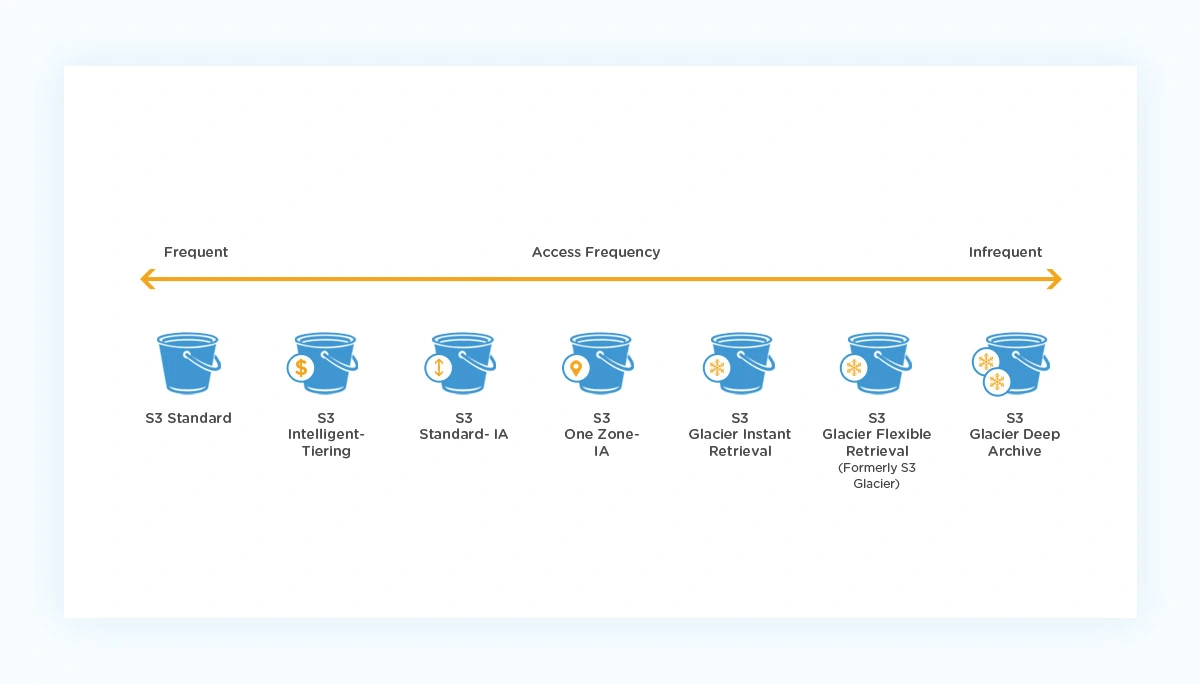
- Data transfer fees: Data transferred into your S3 account is usually free. The cost of data transfer out of S3 to the internet and other services starts at $0.05 per GB (if you have more than 150 TB per month) or $0.09 per GB (if you have less than 10 TB). Pay less for more, remember?
- Data management tools: You choose what kind of data replication, querying, transformation, processing with S3 Object Lambda, retrieval speed, and other operations you want for your data.
- API calls and requests: This is about the types and number of data retrieval operations you perform. AWS usually factors in requests such as SELECT, GET LIST, POST, COPY, PUT, etc.
- AWS Region: Again, the US East (Ohio) region offers the most competitive Amazon S3 region pricing.
- Additional features, such as applying S3 data lifecycle policies, which automatically move your data to a cheaper storage class over time. Others include using data transfer acceleration and AWS Private Link.
Here’s a glance at Amazon S3 pricing by storage class:
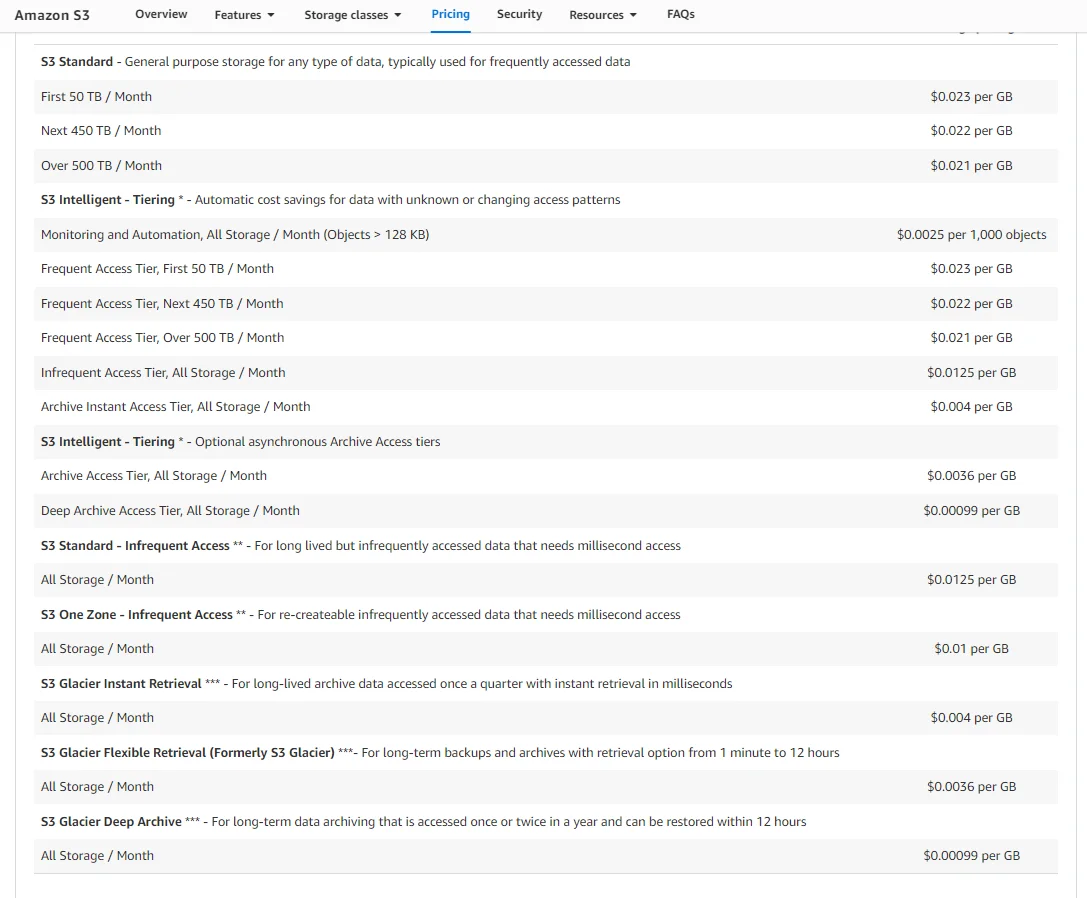
Image: Amazon Simple Storage Service pricing by storage class
Now, here’s our no-bs guide to fully understanding Amazon S3 pricing in one go.
AWS Lambda pricing factors
AWS Lambda offers precise billing (per second) for serverless computing. AWS Lambda pricing is based on the amount of compute time used. It also charges based on:
- Execution time measured in milliseconds (and rounded off to the nearest 1 ms)
- The number of invoke calls or requests made for a function
- Amount of memory you allocate in Gigabytes (GB)
- The CPU architecture (X86 or Arm) you use
- If you take advantage of Compute Savings Plans (which apply to Provisioned Concurrency and duration) or not
- The AWS Lambda ephemeral storage you allocate
- If you use Lambda Provisioned Concurrency or not
Consider these:
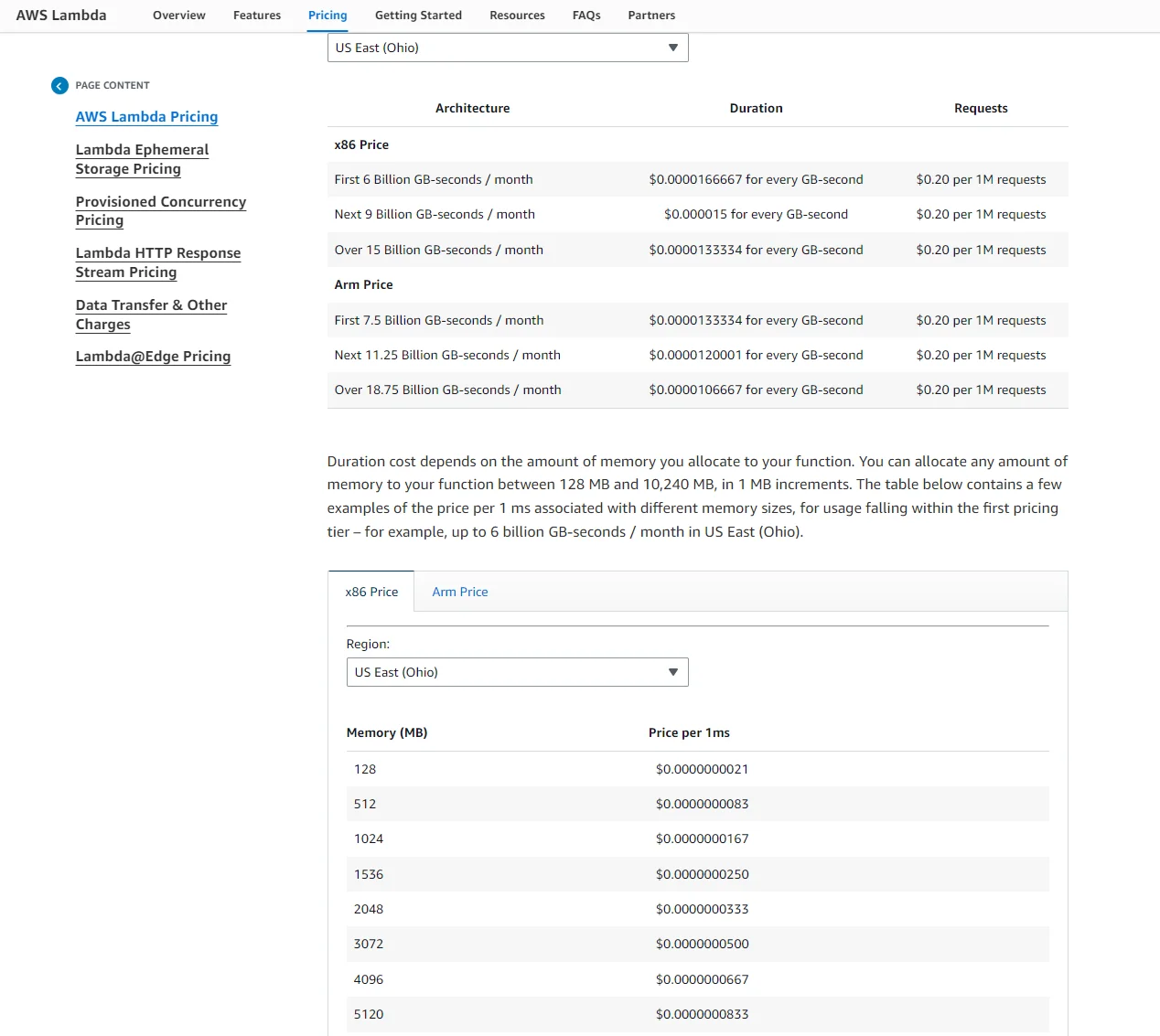
Image: Cost factors for AWS Lambda
Check out our in-depth AWS Lambda pricing guide here for a detailed breakdown of Lambda costs.
Amazon DynamoDB pricing factors
DynamoDB pricing is based on three key factors: reading (reads), writing (writes), and storing data. Optional features incur additional charges and include:
- Data transfer from DynamoDB to the Internet or other AWS services
- On-demand backup
- Continuous backup
- Restore from a backup
- Global tables
- DynamoDB Streams
- Data export to Amazon S3
- Data import from Amazon S3
- Change data capture for AWS Glue
- Change data capture for Amazon Kinesis Data Streams
Also, pricing for DynamoDB depends on the mode you choose; On-Demand Capacity vs Provisioned Capacity.
On-Demand Mode enables you to scale DynamoDB tables and operations as your workload changes, similar to flexible On-Demand pricing.
Provisioned mode requires you to specify how many read/write requests per second you need in advance (although it can auto-scale if your needs change for an additional fee). Think of this as you would Amazon EC2 Reservations (cheaper rates for committing to a certain usage level over a given period).
Amazon RDS pricing factors
Approximately seven factors affect AWS’ Relational Database Service pricing. This Amazon RDS pricing guide provides a detailed breakdown, but here’s a quick overview:
- Database engine (Amazon Aurora, MySQL, PostgreSQL, MariaDB, Oracle DB, Microsoft MySQL Server DB)
- Database instance type, such as a db.m5.8xlarge
- Location (DB region)
- Pricing model (RDS On-Demand vs Reserved Instances)
- DB storage type (General Purpose (SSD), Provisioned IOPS (SSD), or Magnetic storage)
- Additional RDS features, such as data transfer fees, snapshot exports, and backups
And, last, but not least.
Amazon EKS pricing factors
Pricing for Amazon’s Elastic Kubernetes Services is more straightforward. It costs $0.10 per hour for each active Amazon EKS cluster. Additional resources, such as compute and storage, are also your responsibility. You’ll pay for the EC2 instances that run the EKS Kubernetes pods.
You can check out this guide to Amazon ECS pricing if you want to compare EKS vs ECS for your containerized applications.
Which AWS Pricing Model Is Right For My Organization?
The specific AWS pricing model you choose will depend on your specific needs, as you’ve noticed already.
We recommend that you take your time learning, experimenting, and reconfiguring your options until you find one or more that meet your computing needs.
You won’t regret it.
Oh, one more thing.
What’s The Best Platform For Optimizing AWS Cloud Costs?
It is one thing to know how much you are paying AWS. It’s another thing to understand who, what, and why your AWS cloud costs are what they are.
In the first case, you get a number. In the second, you get the insight to tell exactly where to optimize your AWS costs to maximize ROI.
Yet, most cloud cost optimization tools barely do this. They throw around total and average cost figures. They don’t pinpoint you to the people, products, and processes that are driving your costs – and so do not help you do something about them.
Now picture this:

That’s CloudZero. Our cloud cost optimization platform is the better option for several reasons.
CloudZero empowers you to:
- Allocate 100% of your AWS cloud costs in record time.
- View, interact, and share cost intelligence about AWS, GCP, and Azure within a single source of truth. Then include platforms such as MongoDB, Datadog, New Relic, and Snowflake on the same dashboard. No additional tools are required.
- Connect your AWS costs to the specific people, products, and processes driving your costs — without endless tagging exercises.
- Understand your unit costs, such as Cost per customer, environment, feature, and more. You’ll know the exact whos, whats, and wheres of optimizing your AWS spend.
- Track your costs of tagged, untagged, and untaggable resources so you don’t miss anything relevant.
- Real-time cost allocation keeps you audit-ready and cutting waste at all times.
- Create custom budgets, track them, and get timely alerts about progress before it is too late.
- Get context-rich cost anomaly alerts to prevent overspending.
And much more (without the complexity other cost tools overwhelm you with). Drift has saved over $2.4 million with CloudZero, while Upstart reduced its cloud costs by $20 million. You can, too.  to experience CloudZero in action now.
to experience CloudZero in action now.
AWS Pricing Model FAQs
Can you use more than one AWS Pricing Model?
Yes. You can use different pricing models on AWS based on the specific service or product you select.
What is the default pricing model of AWS?
On-Demand pricing is the default AWS pricing model. It is based on the Pay-as-you-go approach.
What EC2 pricing models are there?
Amazon EC2 pricing models include On-Demand, Spot Instance, Reserved Instances, Savings Plans, and Dedicated.