Many companies don’t know where to begin when migrating to AWS. Some worry their data will leak, while others don’t know the most efficient migration strategy for AWS. Another group worries about overspending when moving to AWS.
The migration strategy involved plays a crucial part in all of these concerns.
This guide will discuss more than just AWS cloud migration strategies. It’ll also discuss why you may want to move to AWS, the challenges you may face when migrating, and which method to adopt for what use cases.
Table Of Contents
What Is An AWS Migration?
An AWS migration refers to the mass transfer of workloads from an on-premises environment, private cloud, or public cloud to AWS’s public cloud infrastructure. Besides moving applications, databases, and data centers, you can also migrate websites and virtual servers.
Why Migrate To AWS?
AWS provides the most extensive cloud infrastructure in today’s market, beating both Azure Cloud Service and Google Cloud Platform (GCP), which are second and third, respectively. It also provides a ton of experience in cloud infrastructure management than most. But that’s not all.
AWS benefits include:
- Cloud services options. Over 200 AWS services provide broad options for various use cases, including cloud storage, databases, compute, serverless computing, ML/AI, networking, and automation.
- Flexibility and use cases. There are also several more options within each category. As an example, AWS compute services include Amazon EC2, AWS Lambda, Amazon Elastic Kubernetes Service, and AWS Fargate.
- Uptime. AWS consistently offers 99.99% uptime and boasts a 69% drop in unplanned downtime.
- Latency. AWS provides consistently low latency for workloads that require it for smooth operations.
- Cloud security. An IDC study found migrating to AWS could improve an average company’s risk of security breaches and related events by 43%.
- Cost-efficiency. IDC also found that companies that used AWS could save 31% on infrastructure costs compared to those using on-premises infrastructure. AWS offers discount pricing options such as AWS Savings Plans, Spot instances, and Reserved Instances to help users reduce costs.
- Server capacity. AWS has near limitless server capacity that companies can purchase, increase, or decrease on-demand.
- Energy efficiency and sustainability. AWS is about 3.6 times more energy-efficient than similar-sized, regular data centers. While it is not carbon-neutral yet, using AWS can help you lower your data center energy bills.
- Availability zones. AWS has the largest footprint of the top-three cloud providers at 76 availability locations in 24 regions (compared to about 60 for Microsoft’s Azure and around 33 for Google’s GCP).
- Expertise and support. AWS experts are more readily available than other platforms’ technicians.
- Suitability for SMEs. AWS offers the most SME-friendly platform in terms of options, pricing, and support.
- Regular updates. AWS regularly updates its many services without requiring users to do anything.
- The AWS Free Tier offers six services to help new users migrate to the AWS cloud infrastructure for free.
With so many advantages over the competition, you might want to migrate to AWS immediately. But why don’t all companies migrate to the cloud — or AWS, for that matter?
That’s because it can be challenging.
What Are The Challenges Of Migrating To AWS?
Moving to the cloud step-by-step is challenging for many companies. It requires meticulous pre-planning, expertise, monitoring, and transferring massive amounts of data securely, quickly, and without service disruptions.
These are some more cloud migration challenges, some of which are specific to AWS migrations:
- The length and cost of an AWS migration is difficult to estimate accurately.
- Moving workloads to AWS can be costly.
- Training internal teams to migrate successfully can be time-consuming yet insufficient.
- Companies struggle to track real-time migration costs and progress.
- Companies do not always have, find, or keep experienced AWS migration experts on staff to oversee the entire process.
- In addition, cybersecurity, data analysis, and cloud experts are in short supply compared to demand.
- Moving all or a significant chunk of workloads can overwhelm engineering.
- Manually moving workloads to the cloud can lead to security, performance, and compatibility issues.
- As opposed to moving to PaaS, migrating to an IaaS like AWS can be more challenging as it is not prescriptive in its usage.
- Companies struggle to identify which workloads are driving their cloud migration costs.
- Many organizations struggle to put guardrails in place to prevent overspending during workload migration.
By anticipating and preparing for these challenges before migration, your team will be better prepared to handle them.
Still, deciding on the actual migration strategy remains a challenge. So the next section will cover each of the seven R’s of an AWS migration, explaining what they are, benefits, limitations, and when to use each.
What Are The 7R’s Of AWS Application Migration?
The seven common AWS cloud migration strategies are Rehosting, Replatforming, Repurchasing, Refactoring, Retiring, and Retaining operations. Gartner introduced the first 5Rs of cloud migration in 2011. Over time, that evolved into the 6R’s, which recently advanced to the 7R’s
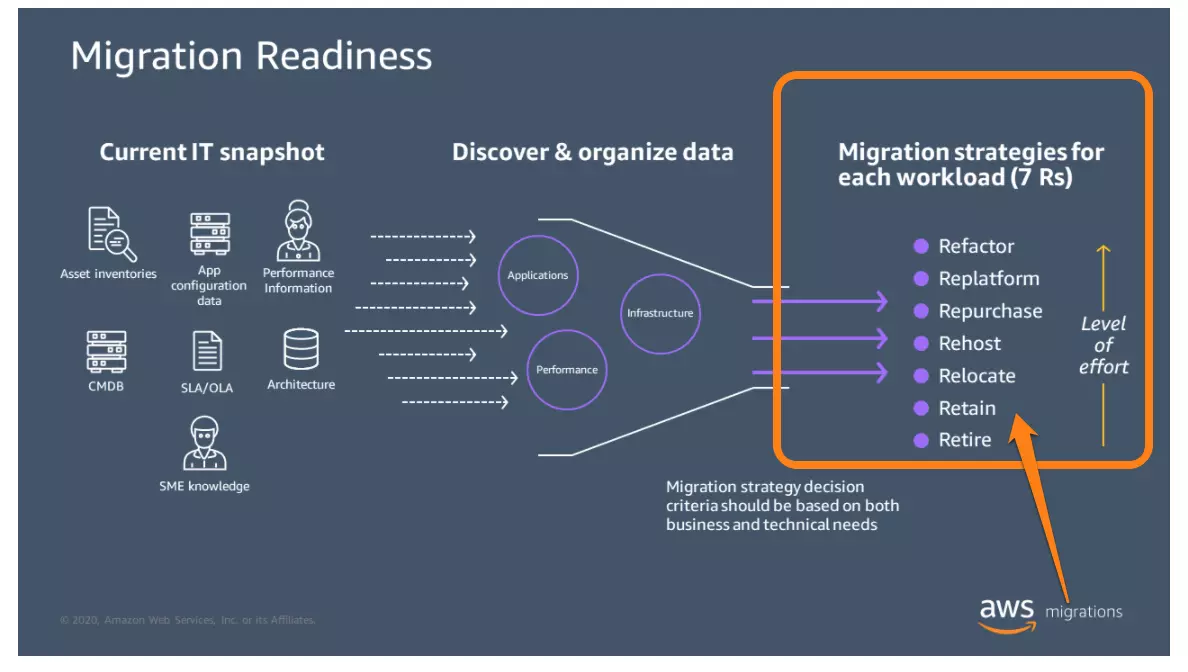
Credit: AWS migration readiness
Here is how each of those compares in terms of AWS migration readiness.
1. Retiring or retire strategy
Retiring means decommissioning workloads you no longer need in your existing environment.
The first step is to discover all your workloads within your source environment. After evaluating each, you can decide which are still helpful and turn off or remove those you no longer need.
What are the benefits of the retire AWS migration strategy?
- The passive migration strategy requires the least funds, time, unique expertise, and effort.
- Turning off unneeded workloads allows you to eliminate performance, cost, or security drains on your IT resources.
- Redistributing resources to useful workloads and processes can improve their performance for no extra cost.
What are the risks of retiring?
When workloads are archived prematurely, they can introduce compatibility, or performance issues, which later may cost more to fix. Conducting a thorough cloud suitability assessment during pre-planning may prevent this potential mistake.
When to retire applications
Identify any redundancies you will no longer require after migrating to AWS, from workloads, processes, and tools, to backup solutions. Shutting them down can have immediate cost savings.
Otherwise, migrating redundant workloads to AWS could result in soaring cloud costs.
2. Retaining, retain, or revisiting strategy
The retain strategy refers to maintaining workloads on-premises with a plan to revisit them later for further decision-making. For example, a legacy but mission-critical application might have an unsupported operating system or other components that are difficult to integrate into AWS infrastructure. You’d need to run it on-premises while you decide what to do next.
What are the benefits of retaining as an AWS migration strategy?
- It is an opportunity to identify which workloads should not move to the cloud.
- Keeping on-premises inefficiencies away from the cloud helps reduce cloud waste.
- The method provides a platform for running recently upgraded applications before they need further updates or retiring.
What are the disadvantages of retaining strategy?
- The longer you keep the workload on-premises, the more resources you may waste supporting it.
- Maintaining the status quo may mean not exploring more efficient, secure, cost-effective, and productive practices in a new environment.
When to use retaining strategy
A 2021 O’Reilly’s survey found 55% of IT pros chose to keep applications in their local data centers due to security, cost, compliance, inadequate cloud management skills, and other reasons.
Furthermore, according to another survey, these are the same reasons companies cite for adopting hybrid cloud strategies (hosting workloads both on cloud and on-premises).
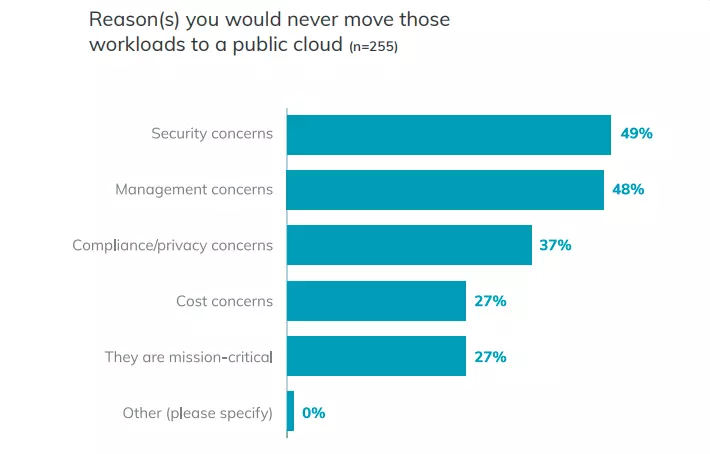
Most cloud adopters do not move all their workloads to the cloud.
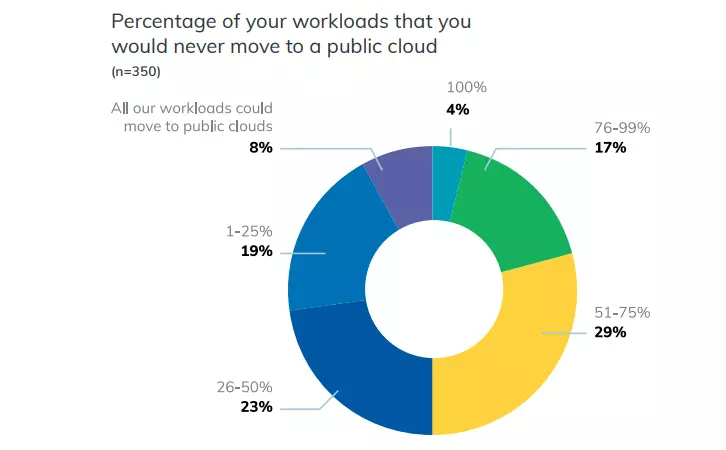
So, retaining is ideal if:
- You have workloads that cannot be migrated.
- It makes no business sense to migrate to AWS or retire at this time because the current system works well.
- You must comply with strict data transmission and privacy policies.
- Eventually, your company plans to migrate these to the cloud or repurpose them.
- It may be more cost-effective to retain applications that require very high performance most of the time.
There is also the option of relocation if retaining workloads is not what you seek.
3. Relocating, relocate, or hypervisor-level lift and shift
Using VMware Cloud on AWS, you can move infrastructure to the public cloud without the need to rewrite application code, buy new hardware, or alter existing operations.
Organizations who use VMware as their on-premises data center can create a virtual data center using the same vSphere building blocks in VMware Cloud. As a result, it becomes possible to move servers without affecting the workloads running on them.
What are the benefits of relocating as an AWS migration strategy?
- Supported workloads continue to operate normally.
- VMware Cloud backup eliminates the need to maintain an on-premises data center that is vulnerable to physical risks just as much as any other.
- You can move workloads quickly because it requires minimal modification to an app.
- It helps reduce the cost of operating a data center(s), including physical security, upgrading hardware and software, and fixing worn-out or damaged components.
- As there are no significant changes, retraining employees is not necessary.
- VMware environments run on dedicated hosts, which may maintain or optimize application performance on AWS.
- Because it limits scaling up and down, costs are more predictable.
- The vMotion technology enables a live migration, allowing a virtual machine to be moved from on-premises to the cloud while it is running.
What are the disadvantages of the relocation strategy?
- The mode restricts the number of AWS cloud-native features available, such as AWS Auto Scaling with EC2 instances or containerization with AWS Fargate.
- Since most of the operations are still managed by the organization, relocating does not shift much responsibility to the cloud provider to help save time, effort, and talent search.
- VMware licenses can be expensive to maintain.
- Since AWS Auto-scaling is restricted, automatically scaling down to save costs is virtually impossible.
When to use a relocate migration strategy?
The migration method is unique to VMware Cloud on AWS.
What if you don’t currently use VMware or prefer a more AWS-integrated solution? Consider rehosting.
4. Rehosting, rehost, or lift and shift migration
AWS rehosting means moving an on-premises application and its dependencies to AWS, as is or with minimal changes.
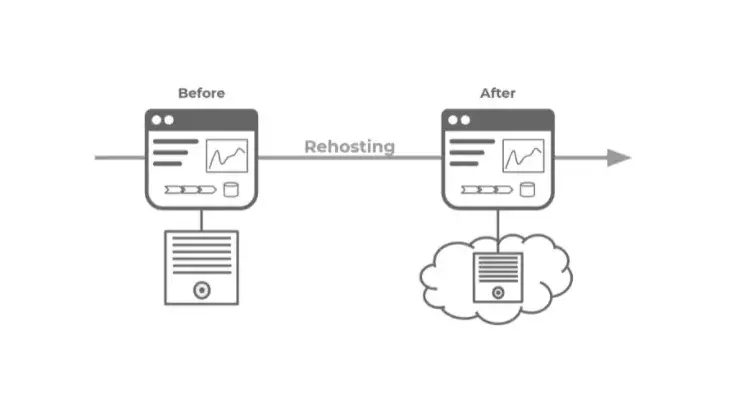
Credit: TXture
Here is a comprehensive guide to lift and shift or rehosting migration. It discusses how to rehost applications in the cloud, examples of lift and shift migrations, and the best use cases for rehosting.
There are several reasons why lift and shift is the most popular migration strategy across the board.
What are the benefits of rehosting or lift and shift AWS migration?
- Using rehosting, companies can increase their systems’ resilience, service availability, and more without costly system upgrades.
- It is possible to transfer entire legacy systems this way.
- This is a first step toward modernizing on-premises operations without overwhelming users or teams.
- It reduces migration time and costs.
- Organizations can use it to transition to the cloud on short notice, such as to beat an upcoming lease renewal.
- No additional skills or processes are needed for the management process, saving time and money for staff training.
- Reducing the amount of hardware, locally installed software, and physical security required to run things on-premises can yield immediate cost savings.
- Rehosting provides a chance to experiment on AWS to justify refactoring in the future.
- The strategy immediately reduces the costs of operating a local data center by converting capital expenditure (CapEx) into (ideally) lower operating expenses (OpEx).
- The system enables adopters to benefit from certain cloud capabilities, depending on their workloads.
What are the disadvantages of rehosting?
- A rehosted workload may introduce compatibility, performance, security, and other technical and operational gaps, negatively affecting end users.
- It eases chances of onboarding inefficiencies to the cloud environment.
- By rehosting, an application becomes cloud-enabled and cloud-based, not cloud-native. As a result, the workload is still restricted in the kinds and number of cloud-native capabilities it can utilize.
- On-premises redundancy measures, such as keeping old files and backups for future use, can be expensive on AWS.
- As part of the configuration process, the target environment will still go to preparation to work with the on-premises workloads.
When to use the lift and shift or rehosting strategy
A lift and shift strategy is ideal for organizations that have to move quickly to the cloud without spending a lot of time, money, or talent changing an existing system. This may also be an ideal option for adopters who want to start using some cloud functions immediately while planning to make more extensive changes in the future.
5. Repurchasing, repurchase, or “drop and shop” migration
Repurchasing aims to replace an on-premises solution with a cloud-first alternative. Often, the solution is a Software-as-a-Service (SaaS) solution available in the AWS Marketplace.
Dropping your custom email system for an email-as-a-service system like Gmail, replacing a self-run CRM with a Salesforce subscription, or adopting Asana for team collaboration are examples of repurchase migrations.
What are the benefits of repurposing as an AWS migration strategy?
- Adopt a cloud-optimized solution quickly.
- Reduce migration costs drastically.
- Take advantage of more cloud-native features than rehosting.
- It helps replace legacy systems whose functions are critical but whose architectures are incompatible with or difficult to migrate to Amazon Web Services.
- A flexible subscription-based model replaces the traditional license model, which offers cost allocation and tax benefits.
- It may provide feature set upgrades, which can improve user experience, application performance, and cost-effectiveness
- The SaaS product might not require extensive technical training since it works similarly to an on-premises system.
What are the disadvantages of repurchasing?
- The new configuration may still require training for your team.
- Often, you cannot make significant changes to the platform because someone else owns it.
- Companies are often cautious about allowing business data to flow through another’s system.
- There’s nothing you can do about service outages other than wait for a fix.
- Likewise, you have to wait for the SaaS provider to release updates at their own pace to fix security, compatibility, and performance issues.
When to use repurchasing
Drop and shop when you want to utilize cloud-native capabilities without building the system yourself or from scratch.
6. Replatforming, replatform, or “lift, tinker, and shift” migration
Replatforming means modifying existing on-premises workloads to work optimally in the cloud while retaining much of their core architecture.
What are the benefits of replatforming as an AWS migration strategy?
- Rehosting increases a system’s availability and resilience. Replatforming goes beyond that by increasing agility, flexibility, and the ability to support cloud-native features such as automation and remote working.
- The strategy enables a legacy application to modernize without rewriting its code from scratch, which is more time-consuming and costlier.
- An organization can choose which features to modernize and optimize to maximize ROI, application performance, and agility.
- Staff members will be familiar with the design and function of the app, so they won’t need extensive training to operate new functions.
- Replatforming provides a dependable method for migrating workloads to AWS, monitoring how they run, and fixing issues before adding new workloads.
What are the disadvantages of replatforming?
- Even if it requires only minor changes, making the changes can still be costly and time-consuming compared to rehosting.
- Applications that have been modified may malfunction, experience outages, or have bugs that disrupt end users’ experiences.
- It requires thorough testing, continuous AWS monitoring, and anomaly detection to avoid costly issues.
When to use replatforming to migrate
A replatforming approach is ideal for organizations that want to implement a cloud-first strategy in operations but are concerned about the risks of an all-out AWS migration, such as service disruption, opening up new security gaps, and overwhelming staff or users with entirely new procedures.
But perhaps you have tried rehosting and replatforming and haven’t seen the full benefits of cloud computing. The following migration method may help.
7. Refactoring, fefactor, or re-architecting
Refactoring an application involves rebuilding it from scratch to support cloud-native capabilities. Re-architecting is the most resource-intensive of the seven options, but it is also the most rewarding, transformative, and future-proof.
Refactoring is one of “The Big Three AWS migration strategies”, along with Rehosting (lift and shift) and Replatforming (lift, tinker, and shift).
What are the advantages of refactoring as an AWS migration strategy?
- Incorporating the AWS Well-Architected Framework into application development and design makes it fully cloud-native.
- An application can be redesigned to support advanced cloud-native capabilities, including serverless computing, remote working, distributed teams, and AWS Autoscaling.
- You can break a monolithic app down into microservices and containers to improve agility and resilience, which you can then manage with Amazon Elastic Container Service (Amazon ECS) and Amazon Elastic Kubernetes Service (Amazon EKS).
- The adopter can achieve application performance and automation levels that are impossible in on-premises environments.
- Refactoring can ensure business continuity regardless of the on-premises environment.
- If a business needs to pivot, this is an easy and inexpensive way to repurpose resources for a different market.
- A refactoring project with the right product-market fit will ultimately result in the best cloud resource usage and savings over time.
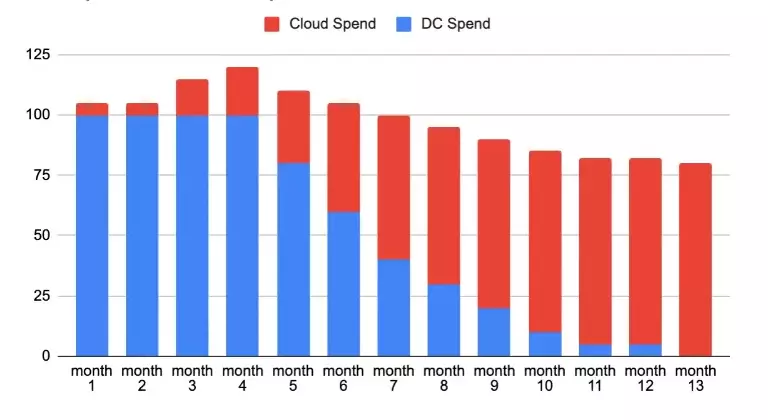
In the image, you can see how cloud spending should evolve for a successful re-architecting project. Initial refactoring costs increase, but they should decline over time. Cloud spending should also decrease unless you are experiencing rapid growth, which will require more cloud resources to support.
What are the disadvantages of refactoring?
- The process requires thorough planning, execution, and testing to prevent errors from causing cloud security, performance, and cost problems.
- Executing it takes the most time, effort, and money.
- It involves reimagining how legacy workloads work with cloud architecture, so advanced cloud expertise and staff training are required.
- Cloud-native applications require continuous monitoring to maximize performance and optimize costs.
When to use refactoring to migrate to AWS
Rebuilding requires a lot of resources and commitment. Use it where there is a strong business case for investing in cloud-native capabilities over the long run.
Take The Guesswork Out Of Migrating To AWS And Move With Cost Confidence
Moving to AWS can be challenging, particularly with no way to monitor progress or track costs in real-time. Poor visibility into migration costs makes it difficult for engineers to see the effects of their architectural choices, resulting in costly configurations.
Whichever AWS migration strategy you choose will have a cost impact. Yet, you don’t want to make non-ideal decisions after moving because you invested too much upfront. The sunk cost fallacy is real.
CloudZero’s Migration Cost Monitoring empowers you to monitor costs while you track migration progress in real-time. You can also track how your migration costs have changed over time. By doing so, you can catch trending costs before you overspend.
Additionally, CloudZero’s MAP Dashboard helps AWS MAP customers to track credits and tagging — in order to maximize discounts and understand savings.
CloudZero also alerts your team to unexpected costs via Slack so they can prevent migration costs from spiraling out of control. They can use these insights to identify which engineering decisions trigger overspending on cloud services and which ones result in cost-effective solutions.
 to see how CloudZero can help you migrate to AWS with cost confidence — without sacrificing engineering velocity.
to see how CloudZero can help you migrate to AWS with cost confidence — without sacrificing engineering velocity.








