According to Gartner, 90% of global organizations will run containerized applications in production by 2027. The need for continuous innovation, performance, and availability is driving this shift to meet customer expectations.
Kubernetes plays a crucial role in this transformation. It offers a robust open-source platform for managing containerized applications. Yet, ensuring optimal application performance is only possible with observability.
Organizations need an observability solution built for the complexities of Kubernetes cloud-native environments. This is where AWS EKS comes in.
What Is AWS EKS
Amazon Elastic Kubernetes Service (AWS EKS) manages the process of running Kubernetes on AWS and on-premises. It integrates with other AWS services for monitoring and observability of the Kubernetes components.
Many organizations running Kubernetes find AWS EKS to be a valuable asset. It offers scalability and reliability for production workloads, making it a preferred choice for managing and orchestrating containerized applications.
How AWS EKS Works
The Kubernetes architecture is composed of two main components that manage clusters. These include the control plane and worker nodes, also known as nodes.
Here is how AWS EKS works with each of those components to manage Kubernetes.
Control plane management
Also known as master nodes, the Kubernetes control panel manages clusters and the rest of the components. It acts as the Kubernetes cluster’s central control, determining its current and desired state.
The control plane processes data on cluster activity, internal and external requests, and other factors for smooth system operation.
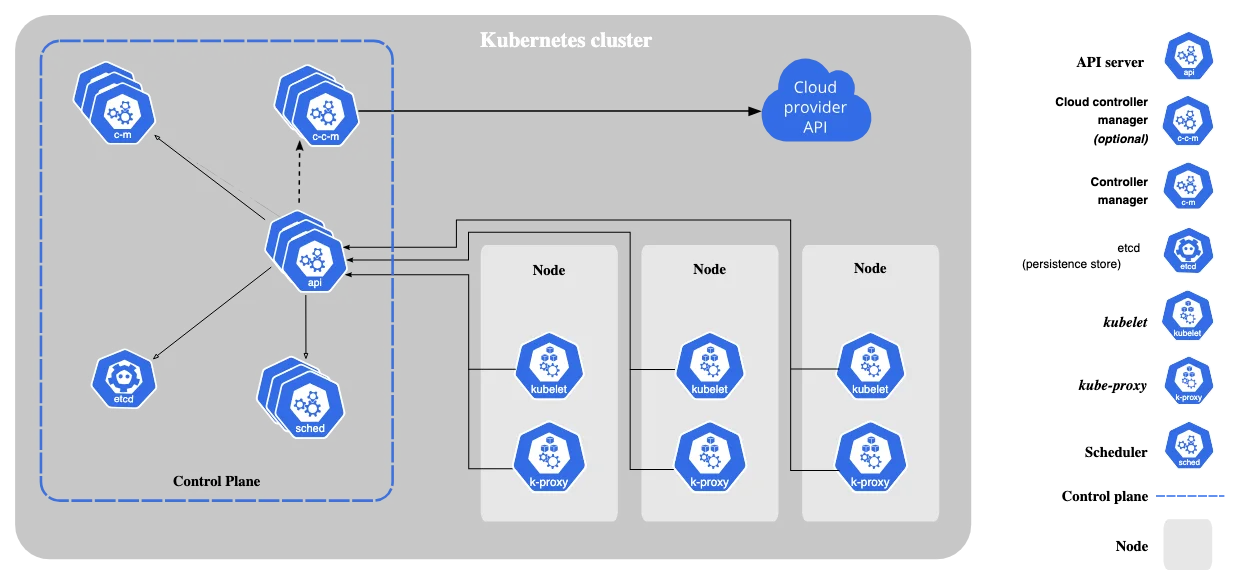
Image source: Kubernetes
The main components of the control panel are:
- API server: This is the primary interface for the Kubernetes control plane. It manages both external and internal interactions.
- etc: This decentralized storage system contains the state and configuration data of the cluster.
- Controller manager: It manages different controllers that control the cluster’s state.
- Scheduler: Distributes work tasks to nodes depending on resource availability and specific needs.
- Cloud controller manager: It integrates Kubernetes with cloud providers, managing cloud-specific control processes.
Here is how AWS EKS manages the Kubernetes control plane:
- AWS EKS manages the control plane by automating tasks. It handles tasks such as scheduling containers, managing application availability, and storing cluster data. By automating these tasks, AWS EKS ensures the control plane smoothly without requiring manual input.
- The control plane in AWS EKS is distributed across different AWS Availability Zones to keep clusters available in case of failure in one zone. This boosts resilience and fault tolerance, which are critical for maintaining applications’ continuous operation.
- AWS EKS integrates with AWS CloudFormation for infrastructure as code, simplifying deployment and management. It also integrates with various AWS networking and security services, such as VPC, IAM, and CloudWatch. VPC and IAM offer network security and detailed control panel access, respectively. CloudWatch supports monitoring and logging.
- EKS leverages AWS’s robust infrastructure to manage the control plane’s ability to scale for workload demands.
Nodes management
Nodes in Kubernetes are physical or virtual machines that run containerized applications. Each node runs pods, which can contain one or more containers, the actual applications or services you want to run.
The components of each node include:
- Container runtime: Runs the containers.
- kubelet: Monitors the health of containers within their respective pods.
- kube-proxy: Controls network policies that allow pod communication.
These components communicate with the control panel about the state of the containers running on that note. For example, if a container stops running, the kubelet notifies the control plane to reschedule. If the kube-proxy identifies misdirected traffic, it notifies the control plane. Upon receiving this notification, the control plane adjusts the network or reschedules the affected pods to keep traffic flowing and services available.
How AWS EKS manages nodes on AWS
AWS EKS allows you to run Kubernetes on AWS using two types of worker nodes, Amazon EC2 instances and AWS Fargate.
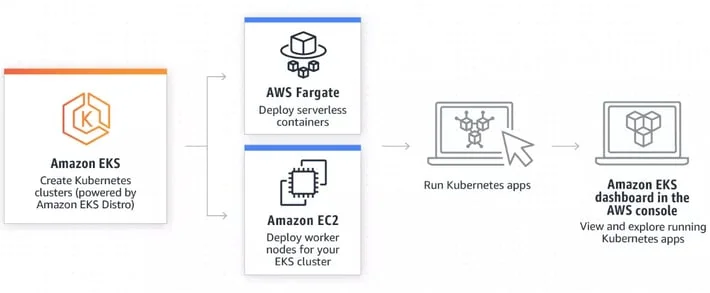
Image source: AWS
AWS EKS manages EC2 instances, handling tasks such as health checks, updates, and scalability. EKS streamlines these tasks by using nodes to distribute workloads evenly. Users can personalize their EC2 instances by choosing AMIs and using bootstrap arguments. They can also integrate with other AWS services, such as Elastic Block Store (EBS) to increase storage. This high level of flexibility enables tailored customization to meet specific application requirements.
AWS Fargate offers a serverless computing engine for containers by eliminating the need to manage EC2 instances. It automatically provisions and scales the required computing resources. Fargate also supports the isolation of pods, ensuring that each pod runs within its own lightweight virtual machine. This means no sharing of resources among pods, leading to increased security.
Note: In most Kubernetes clusters, the control plane (master nodes) can also act as nodes (worker nodes) for scheduling workloads. However, in AWS EKS, the control plane is locked down and cannot schedule workloads. Therefore, every EKS cluster requires both the control panel and nodes to run the applications.
When To Use AWS EKS
Here are several compelling scenarios where you will want to use AWS EKS.
- Scalability requirements. EKS automatically scales resources to match application requirements for effective scalability.
- When you need to run serverless applications. With AWS Fargate, EKS runs serverless applications. This allows users to focus solely on development.
- For high availability. EKS distributes the control plane among different Availability Zones for fault tolerance. This way, your applications remain operational if one Availability Zone fails.
- For hybrid deployments. AWS EKS offers a consistent Kubernetes experience both on-premises and in the cloud. This is ideal for hybrid environments using AWS Outposts.
- To leverage AWS Integrations. AWS EKS integrates with many AWS services for monitoring, security, and networking capabilities.
- For compliance and security. AWS EKS supports robust security features and compliance certifications. It ensures your applications adhere to industry standards and regulations.
- When managing microservices. AWS EKS simplifies the deployment and management of microservices. It offers tools for scaling, monitoring, and maintaining complex microservices architectures.
- For machine learning workloads. AWS EKS supports popular machine learning frameworks and GPU resources. This makes it ideal to run complex machine learning and AI workloads.
- For cost-effective batch processing and big data. AWS EKS leverages unused Amazon EC2 capacity at discounted prices through Spot Instances. This optimizes resource use and reduces costs for intensive data processing tasks like Apache Hadoop and Spark.
- When automating software release processes. AWS EKS helps manage CI/CD pipelines. It automates application building, testing, and deployment, simplifying the software release procedure.
AWS EKS Cost Breakdown
Amazon EKS follows a pay-as-you-go pricing model. Below is a cost breakdown of each component managing Kubernetes clusters on AWS EKS.
Pricing for the control plane
Building an EKS cluster on AWS costs $0.10 per hour. This charge includes managing the Kubernetes control plane, which consists of the API server, etc., and other control plane components.
Pricing for worker nodes
Worker node costs vary based on the computing resources you choose. These include:
Amazon EC2 Instances
- On-Demand Instances: You are charged for computing power per second without long-term commitments. This choice offers flexibility and is suitable for applications with variable workloads.
- Spot Instances: These are unused EC2 instances that can be bought at a discount of up to 90% compared to On-Demand prices. They are ideal for resilient and adaptable applications like batch processing and big data.
- Reserved Instances: By committing to using EC2 instances for a 1-year or 3-year term, you can receive a significant discount compared to On-Demand pricing. This option is suitable for consistent workloads.
AWS Fargate
The pricing of AWS Fargate is based on the vCPU and memory resources that your containerized applications consume.
Data transfer costs
Data transfer costs occur when data is transferred between AWS services, regions, or to the internet. Data transfer between worker nodes and the control plane is free within the same region. However, data is charged according to standard rates for transfer between different regions or from AWS to the internet.
Other additional costs for AWS EKS include:
- Storage: If your EKS cluster uses Amazon EBS for persistent storage, you will incur charges based on the type and size of the EBS volumes.
- Networking: Using AWS networking services like Elastic Load Balancing (ELB) will add to your costs. ELB helps distribute traffic to your EKS worker nodes for high availability and fault tolerance for your application.
How To Optimize AWS EKS Costs With CloudZero
CloudZero offers an in-depth analysis of your AWS EKS costs. The platform uses Amazon CloudWatch Container Insights to collect and analyze metrics and logs from EKS. This holistic view helps businesses identify which workloads, labels, or namespaces drive costs.
CloudZero utilizes CostFormation to merge and organize your shared EKS cluster costs. It further allocates the cost of business units, applications, or services. This helps you understand how different parts of your organization contribute to cloud spending. It also supports accurate budget management.
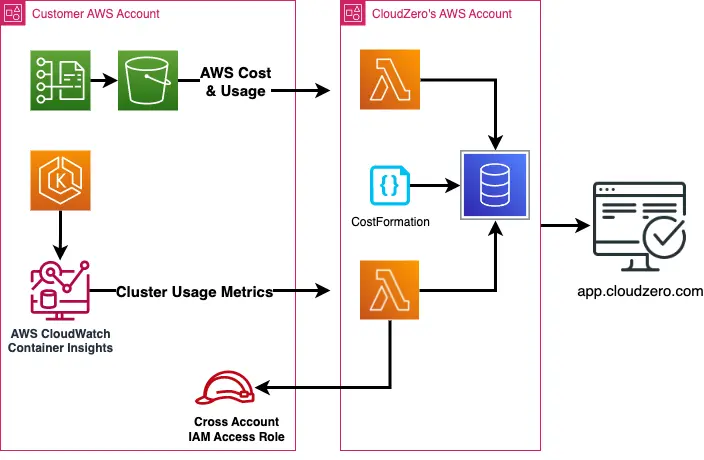
CloudZero also identifies opportunities for cost optimization by identifying idle or overprovisioned resources. It analyzes your cluster’s usage patterns and helps adjust your resources to meet demand.
Integrating CloudZero with your AWS services offers many benefits.  to learn more and see CloudZero in action.
to learn more and see CloudZero in action.








