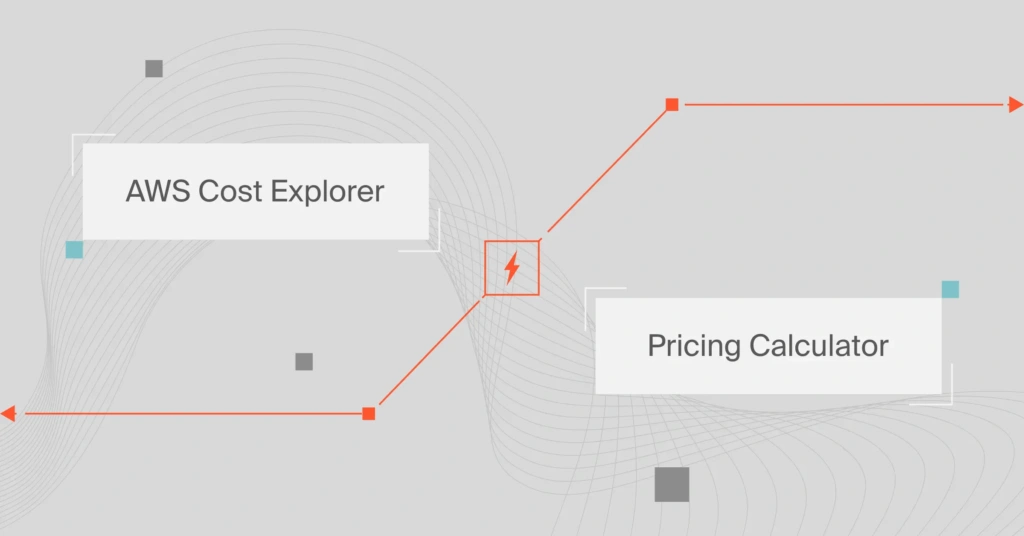Managing cloud costs has been the top challenge in cloud computing for more than half a decade now. It’s bigger than cloud security or hybrid cloud management.
Several studies estimate that more than a third of cloud budgets could not be accounted for in 2023 alone.
If you are a current or prospecting Amazon Web Services (AWS) customer, AWS Cost Explorer and AWS Pricing Calculator can help you manage your costs better.
One offers a deep dive into historical spending and also offers forecasts based on your actual usage patterns, while the other creates estimates based on your desired price-performance goals.
In this post, we share how the AWS pricing calculator and Cost Explorer differ so you can decide when and where to use each most effectively.
In a hurry? Here’s a quick table comparing AWS Cost Explorer vs Pricing Calculator.
AWS Cost Explorer | AWS Pricing Calculator | |
Purpose | Analyzing and managing existing AWS costs and usage. | Estimating future costs of AWS services for planning and budgeting. |
Usage | Visualization and management of current expenses and usage patterns. | Modeling and forecasting costs for planned AWS solutions. |
Key Features | Historical cost analysis, cost forecasting, detailed reports, customizable filters. | Detailed price breakdowns, cost estimates for complex architectures, and configurable service options. |
User Interface | Graphical, with charts and graphs. | Form-based, input-driven for hypothetical usage scenarios. |
Data Analysis | Based on actual usage and spending data from your AWS account. | Based on hypothetical scenarios and user inputs. |
Time Frame | Past and present data, with some forecasting. | Focused on future cost estimations. |
Target Audience | Finance teams, project managers, and IT administrators. | Solution architects, sales professionals, and planners. |
Complexity | Can be complex due to the detailed nature and variety of options it offers. | Generally simpler with straightforward cost estimates. |
Table comparison of Cost Explorer vs the Pricing Calculator
What Is The AWS Pricing Calculator?
This is a free, web-based tool that AWS designed to help its customers generate cost estimates based on different infrastructure configurations. Check this out:
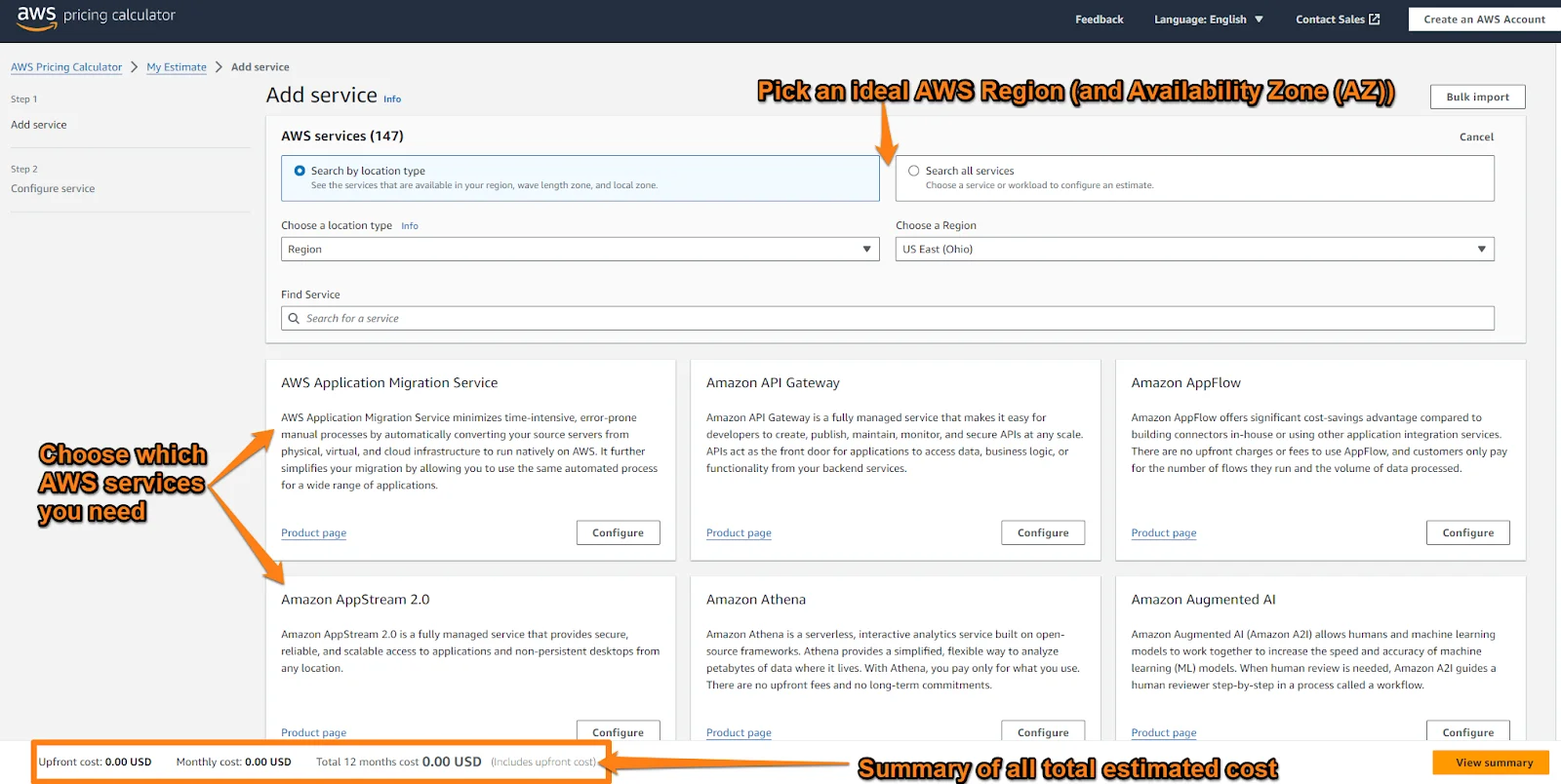
From the image, you’ll notice that you pick what combination of AWS products and services you’ll need, and select an ideal AWS Region and Availability Zone. The Pricing Calculator sums up the monthly estimated cost of this configuration.
However, you can use the AWS Pricing Calculator (or AWS Cost Calculator) as a guest (without needing to log into an AWS account).
The web-based console is great for comparing the cost of AWS cloud infrastructure to another cloud service provider.
What does the AWS Pricing Calculator do?
Some of the highlight features of the AWS pricing calculator include:
- Configure an AWS service right from the calculator – It enables you to select different services and configure each one without leaving the calculator.
- View real-time cost estimates – The calculator presents cost estimates as you add services and infrastructure configurations to it. This helps show you how each change to your infrastructure impacts costs.
- View the cost of individual AWS services, service groups, and totals – You can view the calculations behind the estimated prices of your unique AWS product/service combinations.
- Hierarchical cost estimates – Feel free to organize your AWS cost estimates into groups based on your architecture to ease service cost analysis.
- Save your cost estimates – You can save each estimate’s link for sharing or revisiting later. AWS will save the estimates to its public servers.
- Create a CSV or PDF file – You can export your estimates in PDF or CSV format if you want to share them locally with various stakeholders.
There’s more to love about the AWS Pricing Calculator.
AWS Pricing Calculator pros
- Serves as a crucial tool for planning, modeling, and estimating your AWS Total Cost of Ownership (TCO) in advance
- Creates cost estimates based on the combination of services and infrastructure configurations you specify
- Quickly adds up costs as you add services and configure each to meet your performance requirements
- Provides a combined cost breakdown for various AWS services that you may need
- Helps you decide where you can make trade-offs to meet your price-performance goals
- Helps generate recommendations based on your budget
- Provides point-in-time cost estimations
- Accounts for the various unique calculations each AWS service and configuration offers, such as the different instance types and payment options (upfront, monthly, or annual) for the Amazon EC2 compute service
- It’s a simple cost calculator, making it quick to learn
- Comes in a user-friendly web-based portal
Yet, AWS Pricing Calculator has some limits that you’ll want to be aware of before you start creating cost estimates.
AWS Pricing Calculator cons
Some of the limitations of the AWS pricing calculator include:
- The created cost estimates do not include taxes, so you’ll need to add that manually on the side
- While billing for AWS services is per second, the calculator does not account for this. Instead, it bases calculations on 730 hours in each month
- The calculator does not account for existing usage; it estimates future costs assuming a fresh start
- It does not account for discounts not included in your input, such as discounts you may get for increased usage
- It does not account for free tier pricing
- It’s limited to creating 12-month estimates, so you’ll not be able to see the full cost estimate if you choose a 3-year Reserved Instances CloudZero with partial upfront payment, for example
- It also doesn’t account for any third-party licensing costs you may incur
- AWS updates the calculator with the latest prices for each service or product. However, prices used for the estimate and prices listed on marketing pages may still differ.
These are the key assumptions of the AWS Pricing Calculator. Finally, the calculator provides an estimate. This means your actual costs will depend on your actual usage of AWS services and the specific configurations you’ll choose in operation.
AWS Pricing Calculator pricing
The calculator is free to use.
AWS Cost Calculator best practices: How to effectively use the AWS Pricing Calculator
You’ll want to approach using AWS Pricing Calculator strategically. And on that note, consider following these best practices for using the AWS cost calculator.
1. Clarify your requirements
Before starting, have a clear understanding of your project’s requirements, including computing, storage, database, and network services and volumes you’ll likely need. Your final cost estimate will only be as accurate as your input, so the more detailed you are (actual usage requirements), the more practical your estimate will be.
2. Pick the best AWS Region
Costs vary by the AWS Region and Availability Zone (these also affect latency for your users). So, choose the AWS region closest to your target audience for accurate pricing.
3. Estimate usage accurately
Be realistic about resource usage, including compute hours, storage space, and data transfer. This will help you avoid under or overestimating costs.
4. Consider the AWS Free Tier
Include AWS Free Tier offerings in your calculations, especially for small-scale or start-up projects. Or, you can skip this step if you prefer to see the maximum cost possible.
5. Use detailed input
Provide detailed input for more accurate cost estimations, including specific services, configurations, and options. See, it’s like tailoring a suit; the more measurements, the better the fit.
6. Compare different AWS pricing models
Account for the various pricing models, such as Pay-As-You-Go, Reserved Instances (RIs), and Savings Plans. Again, you can skip this option if you want to see the maximum costs possible.
7. Also, account for backup and recovery
Don’t forget to add data backup services; it’s like insurance for your data, right?
8. Regularly update your estimates
Update cost estimates periodically to reflect changes in your own usage patterns, expected growth requirements, and AWS pricing.
9. Benchmark against actual costs
Over time, compare the calculator’s estimates with actual costs to refine your forecasting model. It’s quite like checking receipts against your bank statement to ensure everything checks out.
10. Consider other essential costs
For example, you may want to include the costs of an AWS Support plan if you anticipate using it. Think of it as hiring a guide for a trek; not necessary, but helpful nonetheless.
11. Evaluate third-party software costs
Factor in third-party software license costs if using AWS Marketplace tools. You may need to do this manually later.
12. Seek expert advice
Just as you’d ask a friend who’s good with gadgets, consult AWS experts or certified partners for complex or large-scale estimations.
They can help beat overwhelm and save lots of time in figuring things out (such as what trade-offs to make and still meet your price-performance goals in cloud computing).
AWS Pricing Calculator Example
What Is AWS Cost Explorer?
Cost Explorer is one of several cloud financial management tools available on the AWS platform. It aggregates, visualizes, and reports cloud resource usage and associated cost data from across multiple AWS services/products.
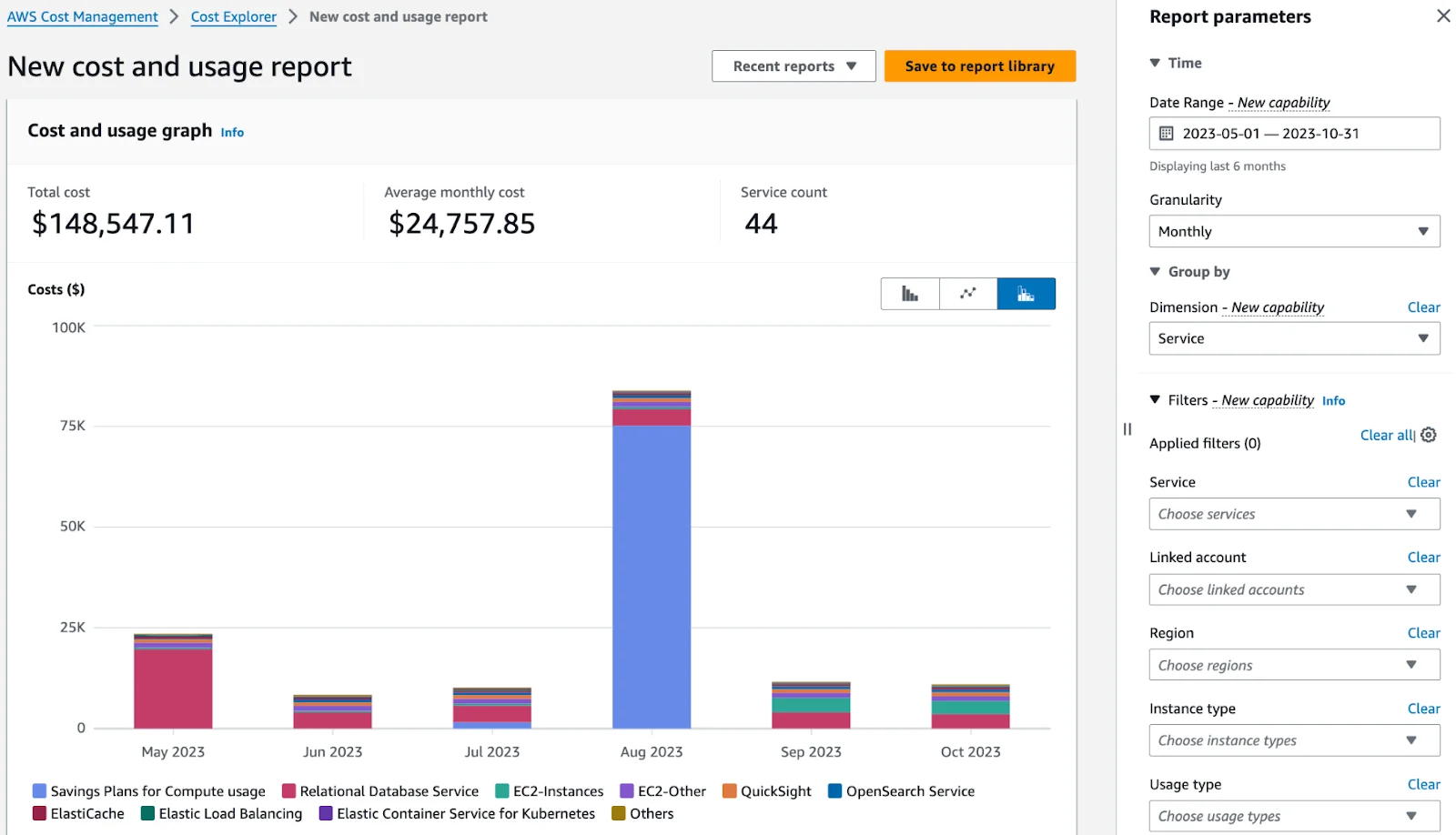
A highlight feature of AWS Cost Explorer is that it provides an automated, visual, and historical view of how you’ve consumed cloud resources over time. By default, that time is 12 full months plus the current month.
And yes, there are more.
What does the AWS Cost Explorer do?
Cost Explorer offers several powerful capabilities for calculating AWS cloud costs.
- Visualize AWS cost and usage – View your historical cost data in tables, graphs, and more for the last 13 months. It also supports multi-year reports.
- Filter and group cost data – Cost Explorer enables you to organize your resource usage and related costs by several cost views, including daily or monthly cost by member account, cost per service, date range, etc. You can save the filtered reports, complete with their groupings.
- Use the Cost Explorer API – Take advantage of the API to programmatically query your usage and cost data.
- Get regular cost and usage reports – AWS Cost Explorer sends you a summary of your cloud usage and cost report at least once every 24 hours.
- Hourly reports – You can view cost reports broken down by hourly cost insights for the last 14 days. The data helps gauge peaks and troughs in usage (and costs) on an hourly basis.
- Resource-level granularity – If you want to assess your cost drivers, Cost Explorer offers a breakdown of resource usage for all services daily (except Amazon EC2, which offers hourly insights).
- Forecast AWS costs – It predicts future costs (for the next 12 months) based on your historical usage patterns. As you gain more data, your predictions become more accurate.
- Create CSV reports – Once you’ve filtered your cost data, you can download it in CSV format and share it with your team for further analysis or action.
Beyond these AWS Cost Explorer features, the tool is an excellent tool for managing cloud costs for a variety of reasons.
AWS Cost Explorer pros
- Offers a user-friendly way to begin understanding how cloud usage patterns and costs relate in AWS.
- Enables you to visualize and interact with your AWS cloud usage patterns and their cost implications in one place.
- Offers total and average cost insights based on various parameters, such as by service, linked account, tag, business unit, and more. It supports about 18 filters and groupings.
- Enables you to use actual usage data for planning (forecasting costs)
- Once activated, it runs in the background without ever switching off again.
- Refreshes your cost and usage data every 24 hours or so, keeping your calculations reasonably up-to-date.
- Accounts for significant discounts, such as Reserved Instances (RIs) and Savings Plans.
- Detect cost anomalies and spot trends based on historical usage and cost reports.
- Understand your cost drivers by analyzing cost reports with stakeholders.
- Analyze actual usage (AWS Cost Explorer cost data) and estimates (AWS Pricing Calculator reports) to plan future cloud usage and spending.
- Offers multi-year cost data, making it ideal for long-term cost and usage analysis, compliance, and auditing purposes.
That said, Cost Explorer is not without a couple of notable limitations.
AWS Cost Explorer cons
The following are some drawbacks of using AWS Cost Explorer:
- Delayed cost data – There can be a delay (up to 24 hours) in reflecting the latest usage and cost data. This makes it impossible to manage costs in real-time and visualize resource usage ASAP. A delay like that can add up to cost anomalies that go unnoticed throughout the day
- Limited granularity might limit certain analyses – Cost Explorer uses totals and averages, which are suitable for overviews, but not as helpful as finer details such as Cost per Customer, per Feature, per code deployment, etc.
- Limited customization – Cost Explorer allows report customization. However, customizing reports to specific organizational needs may be limited.
- No real-time alerts – It doesn’t send real-time alerts if a cost overrun or anomaly occurs. You’ll need to connect other AWS services or third-party tools for such functionalities.
- Over-relying on pristine tags for accuracy – As with most conventional cloud cost management tools, you need to have a great AWS tagging strategy (and know how to solve AWS tagging challenges) in place already. Otherwise, inconsistent or incomplete tagging will lead to inaccurate cost allocation and analyses.
- No Cost Optimization Recommendations – Unlike some other cost tools, AWS Cost Explorer does not provide specific recommendations for cost optimization, which means you need to interpret the data and decide what cost-saving measures to implement yourself.
However, that’s not too bad for a (mostly) free service.
AWS Cost Explorer pricing
AWS Cost Explorer itself is a free service but costs $0.01 per paginated requested if you want to query cost and usage data via the Cost Explorer API.
How to access and use AWS Cost Explorer (plus some tips!)
- Sign in to AWS Management Console – First, log in to your AWS account. If you don’t have one, you’ll need to create it.
- Find Cost Explorer – Once you’re in, locate the “Billing Dashboard.” This is usually found under “Services” in the top menu. In the Billing Dashboard, you’ll see the “Cost Explorer” option.
- Enable Cost Explorer – If you’re using it for the first time, you’ll need to enable it. Just click on the “Enable Cost Explorer” button. Once activated, Cost Explorer cannot be deactivated.
- Get familiar with its dashboard – Once you enable it, you’ll see the Cost Explorer dashboard. Take a moment to look around. You’ll see different charts and options for viewing your AWS costs.
- Choose your preferred date range – Now, select the time period for which you want to view costs. This could be the current month, the last month, or a custom range.
- View cost and usage reports – Check out the graphs and tables showing your AWS costs and usage. You can customize the reports using different filters like by service, AWS region, or tags.
- Use filters for specific data – For example, you can filter by a particular AWS service to see costs related to just that service.
- Experiment with different Cost Explorer views – Try out different views like “Daily” or “Monthly” to see how your costs vary over time. Or, switch to hourly and resource-level granularity (although it’s limited to just 14 days)
- Check out the forecast feature – Use the forecast feature to get an idea of what your future 12-month costs might look like based on the past 13 months’ usage.
- Choose whether to save your reports – If you create a report you think you’ll use again, either yourself or with your team, save it for easy access in the future.
- Explore advanced features – As you get more comfortable using Cost Explorer, explore more advanced features like setting custom cost allocation tags or creating more detailed reports.
The thing is, AWS Cost Explorer is a powerful tool. The more you play around with it, the more insights you can gain into your AWS spending. Don’t be afraid to experiment.
AWS Cost Explorer Vs. AWS Pricing Calculator: What Are The Main Differences?
Cost Explorer and the pricing calculator are designed for different use cases – and here are ways in which the two differ to see what we mean.
Purpose
Cost Explorer helps you analyze and understand your existing AWS costs and usage. Meanwhile, the Pricing Calculator is designed to estimate the cost of AWS services for planning and budgeting before you actually use them.
Usage
While Cost Explorer helps you visualize and manage your current AWS usage patterns and related costs, the AWS Pricing Calculator enables you to model your solutions before building them, giving you an estimate of what the costs might be.
Features
The AWS Pricing Calculator provides a detailed breakdown of prices for different AWS services, allows you to create cost estimates for complex architectures, and includes options for different configurations and service combinations.
But Cost Explorer offers features like historical cost analysis, cost forecasting, detailed reports based on usage data, and customizable filters for different AWS services.
User interface
Cost Explorer focuses more on graphical representations of AWS cost data, with tables and graphs. Meanwhile, the pricing calculator uses a form-based interface where you input expected usage to receive cost estimates.
Data analysis
AWS Cost Explorer analyzes actual usage and spending data from your AWS account. In contrast, the AWS Pricing Calculator does not analyze actual usage data. Rather, it works on hypothetical scenarios based on user inputs.
Time frame
AWS Pricing Calculator creates estimates for up to 12 months, accounting for 730 hours per month. Meanwhile, AWS Cost Explorer analyzes and forecasts past and present data (last 12 months, current month, and 12-month forecast).
Who is the target user?
If you are in finance, project management, and IT administration, Cost Explorer may be more suited to your use cases where tracking and optimizing existing AWS spending is critical. The Pricing Calculator targets architects and other technical/engineering professionals who plan to deploy services on a cloud service and need to estimate costs.
Complexity
AWS Cost Explorer can be complex due to its detailed nature and the variety of options available. The Pricing Calculator is generally simpler as it’s more about inputting expected usage and getting straightforward cost estimates.
Understanding these differences can help you choose the best tool for a specific AWS cost management and planning need. And speaking of the best tool for the job, here’s a quick take.
AWS Cost Explorer Vs. Pricing Calculator: What’s Best For Your Business?
As we have discussed in the previous section, AWS Cost Explorer is a better tool for managing cloud costs on an ongoing basis.
AWS Pricing Calculator is a better tool for planning and modeling how new service deployments and changes to current or projected configurations may affect costs.
However, if you are looking for more than just an “AWS cost calculator”, CloudZero Advisor may be of assistance. Using CloudZero Advisor, you will receive recommendations for the best configuration options for your workload based on factors such as instance type, budget, AWS service, Region, etc.
Also, if your goal is to gain real-time cost allocation, granular cost insights, and ongoing cloud cost intelligence, Cost Explorer may be limiting.
For example, if you want to get immediately actionable cost insights such as Cost per Customer to understand which customers are your most expensive to serve, so you can revise your pricing terms accordingly (to protect your margins), you may want to look into a more robust cloud cost optimization platform.
And CloudZero can help
With CloudZero, you get a single source of truth for all your cloud costs. Imagine instead of this …
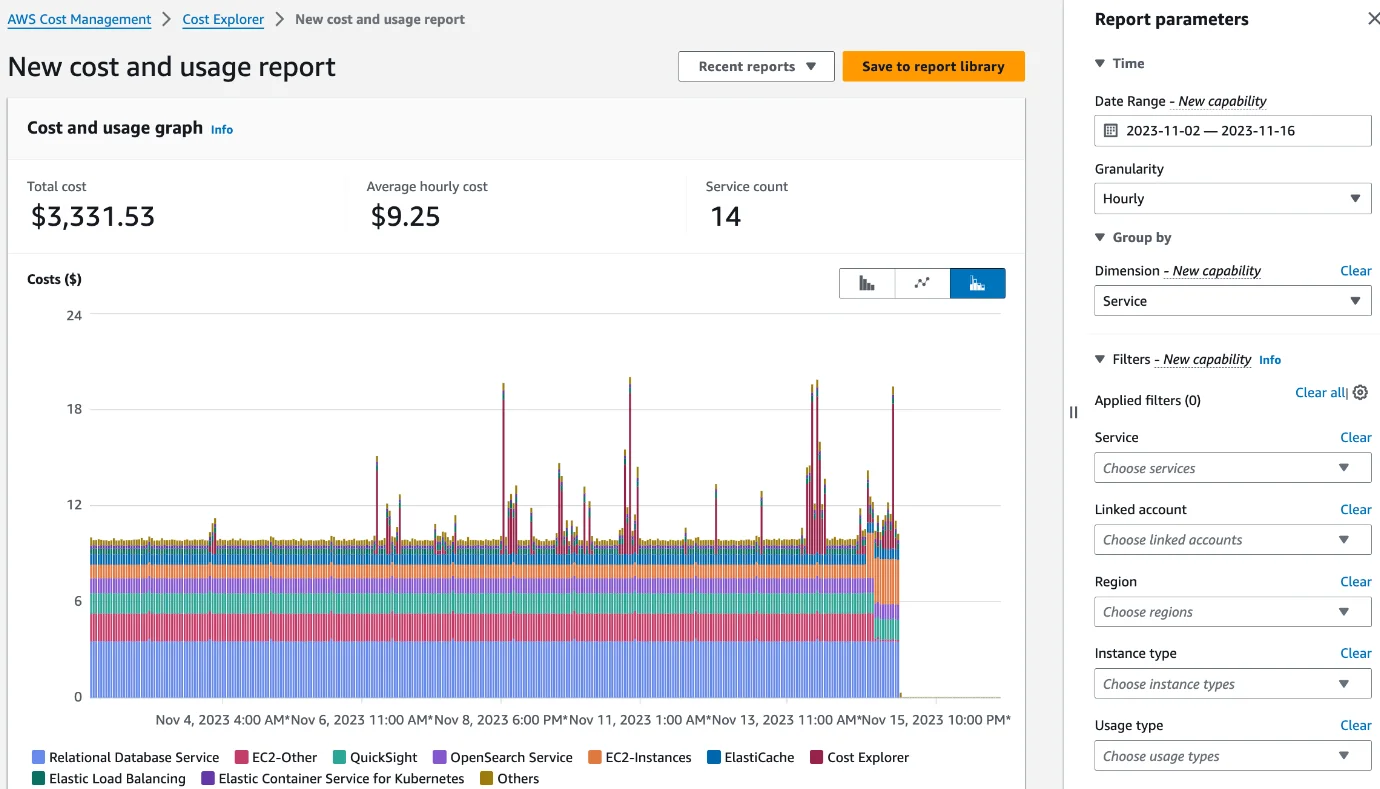
… you can work with this:
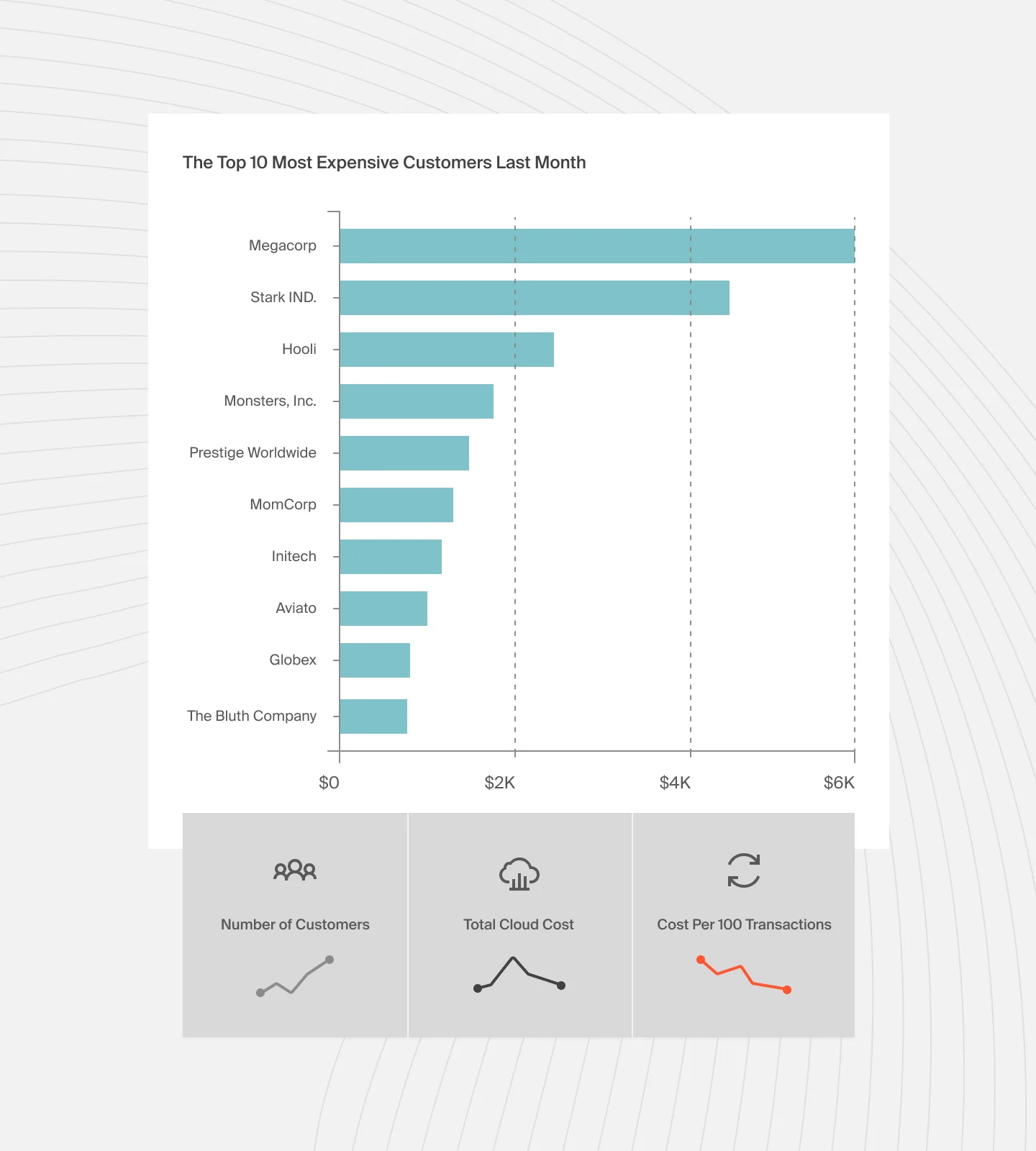
CloudZero benefits include the following:
- Per-unit cost views – Organize your cloud costs however suits your organization best. Along with totals and averages, CloudZero also offers unit cost insights such as Cost per Customer, Cost per Team, Cost per Feature, Cost per Product, and more.
- No perfect tags demanded here – CloudZero captures costs for tagged, untagged, and untaggable resources using app and infrastructure data.
- Hourly granularity is the default here, too – CloudZero delivers cost intelligence every hour rather than once every 24 hours, so you can prevent surprise costs within an hour of a cost anomaly arising.
- Real-time cost allocation – Allocate 100% of your AWS spend in minutes no matter how complex your environment is.
- Multi-cloud cloud cost platform – Track and manage your AWS, Azure, Google Cloud Platform, and Oracle Cloud costs in one place. No separate dashboards are required, either.
- See platform costs alongside cloud service costs – CloudZero also empowers you to analyze platform costs from Kubernetes, Snowflake, Databricks, MongoDB, New Relic, and more.
- Quickly integrates and works seamlessly with multiple AWS services – Including AWS Cost Explorer, to aggregate accurate cost data.
- Real-time cost anomaly detection – Get timely, noise-free, and context-rich anomaly alerts direct to your Slack or inbox so you can pinpoint the root cause of issues and prevent budget overruns.
CloudZero offers more, including intelligent budget tracking, industry-leading Kubernetes cost analysis, and insider cost optimization tips from your very own certified FinOps practitioner (not auto-generated cost-cutting recommendations).
Ambitious brands like Drift (saved over $2.4 million with CloudZero) and Remitly (now understands its Cost per Customer) all use CloudZero. Here’s your chance to test this.  to experience CloudZero in action for yourself.
to experience CloudZero in action for yourself.