AWS Cost Explorer is one of the core pillars of AWS cloud financial management. It helps collect resource consumption data and associated cost information across multiple AWS services. Cost Explorer then helps visualize all of this data in one dashboard to ease cost management.
You can then analyze, understand, and share cloud cost data with various parties. Cost Explorer is also ideal for companies that have simple cloud billing — and it’s free with an AWS subscription.
Yet a challenging aspect of managing cloud costs with AWS Cost Explorer is that the accuracy of your data highly depends on the tagging strategy you use. Also, it’s difficult to visualize all untagged, untaggable, and shared costs in Cost Explorer if you have less than perfect AWS tags, as many companies do.
Trying to figure out who, what, or why a cloud bill increased during a particular billing cycle can be challenging as well. The reason for this is that AWS Cost Explorer typically shows costs as total charges or averages, especially as you scale cloud operations.
Neither of those cost metrics is granular enough to empower you to optimize costs without affecting performance, engineering velocity, or growth.
Here are some cloud cost tools similar to AWS Cost Explorer that can help you change that.
1. CloudZero
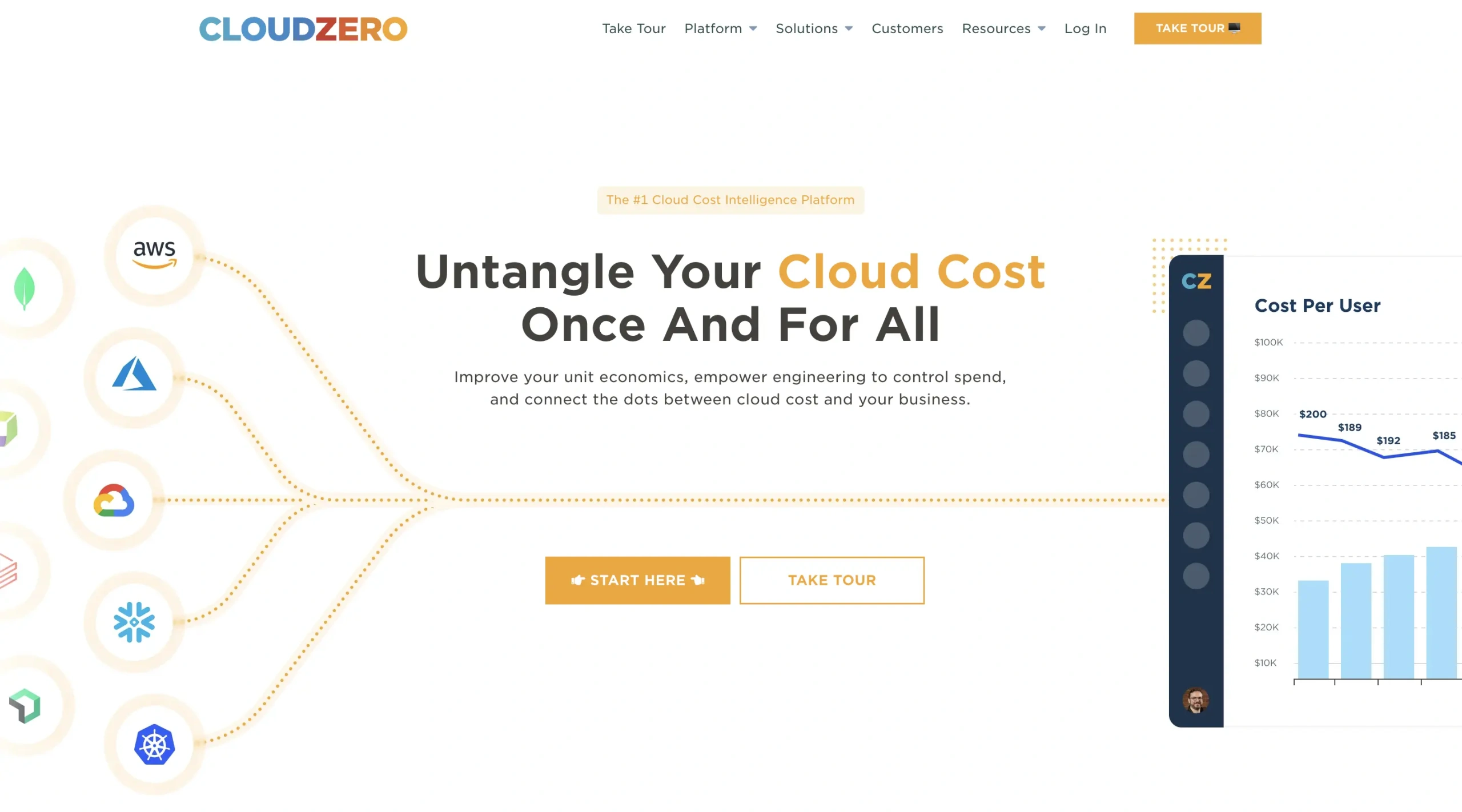
CloudZero is a modern cloud cost intelligence platform for AWS. Unlike traditional cloud cost management tools, CloudZero’s cloud cost intelligence approach does not just collect, enrich, and report accurate cloud costs in AWS. It also offers unit cost analysis. Unit cost analysis dissects costs down to the individuals, products, features, departments, etc. that generate them.
But that isn’t the entire story. With CloudZero, you can align cost metrics to a particular cost center without using AWS cost allocation tags. This means you can collect, view, analyze, and share reliable cost insights with anyone you want from tagged, untagged, and untaggable cloud resources.
The same granularity extends to viewing the costs of shared resources in multi-tenant environments.
The result: CloudZero empowers you to see who, what, and why your cloud costs are changing at any point. For example, you can tell how much you are spending to support a particular tenant/customer, team, project, environment, product feature, etc.
This also means you can identify specific areas in your AWS environment to reduce costs or invest more for further growth. You can even track how your cost of goods sold (COGS) changes. This can help you decide whether you’re spending more to grow or just wasting money.
So, CloudZero does everything AWS Cost Explorer, AWS Cost Categories, AWS Budgets, Usage and Cost Reports, AWS Trusted Advisor, and CloudWatch do, within a single pane of glass, and then more.
CloudZero provides the following services as well:
- Real-time cost anomaly detection and alerting
- Budgets
- Migration Acceleration Program (MAP) for AWS customers
- Kubernetes cost optimization
- Autonomous AWS discount optimization (for AWS Savings Plans, Reserved Instances, Spot Instances, etc)
- Real-time Snowflake cost monitoring
Schedule a demo to learn how CloudZero can help you to achieve your cloud savings goals in days, not years.
2. Xosphere

Xosphere is a unique alternative to AWS Cost Explorer. Instead of focusing more on cloud cost reporting, Xosphere auto-optimizes your instances on a 24-hour basis based on your workload. The system uses continuous monitoring capabilities, machine learning, and artificial intelligence for this.
The Xosphere’s Instance Orchestrator help make unpredictable EC2 Spot instances deliver the same reliability as On-Demand instances — but at a fraction of On-Demand pricing. It does so by automatically and seamlessly moving applications from pricey On-Demand to Spot Instances as soon as the latter is available at a good price.
Not only that. The orchestrator seamlessly switches from Spot Instances to On-Demand just before the former become inconveniently expensive, unavailable, or unreliable for optimal customer experiences. The result: More savings, more reliability, and more availability for your organization.
3.ProsperOps
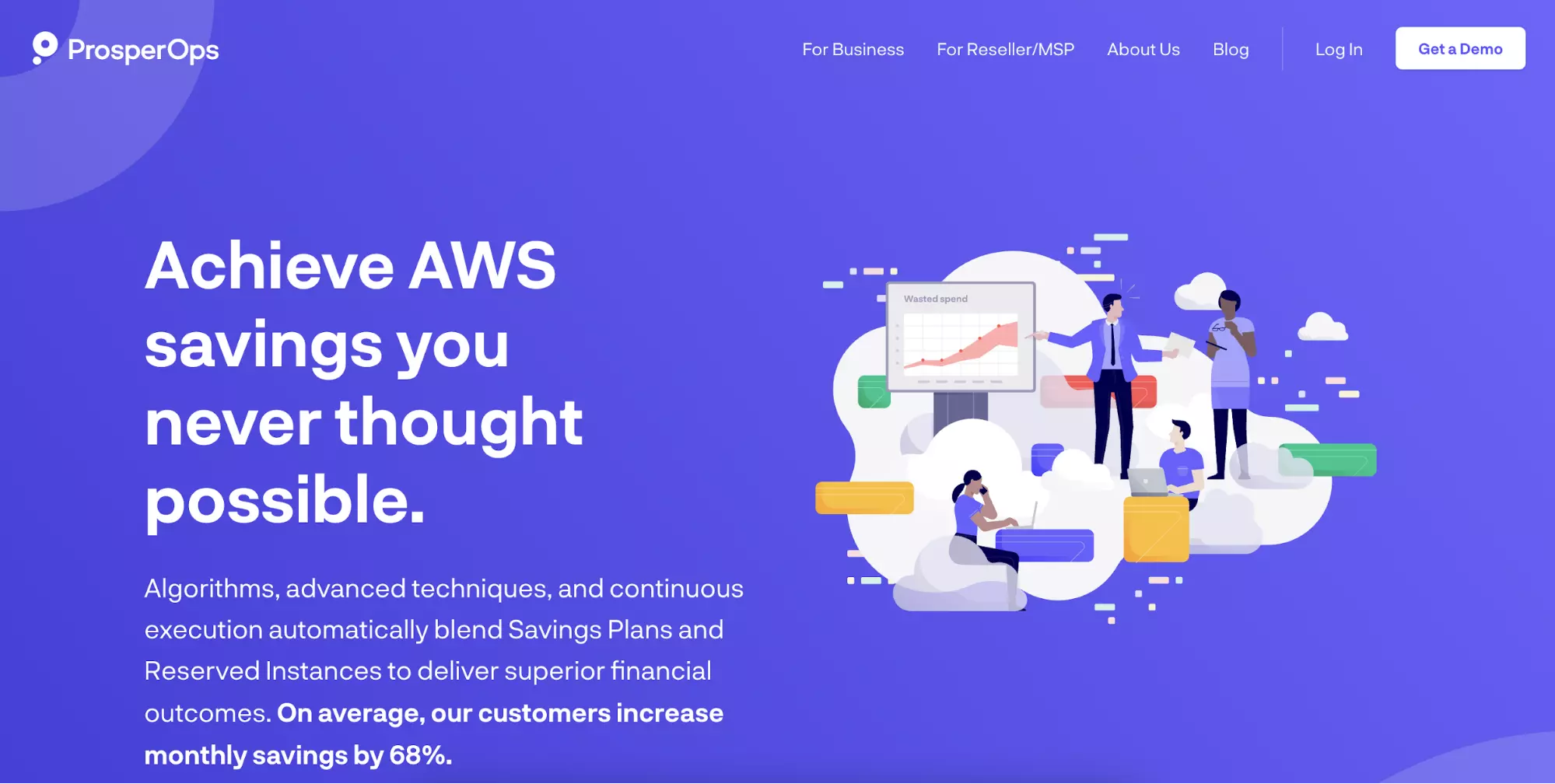
If you’re an AWS customer, chances are you’ve looked into Reserved Instances (RIs), AWS Savings Plans, and other discounts. But if you find managing AWS savings programs time-consuming and frustrating, you are not alone — even with AWS recommendations.
With ProsperOps, all that changes because it automatically manages discount instruments on AWS. Besides continuously scanning your reservations and usage, ProsperOps maintains an optimal portfolio of Reserved Instances and Savings Plans. Meaning, you can improve savings while reducing commitment risk.
Unlike Cost Explorer, which focuses more on cost reporting and showing recommendations, ProsperOPs automatically plans commitments based on EC2 aggregate spending. For example, rather than defer RI savings until an app is rightsized, ProsperOps instantly uses Convertible RIs for savings and then exchanges them as necessary later on.
4. CloudBolt
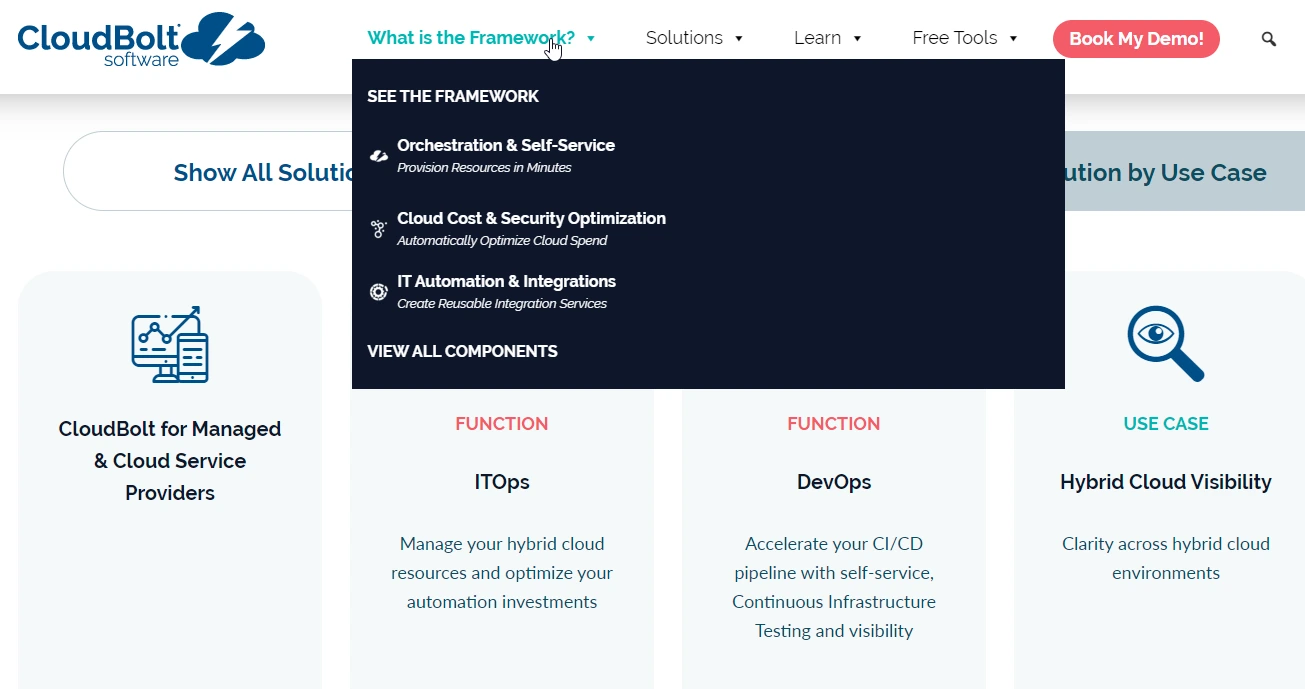
Another advanced AWS Cost Explorer competitor, CloudBolt offers cloud cost management, optimization, security, compliance, and governance tools — and all that in one platform. Unlike AWS Cost Explorer, CloudBolt automates tasks to help you save time orchestrating and optimizing your cloud environment; cost, performance, and security concerns.
In addition, it can help your DevOps and FinOps teams to optimize costs in multi-cloud environments (AWS, Azure, and GCP). Besides collecting and analyzing multi-cloud cost metrics, CloudBolt generates hybrid cloud cost and usage reports and offers several cloud governance tools.
CloudBolt also helps your team access it at any time and from anywhere, thanks to its self-service-style portal. You’ll get one-click access to IaaS, PaaS, and visibility into your VMs, cloud, automation tools, etc.
5. Cast.ai
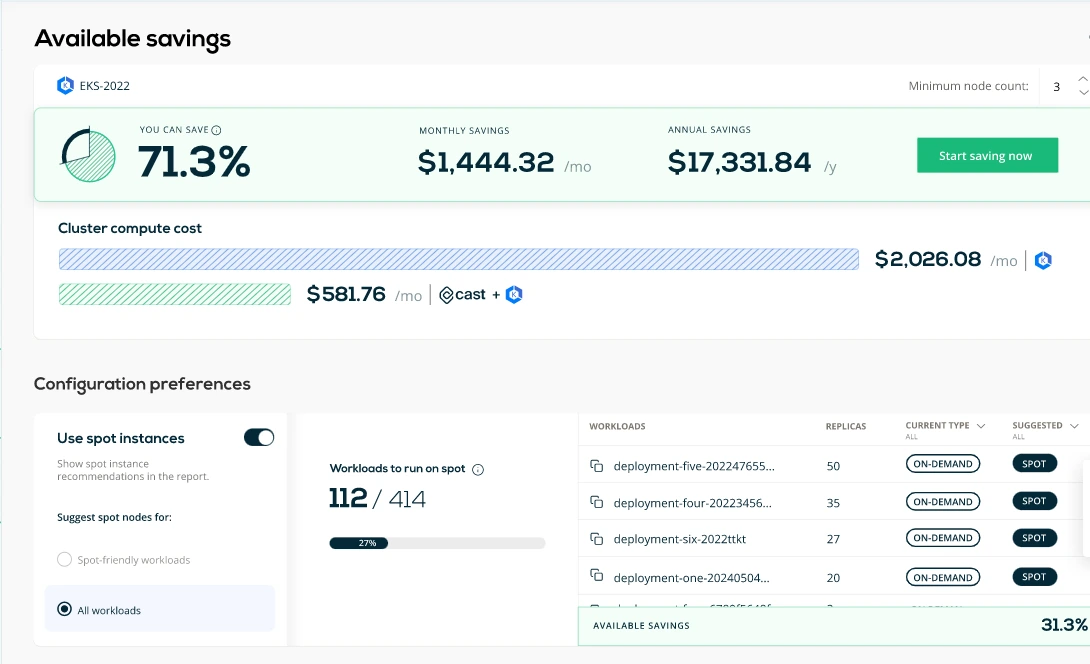
Cast AI is a dedicated AWS Cost Explorer alternative for Kubernetes cost management and optimization. With its real-time engine, you can leverage auto-rebalancing, instance selection, and dynamic scalability to optimize Kubernetes cost allocation.
Once you connect your cluster to Cast, it’ll detect and analyze your entire workload. It will then generate a report of your current and optimized infrastructure. This report will enable Cast to automatically adjust your clusters so you can optimize system performance without negatively impacting resource usage or costs.
You can also monitor and optimize your Kubernetes infrastructure across AWS Elastic Kubernetes Service (EKS), Kubernetes Operations (kOps), Azure Kubernetes Service (AKS), and Google Kubernetes Service (GKS).
Cast boasts SOC 2 Type II and ISO 27001 certified security and compliance as well. Besides, the company offers a 50% savings guarantee or it will cover the difference itself. In addition, you’ll receive live technical support and dedicated onboarding when you decide to sign up.
Switching From AWS Cost Explorer To CloudZero Is Easy, Smart, And Rewarding
CloudZero works where you work — AWS. Yet, it also pulls data from other parts of your infrastructure and apps, not just CloudWatch and Cost and Usage Report. Tagging is not a barrier to cost visibility either.
Also, instead of showing you total costs and averages like this:
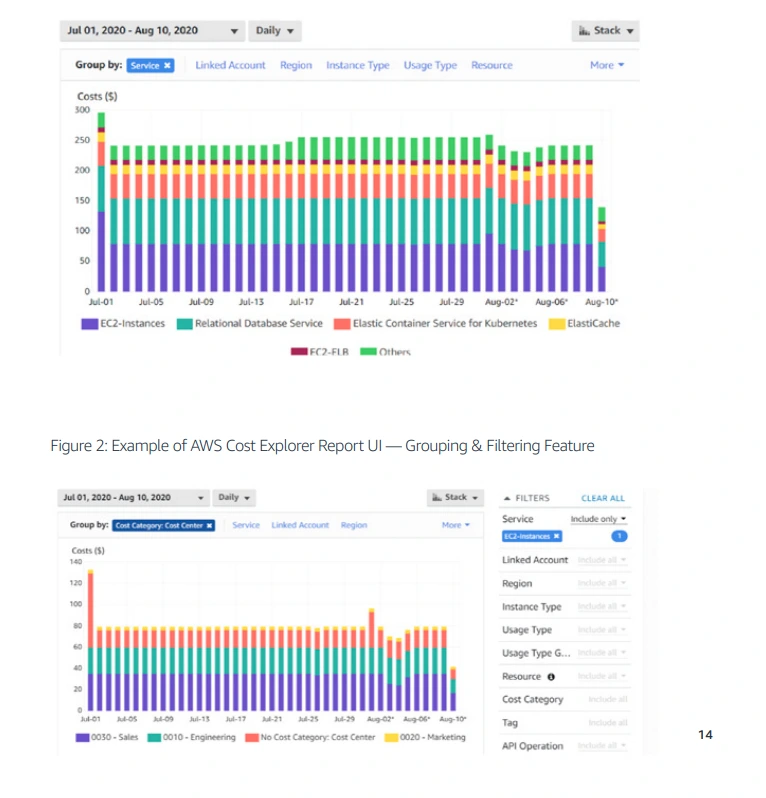
Or this raw cost and usage billing data:
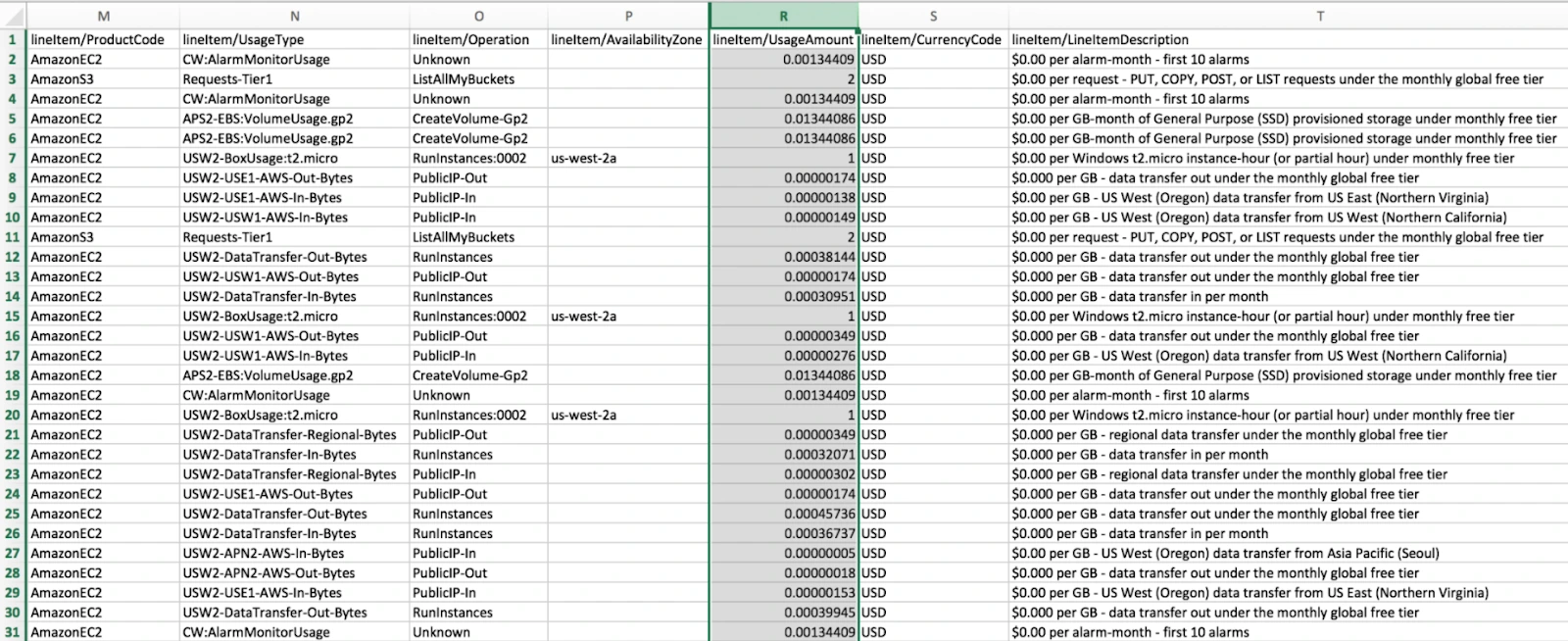
CloudZero gives you clear, granular, and actionable cost intelligence like this:
- Cost per customer – Price your services profitably by evaluating the costs of supporting individual customers.
- Cost per feature – See how much a particular feature costs to support and thus how to price it to protect your margins.
- Cost per deployment or engineering project – Discover how much a specific launch costs, see where to improve efficiency, and detect when costs are getting out of hand.
- Detect abnormal cost patterns in real-time via Slack, email, PagerDuty, ServiceNow, etc., to avoid surprise cloud costs.
In addition, CloudZero provides cost breakdowns by engineering, finance, C-suite, board, and even investor level. Through our partners, ProsperOps and Xosphere, you can also conveniently optimize your Reserved Instances, Savings Plans, and Spot Instances from a single dashboard.
 to find out why companies like Drift, Remit, and Malwarebytes prefer CloudZero.
to find out why companies like Drift, Remit, and Malwarebytes prefer CloudZero.








