Before the development of AWS cost estimation tools, users faced challenges in predicting cloud costs due to complex pricing structures and multiple service configurations. This often led to surprise charges and made budgeting and optimizing cloud costs difficult.
To address these issues, AWS introduced its own cost estimation tools. These include the Cost Explorer, the Pricing Calculator, AWS Budgets, AWS CloudWatch, AWS Trusted Advisor, and the AWS Cost and Usage Report. Each of these tools offers a thorough understanding of cloud costs. They ensure that no aspect of the cost estimation process is overlooked.
In this guide, we’ll compare the two popular AWS cost estimation tools. We’ll also introduce a cost intelligence solution to help you gain even deeper insights and control over all your AWS services.
Why AWS Costs Can Be Hard To Estimate
Here are some of the reasons why AWS costs can be difficult to estimate:
Diverse pricing models
Each AWS service has its own pricing model, including pay-as-you-go, reserved instances, spot instances, and more. Users need to understand the cost implications of each service to select the best pricing model for their workload and usage.
Lack of visibility
In bigger organizations, different teams and departments may use AWS services separately. This decentralized use may result in a lack of visibility on total cloud costs. The lack of a central perspective makes monitoring, controlling costs, and identifying wastage challenging.
Scaling and elasticity
AWS services are renowned for their ability to scale resources according to demand. While this elasticity is beneficial, it also introduces more complexity to cost estimation. Predicting when resources will scale requires an understanding of how applications behave and usage patterns.
Data transfer costs
AWS incurs costs for transferring data between various regions, services, and the Internet. Costs can be hard to predict, especially for data-heavy applications.
Complex pricing structures
AWS has more than 200 services, and most have different pricing structures. For instance, a popular AWS service, Amazon S3 pricing depends on the amount of storage used, data retrievals, data transfer, and more. AWS Lambda charges based on the number of requests and the compute time used. These varied pricing structures require a detailed analysis to estimate costs accurately.
Unpredictable usage patterns
Application usage and user behavior can be unpredictable at certain times. For example, a new feature or marketing campaign might cause a sudden traffic increase. This could cause cloud costs to exceed the initial projections. Estimating costs with such unpredictable patterns can be difficult.
Hidden Costs
Various AWS services may have hidden costs that are immediately clear. For example, choosing advanced storage, extra backups, or certain security features may cost more. Identifying and accounting for these costs is essential for precise cost calculation.
Billing and invoicing complexity
Managing AWS billing and invoicing can be difficult for organizations that use multiple AWS services. Most billing reports are vast, and it can be challenging to understand the actual costs. Also, some billing cycles and terms can add complexity.
So, which AWS tools help smoothen the cost estimation process?
Amazon Cost Explorer Vs Pricing Calculator
Amazon Cost Explorer and the AWS Pricing Calculator are the two main AWS tools for estimating costs. Each tool serves a different purpose and offers various features to help users manage and forecast their cloud costs.
Amazon Cost Explorer helps you visualize, understand, and control your AWS costs and usage over time. It provides detailed data on historical usage and expenditure amounts. This enables you to identify spending patterns and trends.
The AWS Pricing Calculator enables users to predict the costs associated with their AWS services prior to utilizing them. The tool allows you to customize different AWS services and receive a projected monthly cost according to your inputs.
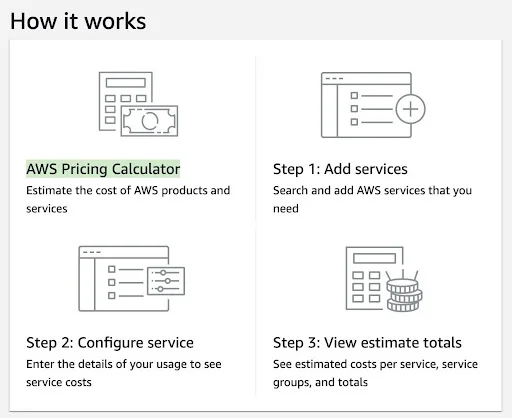
The table below illustrates the different features that each tool supports.
Feature | Amazon Cost Explorer | AWS Pricing Calculator |
Purpose | Analyze historical cost and usage data | Estimate costs before using AWS services |
Use case | Post-usage cost management and optimization | Pre-usage cost planning and budgeting |
Data analysis | Historical and trend analysis | Pre-usage cost estimation |
Forecasting | Yes | No |
Custom reports | Yes | No |
Service configuration | No | Yes |
Cost allocation tags | Yes | No |
User interface | Detailed dashboards and charts | Simple and intuitive |
Export/share estimates | No | Yes |
Savings Plans and Reserved Instances recommendations | Yes | No |
Here’s an example of how you can use the calculator to estimate your Amazon EC2 costs
1. Open the AWS Pricing Calculator:
- Click on the Create estimate
2. Select the service:
- Select Amazon EC2 from the list of services.
3. Configure the Instance:
- Choose an Instance type: Select the desired instance type. For this example, let’s choose t3.medium, which costs $0.0416 per hour.
- Choose a region: Select the AWS region where your instances will run. For our example, let’s select US East (N. Virginia).
- Operating system: Select the operating system. Let’s select Linux.
- Number of Instances: Enter the number of instances you plan to run. Let’s enter 3 instances.
- Usage: Specify the usage. This can be On-Demand, Reserved Instances, or more. Let’s select On-Demand.
- Storage: Configure the required storage, such as EBS volumes. Let’s add 100 GB of General-Purpose SSD (gp2) storage, which costs $0.10 per GB month.
- Networking: Add any additional networking requirements, such as data transfer. Let’s assume 1 TB of data transfer out to the internet, which costs $0.09 per GB.
4. Review the estimate.
- The calculator will provide a detailed cost estimate based on your configurations. Here’s the breakdown:
- Instance cost:
- $0.0416 per hour x 3 instances x 24 hours/day x 30 days/month = $89.856
- Storage cost:
- $0.10 per GB-month x 100 GB = $10.00
- Data transfer cost:
- $0.09 per GB x 1000 GB = $90.00
- Total monthly cost:
- Instance cost: $89.856
- Storage cost: $10.00
- Data transfer Cost: $90.00
- Total: $189.856
- Instance cost:
And that’s just that!
Tips To Get Better Estimates From AWS Pricing Calculator
Here are some practical tips to get better estimates from AWS Pricing Calculator:
Understand your requirements
Understand your project before using the calculator. Identify which AWS services you need and the specific configurations for each service. This ensures that you input accurate and relevant information, leading to more precise cost estimates.
Use detailed configurations
When configuring services like EC2 instances, provide detailed specifications such as instance type, region, operating system, and expected usage patterns. The more specific you are, the closer your estimate will be to actual costs.
Use existing data
If you are already using AWS, analyze your historical usage data in Cost Explorer. Use this data to inform your inputs in the Pricing Calculator. For example, if you are aware of your average monthly data transfer, include that in your calculations.
Consider different pricing models
AWS offers various pricing models. This includes On-Demand, Reserved Instances, and Savings Plans. Use the calculator to compare these options. For example, if you expect consistent usage, Reserved Instances might offer significant savings compared to On-Demand pricing.
Use Savings Plans and Reserved Instances
AWS Savings Plans and Reserved Instances offer discounted rates if you commit to using AWS services for one to three years. The calculator will determine the potential savings achievable with these plans.
Include all applicable services
Make sure to list all the AWS services you intend to use. If you are establishing a web application, be sure to factor in costs for EC2 instances, RDS databases, S3 storage, and data transfer. Omitting any services can result in underestimating costs. Additionally, adding services that you don’t intend to use may estimate higher costs.
Consider data transfer costs
Data transfer costs can be substantial, especially for applications with high bandwidth requirements. Include estimates for data transfer between AWS regions and from AWS to the internet. AWS provides detailed information on data transfer pricing to help with this.
Use the advanced estimate options
AWS Pricing Calculator offers advanced options to fine-tune your estimates. For example, you can specify whether instances are Spot Instances, include lifecycle policies for storage, and define scaling policies. These options can provide a more accurate cost estimation.
Regularly check AWS updates
AWS pricing and usage patterns can change over time. Regularly revisit and update your estimates to reflect any changes in your requirements or AWS pricing. This ensures your cost projections remain accurate and relevant.
Seek expert advice
If you are unsure about the AWS Pricing Calculator, it is recommended that you seek advice from AWS professionals. AWS also offers support services to its users that can offer advice and assist you in improving your cost estimation.
Other AWS Cost Estimation Tools To Consider
AWS cost estimation tools are robust in cloud cost management. However, there’s another solution that can greatly improve your cloud optimization strategy.
CloudZero offers unrivaled insight into your cloud costs. It differs from traditional cost management tools by linking costs to business metrics. These include cost per feature, per product, per customer, and more. This detailed level of granularity helps organizations make informed choices about resource usage.
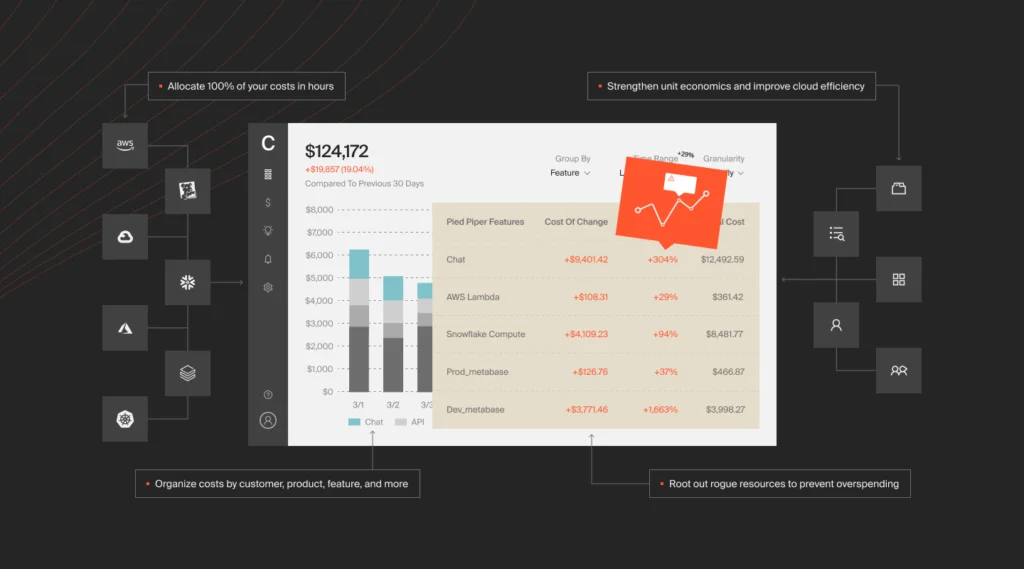
The platform is renowned for detecting cost anomalies in real time. It alerts teams to unexpected spending trends before they get out of hand. This ensures prompt corrective measures. It also helps keep cloud budgets on track and avoid cost overruns.

CloudZero streamlines tagging. It ensures that all resources get accurate tags. Its advanced cost allocation capabilities enable accurate monitoring across teams, projects, and environments.
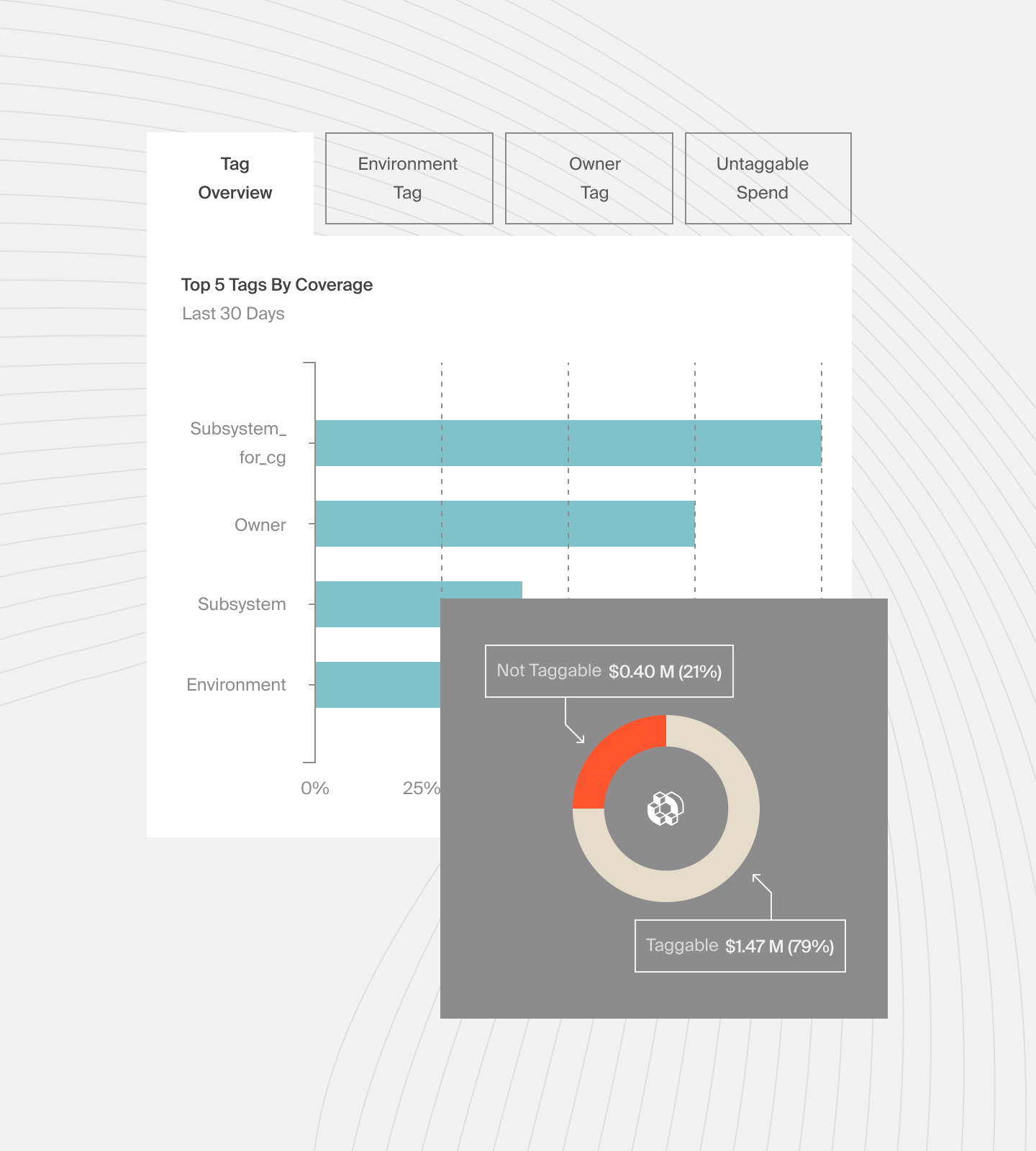
Moreover, CloudZero’s analysis of historical data offers practical insights for organizations looking to identify areas of wastage and potential savings.
By integrating CloudZero into your AWS cost management, you can significantly improve cloud efficiency.  to see how companies are saving millions of dollars on cloud costs with CloudZero.
to see how companies are saving millions of dollars on cloud costs with CloudZero.








