Although Amazon Web Services (AWS) announced cost categories a few years ago, many people still struggle to understand the difference between them and AWS tags. If this sounds familiar to you, you are not alone.
This quick guide will walk you through AWS Cost Categories, how they work, and how they differ from tags in AWS.
Table Of Contents
What Are Cost Categories In AWS?
AWS Cost Categories is a feature within the AWS Cost Management suite that helps organizations to structure their costs and usage insight according to their organization’s structure or workflow.
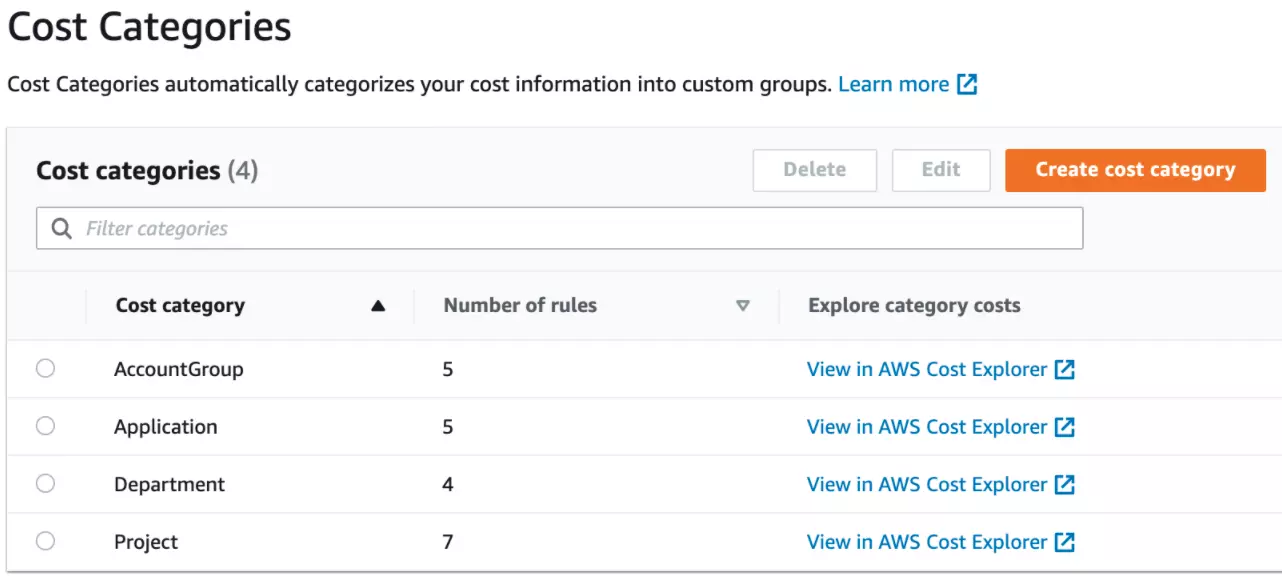
Credit: AWS
Teams in charge of cost management in AWS can build their own custom groups by assigning Cost Category names that make sense for their organization, such as Team, Cost Center, Application, Department, and Environment.
How AWS Cost Categories Works
Cost Categories uses a rule-based engine to organize costs. With this feature, you can create custom categories (parent categories) and subcategories (child categories) beneath them.
Parent categories refer to the Cost Category Name, such as Cost Center, Environment, Team, etc.
AWS calls the child categories Cost Category values, which are the groupings within a Cost Category. Cost Categories like “Cost Center” may include values such as FinOps, Finance, Engineering, etc.
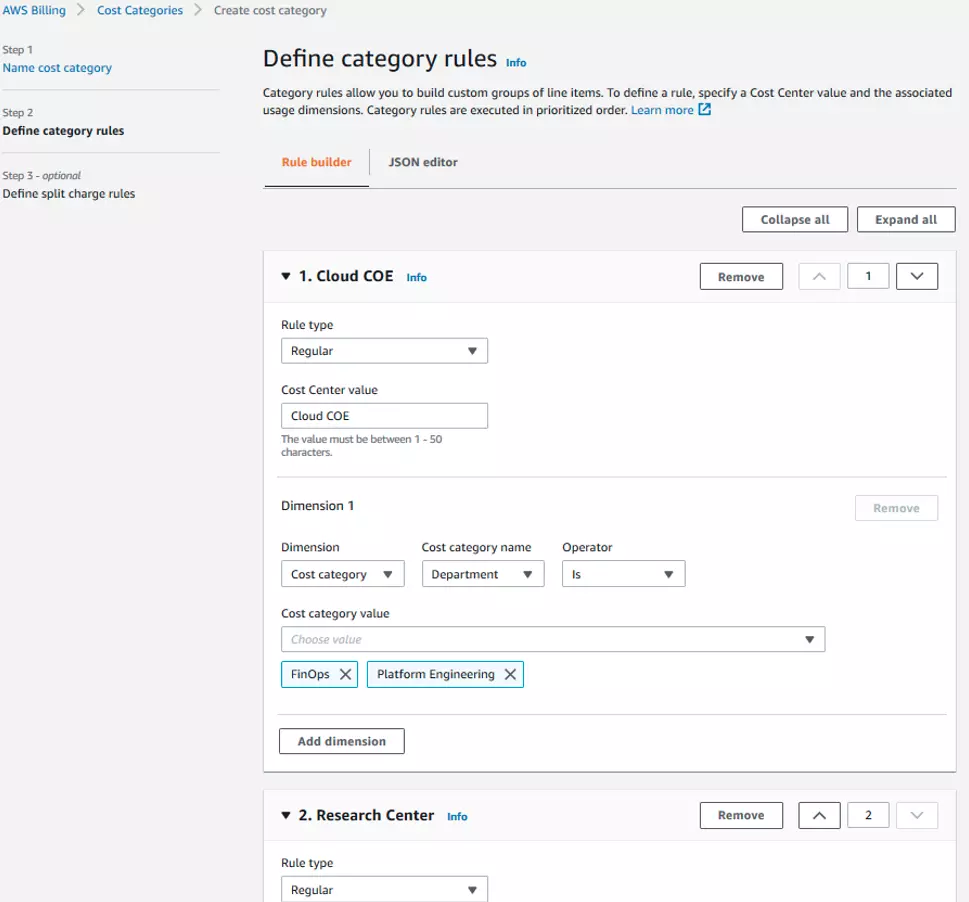
Credit: AWS Billing Console
It goes deeper than that. The more granular you wish to filter cost and usage information in AWS afterward, the more custom cost categories you need to create.
The rule-based engine comes in when you want to further categorize costs into any of those Cost Category values.
To do that, you use various billing dimensions such as charge type, account, service, or tag to create cost category rules. Cost Category rules refer to one or several billing dimensions that help categorize costs into specific groupings (Cost Category values) under the parent category, such as a cost center, team, or environment.
This means that you can use the AWS Cost Categories service to write rules and form groups of billing line items. Once enabled, you can view information about your costs and usage across several AWS tools, services, and resources under the AWS Billing and Cost Management console. This means you can view insights through AWS Cost Explorer, AWS Cost and Usage Reports, AWS Cost Anomaly Detection, and AWS Budgets.
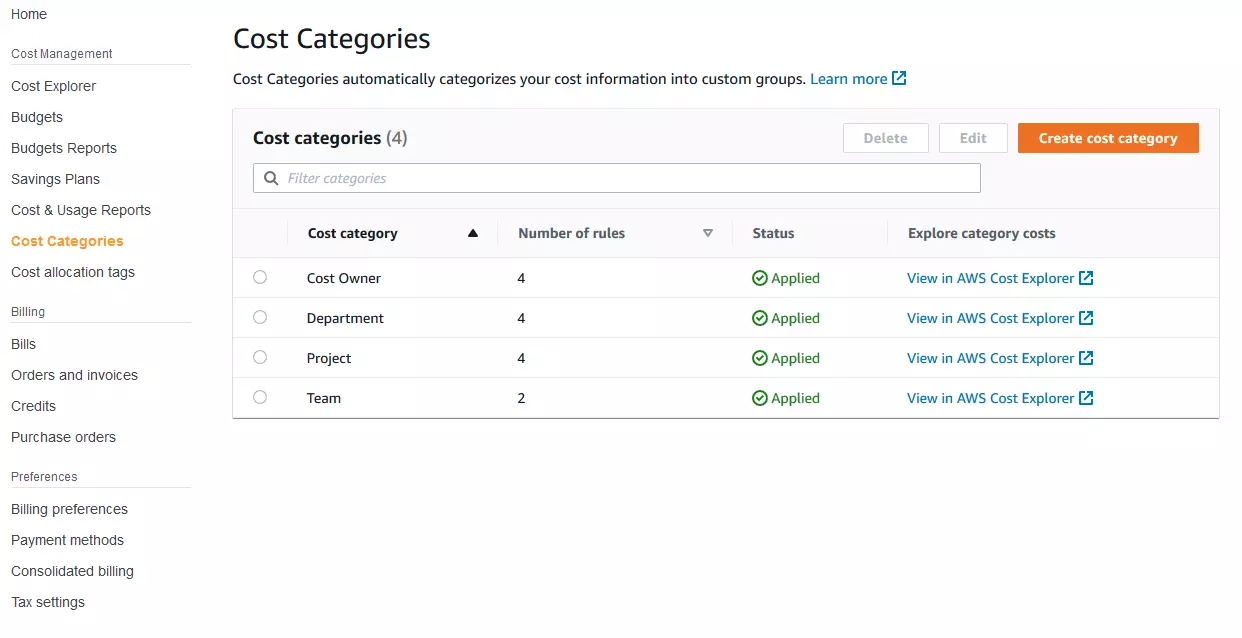 Credit: AWS Cost Categories
Credit: AWS Cost Categories
Still with us?
If not, that is probably because all that might sound very similar to AWS tags.
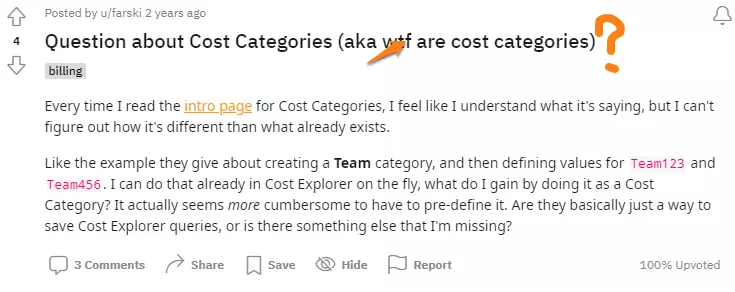
Credit: Reddit
Let’s examine how tags fit into the picture.
What Are Tags In AWS?
AWS tags are unique identifiers used by engineers and AWS to label public cloud resources so that teams can quickly identify them. AWS Cost Allocation Tags are specifically designed to track cost indicators in the public cloud.
AWS tagging involves attaching metadata to AWS cloud resources, such as Amazon EC2, Redshift, or Amazon S3, to track costs, performance, usage, and more attributes across the public cloud.
That metadata adds context to the resources it accompanies by providing further details about their use. This makes it easier to identify which team controls a resource, in what environment that resource runs, and to which business unit it belongs.
Like Cost Categories, AWS tags can help you create a custom key and value, enabling you to categorize resource usage and associated costs at different levels. Read more about AWS tagging keys and values here.
Still, tags and Cost Categories are unique in other ways.
AWS Cost Categories Vs. AWS Tags: What Are The Differences?
Tags and Cost Categories differ in their usage, scope, and execution.
You can use Cost Categories to put specific services into categories — and even within the same team. This can help you improve organization. You can use the Cost Categories rules builder, API, or JSON editor to create those rules.
You can use that to categorize a group of accounts as a single unit. Rather than filter for multiple accounts in AWS Cost and Usage Report (CUR), AWS Budgets, and AWS Cost Explorer, you just need to filter by the single business unit to monitor charges related to it easily.
It is also possible to use tags for Cost Categories values.
In addition, unlike tags, Cost Categories lets you use logic options such as “Is”, “Is not”, “Is absent”, “Contains”, “Starts with”, and “Ends with” to further improve organization.
One more thing. Cost Categories enable you to include untaggable resources. Split Charge rules help you evenly distribute these costs across different Cost Categories. This lets teams attribute shared costs, such as enterprise support and data transfer charges. It’s however hard to tag shared resources accurately.
Tagging is also helpful for giving a more granular view of costs at scale instead of the overview that Cost Categories offers.
While it’s possible to get this level of insight, many organizations struggle with messy tags, inadequate AWS tagging strategies, and the inability to track costs of shared resources.
But tags and cost categories in AWS are overly complicated and clunky. As your organization scales or onboards more customers, tagging becomes an increasingly impossible task to manage. Despite this, most AWS cost management tools rely too heavily on perfect tags.
Furthermore, Cost Categories fail to track transactions, provide granular insight into costs, and accurately attribute unit costs to shared resources. For example, by equitably allocating costs across Cost Category values, the feature does not show precisely which team, product feature, dev project, or tenant is responsible for the resource usage and associated costs.
Are there better ways to organize cloud spend on AWS?
Organize Cloud Spend With Ease And Precision With CloudZero
With CloudZero’s Cloud Cost Intelligence platform, engineers and finance professionals can map the costs of shared, tagged, untagged, and untaggable resources without endless tagging or perfect Cost Categories.
By leveraging multiple data sources in your AWS environment, CloudZero ensures you don’t miss out on any useful cost data. It enriches your billing information and presents it in relevant, granular, and actionable cost dimensions, such as:
- Cost per team
- Cost per customer
- Cost per product feature
- Cost per project
- Cost per environment
 to see how CloudZero can help you organize your cloud spend even if you have messy tags and Cost Categories.
to see how CloudZero can help you organize your cloud spend even if you have messy tags and Cost Categories.








