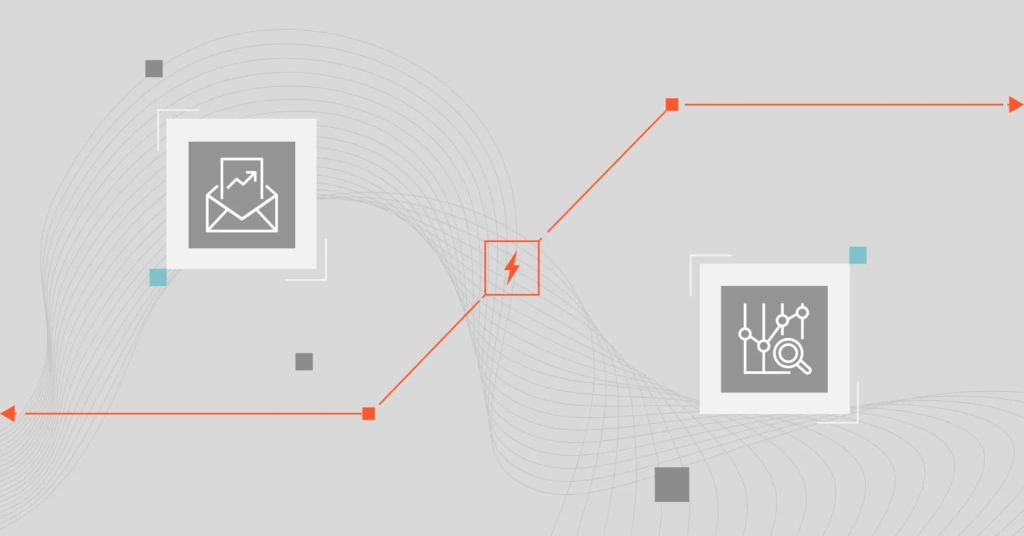AWS currently offers over 200 services. Some of those make up the AWS Cost Management suite. This group comprises AWS Cost and Usage Report (CUR), AWS Budgets, AWS Cost Explorer, AWS Cost Categories, and AWS Cost Anomaly Detection.
Budgets and Cost Explorer are an excellent pair of complementary tools in this group. They have similarities that cause users to wonder if they need both and, if so, why.
Here is a brief overview of the differences between AWS Budgets and Cost Explorer. We will also discuss using both and other cost indicators to get complete, and reliable data for cost management, optimization, and forecasting.
Table Of Contents
What Is AWS Budgets?
With AWS Budgets, you can set custom spending plans on AWS for a specific period. You will also receive an alert if your AWS costs or usage exceeds or is projected to exceed your set spending limit.
This is how the AWS Budgets dashboard looks:
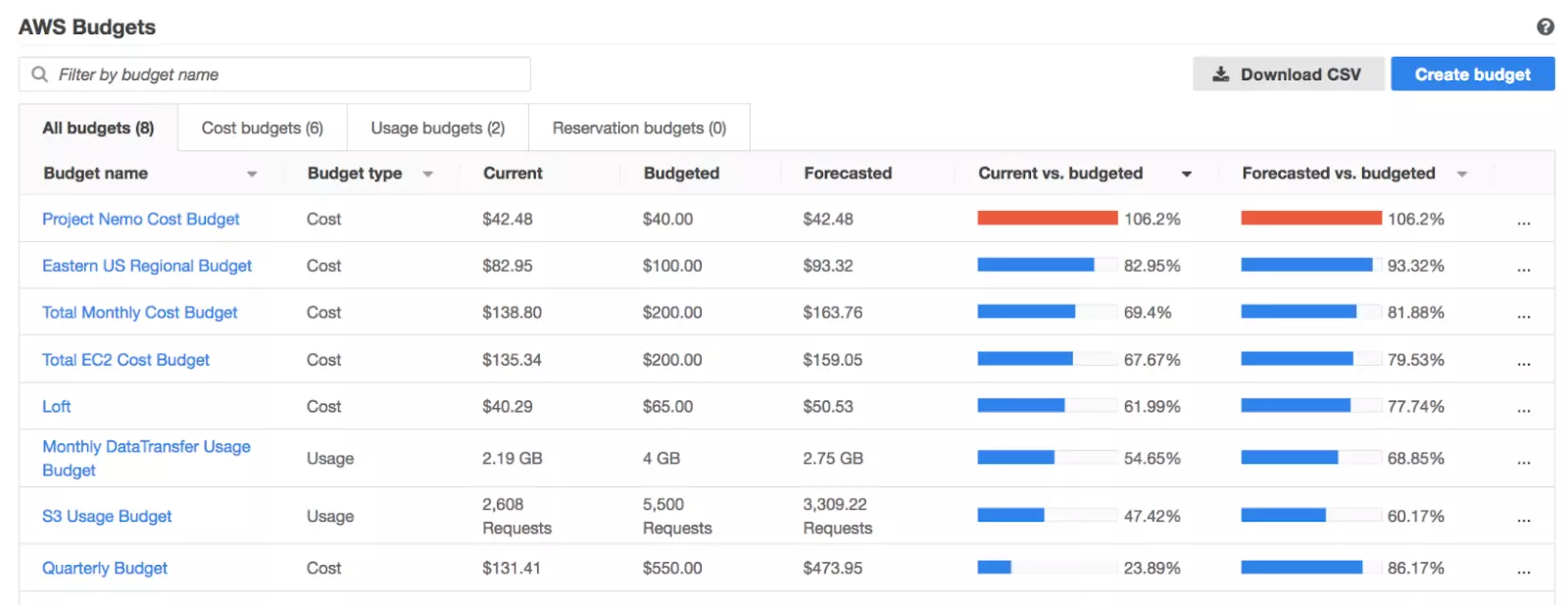
From the image, you can see how AWS created Budgets to display:
- Types of AWS Budgets – Cost budgets, usage budgets, reserved instances utilization budgets, reserved instances coverage budgets, savings plan utilization budgets, and savings plans coverage budgets.
- Current usage and cost data
- Budgeted (set spending plan)
- Projected (forecasted) spend amounts for usage and cost
- Comparison of your current spending with the spending plan you set at the start of each billing cycle
- Another comparison of your set spending plan (budgeted) with the projected (forecasted) spend based on historical usage.
From these Budgets capabilities, you’ll also notice that it focuses more on planning AWS costs before you incur them.
Budgets are about cost governance, setting thresholds to limit surprise AWS billing.
Budgets give you a set of control options to prevent overspending whenever your AWS spend reaches your set limit.
You can configure AWS Budgets to notify you when you spend 80% of your spending limit, for example. Also, you can set alerts to notify you when you go over a set budget by a specific amount or percentage. Still, you can also opt to receive alerts when your Reserved Instances and Savings Plans usage or coverage levels drop below a particular threshold.
The alerts come in the form of emails or messages from Amazon’s Simple Notification Service (SNS). AWS Chatbot can also send budget notifications to your Amazon Chimeroom or Slack channel.
You can set and enforce budgets for specific AWS services. Budgets also empower you to set automated actions, which will execute whenever a trigger is met, such as when you reach 80% or 105% of your cost and usage.
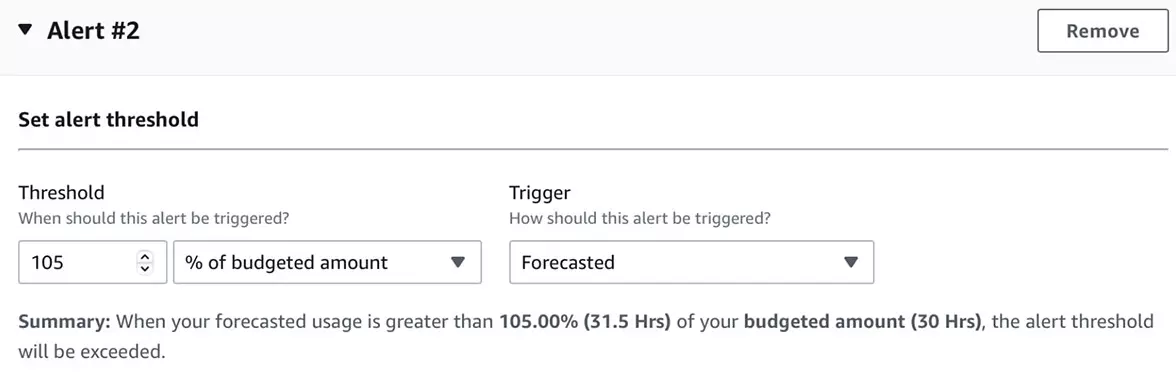
Credit: Densify
The AWS Budgets feature also pulls data from other AWS services to help you view, analyze, and take actions based on your resource consumption and associated costs.
What Is AWS Cost Explorer?
AWS Cost Explorer is a free AWS service that lets you analyze your account’s resource usage and costs over time on the Amazon Web Services public cloud.
Cost Explorer lets you choose how AWS presents your usage data and associated costs — in a way that makes sense to your organization. Using an overall category like “Team,” subcategories such as “Team A” and “Team B,” and so on, you can identify who or what drives your AWS costs.
Here’s a closer look at AWS Cost Explorer:
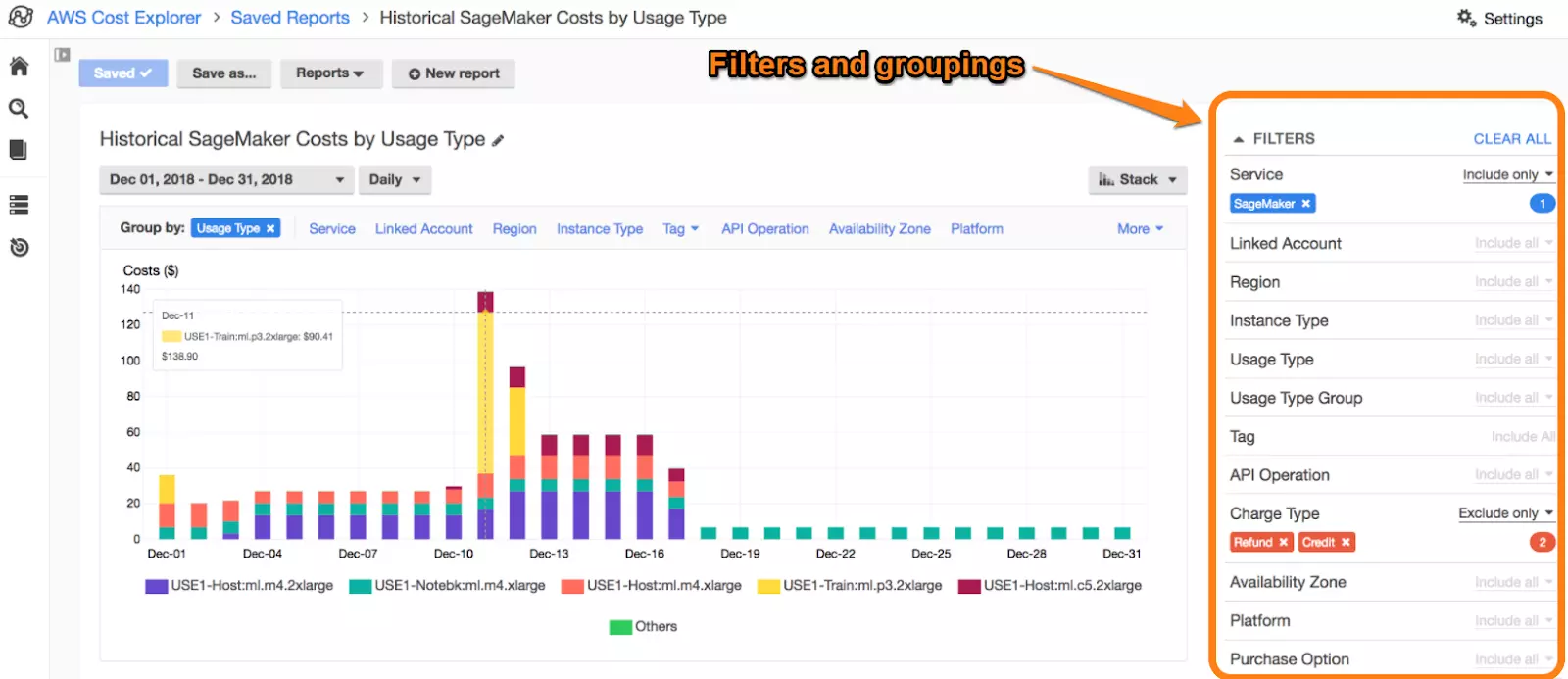
On the right, the Cost Explorer dashboard shows the various filters you can use to slice and dice your AWS bill. As a result, you can see who or what services use how much AWS resources in your environment.
Are Cost Explorer And AWS Budgets Similar?
Cost Explorer and Budgets share some similarities. Both are part of the AWS Cloud Financial Management suite, for example. Therefore, AWS designed both services to help its users identify, monitor, and manage their costs.
Both also enable you to avoid surprise costs by setting alerts that notify you of potential overspend or when you hit your set limit; Cost Anomaly alerts in Cost Explorer, and Budgets alerts in AWS Budgets.
The two AWS cost management tools also rely on tagging to gather, analyze, and report cost indicators like events and metrics. Either service can also send you reports at daily, weekly, or monthly intervals.
Yet, Cost Explorer and Budgets are not the same AWS cost tool.
What Are The Differences Between AWS Budgets And Cost Explorer?
The most significant difference is while Cost Explorer creates custom reports to help analyze usage and cost data, Budgets helps set custom spending plans so you can control costs and forecast future spending.
In addition, Budgets focus on cost planning, enforcement, and forecasting costs that are yet to occur. With Cost Explorer, you visualize, analyze, and report costs after incurring them.
There’s another thing. AWS Budgets displays current, budgeted, and forecasted cost and usage data. Cost Explorer does not just display historical data. It also provides recommendations for optimizing your cloud spend.
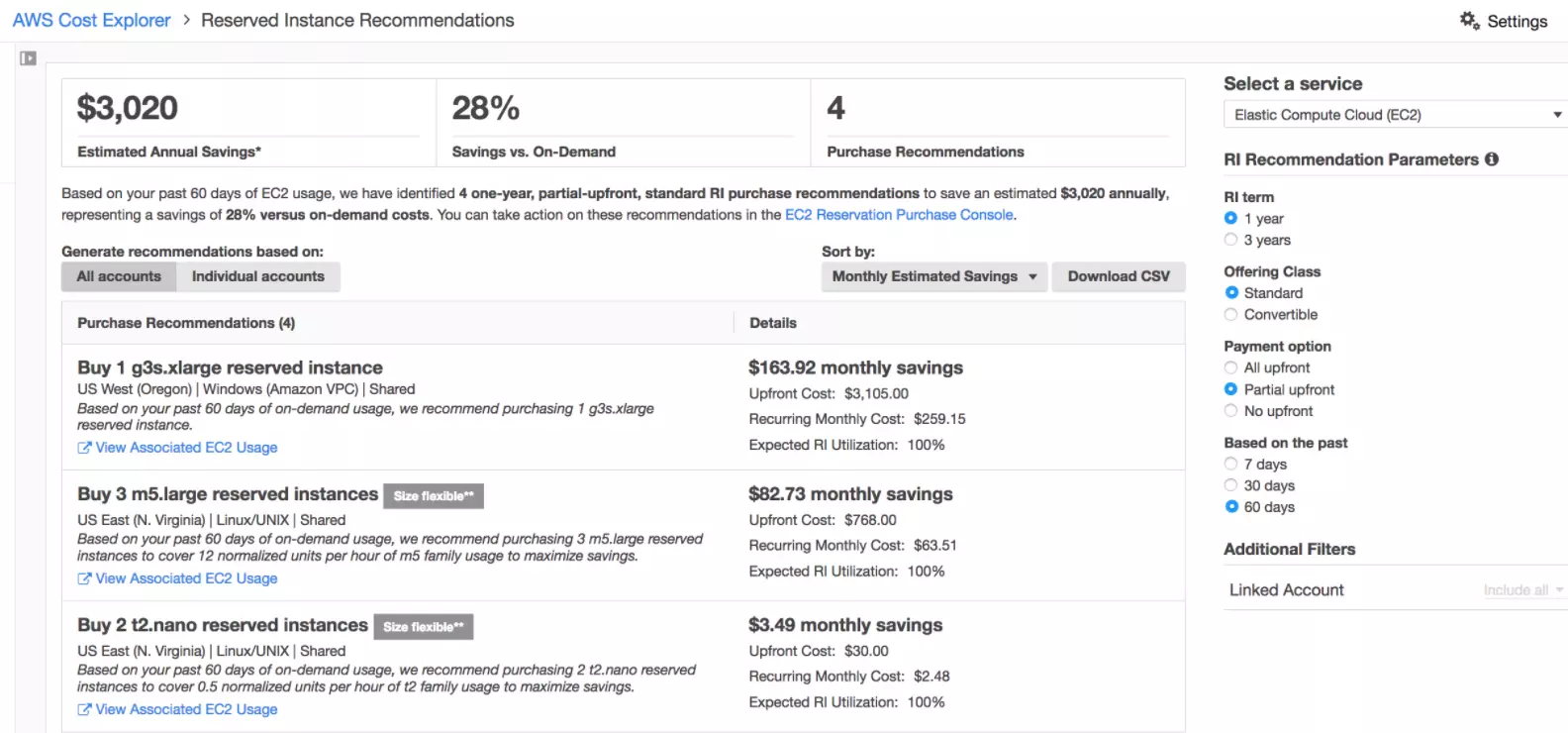
When Should You Use AWS Budgets?
Budgets are helpful when you want to set a custom spending limit and compare your actual spending to your budget. The goal here is to let you know when you are approaching your AWS spending limit so you can take action to avoid overspending.
A set of alerts can notify you or the account administrator when cost and usage approach or exceed a specific threshold.
Using AWS Budgets, you can also project the costs for the following month based on the last five months and the current one. This feature requires at least five weeks of usage and cost data.
By using the AWS Budgets Action, you can configure specific actions to respond to usage and cost status changes. As a result, specific pre-set measures can be executed with your consent or automatically to mitigate overspending.
When Should You Use Cost Explorer?
Cost Explorer enables you to discover your AWS usage patterns, such as the services you use the most and their associated costs. Use Cost Explorer to analyze your existing costs.
Still, you can use Cost Explorer’s filters and grouping mechanisms to figure out where your AWS money is going. You can also calculate future cost allocations with its historical cost and usage data (past 13 months).
Cost Explorer also uses rule-based models to offer optimization recommendations to reduce unnecessary spending.
Ultimately, Cost Explorer empowers you to set custom cost anomaly alerts that notify you of trending costs. This helps prevent going over budget and surprise billing.
But Is There A Better Way?
Cost Explorer and Budgets complement each other. They are not meant to be alternatives. By using both, together with AWS Cost and Usage Reports (CUR), you can gather valuable cost insights from your AWS account activities.
But here is the kicker. Cost and Usage Reports depend on AWS cost allocation tags to aggregate, map, and report the data. Why is this a concern for you?
Your AWS resources must be near-perfectly tagged to compile complete and reliable data. Unfortunately, for most organizations, tagging is a challenge.
For example, whenever cost dimensions change due to changes like merging teams, branches, or companies, you have to redo your tags to maintain consistency, which can turn into an endless tagging rut.
It’s also not possible to create custom budgets directly from AWS Cost Explorer. You must constantly switch between Cost Explorer and AWS Budgets to create a custom budget (a spending plan) with insights from Cost Explorer.
Cost Explorer and Budgets often give a big picture of costs and usage. You’ll mostly see the total or average costs of specific services across all accounts.
That approach does not give you specifics, such as mapping costs and usage to a specific team, feature, or customer.
Enter CloudZero Budgets.
Understand Who, What, And Why Your AWS Costs Change In One Place With CloudZero
With CloudZero Budgets, companies of all sizes can track AWS costs and usage by any custom grouping, including customers, teams, and products. The CloudZero platform gives customers visibility into their costs across different business units, including product features and customers.
Check this out:
Using this cloud cost intelligence approach, organizations can identify what they’re spending and why. Each business unit can determine if it is over or under budget at any given moment. This helps each team under a business unit to decide whether they are within budget or exceeding it, and which product features are driving that trend.
With CloudZero Budgets, companies can track cloud spend against fixed annual costs as well as variable quarterly or monthly forecasts. But instead of waiting weeks to react to a bill, CloudZero Budgets sends automatic Slack alerts to show how specific business units are performing against budget.
The results are:
- Improved cost predictability in the AWS cloud
- More efficient cost allocations, and
- Unparalleled visibility into your AWS usage and cost patterns — all in one place.